One of the main features is the pricing and discounting of the POS module for store management.
You can easily grow your business rapidly by using these Odoo 17 POS module features.
Benefits of using Odoo 17 POS's discount feature:
- It provides you discounts for specific things, such as products, customers, and sales.
- Great flexibility with discounts.
- Applying discounts is quick and easy so that you can keep things moving at your checkout.
- It offers global discounts on specific products.
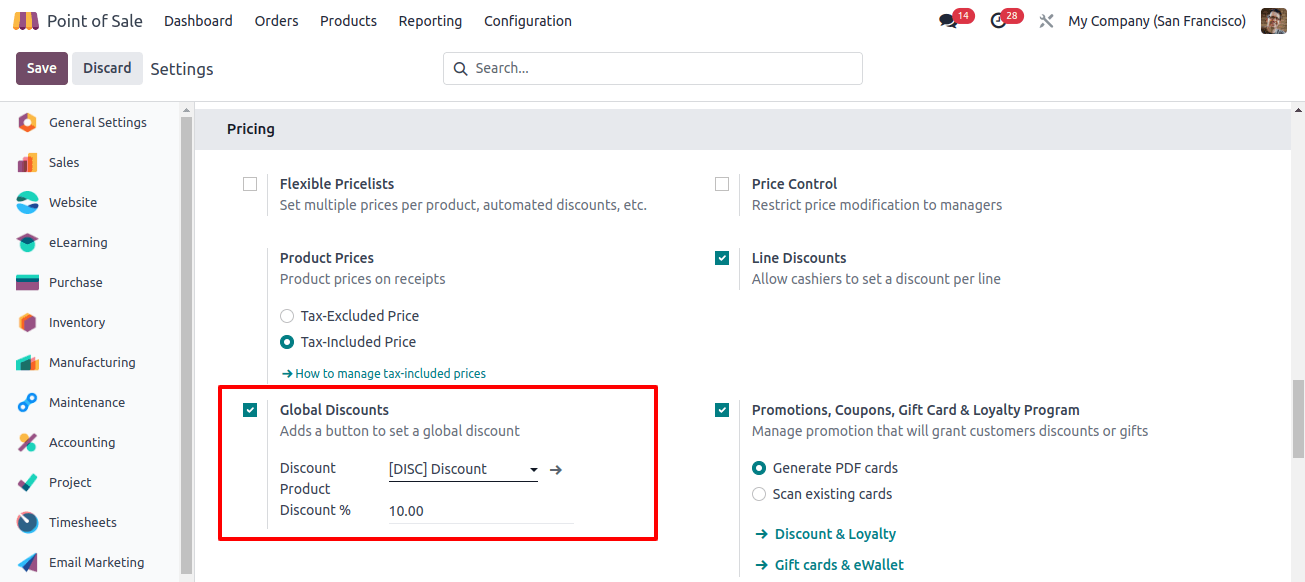
You can offer a discount on the entire bill as a global discount. It applies to everything a customer purchases.
For this, you need to enable global discounts, it will allow you to enter a percentage discount when you create an order.
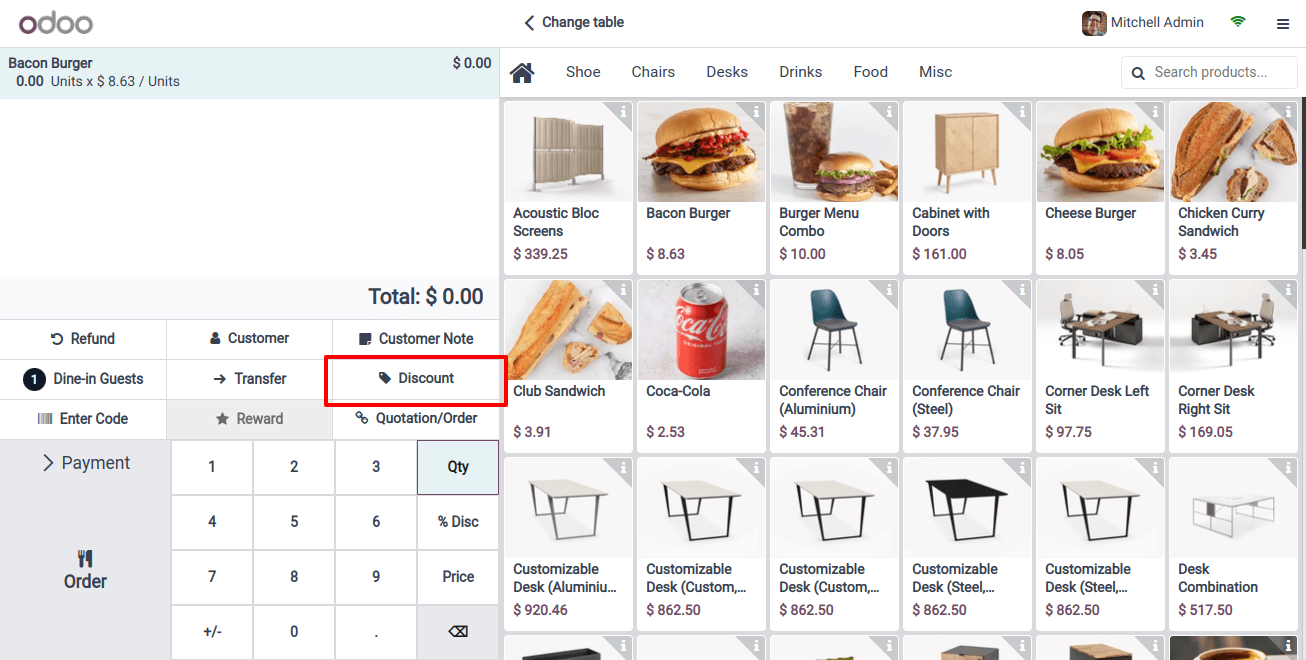
Once you have added everything to the order, click the "Discount" button and apply a discount.
It will show you a window where you can select the discount you want to apply.
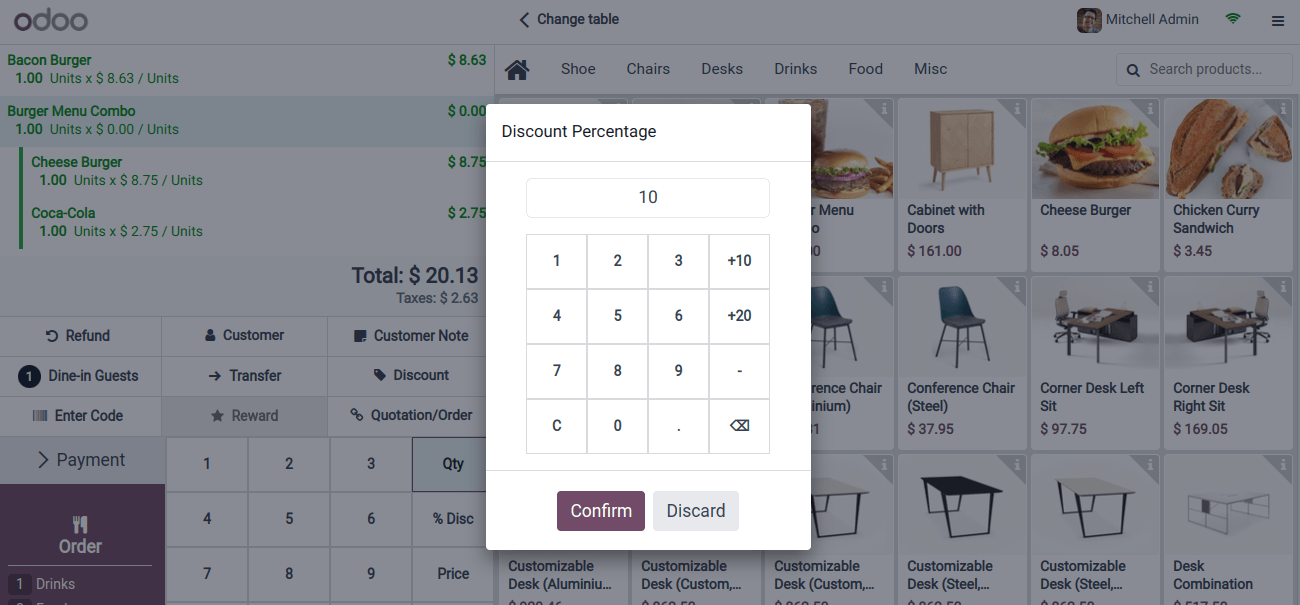
Odoo 17 POS offers you a 10% discount by default. It allows you to select or add multiple discounts at once.
- Click on the "Discount" once your items are added to the order list.
- Now pick the discount you want and click "OK".
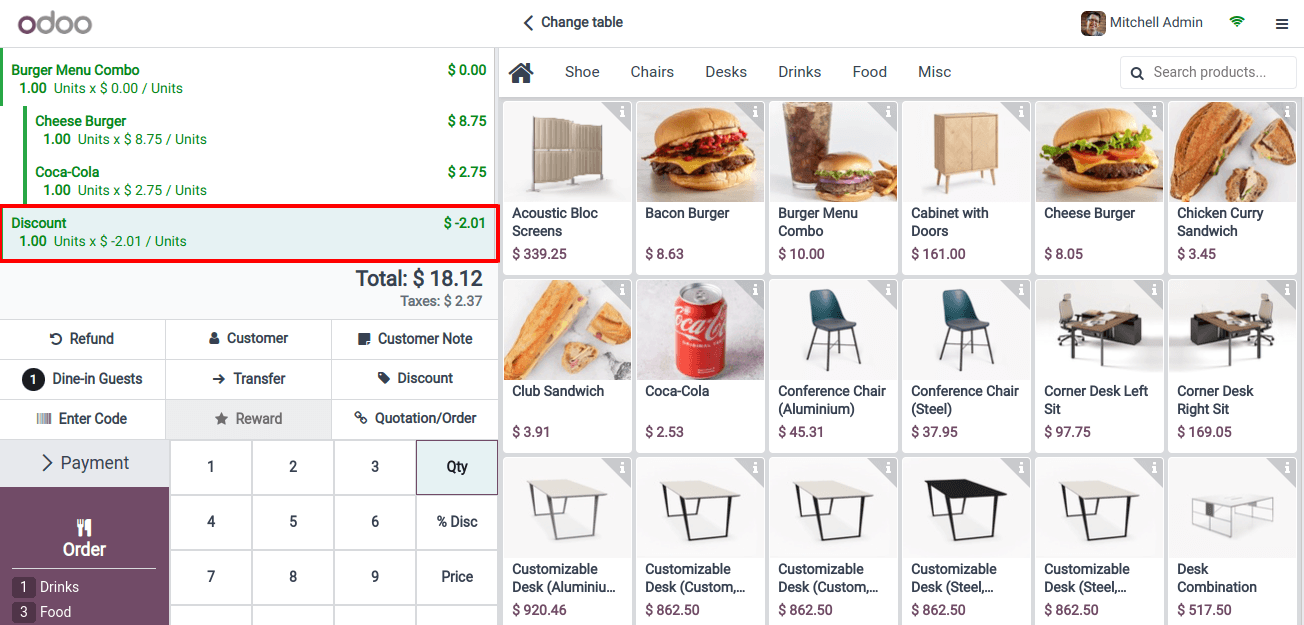
Once your discount is applied, it will show you added in the final or total bill amount. You will also see a separate line for the discount amount.
In Odoo 17 PoS, you can give discounts in two ways:
- Global discount: As we have discussed before, a global discount will reduce the entire bill by a percentage.
- Line discount: It will reduce the price of a specific product on the bill.
Line discounts are not enabled by default. You have to turn on the "Line Discount" option to enable it from your settings.
After that, you can offer discounts on specific products, not just the entire order.
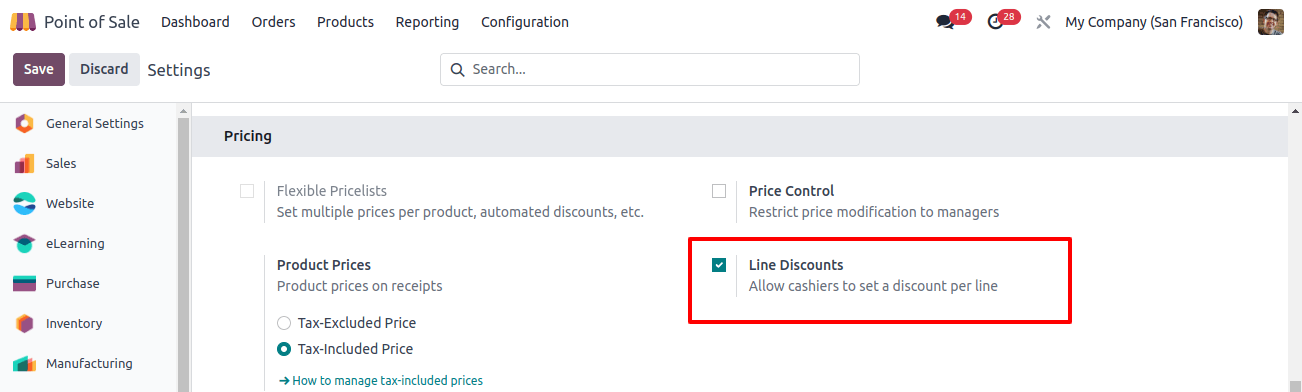
Line discounts are a great way to offer special prices on specific products. Hence, you can easily boost sales and attract more customers.
Once you enable line discounts in your settings, a "Discount" button will appear on the sales screen.
Click this button to provide a discount to any product on a customer's order.
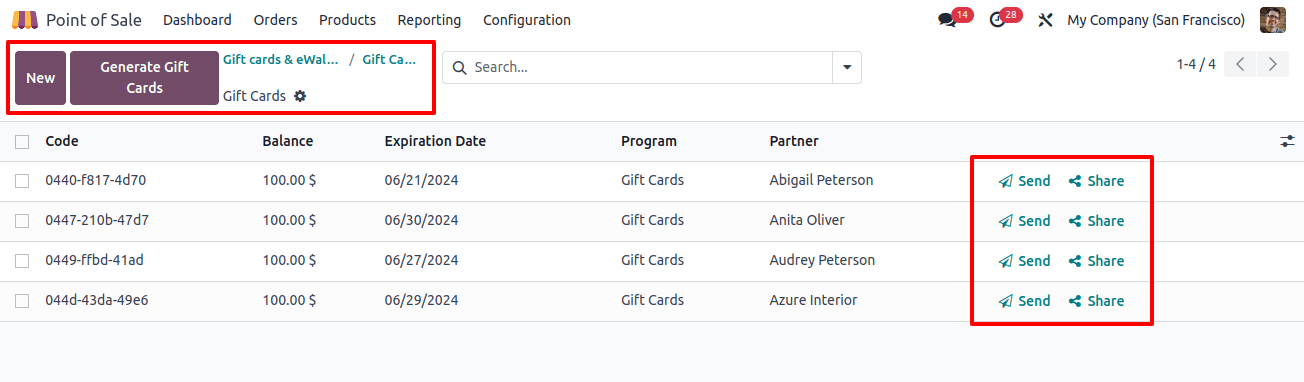
As shown in the image, after adding products to the order, you can click on an item and give it a discount.
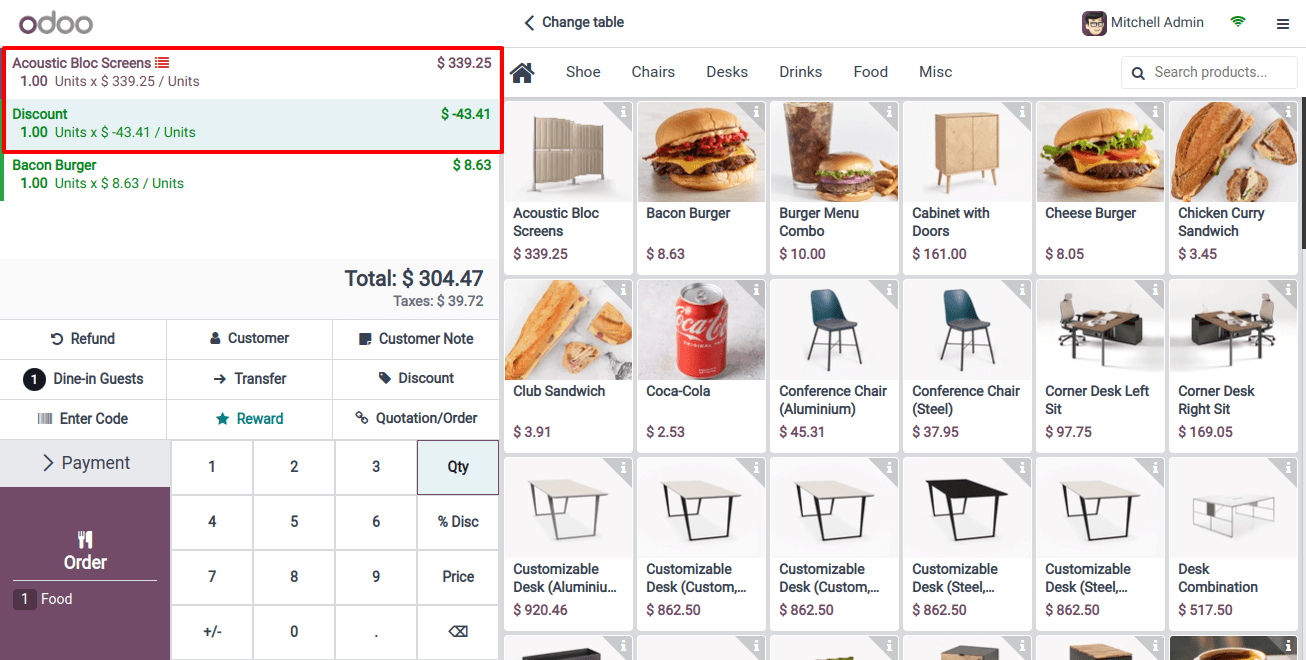
Line discounts allow you to offer special prices for specific products on a customer's order.
You can choose any item and apply a discount percentage for it. It is the best way to offer deals on specific products!
The best way to discount depends on your business.
- Use the global discount for giving a single discount on the entire bill.
- Use line discounts for giving discounts on specific products.
- Odoo 17 POS also allows you to create special sales for a limited time. Just turn on the "pricelist" feature in your settings under "Pricing."
- Here you can set discounts that only last for a specific time duration.
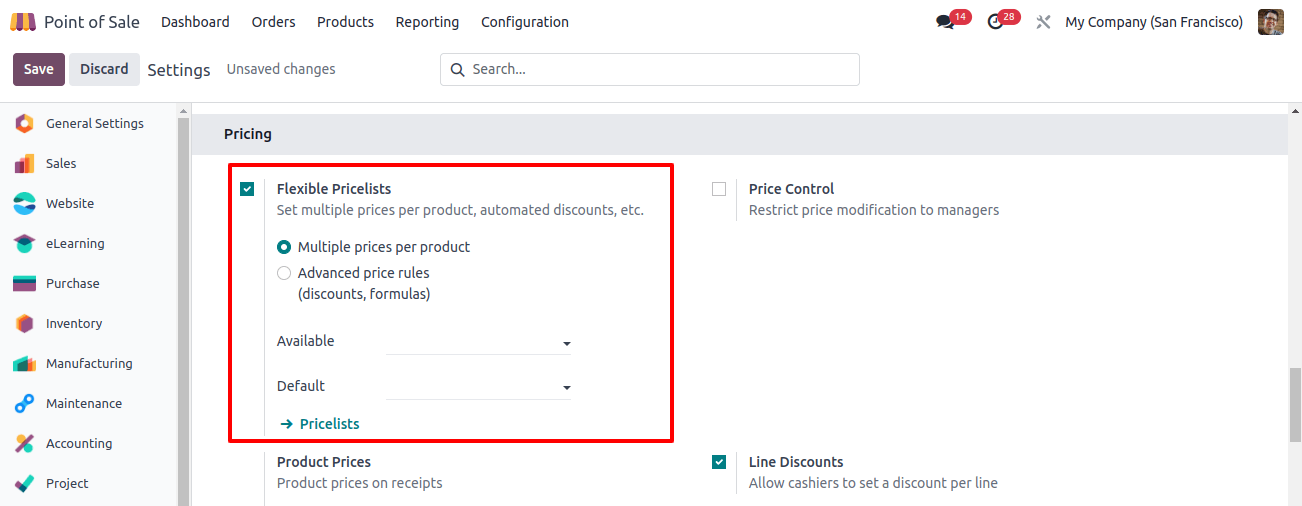
Odoo 17 POS allows you to set special prices for a limited time. The following are the two ways to do it.
- Turn on flexible price lists: This allows you to set different prices for products depending on the situation.
- Create a new price list: This allows you to create a temporary price list with special discounts that only apply for a certain amount of time.
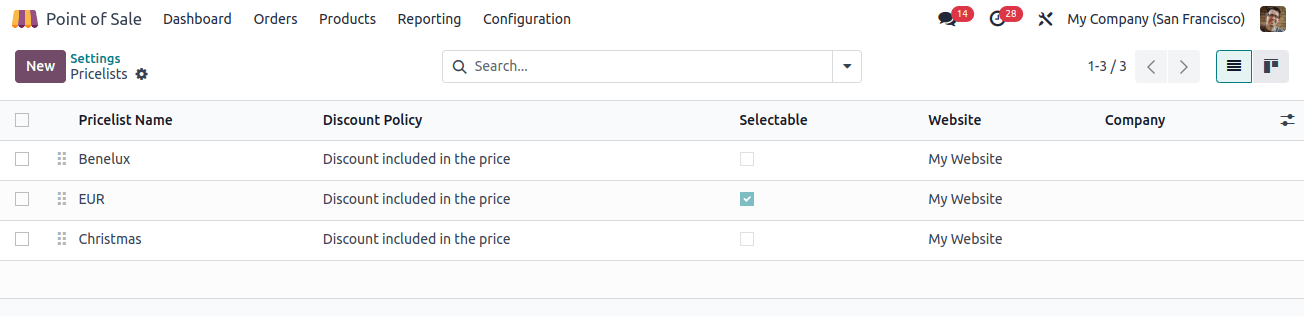
This price list feature in Odoo 17 PoS is flexible!
- You can use it to discount a single product or your entire store.
- You can choose the exact dates you want the discount to run.
- Once you create a price list with discounts, you can choose it when setting up your sales.
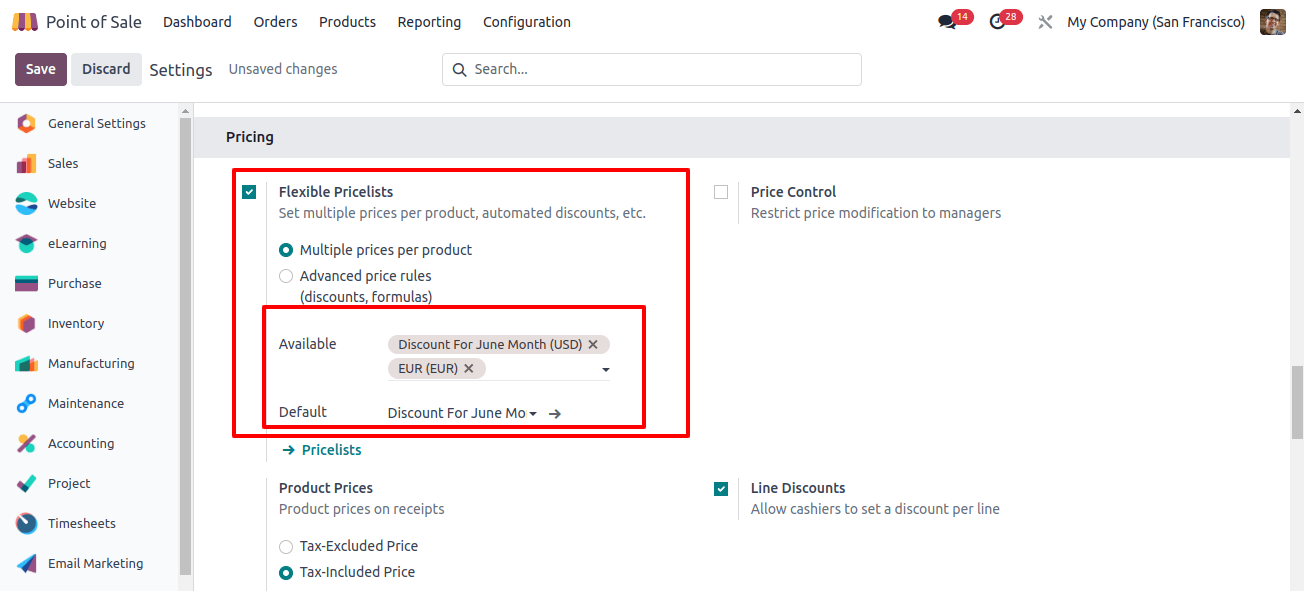
In Odoo 17 POS settings, you can choose which price lists are available in your stores.
- It will show you a set of prices to use for different occasions.
- You can also pick a default price list to use most of the time.
- Price lists are a great way to set up discounts! Let's see how to use a price list to give your customers a special deal.
- This will help you run discounts more smoothly and boost your sales!
So, why use discounts?
- Introduce new products: Discounts can help get people interested in new items you're selling.
- Boost sales during slow times: Discounts can encourage customers to buy more during slower periods.
- Attract new customers: Low prices can bring in new people who might not have shopped at your store before. This can lead to more sales in the long term.
- Increase profits: Even with discounts, you can still make money if you sell more items.
In conclusion, discounts are a great way to boost sales and attract new customers!


