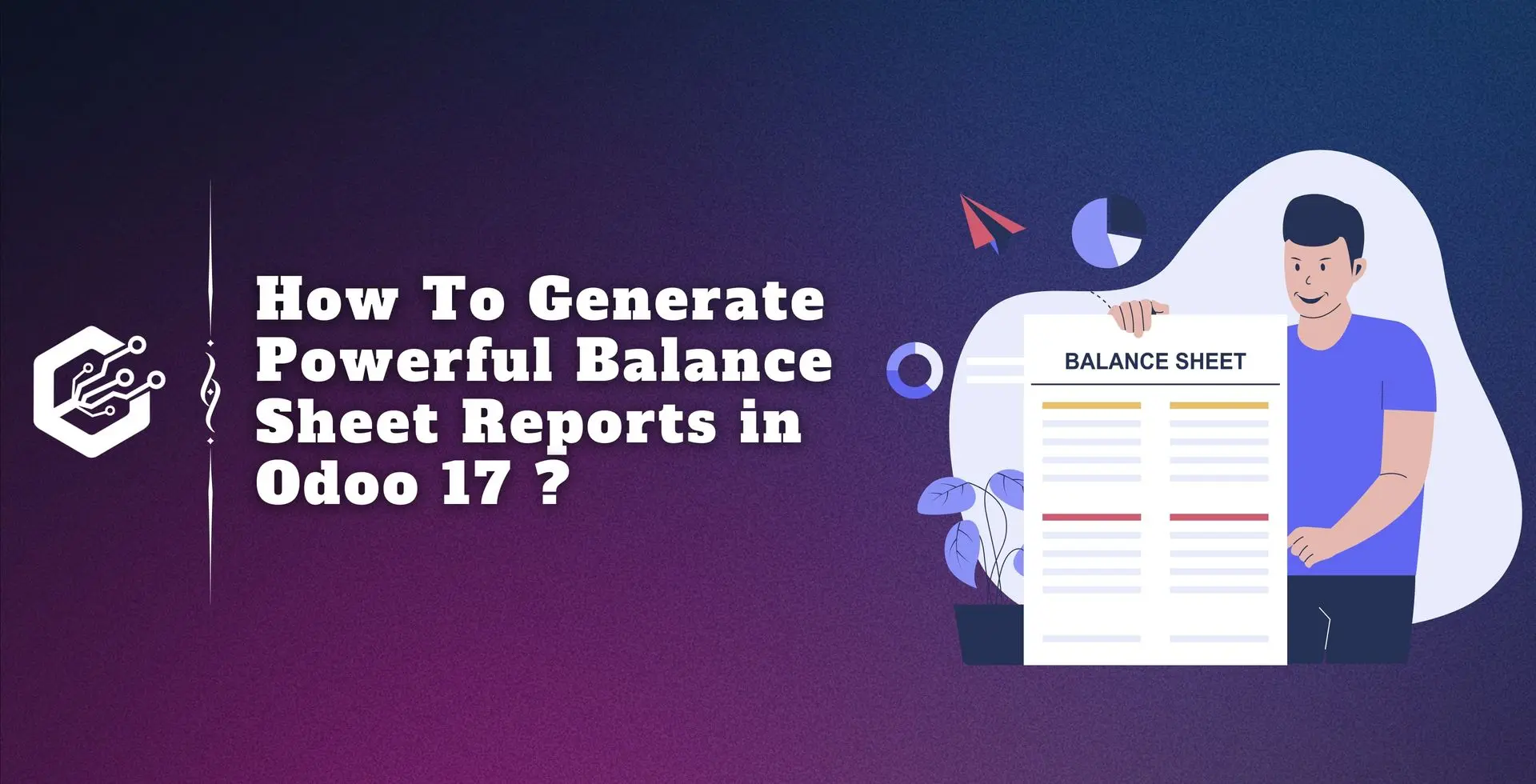A precise and well-organized balance sheet is the foundation of effective financial management for all businesses. Odoo differentiates itself from other enterprise resource planning (ERP) software choices due to its strong accounting and financial reporting capabilities. In the fast-paced world of business administration, a solid financial reporting system is important.
Odoo, the leading open-source business management software, has transformed business operations for enterprises of all sizes. With the introduction of Odoo 17, the balance sheet report in Odoo 17 accounting has been significantly improved, providing customers with a strong tool for analyzing their financial situation.
In this blog, we will delve into the complexities of the Odoo 17 Balance Sheet report, analyzing its features and functionalities to provide a stronger financial analysis.
Understanding the Balance Sheet Report
The Balance Sheet report in Odoo 17 is an important component of the accounting module.
An asset, liability, and equity summary provides a brief description of a business’s financial condition at a specific point in time.
The report is important for stakeholders, including business owners, investors, and creditors, to make educated decisions about the company’s financial condition.
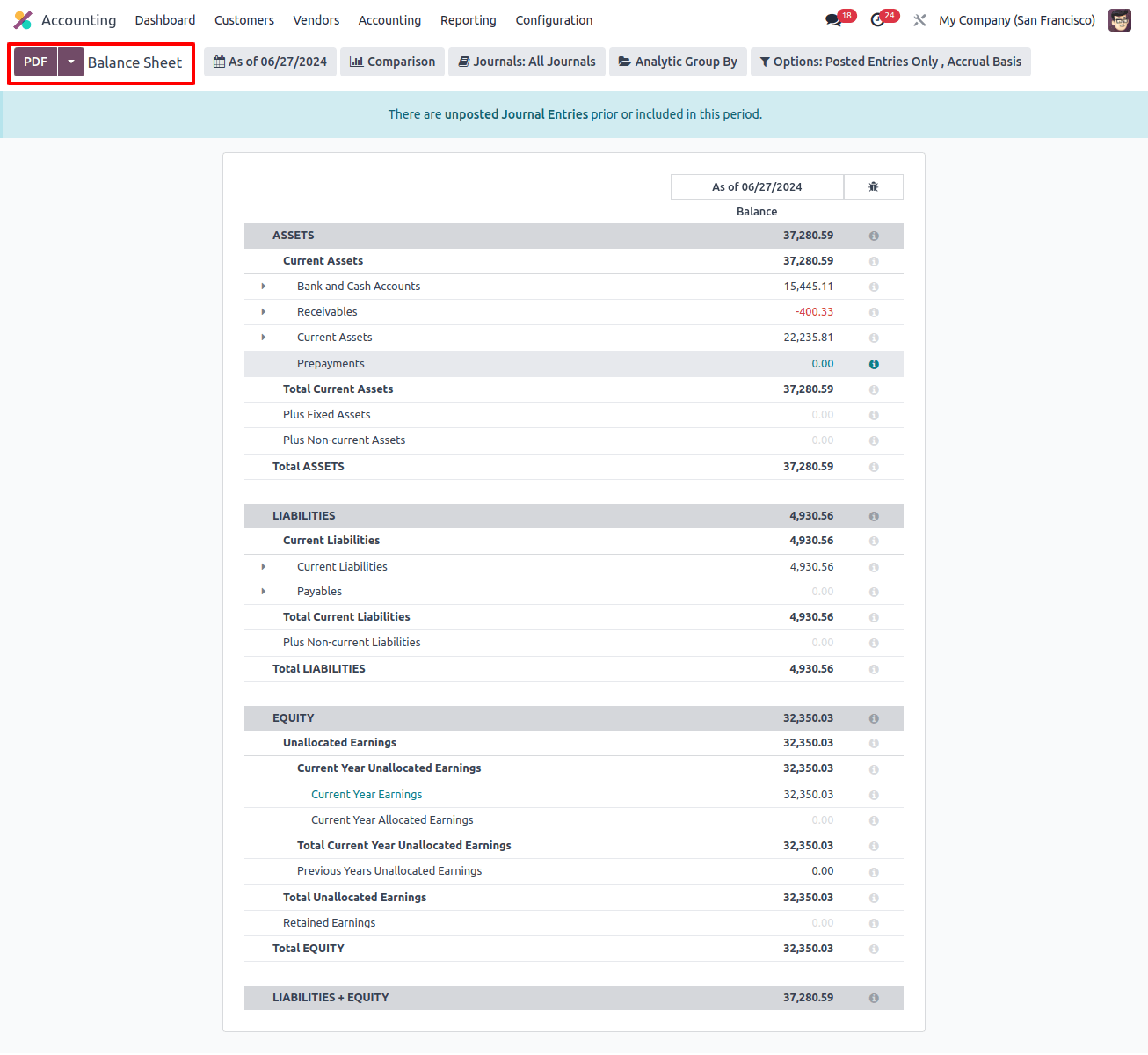
Customizable Date Ranges
Odoo 17 allows users to create Balance Sheet reports for certain date rangers. This flexibility allows businesses to compare their financial performance over time, helping trend analysis and strategic planning.
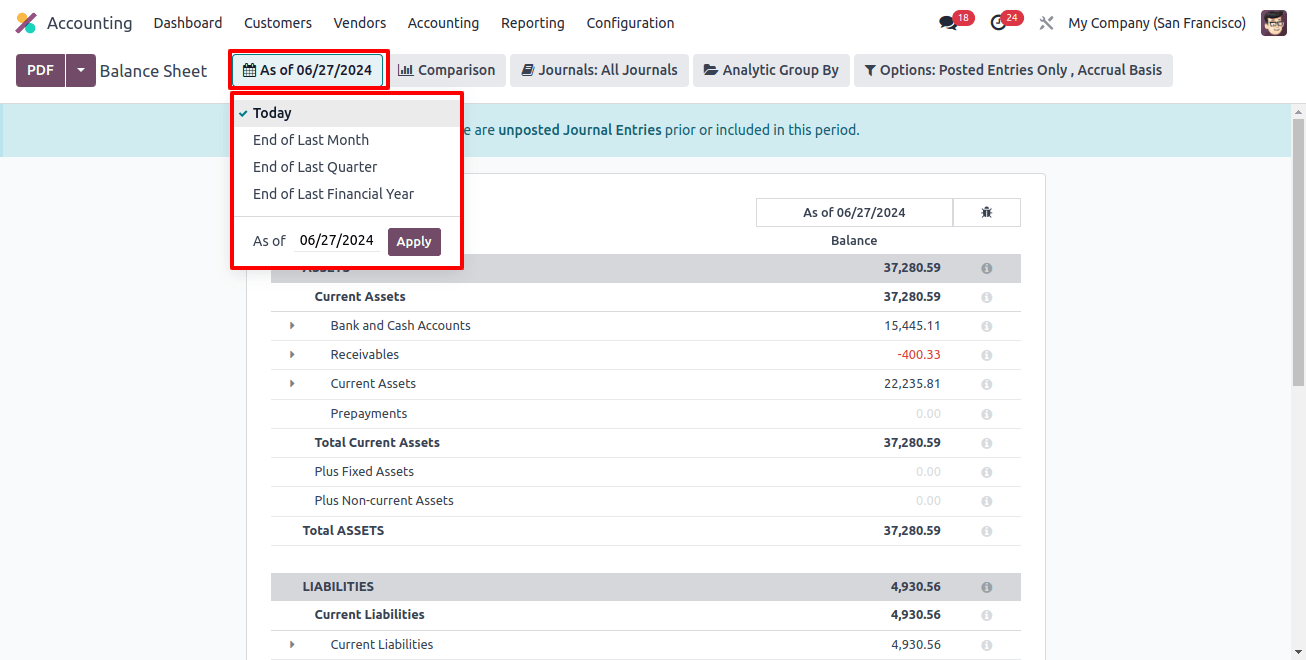
Detailed Asset and Liability Breakdown
Odoo 17's Balance Sheet report offers a thorough examination of assets and liabilities, including the contents of each category. This thorough representation allows users to identify areas of strength and weakness in their financial structure.
Equity Analysis
Understanding the ‘EQUITY’ part is important for shareholders and business owners. A more thorough financial analysis is made possible by the balance sheet report in Odoo 17, which gives a comprehensive image of equity components like contributed capital and retained earnings.
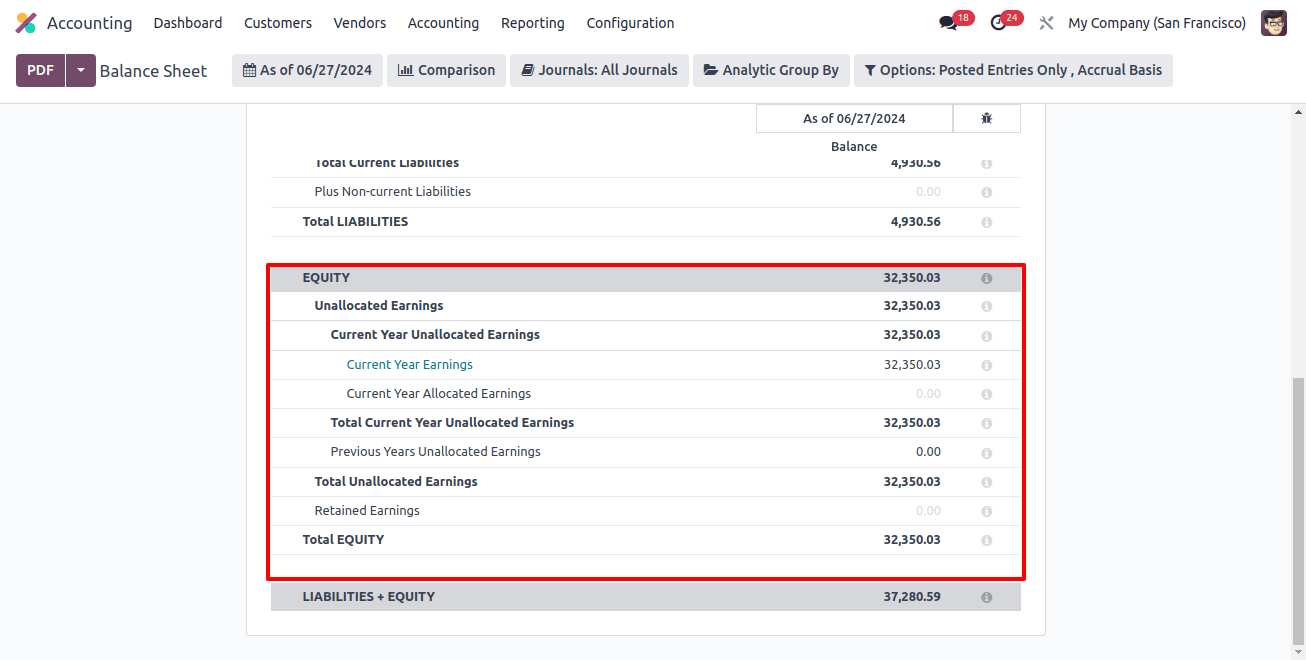
Comparative Analysis
Using the ‘Comparison’ button, users can compare balance sheet reports from different periods, allowing for a more strong view of financial performance. The function is useful for tracking changes, recognizing patterns, and determining the impact of strategic actions.
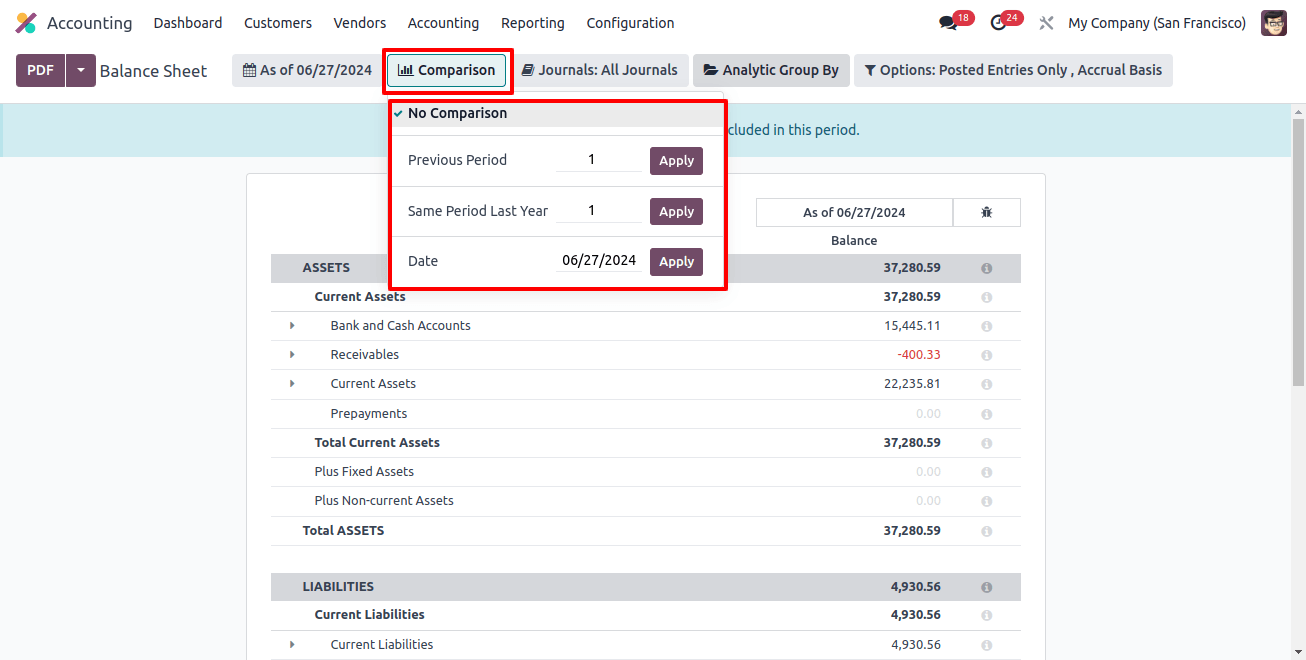
Odoo 17 Balance Sheet report helps organizations that operate in different currencies consolidate their financial data more accurately. This capability is critical for global corporations seeking a consolidated perspective of their financial situation.
Odoo 17 Balance sheet report helps businesses that operate in different currencies consolidate their financial data more accurately.
Filter Data Based on Journals
The ‘Journals’ filter area can be used to sort or filter the balance sheet report depending on multiple journals, such as bank, cash, cash basis taxes, cash restaurants, customer invoices, expenses, point of sales, vendor bills, inventory valuations, and many others, as shown below.
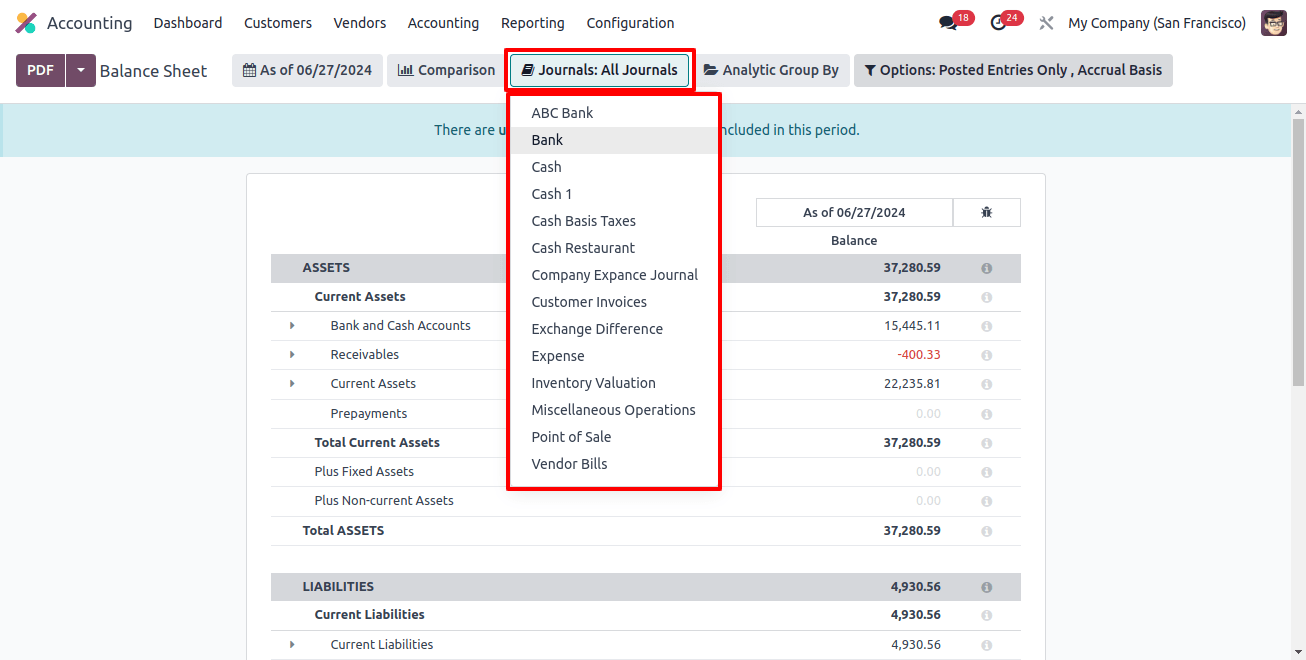
Analyze Group Data
The ‘Analytic Group By’ button, as shown in the screenshot below, allows you to sort or filter report data depending on various account groups and plans.
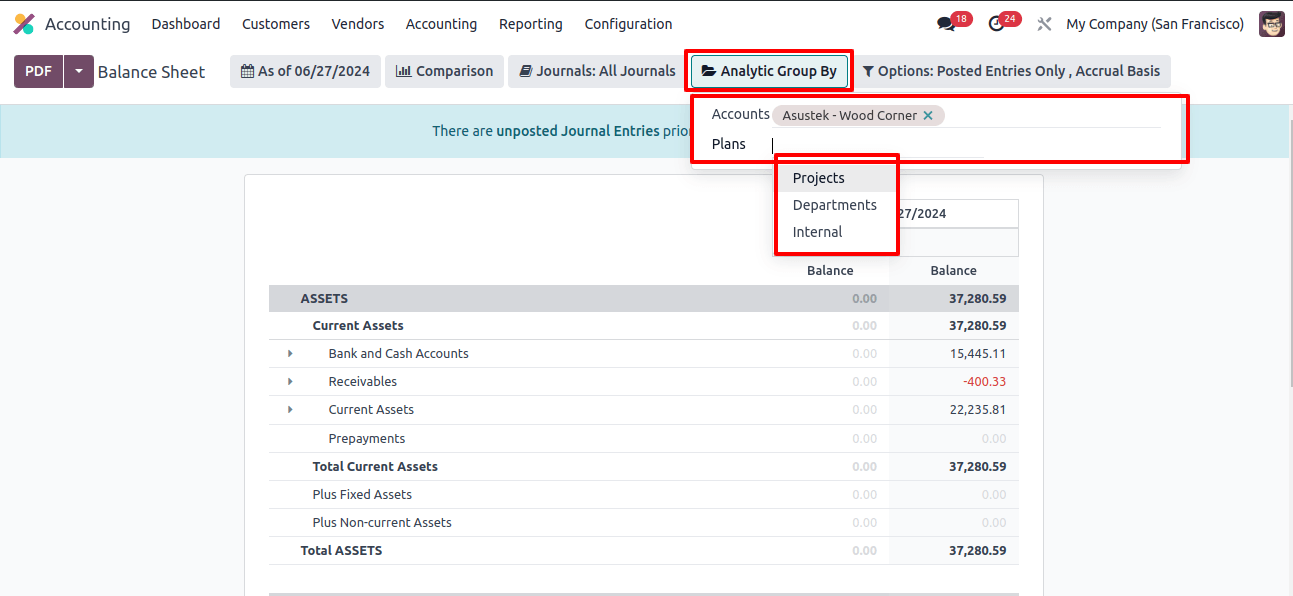
Users can select analytic accounts and plans from the dropdown menu, which changes the report appearance based on the data they have selected.
Other Filter Options
You can customize the report view using the additional filter options on the ‘options’ filter page, as shown in the image below.
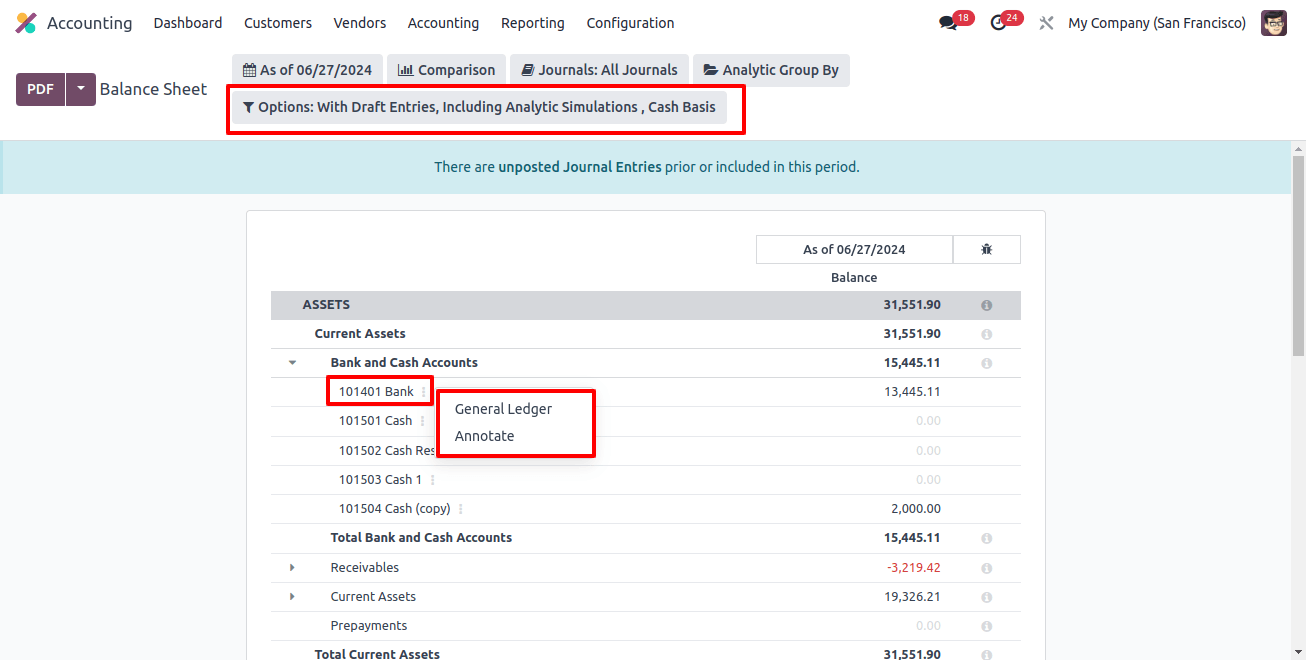
We can access the general ledger and make notes by clicking the ‘General Ledger’ and ‘Annotate’ buttons next to each journal entry item on the reporting page. Accessing the general ledger displays a full overview of journal entries in your accounting system, as seen below.
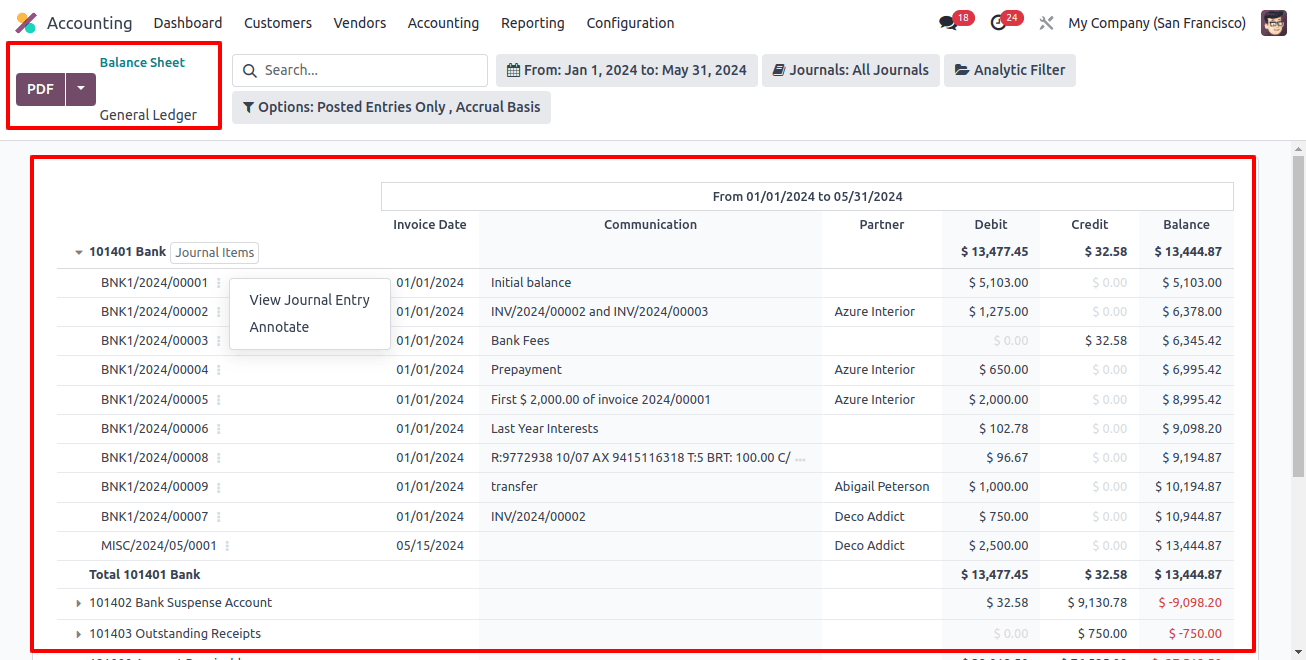
Odoo continues to be known for its user-friendly interface. Users can readily drill down into specific facts using the interactive features of the balance sheet report, making navigating easy and clear.
Finally, Odoo’s Accounting Balance Sheet report emerges as a valuable resource for businesses seeking a thorough and accurate financial analysis. Customers can prepare for future success and make informed decisions with this report's customizable features, multi-currency support, and detailed breakdowns.
As businesses explore the modern market, having dependable financial reporting systems, such as Odoo 17, is an important differentiator in attaining long-term growth and profitability.