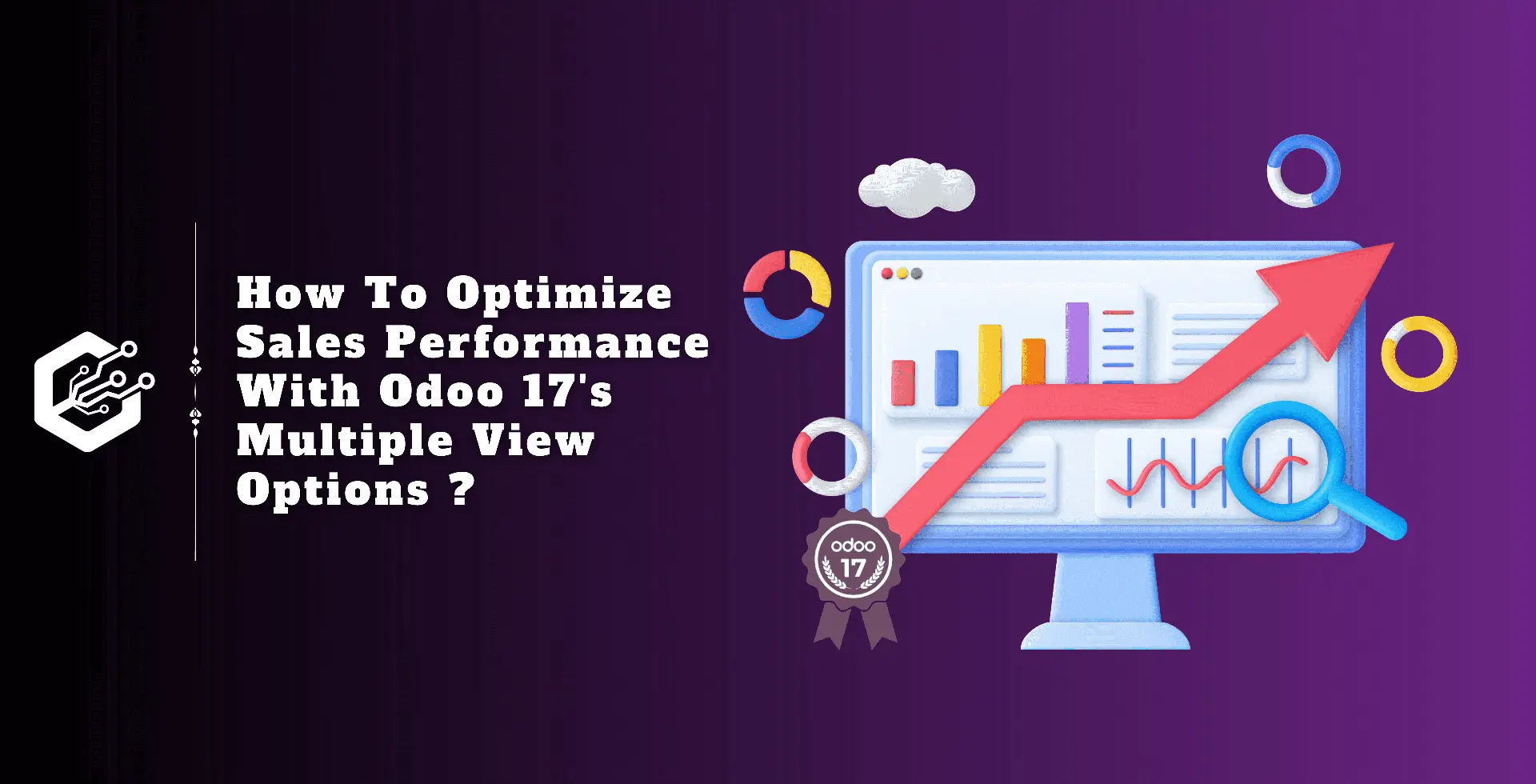In today's technology driven market, staying up to date requires not only a robust sales strategy but also tools that provide valuable insights. Here comes Odoo 17, a powerful open-source business management software, providing impressive features to streamline sales processes.
The range of views provided in the Odoo 17 Sales module is an important factor in ensuring efficient sales management.
In this blog, we’ll look at how Odoo 17’s Kanban, List, Pivot, Graphical, and Calendar views help businesses maximize their sales insights.
Step To Optimize Sales Performance With Odoo 17's Multiple View Options
Kanban View
The Kanban view in Odoo 17 displays sales data in a visually appealing and interactive format. It allows users to categorize opportunities, leads, and sales orders into customized columns that reflect various stages of the sales pipeline.
Each card on the Kanban board displays key information about a given sales record, such as the customer name, estimated income, and activity icon.
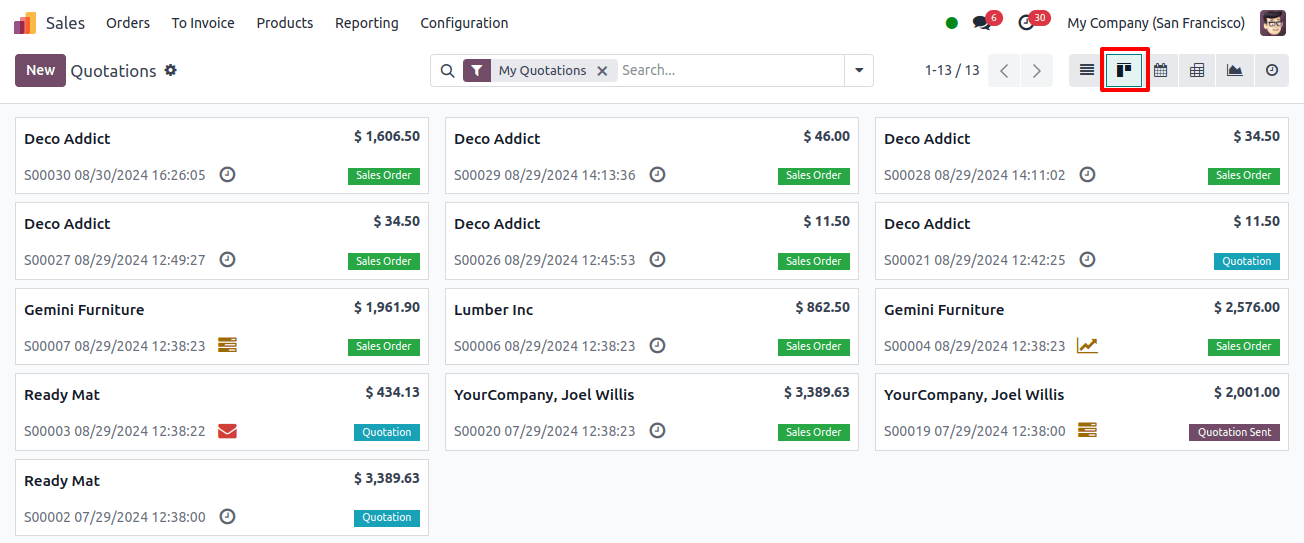
Key Features:
You can rapidly access important information without having to leave the current view:
Each card on the Kanban board displays important information at glance. Users can view the customer’s name, estimated income, sales order number, and other information without having to navigate through many screens.
This rapid visibility ensures that sales representatives have all the information they need to make smart decisions immediately.
Color-coded cards improve visual differentiation:
Color-coding cards based on several criteria, such as sales order or quotation, allows users to immediately determine the status and importance of each sales opportunity.
This visual differentiation guarantees that high-priority businesses are given the attention they deserve.
The Kanban view’s intuitive style and interactive nature make it ideal for sales teams to quickly manage workflows and guarantee no opportunities are missed.
The Kanban view visualizes sales information, providing a clear and organized view of the whole sales process, allowing teams to focus on moving deals forward and closing more sales.
List View
Odoo 17 includes the List view, which allows users to view sales data in a more structured format.
This view shows sales records in a tabular style, allowing users to easily analyze, filter, and sort data based on certain criteria.
The List view is especially useful when dealing with a significant number of sales data that needs to be thoroughly analyzed.
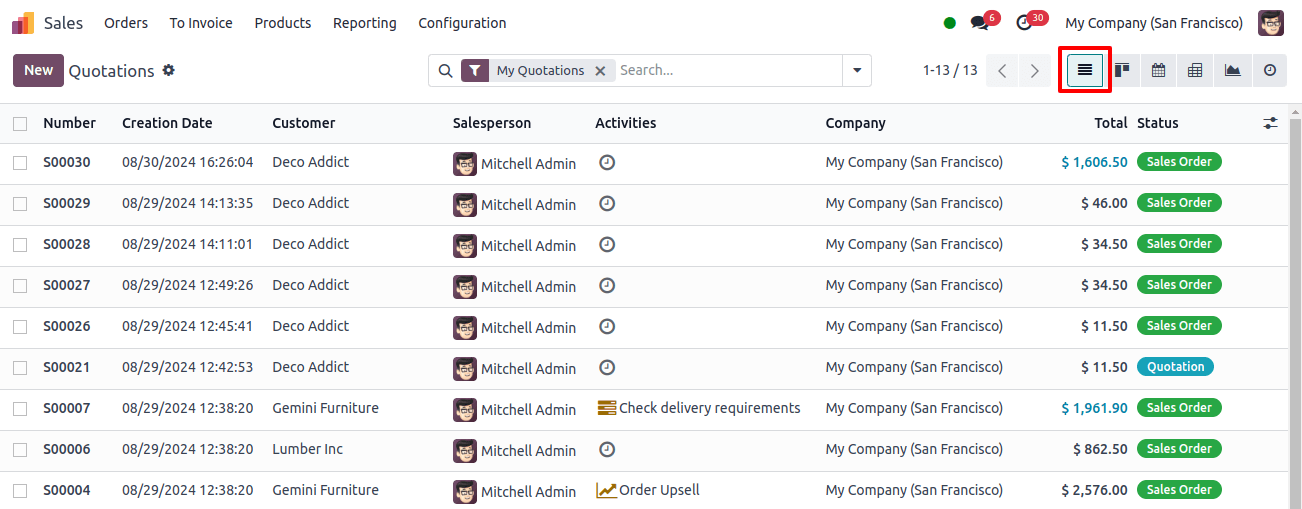
Key Features:
Effective sorting and filtering choices for data exploration:
The List view allows users to sort and filter data based on a variety of factors, including customer name, order date, salesperson, and others.
This feature allows sales teams to quickly locate and evaluate specific information, making it easier to see trends and make data-driven decisions.
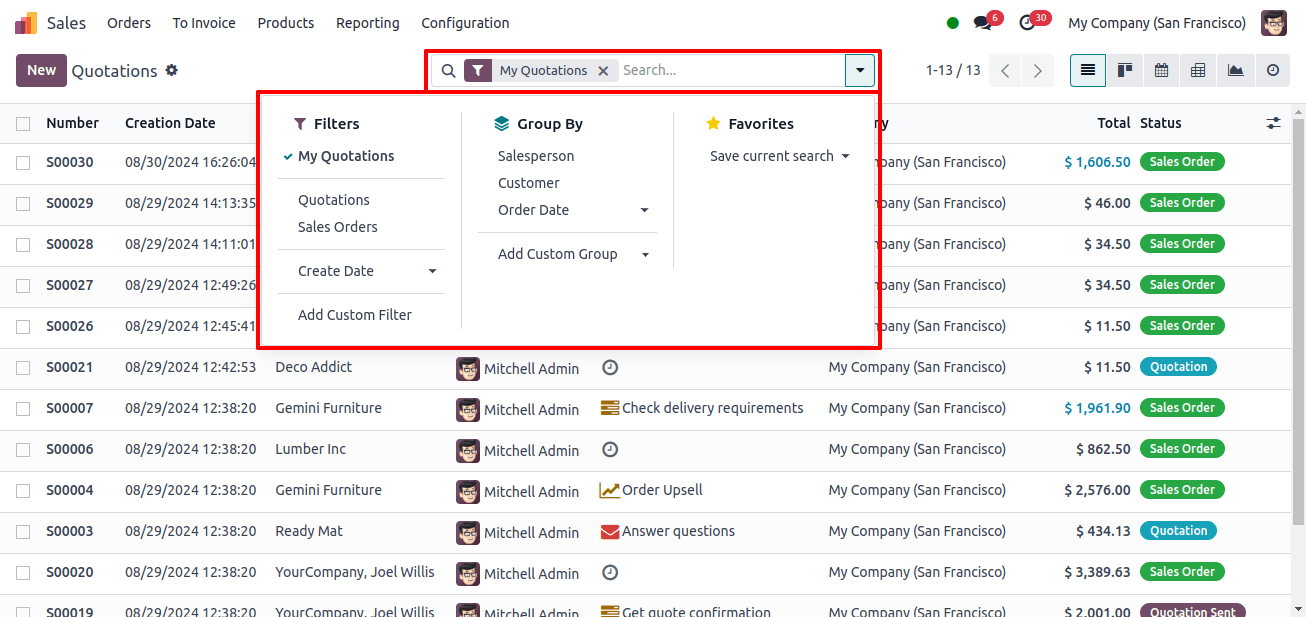
Export feature for creating customized reports:
The List view has an export option that allows users to export data to formats such as CSV or Excel.
This feature is extremely useful for building custom reports, exchanging information with stakeholders, and conducting additional analysis outside of Odoo.
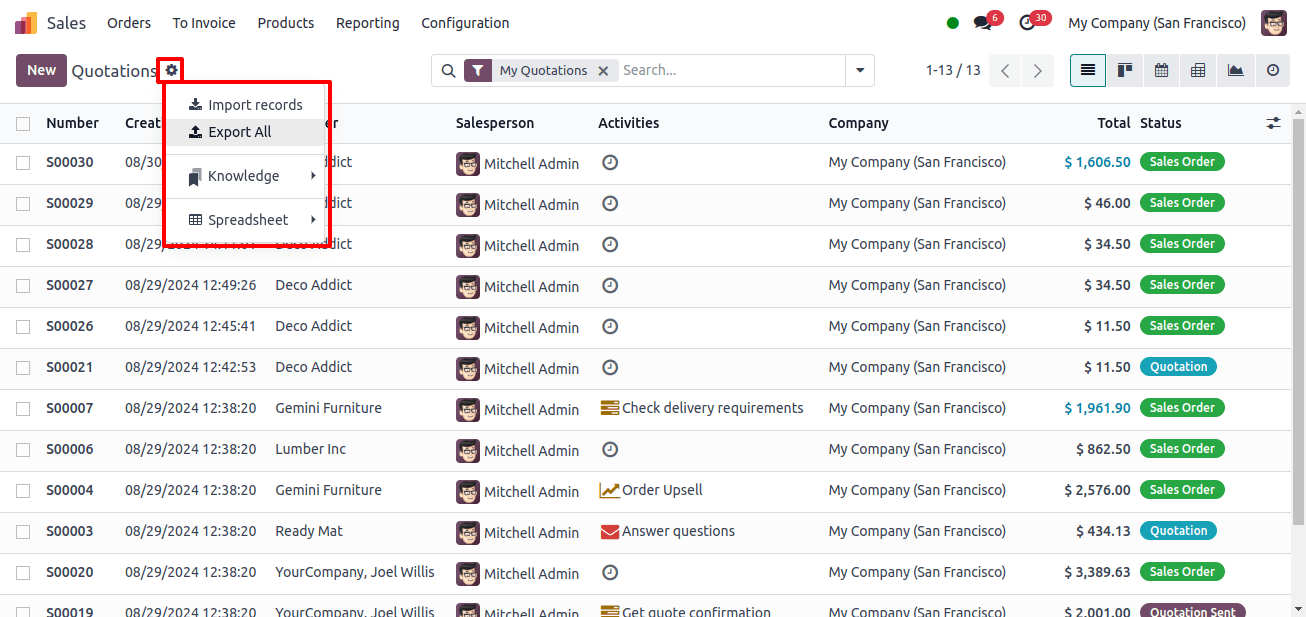
The ability to present a diverse range of fields for in-depth analysis:
The List view can display a broad collection of fields, giving users with extensive information about each sales record.
This level of detail is required for a thorough examination and sound decision-making. It shows the number, creation date, customer website, salesperson, activities, company, total, and status of the sales orders.
The List view’s capacity to manage large datasets easily makes it an important tool for in-depth sales research and reporting.
By offering a structured and complete overview of sales data, the List view assists sales teams in staying organized, prioritizing activities, and identifying areas for development.
Pivot View
The Pivot view in Odoo 17 expands sales analytics by allowing users to build multiple views. This viewpoint helps businesses to assess sales data from many angles, allowing for a more in-depth understanding of performance measures.
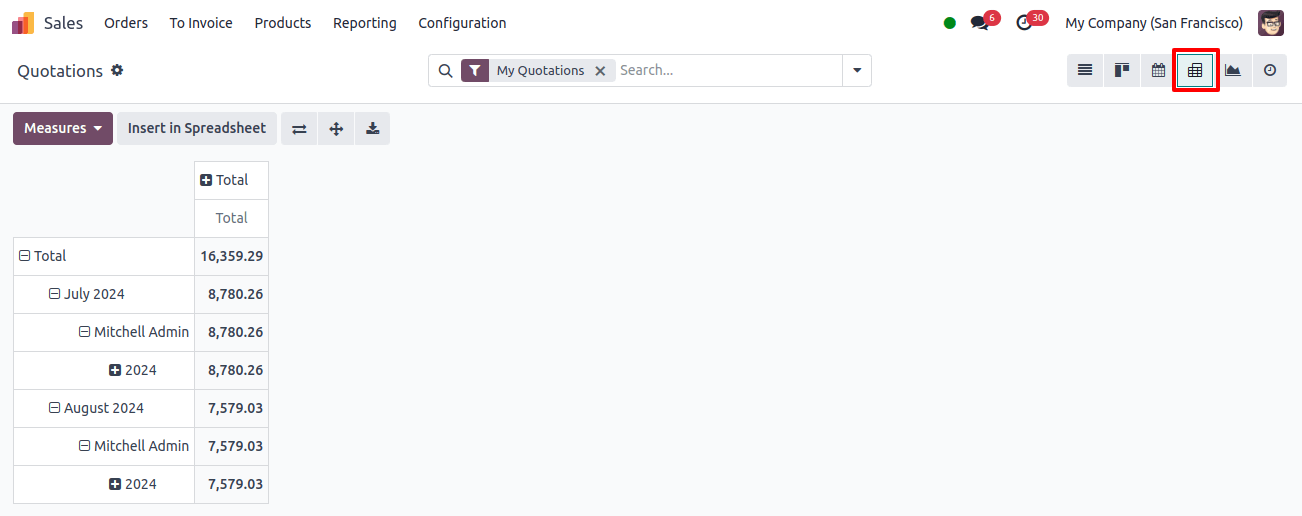
Key Features:
For customized reporting, rows and columns can be arranged in a variety of ways:
The Pivot view allows users to organize data in rows and columns according to their individual requirements.
This flexibility allows businesses to build customized reports that highlight the most important facts for their investigation.
Pivot tables are dynamically updated in response to user activities:
The Pivot view’s dynamic updating feature ensures that any changes made to the pivot table are instantly reflected in the data.
This real-time interactive allows users to rapidly explore many scenarios and get insights.
Multiple measurements for enhanced reporting:
Users can convert pivot tables into a variety of formats, making it easier to interpret sales data by selecting the relevant metrics from the Pivot view.
This functionality is important for presenting findings and assisting decision-making processes.
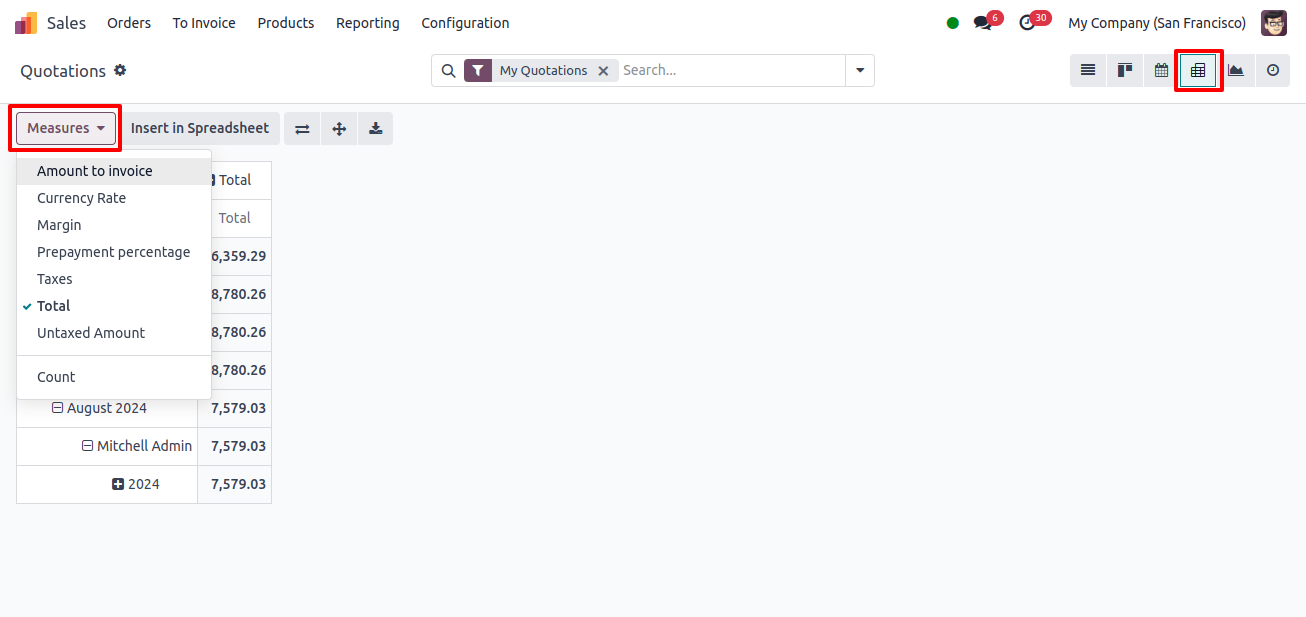
Businesses can use the Pivot view to conduct advanced data analysis, find hidden trends, and make data-driven choices.
The Pivot view is a strong tool for multiple analysis, allowing sales teams to acquire a better knowledge of their performance and find growth prospects.
Graphical View
Visualizing sales data is important for rapid decision-making. Odoo 17's Graphical view offers a variety of graphing choices, such as bar charts, and line graphs.
This view converts complex sales data into visually appealing representations, allowing users to recognize patterns, detect inconsistency, and track important performance measures.
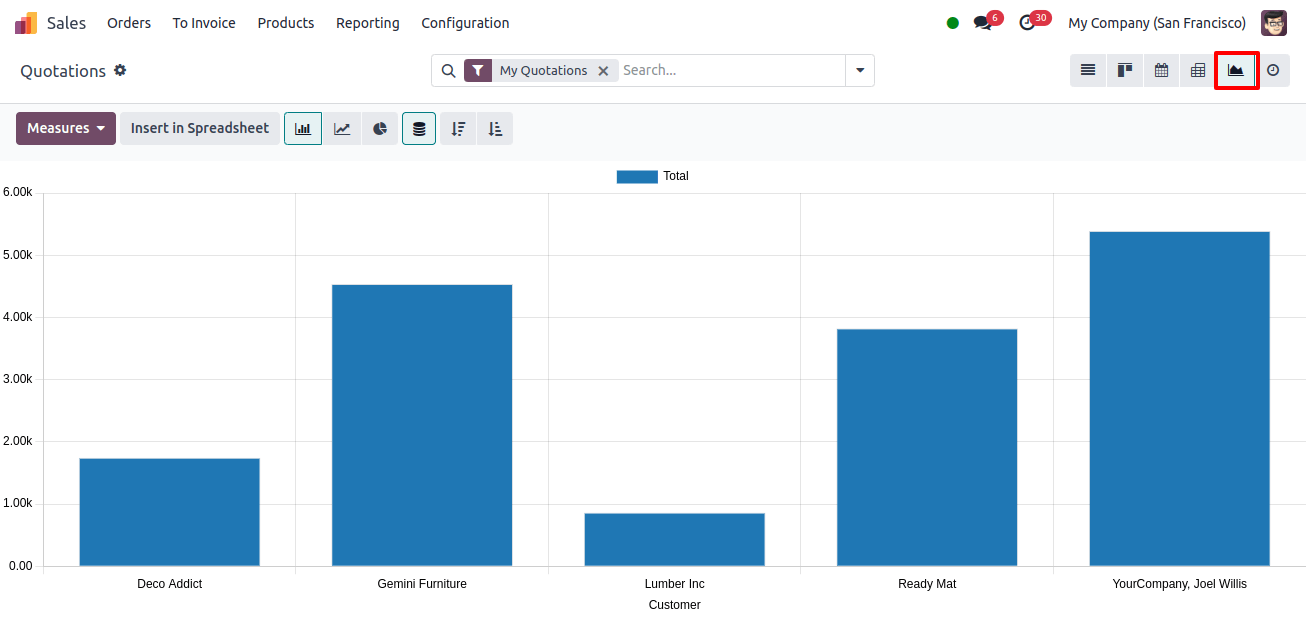
Key Features:
Chart types vary to represent different types of data:
The Graphical view provides a variety of chart types, including bar charts, pie charts, line graphs, and more. This variety allows users to select the most relevant visual representation for their data.
Interactive components allow you to explore data points in real time:
Interactive components, such as tooltips and drill-down capabilities, allow users to investigate data points in real time. This interaction improves the user experience and provides more detailed insights into the data.
Customizable axes and data series allow for more customizable graphics:
Users can customize the axes and data series to produce unique graphics that highlight the most important information. This customization guarantees that the charts are matched to the unique requirements of the organization.
Integrates seamlessly with other Odoo modules to provide comprehensive reporting:
The graphical view works well with other Odoo modules, allowing users to create complete reports using data from numerous sources.
This integration provides a complete perspective of the business and enables more informed decision-making.
The Graphical view’s versatility and visual appeal make it a fantastic tool for displaying sales data in an understandable and practical fashion.
By translating complex data into simple graphics, Graphical view assists sales teams in identifying patterns, monitoring performance, and making data-driven decisions.
Calendar View
The Calendar view in Odoo 17 helps you manage time-sensitive sales tasks and deadlines efficiently.
This view displays sales events, meetings, and deadlines in a calendar style, offering a chronological view of the sales team’s schedule.
Users may quickly traverse dates, assign tasks, and track progress events to guarantee timely client follow-ups.
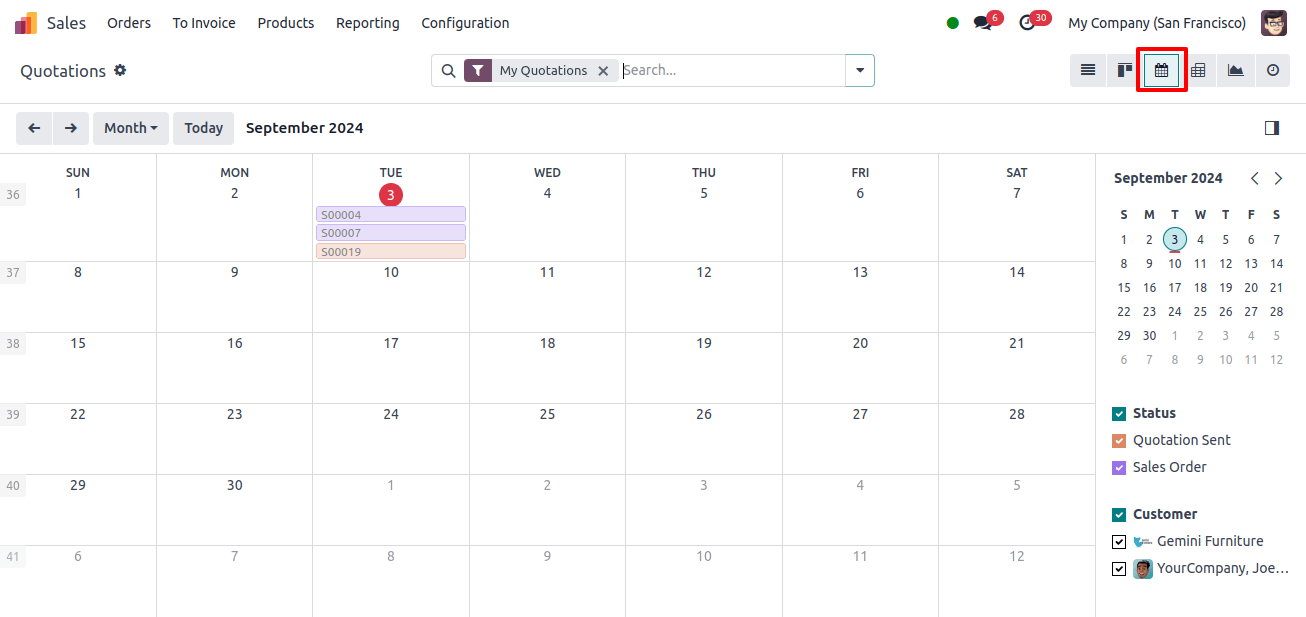
Key Features:
Color-coded events allow for rapid identification of priorities:
Color-coded events make it simple to determine priority at a glance. Users can color-code events based on their status, ensuring that high-priority actions get the attention they deserve.
Integration with other Odoo modules provides a unified calendar experience:
The Calendar view connects with other Odoo modules to create a single calendar view.
This integration guarantees that all important information, such as sales activity, meetings, and deadlines, is available through a single interface.
You can move between day, week, and month views for better planning:
Users can flip between day, week, and month views to have a better understanding of their calendar. This flexibility allows users to schedule their activities effectively and complete all tasks on time.
Improved event details:
When you click on an event, a revised pop-up window appears, displaying more detailed information about it.
The pop-up displays the sales order number, date, next activity, customer, total, and payment terms, allowing users to examine all important information without leaving the Calendar view.
This improvement guarantees that users have all of the relevant information at their fingertips, increasing productivity and decreasing the need to switch screens.
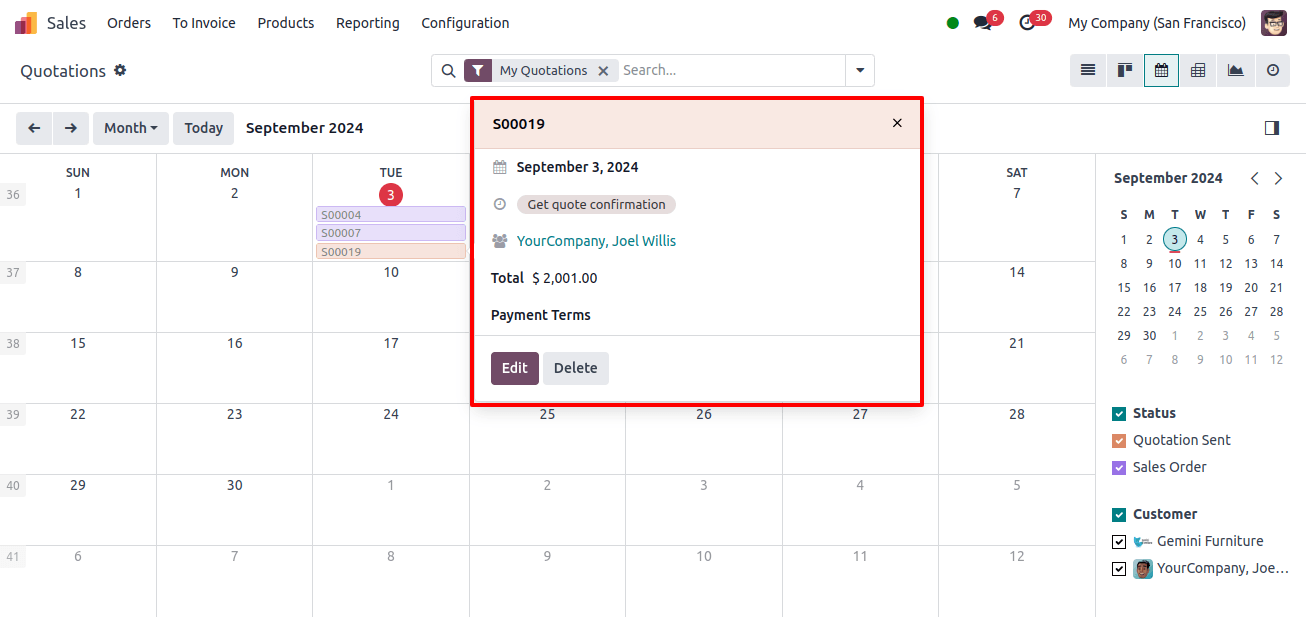
Odoo 17 allows businesses to maximize sales insights by providing a variety of views through its Sales module.
Odoo offers a complete toolkit for sales professionals, whether its visualizing the sales pipeline in a Kanban view, analyzing data in a structured List view, creating multiple reports with the Pivot view, exploring graphical representations for trend analysis, or managing time-sensitive activities in the Calendar view.
By using the power of various perspectives, businesses may improve decision-making, optimize processes, and ultimately boost sales performance in today’s competitive market.
Odoo 17’s views include additional features and updates that give sales teams the tools they need to succeed.
By delivering several viewpoints on sales data, Odoo allows businesses to acquire deeper insights, make better decisions, and remain ahead of the competition.
Odoo 17 allows businesses to streamline their sales processes, increase productivity, and drive growth in a constantly changing industry.