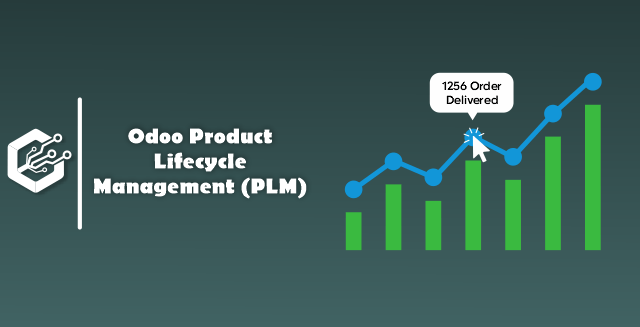How To Use Product Lifecycle Management In Odoo ?
Odoo PLM
Odoo PLM feature aims to manage entire product data, Bill Of Materials (BoM), It’s revision and track the product lifecycle based on ECO, Engineering Change Orders.
First Install Manufacturing module along with PLM module.
After installing the PLM module, We can see an overview and total number of changes in ECO.
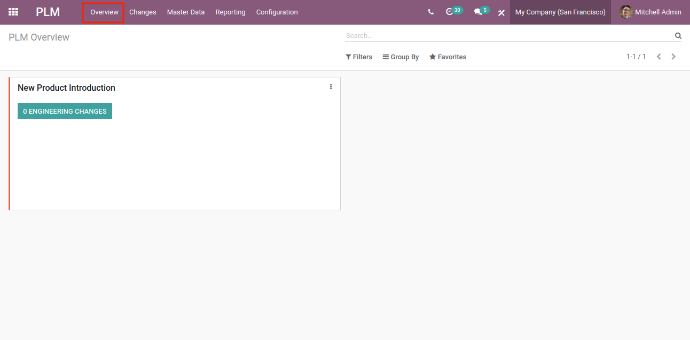
Go to Engineering Change Order (ECO)
Here we can create ECO Tags, ECO Types and ECO Stages
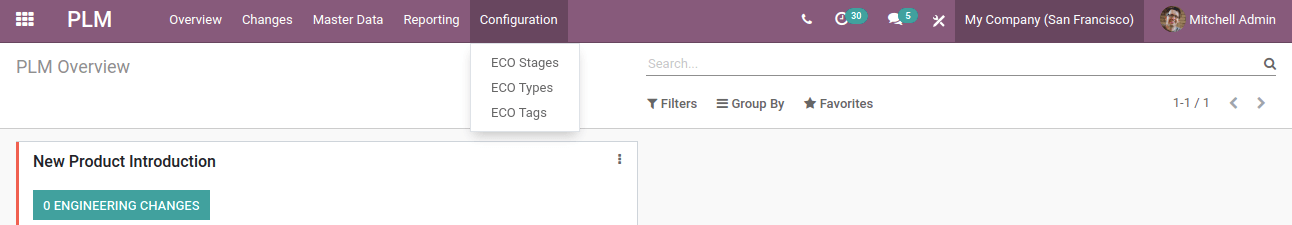
Create New ECO Tags
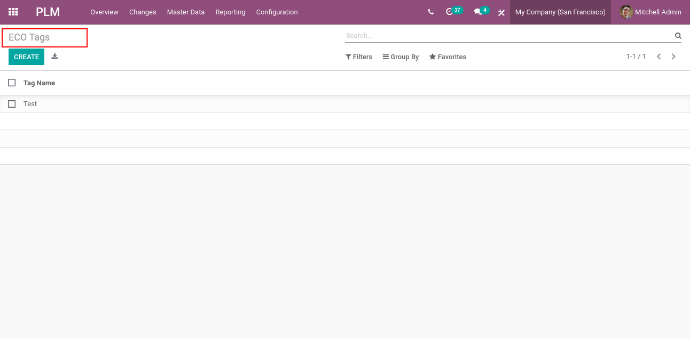
Create ECO Types
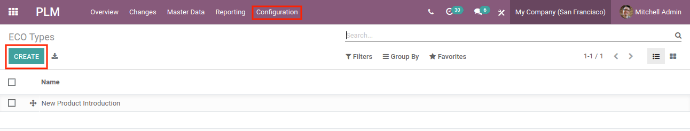
ECO Stages
In ECO we can add many stages of ECO Type by creating a New which is similar to CRM or Project management stages but there is an additional option here to give approval option for each stage.
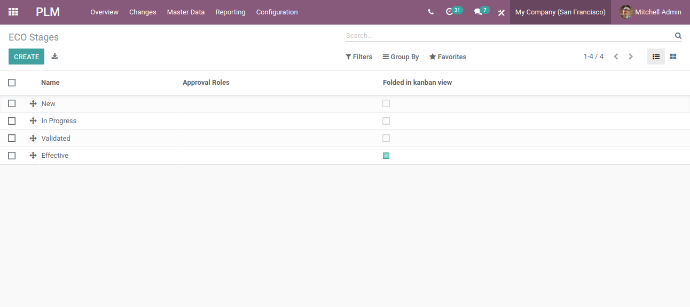
Here are 4 ECO Stages
New : This stage shows that we are creating a new ECO
In Progress : This stage indicates that ECO is in Progress
Validated : This is final stage to apply the changes based on ECO apply on selection
Effective : This stage will be used for confirmed Engineering Change Orders (ECOs)
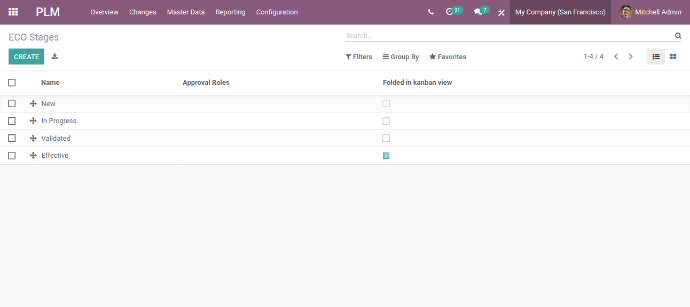
Here users can apply any changes and you can mark this stage as the final stage in the settings also you can select allow to apply changes for applying ECO changes in Product Lifecycle Management App.
Let’s generate the Engineering Change Orders,
Bill of material (BoM) of a product Desk Combination In manufacturing,
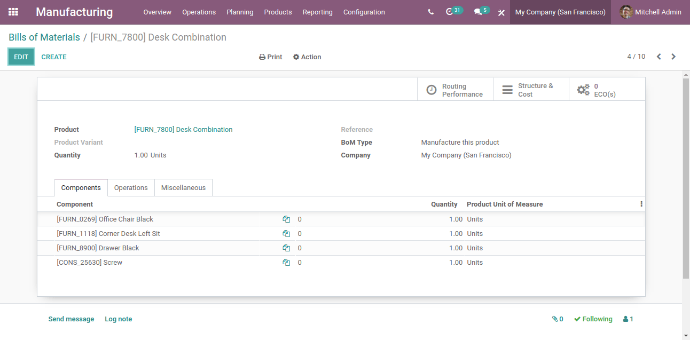
Now creating Engineering Change Order (ECO)
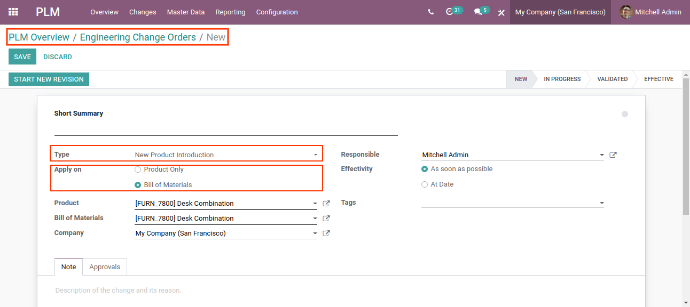
Here you need to fill up all the fields and you can also define a short summary of changes, Choose ECO Type, Apply on Products or Bill Of Materials only.
Once you select the BoM, It will automatically fill up the product details and after completing all the details, You can click Start New Revision button for further process.
Now Click on Update BoM,
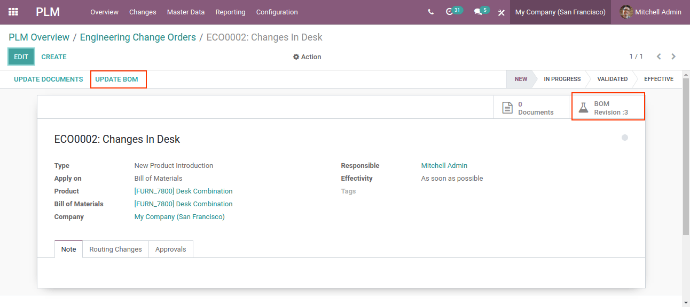
By clicking on Update BoM button, It will update the BoM and you can see by clicking on BoM Revision smart button,
You can update product component from here,
Once you add component from here, It will be shown in BoM Changes Tab,
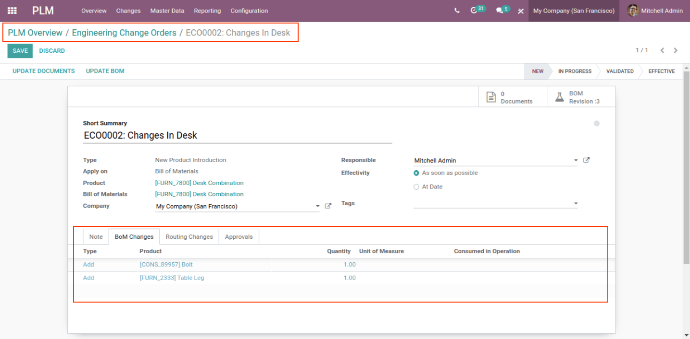
Now ECO state is in progress stage,
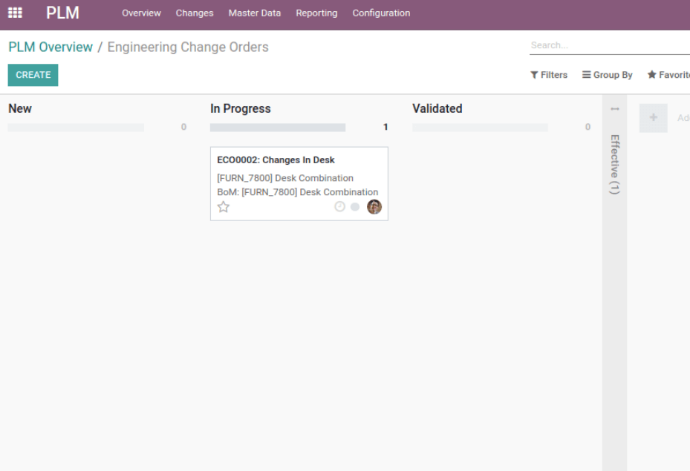
You can change the stage from In Progress to validated through Drag & Drop.
Admin or Responsible users can approve the changes.
Click on the Apply Changes button and stage will be moved from Validated stage to Effective stage.
Conclusion
CandidRoot Solutions, Odoo ERP Services provider Company In India, We provide Odoo Services to Implement Manufacturing and PLM in any business. We do provide Odoo Implementation, Odoo Customization, Odoo Development, Odoo Integration, Odoo Migration, Support and Services.