In the changing dynamics of the restaurant industry, staying ahead of the competition requires embracing innovative solutions. Odoo 17 Point of Sale (POS) system is a game-changer that can significantly enhance the efficiency and performance of your restaurant.
With plenty of features designed to streamline operations and provide a seamless customer experience, Odoo 17 POS stands out as a powerful tool for the restaurant industry.
Features of Odoo 17 Restaurant System
1. Kitchen Display System (KDS):
Enhance kitchen efficiency with a Kitchen Display System integrated into Odoo 17 POS. Orders are sent directly to the kitchen, minimizing communication errors and speeding up order preparation.
For Example, When a waiter enters an order, it appears on the kitchen display, allowing chefs to start preparing the dish immediately, reducing overall service time.
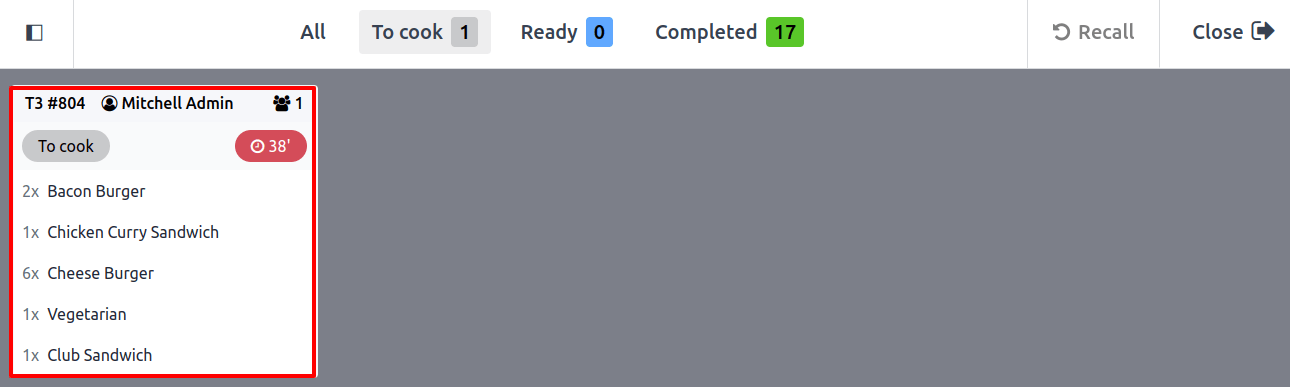
2. Dining Options:
Accommodate diverse dining preferences with Odoo 17 POS's flexible dining options. Whether it's dine-in, takeout, or delivery, the system seamlessly adapts to different service models.
For Example, A customer initially orders for dine-in but decides to take the remaining food home. The POS system easily adjusts the order type, ensuring accurate billing.
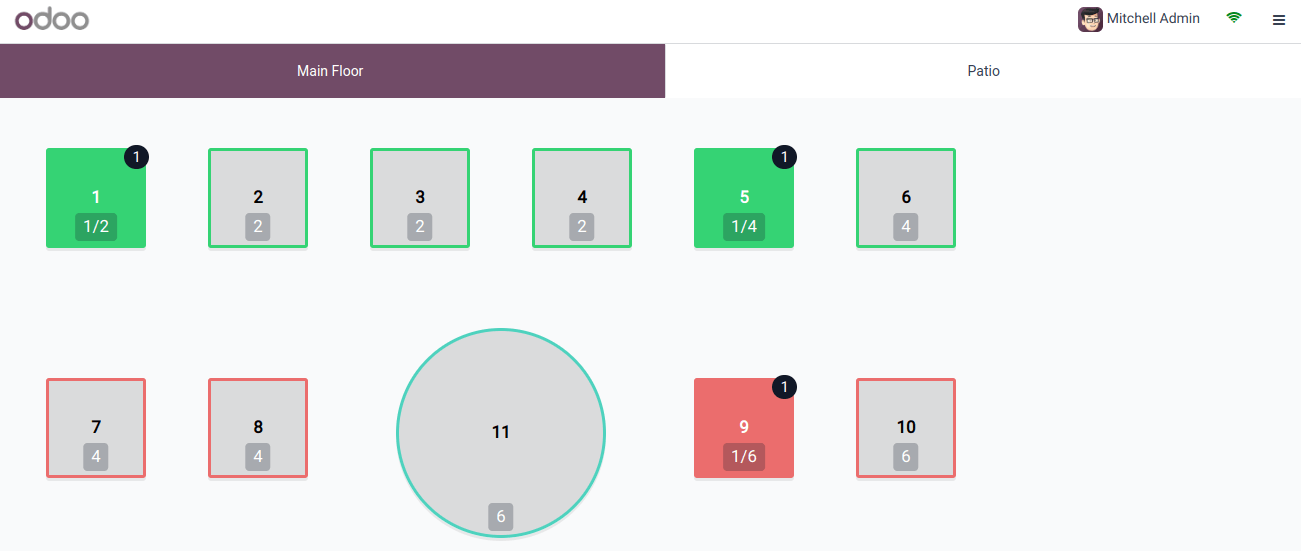
3. Online Table Booking:
Simplify the reservation process with Odoo 17 POS's Online Table Booking feature. Customers can conveniently book a table through your website or app, streamlining the front-of-house operations.
For Example, A group of friends planning a special dinner uses the restaurant's website to book a table, ensuring they have a reserved spot on a busy Friday night
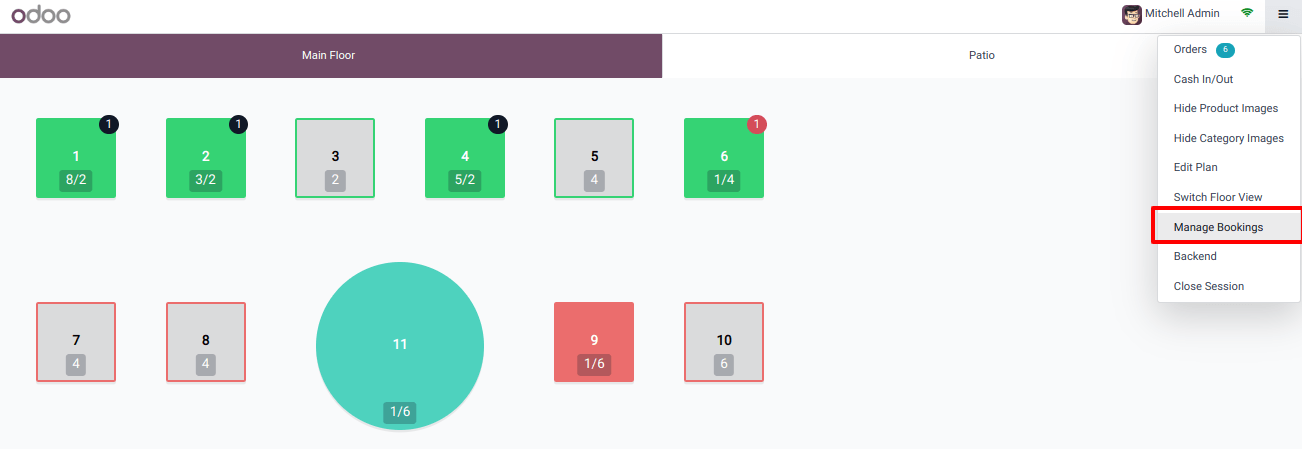
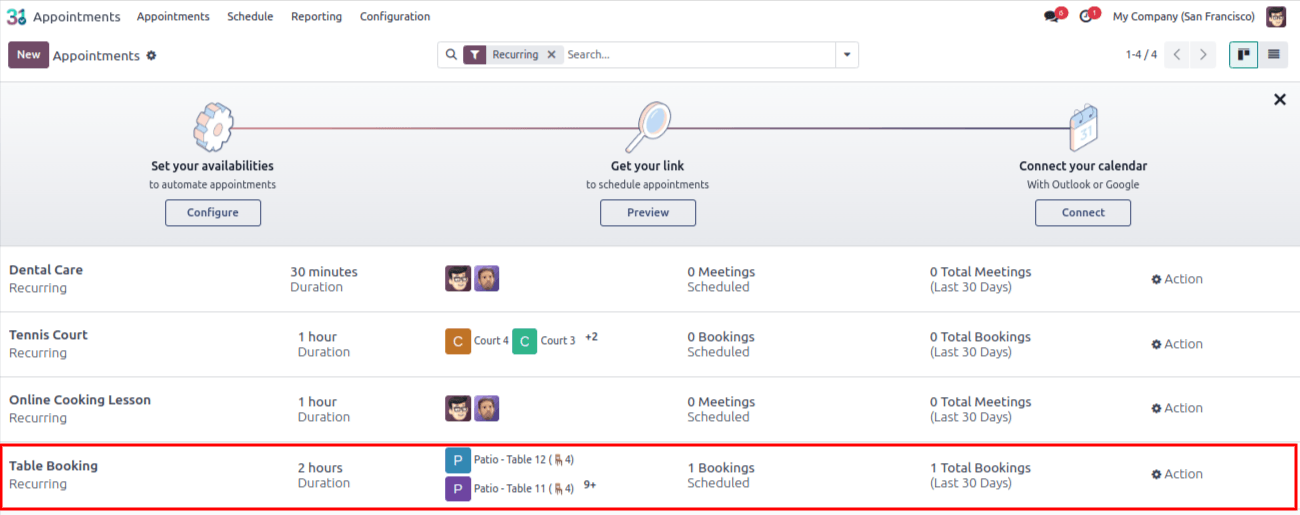
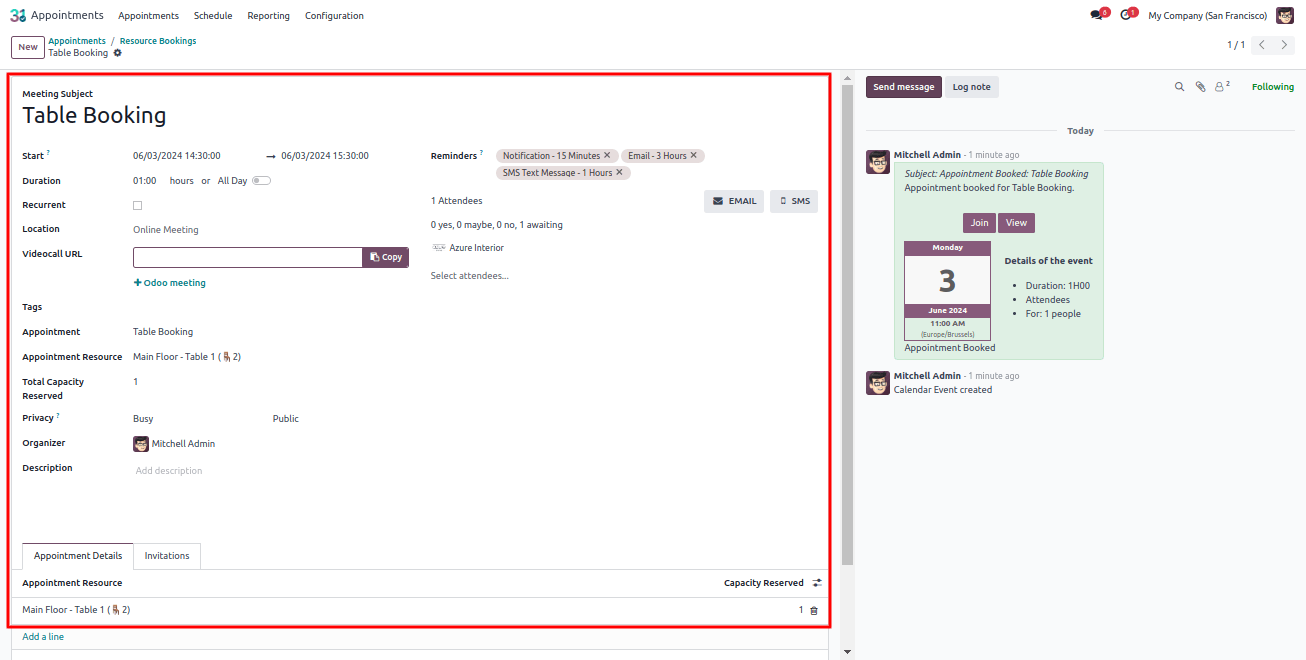
4. Responsive Floor Plan:
Enhance table management with Odoo 17 POS's responsive floor plan. Easily visualize and manage table layouts, making it simple to accommodate changing party sizes and optimize seating.
For Example, A hostess can easily manage the seating arrangements during peak hours, ensuring optimal use of available tables and minimizing wait times for customers.
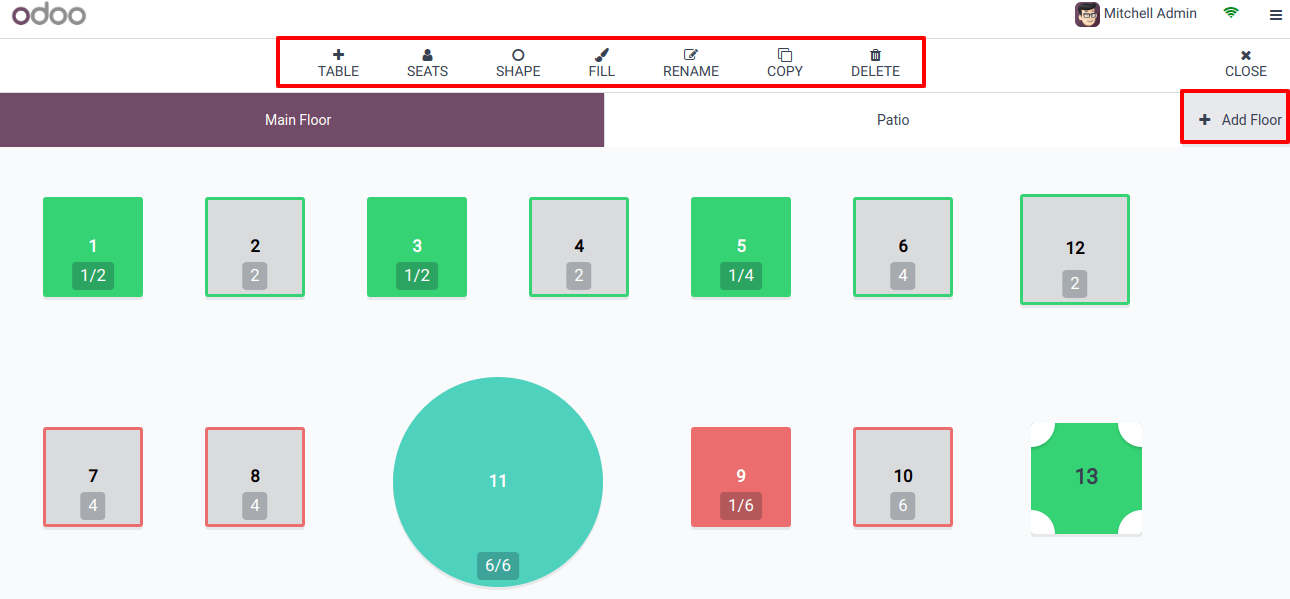
5. Order via QR Code:
Embrace contactless ordering with the Order via QR Code feature in Odoo 17 POS. Customers can scan a QR code on their table to access the menu, place orders, and minimize physical contact.
For Example, A health-conscious customer opts for a contactless dining experience by scanning the QR code at their table, ensuring a safe and hygienic ordering process.
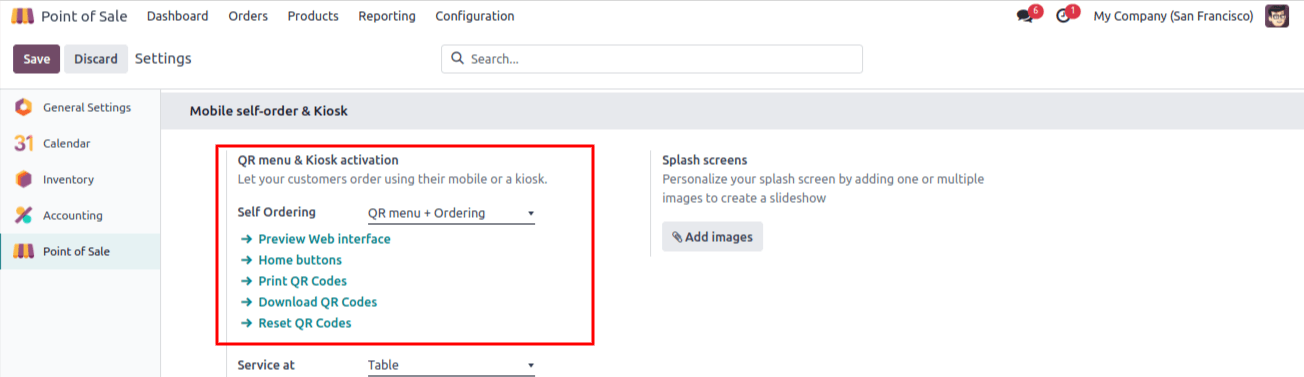
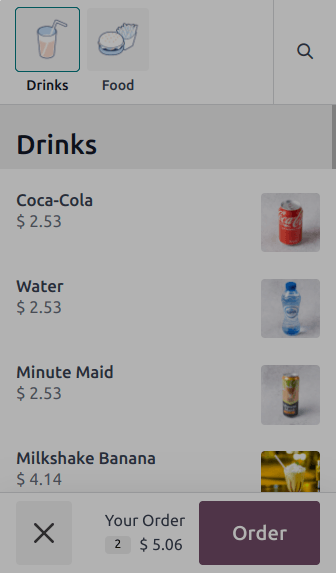
6. Early Receipt Printing:
Improve kitchen efficiency and streamline order preparation with the Early Receipts Printing feature. As soon as an order is placed, the kitchen receives a printed copy, expediting the cooking process.
For Example, A chef starts preparing a customer's favorite dish even before the waiter picks up the printed receipt, reducing overall wait times for the order
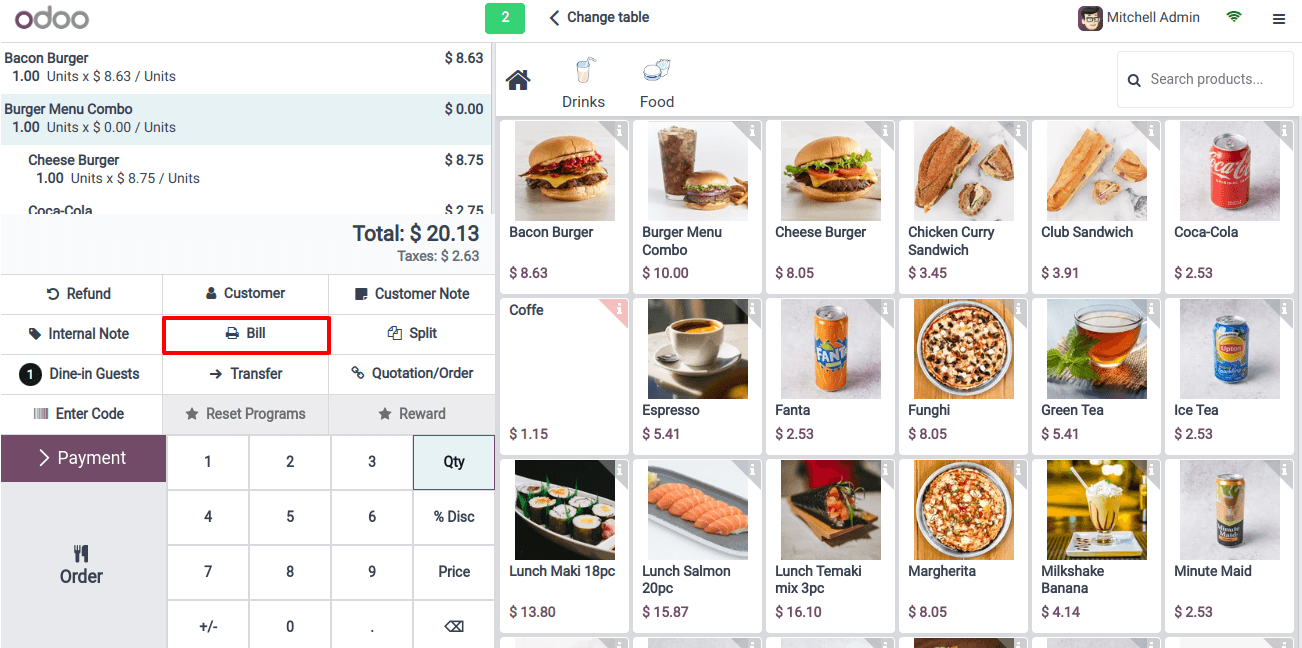

7. Code on Ticket:
Enhance order accuracy and communication between staff with the Code on Ticket feature. Each order is assigned a unique code, making it easy for servers and kitchen staff to identify and coordinate orders.
For Example, A bustling kitchen receives a constant flow of orders. The unique codes on tickets help chefs prioritize and organize orders efficiently, preventing confusion.
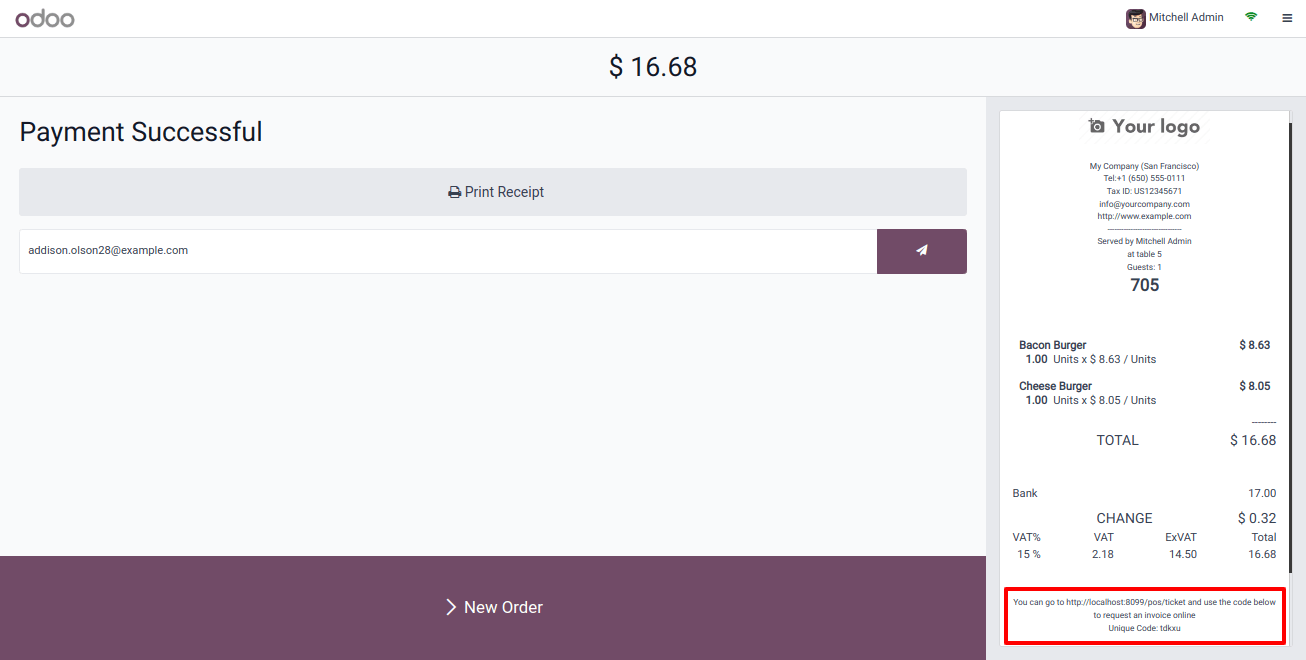
8. Create Combo Products:
Boost sales and offer enticing deals with the ability to create combo products in Odoo 17 POS. Combine popular items into value-packed combos, encouraging customers to explore more options.
For Example, A customer discovers a combo deal that includes their favorite pizza and a beverage at a discounted price, prompting them to try new combinations and increasing the average transaction value.
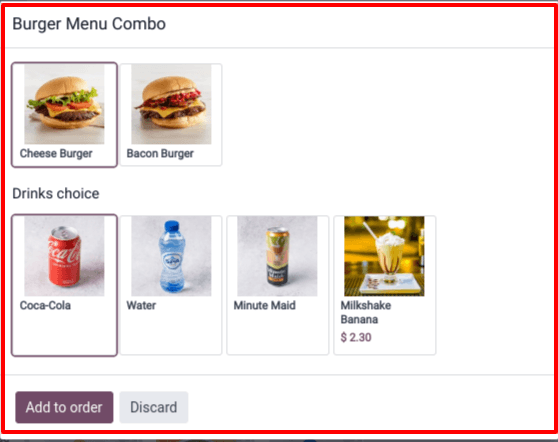
9. Set Credit Limit:
Facilitate smoother transactions with the Set Credit Limit feature. Define credit limits for regular customers, allowing them to enjoy the convenience of a tab without the need for immediate payment.
For Example, A loyal customer who frequently visits the restaurant can seamlessly order multiple times within their pre-set credit limit, enhancing customer loyalty and satisfaction.
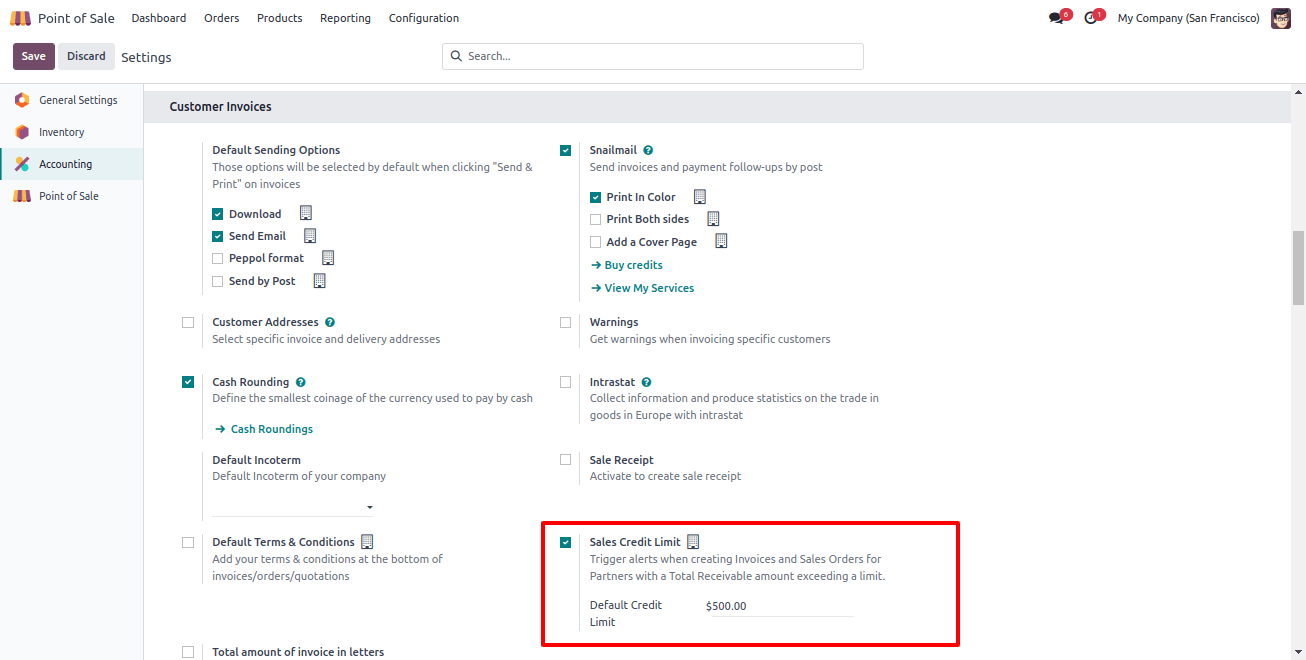
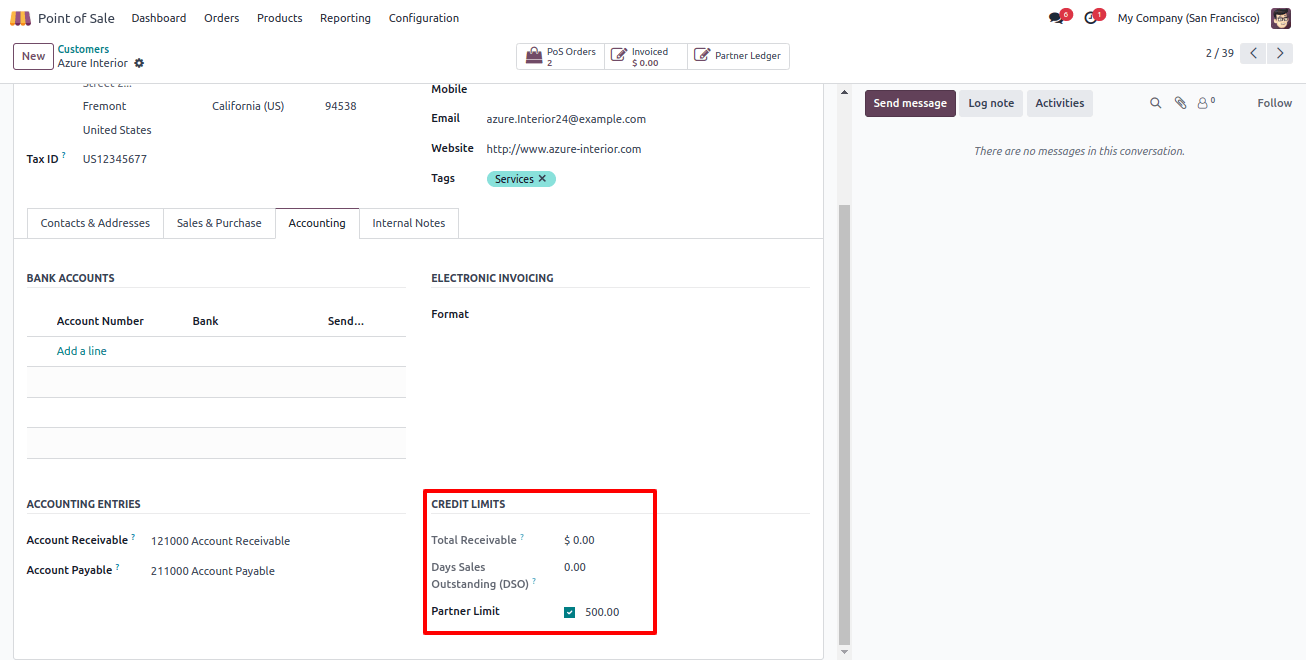
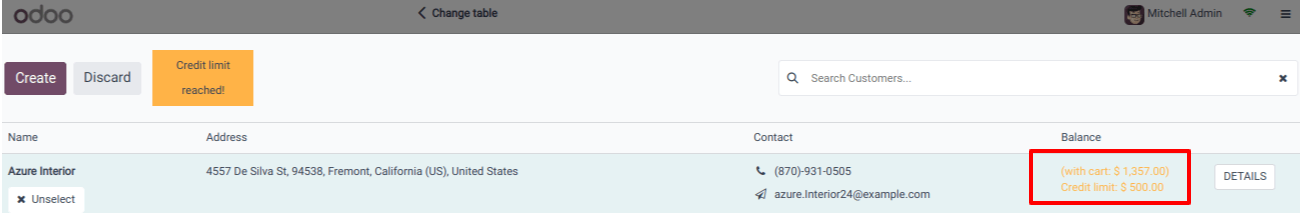
10. After Payment Tip Page:
Provide a seamless tipping experience with the After Payment Tip Page in Odoo 17 POS. Customers can conveniently add a tip after completing their payment.
For Example, A satisfied customer appreciates the excellent service and leaves a generous tip through the POS system, acknowledging the hard work of the staff.

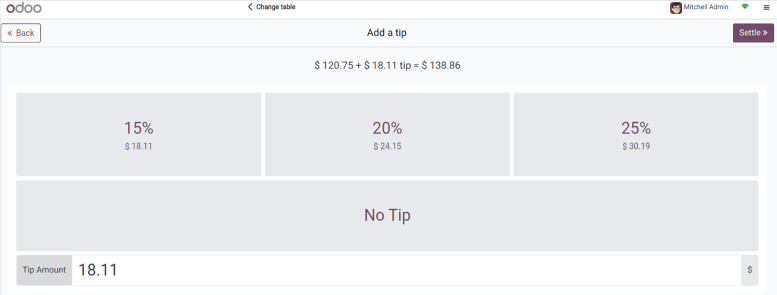
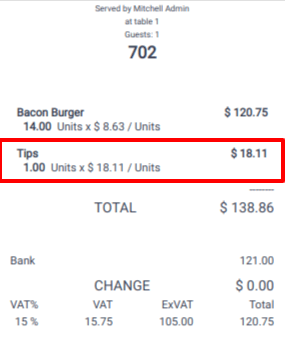
11. User-Friendly Interface:
Odoo 17 POS boasts an intuitive and user-friendly interface, making it easy for your staff to navigate through various functionalities. The clean design ensures that even new employees can quickly adapt, minimizing training time and errors.
For Example, A server can easily create new orders, customize items, and process payments with just a few taps, enhancing the overall efficiency of your restaurant.
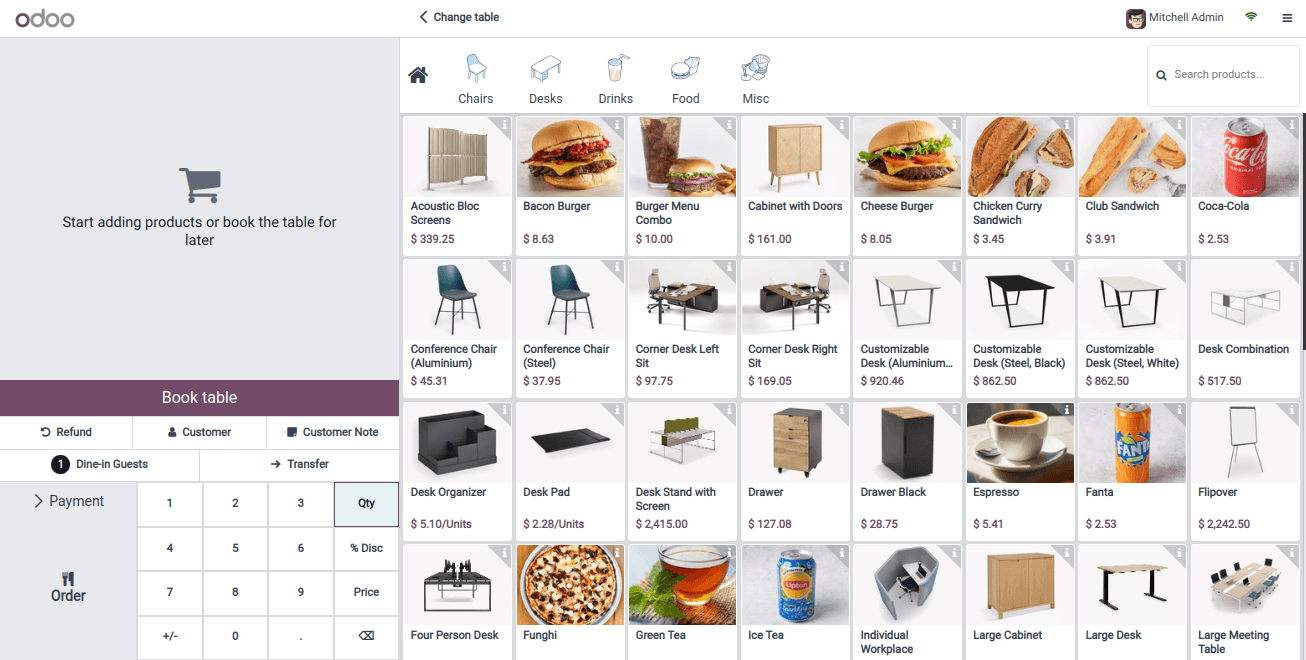
Related Post: How Cash Rounding Influences Cash Payments In Odoo 17
12. Multi-location Management:
For restaurant chains with multiple locations, Odoo 17 POS allows seamless management of all outlets from a centralized platform. This feature ensures consistency in menu offerings, pricing, and promotions across all locations.
For Example, A restaurant owner can monitor sales data, inventory levels, and employee performance across different branches in real-time, facilitating strategic decision-making.
13. Real-Time Analytics and Reporting:
Make informed decisions with the help of real-time analytics and reporting tools. Odoo 17 POS provides detailed insights into sales, customer behavior, and inventory, empowering you to optimize operations.
For Example, A restaurant manager can analyze sales data to identify top-performing menu items, enabling them to focus marketing efforts and maximize profitability.
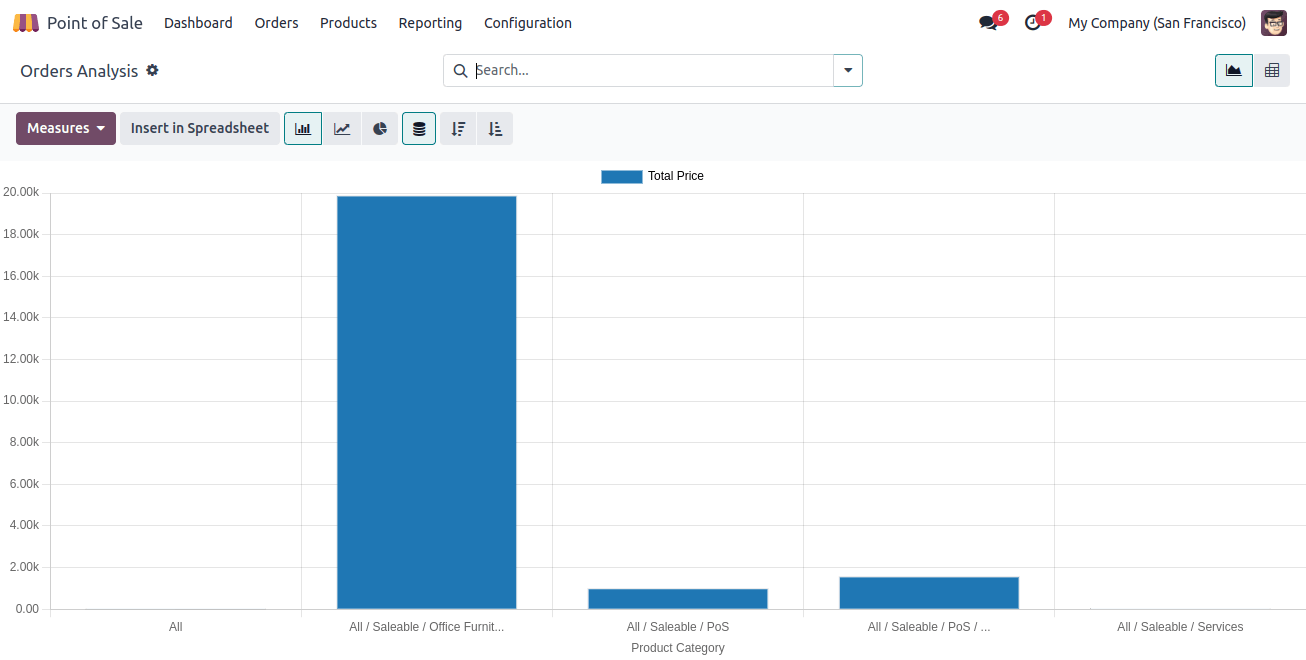
14. Customizable Menus:
Customize your menu to meet the preferences of your target audience. Odoo 17 POS allows you to easily add, edit, or remove menu items, ensuring that your offerings are always up-to-date.
For Example, A chef introduces a seasonal special, and the updated menu is instantly reflected on all POS terminals, eliminating the need for manual menu adjustments.
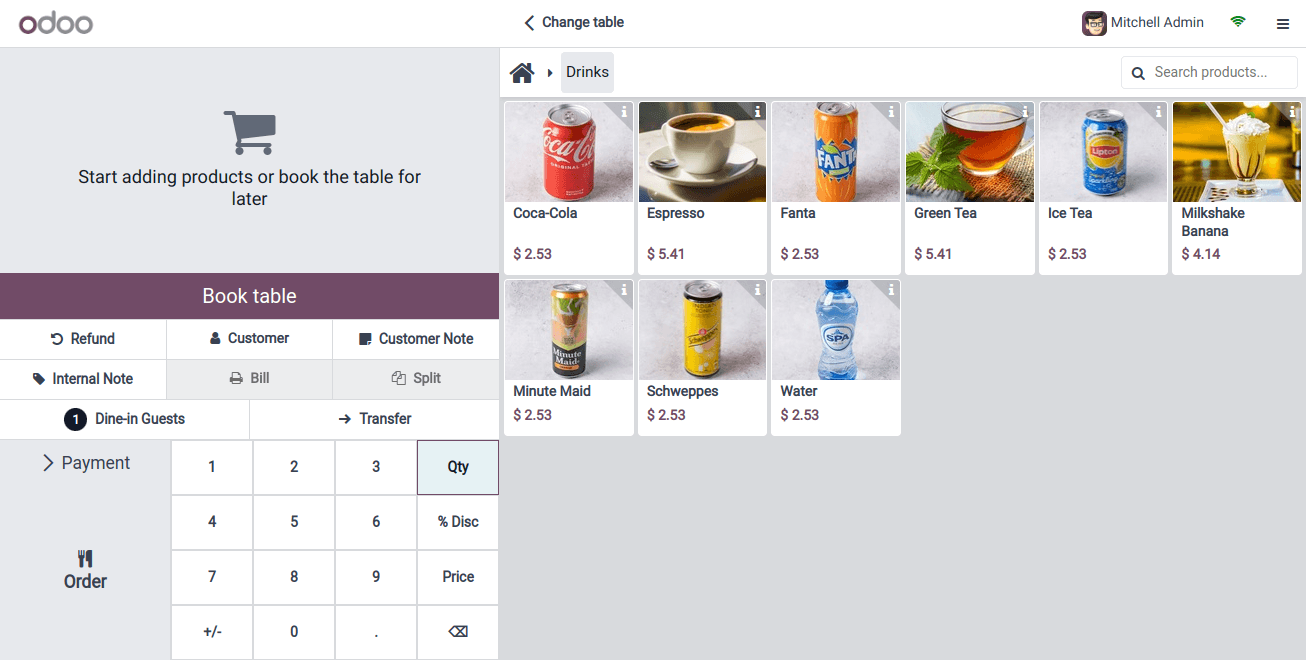
15. Gift Cards and Vouchers:
Boost sales and attract new customers by offering gift cards and vouchers. Odoo 17 POS enables you to create and manage gift card programs seamlessly.
For Example, A customer purchases a gift card as a present, and the recipient can use it for their favorite meal, introducing new patrons to the restaurant.
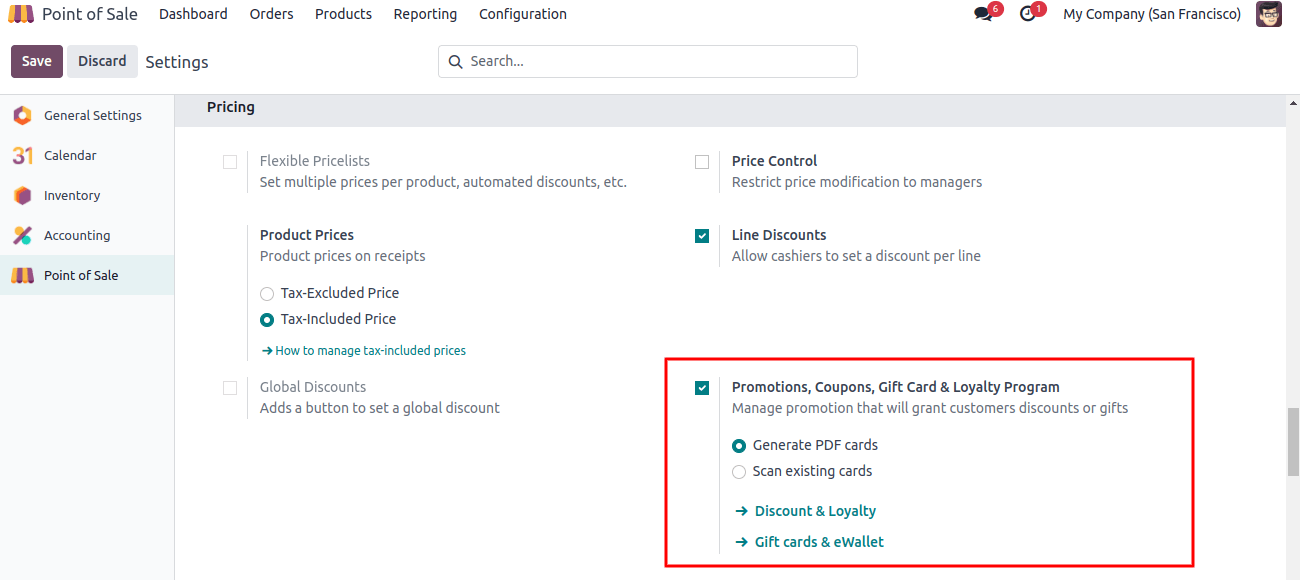
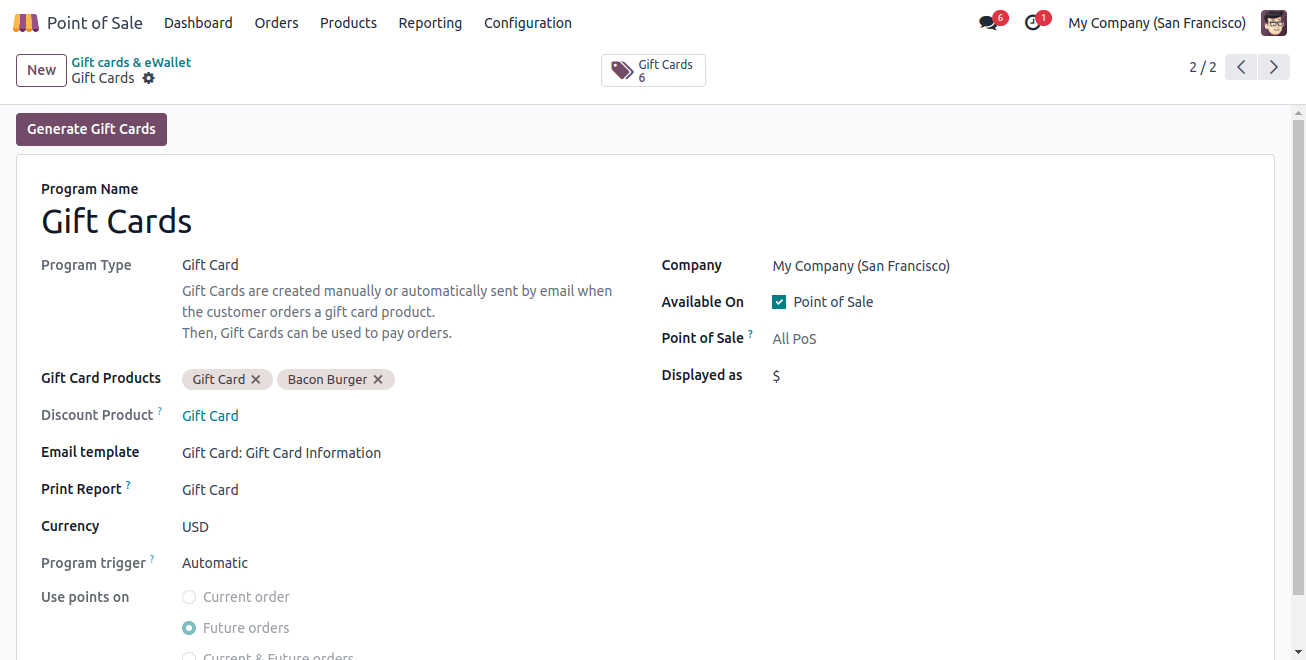
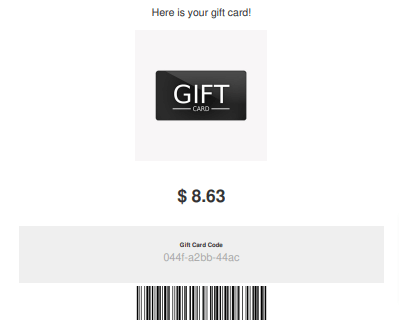
16. Multi-currency system:
Cater to a diverse clientele with Odoo 17 POS's support for multiple languages and currencies. This feature is particularly beneficial for restaurants in tourist destinations.
For Example, An international tourist can comfortably place an order in their native language and pay in their preferred currency, enhancing their overall dining experience.
Conclusion
In conclusion, Odoo 17 POS stands out as a game-changing solution for the restaurant industry. To embark on this transformative journey, consider partnering with CandidRoot Solutions, a leading Odoo Development Services Provider, to maximize the potential of Odoo 17 POS and propel your restaurant to new heights. Embrace innovation, choose Odoo 17, and let CandidRoot guide you toward unparalleled success in the evolving world of restaurant management.


