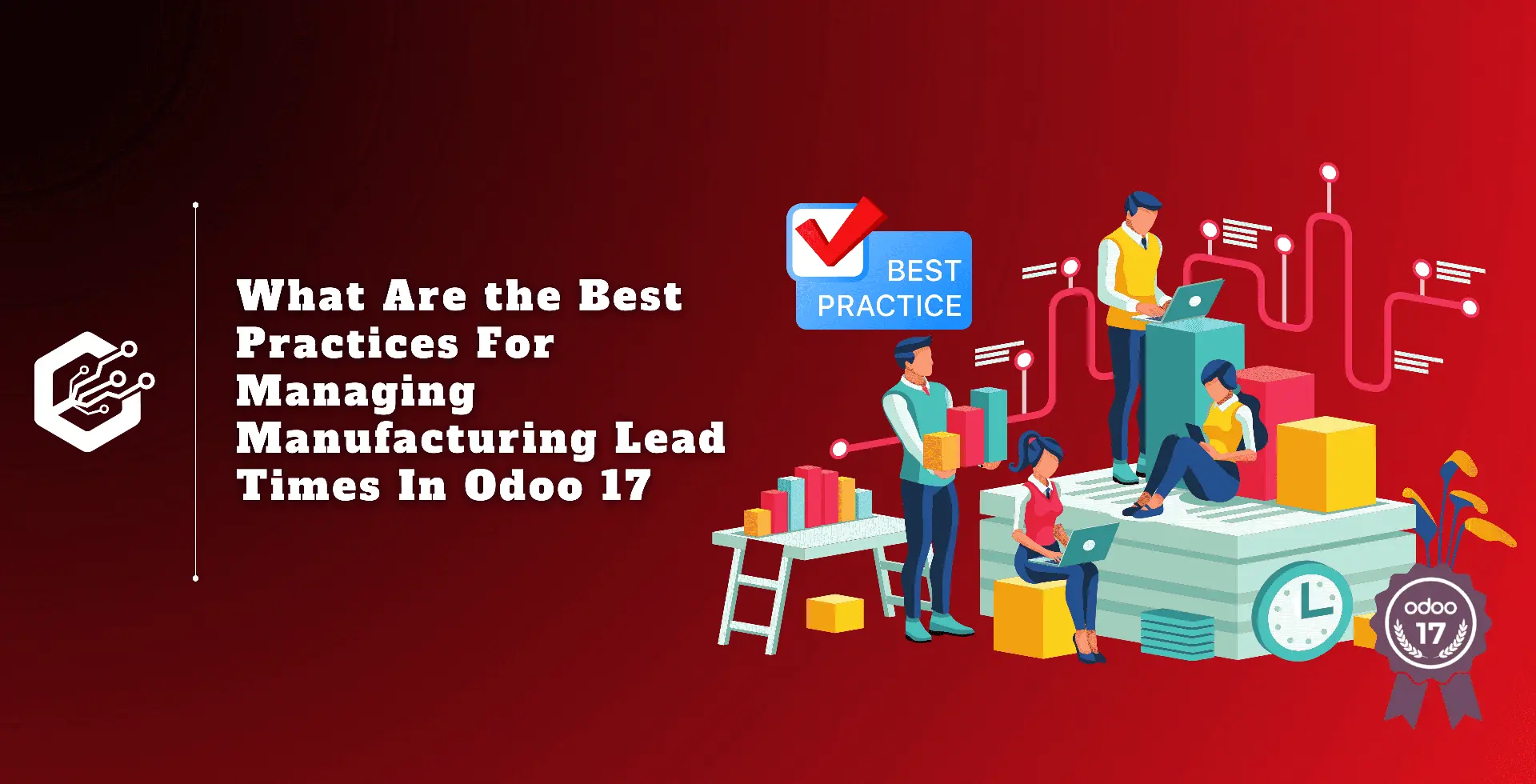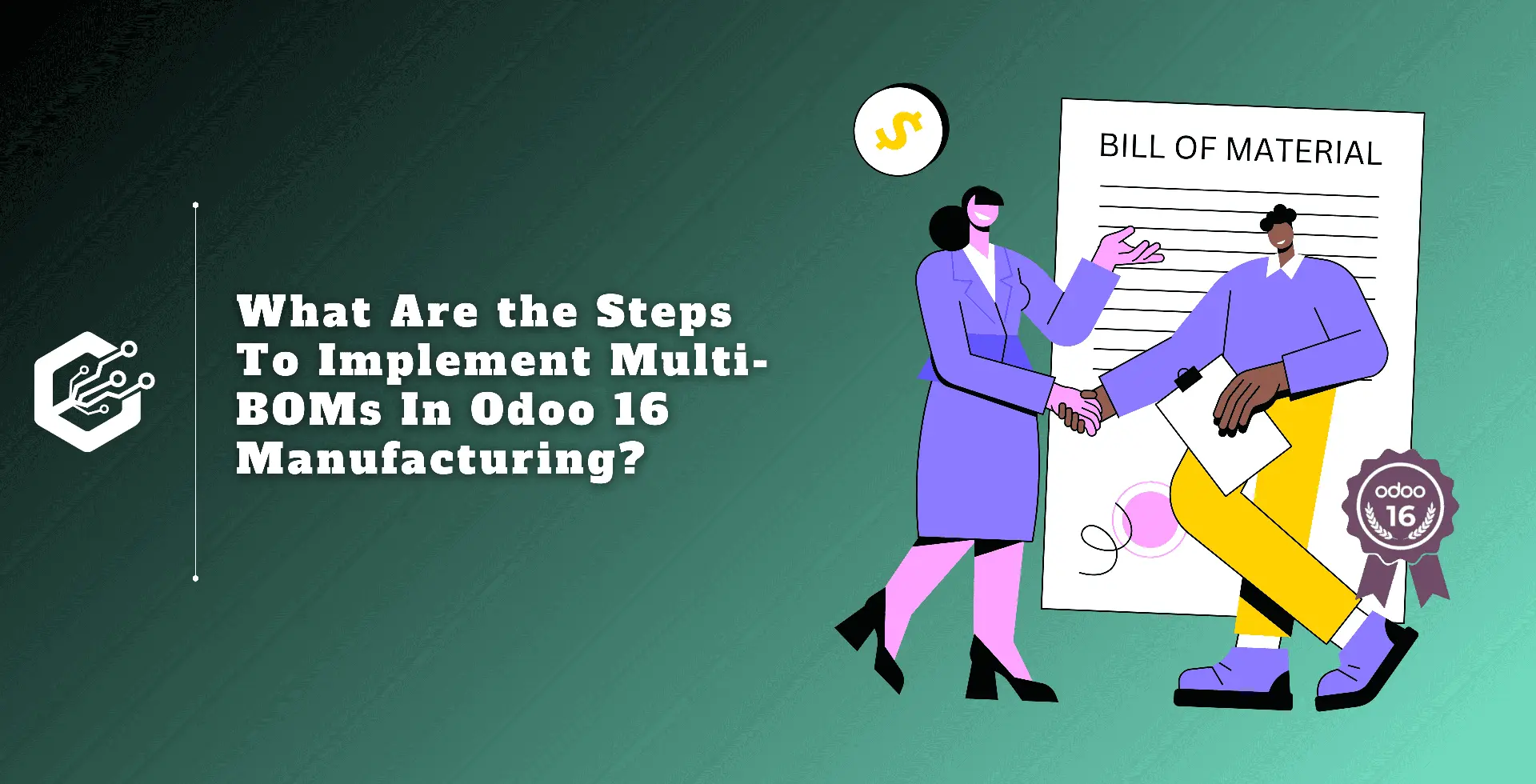In Odoo 17, lead time refers to the amount of time between the start of a process or order and its conclusion. Businesses in manufacturing, supply chain management, and project management evaluate lead times at the start, middle, and finish of the process.
Odoo 17 has several different sorts of lead times, including customer lead time, vendor lead time, manufacturing lead time, and security lead time. In this blog, we will go over how we can simplify production depending on manufacturing lead times in detail.
By scheduling orders based on manufacturing, we can reduce any delays in the item’s delivery to the customer. Manufacturing lead time is the number of days required to make a product from raw materials.
When a customer orders a product that is not in stock, it must be made so that we can deliver it to the customer on schedule.
If the raw materials required to make a product are not in stock, they must be obtained from a vendor.
So the customer delivery time may be estimated by adding the vendor lead time for receiving raw materials from the vendor, the manufacturing lead time for building the product, and the number of days it takes to deliver the product to the customer after it has been manufactured.
Thus, it is clear that understanding the manufacturing lead time is important for effectively determining the customer lead time.
In Odoo 17, the manufacturing app allows us to configure the production lead time for the product we are creating.
Go to the Manufacturing app, then products, and finally Bills of Materials. A BoM is a list of all the components required to build the finished product. It can also refer to the various process and step-by-step instructions needed to complete a manufacturing process.
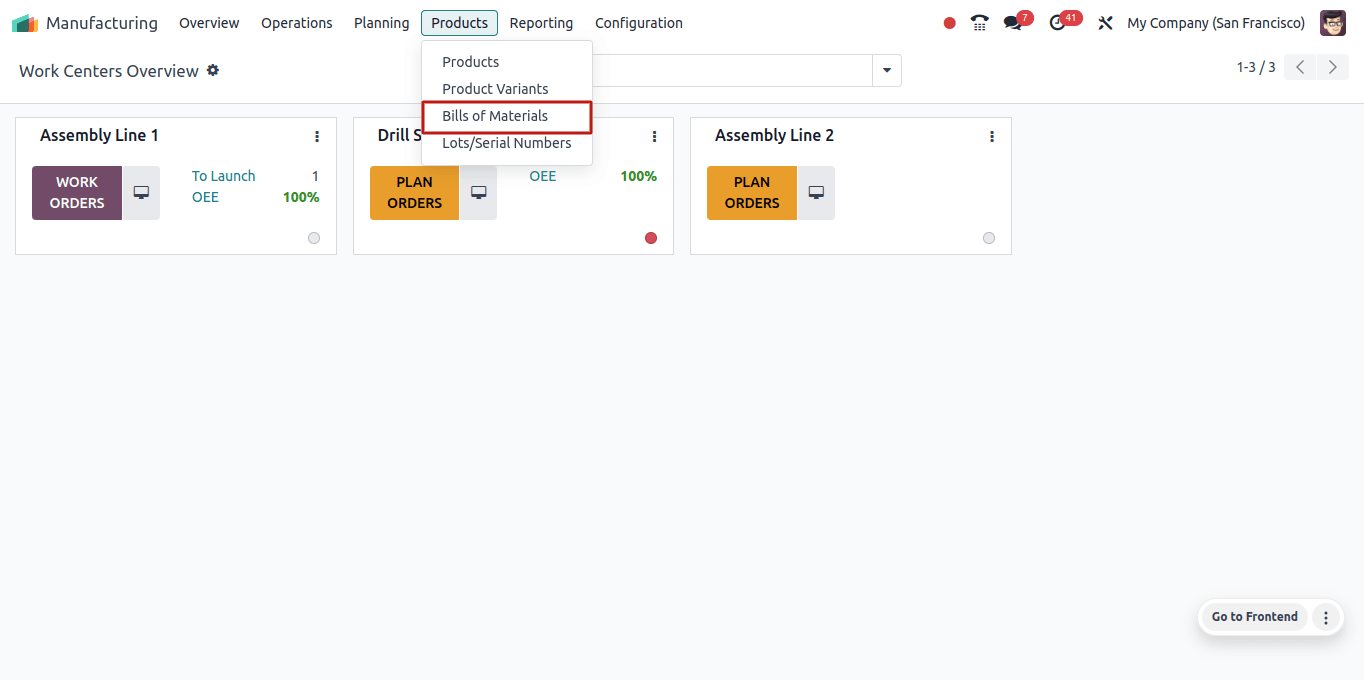
When we select the Bills of Materials option, we will be sent to a new page that displays all of the previously prepared BoM. To create a new Bill of Materials for a product, click the New button in the upper left corner.
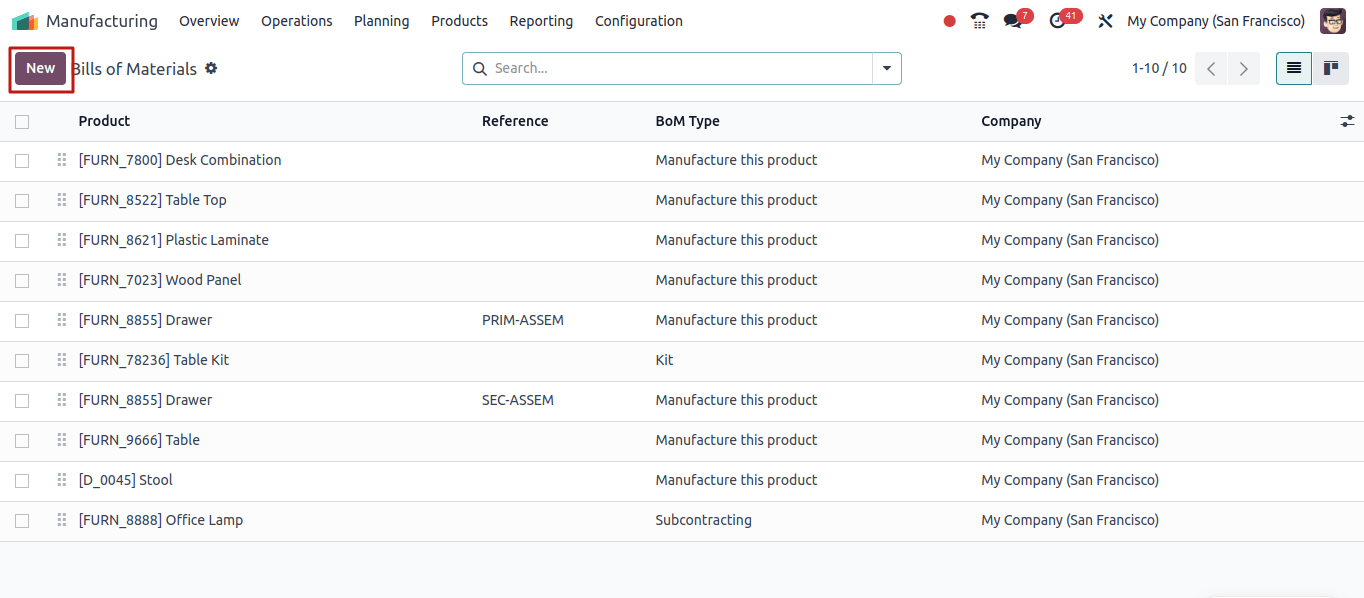
The form for setting new BOMs will appear, and we can enter all of the required information such as the product we want to make, quantity, components needed to manufacture the product, operations, and so on.
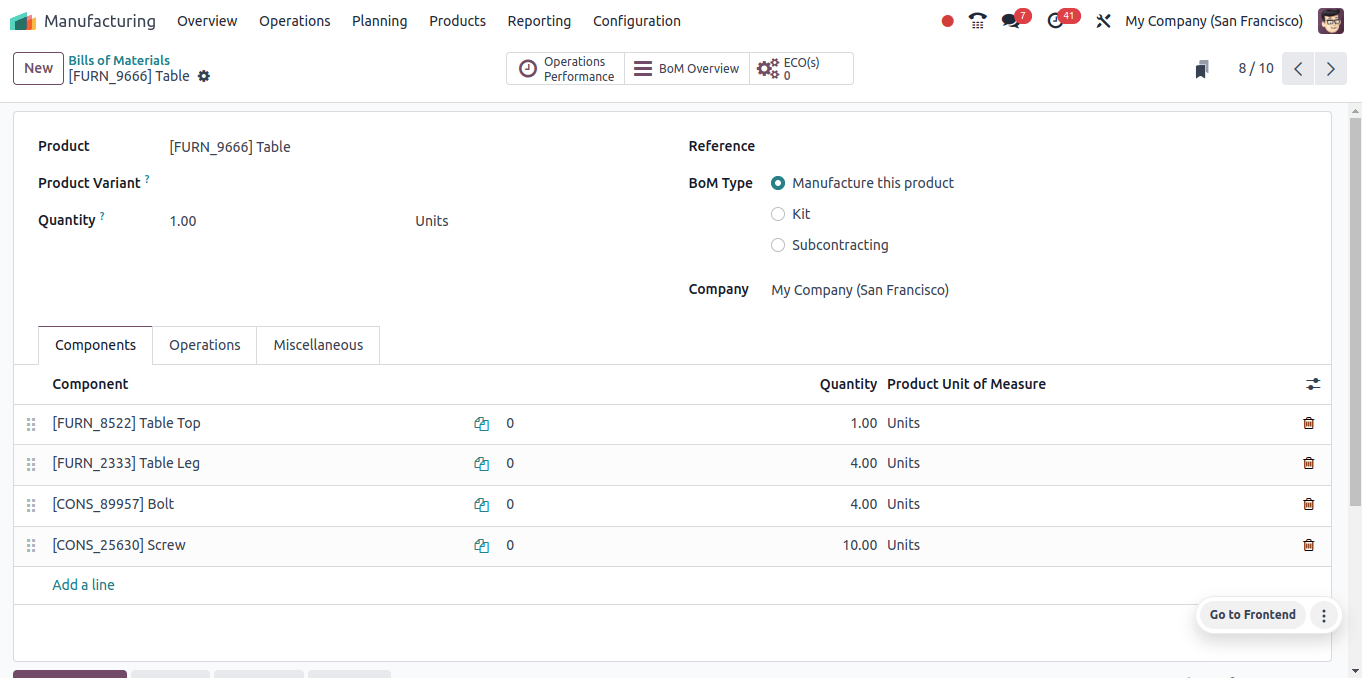
The Miscellaneous tab of the BoM form allows us to enter the product’s manufacturing lag time.
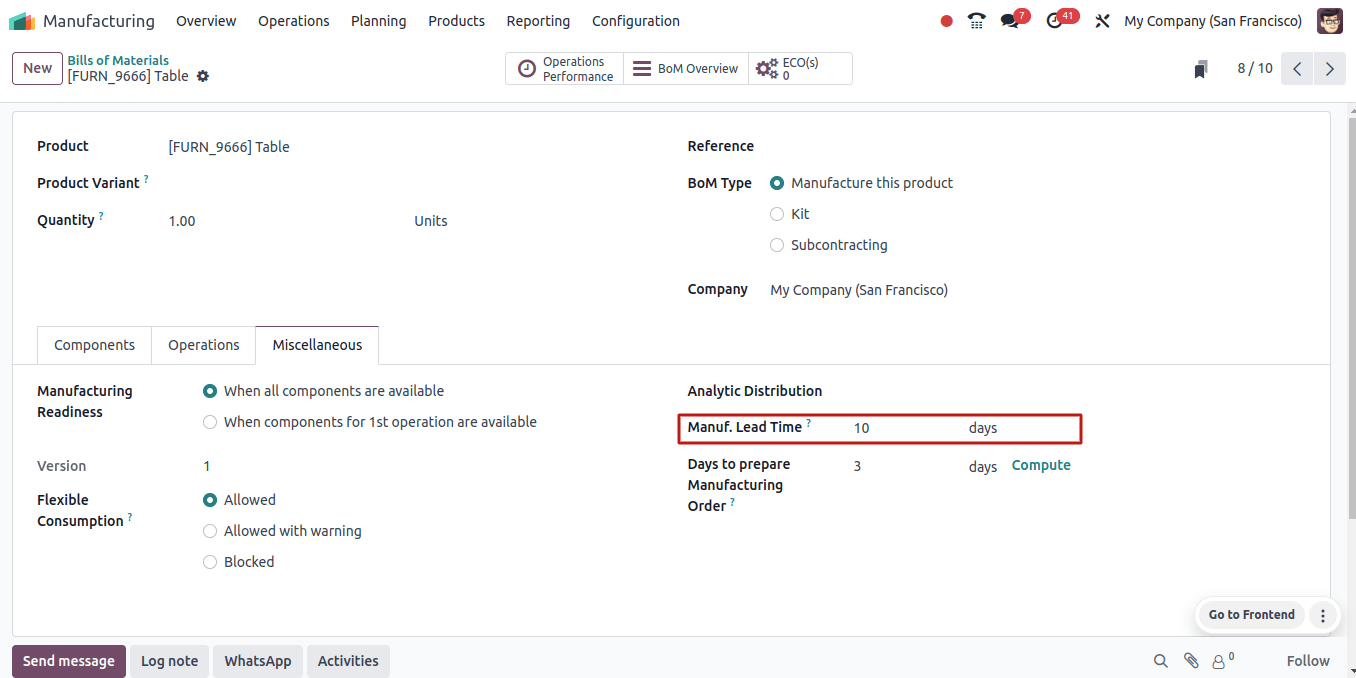
The Manufacturing lead time is specified as 10 days, with the option to add days to prepare the manufacturing orders. We can either provide the number of days required to manually prepare for the start of manufacturing or compute.
The component with the longest lead time can be used to calculate the Days Required to Prepare Manufacturing Order. The compute option is useful when we have a large number of components and lead times.
If a component is not in stock, the days required to prepare a manufacturing order can be calculated using the component’s lead time.
Here, we may access the BoM overview smart tab to see the component lead times as well as the various routes of the components, whether they are manufactured or purchased, the BoM cost, and the Product Cost.
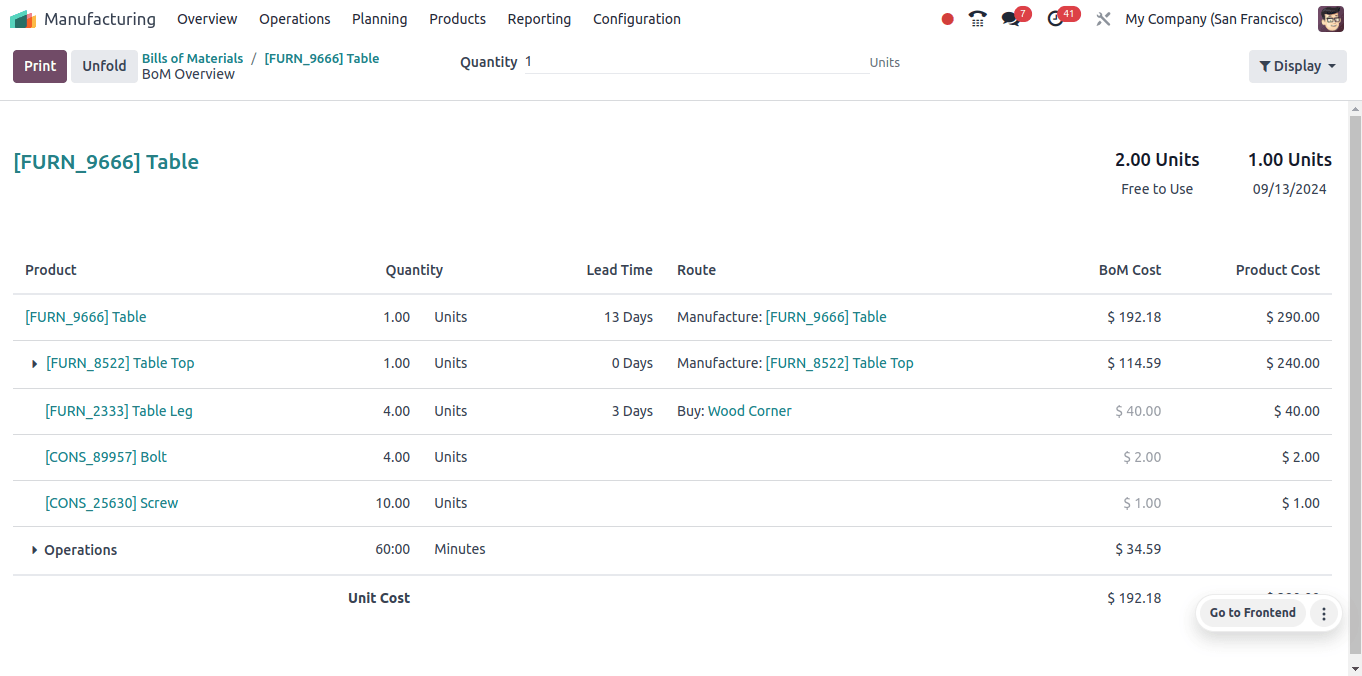
In the image above, we can see that the component table leg has a lead time of 6 days, so if that product is unavailable, the days to prepare manufacturing order will be calculated as 6 days.
We can now create a manufacturing order for the product based on the bills of materials we created. For that, navigate to the Manufacturing app --> Operations --> Manufacturing Orders.
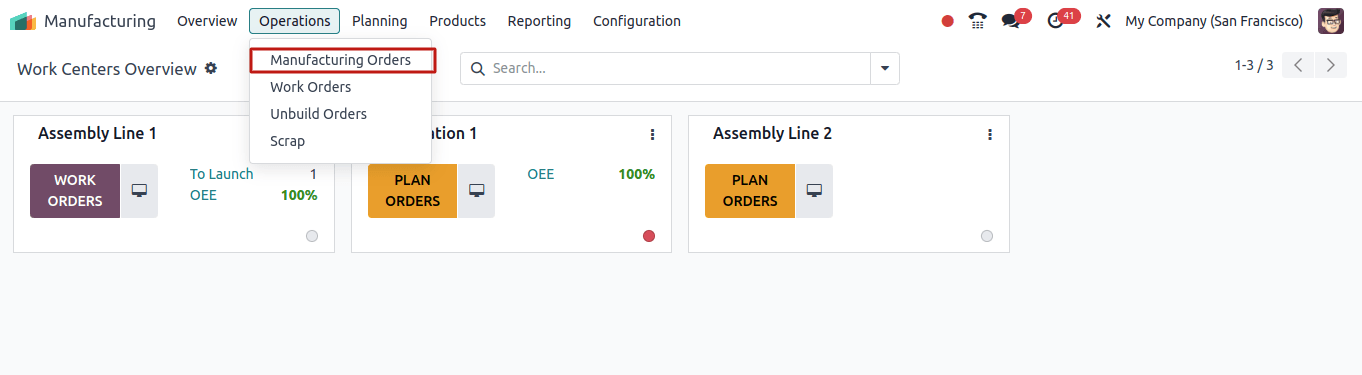
A new page emerges, displaying all previously developed manufacturing orders. From there, we may create new manufacturing orders by clicking the new button in the upper left corner.
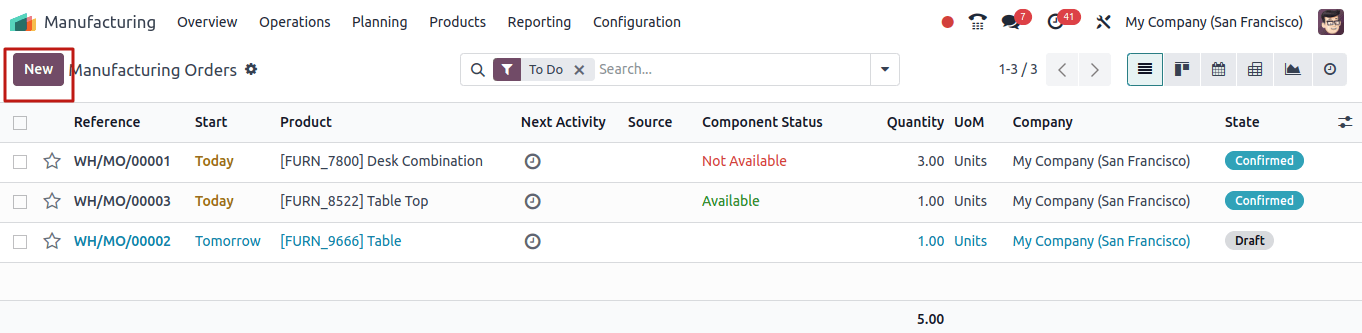
In the form for making new manufacturing orders, we may enter the relevant details, product, and BoMs, and if there are various BoMs for that product, we can choose which ones as per requirement.
The production order will automatically include all of the components and processes that we have added to the BoMs.
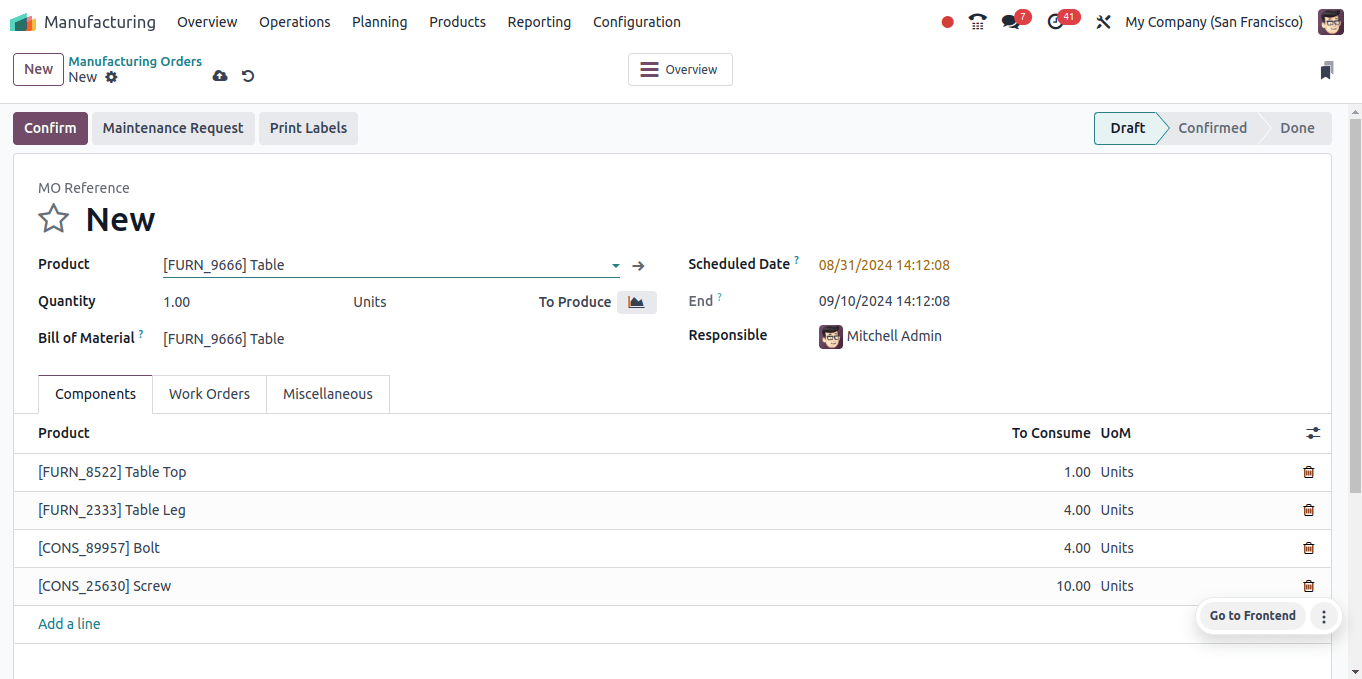
After entering all of the details, we can finalize the manufacturing order by clicking the finalize button in the upper left corner.
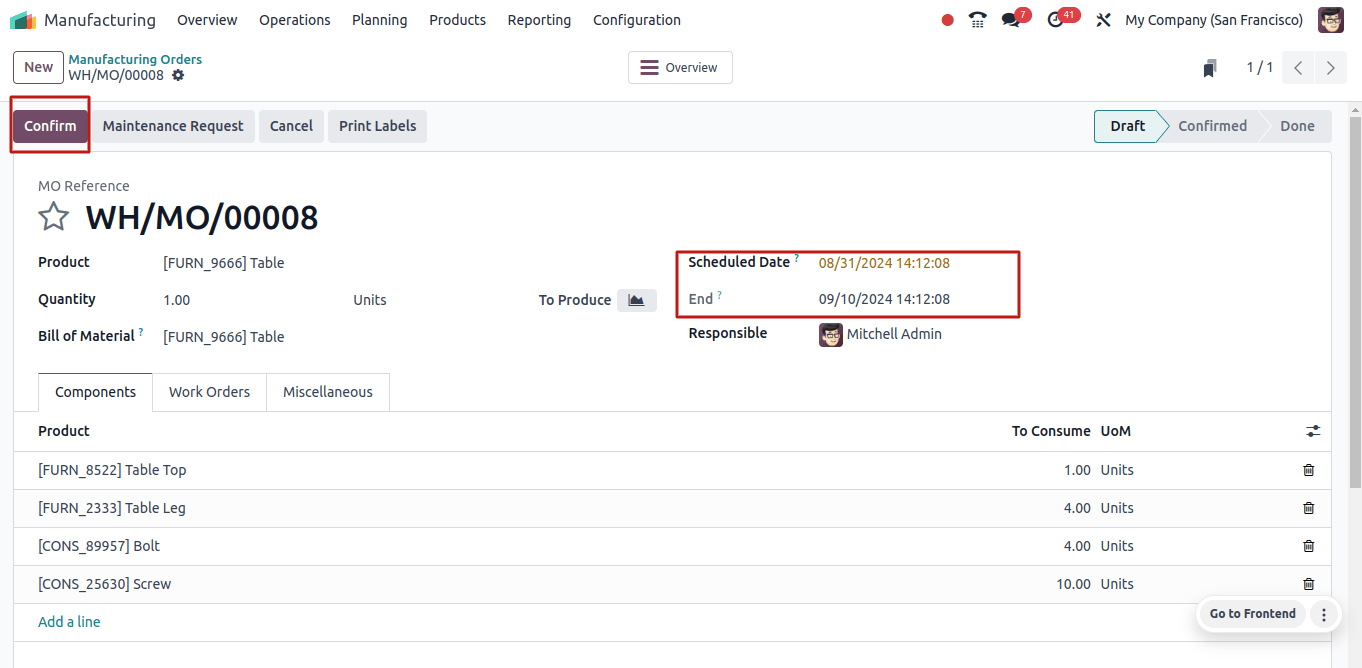
We can see in the End field that the date we expect to conclude the production is 10 days after the scheduled date, which is the date we intend to begin production because we have specified a manufacturing lead time of 10 days.
So, by correctly measuring the time required to create the goods, we can accurately calculate the customer lead time.
Security Lead Time for Manufacturing
Security lead time in manufacturing is scheduling the manufacturing order earlier by the specified number of days to avoid potential delays.
For example, if a product’s anticipated delivery date in the sale order is May 15th, the manufacturing lead time is 7 days, and the security lead time for production is 3 days. So, according to the manufacturing order, the product’s manufacturing start date will be May 5th.
To change the security lead time for manufacturing, go to Manufacturing app --> Configuration --> Settings.
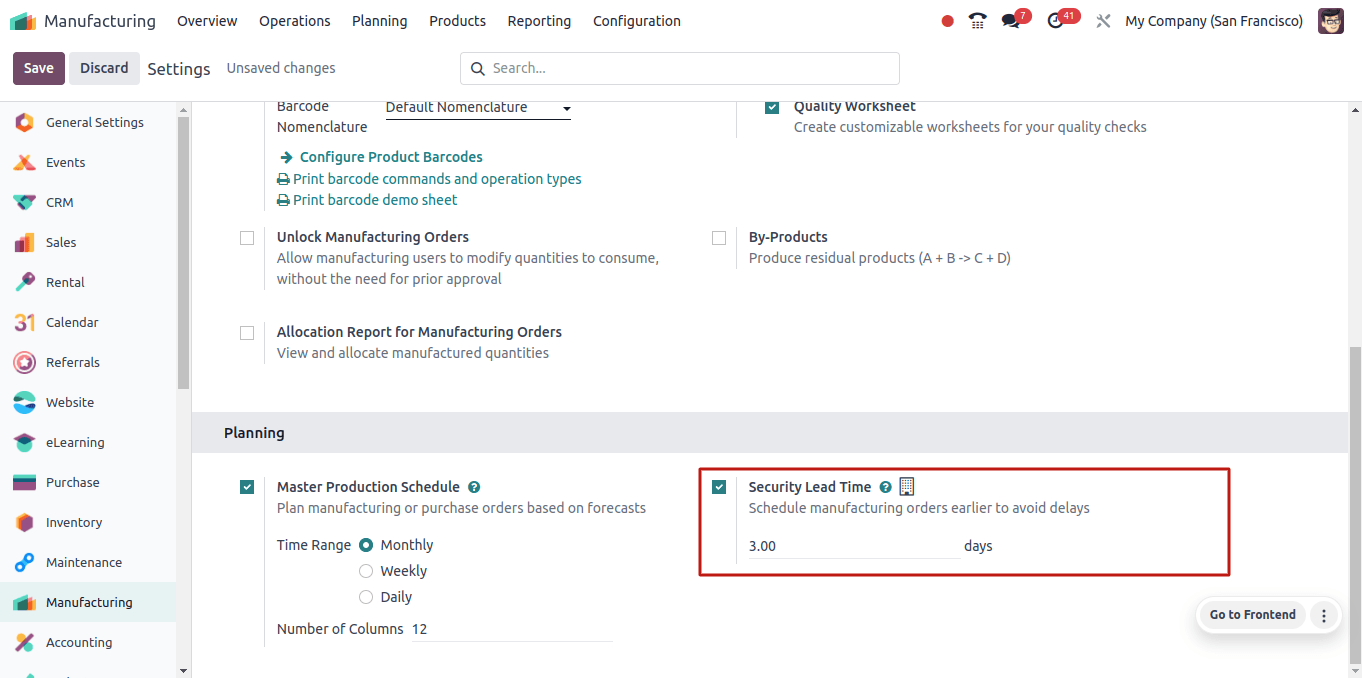
Enable the option security lead time, and then specify the number of days for security lead time.
We have set the security lead time to three days. The manufacturing order’s scheduled date will be three days sooner to eliminate any potential delays.
Suppose that we have received an order for the product chair, which is not currently in stock.
When we receive an order for a product that is not currently in stock, and the route is configured to manufacture under the product’s inventory, a manufacturing order is generated. So, let’s make a selling order for the chair product, with a May 7th delivery date.
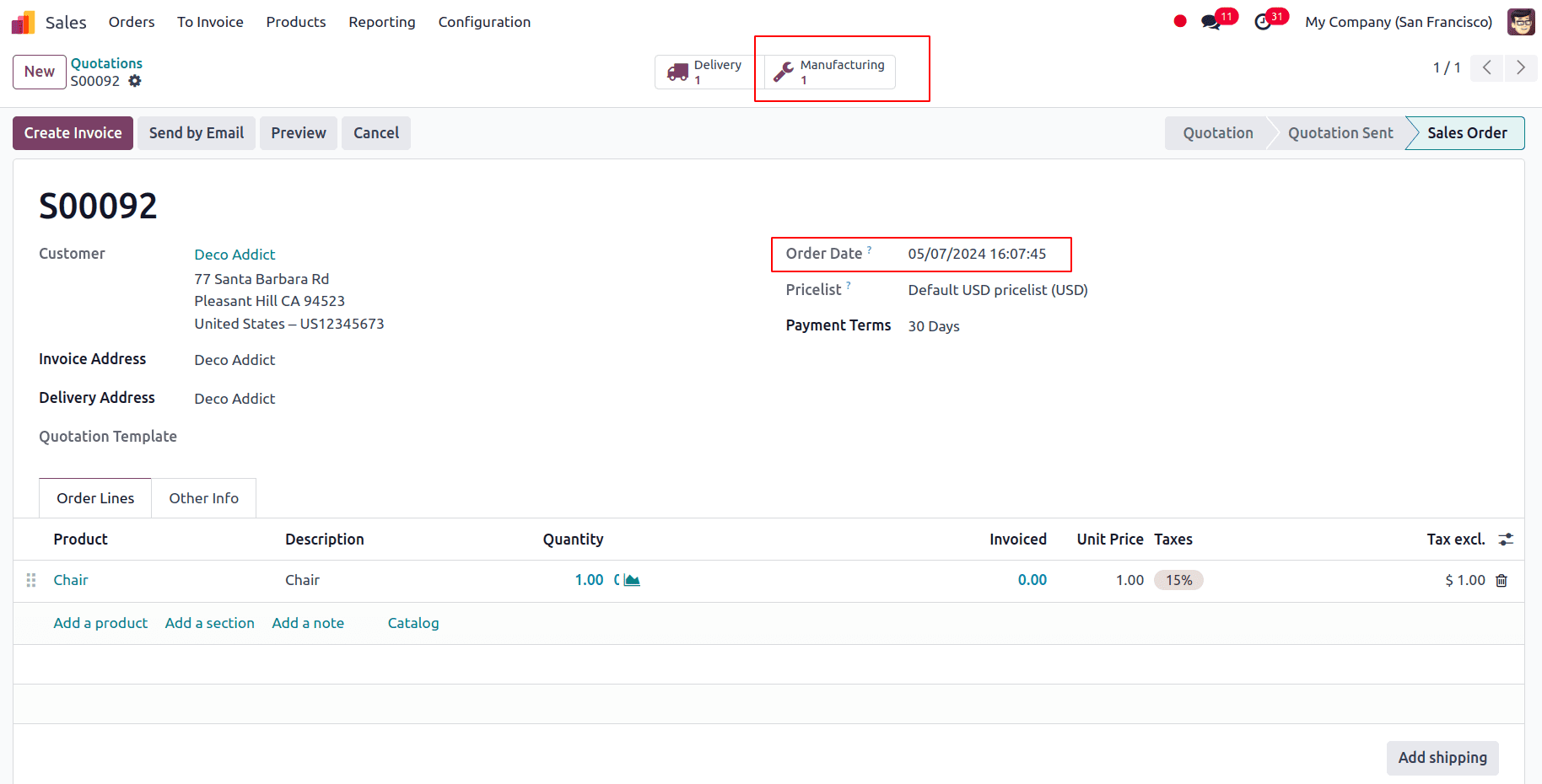
According to the client lead time, the estimated delivery date is May 22nd.
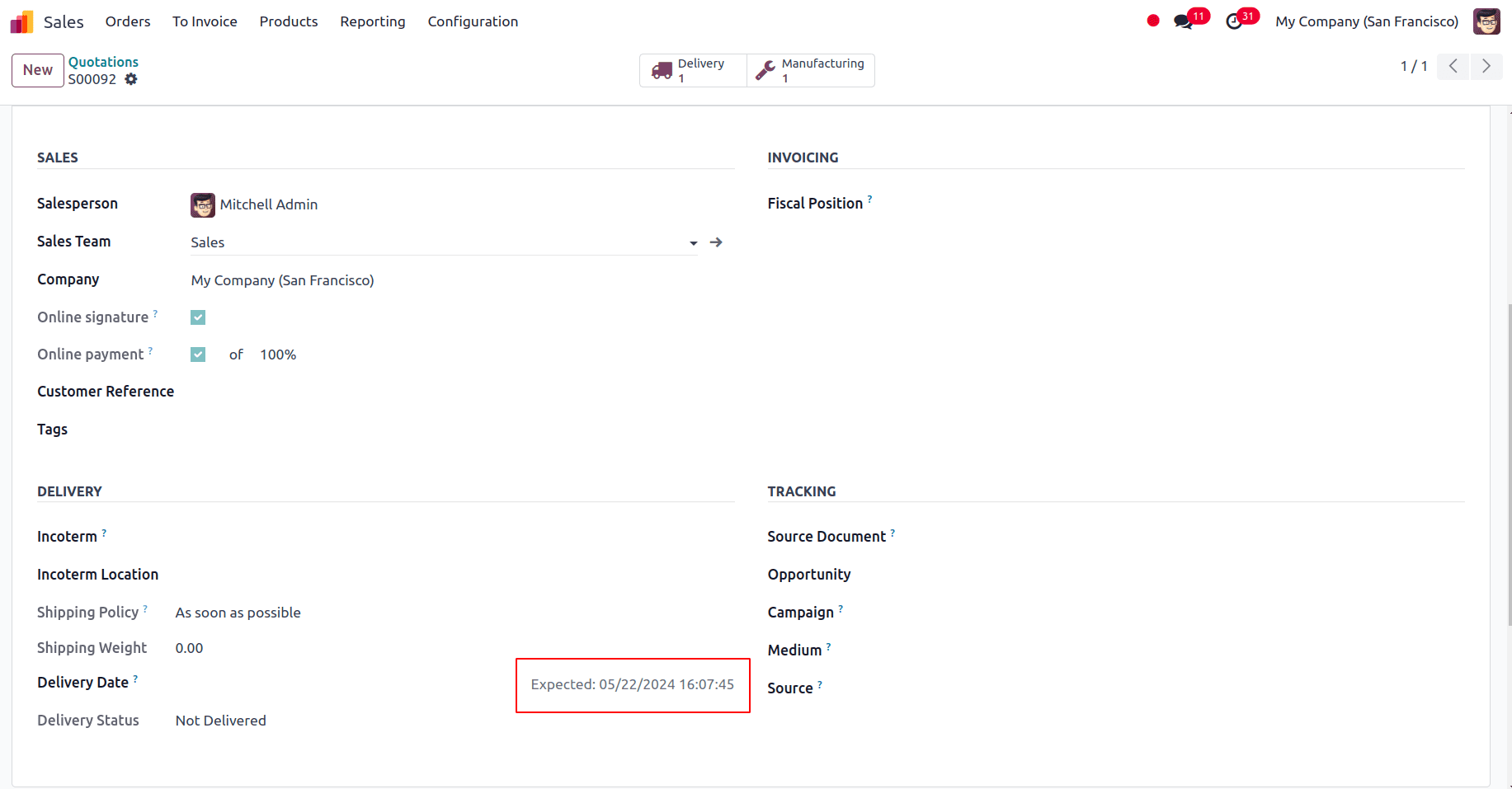
So, the following lead times will alter the order:
* Customer lead time: 15 days.
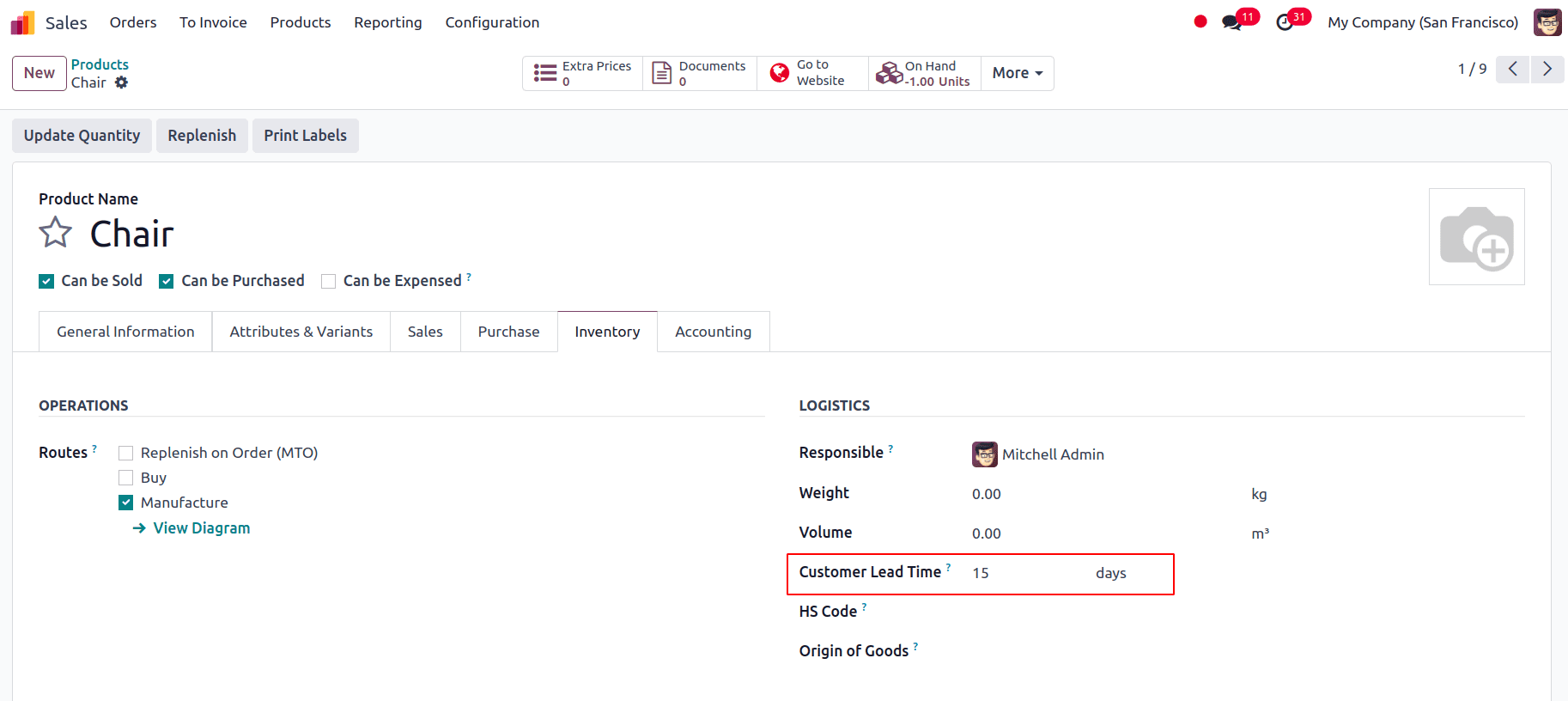
* Manufacturing Lead Time: 7 days
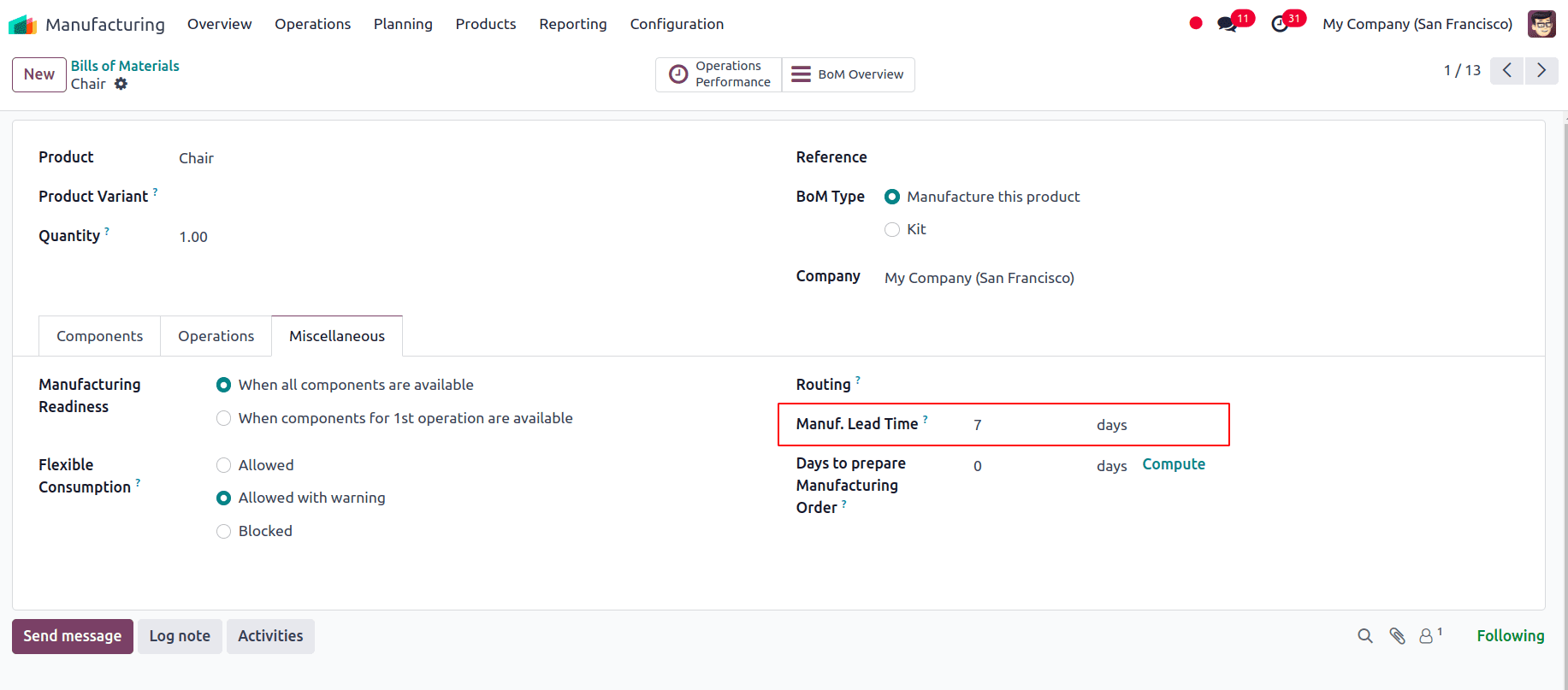
* Security Lead Time for Manufacturing: 2 days
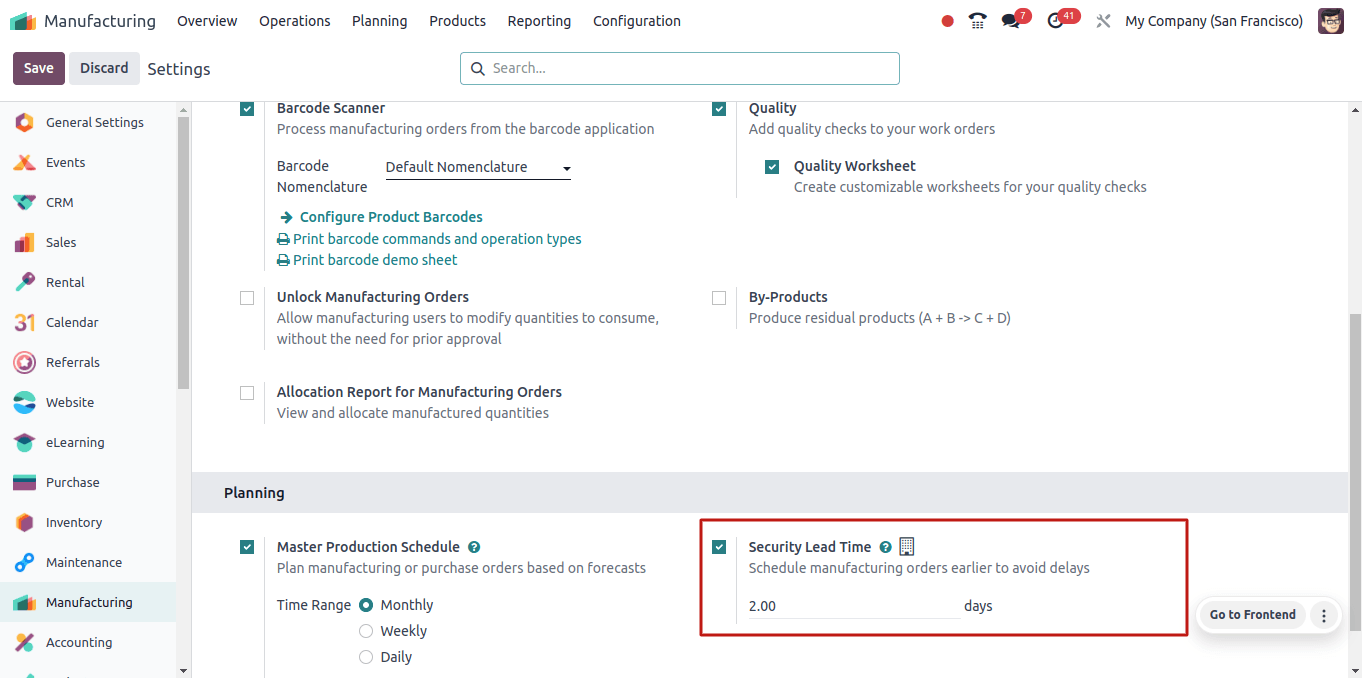
According to the manufacturing lead time, the last day to begin production in order to deliver the product on time to the customer is May 15th, but because we have specified a two-day security lead time for manufacturing, the manufacturing process will be scheduled two days earlier, on May 13th.
We may access the manufacturing order by selecting the manufacturing smart tab at the top of the sales order. The scheduled manufacture date is shown here.
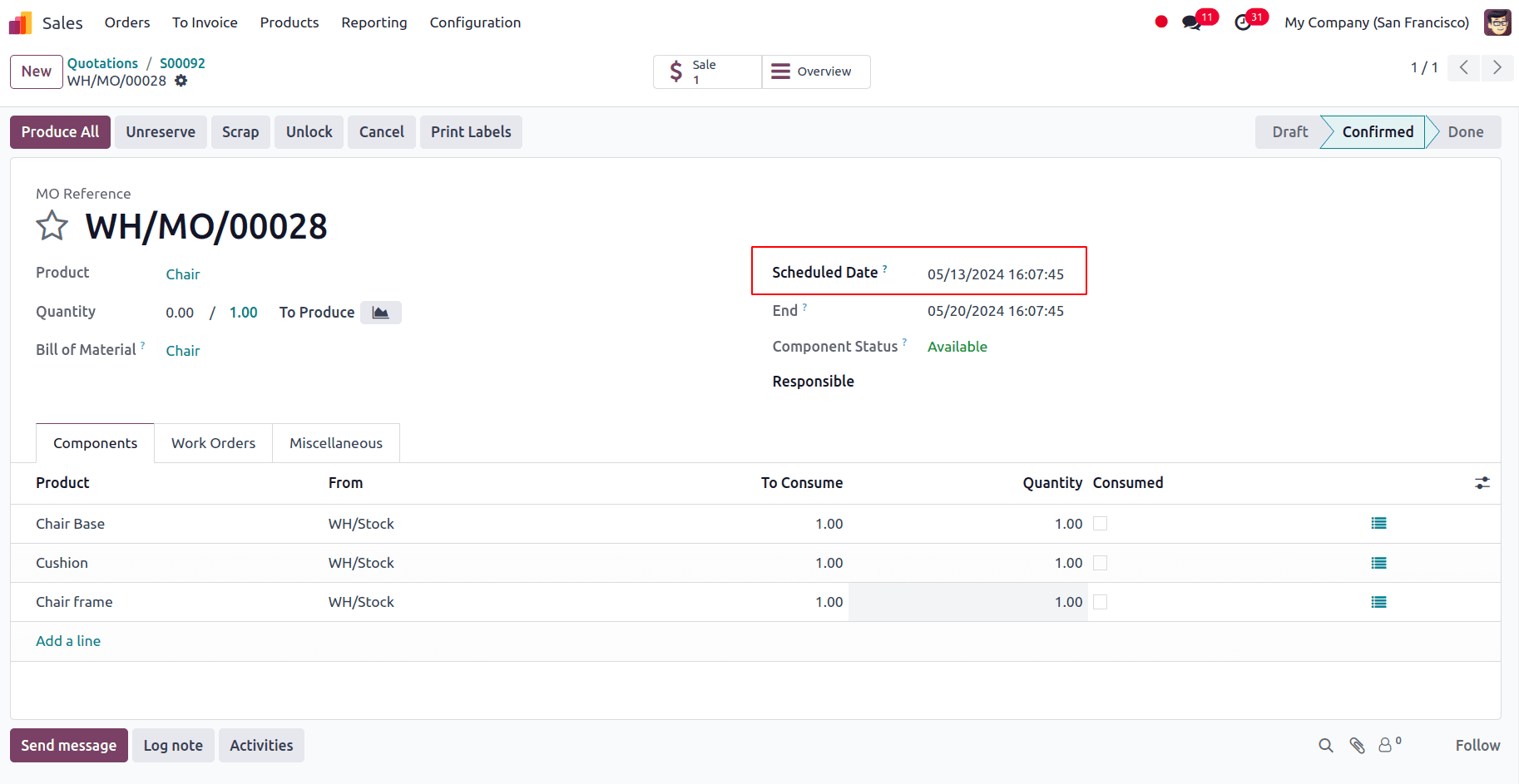
Now, we can build the chair and deliver it to the customer on time.
This is how we can provide the manufacturing and security lead times for Odoo 17. By carefully defining the production lead time, we can accurately provide the customer lead time and efficiently manage the delivery process.