As e-commerce is growing fast in today’s technology-driven market, managing customer accounts efficiently is important for providing a seamless user experience and maintaining customer loyalty.
Odoo 17 is one the the top business management software currently booming in the market. It provides you with robust features for managing customer accounts directly from your website.
Now, we’ll explore how to manage customer accounts with Odoo 17 efficiently, including shared customer accounts, and the implementation of a cookie bar for compliance and user transparency.
Customer account management is important for personalized user experience, seamless transactions, and lasting relationships. The Odoo 17 website allows you to create, manage, and optimize your customer account with efficiency.
The Odoo 17 website offers you easy registration, profile management for tracking orders, and using engagement tools. It also provides businesses with a proper required tool to deliver exceptional customer experience at every level.
Top Benefits of Odoo 17 Website Customer Accounts
Happy Customers
It allows customers to personalize their accounts and manage preferences as per their choice.
It makes customer checkout easy for repeat customers.
Know Your Customers
Through account data, it provides you insight into what customers buy and like.
Provides you with insight and data information to improve your products and marketing.
Build Customer Loyalty
It allows you to send targeted promotions and offers to account holders.
You can reward repeat customers with exclusive gifts.
Now, let’s explore How to Managing Customer Accounts in Odoo 17 Website
Easy Sign-Ups:
It allows customers to create accounts with basic information like name, email address, and password.
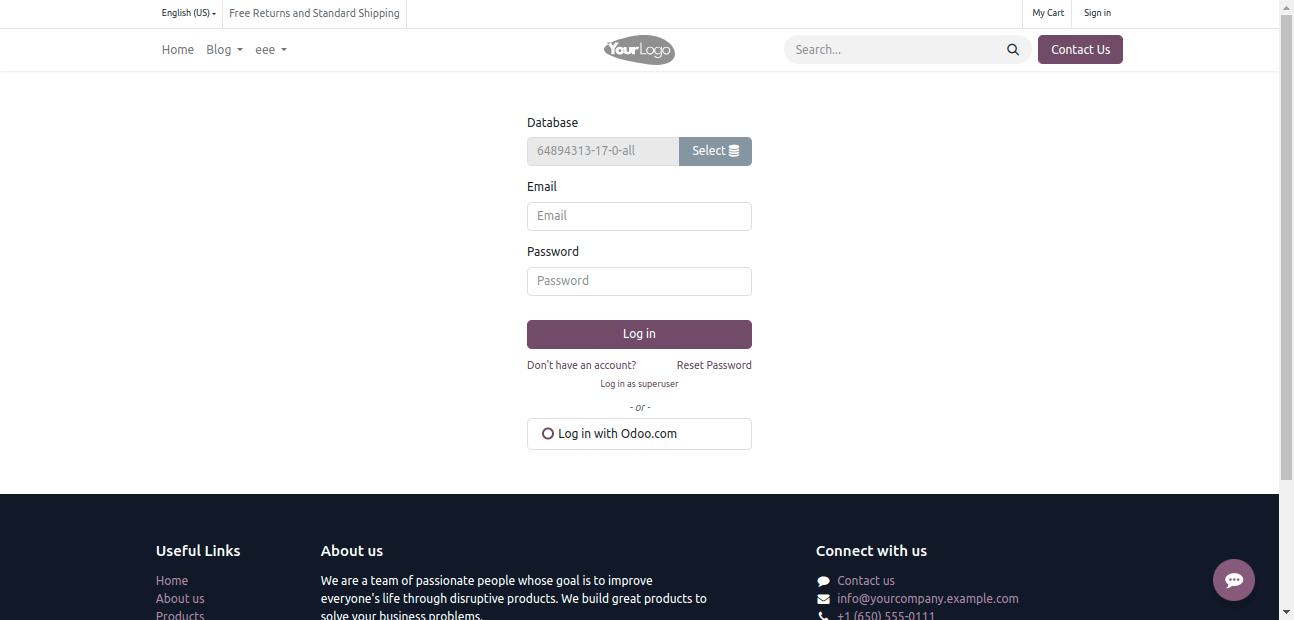
After logging in, it provides customer accounts with strong authentication. By offering a secure login, it keeps customer data safe.
Customer Profile Management:
Through customer accounts, users can view past orders, invoices, and more.
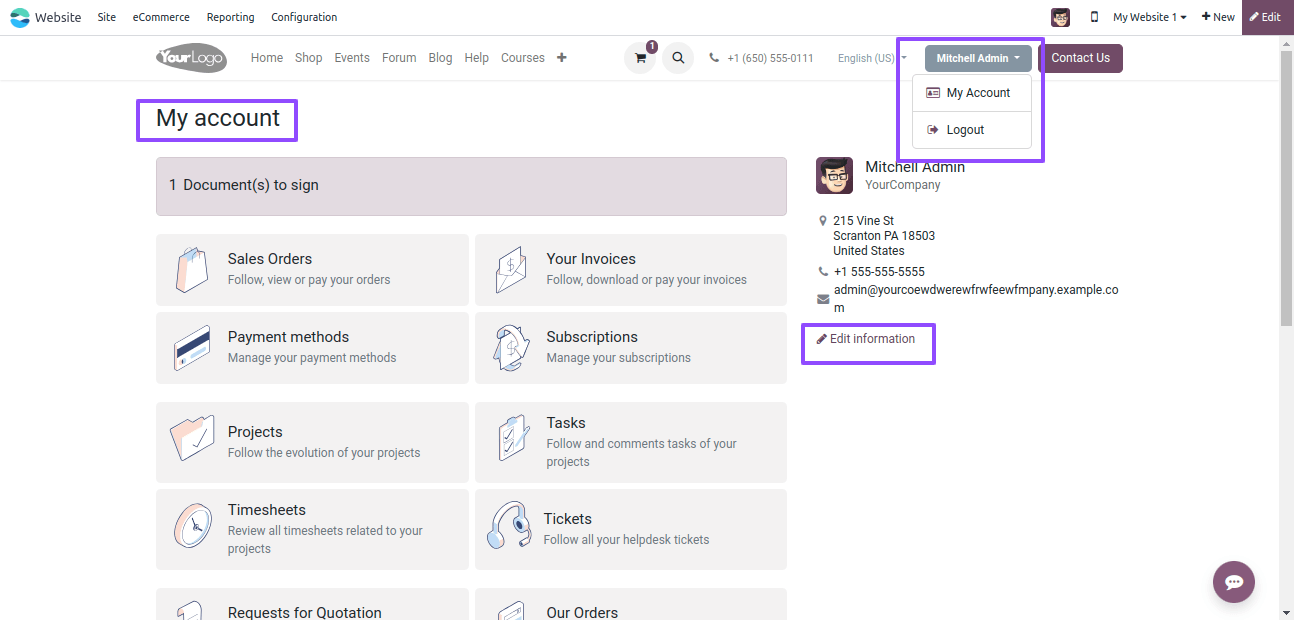
It allows customers to update their personal details, address, and payment mode easily.
Customer Order Tracking is Easy:
It lets customers view past orders, track deliveries, and show invoices in their accounts.
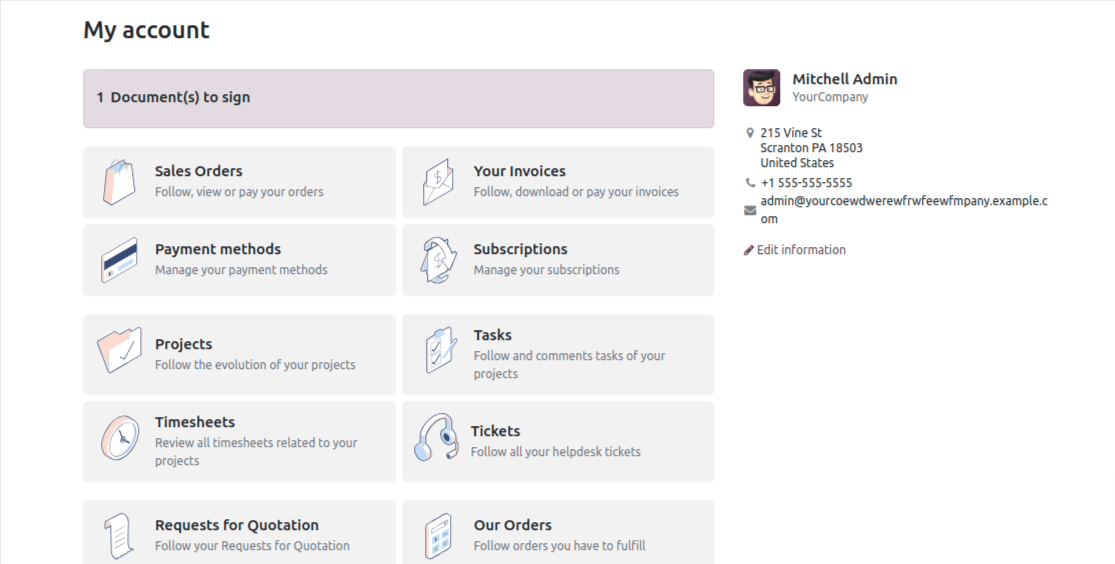
Keep it Secure and Private:
It allows you to choose what data or information customers see in their accounts. This keeps things simple and safe by ensuring they only see what they need to.
Go to Access Control: Once logged in, navigate to the website builder section.
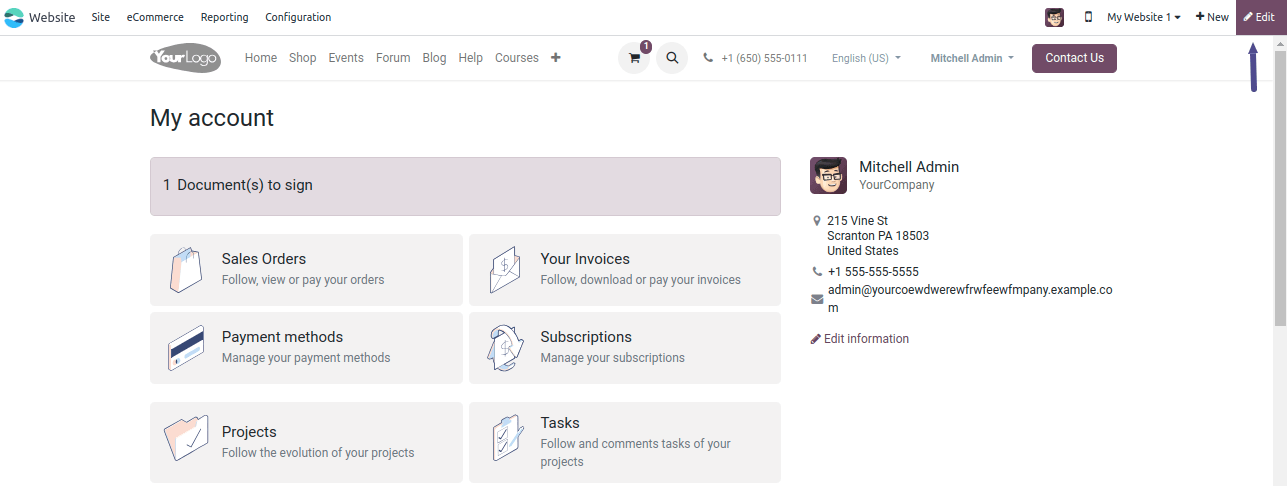
Edit and Customize: In the website builder, go to the ‘Edit’ option and select ‘Customize’ to access advanced features in the settings.
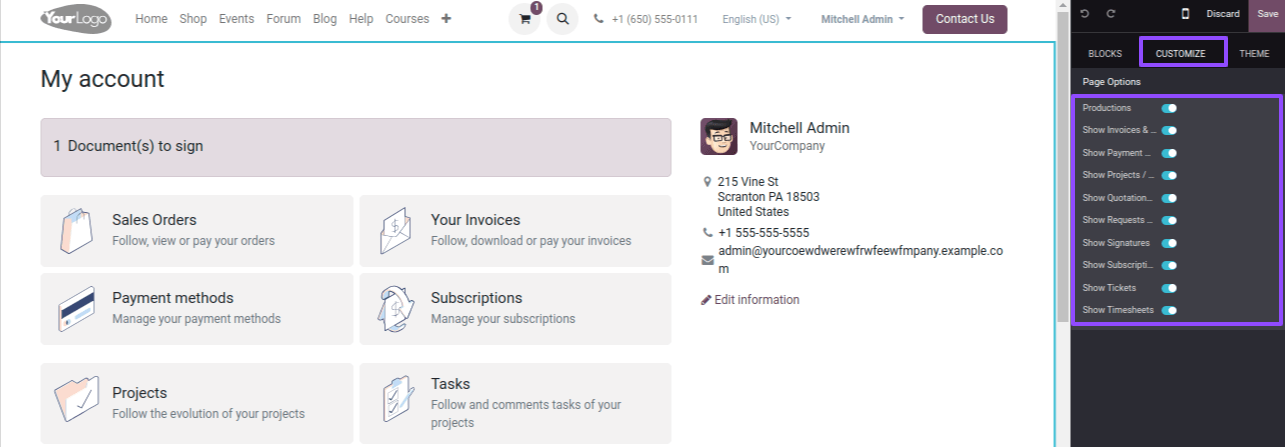
Document Access Management: It allows businesses to control customer access to document types in the customization menu’s document access management.
Enable or Disable Access: Businesses can grant access to customers and can revoke/ disable access to customers for any specific documents.
Save Changes: Don't forget to save your document access settings.
Hence, above we have seen how Odoo lets businesses control what documents customers can see, balancing security and a smooth customer experience.
Shared Customer Accounts
Odoo allows customers to use one account across your website. It can be enabled through Website settings > Privacy for a unified experience. Let’s explore how to enable shared customer accounts in detail:
Go to Website Settings: Log in to your Odoo dashboard and access the (Website > Configuration > Settings).
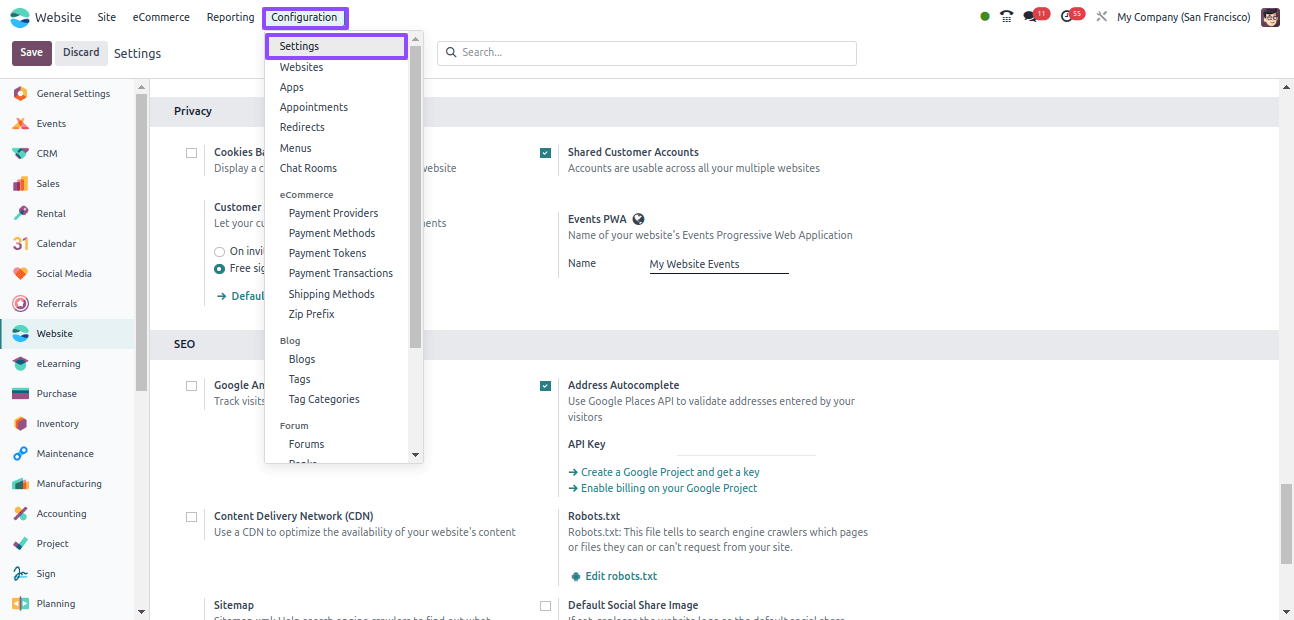
Access Privacy Settings: Go to the ‘Privacy’ section in the settings menu. Here you’ll find options related to customer account management and data privacy settings.
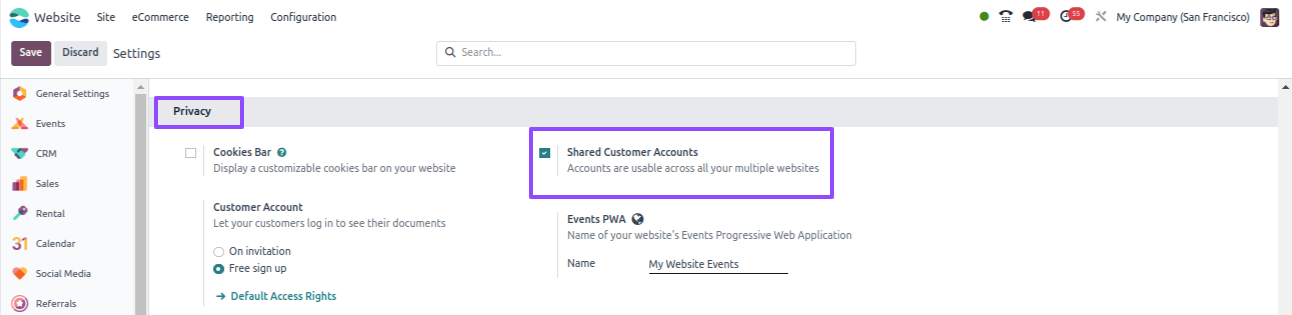
Enable Shared Customer Accounts: As we have seen before, enable shared customer accounts by looking for the option and switching it on. It allows customers to use one account across your website.
Save Changes: Don't forget to save changes to apply the updated settings.
Overall, Odoo’s Shared Customer Accounts streamline the customer experience by allowing them to use a single account across multiple affiliated websites.
This reduces the requirement for multiple logins and offers a cohesive brand experience, ensuring you build a strong relationship with your customers.
Cookies Bar in Odoo 17 Website
Odoo 17 website displays a cookies bar to inform users about their cookies data and gain their consent.
Essential cookies are important for a website to function properly, like keeping you logged in or remembering items in customers' shopping carts.
Session Management: It manages your sessions, keeps you logged in, and browsing smoothly.
Authentication: They improve user authentication, and let you log in securely.
Shopping Cart Functionality: Essential cookies remember your shopping cart so you don’t lose your items.
Security: They also help secure the site by spotting suspicious or fraudulent activity.
Unlike essential cookies, Non-essential cookies enhance the user experience with features such as:
Behavioral Analysis: Non-essential cookies track your browsing to improve the site and your experience.
Personalization: Non-essential cookies personalize your experience by showing you relevant content based on your browsing data.
Advertising: Non-essential cookies show you targeted ads based on your browsing data.
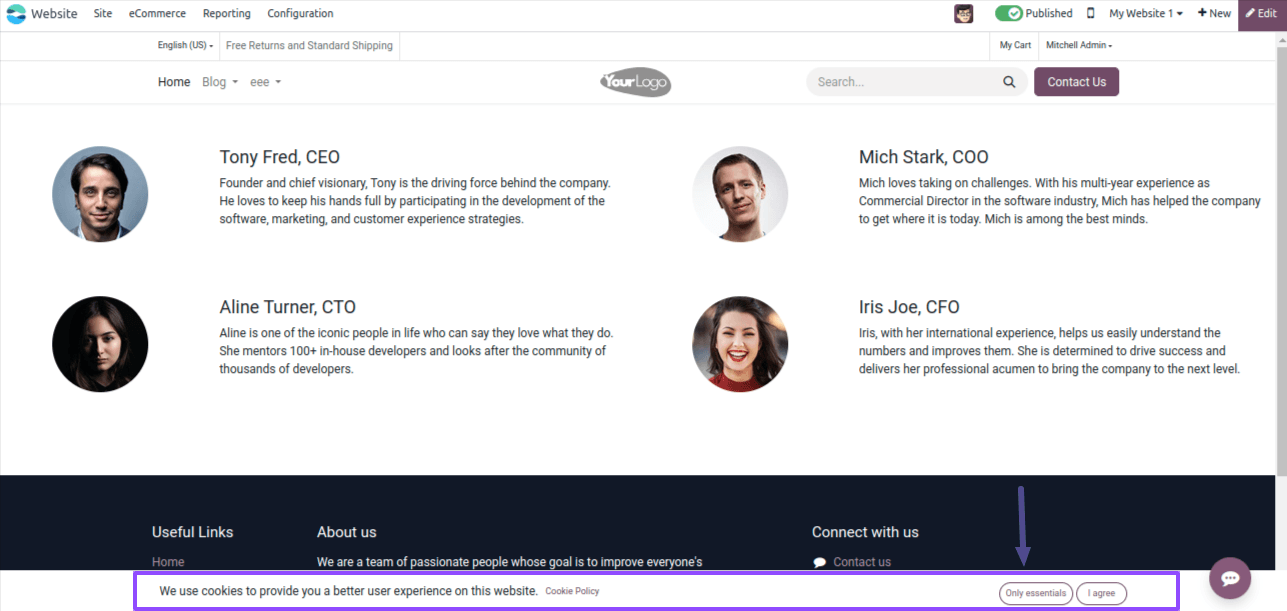
Data privacy policy requires websites to inform users about cookies. Odoo allows you to activate a cookies bar in Website > Configuration > Privacy. This bar tells users about cookies and lets them choose.
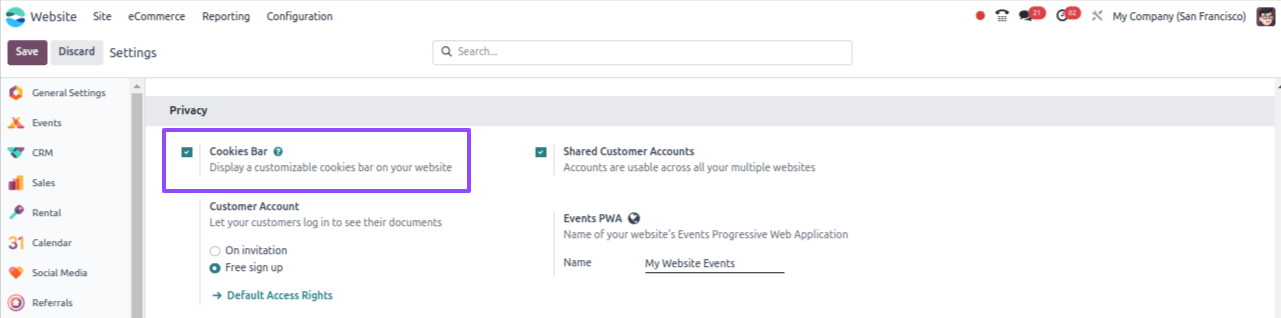
Enable Odoo’s cookies bar to inform visitors and provide them control over cookie storage. You can customize this bar’s look and the linked cookie policy page.
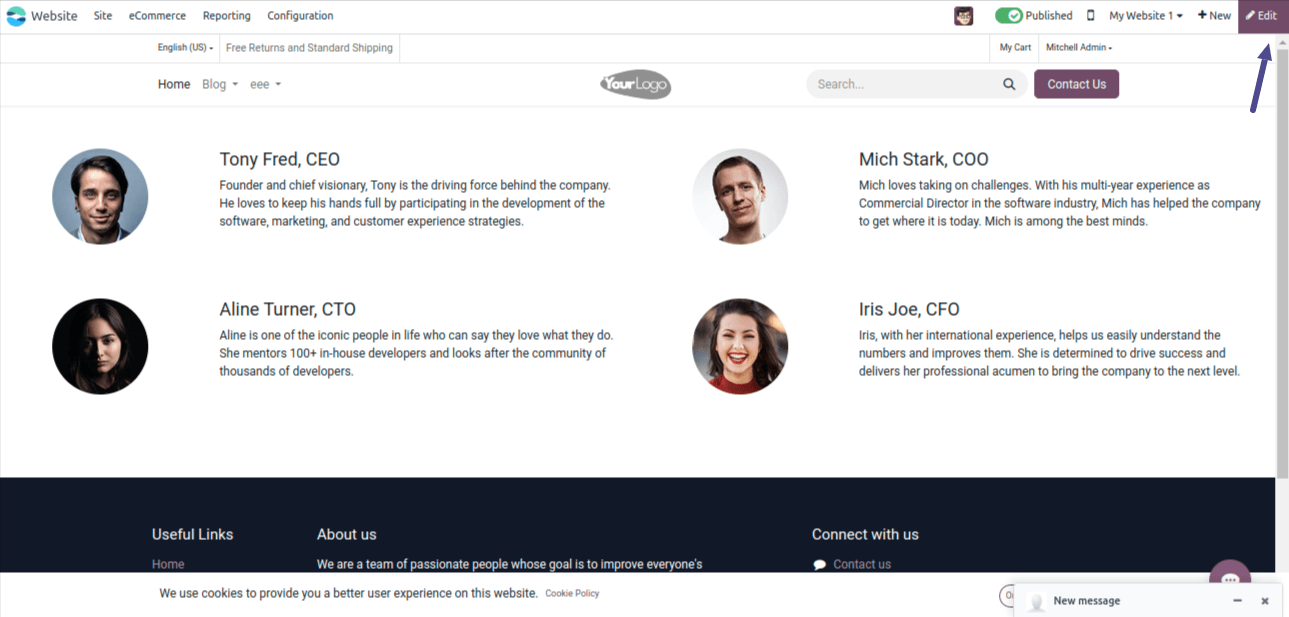
Odoo cookie bar? Edit in ‘Invisible Elements’ under ‘Edit’ for a customization look.
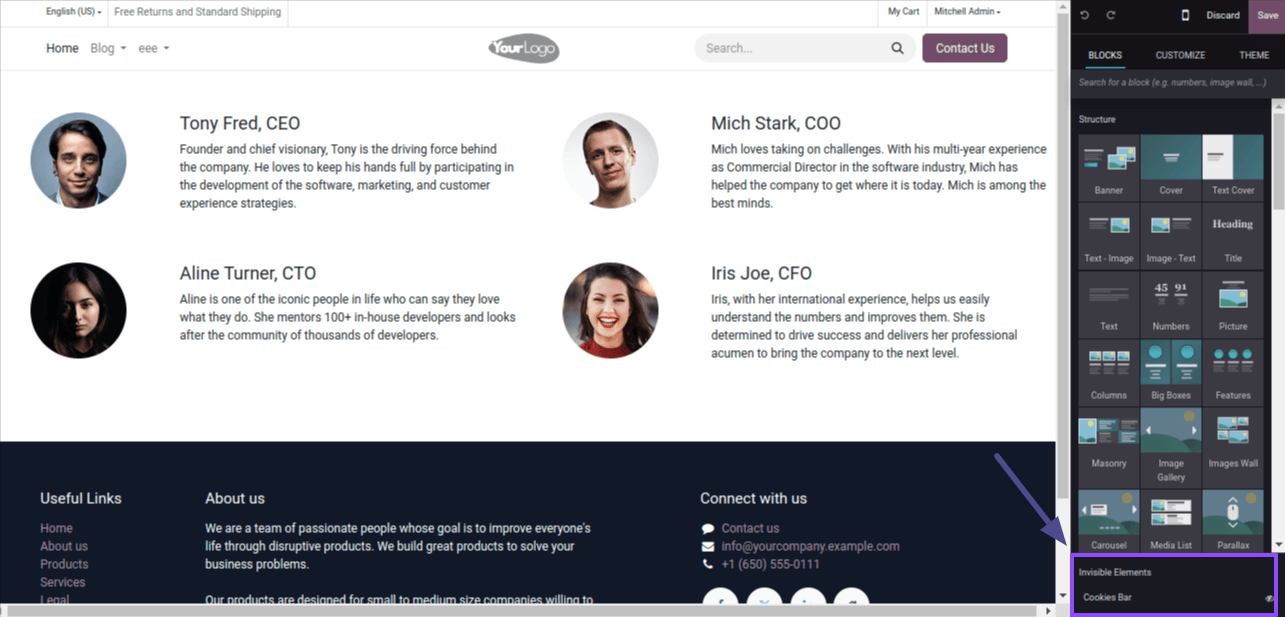
As seen above for applying a customized look, use the ‘Customize’ tab option.
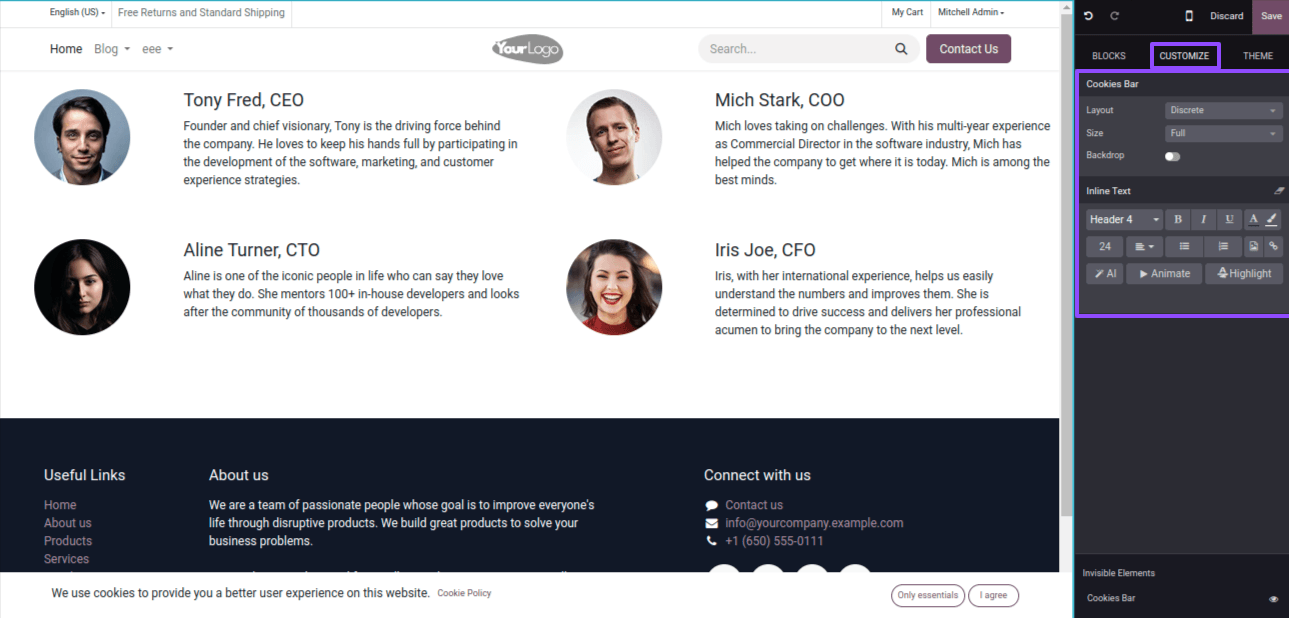
The Odoo cookie bar allows you to match your website’s look and feel through personalized customization.
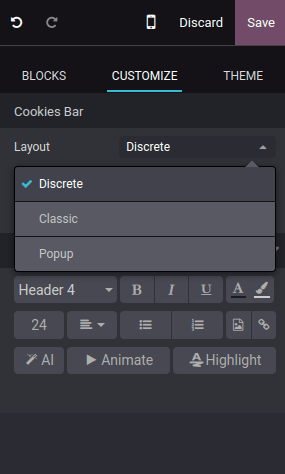
Odoo cookies come in three styles:
Discrete: For a thin/slim bar design.
Classic: For a traditional banner format.
Popup: Allows flexibility in positioning the top, middle, or bottom of the screen.
You can also:
Adjust the bar size.
Dim the background with a backdrop.
Customize further using Block or Column options.
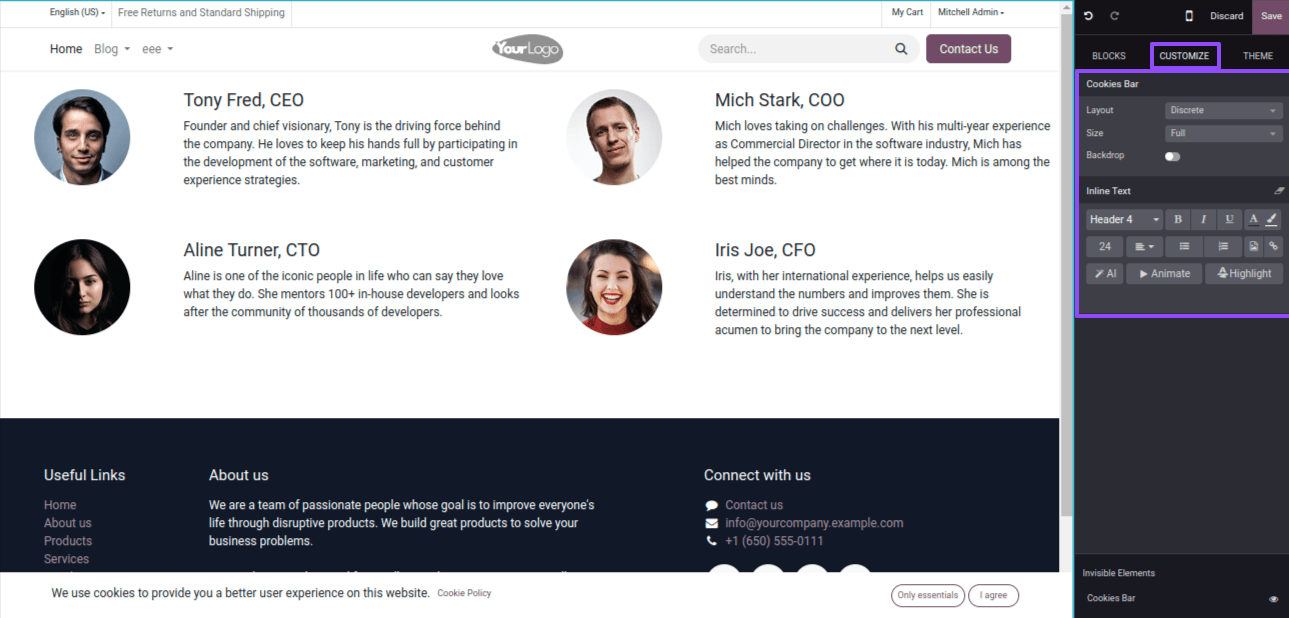
These settings provide you complete control over the appearance of the cookie bar, allowing it to blend seamlessly with the style and branding of your website.
Cookie Policy
When you enable the cookies bar functionality on your website using Odoo, a dedicated Cookie Policy page (/cookie-policy) is automatically created. This page describes the essential and optional cookies used on your website.
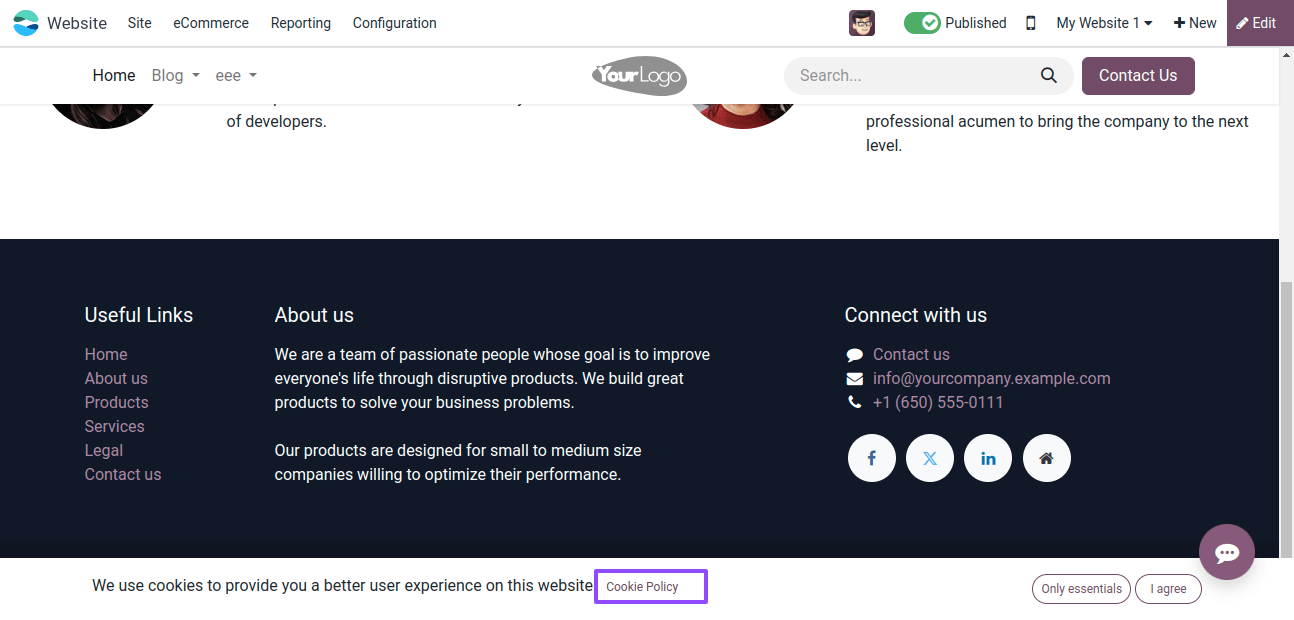
This page is easily accessible by either clicking the Cookie Policy hyperlink in the cookies bar or referring to it directly from the Website section, under Site, and then Pages.
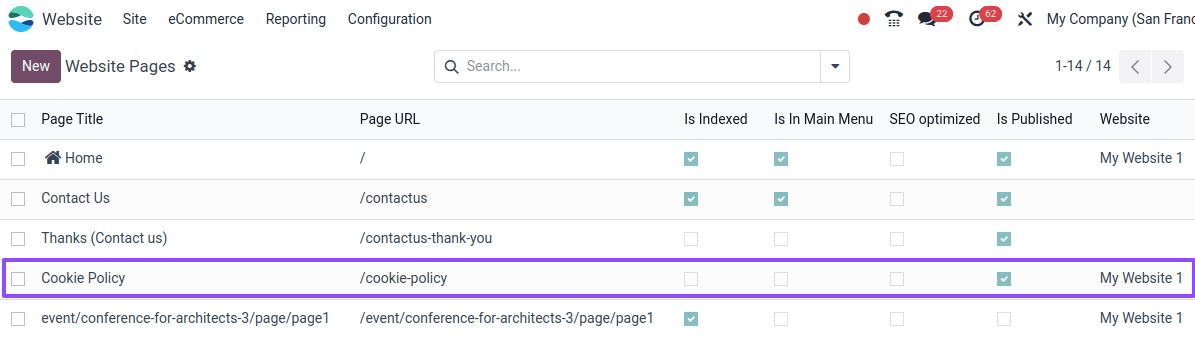
This Cookie Policy page is a comprehensive resource that details the cookies used on your website. It informs your visitors about the sorts of cookies used, their functions, and any options available for managing cookie preferences.
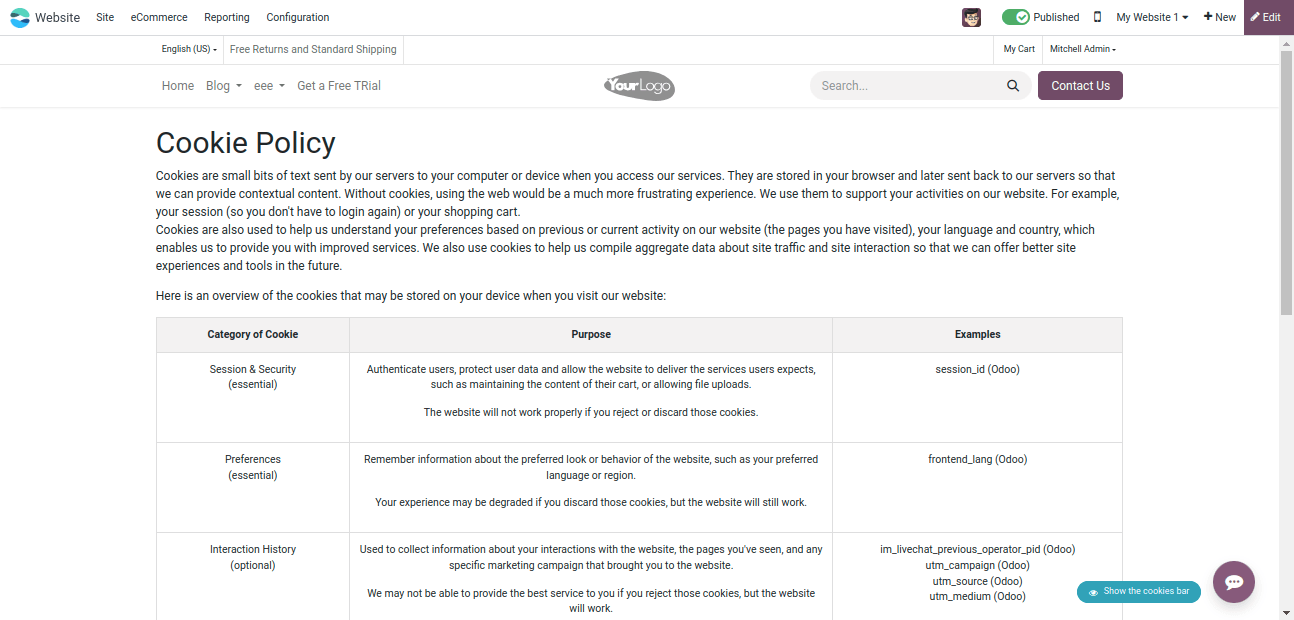
Odoo's cookie bar notifies visitors and allows them to regulate their data (enabled under Website > Configuration > Privacy). It provides three styles (thin bar, banner, and popup), size modification, background dimming, and sophisticated features to ensure great website compatibility.
The Edit option in Odoo also allows you to customize the Cookie Policy page content (descriptions, supplementary information) to meet the needs of your website.
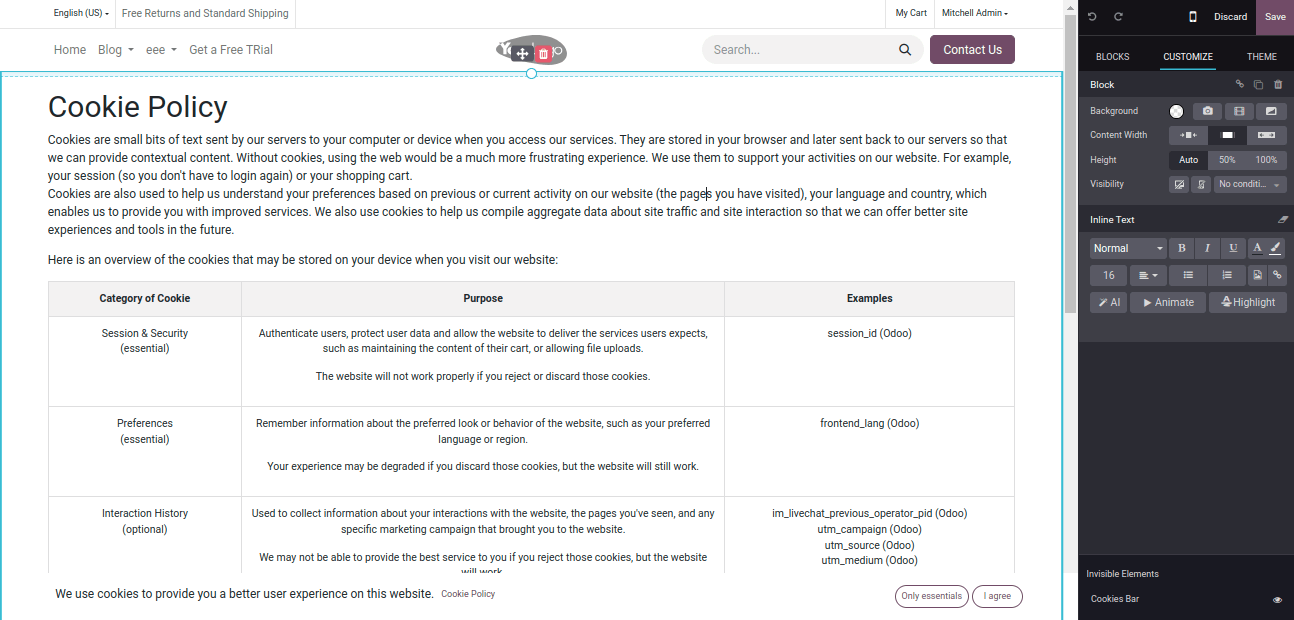
A transparent cookie policy page is important for gaining user trust and compliance with relevant regulations providing them a positive browsing experience.
Effectively managing client accounts on the Odoo 17 Website is important for increasing engagement, loyalty, and conversion rates. Businesses may streamline account management operations, improve user experiences, and establish trust with their audience by using features like Customer Accounts and shared Customer Accounts, and installing a Cookies Bar for compliance.
Embracing these elements allows businesses to remain competitive in the e-commerce marketplace while prioritizing data security, transparency, and customer privacy.
To sum up, Odoo development streamlines customer account management for a friction-less experience in Odoo 17.Related Post:


