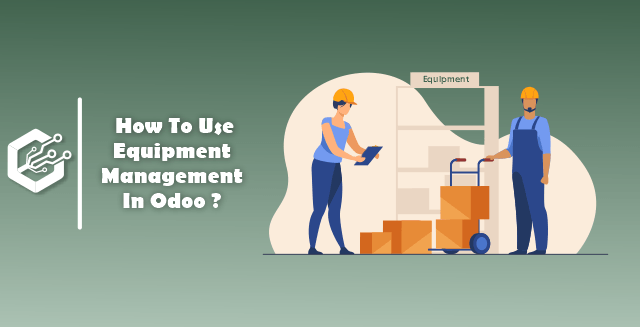Equipment Management In Odoo
Business always has a variety of equipment for various functionality, It is very important to manage and maintain each equipment.
In Odoo Maintenance module is to track the equipment and easy to handle maintenance of the equipment. In this module, You can define Maintenance teams, Equipment, Equipment Categories and Maintenance stages.
Now, Let’s check how to manage equipment in Odoo.
First step is to install the Maintenance Module in your database.
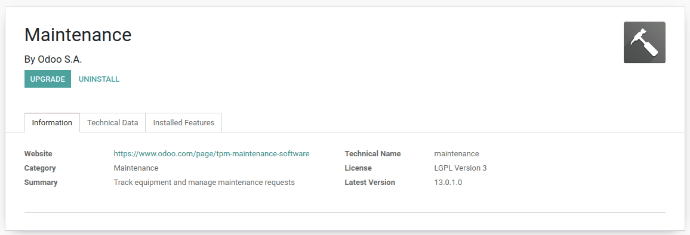 Odoo Maintenance Module
Odoo Maintenance Module Now go to the Maintenance Module and you can see the maintenance dashboard with the maintenance team and check the status of each team from Dashboard.
Now Go to Maintenance → Configurations
You can define the
- Maintenance Team
- Equipment Categories
- Maintenance stages
- Activity Types.
Maintenance Teams
Now Go to Maintenance → Configurations → Maintenance Team
You can provide the name of the Maintenance Team, While requesting a new maintenance you can define the name and team members for that Maintenance Team.
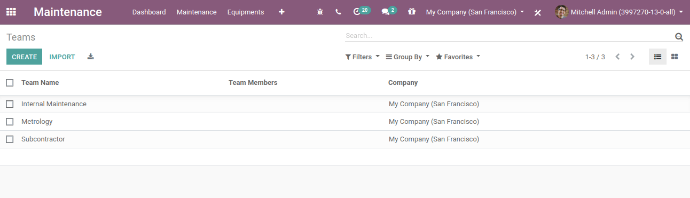 Maintenance Team
Maintenance TeamEquipment Categories
Now Go to Maintenance → Configurations → Equipment Categories
You can create new categories of equipment with filling some data likes Category Name, Responsible, Company etc
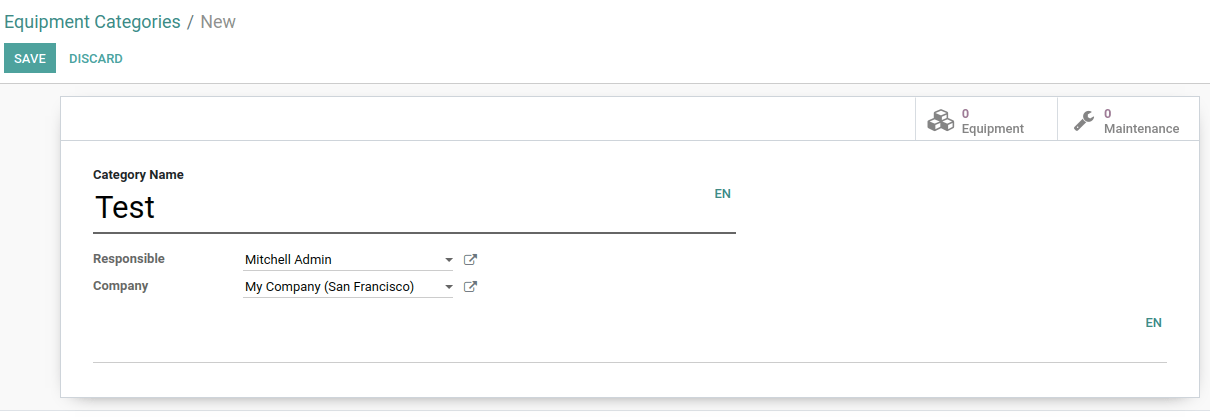 Equipment Categories
Equipment CategoriesMaintenance Stages
Now Go to Maintenance → Configurations → Maintenance Stages
You can define different stages of your maintenance request based on your specific requirements. i.e Once you create a maintenance request it passes through various stages like New Request, In Progress, Repaired, Scrap.
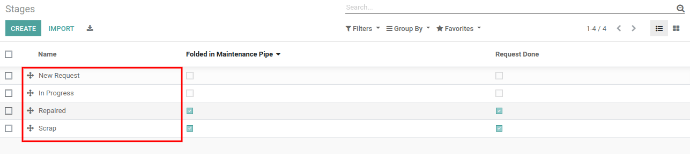 Maintenance Stages
Maintenance Stages You can create new equipment for the department or Employee,
Go to Maintenance → Equipments → Machines & Tools
.
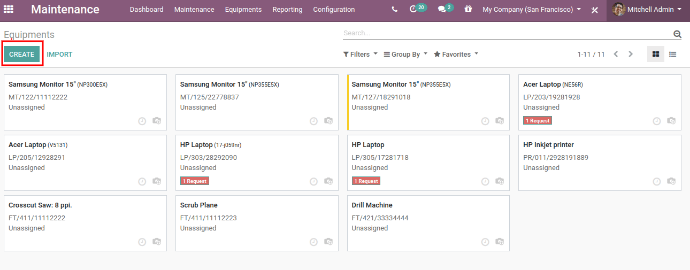 Create Equipments
Create Equipments You can fill details like Equipment Name, Equipment Category, Company, Used By Department OR Employee OR Other, Maintenance Team, Technician, Assigned Date, Product Information, Maintenance details and description etc
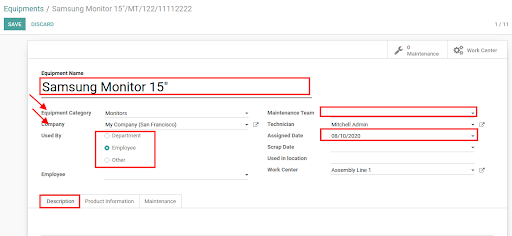 Create Equipment For Maintenance
Create Equipment For Maintenance Create Maintenance Requests
You can create a Maintenance request for the equipment,
Go to Maintenance → Maintenance → Maintenance Requests
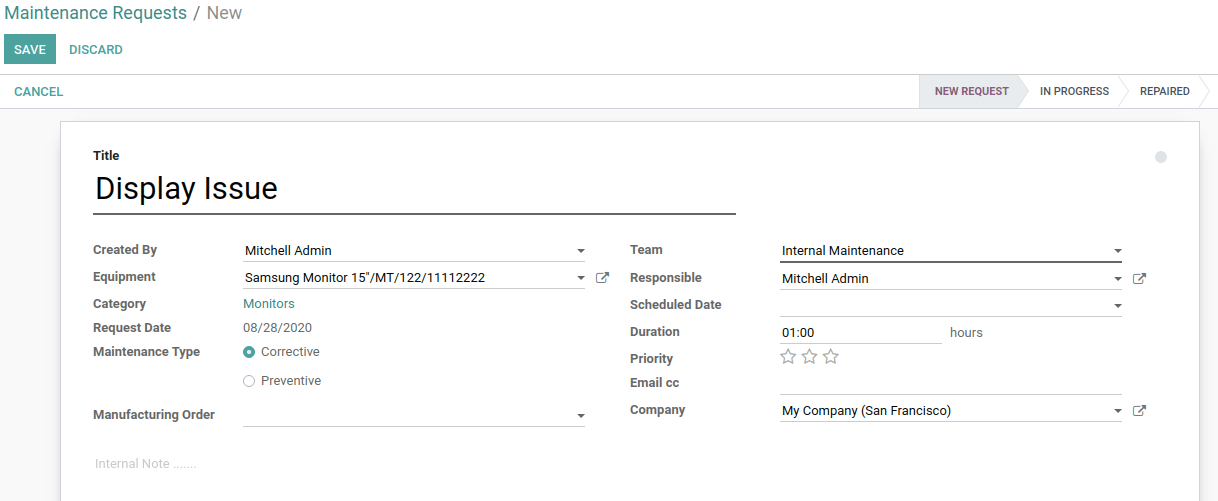 Create Maintenance For Equipments
Create Maintenance For Equipments You can check kanban view of Maintenance request and check the different stages like New Request, In Progress, Repaired, Scrap etc
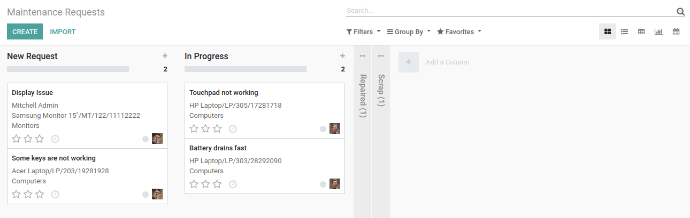 Kanban View For Maintenance Request
Kanban View For Maintenance Request That is everything general about the management of equipment in the Maintenance module, Odoo 13.
Conclusion
This is all about Equipment Management in Odoo 13 to manage and maintain business equipment.
CandidRoot, Odoo ERP Services provider company is always ready to help you for Implementation of Equipment Maintenance Module in your business by providing various Odoo Services.