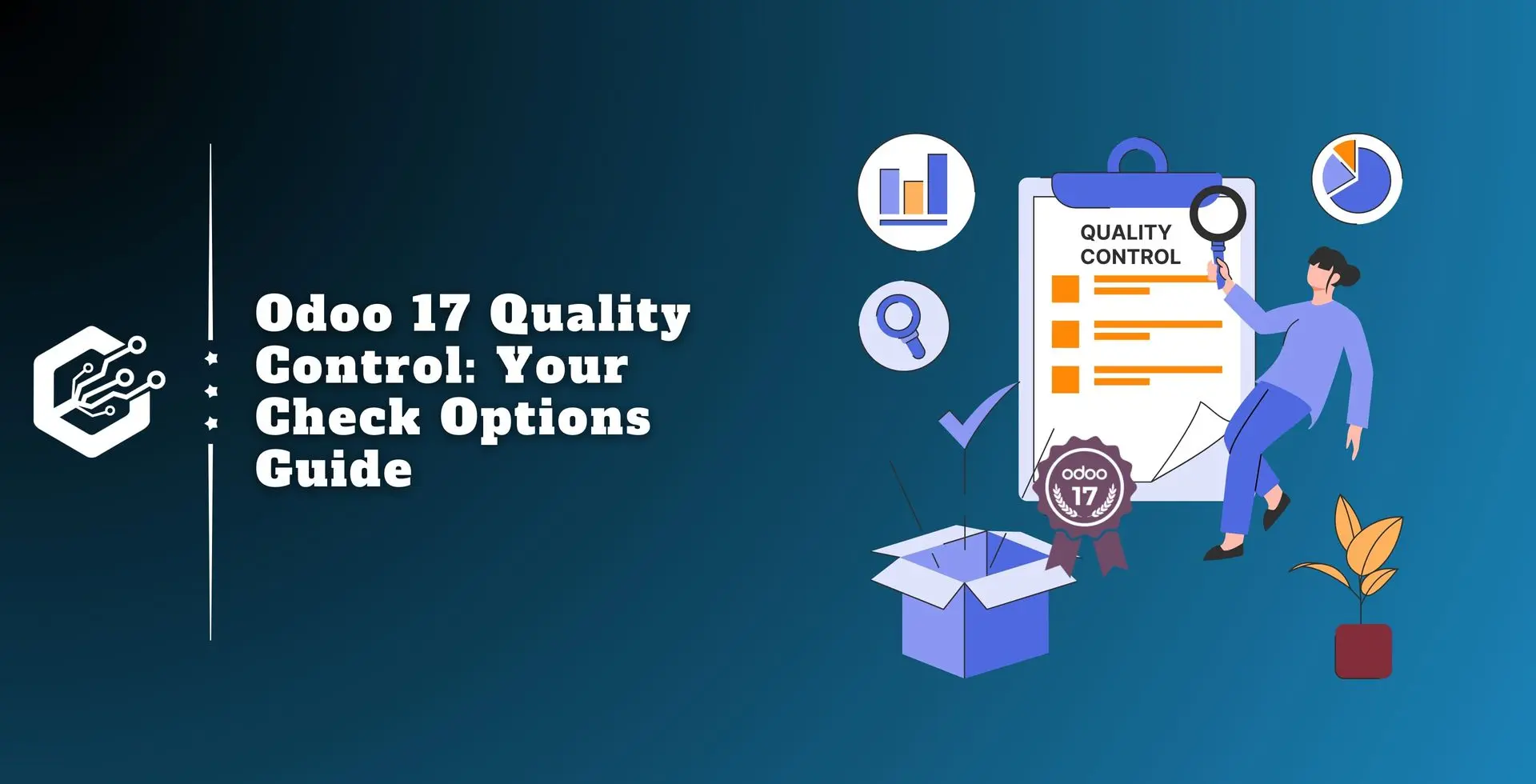Who doesn't love discounts and coupons? Every person wants it right! Giving smart coupons, promotions, and discounts on your goods and services is one of the best marketing strategies for businesses beyond the era.
It helps you gain more and more customers, clients, users whatever you name it. Hence Odoo system supports the application of this marketing strategy.
On the Odoo website, you can set up new promotion programs and vouchers in odoo as per your requirement and provide you with business solutions.
It’s as simple as a few clicks, all you have to do is enable the coupons and promotions option in the website module’s settings box. Simply turn on this feature by clicking on the settings panel.
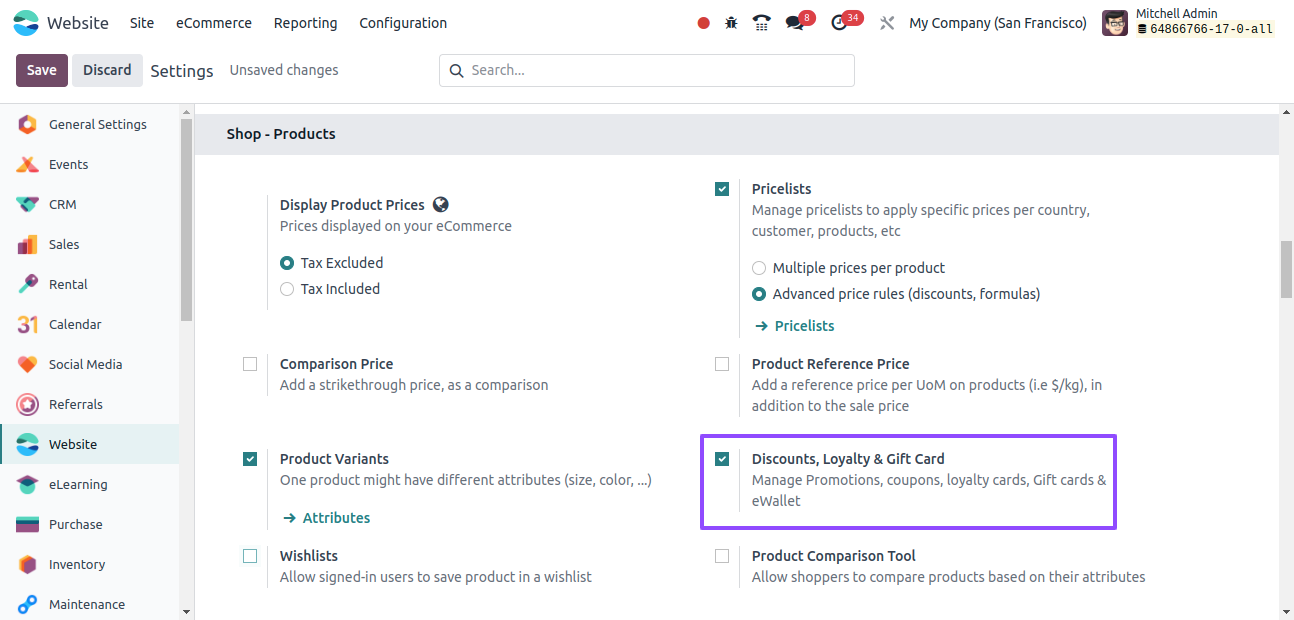
Wonder where to find these amazing offers to apply?
Well, go to the pricing area of the setting window, as per the above image. Now you can access the coupons and promotions program menu under the Products tab of the Odoo website module once you activate the option in settings.
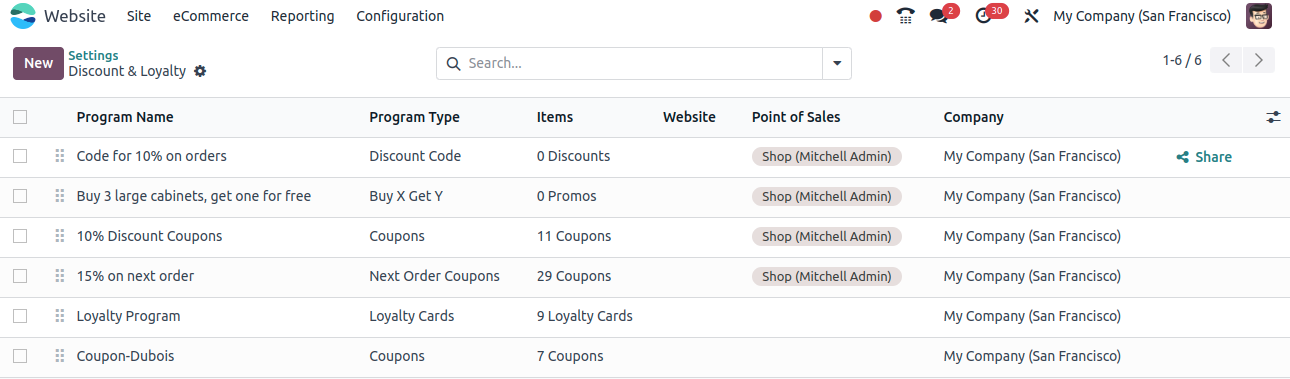
The preview window will show you the names of all the promotion programs, including the website, active status, companies, and share options.
It allows you to share this with your consumers or customers by clicking on the share button, shown in the above image.
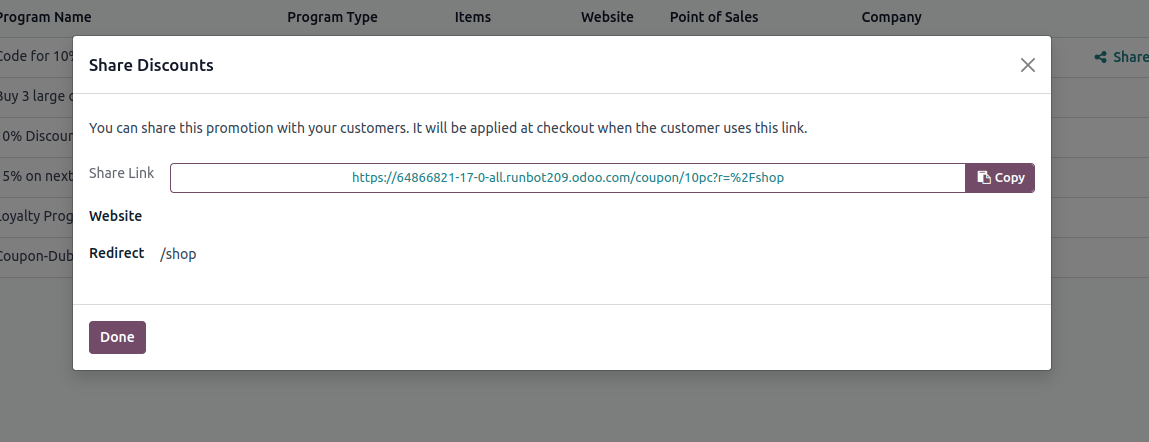
For a new promotion program, click on the new button in the upper left corner of the window.
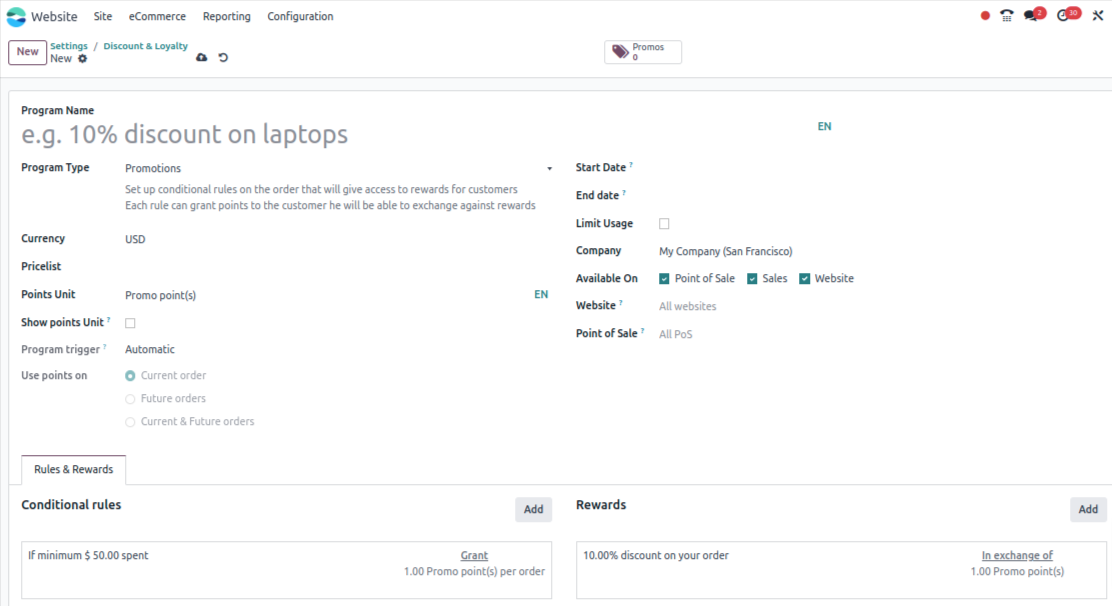
It allows you to create a coupon program on the Odoo website. In this, you can name your website and set your rules or terms and conditions. Like, you can decide who gets the coupons and what products it applies to.
Furthermore, it provides you with Coupon program options such as:
- Using promo code customers can enter a code to get the discount.
- Automatically apply discounts when requirements are met.
- Set website validity by applying max number of uses and start/end date.
- Choose rewards, discounts, free coupons, or free shipping
- It also allows you to set the discount percentage only if it's applicable.
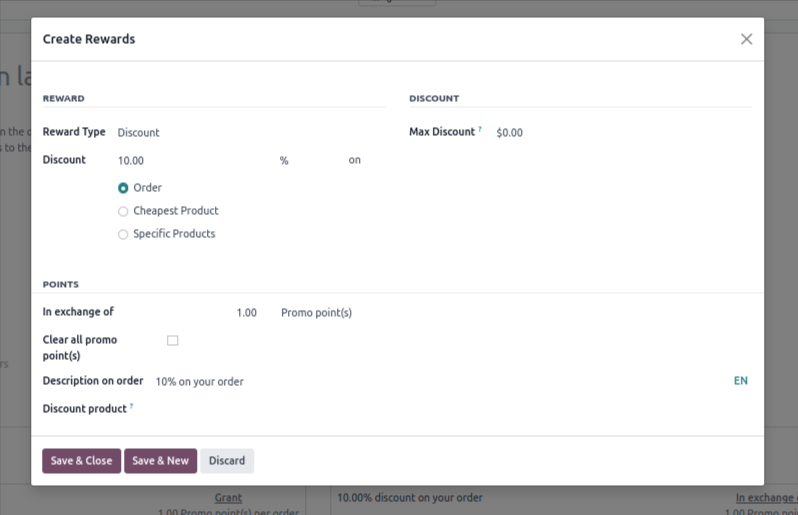
A discount can be applied as a fixed amount or as a percentage. If you use Fixed Amount discounts, the entered fixed amount discount will be applied. A percentage discount will be applied. Additionally, discounts may be applied to the entire order, to the least expensive goods, or even to individual products. In addition, the Max Discount Amount parameter should specify the maximum feasible discount.
You can use the Free Product option in the Reward section if you would like to give out free products as a reward.
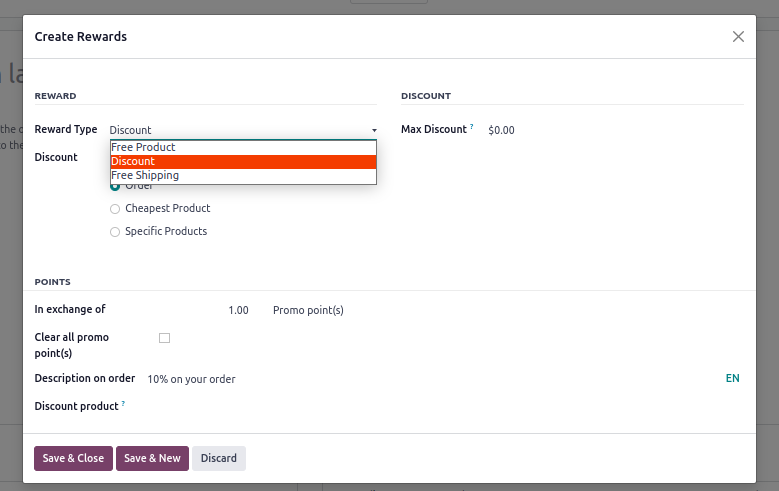
It also provides a ‘Free Shipping Reward’, so that a customer won’t pay for the delivery. Once all the settings options are done, click ‘Save’ and save your program.
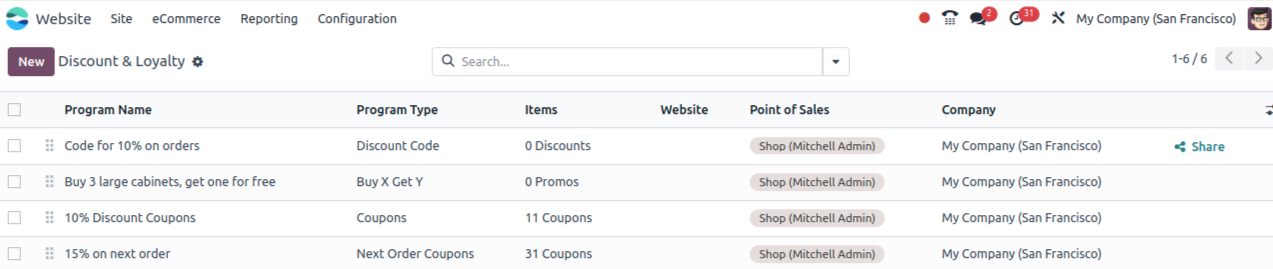
Let’s move on to the Coupon program list: It will show you all the existing coupon programs with details like website, name, and active status. For creating a new program simply click on ‘New’.
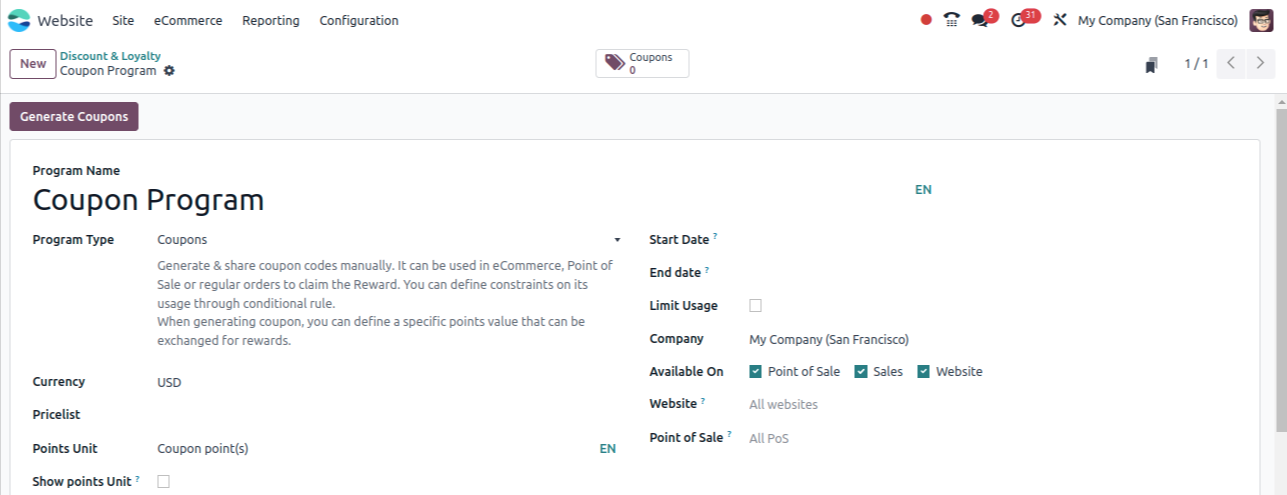
In this module, creating coupon programs is similar to promotions. Customers can see the discounts and promotions during checkout once their purchase is qualified. After which they can easily enter a code to redeem the offer as shown in the image below.
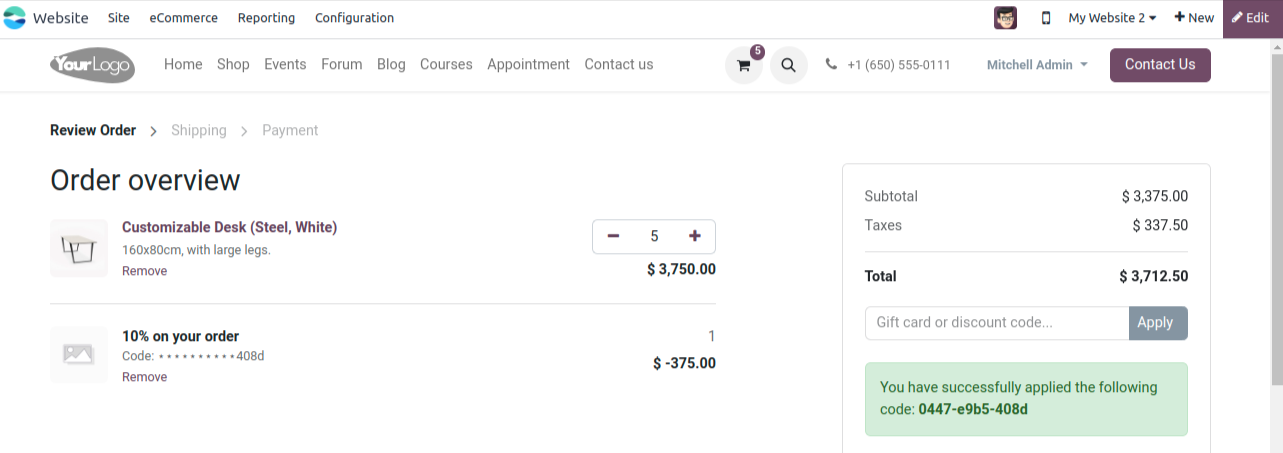
In conclusion,
Odoo Development empowers you to create targeted promotions and boost sales on your Odoo 17 website! It allows you to create coupons and promotion programs to attract customers. In the above blog, we have discussed how to set up discounts and special offers for your Odoo website.