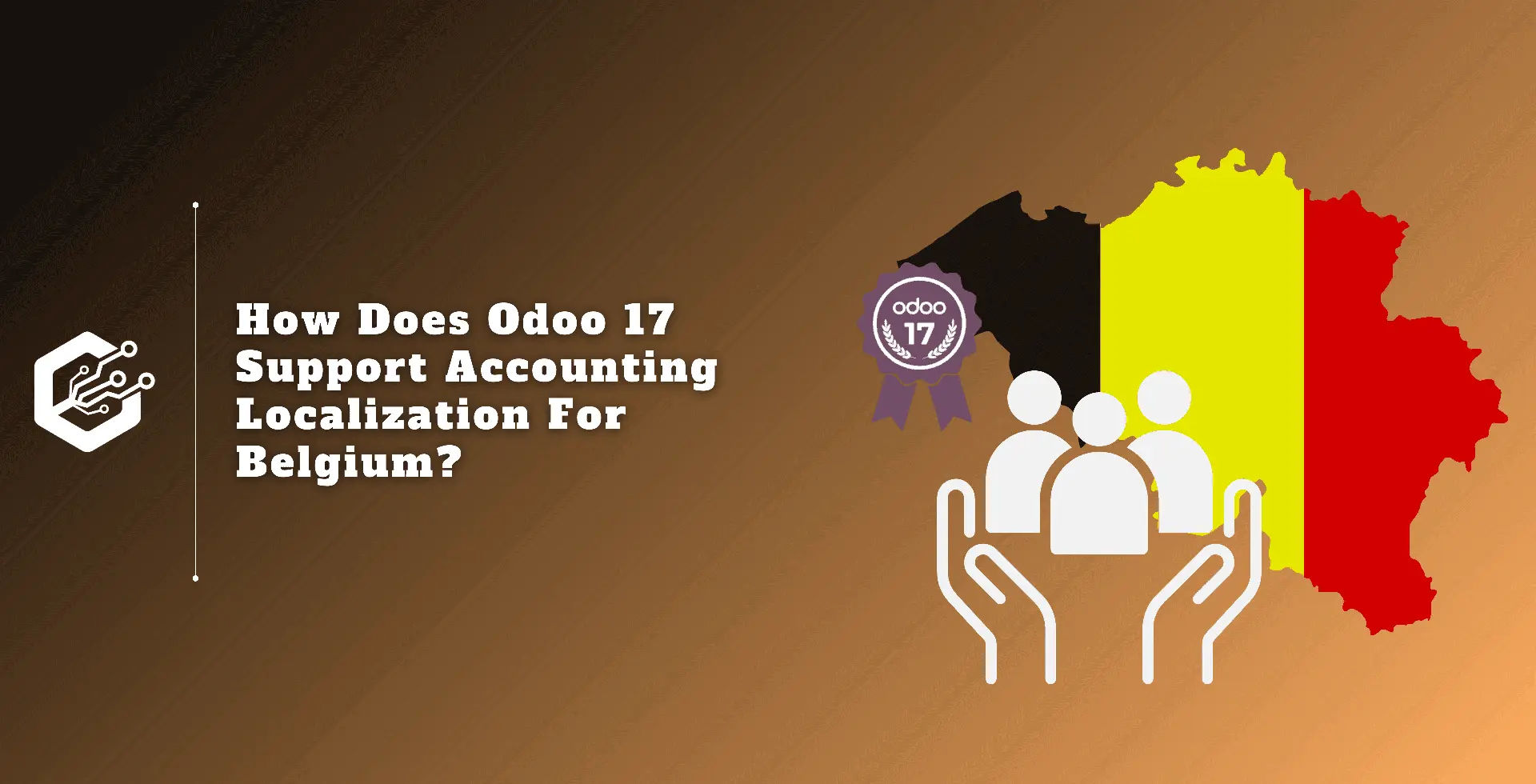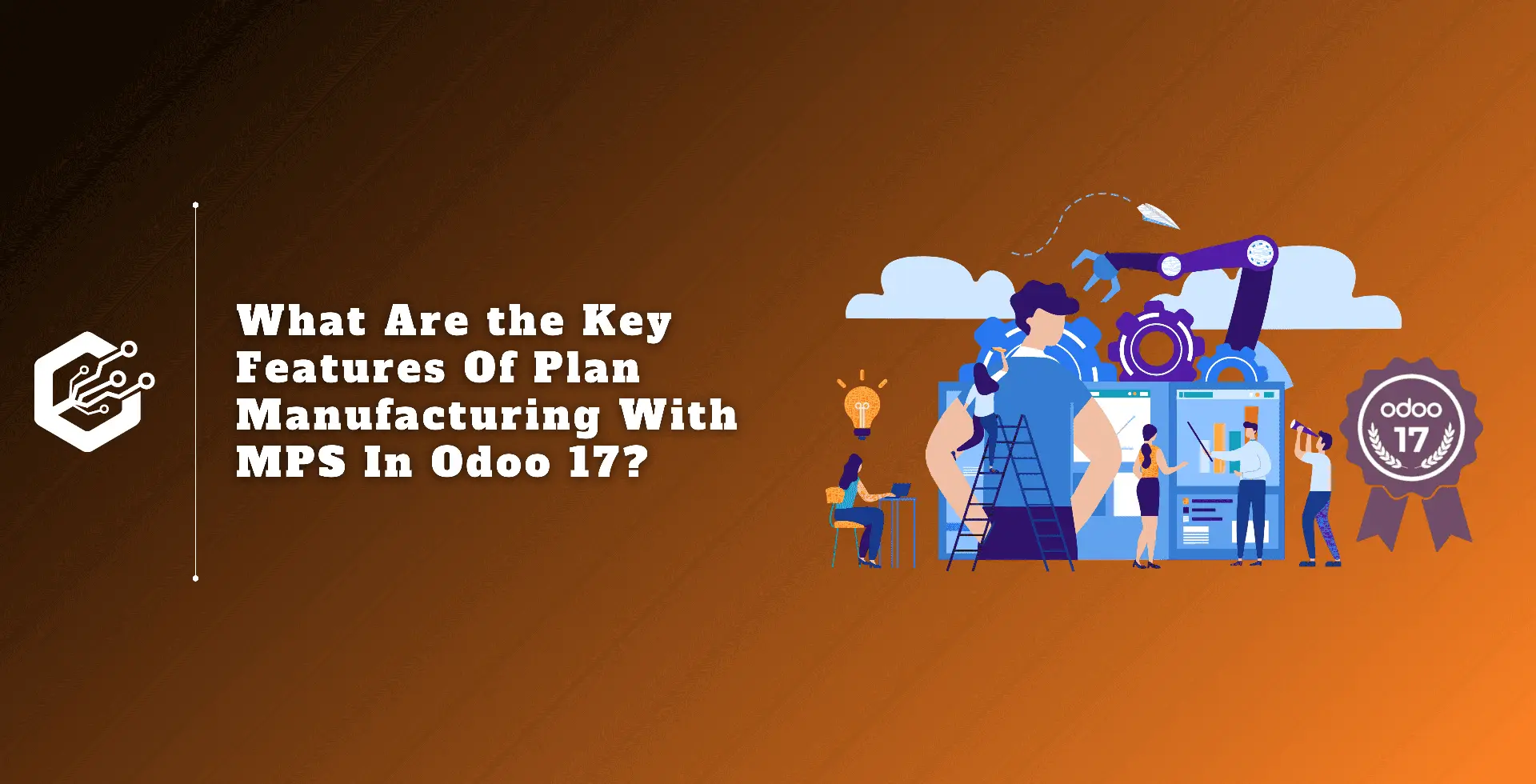When we discuss Odoo 17 accounting localization, we use that the system has been adjusted to comply with the particular laws and regulations of a certain country.
Accounting rules, tax legislation, reporting requirements, and currency conventions vary by country.
As a result, setting up the accounting module in Odoo 17 in accordance with these specific instructions is part of the accounting localization process.
Accounting localization ensures that your tax laws and accounting process are applicable to your nation and the Odoo 17 accounting system. Tax computations, reporting formats, and charts of account structure are all provided.
Adhering to localized accounting rules reduces the potential of errors or noncompliance issues that might arise when using a broad accounting system.
Odoo localization typically includes a predefined chart of accounts that adheres to regional accounting standards.
Setting accounts in this manner ensures consistency and saves you time and effort. These are some of the more visible aspects of Odoo 17 accounting localization.
So, in this blog, we’ll look at the accounting localization for Belgium in Odoo 17.
Before we begin localization, we want to set up a new Belgian business. So, to setup the company, go to Odoo 17’s General settings.
There is a Users & Companies menu. Click Users & Companies followed by the companies sub-menu. There will be a list of existing companies.
To create a new company, click the New button in that window, which will open a form where you may enter the new firm's information.
Fill out the form with the company's name, address, and country.
Along with these details, you may provide more information about the organization using the same form or Odoo 17's Contact application.
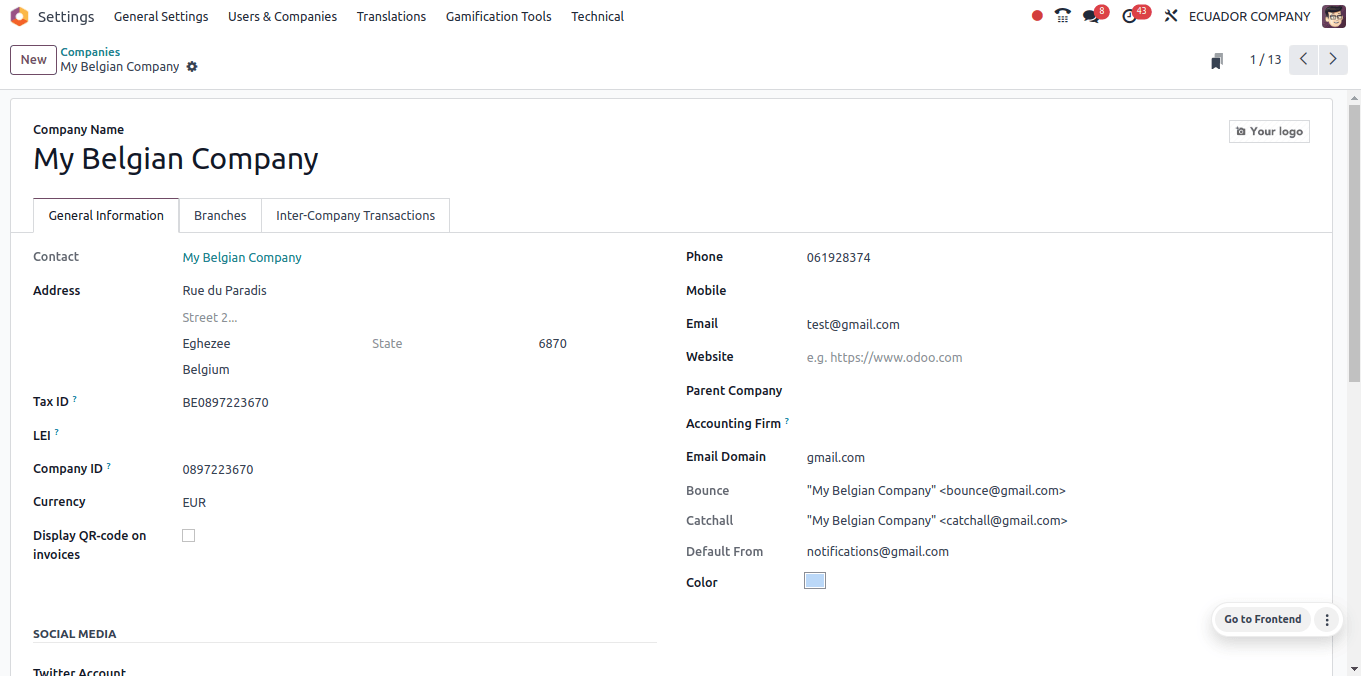
Here, we have entered and saved the corporate information. Setting up the company's localization is the next stage. Simply go to the accounting application in Odoo 17.
Under the Fiscal Localization area, there is an option to configure the package for the company. We have created a Belgium corporation, so configure the package accordingly.
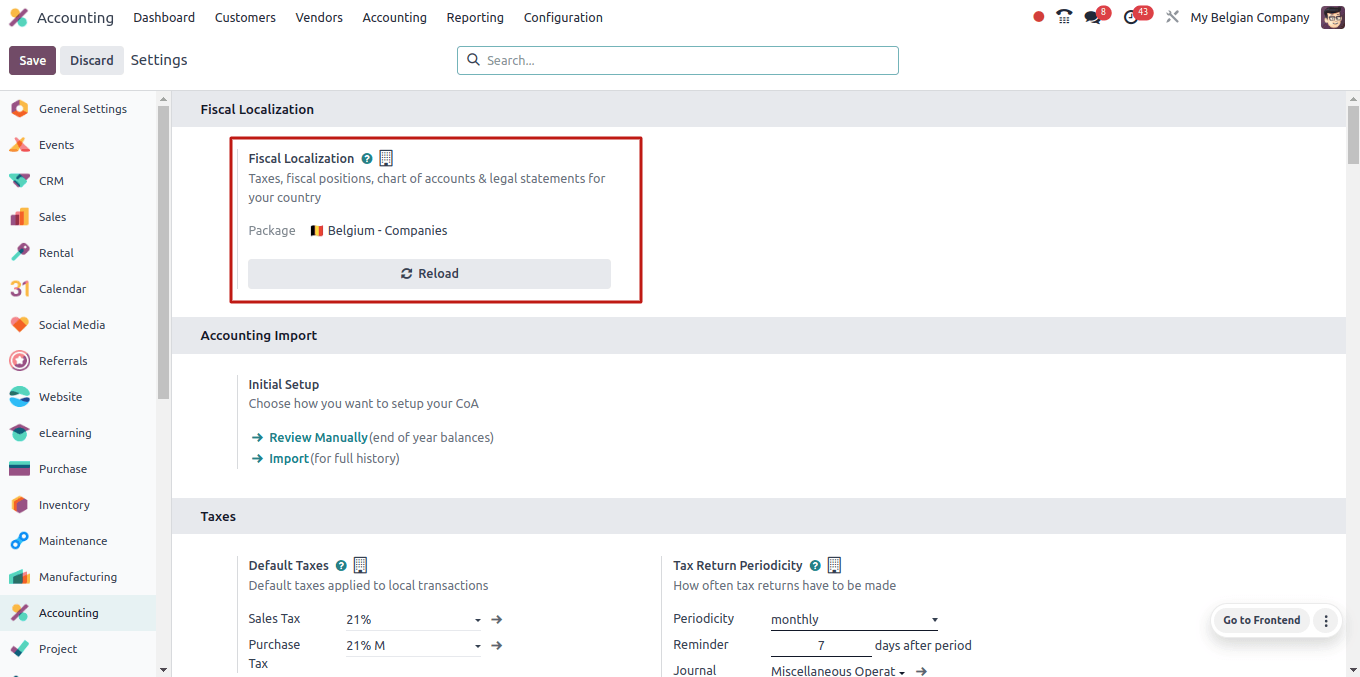
Once the package has been appropriately setup, click the Save button to save the changes to the settings.
Changes occurred when the package was configured in Odoo 17.
Every purchase order, sales order, and so on is subject to the default taxes of that jurisdiction. It can be configured manually or automatically. However, Odoo 17 automatically configures the default tax when the country package is saved.
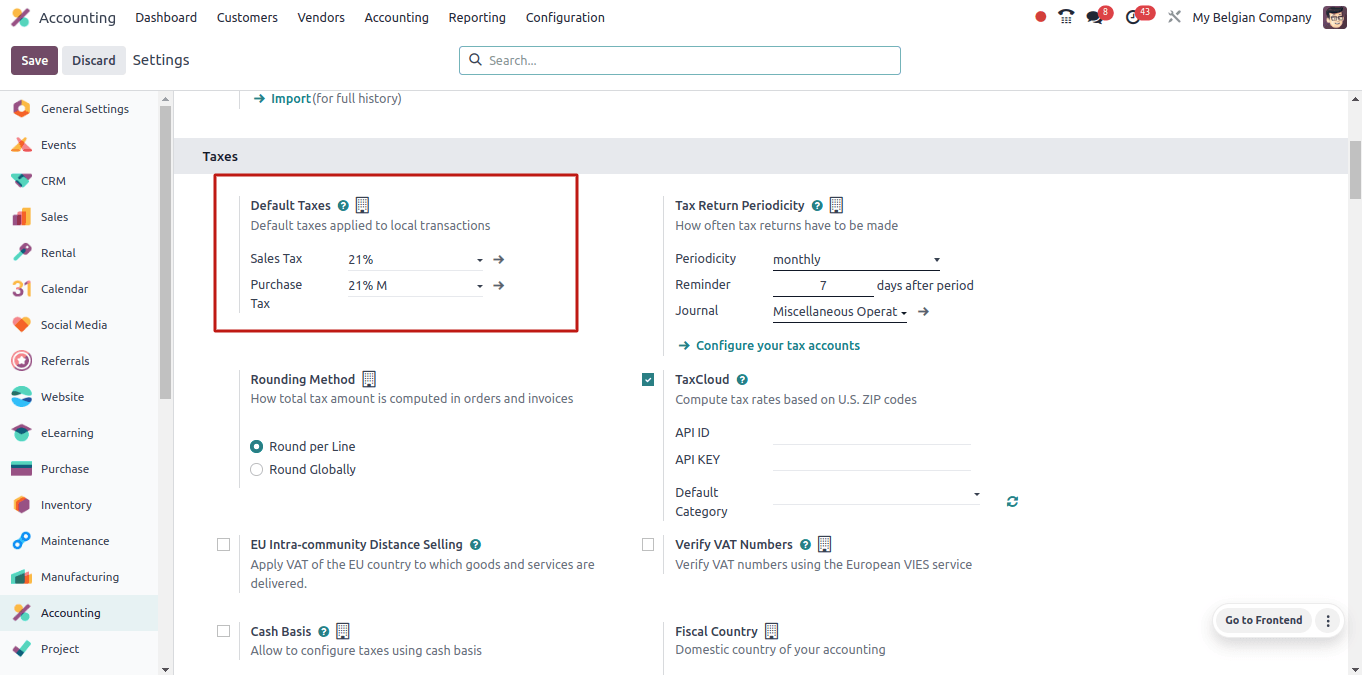
Odoo has automatically configured this firm with 21% default sales tax and 21% default purchase tax, as shown in the screenshots above.
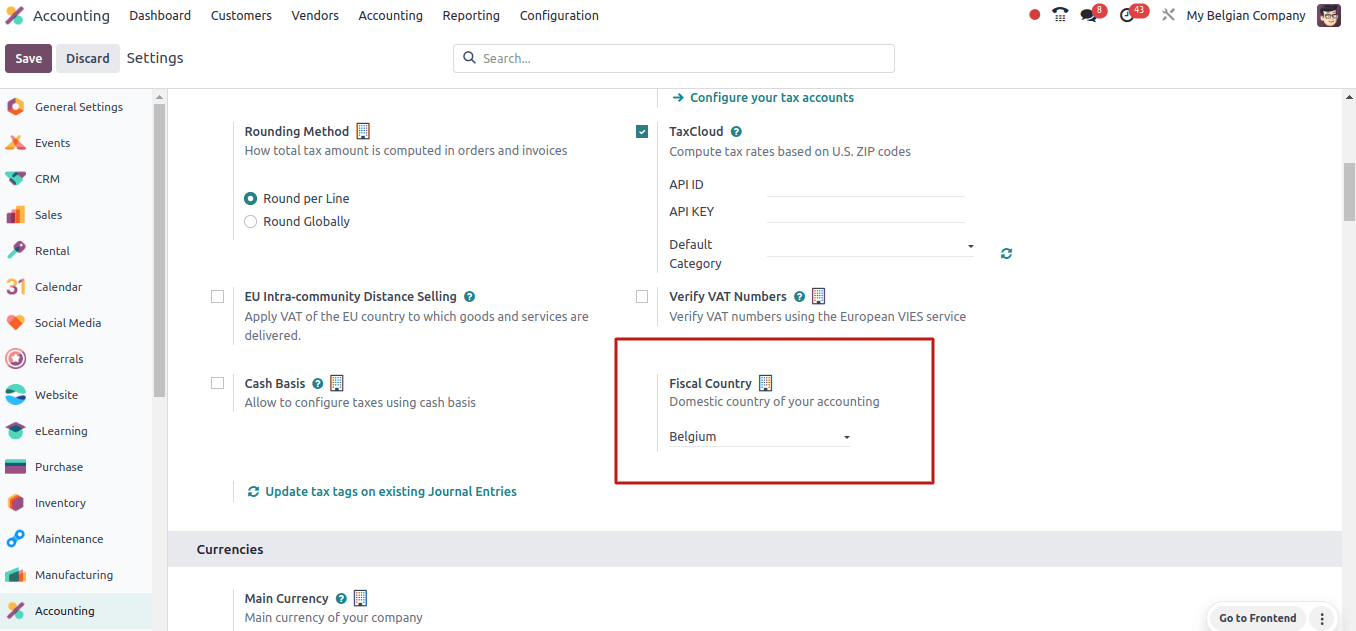
Under the taxes section, there is a space called 'Fiscal country' where you can choose the fiscal country for the company.
Odoo set the fiscal country for the Company as Belgium because the country package is set to Belgium.
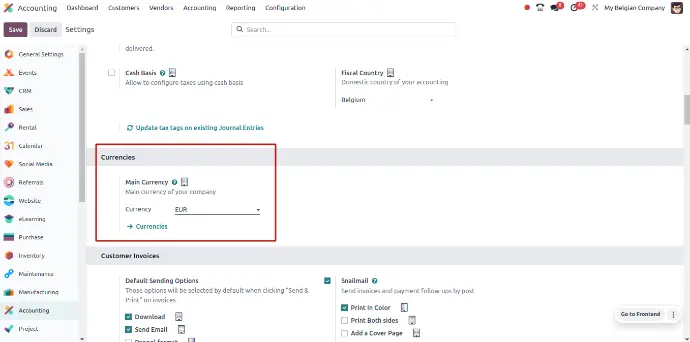
Under the Currency field of Configuration > Settings, you may set the Company's Main Currency. You are aware that this firm is situated in Belgium, where the currency is the Euro (EUR), and the company's principal currency is automatically set to Euro.
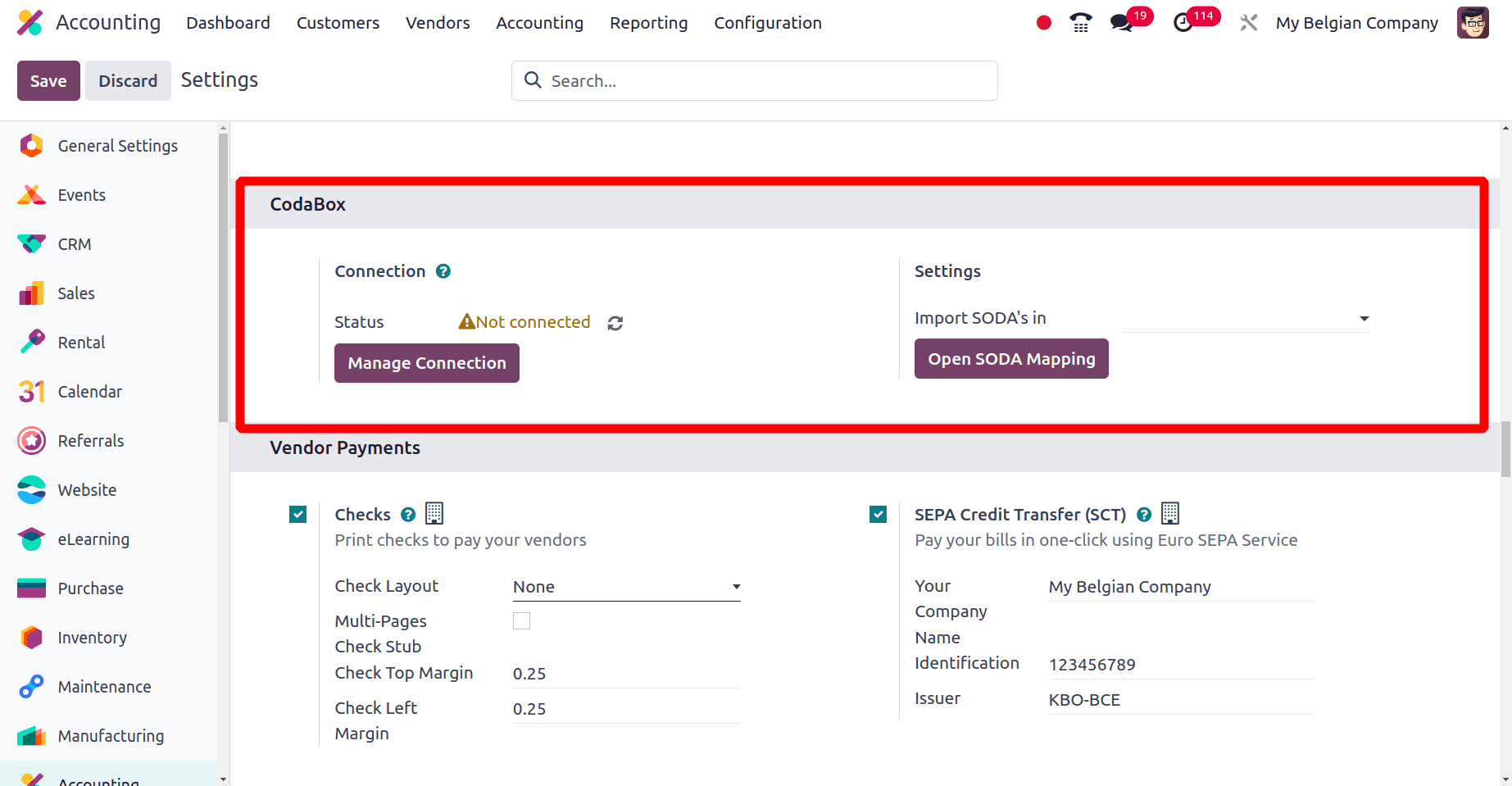
When a Belgium package is configured, an additional area is added to the Configuration Settings called 'CodaBox'.
Codabox, a Belgian business, was developed to help accountants in Belgium manage bank statements and other financial data more efficiently.
For Belgian firms, Codabox eliminates the time-consuming manual procedure of getting and uploading bank statements. It securely retrieves information in a common CODA format from a number of Belgian banks. The CODA format is the standard electronic format for bank data sharing.
The CodaBox connection and SODA mapping can both be managed in the CodaBox section. Salary-related accounting records are imported in the SODA electronic XML format.
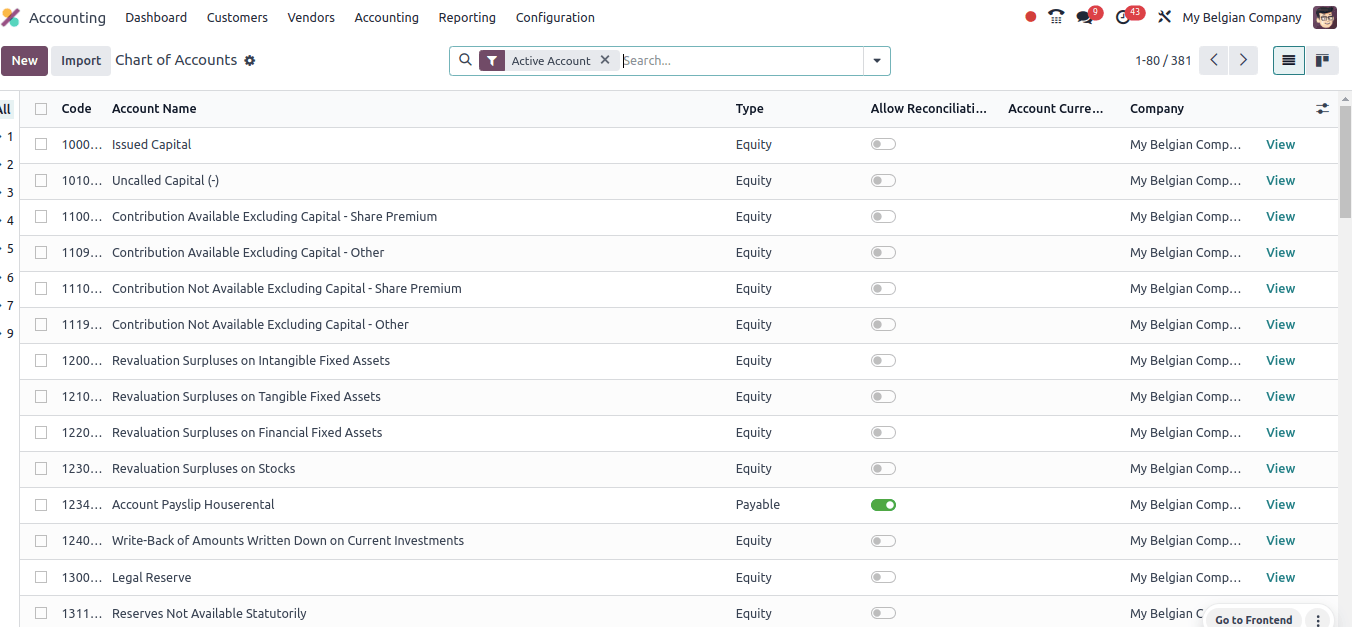
The following is the chart of accounts for this Belgian corporation. In Odoo, the chart of accounts is an important tool for organizing your financial activities.
It basically serves as a list of all the accounts you use to track your company's earnings and expenses. The screenshots above illustrate several charts of accounts used by businesses in Belgium.
The following section discusses the taxes that Belgian firms pay. Different tax amounts are used by businesses in different nations for various reasons. The screenshot below shows some of the taxes that Belgian companies can use.
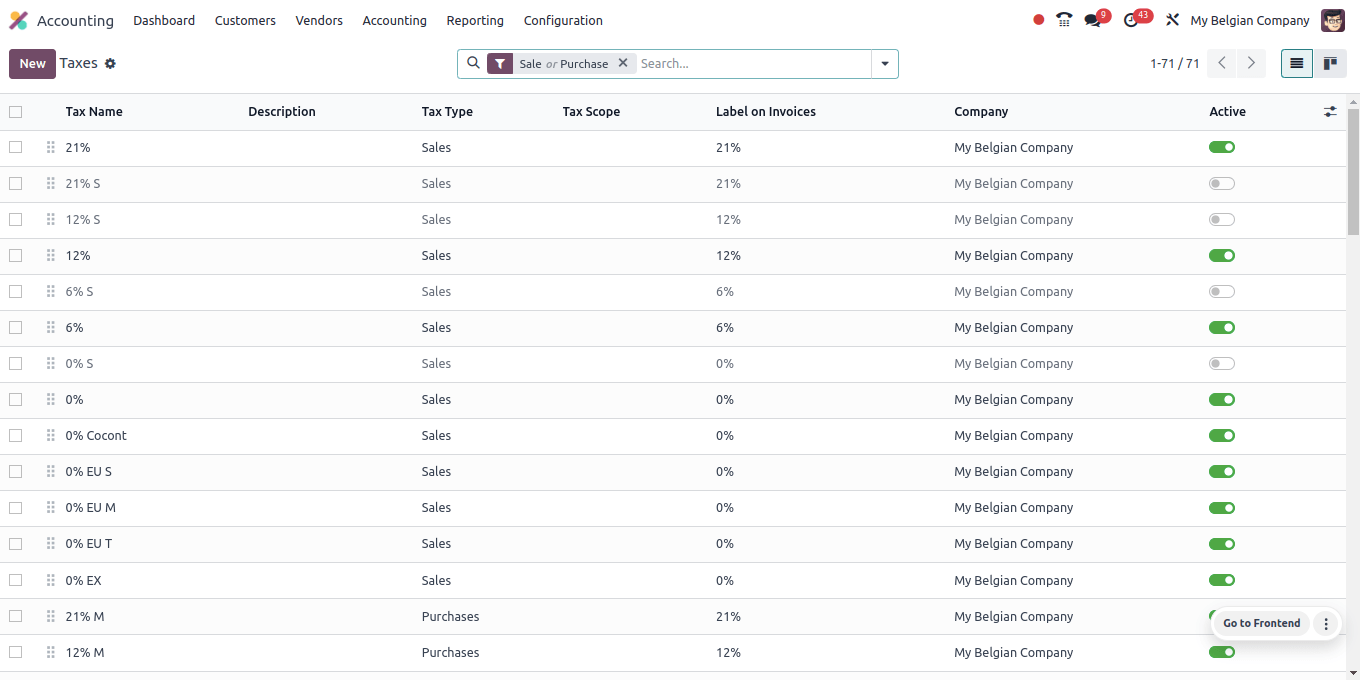
Your financial transactions are recorded chronologically in journals. They essentially record every financial transaction that occurs in your firm.
Businesses in Belgium employ a variety of journals, including customer invoices, vendor bills, miscellaneous operations, exchange differences, and more.
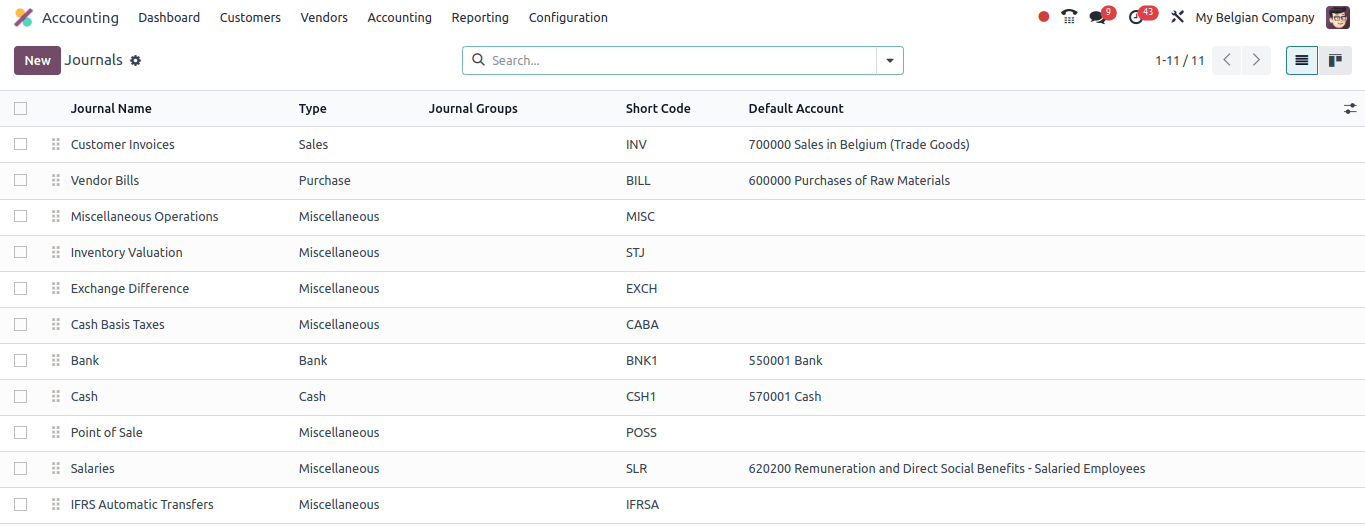
The way taxes and accounts are applied to transactions is automatically defined by the fiscal position, which serves as a set of regulations.
Essentially, it helps you manage tax problems based on a variety of factors such as product kind, client region, and business activity.
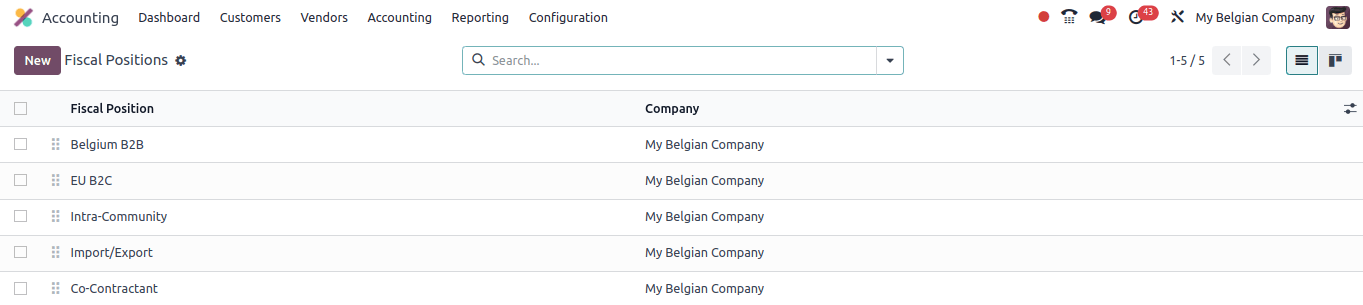
As a result, the fiscal status of each country may differ. Belgium's enterprises employ a variety of fiscal positions, including B2B, EU B2C, intra-community, import/export, and others.
The next section contains the balance sheets of Belgian firms. A balance sheet is an essential financial report that reveals your company's financial health as of a specific date.
It lists your company's assets, liabilities, and equity as of the specified date. This company's Balance Sheet consists primarily of 'ASSETS' and 'EQUITY AND LIABILITIES'.
Fixed assets, tangible fixed assets, current assets, stocks and contracts in progress, accrual and deferred income, and so on are all included in the term "assets." Equity and liabilities include contributions, reserves, accumulated earnings, provisions, and deferred taxes, among other things.
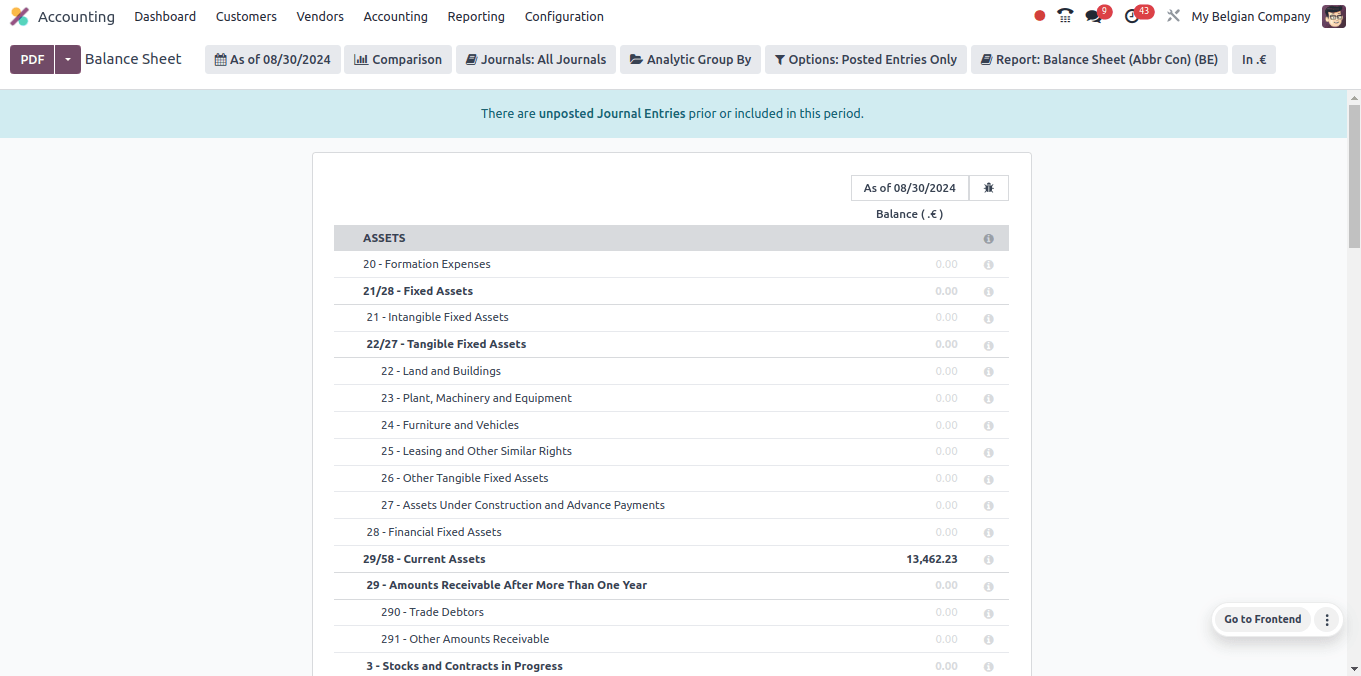
Profit and loss statements are financial statements that provide an overview of your company's earnings and expenses over a certain time period. It basically shows whether or not you were profitable (earned more than you spent) during that time period.
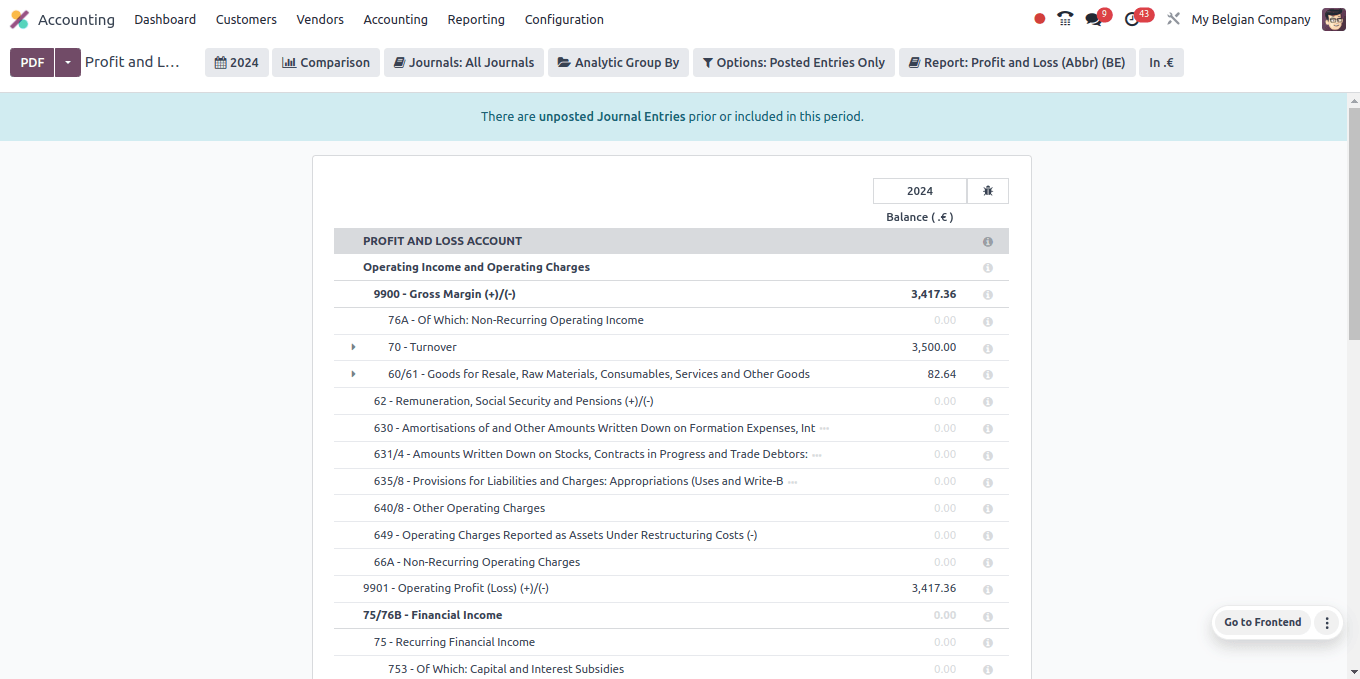
The profit and loss statement for firms in Belgium contains operating income, cost of revenue, other income, expenses, and so on.
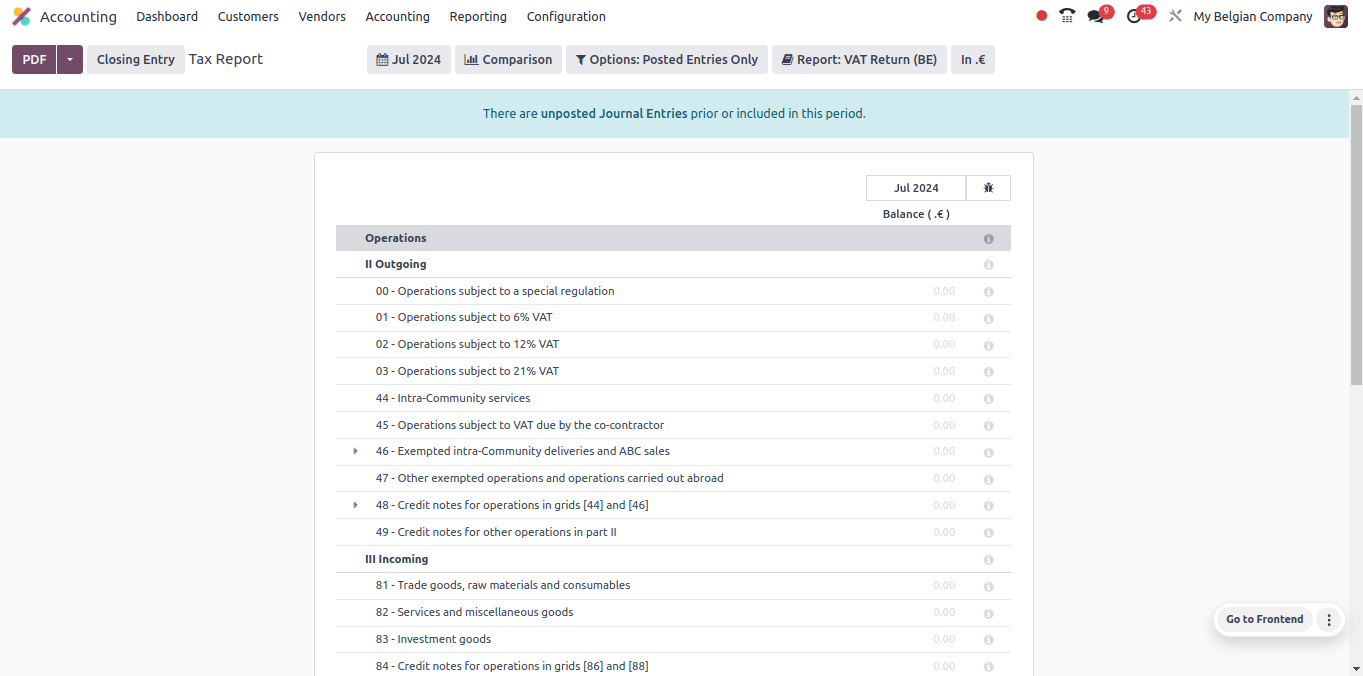
Odoo's tax report functionality allows you to build reports that summarize your company's tax data over a specific time period. These reports are required for submitting tax returns to the authorized authorities and following tax regulations. The company's tax report comprises incoming and outgoing taxes, as well as taxes that are due.
Odoo 17 accounting localization offers a comprehensive solution for Belgian firms, ensuring compliance, streamlining procedures, and improving overall accounting accuracy and efficiency.