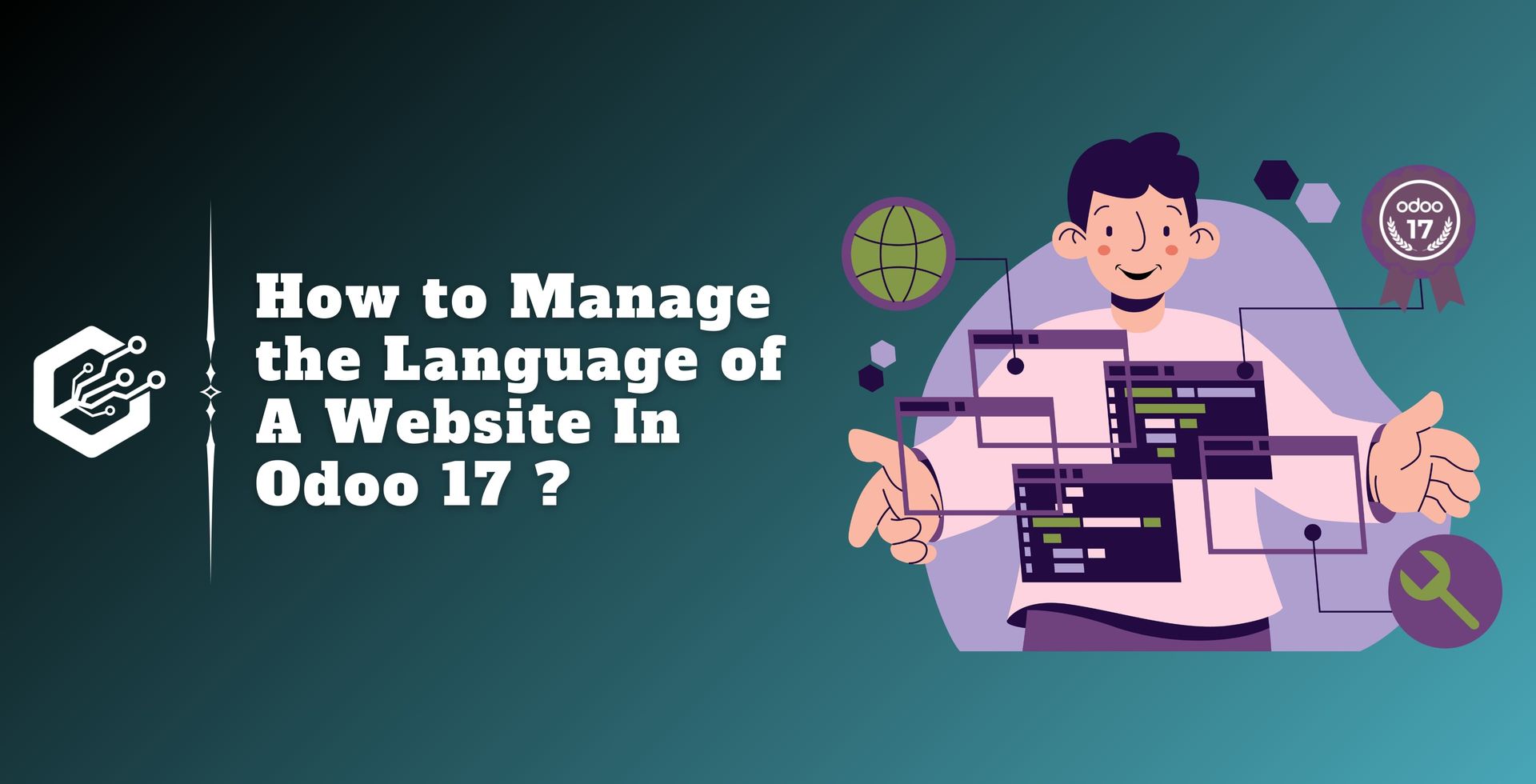Odoo 17 has a great manufacturing module, it offers strong features for tracking lot and serial numbers throughout the manufacturing process.
In this article, we’ll look at how Odoo 17 tracks components and final products using lot and serial numbers, improving traceability and accountability in manufacturing operations.
To effectively manage manufacturing activities, a sequence of production steps must be done, during which the final product is refined across various machinery until it is ready for use.
From the initial machinery installation to the retrieval of raw materials from inventory, thorough control is required.
This requires meticulously designing production workflows to ensure continuous operational flow throughout all work centers.
In Odoo, careful tracking is aided by lots and serial numbers, which provide each product with a unique identification, preventing data redundancy.
Furthermore, these allocated lot or serial numbers are constantly kept and seamlessly integrated across the platform, allowing users to tailor them to individual needs as they explore the system.
Importance of Lot and Serial Number Tracking
1. Quality Control: Lot and serial number monitoring helps producers trace products back to their source in the event of a fault, allowing for targeted recalls and quality control measures.
2. Regulatory Compliance: Many industries, particularly those dealing with pharmaceuticals, food, and electronics, are subject to strict laws that need lot and serial number tracking to ensure product safety and compliance.
3. Inventory Management: Tracking lot and serial numbers enables producers to properly monitor stock levels, expiry dates, and product movements.
4. Customer Satisfaction: With lot and serial number tracking, manufacturers may improve customer services by responding rapidly to warranty claims, tracing products in transit, and providing complete product histories.
Here’s a step-by-step guide to tracking components and finished products with lot/serial numbers in Odoo 17 manufacturing.
Activating the Traceability feature in Odoo requires a few steps to verify that all relevant settings are correctly specified. Go to the ‘Inventory’ module and open the settings menu.
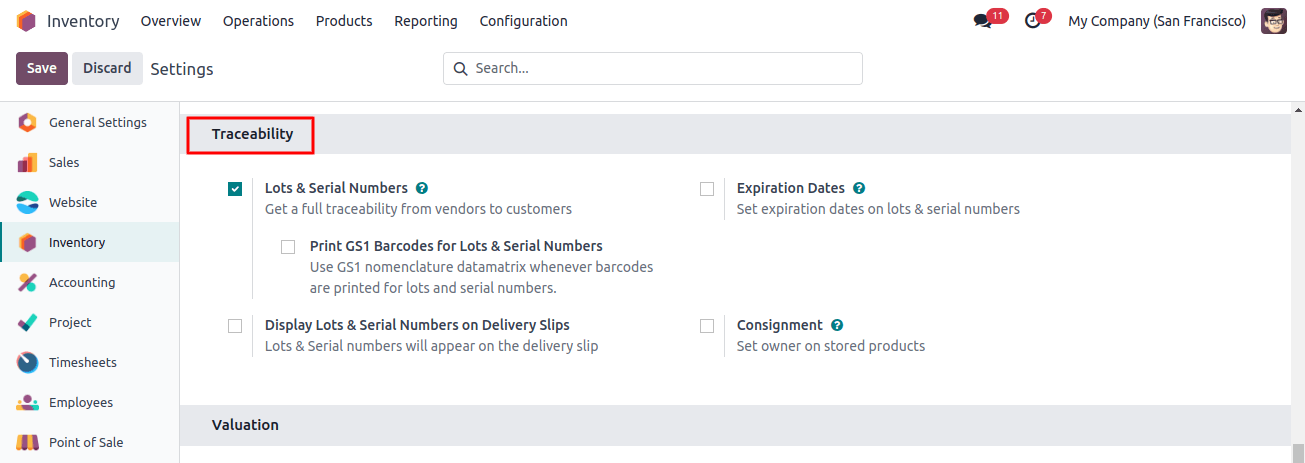
In the Inventory options, make sure the 'Traceability' option is enabled. This option enables Odoo to trace components and completed goods using lot or serial numbers throughout the manufacturing process. To enable traceability for a specific product, click on Products.
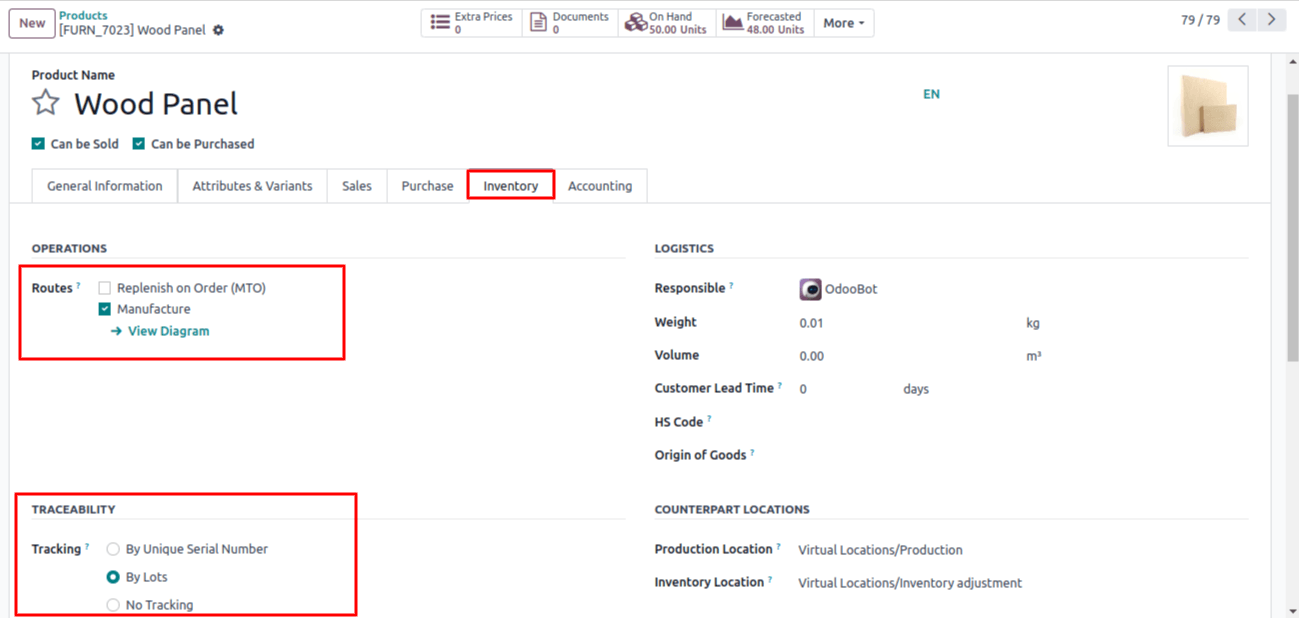
Depending on the product, enable lot and/or serial number tracking. Go to the product form, then click ‘Edit’. Under the ‘Inventory’ tab, select the tracking options such as Lot, serial, or both.
To enable traceability for a product being manufactured in Odoo, first enable the ‘Manufacture’ route and then pick the ‘Traceability’ option for the product.
Once you enable traceability for a specific product, now confirm that it will be tracked using lot and serial numbers, allowing for detailed tracking of its movement and history within the Odoo platform.
Odoo’s traceability system allows users to provide unique serial numbers or lots to the company’s finished manufactured products.
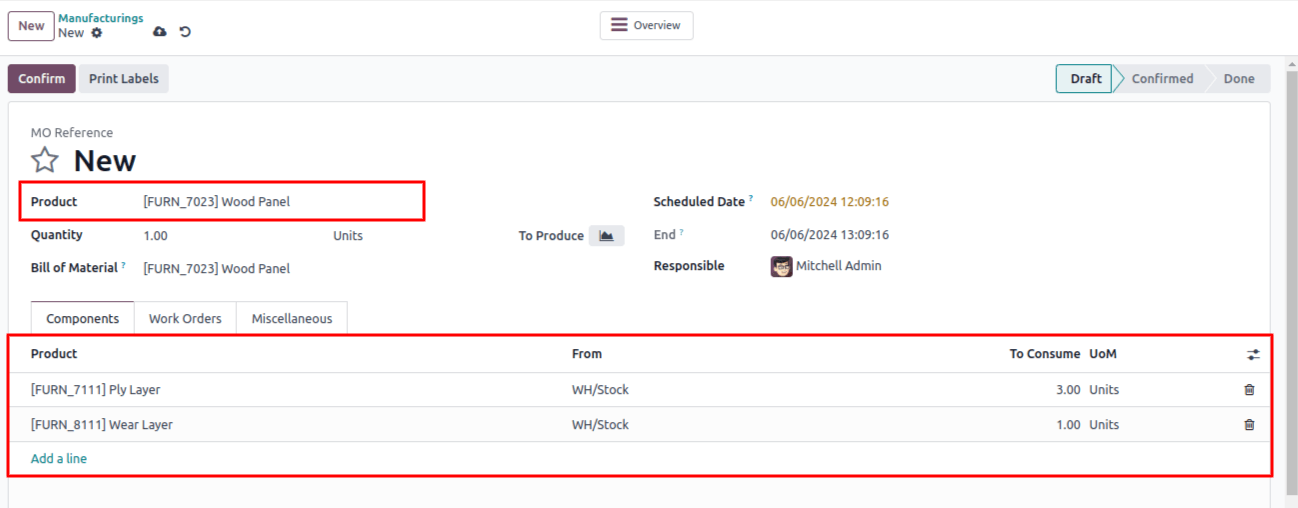
Let us proceed with the order for the wood panel. These panels have two primary components: the ply layer and the wear layer. The ply layer provides structural support, while the wear layer is both durable and visually appealing.
With the Bill of Materials in place, the order will automatically contain the necessary number of ply layers and wear layers for the given number of wood panels.
Once we have confirmed the number and details, we will save the adjustments and click the "Confirm" button to complete the order.
This operation will initiate the production process, ensuring that all required components, such as ply layers and wear layers, are available for the manufacture of the wood panels.
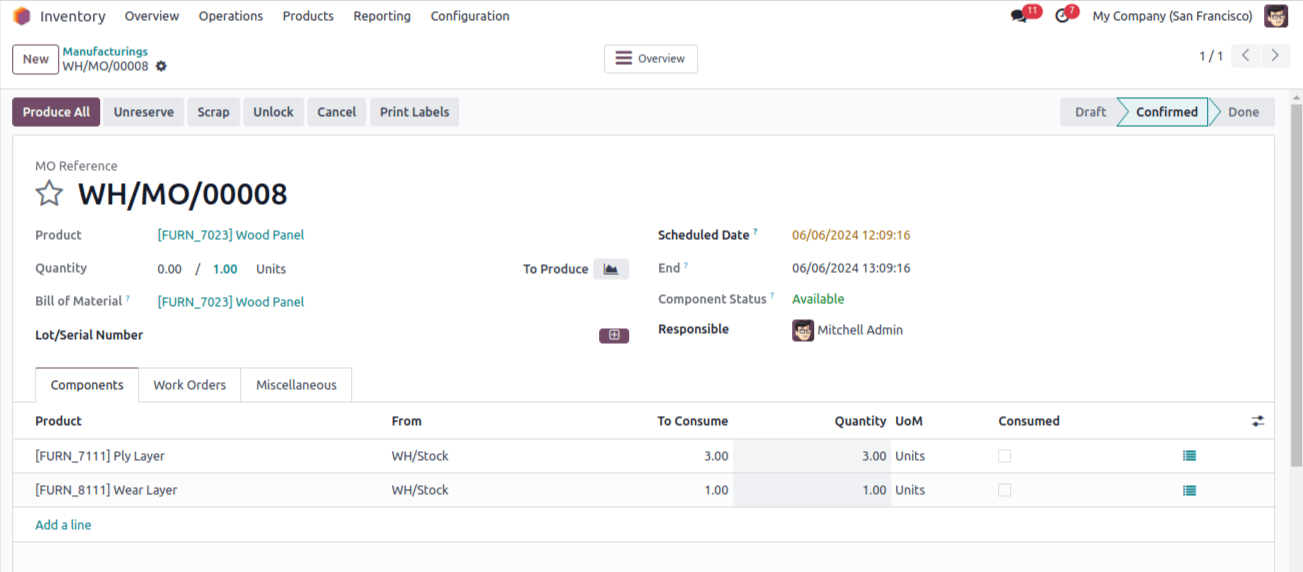
After you finalize the order, you’ll be offered two lot/serial number assignment options.
1. Manual Assignment
This option allows you to manually assign a lot/serial number to each product. This technique enables exact tracking and modification based on unique requirements or consumer preferences.
2. Automated Assignment
Alternatively, you can speed up the process by clicking on the ‘Produce All’ button when all processes are done.
This causes the system to automatically assign lot/serial numbers in the predefined sequence order. This automated approach improves efficiency while reducing the possibility of human error during the assignment process.
Whatever you choose, you can be confident that the system is designed to provide seamless lot/serial number management, providing accurate tracking and traceability throughout the manufacturing and distribution process.
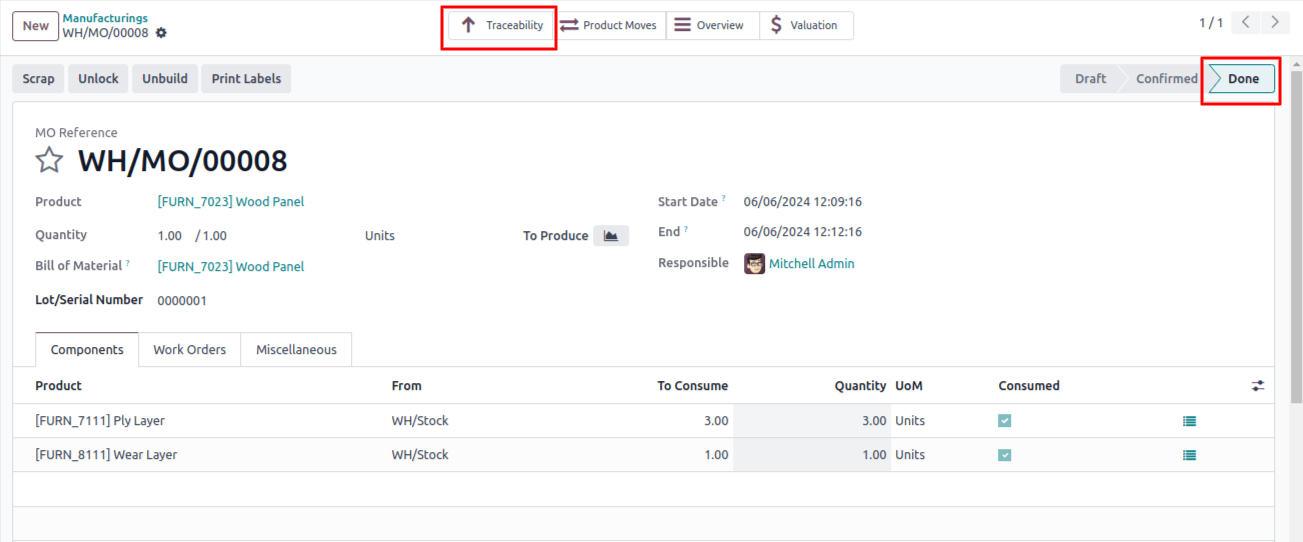
After production is complete, you may use the Traceability smart button to generate a detailed traceability report for the freshly manufactured product.
This report will provide you with useful information about the manufacturing process, providing information on each stage of precaution and components used.
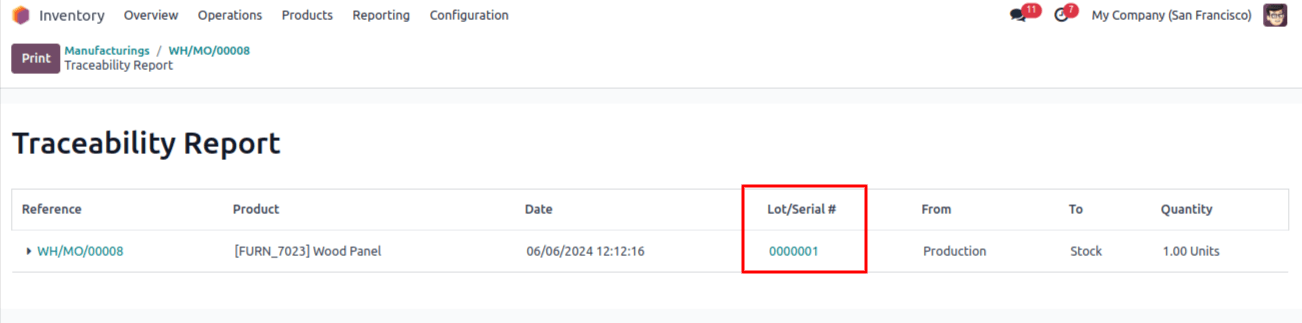
In addition, the traceability report will prominently display the lot/ serial number of the finished products. It promotes transparency and allows for easy identification and tracking of individual units along the supply chain.
When you open the product form, you will get detailed information about the manufacturing units of the product wood panel.
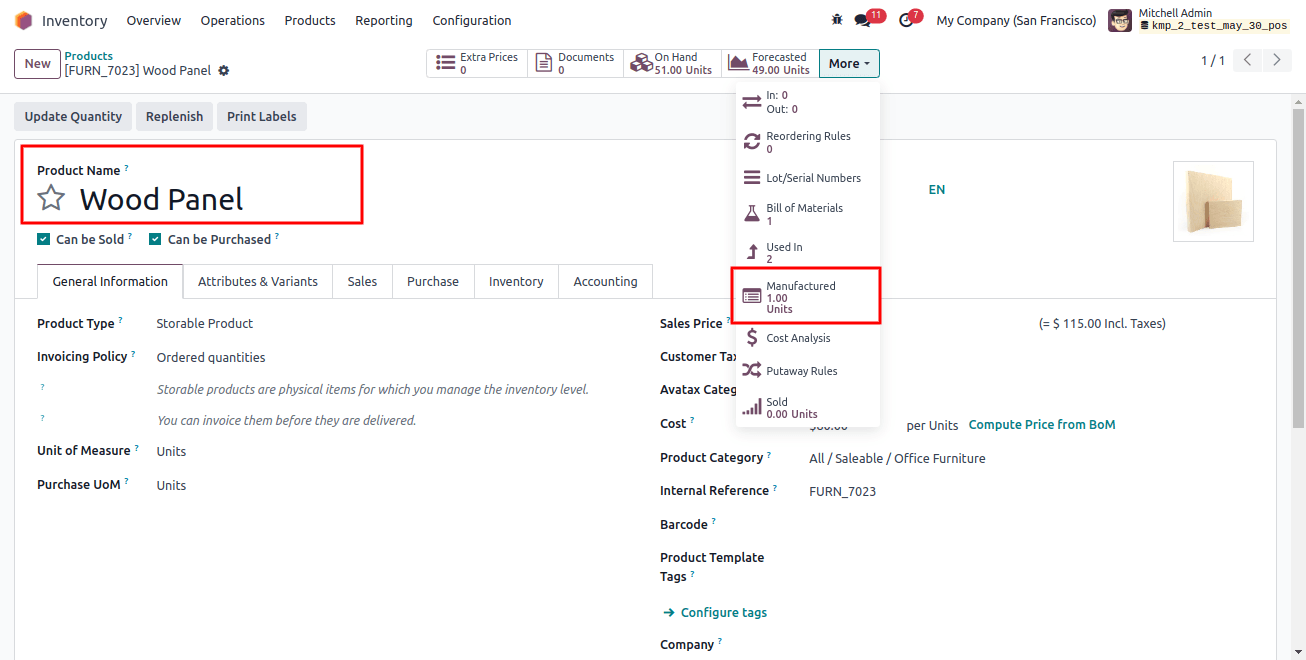
This includes important information including the overall number of units produced, their current status, and any associated lot/serial numbers.
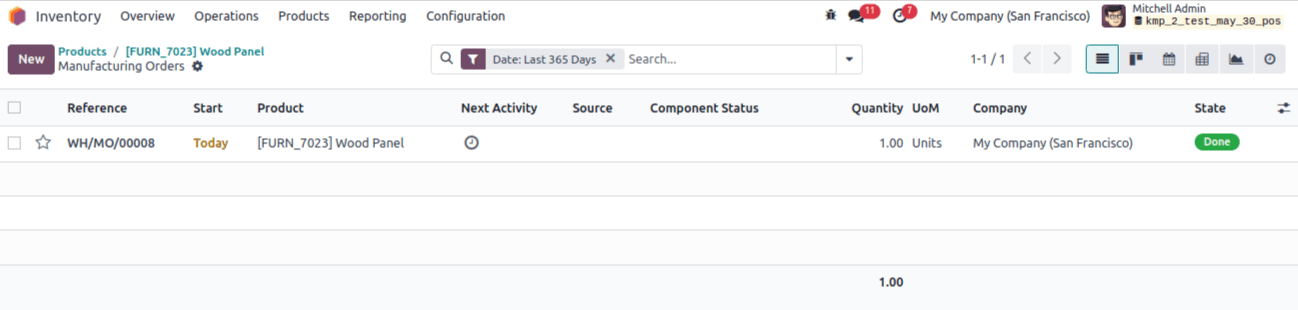
In conclusion, following these guidelines allows manufacturers to properly monitor components and finished products using lot/serial numbers in Odoo 17 Manufacturing, providing traceability, compliance, and efficient inventory management throughout the manufacturing process.
Using Odoo Services can improve this process by offering expert assistance and support for the best setup and use of these sophisticated tracking tools.