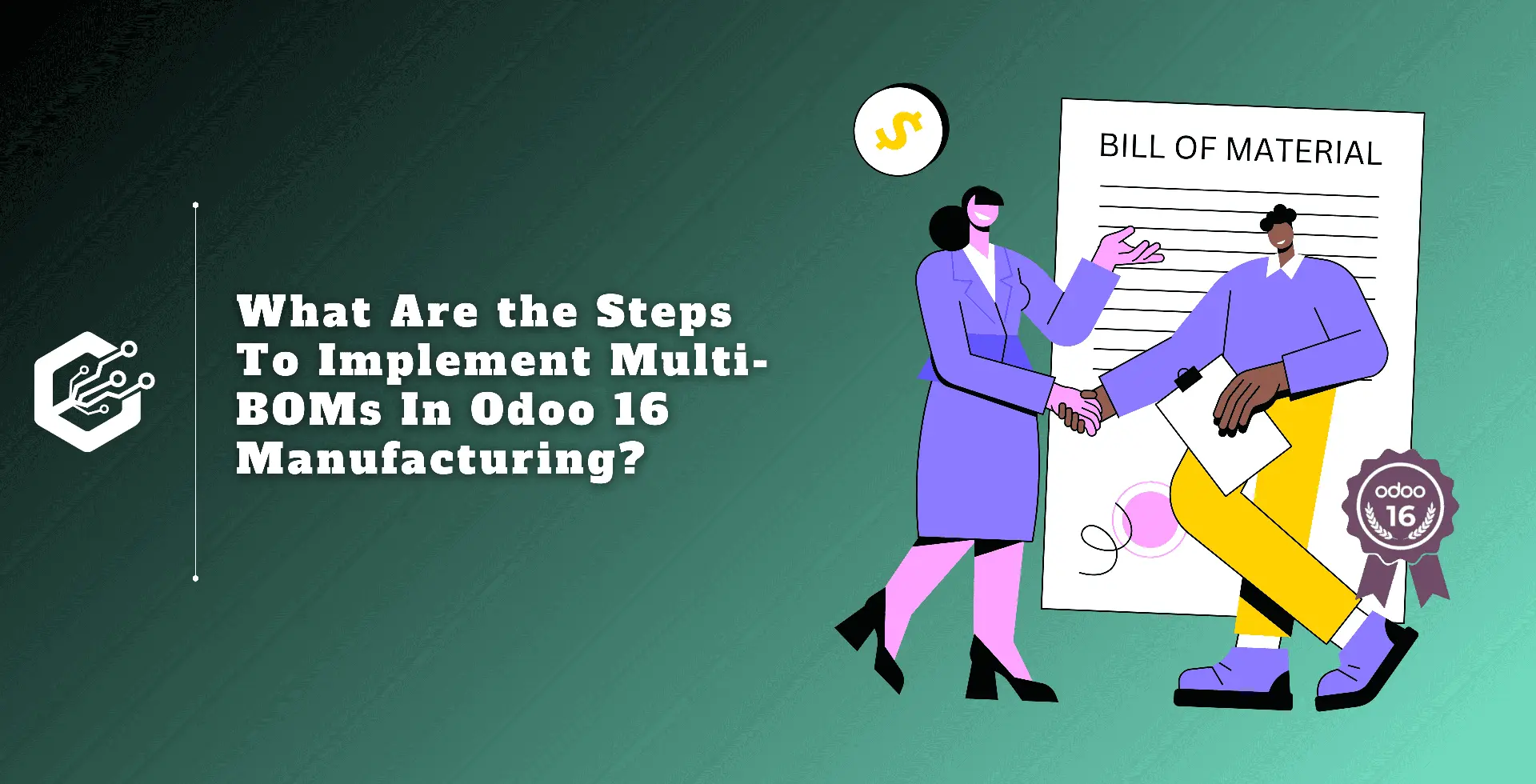Manufacturing is the first step in a production process, and it is used to make the majority of the products offered today. Manufacturing is not a simple process; it requires several steps to complete.
A manufacturing process starts with one or more raw materials. With these components, finished things can be made using a variety of processing techniques.
As previously said, raw materials are frequently used in manufacturing, and in some cases, they cannot be stored.
Some of the components may need to be manufactured before usage, whereas others may be purchased from a vendor or outsourced.
As a result, in these cases, we will have to use many bill of materials to create a single product. We may use many bills of materials thanks to the Odoo platform.
The bill of materials signals the commencement of the manufacturing process. We can indicate the numerous production processes that must be used as well as the raw materials that are required in a bill of materials. Odoo offers three different kinds of bill of materials.
* Manufacture the product
* Kit
* Subcontracting
Let’s have a look at how different material bills are generated and used in a single manufacturing order.
Let us now explore the Flag manufacturing process. Here are the components:
- White Fabric
- Colors
- Logo
- Packing Materials.
During the Flag manufacturing process, a series of steps take place.
(1) The first one is coloring, which involves dispersed screen printing Direct dispersion printing is a heat-based process that allows you to print directly on the fabric.
(2) The second step is to create the flag’s colors by combining them together.
(3) Steam Edging is the third stage. Using a garment steamer, hand the item flat and gently steam the wrinkles on a polyester or nylon flag until they flatten, relax, and make the colors more brilliant.
(4) Chemical washing is the fourth phase of the flag creation process.
(5) The following stage entails stitching the flag.
(6) The final step is to pack the flag.
The flag manufacturing process is pretty tough. So the process is going through a number of steps. Let’s check on these operations.
The first component is white fabric, which is made from polyester fibers. Spinning will be undertaken to conclude the white fabric production process.
Logo printing is an expensive process because the printing machines are expensive. Logos have been subcontracted here. Logo shaded and logo templates are the components that will be provided to the subcontractor.
Polyester covers and cardboard boxes are required during the packaging process. Because these items are not retained in business inventory, they will be purchased at the time of production.
Before we begin the production process, let’s look at how the components and Bill of Materials are configured.
Configuring Bill of Materials
The bill of materials is an important part in the production process. Odoo 16 makes it simple to add new BoMs and manage several BoMs during manufacture. Let’s see how it works.
To configure a new BoM in Odoo 16, go to the product tab.
: Product > Bill of Materials > NEW
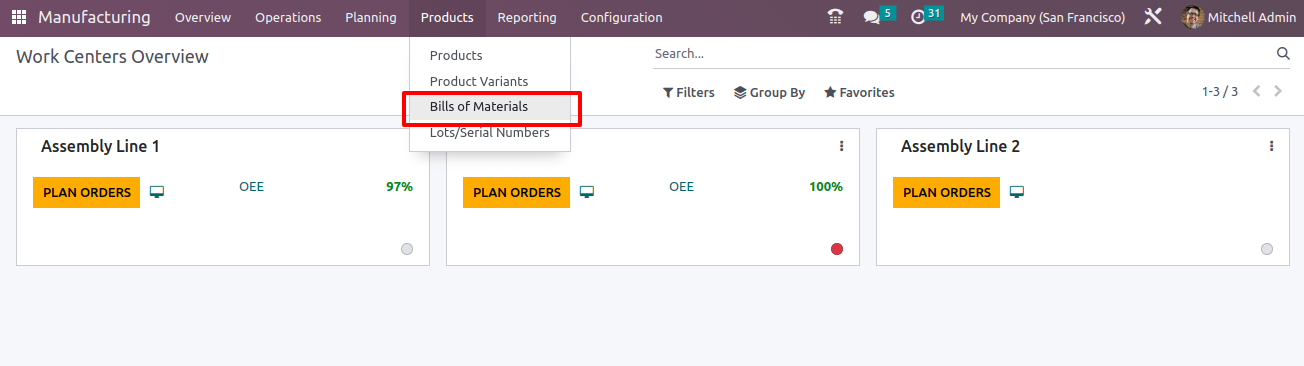
BoM for Manufacturing Flag
The bill of material type is manufacturing, and the chosen product is the flag. This is the bill of materials for one flag. Now let’s look into Flag’s configuration.
The major product is Flag, which is created during the process. So the product is storable, and under the inventory tab, enable the ‘manufacturing’ route.
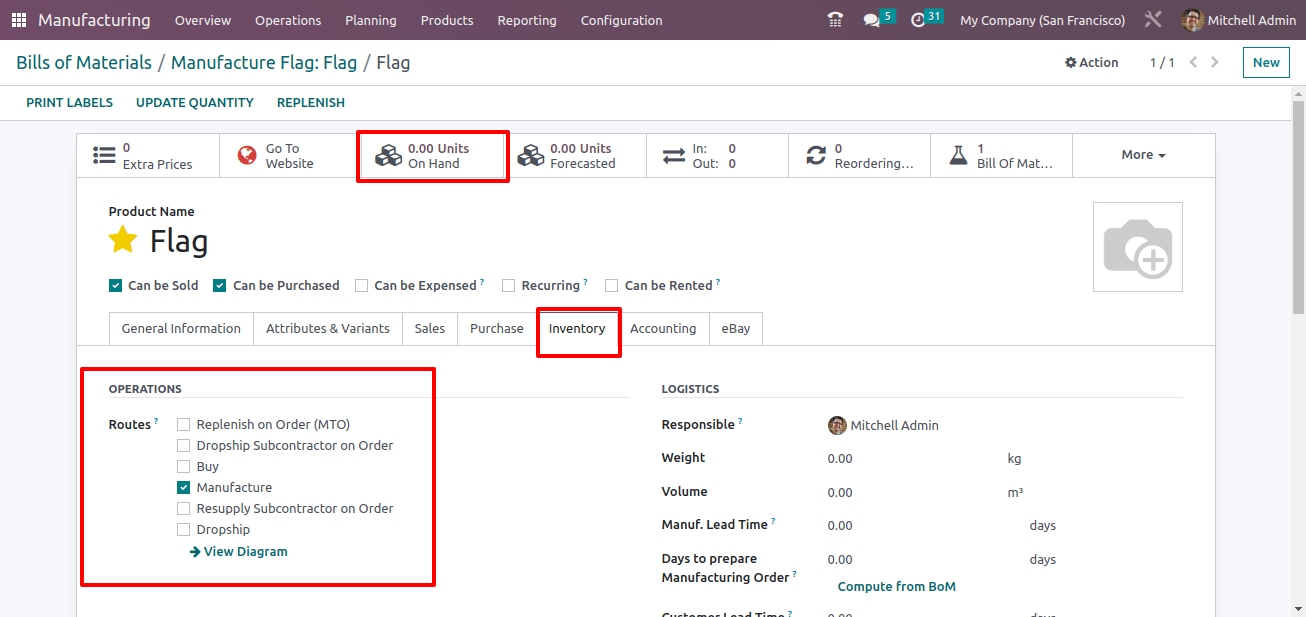
This BoM includes manufacturing data such as components and processes.
The process tab covers all of the processes required to produce flags. The activities include coloring, steam edging, chemical washing, stitching, and packing.
The operation information, such as the workcenter from where it occurs and the time required to finish the operation, are included here.
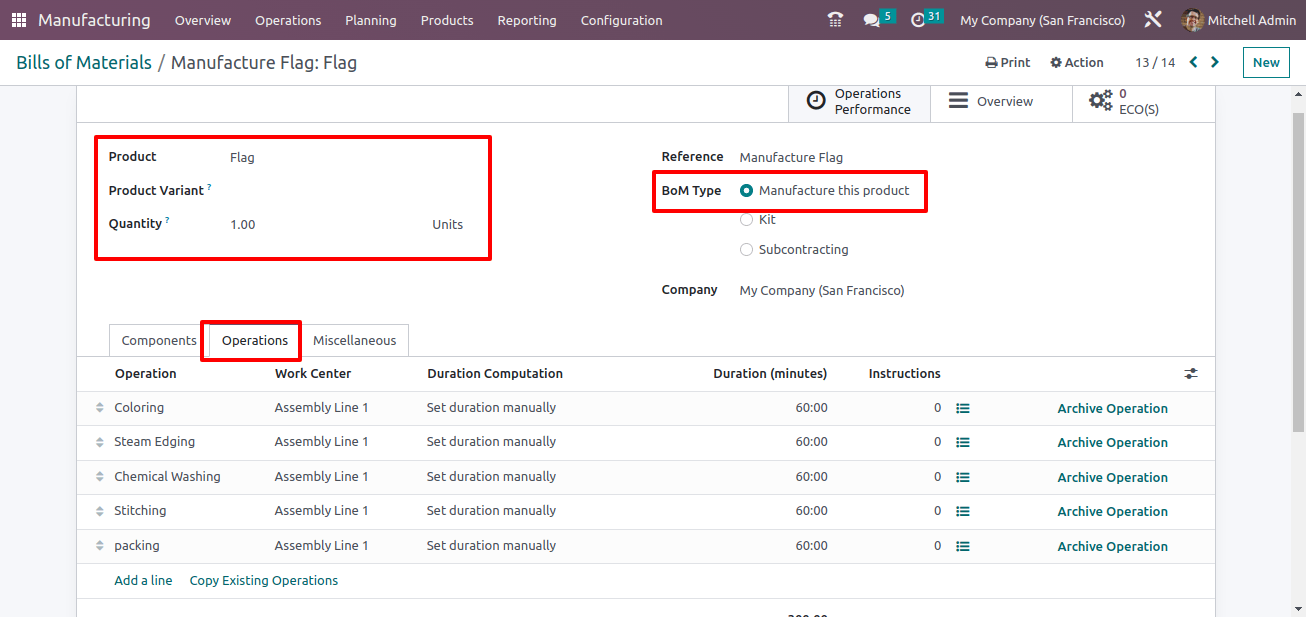
The next tab is components. The raw ingredients required for the manufacturing process are listed there. The components include white fabric, colors, logo colors in yellow and black, and packing materials such as polyester covers and cardboard.
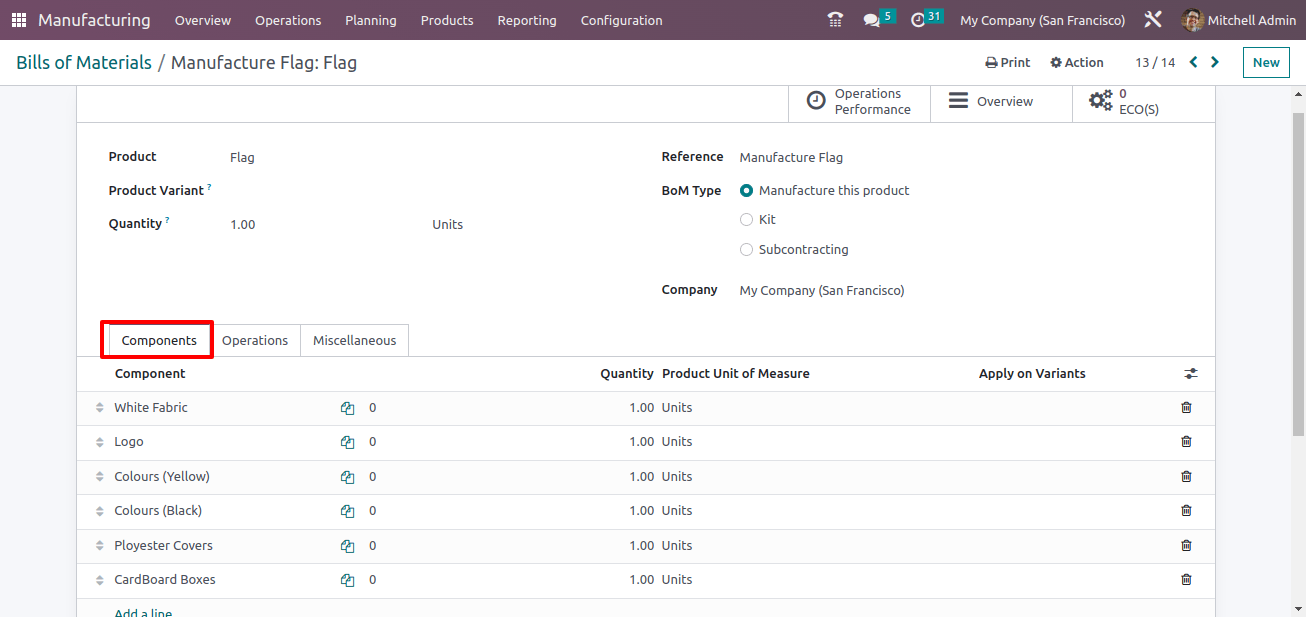
The colors are used in the first operation, coloring, and polyester covers and cardboard are packing materials, thus they are used in the packing process.
These can be stated in the ‘consumed during operation’ section. Let us look at the configuration of the product colors, polyester covers, and cardboard boxes from here.
Colors are storable products with varying properties. So, within the Attributes, add values.
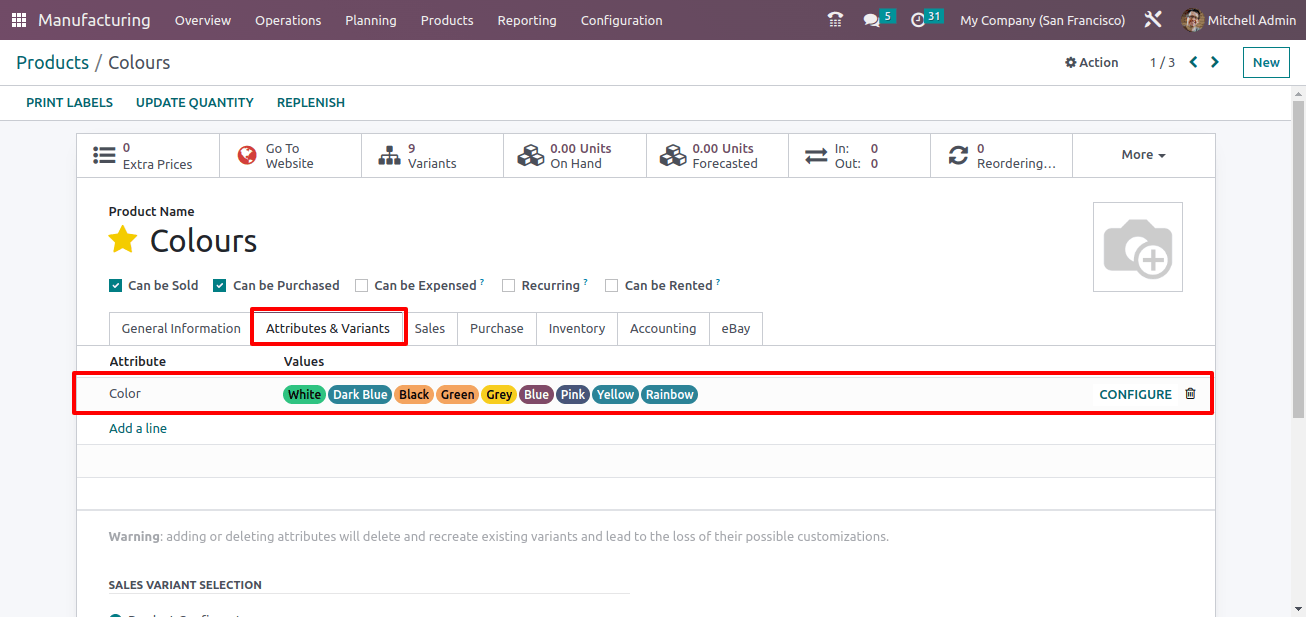
As previously mentioned, the color is now available in nine different colors. These products are kept inside the stock. So the stock value has been adjusted.
Polyester covers and cardboard boxes are used as packing materials, and they are obtained from the vendor, Azure Interior. So the vendor name is updated on the purchase tab, and the Buy and Replenish on Order (MTO) routes are activated for both items, which are purchased from vendors based on orders.
Polyester covers is a storable product that has no on-hand inventory. The vendor name has been updated on the buy tab.
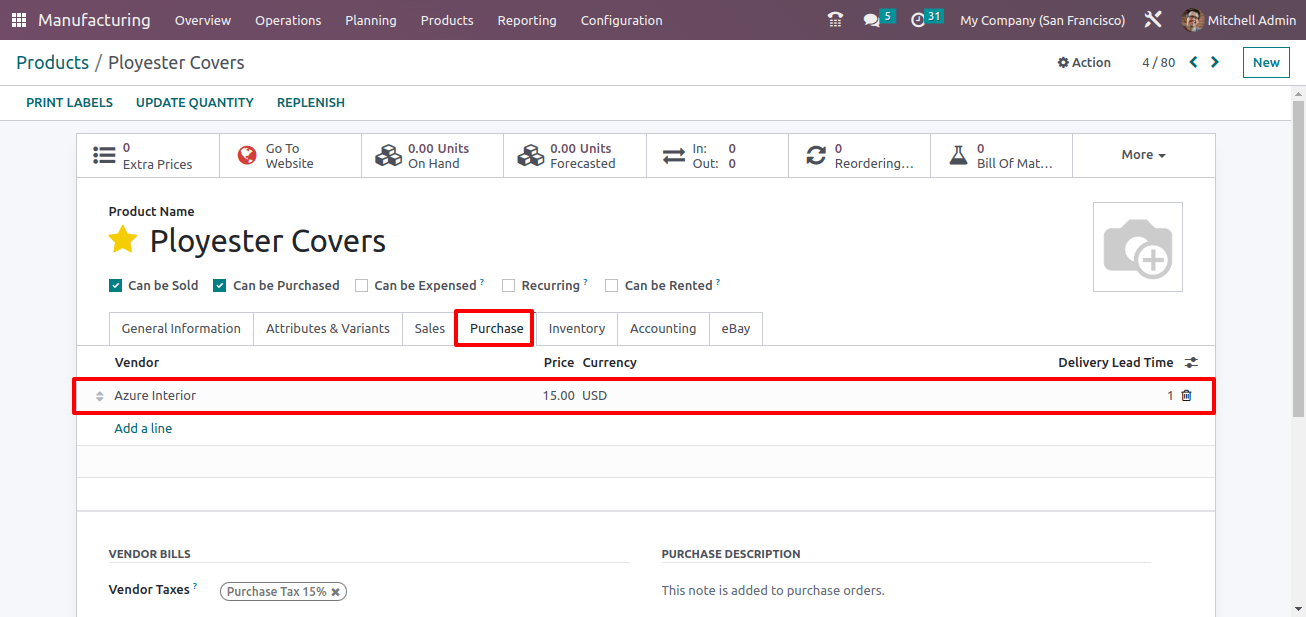
As previously mentioned, the routes are enabled on the Inventory page.
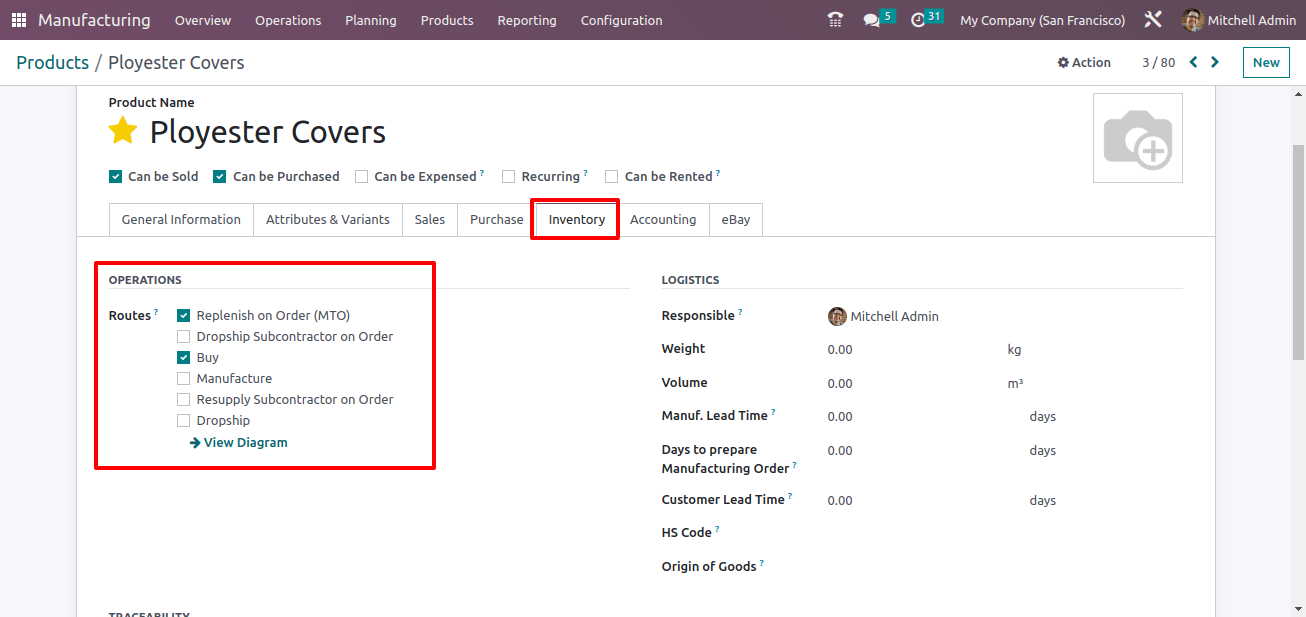
Cardboard boxes are the next type of packing material. Vendor information is added to the purchase tab.
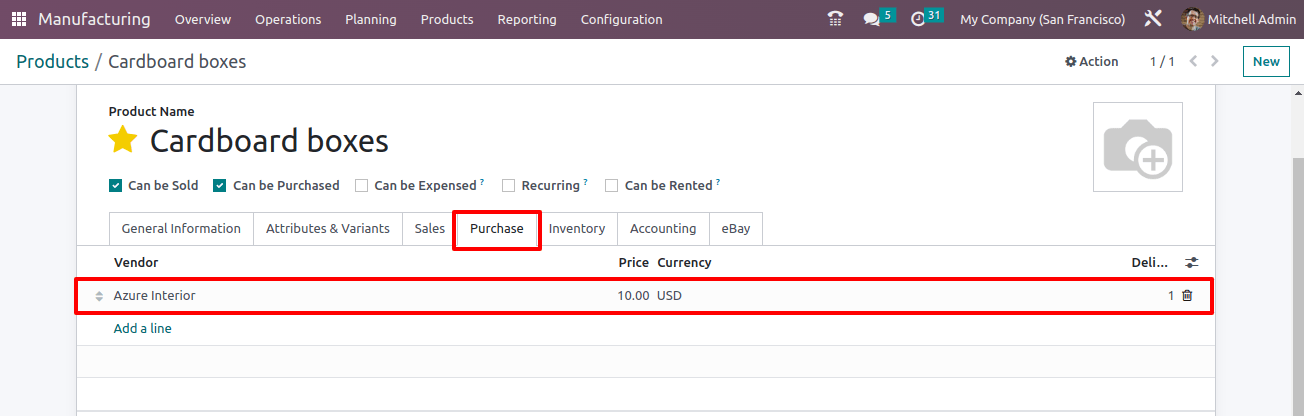
Routes are also enabled on the Inventory page.
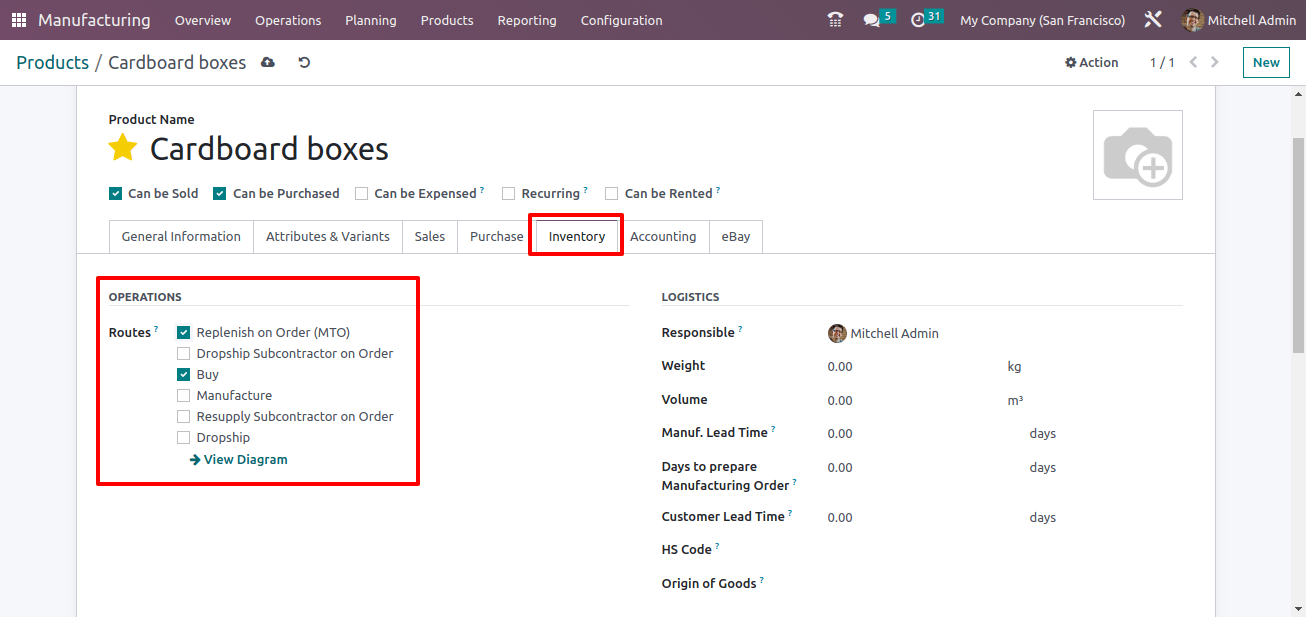
As a result, the BoM for manufacturing the flag has been created, and we must now manufacture the white cloth to finish the flag’s production. So, let’s look at how it’s configured.
Bill of Materials for Manufacturing White Fabric.
Again, a Bill of Material for production is generated for the component. The product is white fabric in one quantity. Follow the internal link of white fabric.
The product white fabric is storable but presently out of stock. As a result, this must be made once the flag manufacturing order has been verified.
So the Inventory page shows the enabled routes, manufacturing, and Replenish on Order (MTO) for the component / raw material ‘white fabric’.
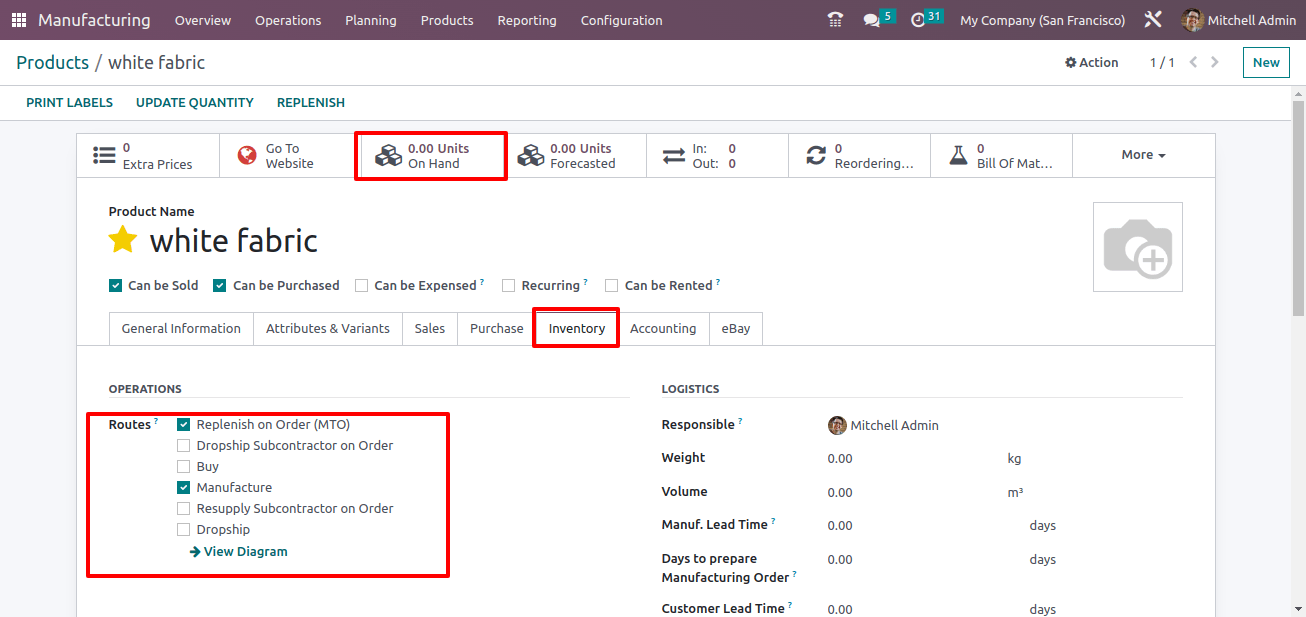
Polyester fibers are required for the production of white fabric. Add the Polyester Fibers to the components tab.
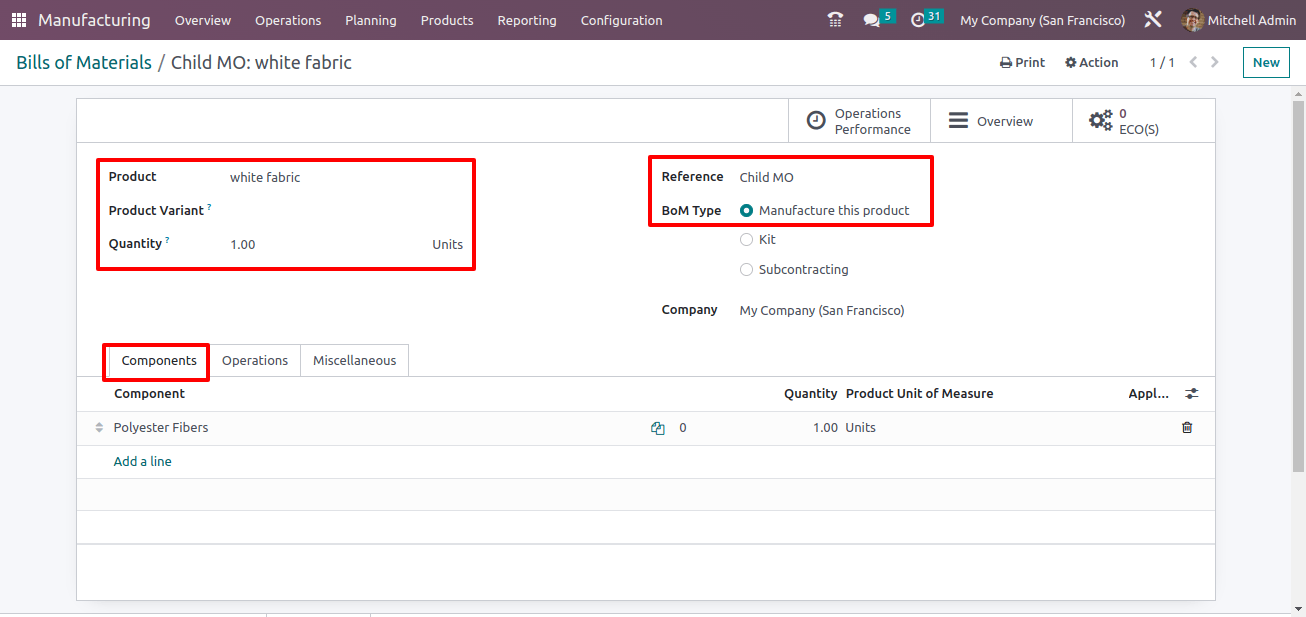
As previously said, Polyester Fiber is a component in the production of white fabric. Polyester fibers is also a storable product, with some stock held within the organization.
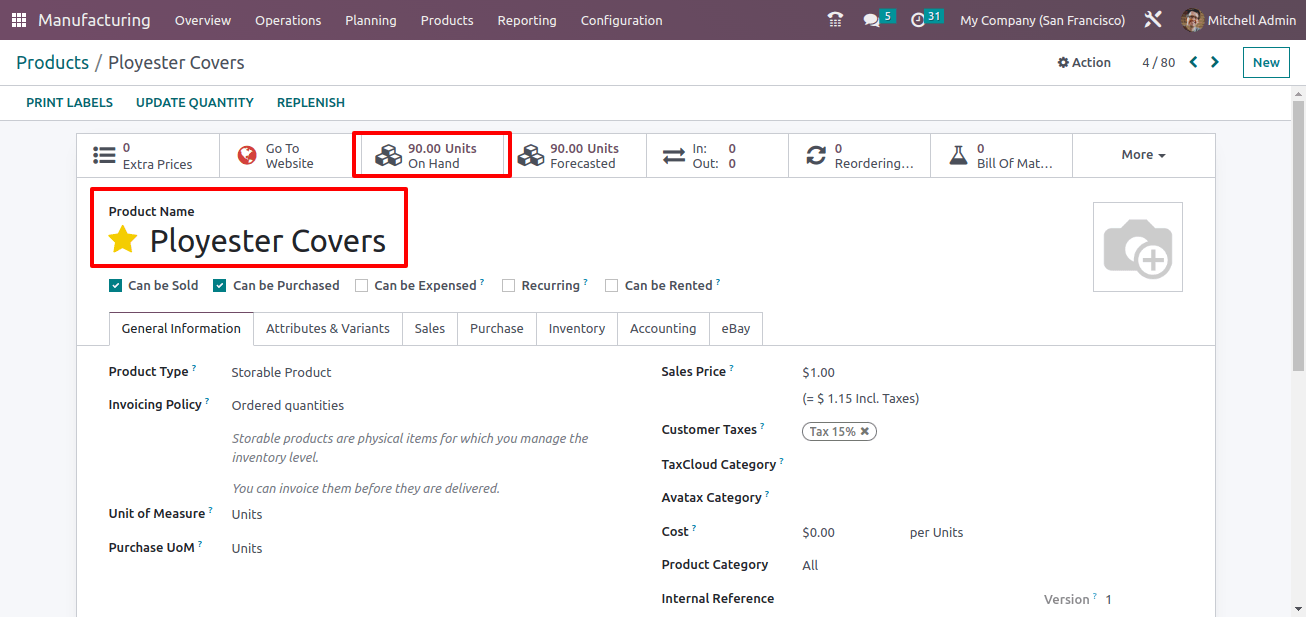
Go back to the Bill of Materials. The spinning operation can be found on the operation tab.
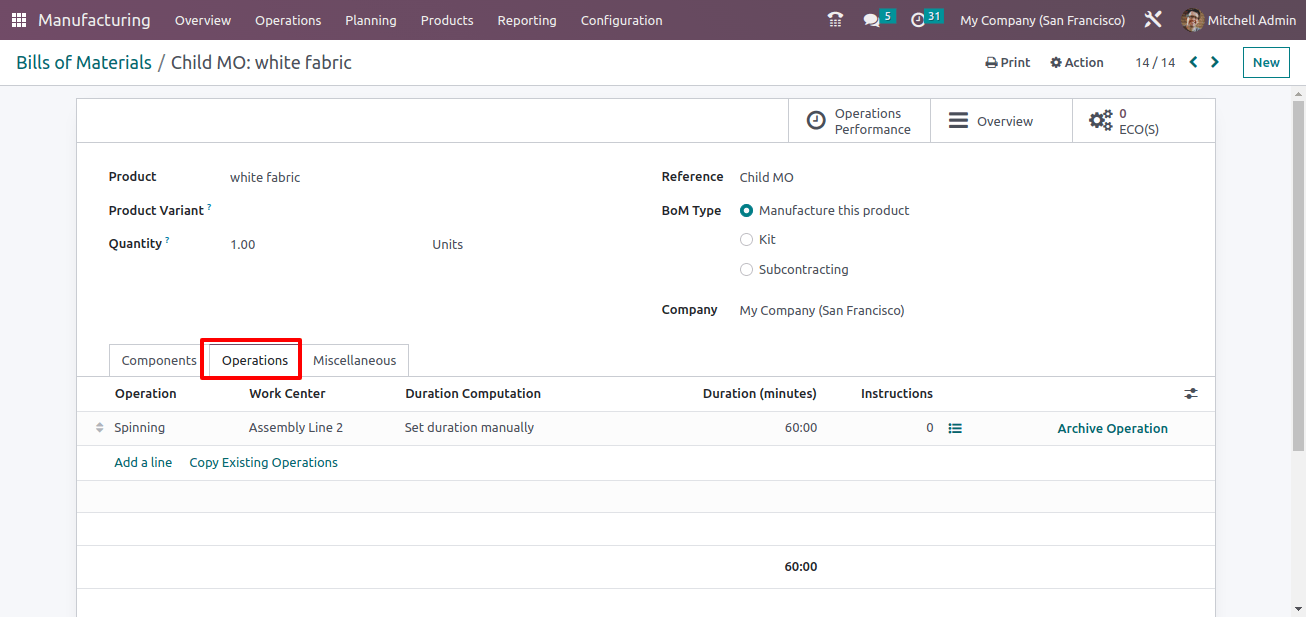
This manufacturing will take place only when the main manufacturing order, also known as the Flag MO, has been confirmed.
BoM for Subcontracting Logo
Another component of the flag is the LOGO, which is contracted. This is where the Bill of Materials for the subcontracting Material Logo is prepared.
The product Logo is a storable item that is currently not in stock. It is subcontracting with a vendor, hence the subcontractor’s name must appear on the product’s purchase tab. The subcontractor is the vendor "Logo Maker."
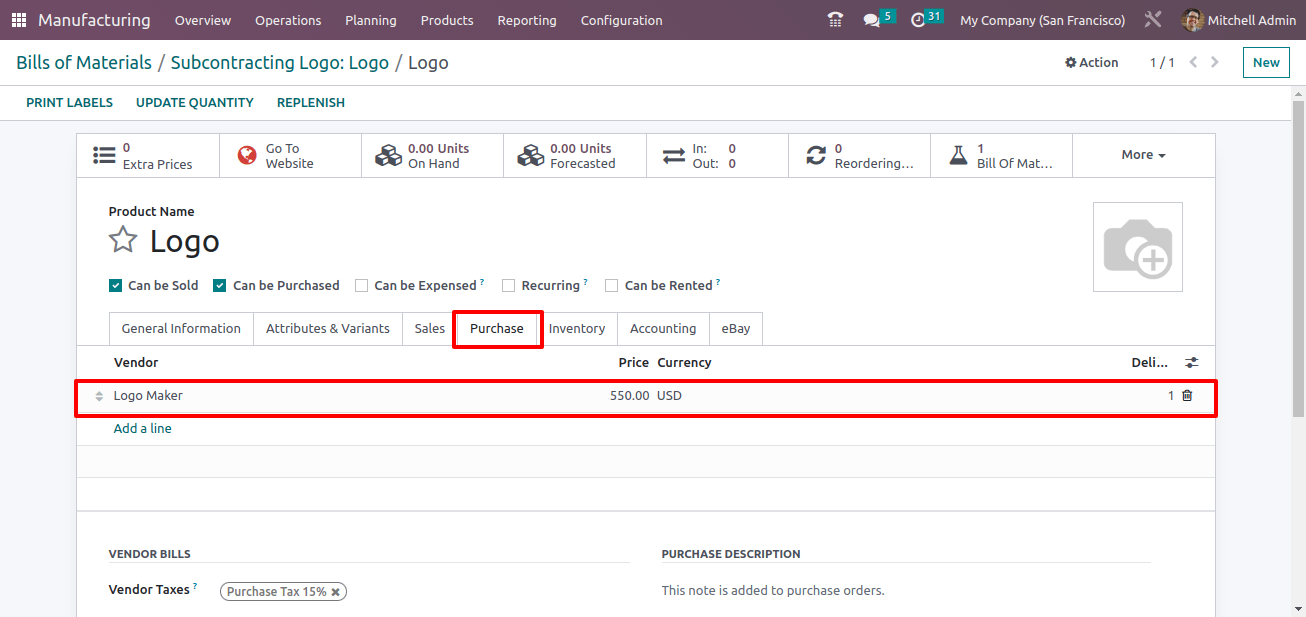
Inside the inventory tab, allow the Buy and Replenish on Order (MTO) routes.
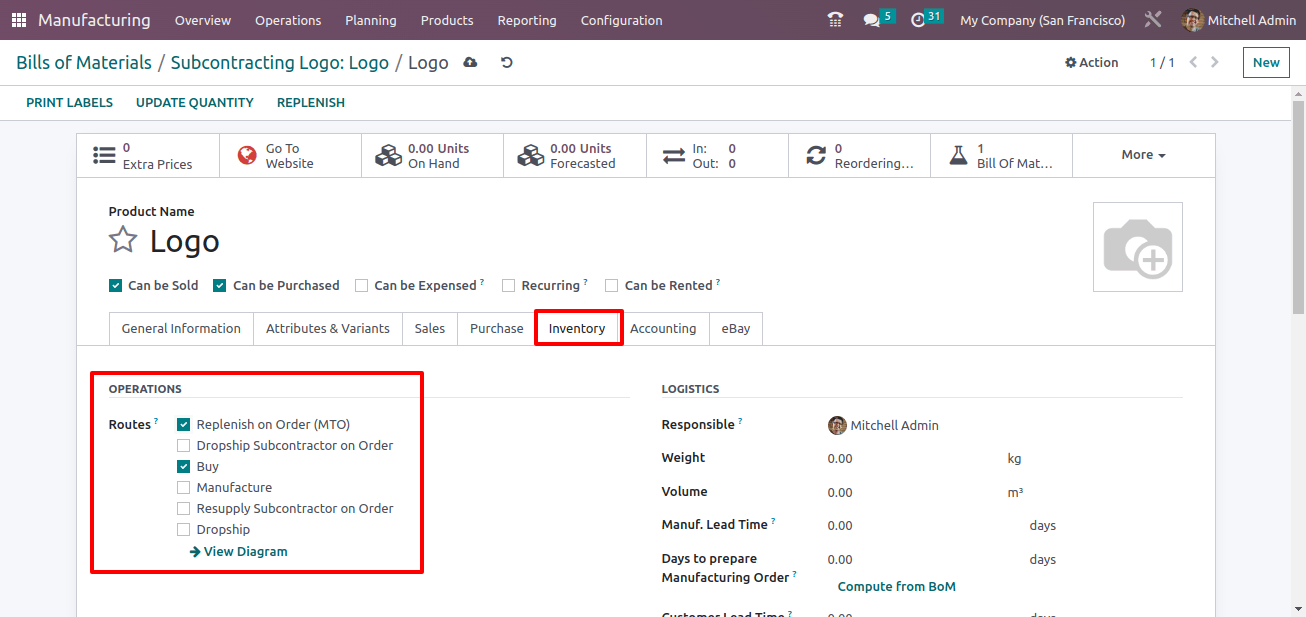
The BOM Type selected is Subcontracting. The subcontractor's name must be stated in the BOM. The subcontractor in this case is Logo Maker, the same vendor stated in the product buy tab.
Logo Shades and Logo Template have been added as components. There are no operations required here because it is designed for subcontracting.
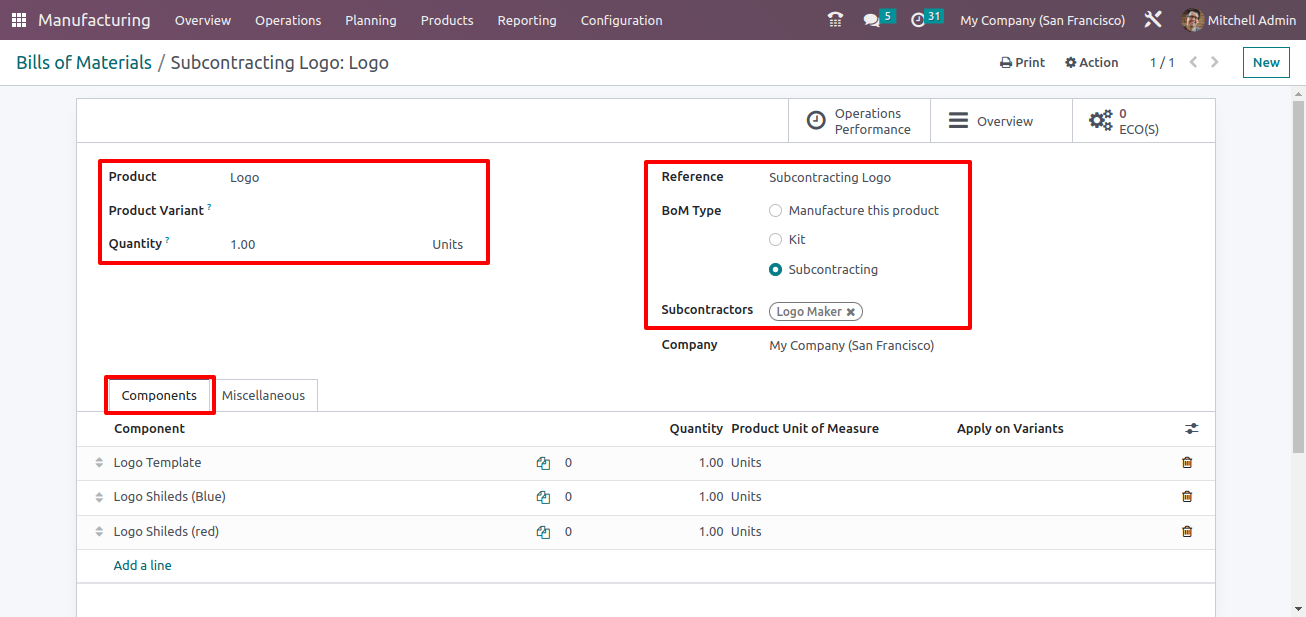
To receive the product logo, the corporation must restock specific components to the Subcontractor Logo Maker. Logo Shades and Logo Templates are the elements.
Logo Shades is a single product that includes the attribute Color, which has two values. Blue and red were the attribute values chosen.
As a result, Logo Shade Blue and Logo Shade Red are treated as individual goods. However, the configuration created within this product is likewise available in both cases.
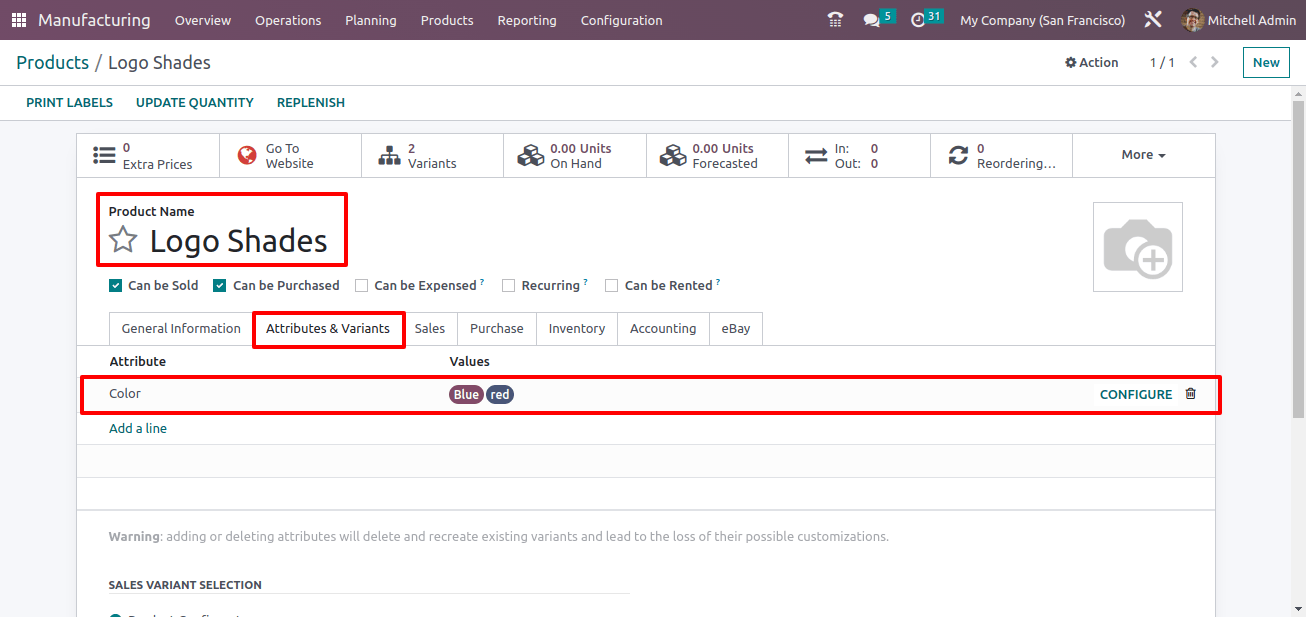
So, in the inventory tab, the route Resupply on Order is enabled, indicating that these products will be resupplied to the subcontractor.
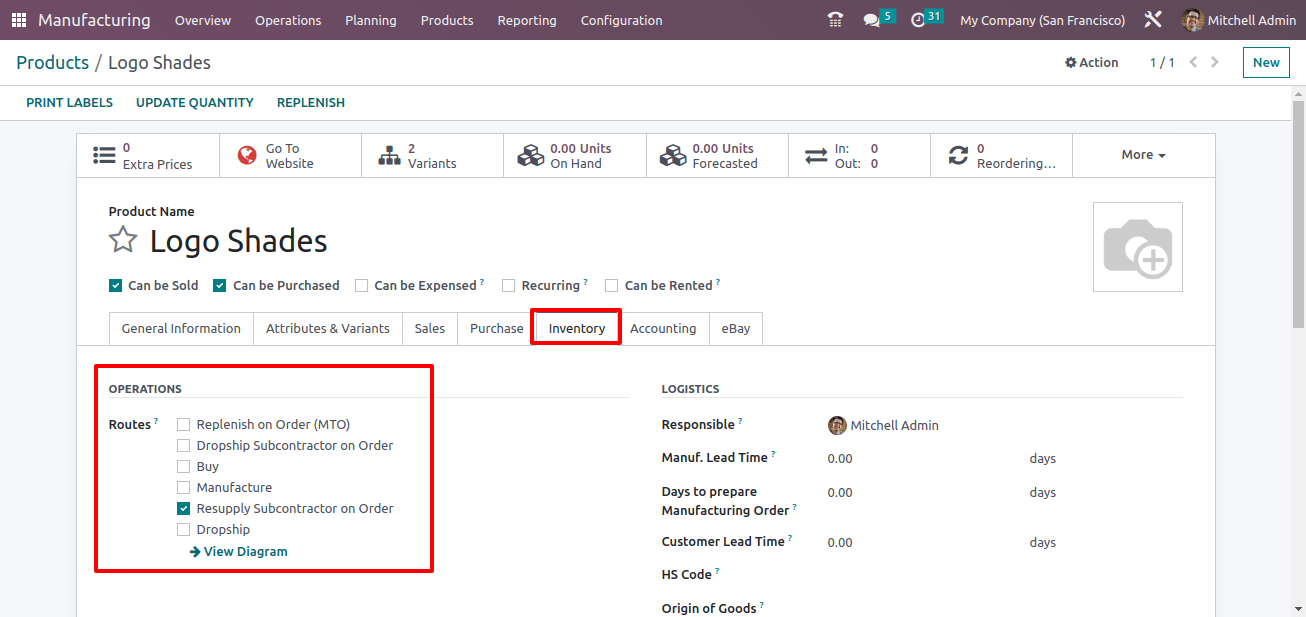
The following component is the Logo Template, which is also resupplied to the subcontractor. Enable the route 'Resupply on Order' here as well.
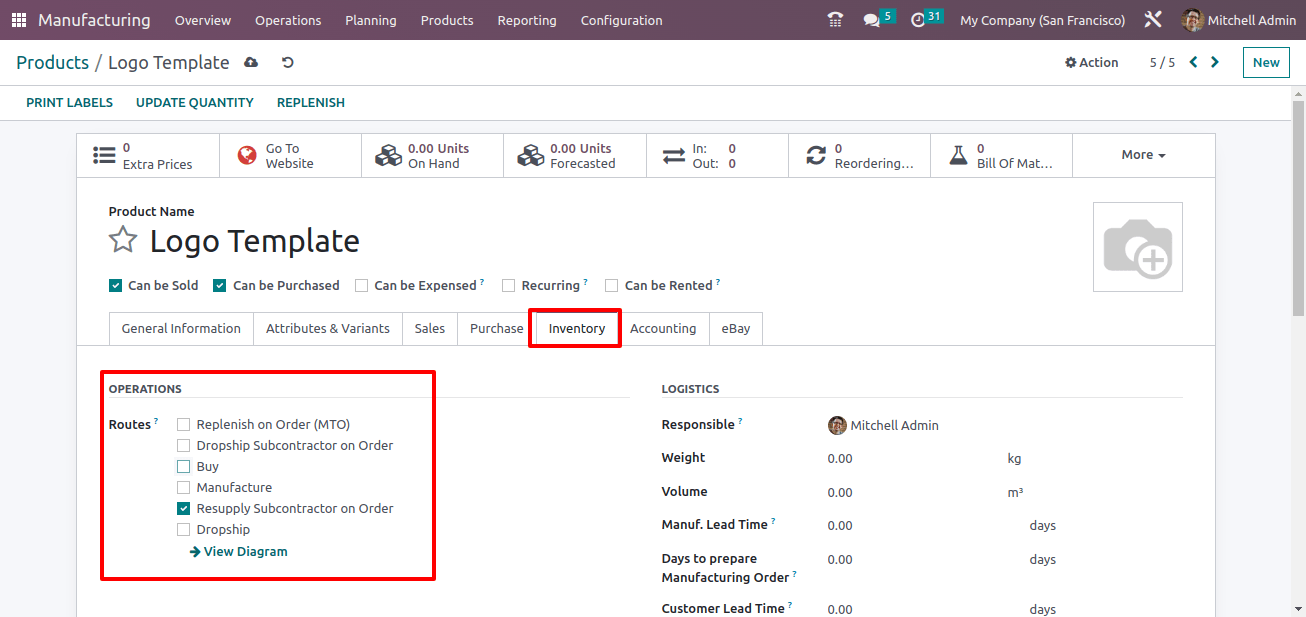
Manufacturing Order for product
Then, let's begin the manufacturing process and see how these several BOMs are employed in a single process. To start a new manufacturing process, go to the Operation page and select Manufacturing Order.
: Operation > Manufacturing Order > NEW
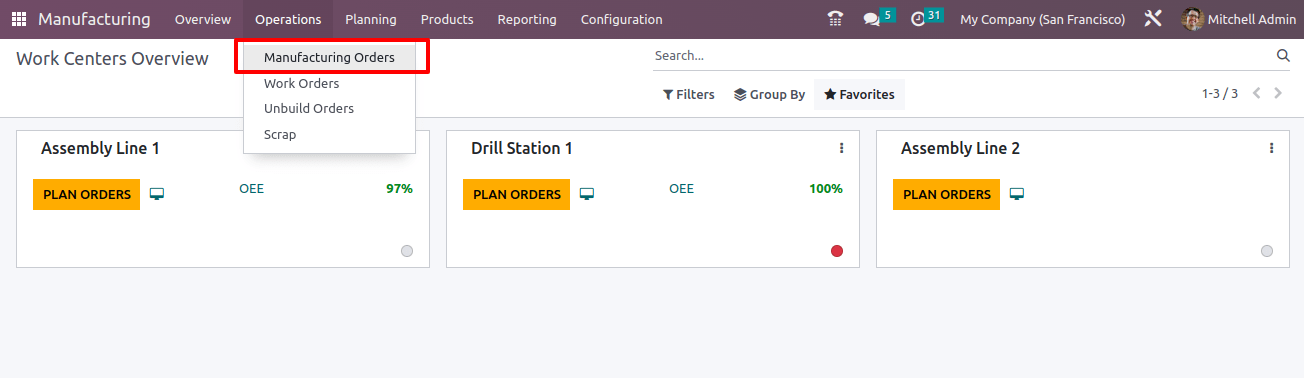
Add the product name Flag to the product section. The prepared bill of materials will then be shown automatically. If multiple bills of materials are prepared for the same product, the right one can be selected from the list.
If the relevant BoM is added, the components and operations included in that BoM will be instantly updated.
Mitchell Admin is in charge of manufacturing, which is slated for August 9, 2023. The company name was also added.
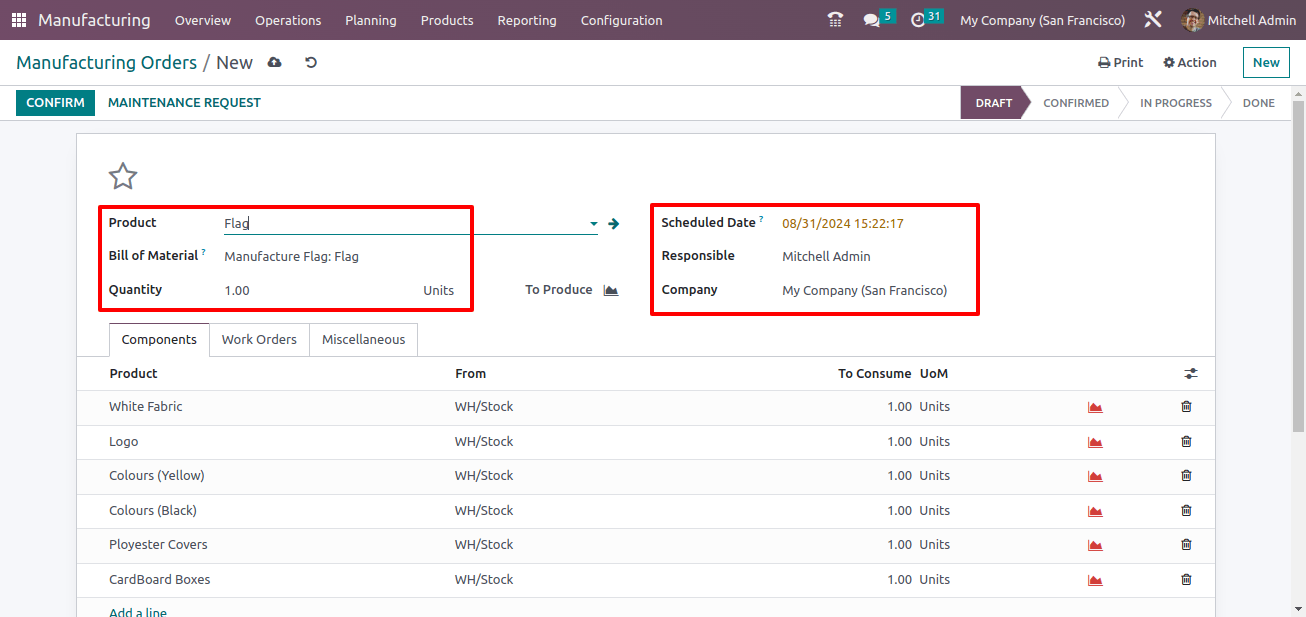
The raw materials added to the BoM for making the Flag are updated in the components page. When I checked the stock, I discovered that the products white fabric, Logo, Polyester Covers, and Cardboard Boxes were not in stock.
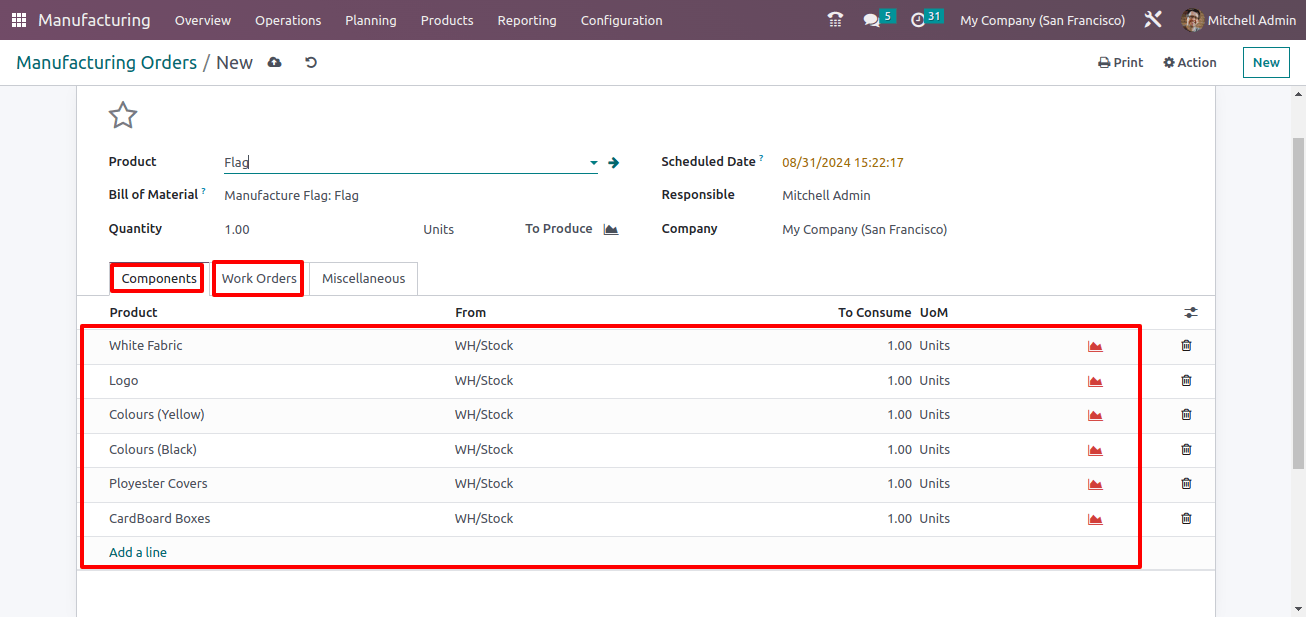
The work orders tab has been amended to reflect the addition of operations to the BoM for Flag production. If all of the settings are complete, click the CONFIRM button.
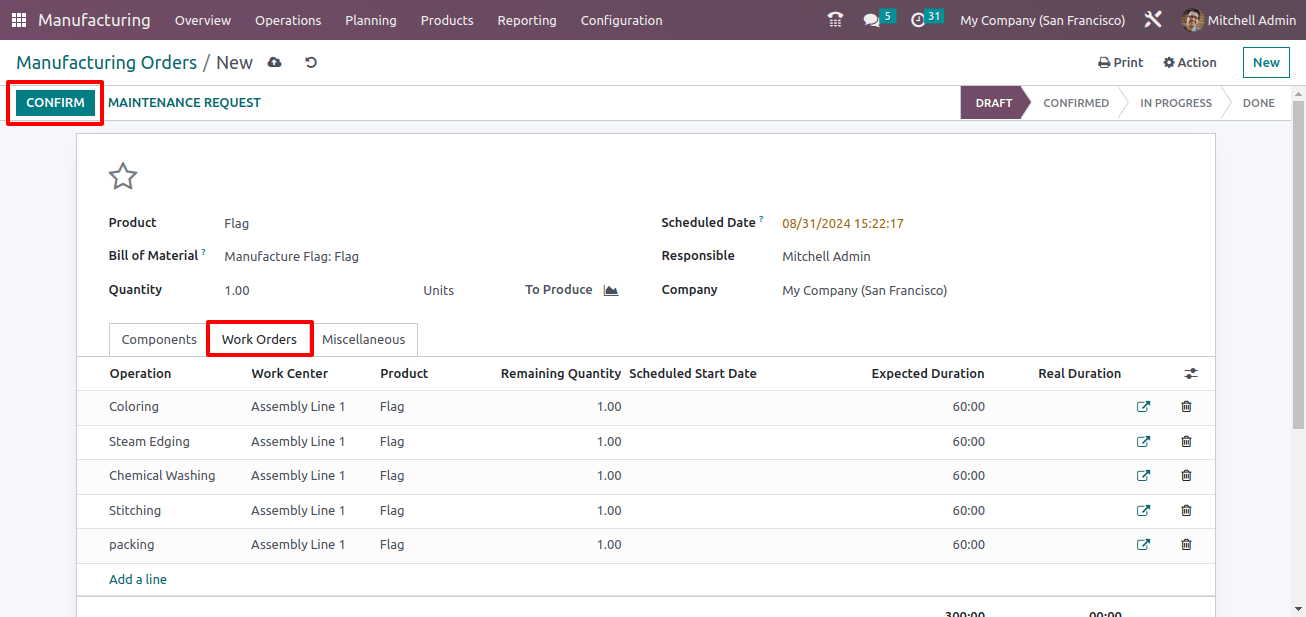
The manufacturing order is now confirmed. That is why they issued two purchase orders and one child manufacturing order.
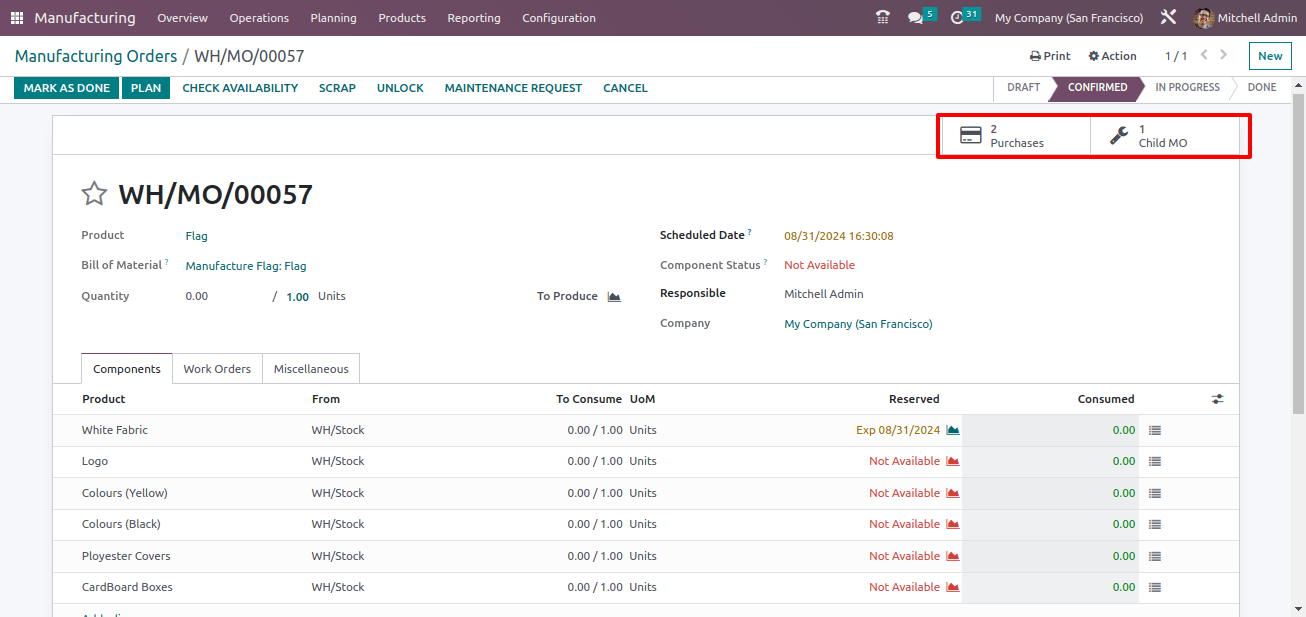
First, open the Child MO. The manufacturing order for the White Fabric component has been made. Click the PLAN button.
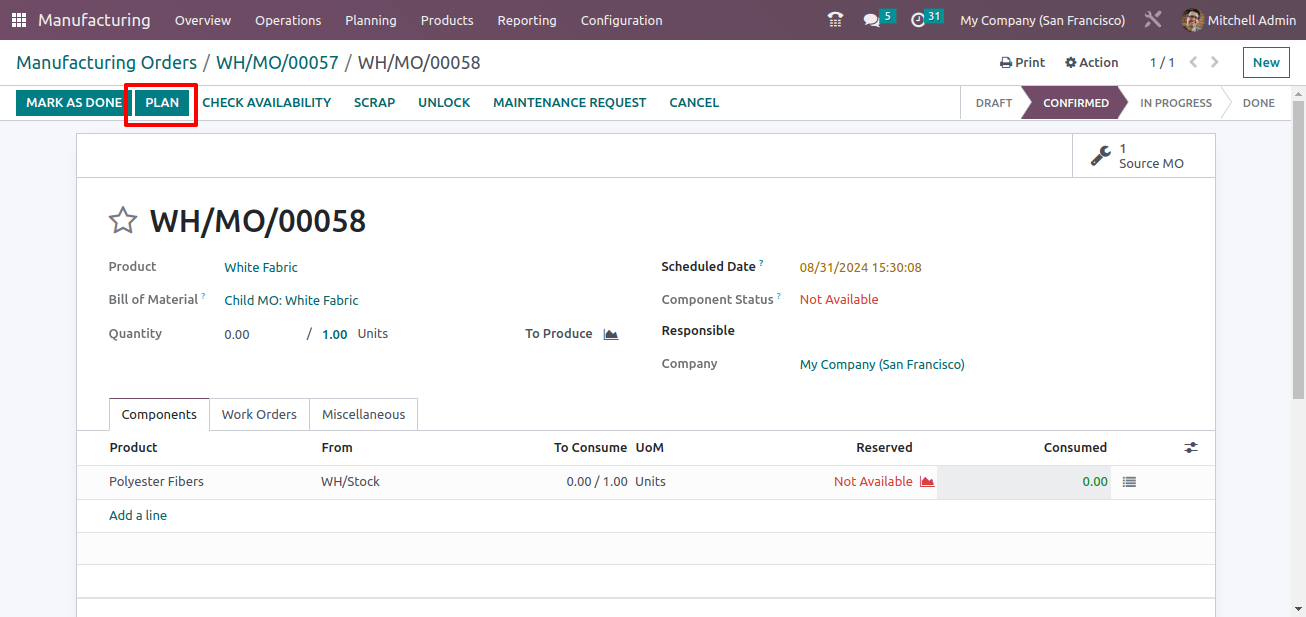
Then the work order. Spinning is now ready to perform. So, to perform the process, click the start button.
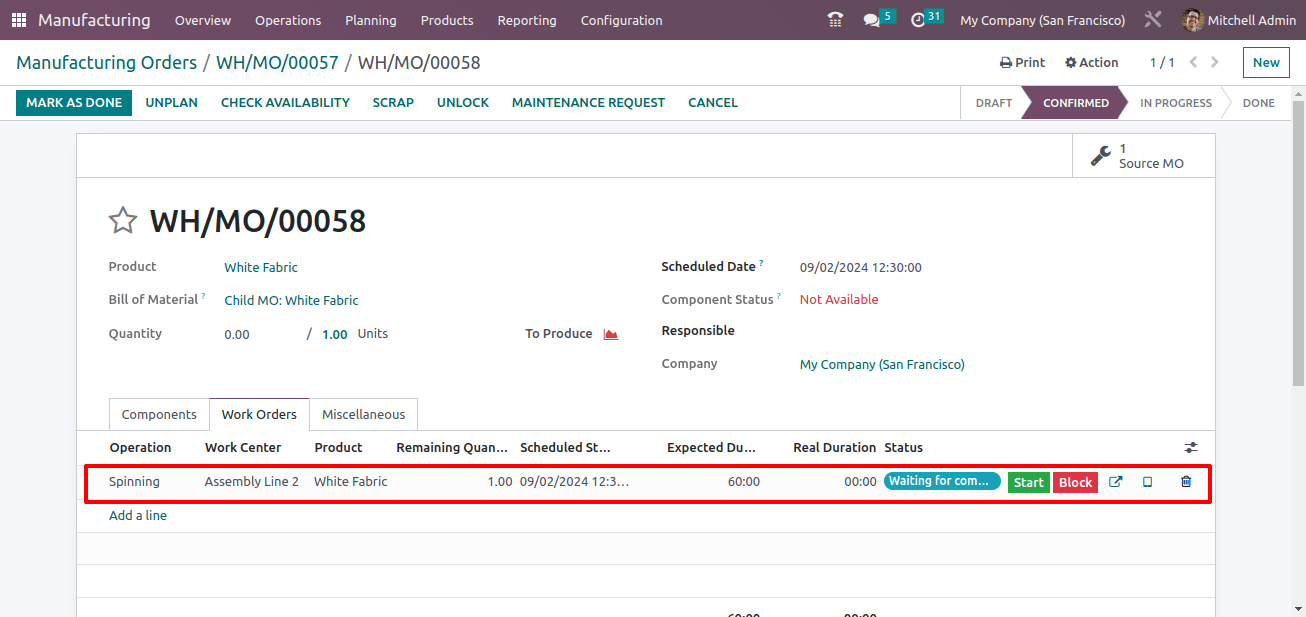
After completing the spinning process, click the MARK AS DONE button to complete the White Fabric creation process.
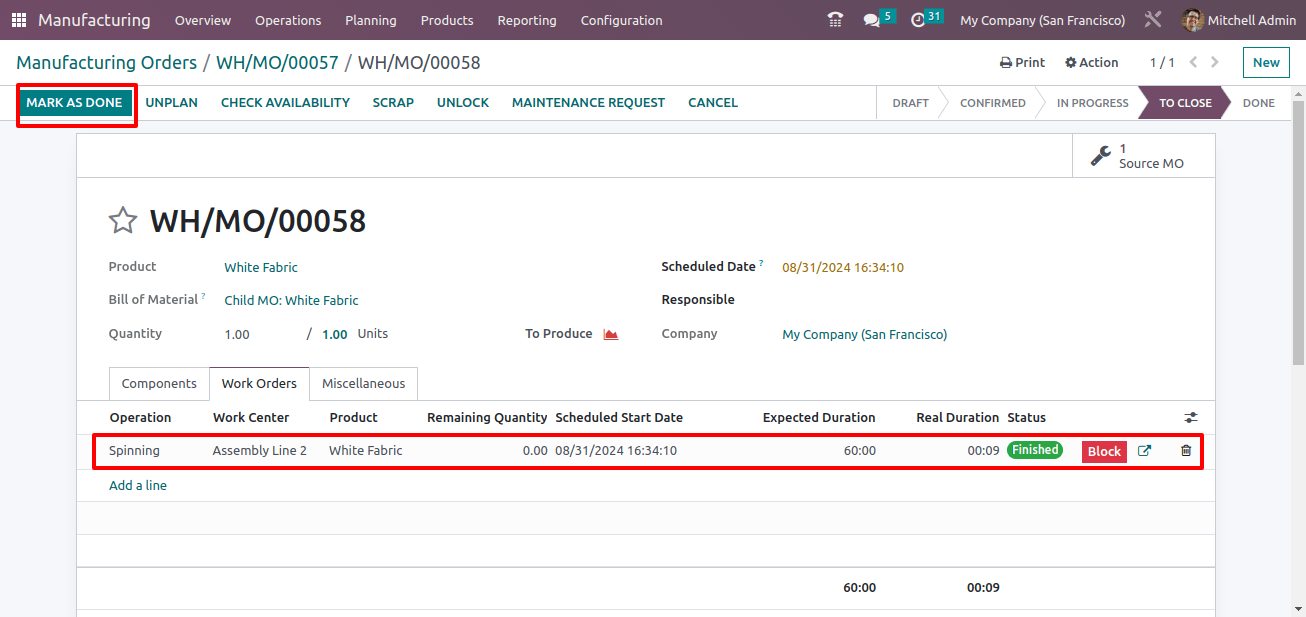
The finished item 'Flag' can now be manufactured using the component White Fabric. Then on the Purchase smart tab.
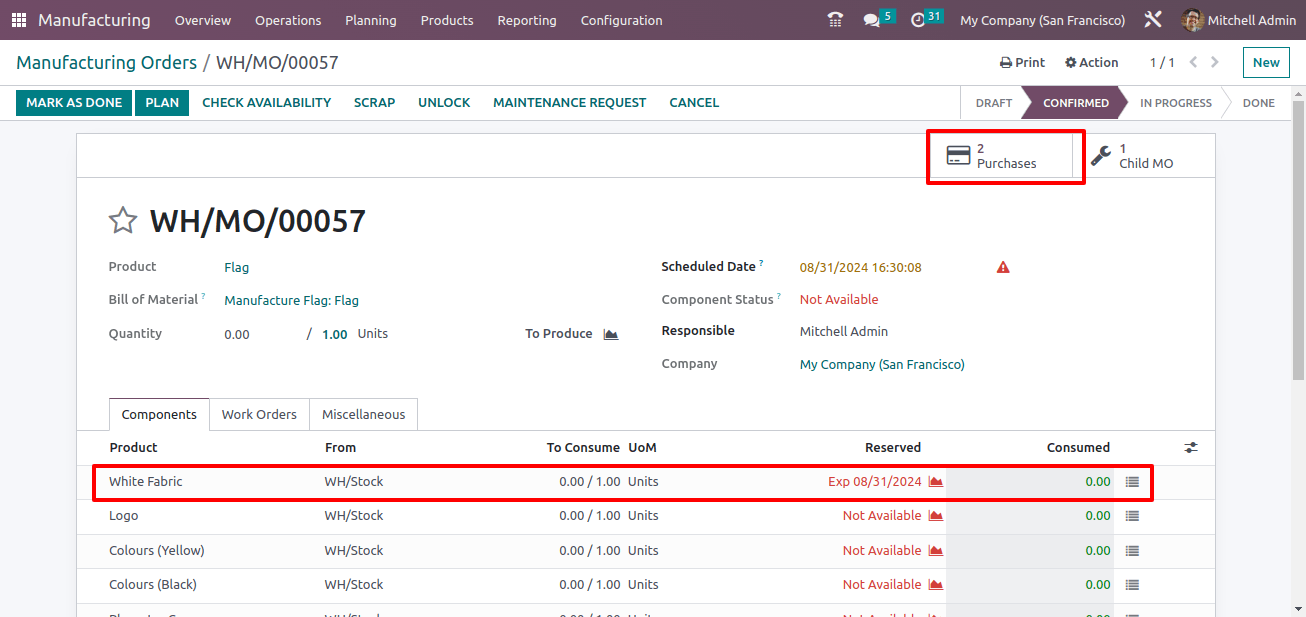
One of these purchase orders is for the vendor 'Azure Interior', while the other is for 'Logo Maker'. Check the first one.
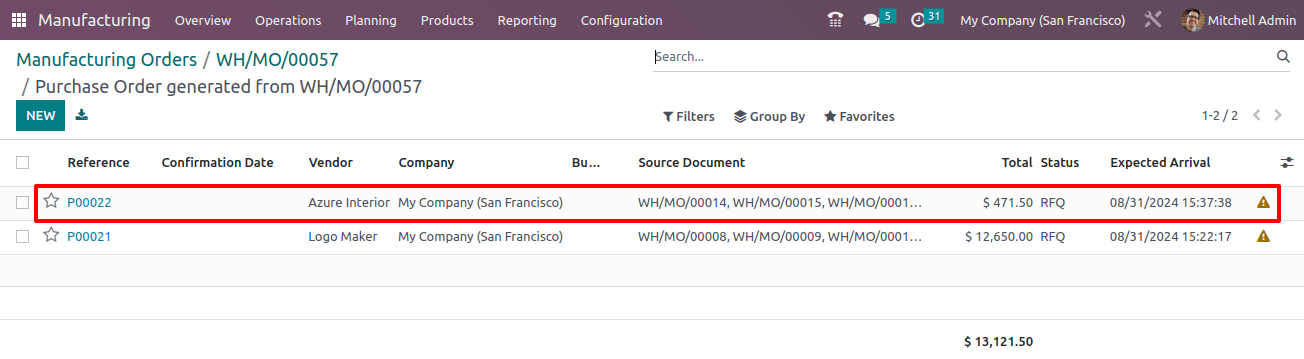
The initial purchase order to the vendor, Azure Interior, has two components. Polyester covers and cardboard boxes. Confirm the order to receive the products.
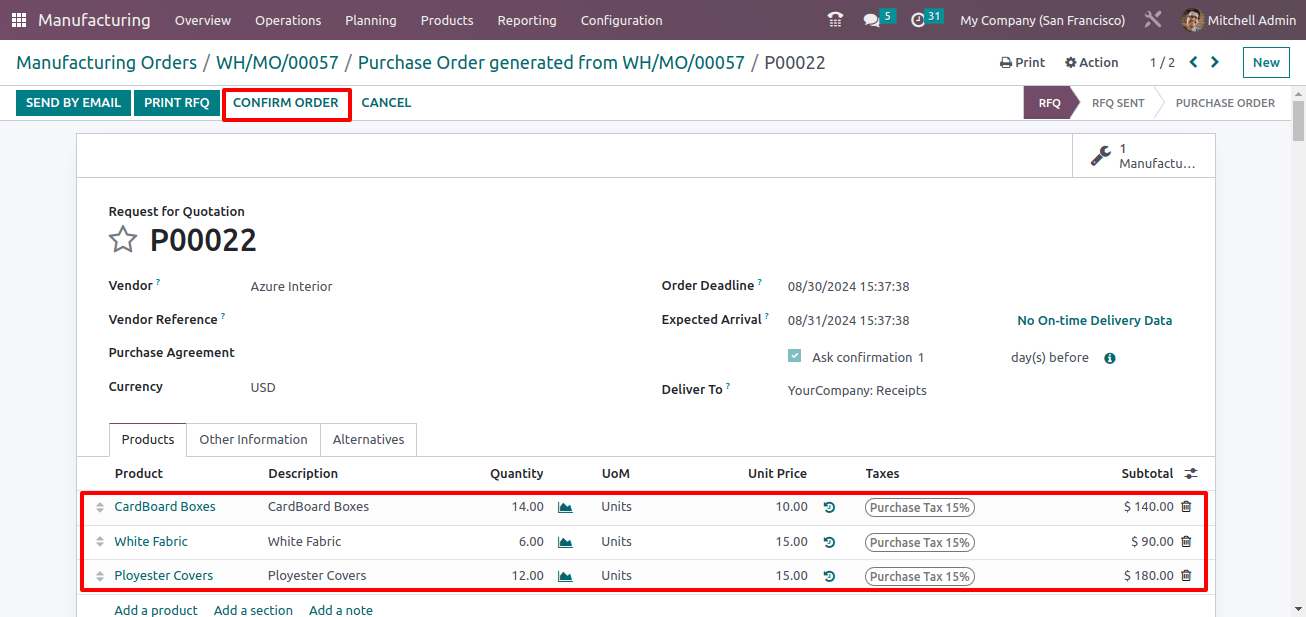
Use the RECEIVE PRODUCTS button to retrieve the receipt.
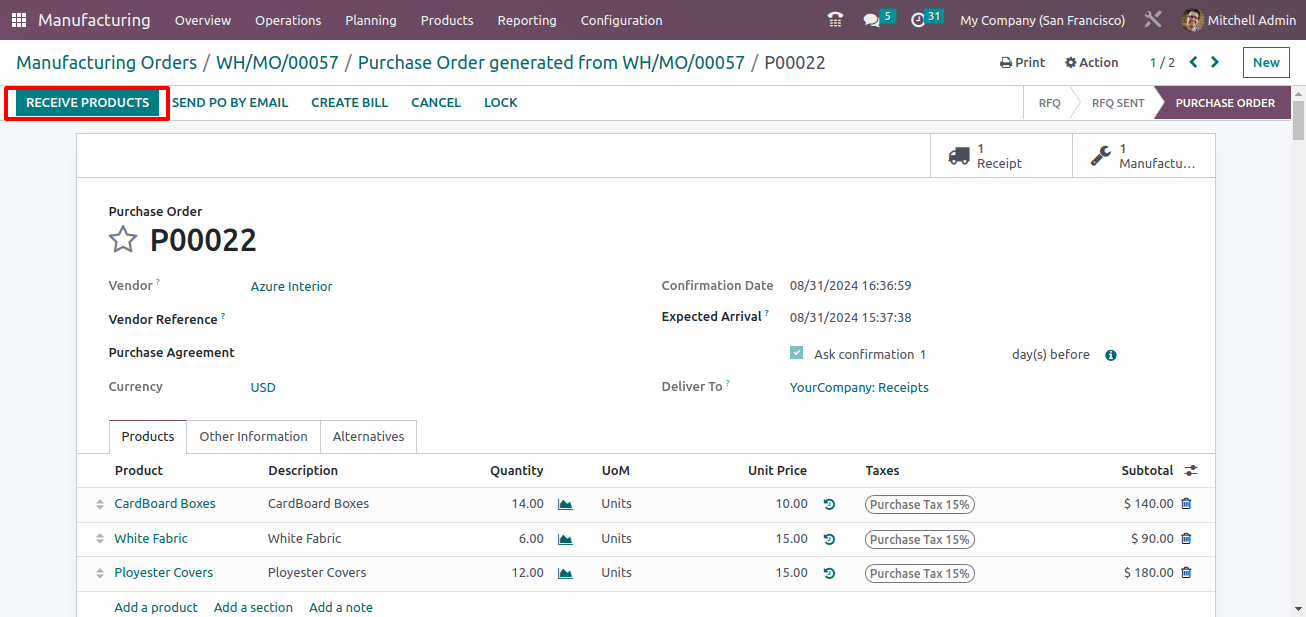
Validate the receipt to receive the merchandise. After validation, these created products will be refilled in the corporate warehouse.
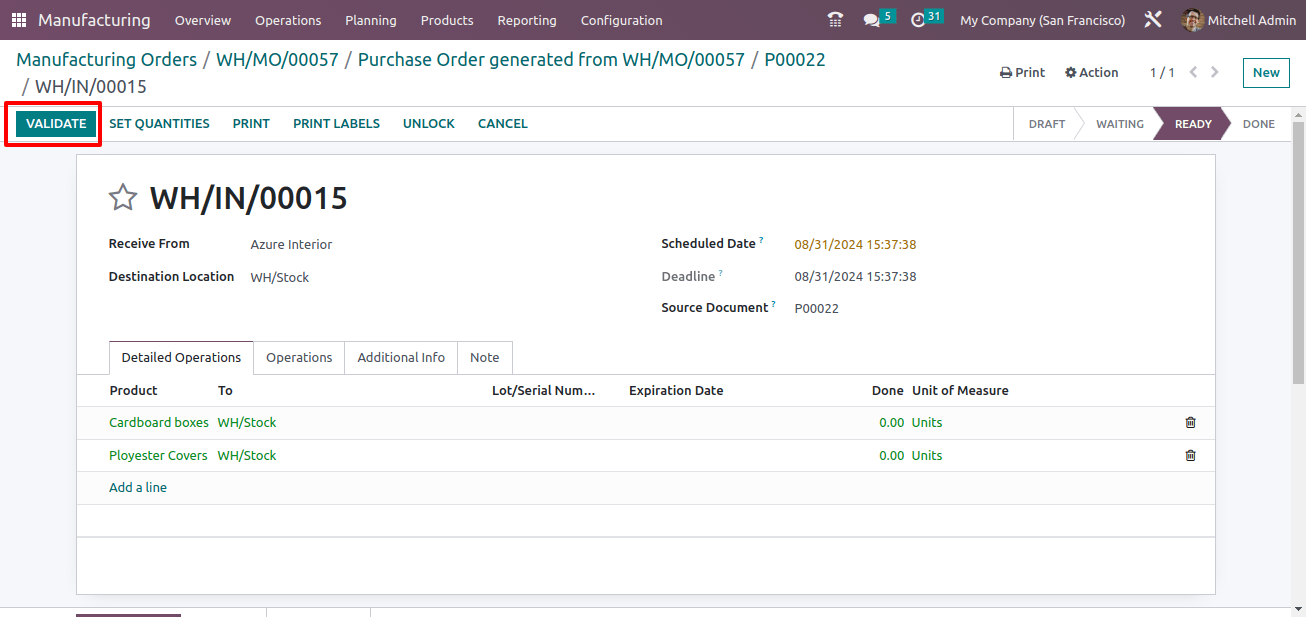
The second purchase order is still in the RFQ stage. However, the first is now a purchase order.
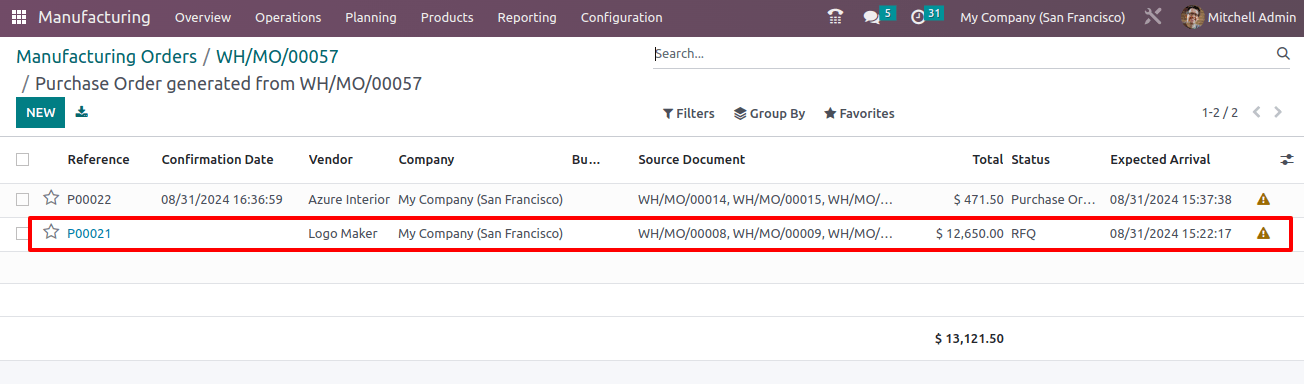
Open the second one, which was generated using the subcontracting BOM. The product Logo is subcontracted. So the purchase order for the Logo is produced here. Confirm the order.
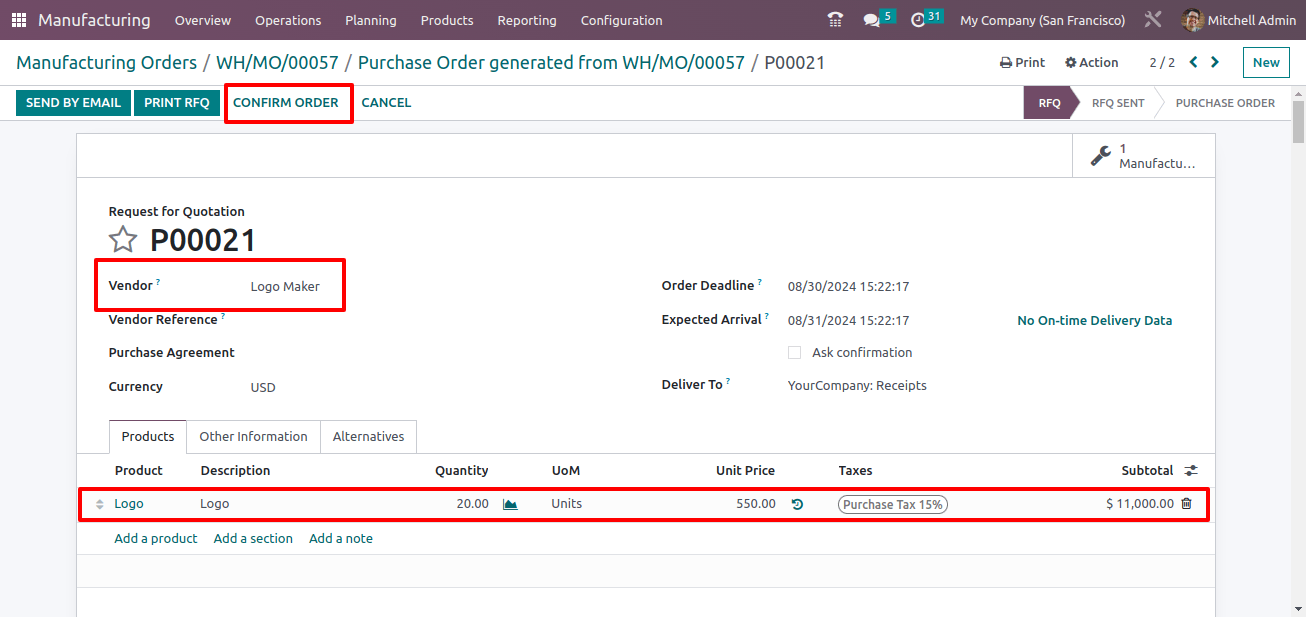
After confirmation, two smart tabs are displayed. The first is resupply, and the second is receipt. First, access the Resupply.
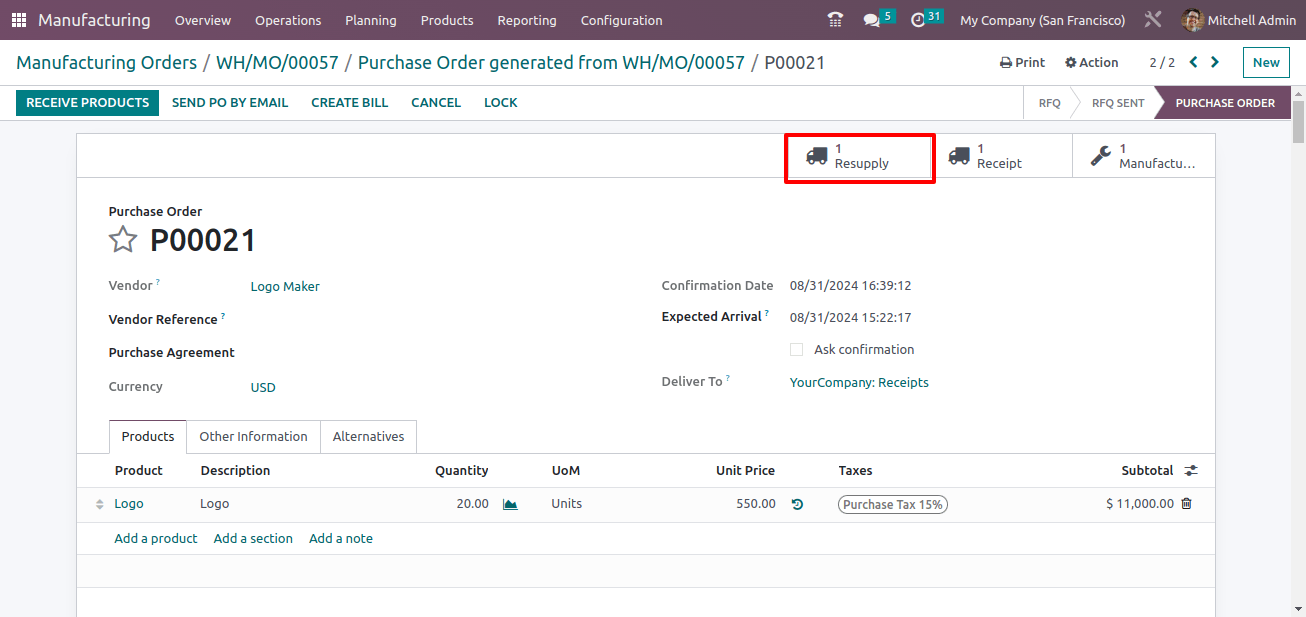
While opening the Resupply, which holds the subcontracting materials. So, first, the business must supply these things to the subcontractor. Only after that will the company receive the product. To confirm replenishment.
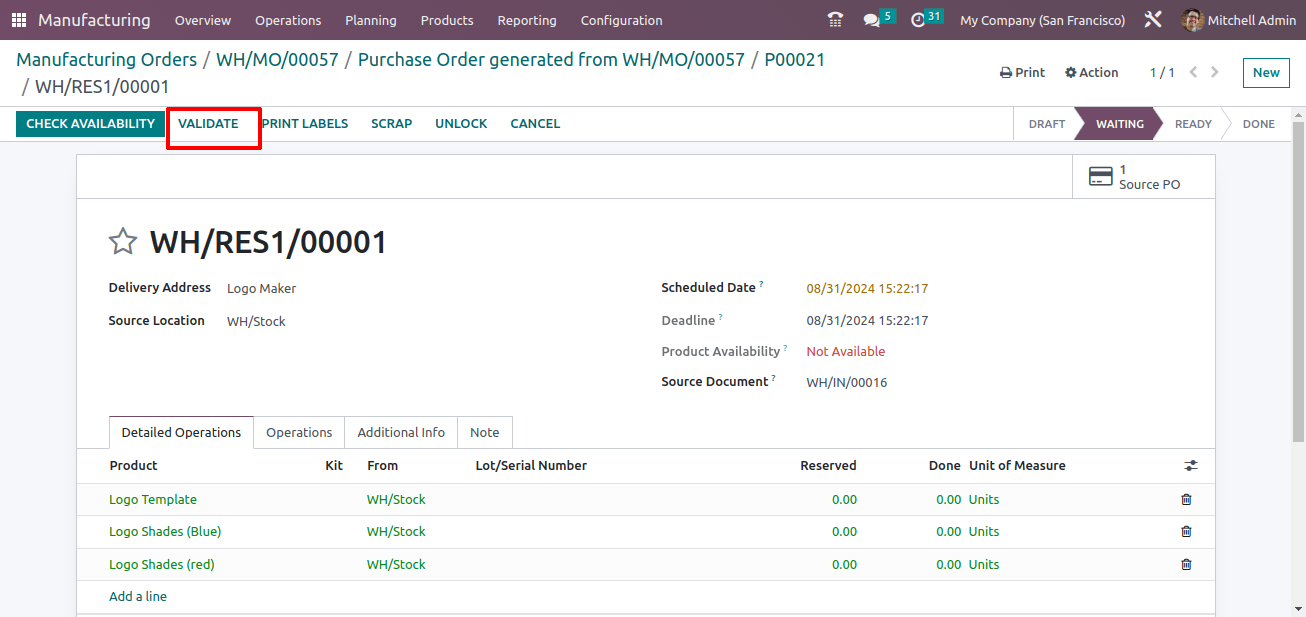
The product is now ready to be received. Validate the receipt.
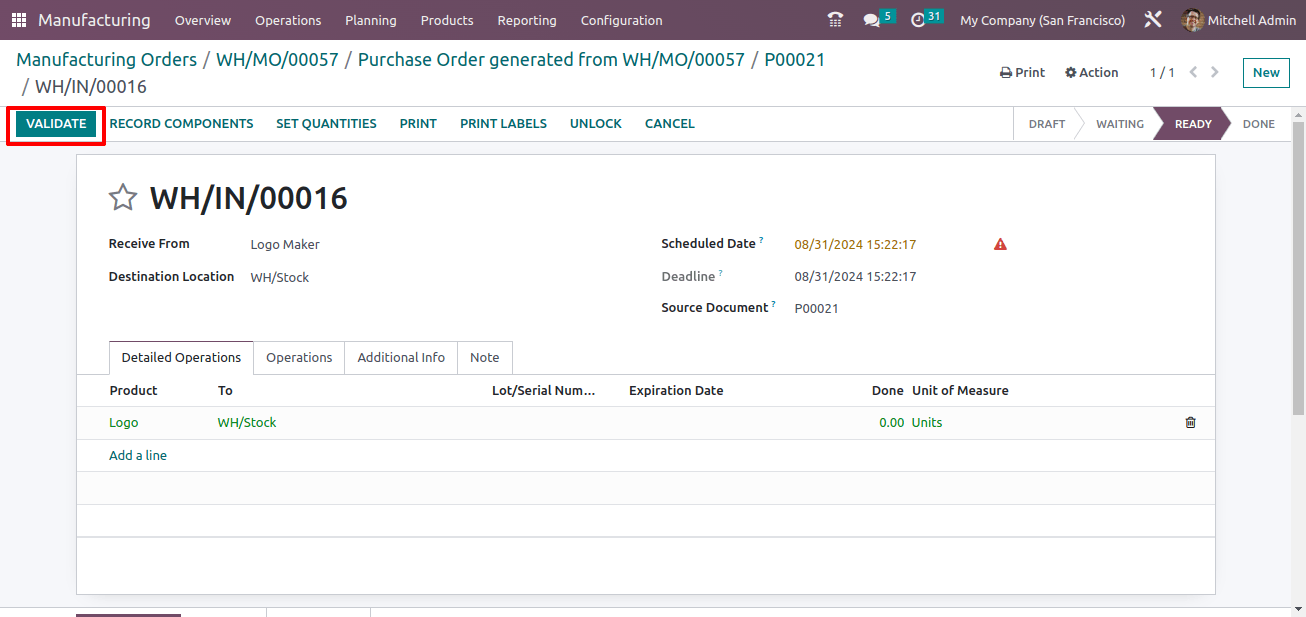
All of the products required to manufacture the product Flag are now ready. It is possible to plan the manufacturing process with just one click.
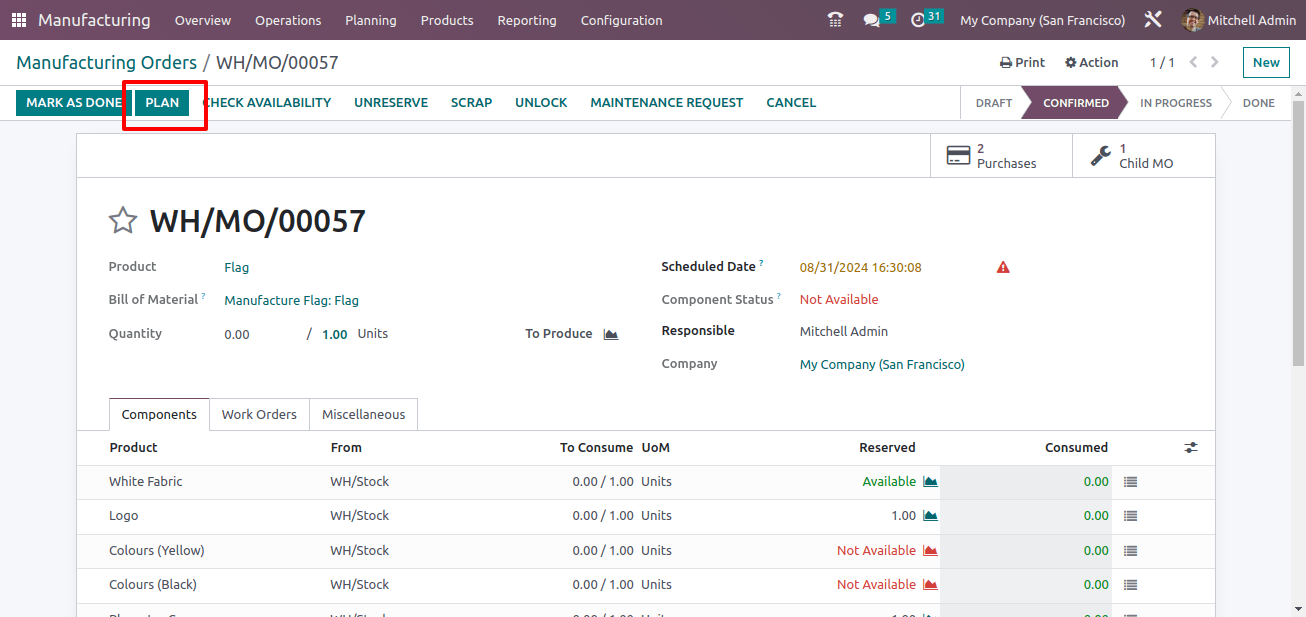
The first step is now ready, while the rest are still in the waiting stage. To begin the process, click the start button.
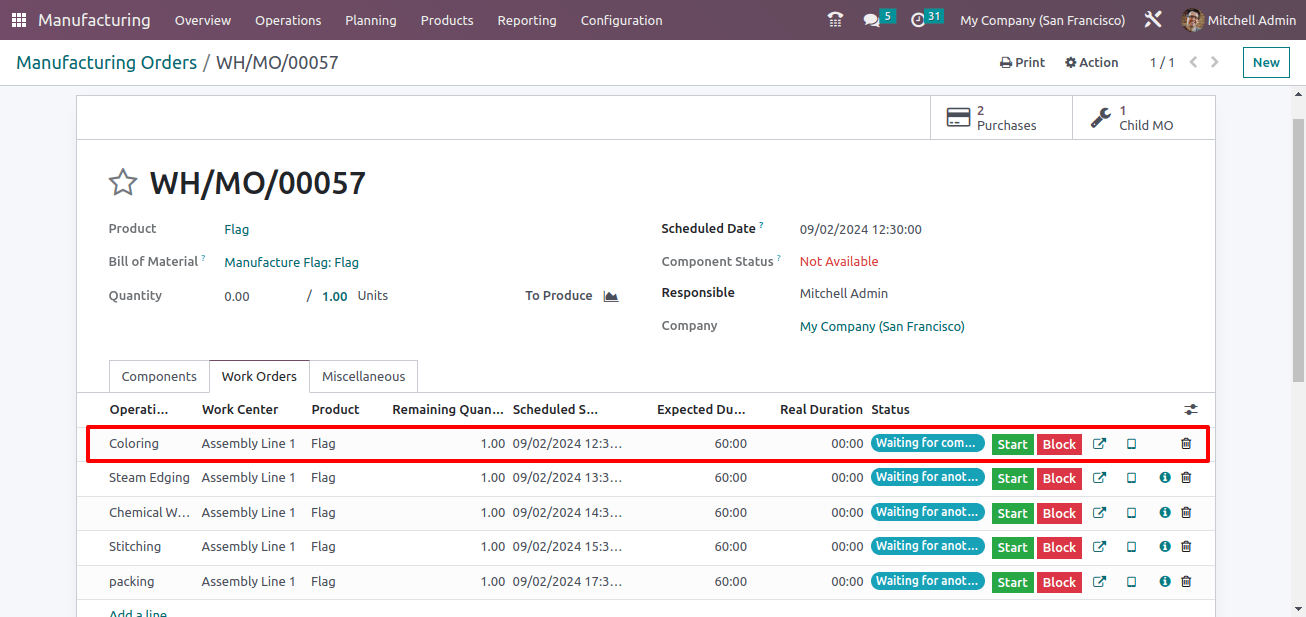
The second step is almost ready now that the first one has been completed. The second process can be started.
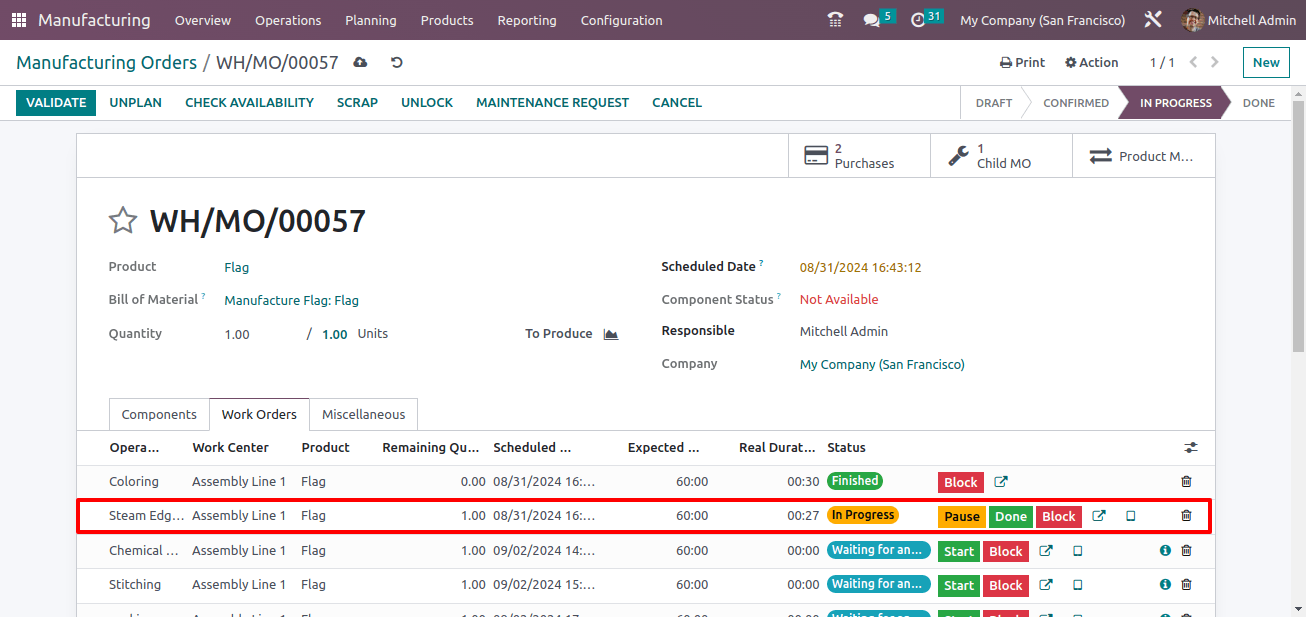
This allows for the completion of each process. After performing all operations, click the MARK AS DONE button.
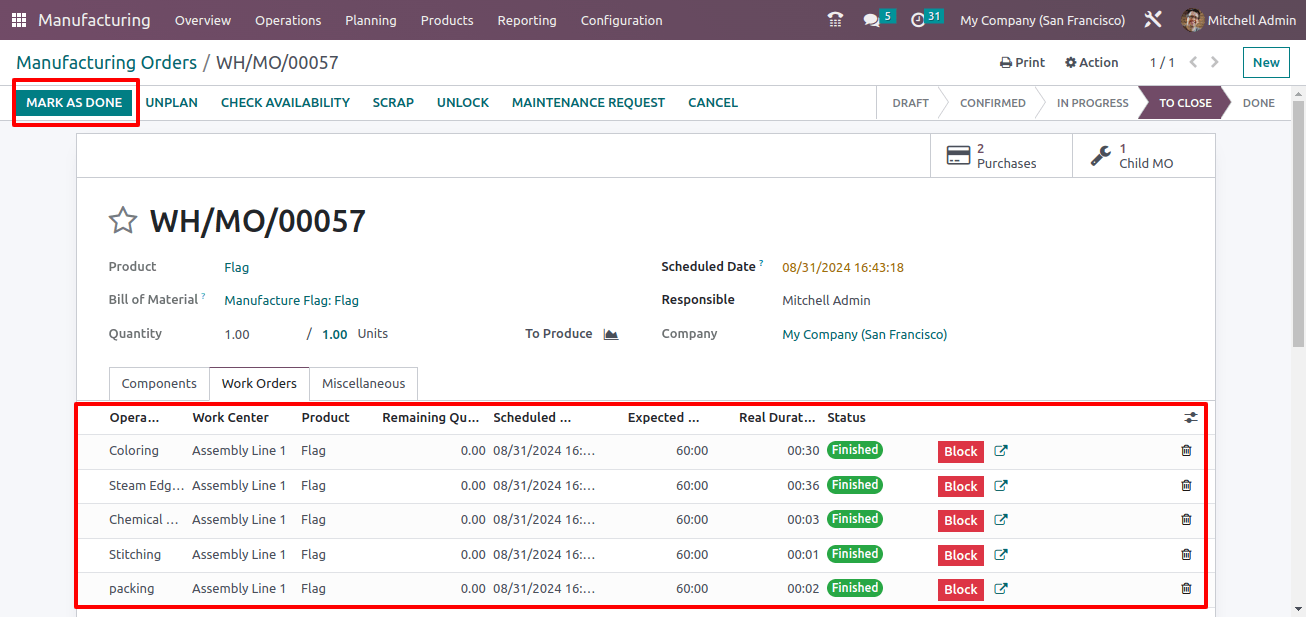
After the manufacturing process is completed, the product Flag is transported from the production facility to the company's stock. To view stock movement, go to the Inventory Module's Reporting tab and select Moves History.
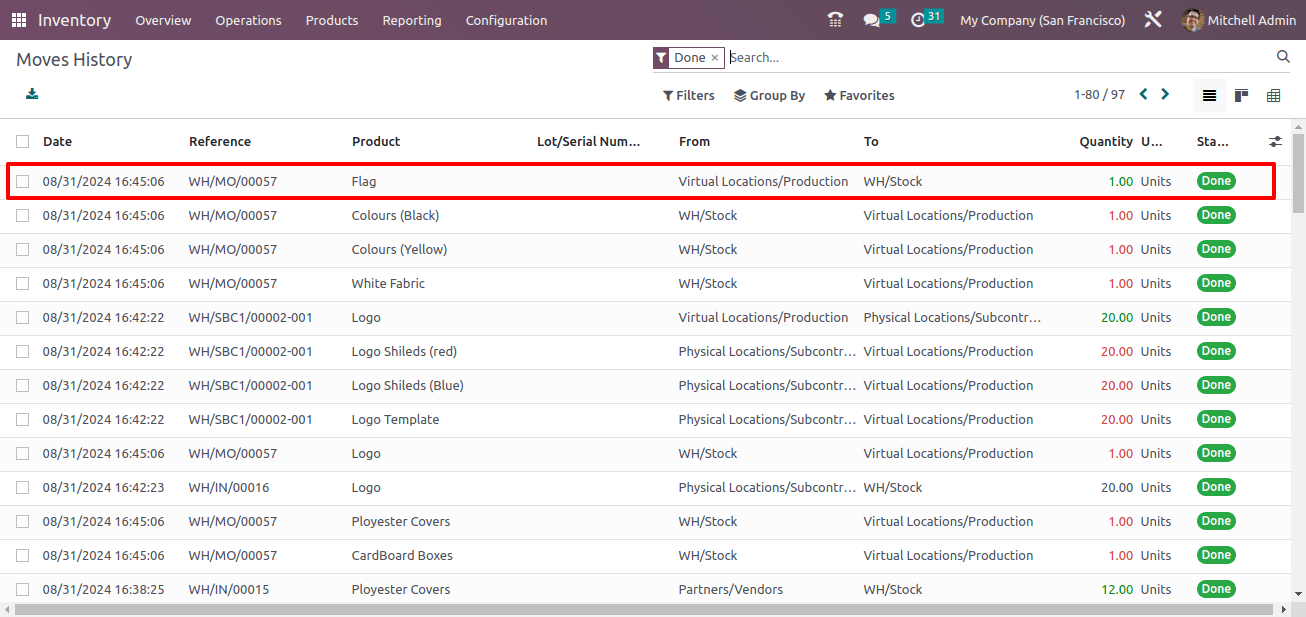
This is only one conceivable use for using many BoMs. It is a fantastic manufacturing tool for any business. With the Odoo 16 processing module, various processes can be carried out concurrently while manufacturing.
Do you need ERP for manufacturing business? Connect with us today.