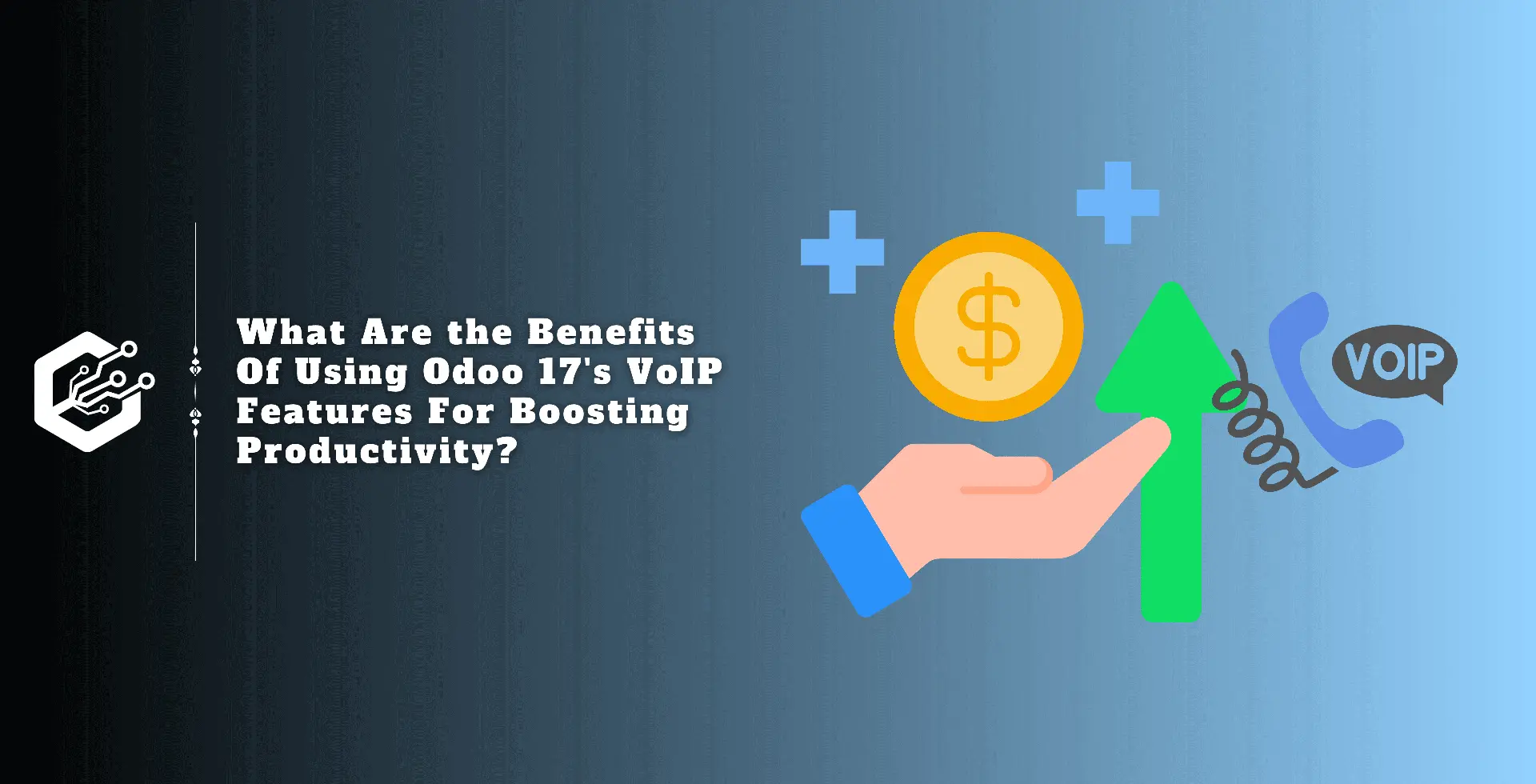In today’s swiftly evolving business environment, effective collaboration relies heavily on seamless communication. It not only increases productivity but also promotes growth.
Recognizing the important need for effective communication tools, Odoo 17 includes an integrated VoIP (Voice over Internet Protocol) solution that promises to transform company communications and increase team productivity.
Understanding Odoo 17 VoIP
Odoo 17 VoIP is an embedded communication technology built within the Odoo platform that allows users to make voice and video calls directly from their system.
This interface spans multiple Odoo modules, including CRM, sales, project management, and more, providing a single communication experience.
Businesses can use this capability to improve their communication processes, increasing operational efficiency.
Transformative Features of Odoo 17 VoIP
Odoo 17 VoIP includes several great features that improve strong communication and efficiency. Here are significant advantages:
1. Increased Efficiency
Odoo 17 VoIP reduces the need to switch between apps for voice and text communication. Allowing users to make and receive calls straight from the Odoo platform saves time and enhances workflow efficiency.
This seamless integration means that all communication-related tasks may be managed through a single interface, reducing complexity and enhancing the speed of operation.
2. Enhanced Collaboration
One of Odoo 17 VoIP's notable features is its ability to enable video calls. This functionality enables face-to-face conversations, critical for effective collaboration, particularly among distant teams or firms working with overseas clients.
Video calls can help to overcome the physical distance between them, creating a more cohesive work environment and allowing for real-time issue-solving.
3. Improved Customer Service
Odoo 17 VoIP allows businesses to make and receive consumer calls directly from the Odoo platform. This integration reduces issue response time and enables a more customized customer support experience.
Customer care staff have immediate access to customer information and histories, which allows them to give knowledgeable and efficient support.
4. Cost Savings
Traditional phone systems can be costly, including hardware, maintenance, and service fees. Odoo 17 VoIP removes these expenditures by offering a cloud-based communication platform.
Internal calls are free, and the costs connected with external calls are drastically reduced, making it an affordable option for enterprises of all sizes.
5. Increased Mobility
Users of mobile apps and online browsers can make and receive calls using Odoo 17 VoIP while on the go. This function is especially useful for employees who travel frequently or work remotely, allowing them to stay connected and productive regardless of location.
Latest Enhancements in Odoo 17 VoIP
Odoo 17’s VoIP features are constantly updated to stay on top of the latest technologies. Some of the latest upgrades include:
Improved Video Call Quality
Odoo 17 improved the quality of video conversations, resulting in crisper and smoother communication experiences. These improvements make virtual meetings more productive and engaging, closely resembling the experience of in-person meetings.
Enhanced Call Recording
The call recording tool in Odoo 17 has been updated, allowing businesses to record calls and save them for future reference. This functionality is extremely useful for training, quality control, and compliance.
New Call Forwarding Options
Odoo 17 now includes more flexible call forwarding options, allowing calls to be directed to the most relevant team members depending on their availability or expertise.
This guarantees that calls are managed efficiently and by the right individuals, improving customer satisfaction.
Getting Started with Odoo 17 VoIP
To get started with Odoo 17 VoIP, you’ll need an Odoo subscription and the VoIP module enabled.
The setup process entails setting up your VoIP settings, choosing a reputable provider, and ensuring smooth connection with SIP clients. Here’s a step-by-step instructions:
Step 1: Obtain an Odoo Subscription
Verify that the VoIP module is part of a valid Odoo subscription. If not, you may upgrade your plan to include this service.
Step 2: Enable the VoIP Module
Within your Odoo account, go to the Apps section and turn on the VoIP module. This will provide VoIP capabilities throughout your Odoo platform.
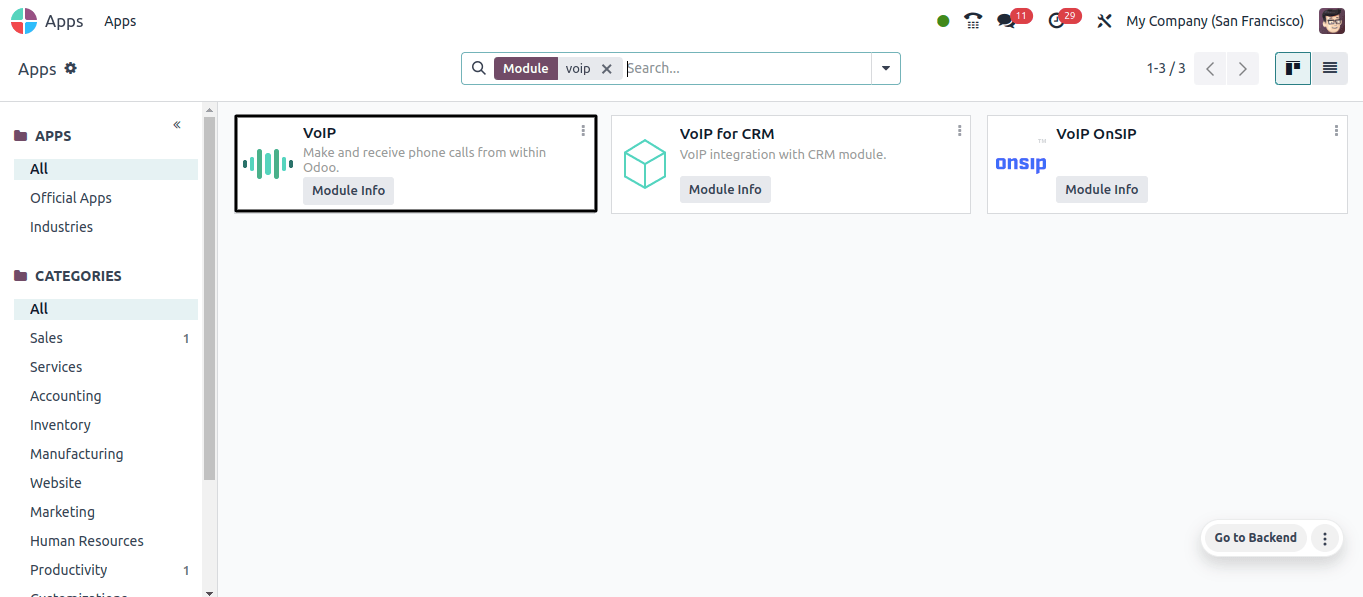
Step 3: Configure VoIP Settings
Proper configuration is required for peak performance. Choose the right country for your VoIP service and set up SIP (Session Initiation Protocol) parameters to ensure compatibility with your communication devices.
Step 4: Integration with SIP Clients
Ensure that your VoIP setup works seamlessly with SIP clients. This step is important for making high-quality voice and video calls. Attention to detail throughout the configuration process ensures a reliable and effective communication system.
How Odoo 17 VoIP improves business communications
Effortless Device Integration
Odoo 17’s VoIP service allows smooth integration across multiple devices. Whether you use PCs, laptops, or smartphones, the system’s SIP interoperability enables a seamless transfer.
This flexibility enables remote work and minimizes operational costs by allowing users to make business conversations or meetings from anywhere, increasing productivity and mobility.
Streamlined Activity Management
Odoo 17's VoIP technology seamlessly integrates with the platform's calendar. This integration simplifies call and meeting scheduling. Scheduled calls display in the VoIP widget and are automatically highlighted on your calendar.
This synchronization promotes efficient planning by ensuring that all engagements are punctual and well-coordinated.
Simplified Customer Engagements
Odoo 17 substantially improves customer relations. The system provided centralized access to essential client data, allowing users to view details, initiate communication, and handle leads or prospects easily. This connection improves client interactions while driving business growth.
Mobile Accessibility
Odoo 17's VoIP is mobile-optimized, allowing users to stay connected while on the move. Using the Odoo mobile app or web browser to access VoIP services is simple and effective.
The system includes features such as call recognition and client data access, making it a complete mobile communication solution.
Conclusion
Finally, Odoo 17's VoIP features transform business communication. By integrating phone and video calling features directly into the Odoo platform, it provides a unified, efficient, and cost-effective communications solution.
Continuous upgrades and enhancements ensure that the system remains on the cutting edge of technology, giving businesses the tools they need to prosper in today's fast-paced environment.
Odoo 17 VoIP can help drive corporate performance by boosting internal collaboration, improving customer service, or enabling greater mobility.