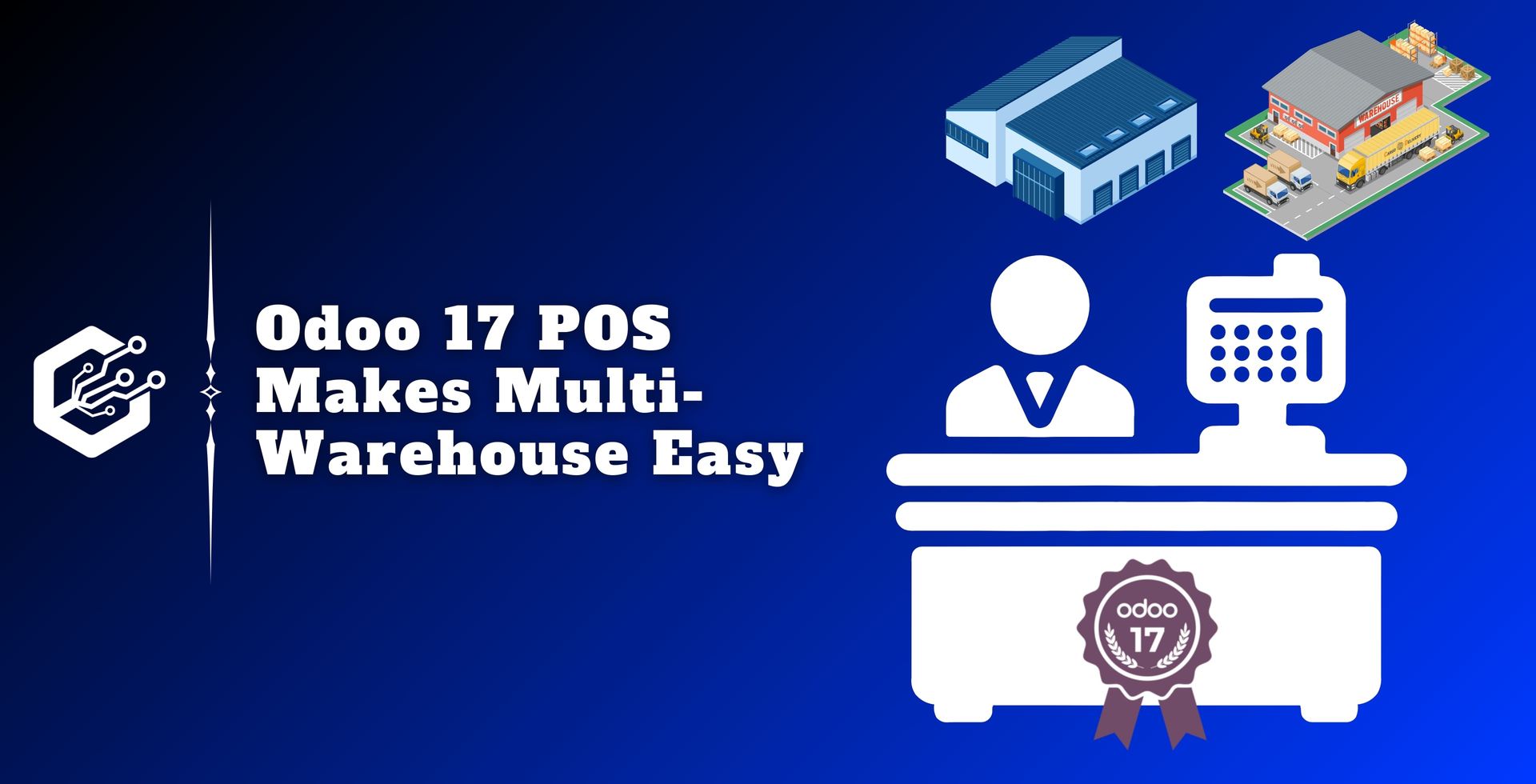Selling online is a great way for businesses to reach more customers. But getting things to your customers (shipping) is a big part of the puzzle. Fortunately, Odoo 17 can help!
Odoo 17 is an all-in-one business tool that can streamline your online store's shipping. Now, we'll discuss some ways to use Odoo 17 to make shipping easier for you and your customers.
Shipping Methods in Odoo 17
Shipping is a big deal for online stores. It's not just about sending products to your customers, it's about making them happy with the experience.
In Odoo 17, you can easily set up different shipping options for your customers, like standard shipping, express shipping, or even in-store pickup.
Adding shipping methods in Odoo 17 is super easy, thanks to its user-friendly design.
How to set up shipping options in Odoo 17
- Log in to your Odoo 17 account.
- Go to the "Website" module.
- In the Website module, click on "Settings" and then "Shipping Methods."
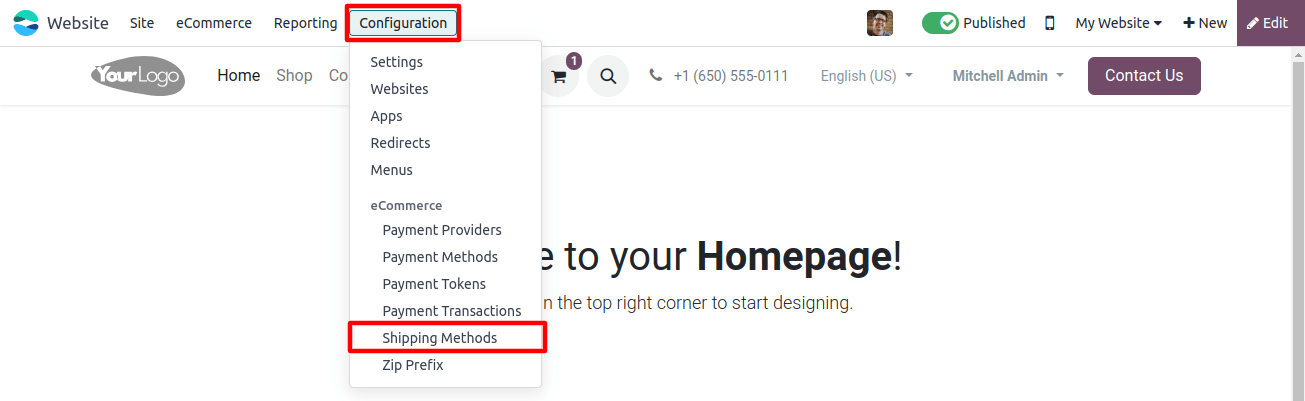
Adding a new shipping option:
In the "Settings" menu of the Website module, you clicked on "Shipping Methods."
You'll see a list of existing shipping methods here. This might include things like standard shipping or express shipping.
To add a new option, click the "New" button.
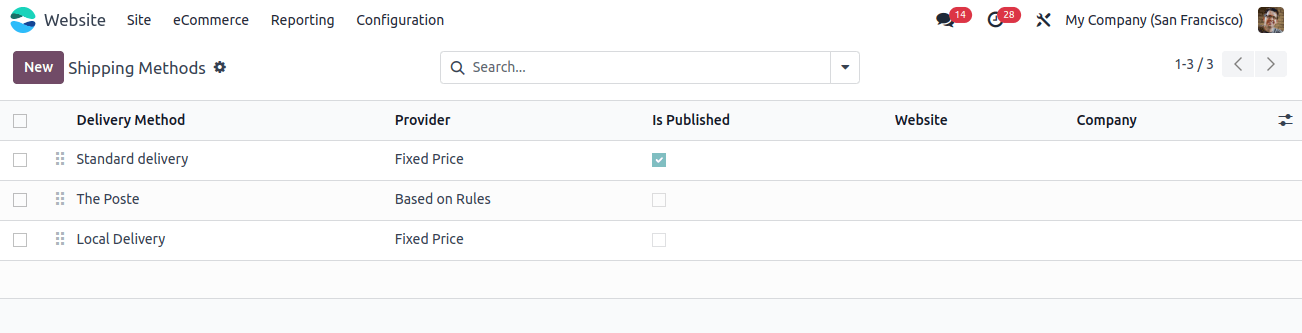
Let's add some details about your new shipping option:
- Name: Give it a clear name, like "Standard Shipping" or "Express Shipping."
- Where it goes: Under "Destination Availability," choose which countries or regions this option applies to.
- Pricing: In Odoo 17, you can choose how to charge for shipping.
- Fixed Price: Set a flat rate for this option, no matter the weight, value, or destination of the order. This is good for simple pricing.
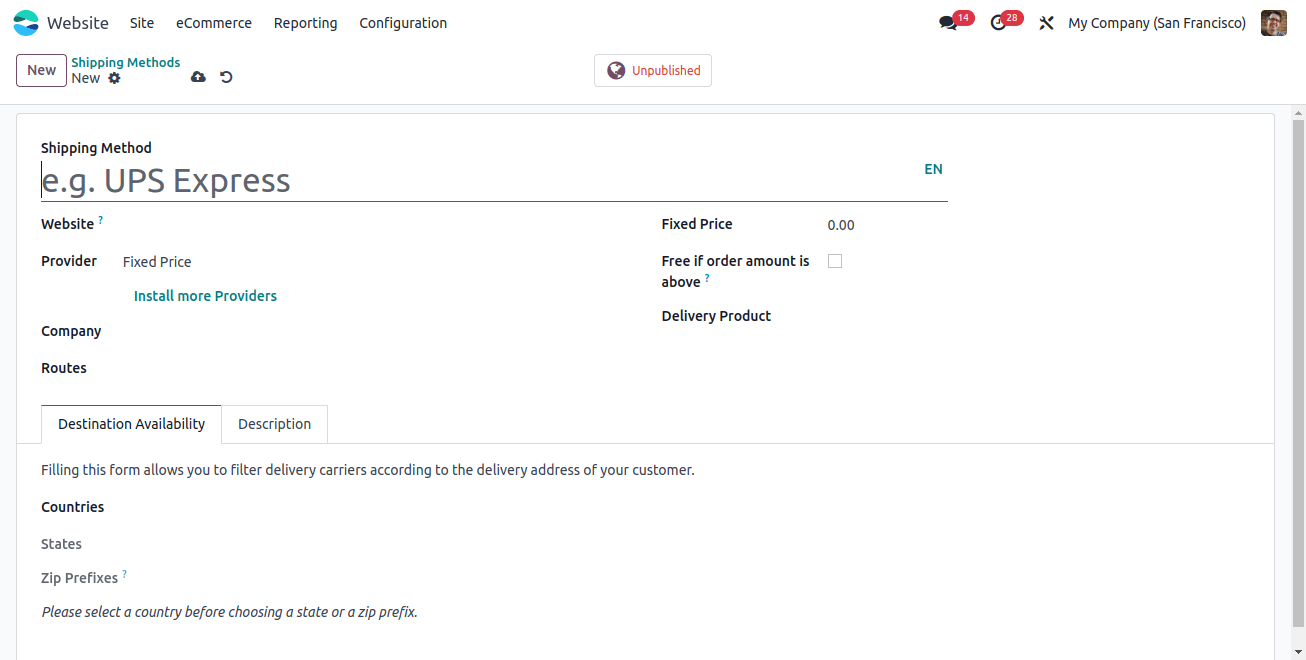
Instead of a flat rate, you can also set up shipping rules. This lets you charge different amounts based on things like weight, the price of the order, or where it's going.
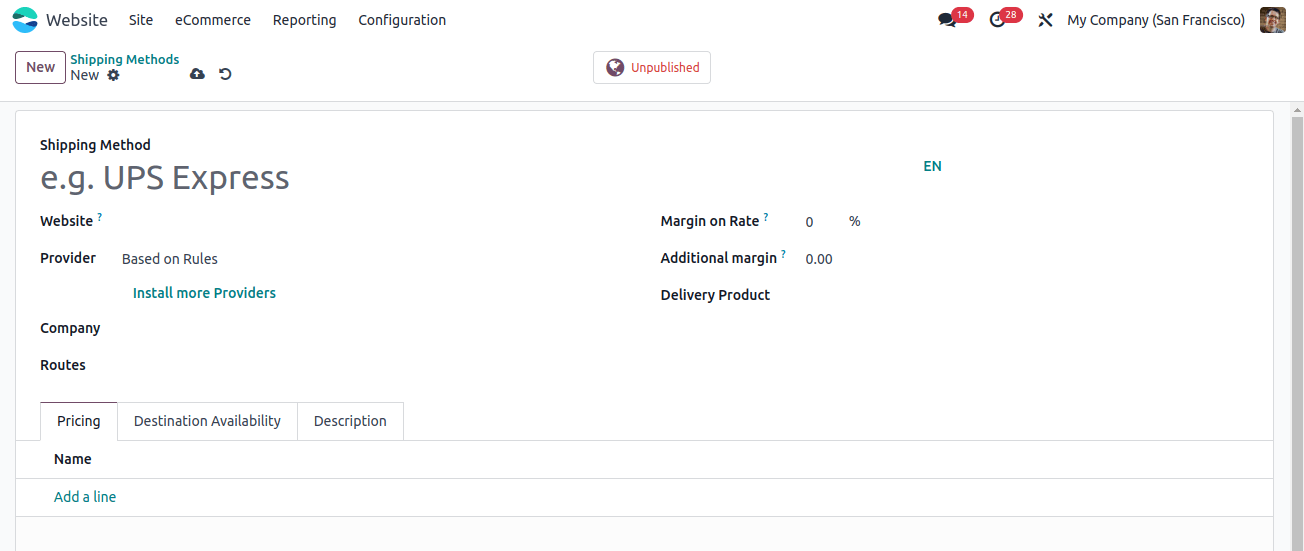
With shipping rules, you can be more creative with pricing. For example:
- Offer free shipping on orders over a certain amount.
- Charge a flat fee for orders in a specific location.
- Charge more for heavier products.
Hence, you can set shipping costs that make sense for your business and what your customers expect.
You can also set which companies this shipping option is available for in the "Company" field.
In the "Margin on Rate" field, you can add a percentage markup to the shipping cost if needed.
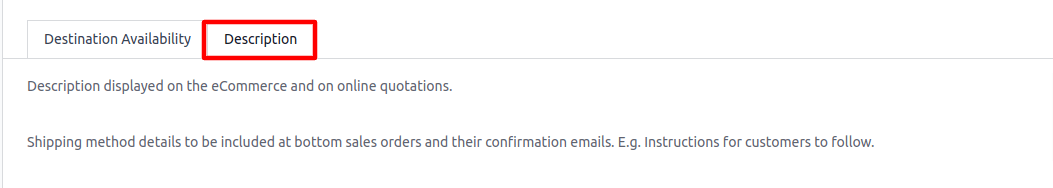
Now you can add a short description of your shipping option in the "Description" tab. This will show up on your website and in quotes so customers know what to expect.
Shipping Connectors in Odoo 17
Odoo 17 can connect to popular shipping companies like UPS, FedEx, USPS, and DHL. This lets you:
- Get live shipping rates: Odoo will show your customers how much shipping costs before they buy.
- Print shipping labels easily: No more handwritten labels! Odoo can print them for you.
- Track shipments: See where your packages are at any time.
- Fulfill orders faster: By streamlining these tasks, you can get orders out the door quicker.
These connectors act like bridges between your Odoo store and the shipping companies, making everything run smoother.
How to connect Odoo 17 to your shipping companies
- Log in to your Odoo 17 account.
- Go to the "Website" module.
- In the Website module, click on "Settings."
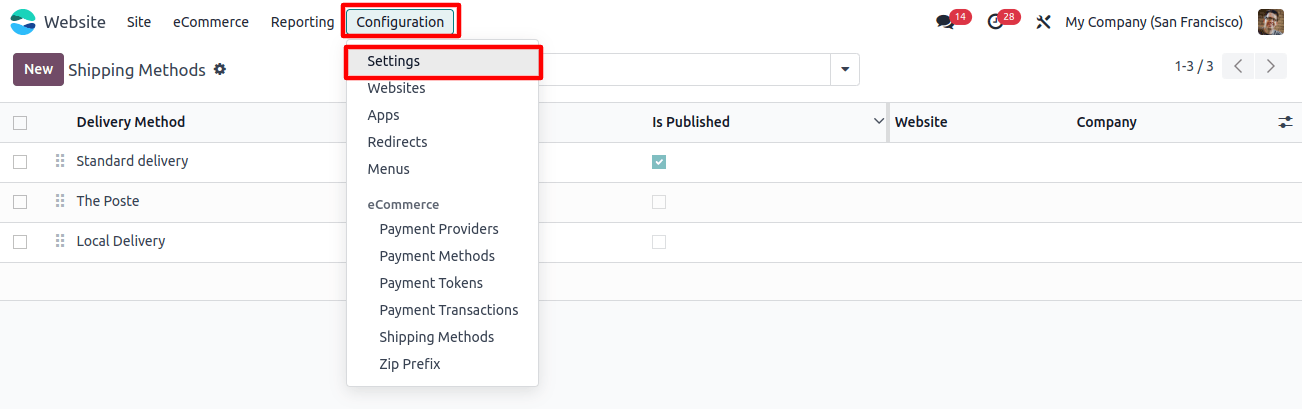
Turn on the connectors for the shipping companies you use.
- Click on "Settings" from the menu given in the website module.
- Find the section called "Shipping Connectors."
It will show you a list of shipping companies Odoo 17 can connect with. All you need to do is check the boxes next to the ones you want to use.
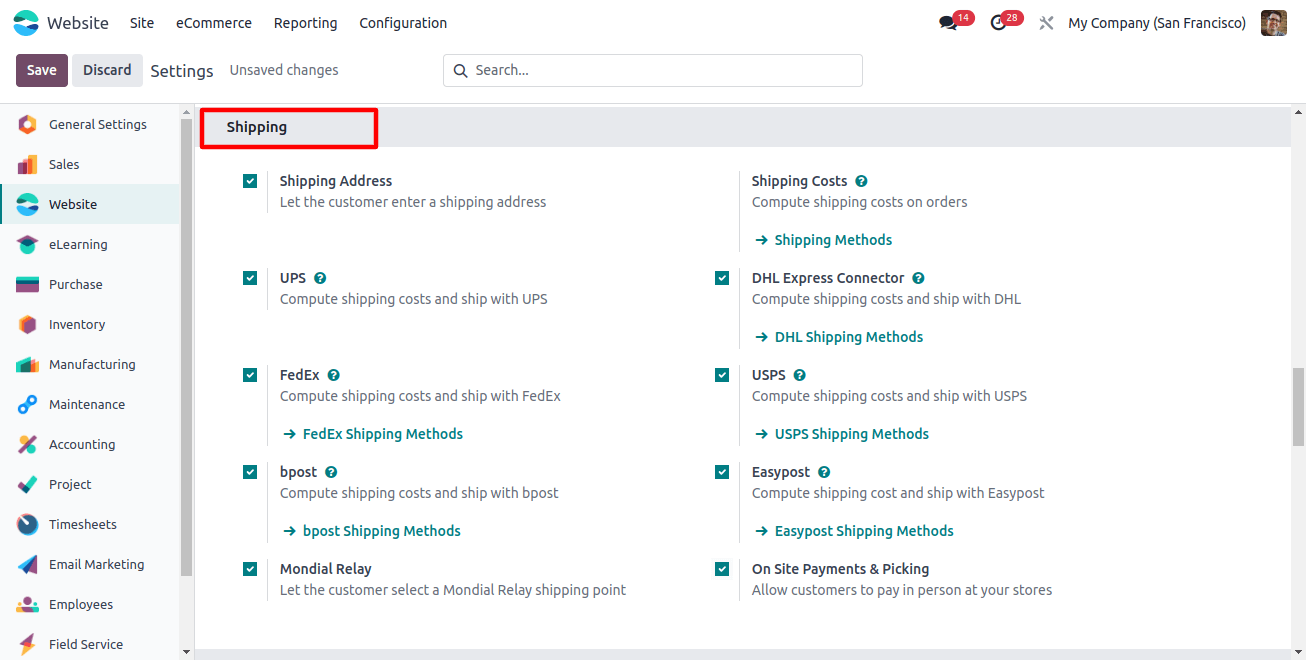
Once you've chosen the ones you want to use, click "Configure" next to each one to set up the connection.
As we have discussed above Odoo 17 can connect with several shipping companies.
Once you have selected the ones you want to use, click "Configure" next to each one to set up the connection.
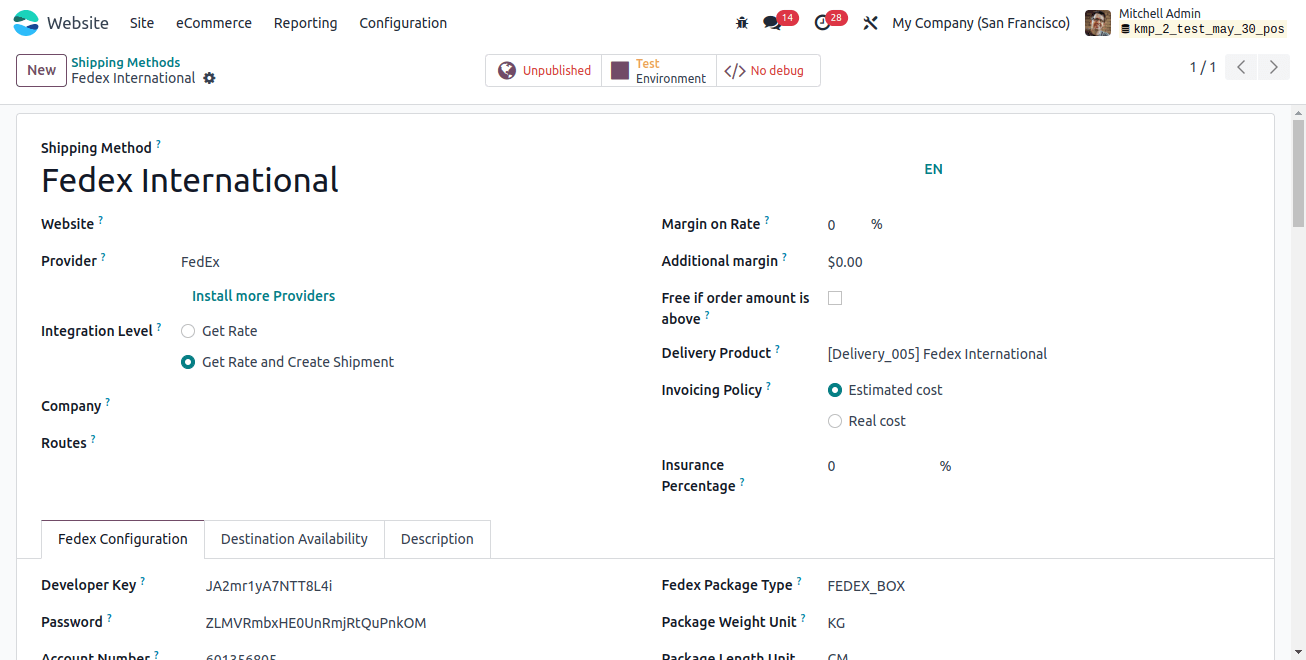
Every shipping company requires some information to connect to Odoo. That includes your account login, an API key, and the shipping services you want to provide.
Many companies allow you to set extra things, like the size of your boxes, which shipping method you want to offer, and how you want to print labels.
Select the option that is as per your business requirement. Place a test order on your website like a normal customer would.
Always make sure everything works together. After you connect to your shipping companies, it's a good idea to test things out.
During checkout, Odoo should show you the shipping options you connected earlier. Also, there should be prices displayed for all the options.
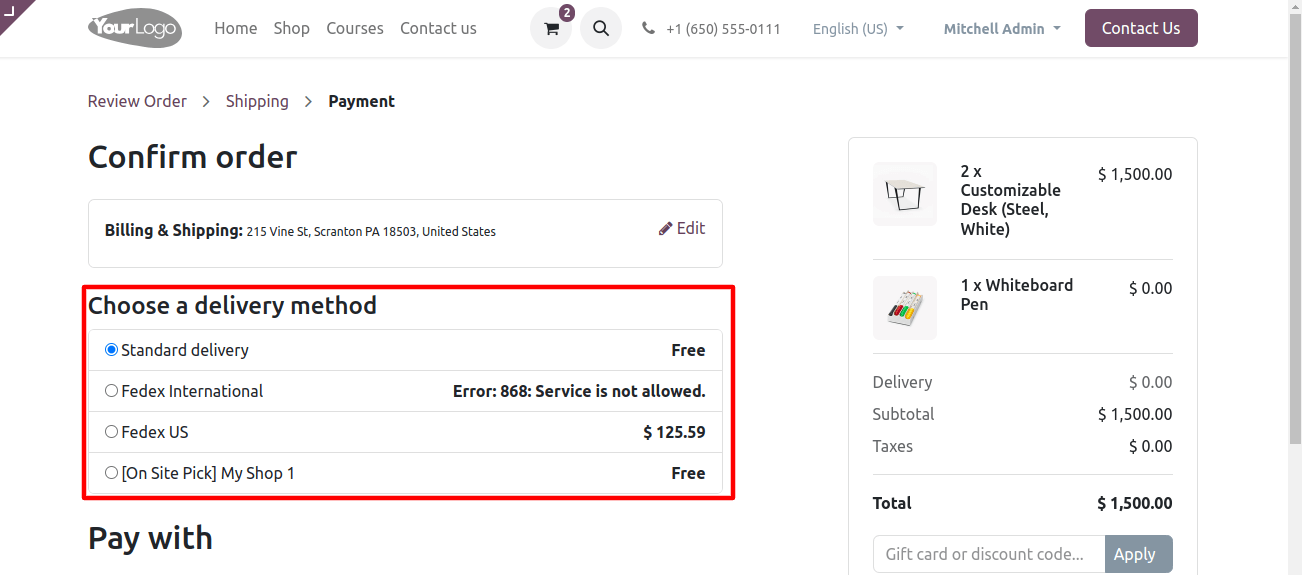
How Odoo 17 calculates shipping costs
Odoo 17 considers several things when figuring out how much to charge for shipping:
- Weight of the order
- Total price of the order
- Where it needs to go
What shipping method do you choose such as standard or express?
Rates from the shipping companies you use, in case you have connected any.
By setting up shipping rules, you can control how much you charge for shipping.
How to set up shipping options in Odoo 17
- Log in to your Odoo 17 account.
- Go to the "Website" module.
- In the Website module, click on "Settings" and then "Shipping Methods."
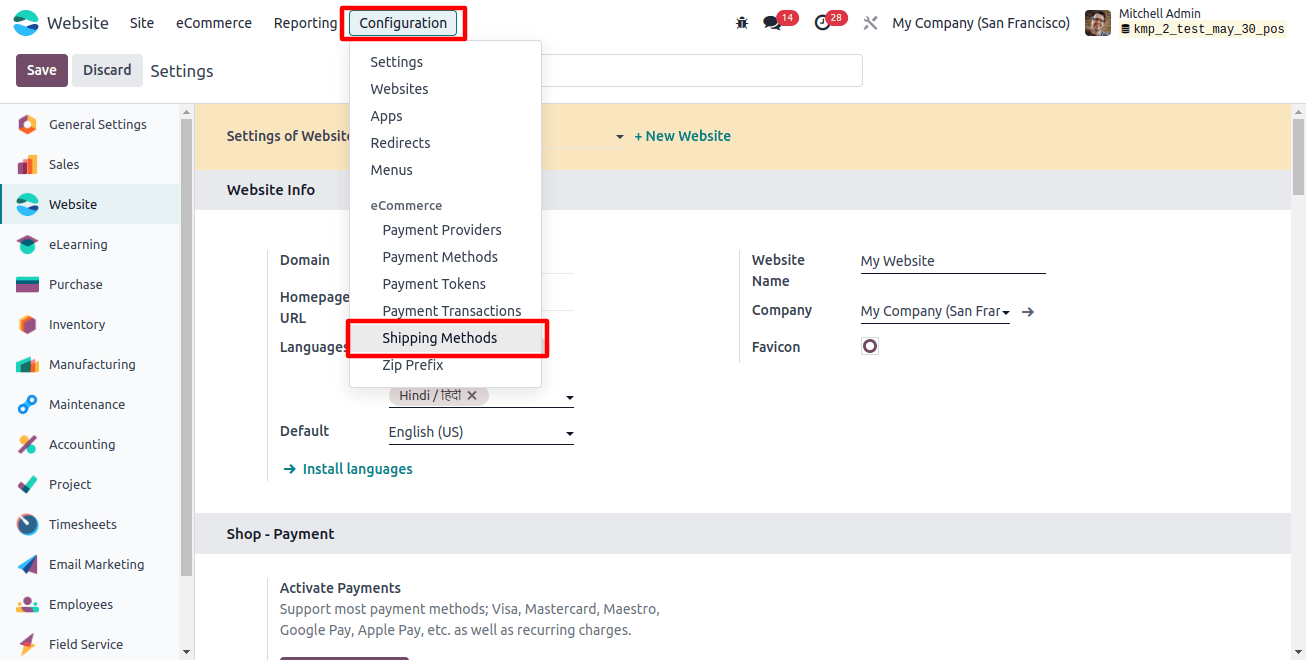
Adding shipping options:
In the "Shipping Methods" section, you can set up different ways for customers to get their orders.
You can choose how to charge for each option:
- Fixed price: As we have discussed above, set a flat rate for the entire order, no matter the weight or destination.
- Based on rules: Charge different amounts based on things like weight, price of the order, or where it's going.
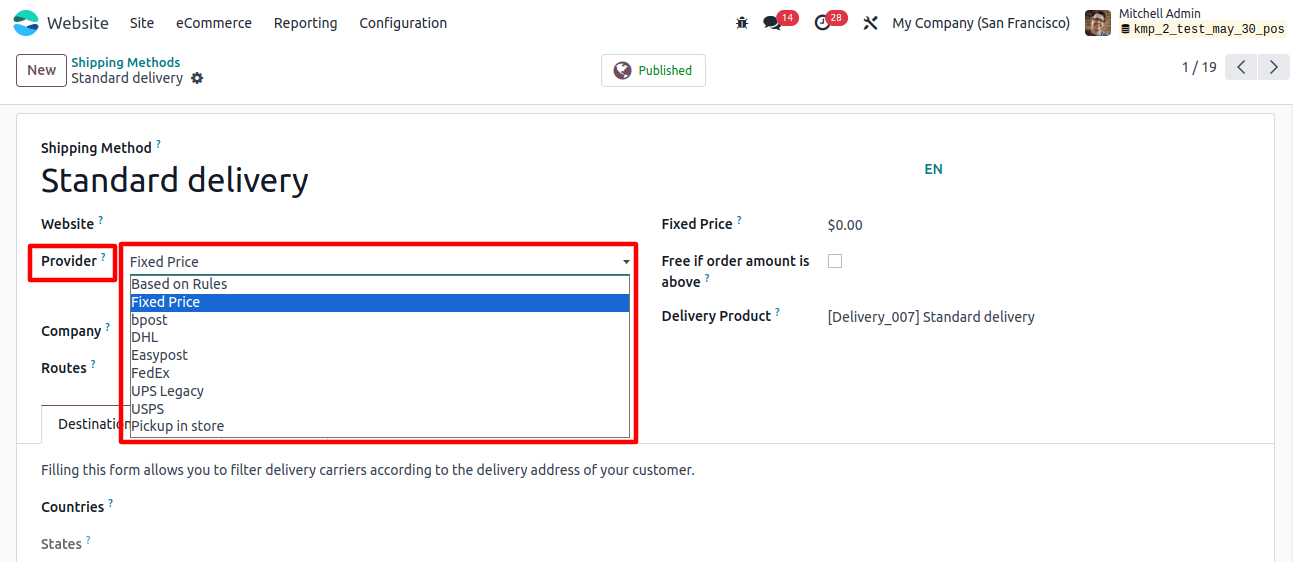
Fixed price:
You set a fixed price as a flat rate for shipping offers, no matter how much the order weighs or where it's going. It's good for simple pricing.
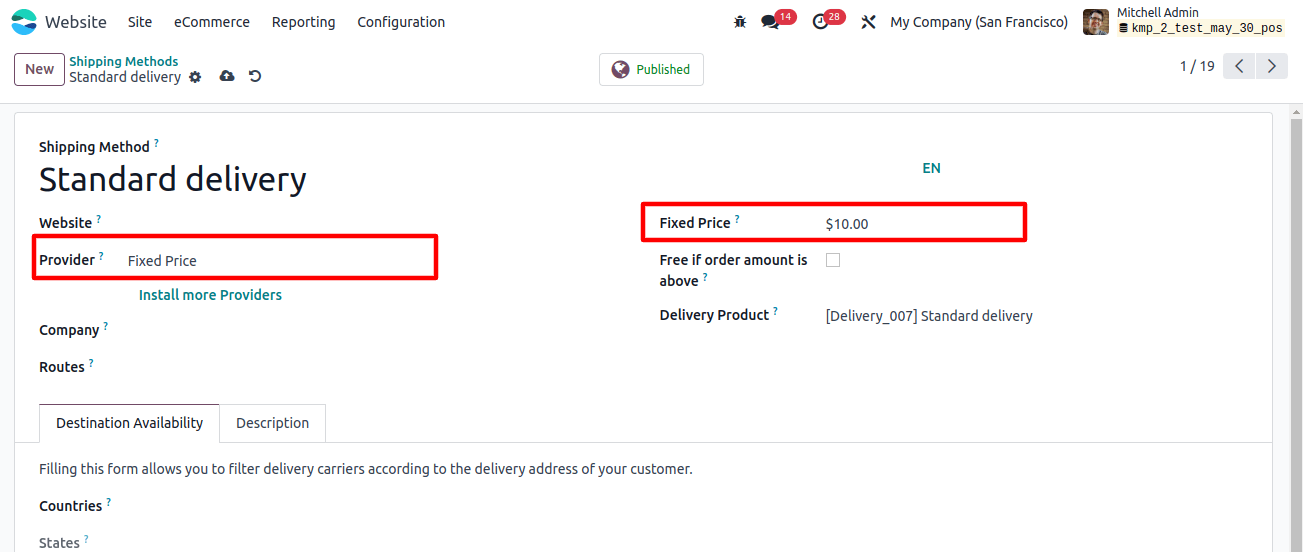
Based on the rules:
Instead of a flat rate, you can set up rules for how much to charge for shipping.
These rules can be based on things like:
- Weight of the order
- Total price of the order
- Where it needs to go
- What shipping method do you choose
- Other things that matter to your business
Now you can charge more for heavier items or shipping to farther locations.
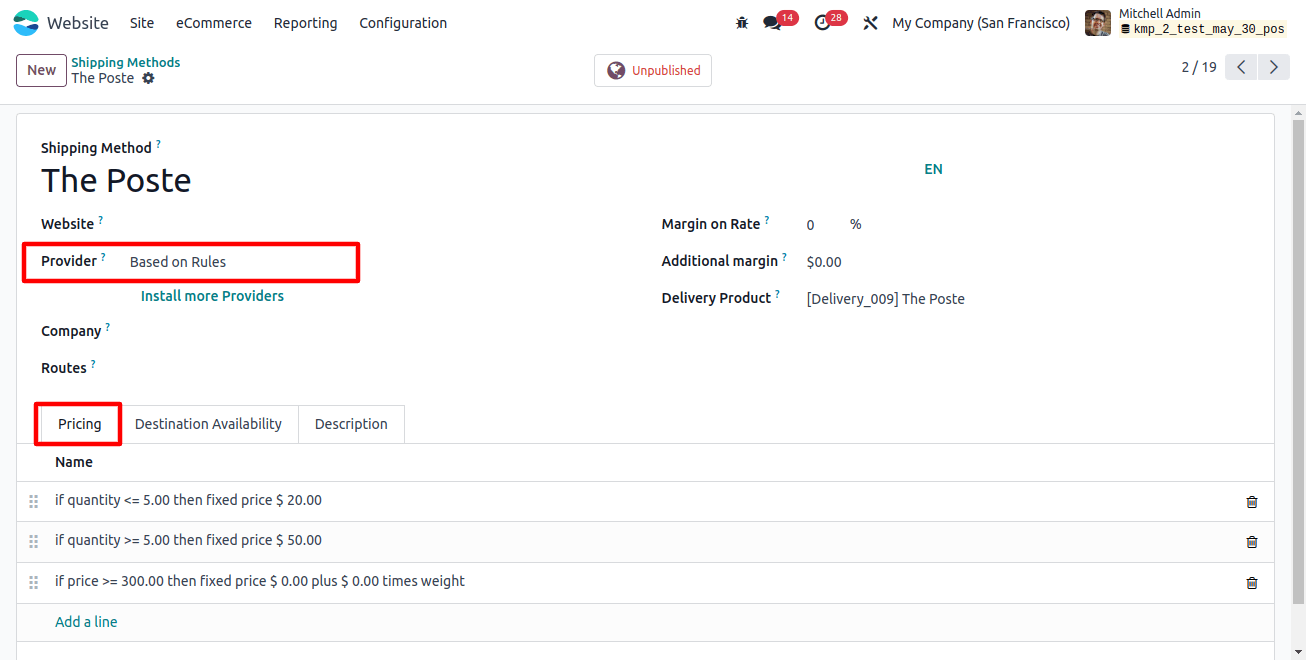
Setting up shipping rules: For each shipping method, you can create rules to figure out how much to charge for shipping.
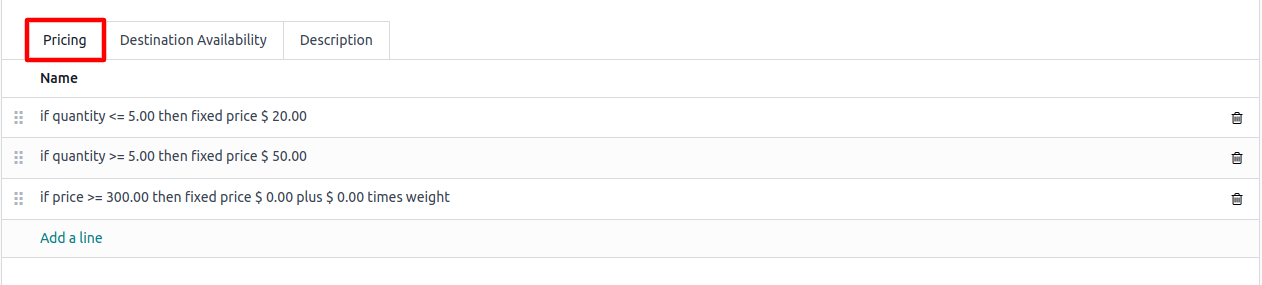
Making your rules work: For each rule, you can set conditions like the weight of the order and what to charge for shipping when that condition is met.
Testing your shipping costs: Once you've set up your rules, it's a good idea to try them out with some test orders. This way, you can make sure the shipping costs are calculated correctly.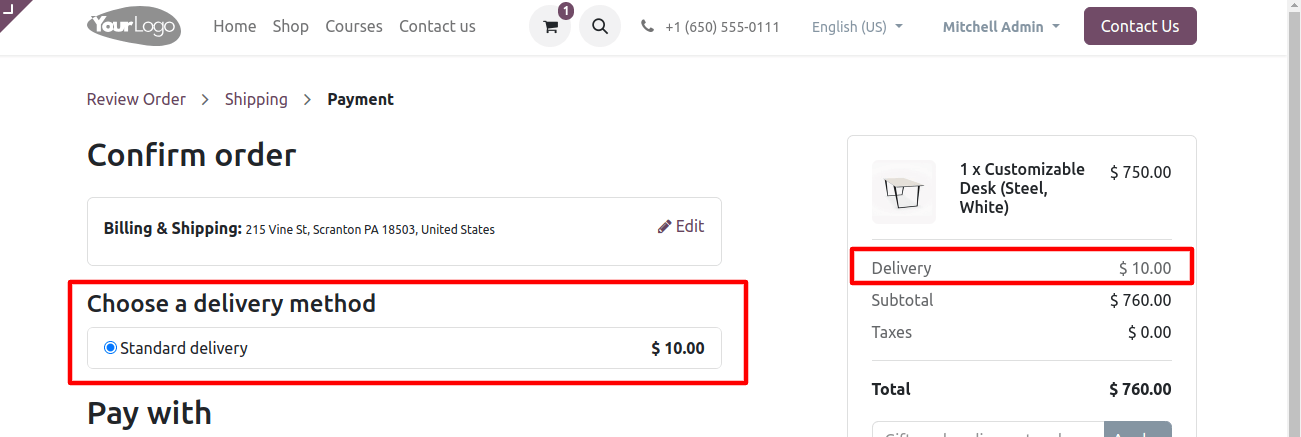
As a customer, Odoo 17 allows you to enter your shipping address during checkout. It's important because it allows them to tell you where they want their order shipped.
Here's how to make sure this feature is turned on:
- Go to the "Website" module in Odoo 17.
- Click on "Settings".
- Look for "Shipping Address" and make sure it's enabled.
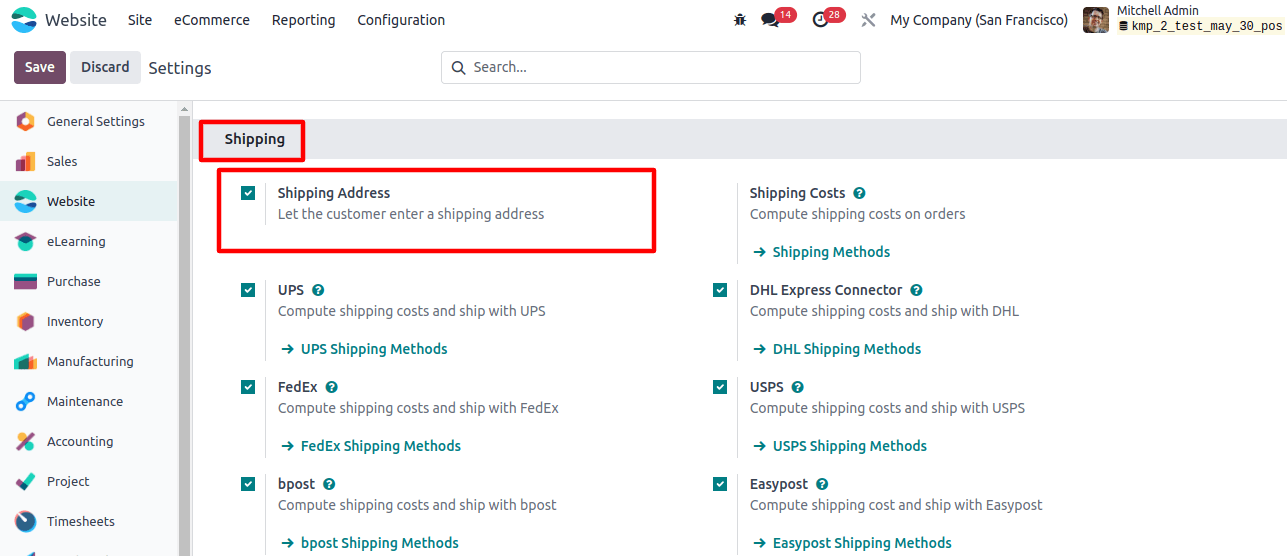
Customers entering their address: During checkout, once you add items to the cart, customers will see a section to enter their shipping address. This tells you where they want their order sent.
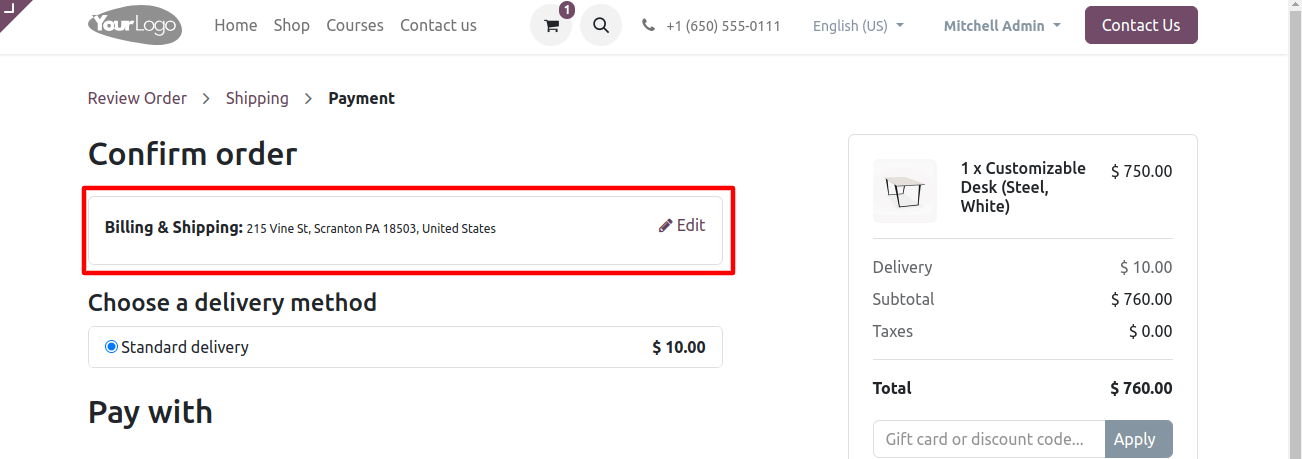
The Odoo 17 allows you to change the shipping address section. This is useful if you want to collect extra information, like an apartment number. Use the "Edit" button to make changes.
Click on the "Edit" lets you add a new address or change an existing one. In the below image, you can see where to edit your billing and shipping addresses.
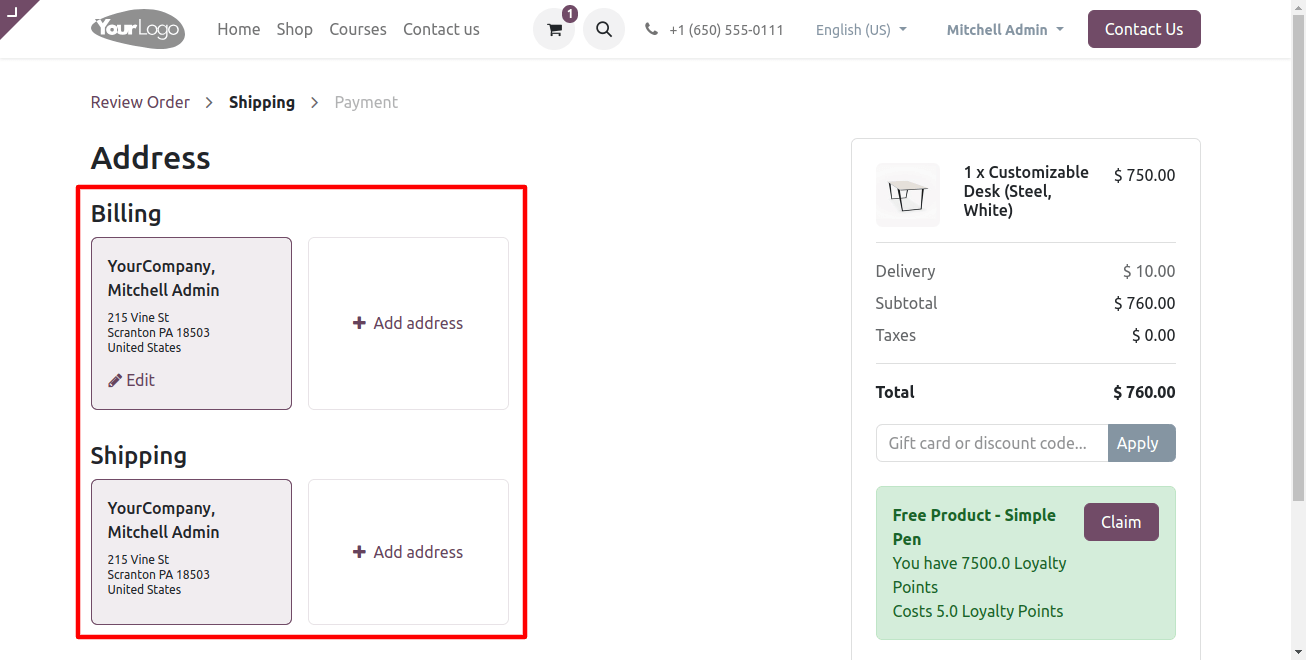
Add a new shipping address by clicking on the "Add Address" button.
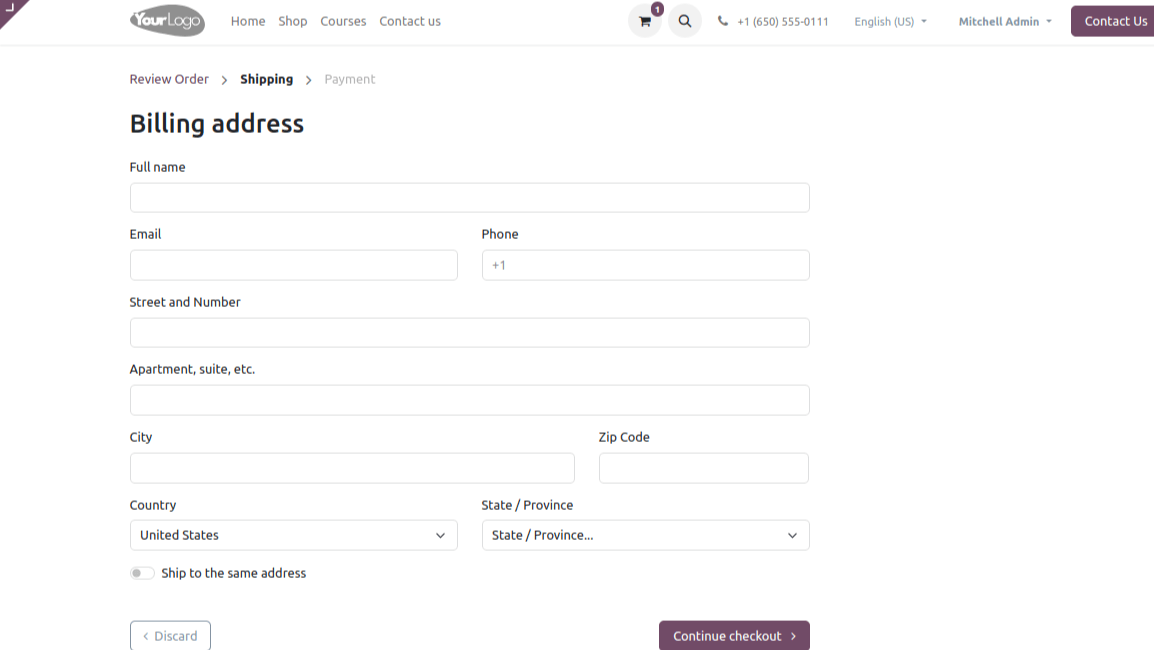
Clicking "Add Address" brings up a form where you can enter your details:
- Full name
- Email address
- Phone number
- Street address
- Apartment number (optional)
- City
- Zip code
- Country
- State or province (if applicable)
Here, you can see your billing address. If you want your order shipped to the same place, just check the "Ship to the Same Address" box.
By following these steps, your customers can easily enter their shipping address during checkout.
In conclusion, Odoo 17 can help you manage shipping for your online store. It will save you time, and money, and keep your customer happy.
Let's see How Odoo can help:
- Odoo 17 allows you to set up different shipping options: Here, you can offer things like standard shipping, express shipping, or free shipping over a certain amount.
- Odoo 17 connects you to shipping companies: Odoo can connect to popular companies like UPS or FedEx so you can get live rates and print labels easily.
- It makes your checkout easy: Customers can enter their shipping address during checkout.
Use these features and make your shipping experience smooth for your customers.