Please check below details for configuration of Reordering Rule in Odoo.
Product Type : Must be Storable/Stockable Product
In case of Consumable product we don't have to maintain stock and specially when we want to use Reordering rule, there must be a stock, so that's why Stockable type is mandatory here.
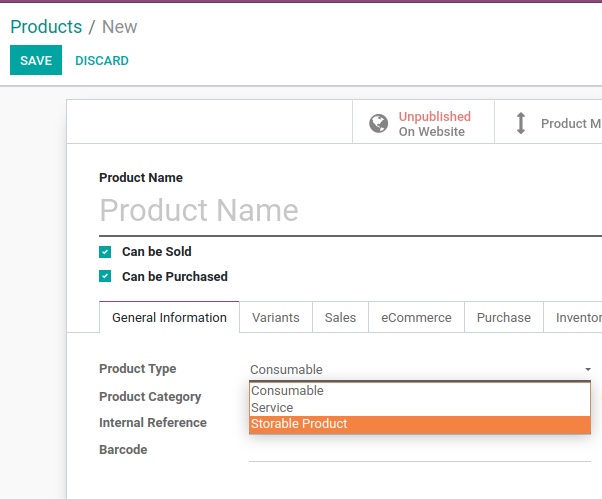
"Buy" Route Must Be Configured:
In “Buy” route Odoo will check current stock and then based on that it will create a Purchase Order, Option Buy mainly use when you want to maintain certain stock in your physical inventory/stock.
Another side in “Make To Order” Odoo will create Purchase Order without taking care of current stock. It has nothing to do with current stock.
So that's why we are only configuring Buy option in case of Reordering Rule.
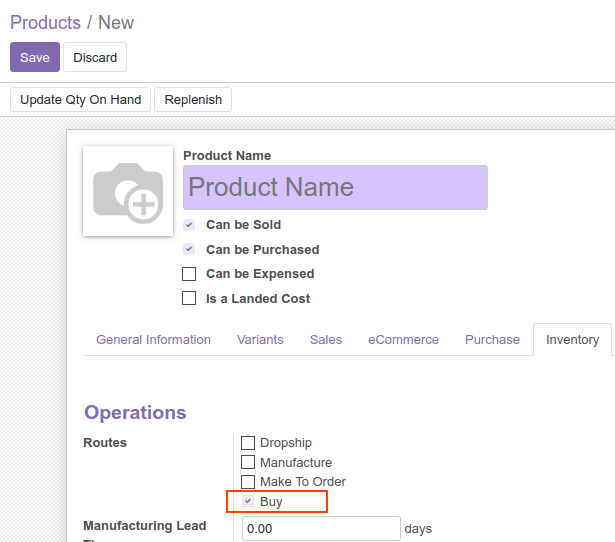
Define Reordering Rule From smart button in product form:
At creation of Reordering Rule, there are some important parameters like,
Minimum Quantity: When the virtual stock is equal or less than the Minimum Quantity specified for this field, Odoo generates a procurement to bring the forecasted quantity to the Max Quantity
Maximum Quantity: When the virtual stock goes below the Minimum Quantity, Odoo generates an acquisition to bring the forecasted quantity to the Quantity specified as Max Quantity.
Quantity Multiple: The procured quantity will be rounded up to this multiple. If it is 0 then exact quantity will be used.
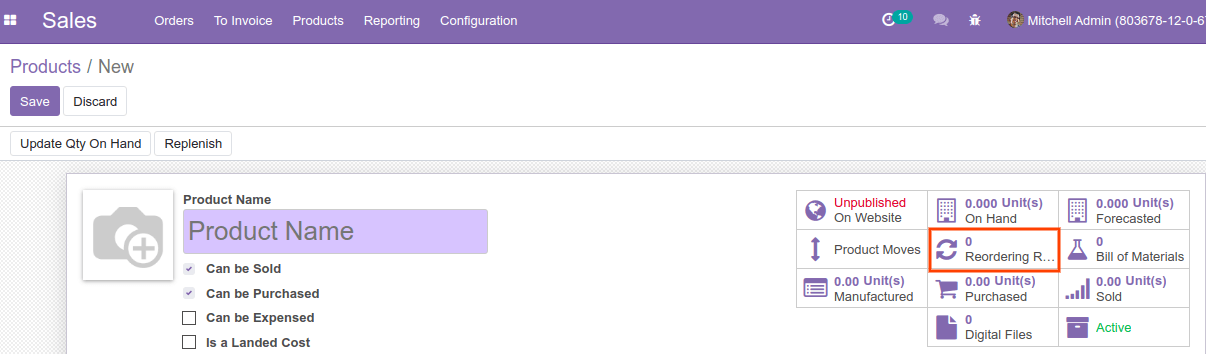
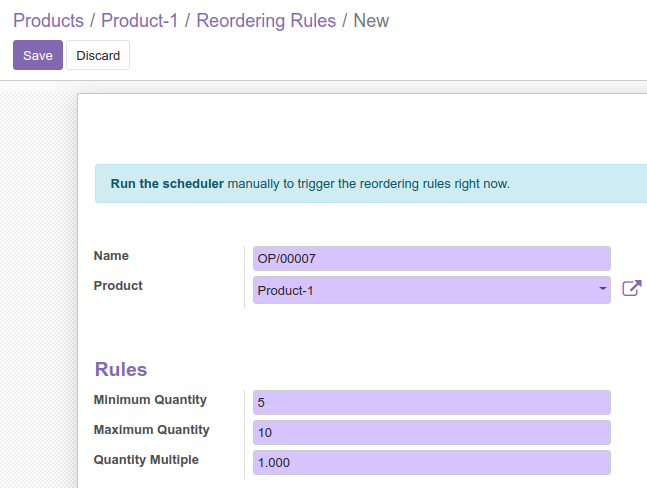
Product Vendor Configuration:
There must be a vendor selected in product form with some basic parameters.
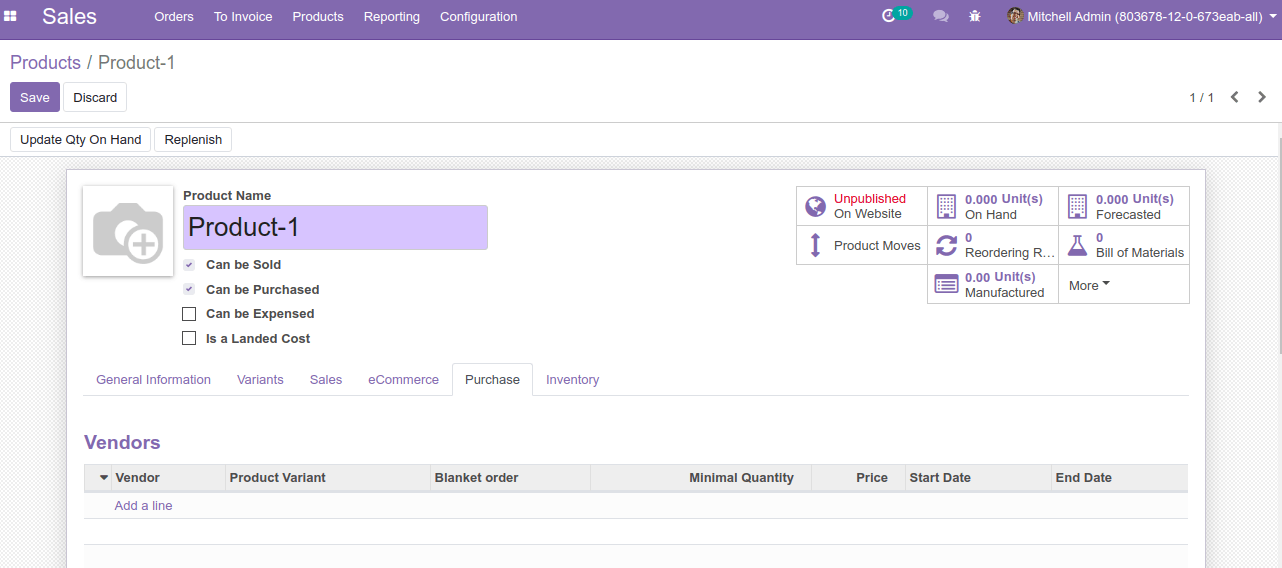
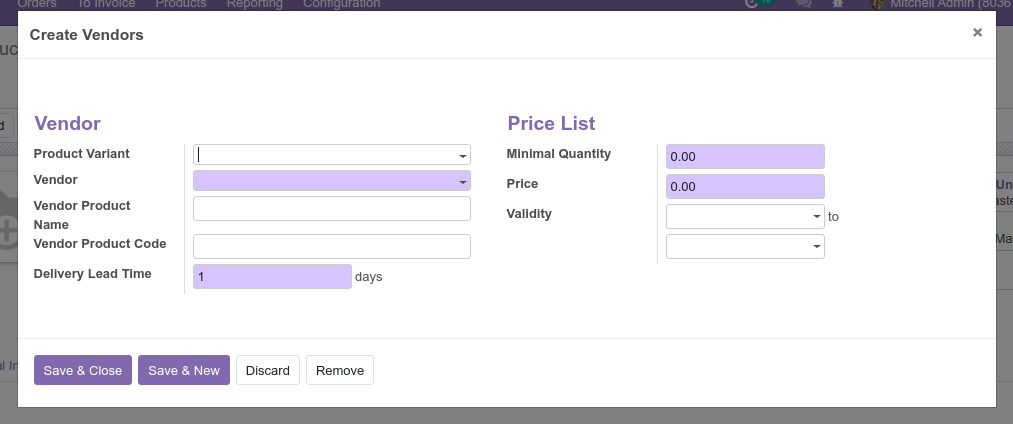
Possible Scenarios:
Here let's take a small example with product called Laptop with all required configuration.
Minimum Quantity : 10 and Maximum Quantity : 100
Case-1:
My On hand Quantity is 0 and we are creating Sale Order SO001 of 10 Quantity,
Using Reordering Rule system will create Purchase Order of 110 Quantity
Case-2:
If we continue previous case, after processing SO001 we will have on hand Quantity 100
Now we are creating Sale Order(SO002) of 30 Quantity,
Using Reordering Rule system will not create Purchase Order, because we have enough stock.
Case-3:
After processing SO002 we will have on hand Quantity 70
Now we are creating Sale Order(SO003) of 90 Quantity,
Using Reordering Rule system will create Purchase Order of 120 Quantity.
Note: Here in all case, when stock goes below minimum quantity than it will try to make stock up to 100


