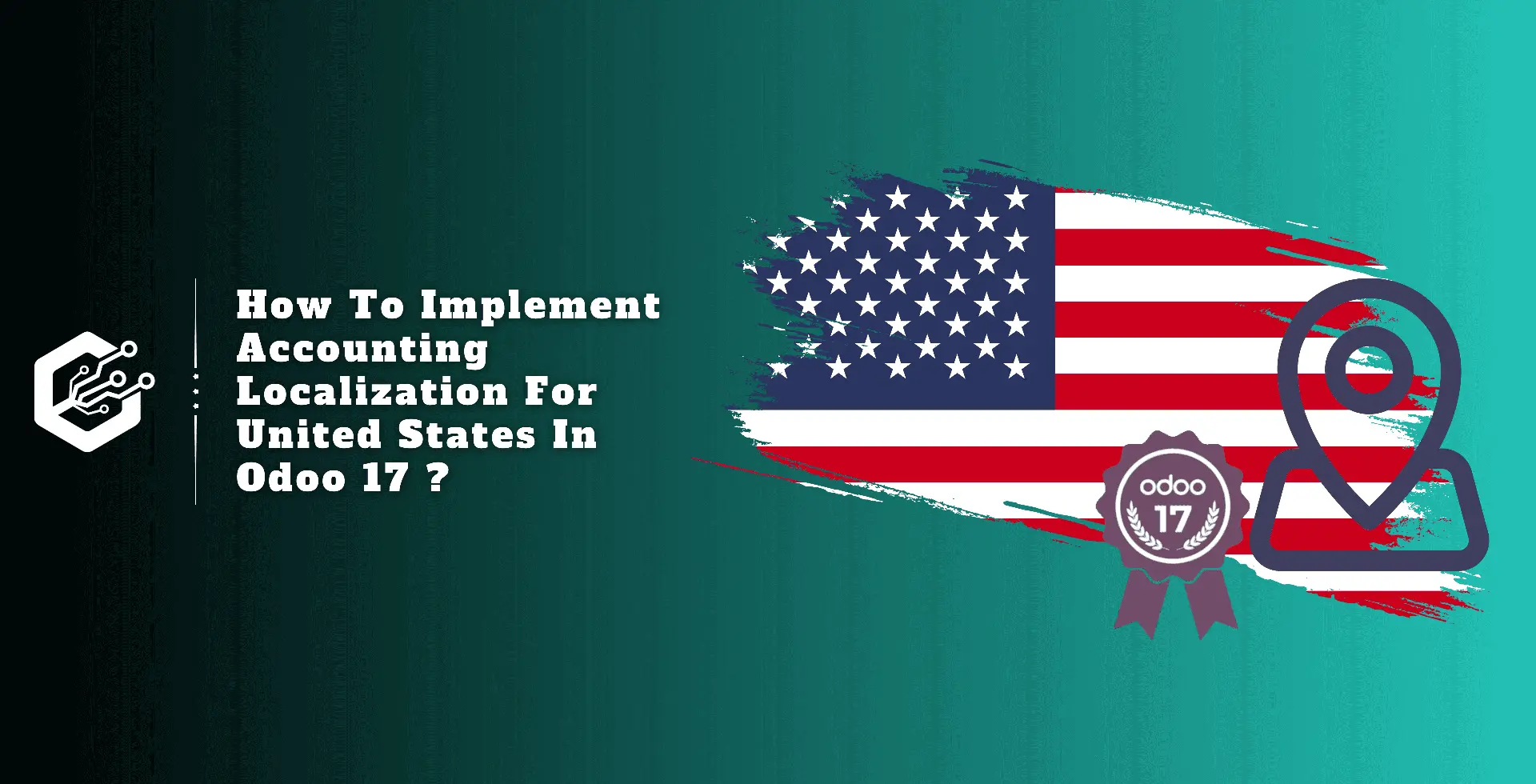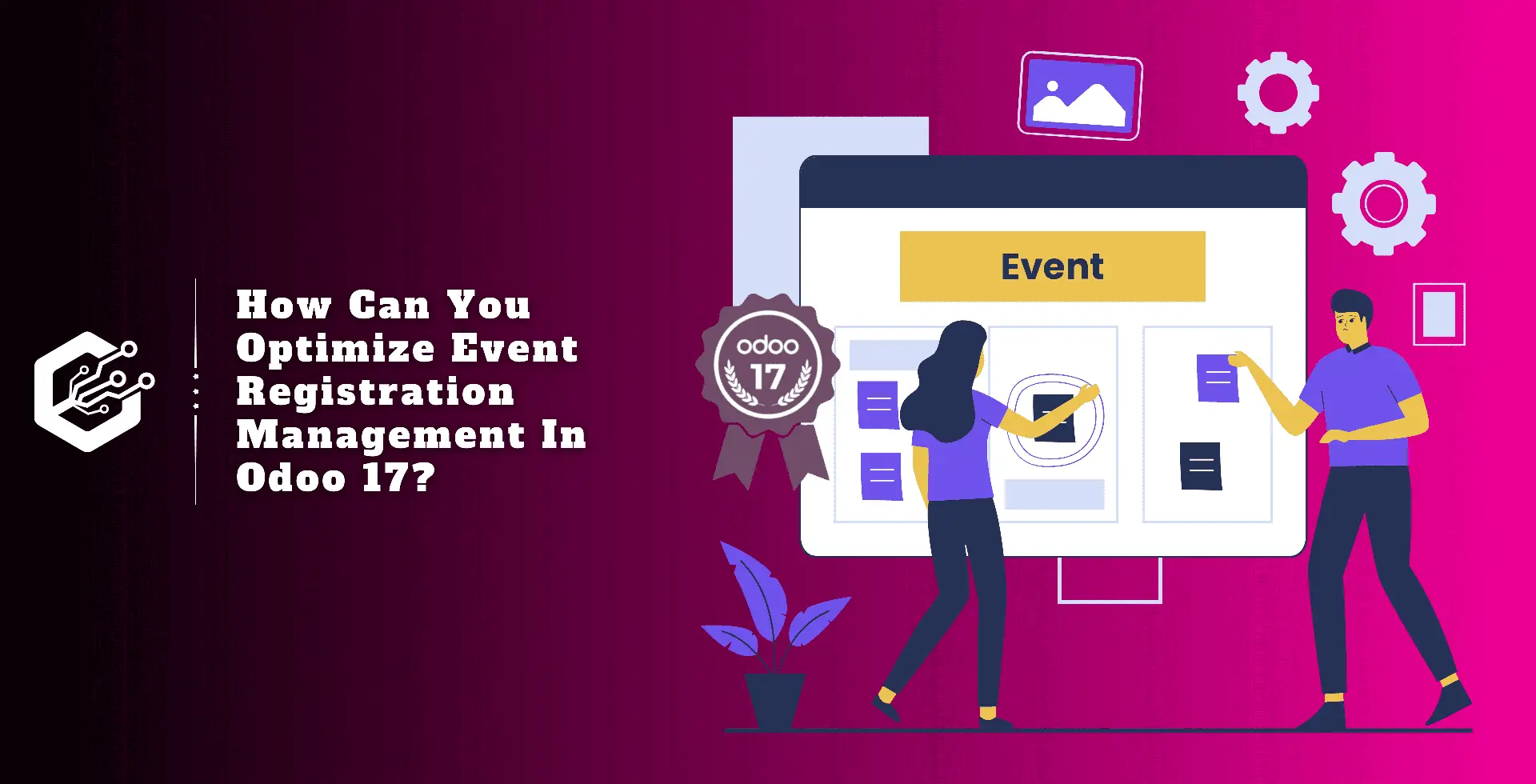Businesses must manage a complex network of tax laws, financial regulations, and reporting requirements that vary considerably between countries in today’s globalized society. Accounting localization is a key step for companies operating in the United States.
It requires changing accounting processes and financial reporting to comply with local legal and regulatory standards.
Knowing the specifics of accounting localization can help you manage your financial operations more effectively and avoid costly problems, whether you’re a small business owner, financial professional, or employee of a large multinational company, as it assists in optimizing financial operations and avoiding costly mistakes.
The accounting system in the United States is diverse and complex, with a patchwork of municipal, state, and federal regulations. Businesses operating within its borders must maintain integrity while improving financial performance.
Odoo’s US accounting localization module provides a comprehensive solution that simplifies US tax and accounting rules while improving financial processes. Here, we can analyze U.S accounting rules and the effects of local legislation.
In the Apps, we can search for the United States and install the required modules for the localization, or we can set the country to the United States when creating the database, and the accounting localization for that country will be pre-installed along with the Chart of Accounts, Journals, Taxes, and so on.
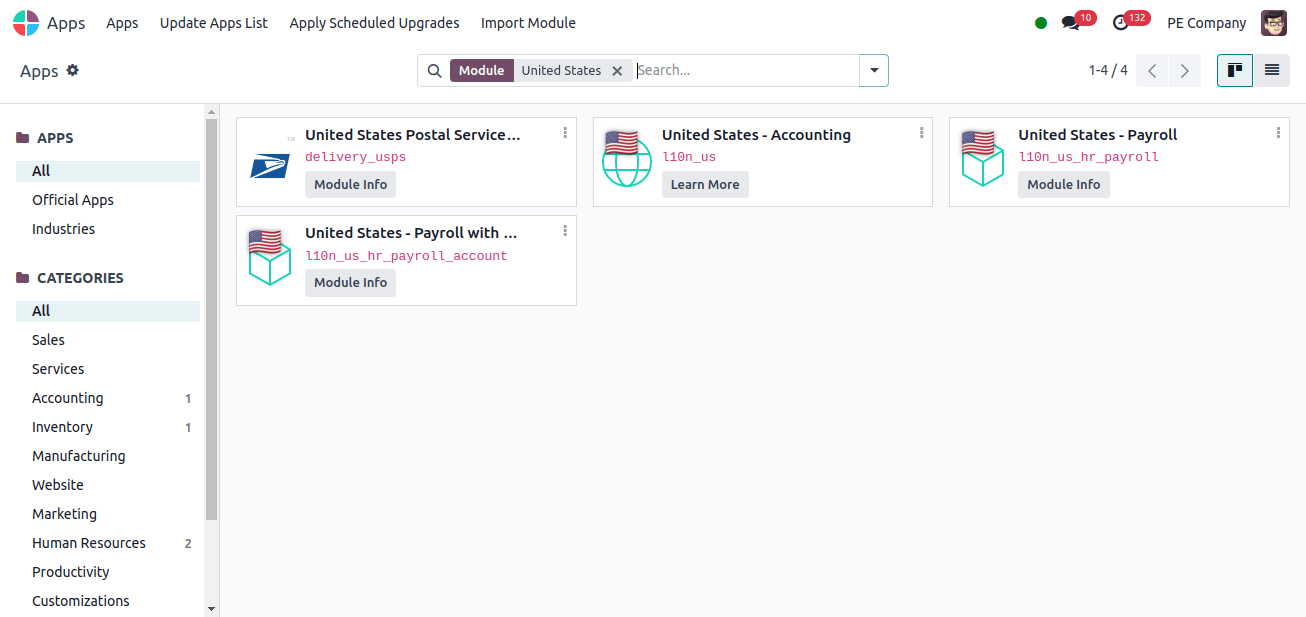
However, it is the default package that will be installed during database creation and includes all of the components required for Odoo to function with the US fiscal localization.
In the Accounting module’s setup settings, we may ensure that Fiscal Localization is set to Generic Chart Template. Given the complexity and unpredictability of US accounting standards, Odoo’s use of a ‘Generic Chart Template’ for US localization is justified.
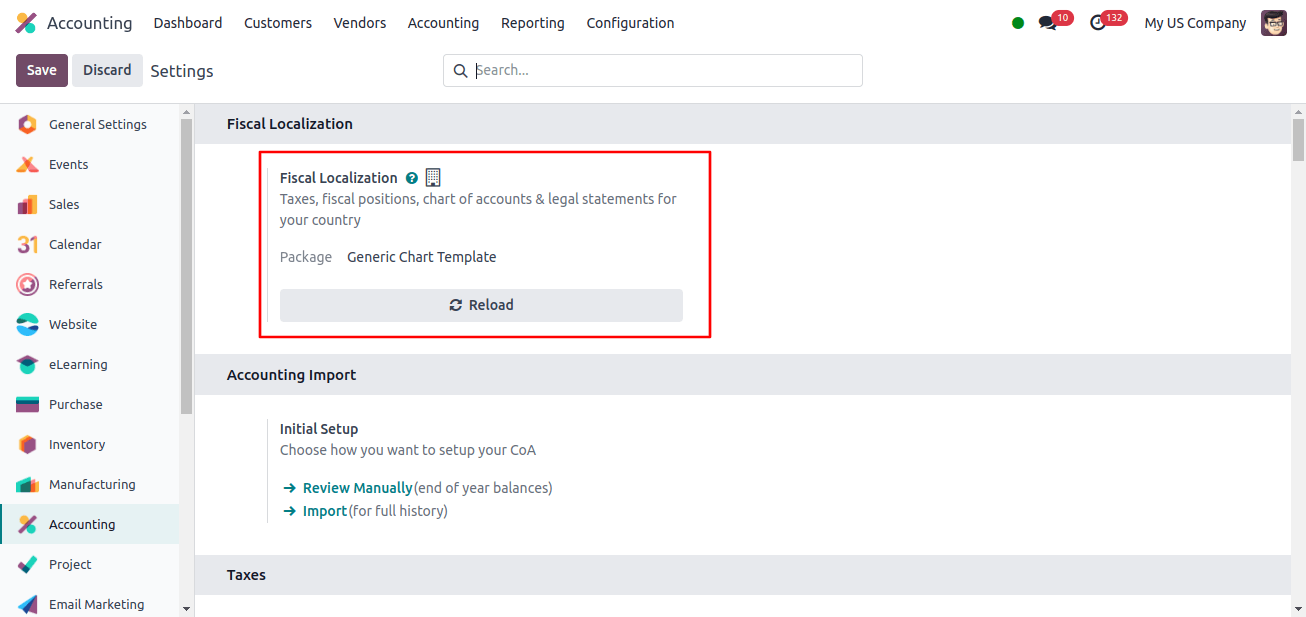
The Main Currency will be set to the official currency of the United States, the US Dollar (USD), so that all transactions are conducted in that currency.
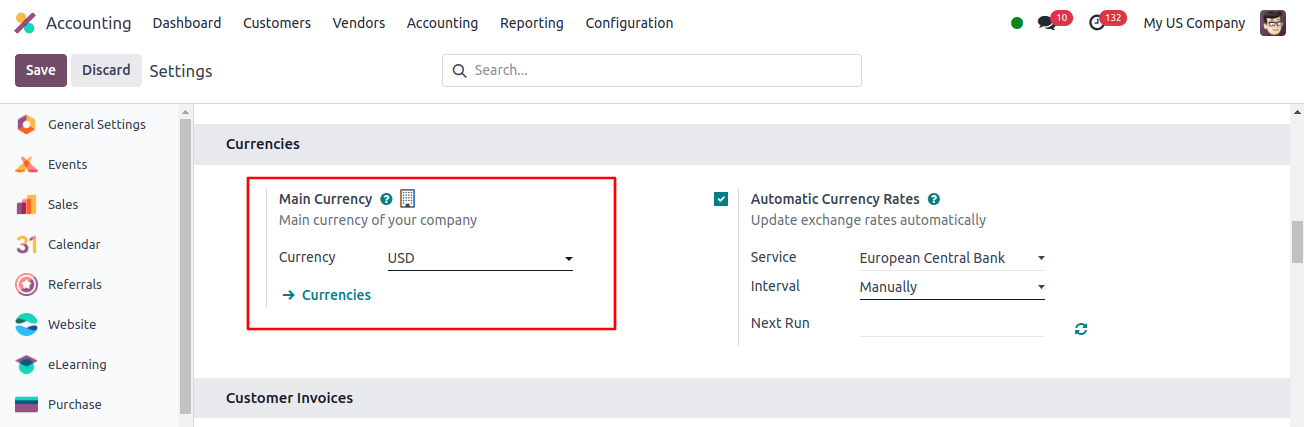
Default Taxes in Odoo with USD localization are predefined tax arrangements that the system uses to automatically compute and apply taxes on financial transactions like invoices, sales, and purchases.
These default taxes are meant to promote competent financial reporting and responsibility while still holding to US tax standards. The default sales and purchase taxes are set to 15% in accordance with US accounting localization.
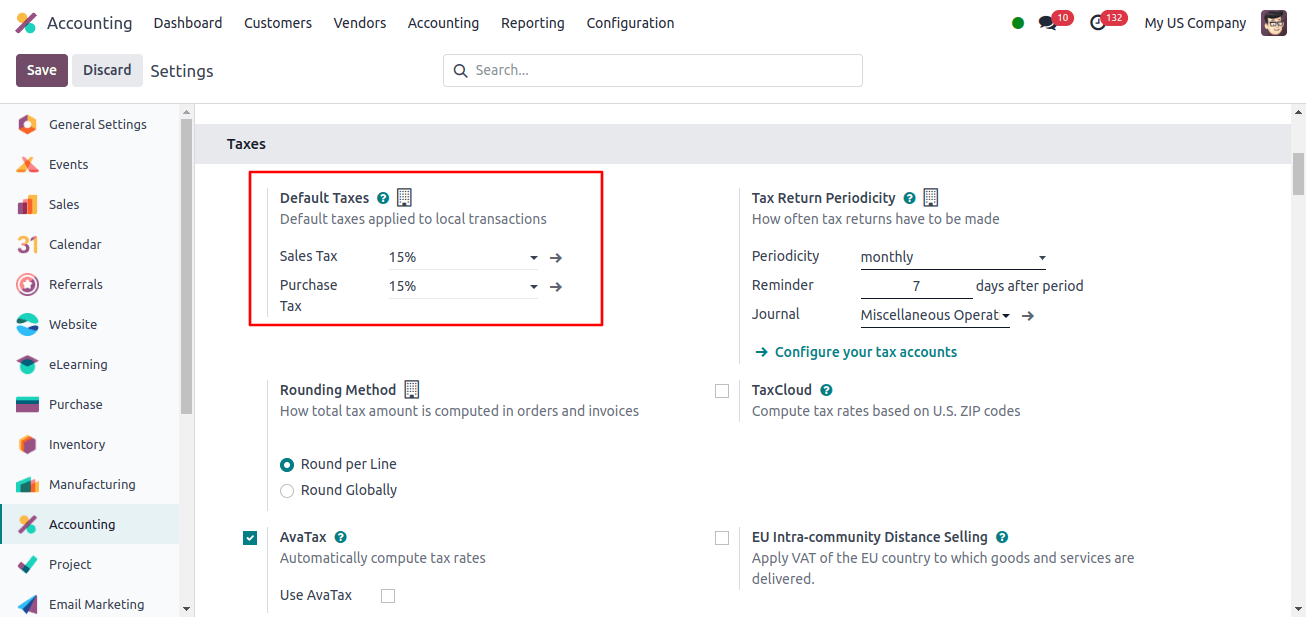
The Odoo Chart of Accounts (COA) for the US localization follows the standard GAAP structure. The chart of accounts ensures precise and systematic recordkeeping by categorizing all financial transactions into separate accounts (Such as assets, liabilities, equity, income, and costs)
It makes it easy to record every day financial transactions such as purchases, sales,payments, and receipts; each transaction is assigned to the right account. In addition, some of the significant distinctions in the US chart of accounts compared to other countries include:
* Specificity: Compared to some other countries, US GAAP usually requires more extensive accounting. This allows for more specific information in financial reporting by having separate accounts for different types of income, costs, and assets.
* Regulatory requirements: Compared to some other countries, US GAAP usually requires more detailed accounting. This can provide more specific information in financial reporting by creating separate accounts for different types of income, costs, and assets.
* Industry practices: In the United States, several industries may have unique CoA structure or accounting requirements. Financial institutions, for example, usually maintain separate accounts for loans, investments, and interest earnings.
* Tax Considerations: To ensure compliance with tax requirements and speed up tax reporting, the CoA may include tax considerations such as accounts for deductible expenses, deferred tax assets, and liabilities.
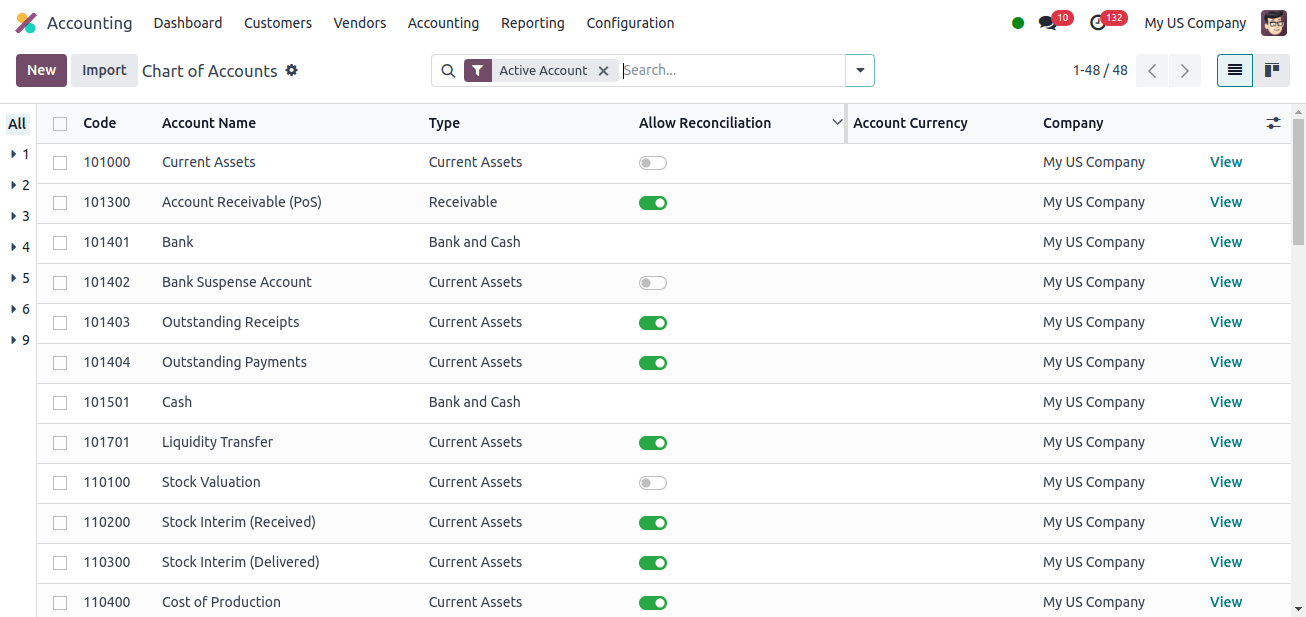
* Journals: Journals are important in accounting for managing and categorizing all financial transactions that occur within the organization. They provide a methodical technique to record and categorize various transaction types in the accounting system. There are five categories of journals: sales, purchase, bank, cash, and miscellaneous.
* Sales: A sales record in Odoo keeps track of all sales transactions. It provides information about the customer, invoice number, date, amount, and taxes. This record is important for managing sales revenue, receivables, and creating sales reports.
* Purchase: Odoo tracks all vendor purchase transactions using a unique ledger known as the Purchase Journal. It serves as a centralized repository for monitoring and managing your company’s liabilities.
* Cash: The cash record tracks all of your company’s cash transactions. This applies to both monetary withdrawals (payments) and inflows (receipts).
* Bank: Odoo’s bank journals record deposits, withdrawals, bank transfers, and other bank account activity.
* Miscellaneous: Odoo’s Miscellaneous Journal is a handy tool for recording financial activities that do not fit into one of the traditional categories (sales, purchases, cash, or bank journals).
We can see that each kind contains many journals that are used in the company.
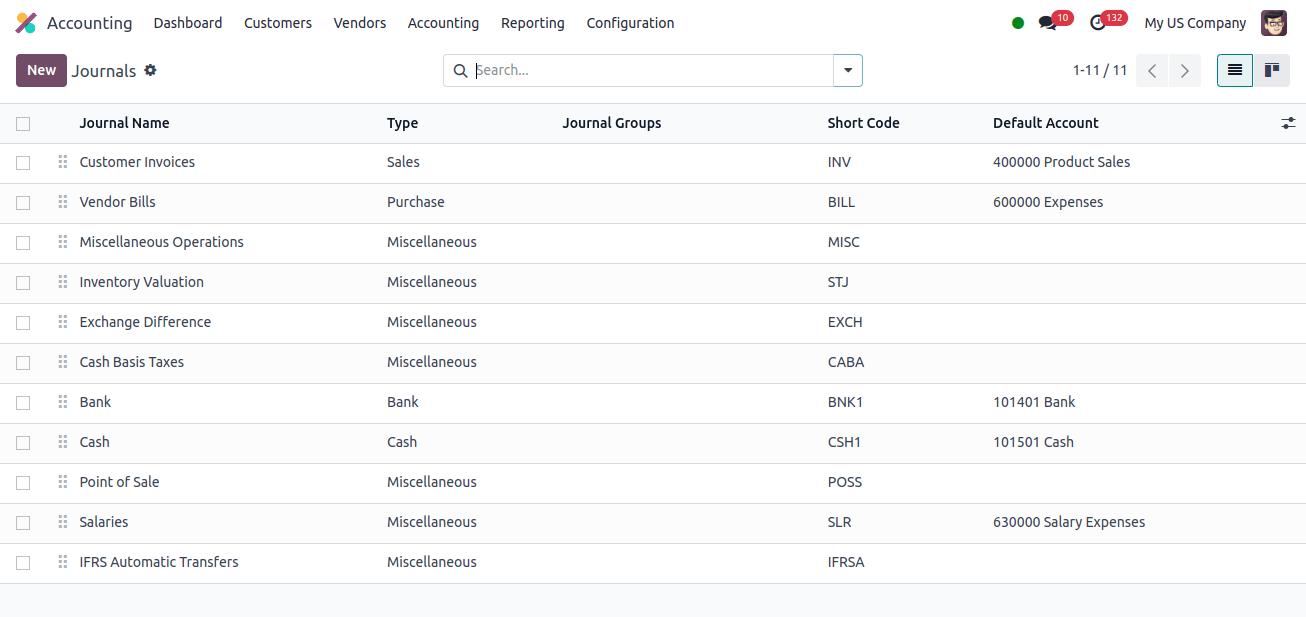
Taxes are important for managing and automating the tax-related activities of financial transactions in Odoo Accounting. They simplify tax reporting, ensure tax compliance, and act in team with other accounting functions.
Under the setup, we have the Taxes option, which when selected reveals that there are two predefined taxes for this localization: 15% Sales Tax and Purchase Tax.
Sales Tax is a consumption tax that applies to the selling of goods and services. Odoo automatically computes and applies sales tax to invoices based on the tax rates and regulations configured for specific products or customer categories.
In Odoo, Purchase Tax refers to the taxes placed on goods and services purchased by a company. The purchase price and applicable tax rate are used to calculate it.
Odoo automatically calculates purchase tax when creating purchase orders or vendor bills, ensuring that financial documentation and tax computations are accurate.
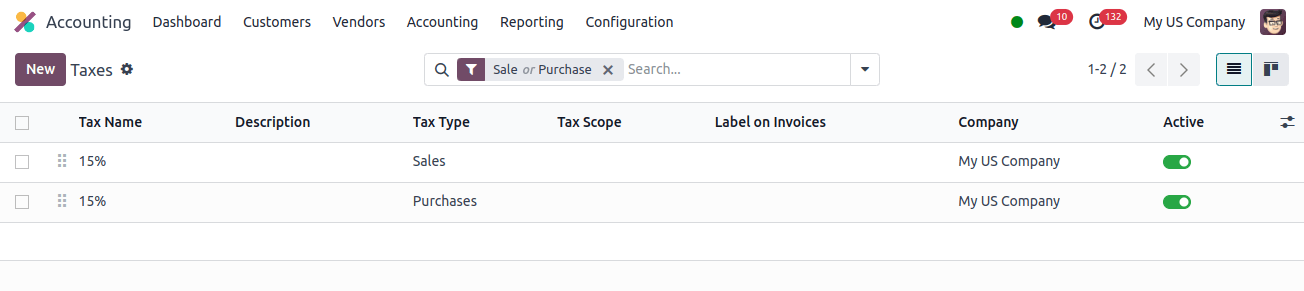
The AvaTax can also be found in the Taxes part of the Accounting module’s Configuration > Settings menu. Odoo may be linked with Avalara AvaTax, a cloud-based tax computation and compliance application for accounting in the United States and Canada.
AvaTax integration with Odoo allows for real-time, location-specific tax computations anytime products are bought, sold, or invoiced within the database.
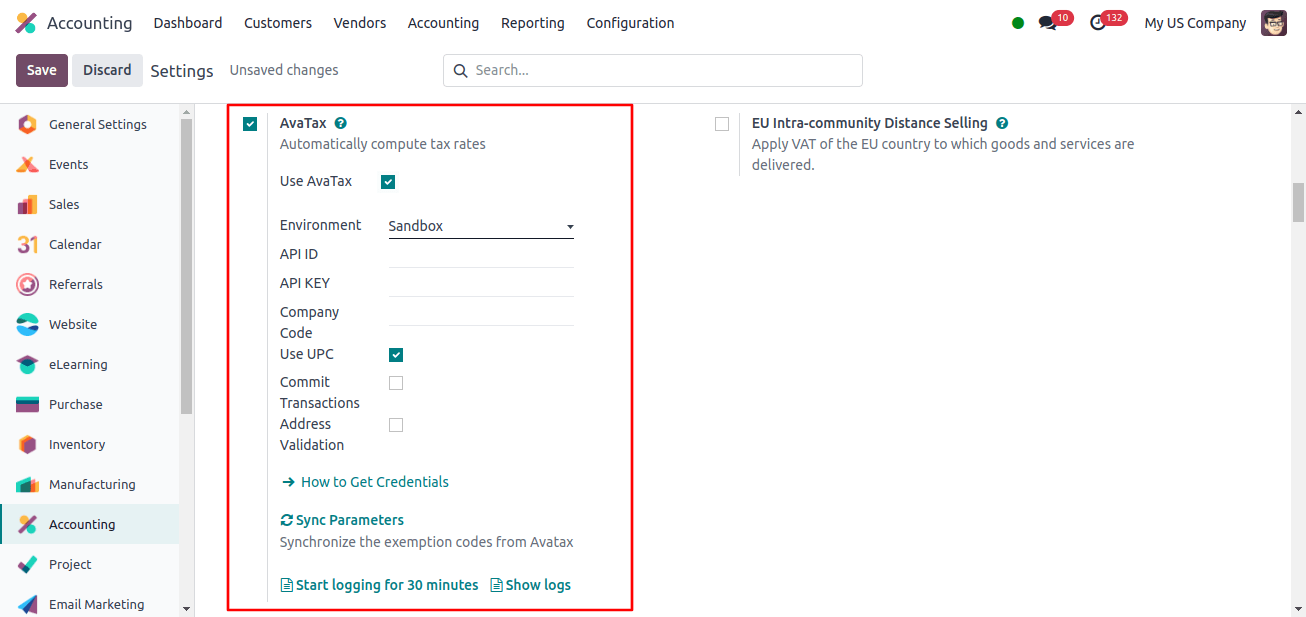
Balance Sheet
The Balance sheet details a company’s assets and liabilities. This helps stakeholders understand the stability and health of the company’s finances. It assesses the company’s ability to meet both current and long-term promises.
A stakeholder’s liquidity assessment can be done by comparing current assets and liabilities. They can determine the company’s ability to meet its requirement by comparing total assets to liabilities.
The assets, liabilities, and equity portions make up the balance sheet. Assets include both current assets and total current assets. Assets classed as Current Assets are those that are expected to be sold, consumed, or converted into cash within a year or within the business's operational cycle, whichever comes first.
It describes the various components of assets that are expected to be spent or converted into cash within a year. On the balance sheet, each type of current asset, such as cash, accounts receivable, and inventory, is listed separately. Total Current Assets refers to the total of all current assets on the balance sheet.
It represents the entire value of all assets classified as current assets. It expresses the sum of each of the existing asset groups separately. It is the total of all current assets listed on the balance sheet combined.
Similarly, under Liabilities, we can see both Current Liabilities and Total Liabilities. The word current liabilities refers to specific liability categories or line items that are expected to be paid off in less than one year.
Each category on the balance sheet, such as accounts payable or short-term loans, is stated separately. Total current liabilities are defined as the sum of all current requirements recorded on the balance sheet. It is the total amount of debts owing in the coming year.
The Equity portion of the balance sheet covers unallocated Earnings, which allows us to view the Total Unallocated Earnings, Current Year Unallocated Earnings, and Total Current Year Unallocated Earnings.
In Odoo, Unallocated Earnings refers to the net profit or loss from a financial period that has not been properly closed or moved to the Retained Earnings account. The profit or loss is retained in this temporary account until the fiscal year ends, when it is closed and transferred.
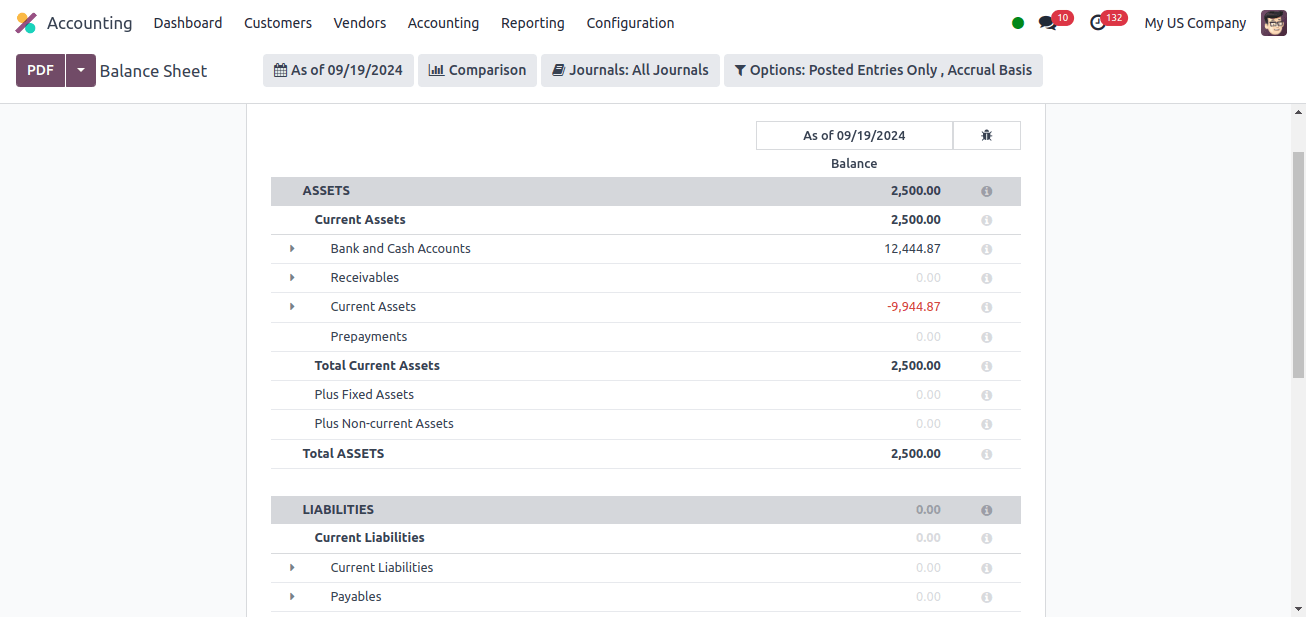
Profit and Loss Report
The Profit and Loss Report summarizes a company’s sales, expenses, and profits or losses over a specific time period and is an important financial report in Odoo Accounting. Knowledge of this report is required to understand a company’s financial success.
The report shows the Net Profit. It is the amount that a company makes after deducting all of its expenses from its total revenue. It is an important indicator of a company’s financial health and overall profitability. The report also includes information on the company’s income and expenses.
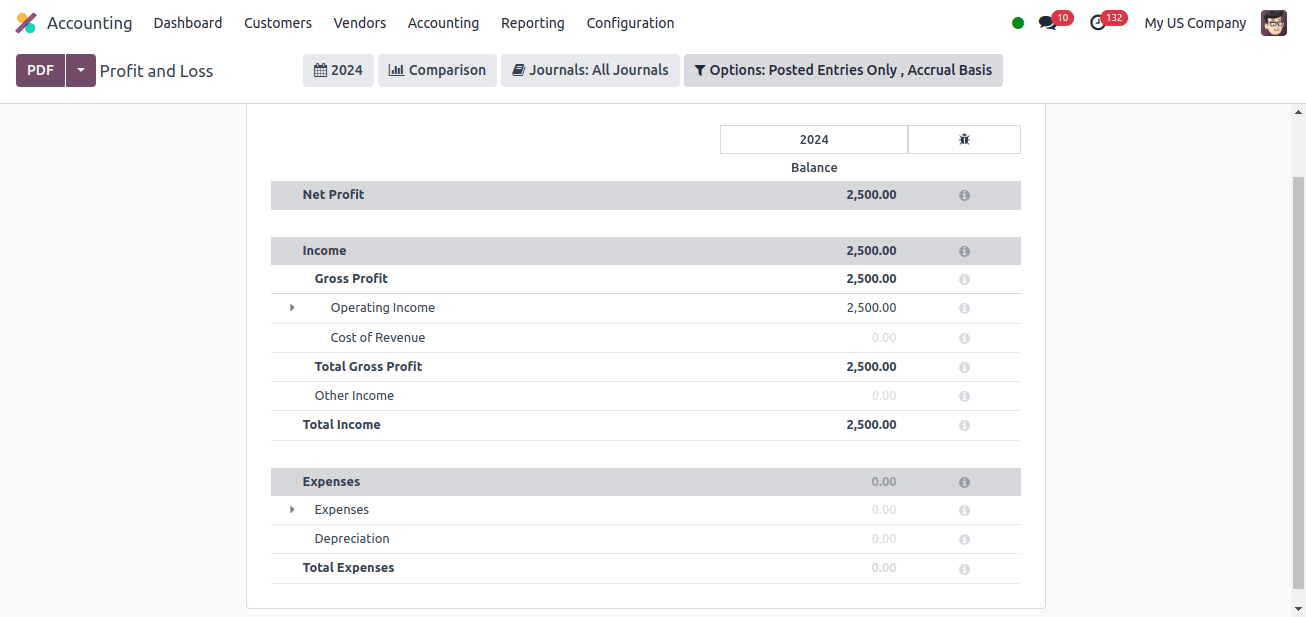
Tax Report
In Odoo, a tax report offers a detailed summary of all tax transactions for a specific time period. It typically includes a breakdown of taxable and exempt sales, differentiating between those subject to applicable taxes and those that are not.
The report also summarizes the tax base, or total value of taxable products and services, as well as the total tax collected for each tax type. It simplifies compliance with local tax laws by providing pre-formatted tax returns.
The report also includes options for revising tax amounts as proper, reconciling reported taxes with actual tax payments, and exporting data in a variety of formats for submission to tax authorities or further analysis.
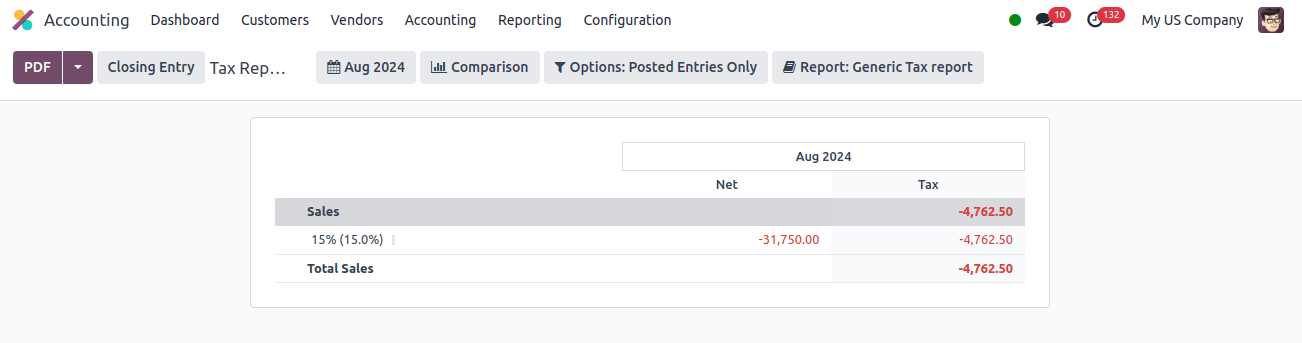
We also have a number of additional reports in addition to these reports:
* Cash Flow Statement: The report shows how much cash and cash equivalents a company has received and used throughout a given period of time.
* Executive Summary: The primary financial performance parameters for a business, such as debt, profit, and sales, are covered in this summary report.
* EC Sales List: The Odoo EC Sales List report is a key tool for businesses operating in the European Union. It records sales to customers with addresses in various EU member states. This report is required in order to comply with EU VAT requirements.
Checks
Checks are still widely used as a form of payments in the US. Go to Configuration > Settings > Accounting. The checks option is located under the Vendor Payments section.
Activate the field To enable the printing of checks from Odoo, go to the Vendor Payments section of Accounting Configuration Settings. The drop-down menu allows us to select one option for the Check Layout.
* Print Check (Top) - US
* Print Check (Middle) - US
* Print Check (Bottom) - US
Next, decide if to enable the Multi-Pages Check Stub checkbox. Set an optional Check Left Margin and Check Top Margin if needed. Once all check setups have been completed, save the settings.
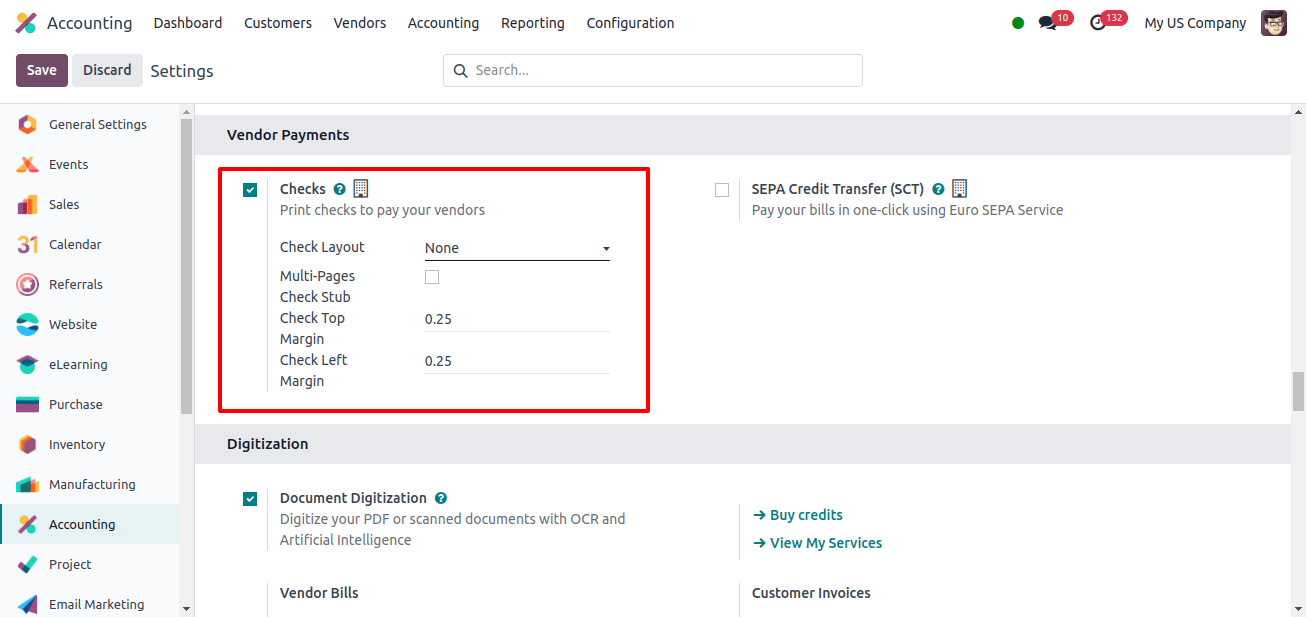
We may now create a vendor bill and select Check as the Payment Method when registering the payment if we want to pay with a check.
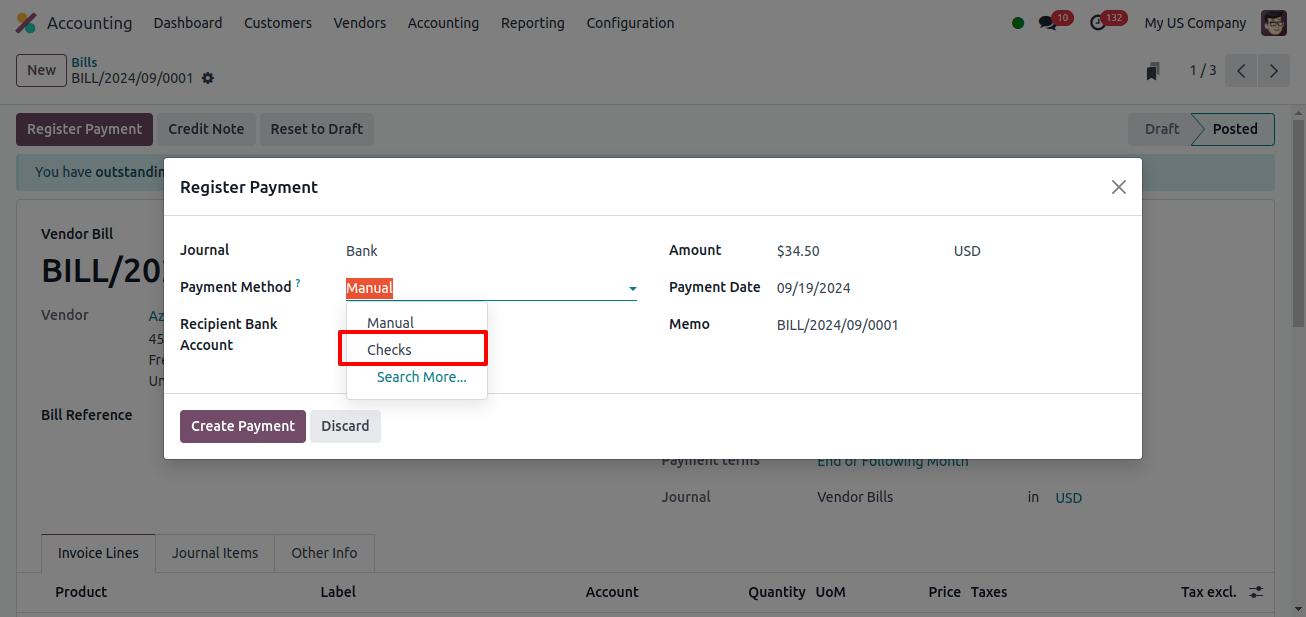
Odoo’s accounting localization for the United States provides a dependable and customizable solution for managing financial processes in compliance with American accounting standards and rules.
Odoo’s features include a chart of accounts adapted to the United States, automated tax computations, and comprehensive reporting tools, ensuring that businesses can successfully manage their financial operations while holding to regional requirements.
The integration of tax reports, balance sheets, and profit and loss statements improves the ability to give key financial information while also preserving accurate records.
Finally, Odoo’s localization for the United States streamlines accounting processes, reduces managerial overhead, and assists businesses in achieving regulatory compliance and financial reporting.