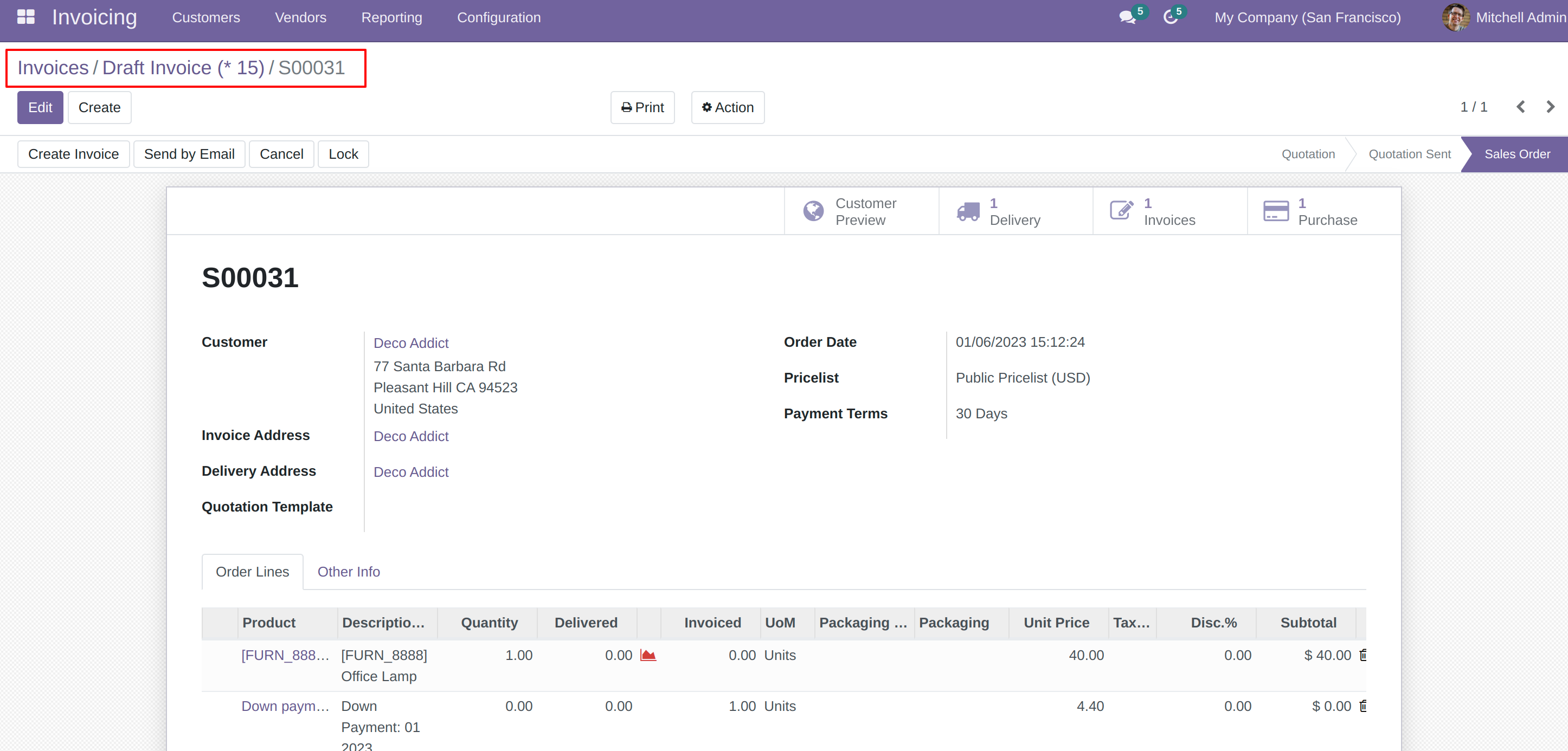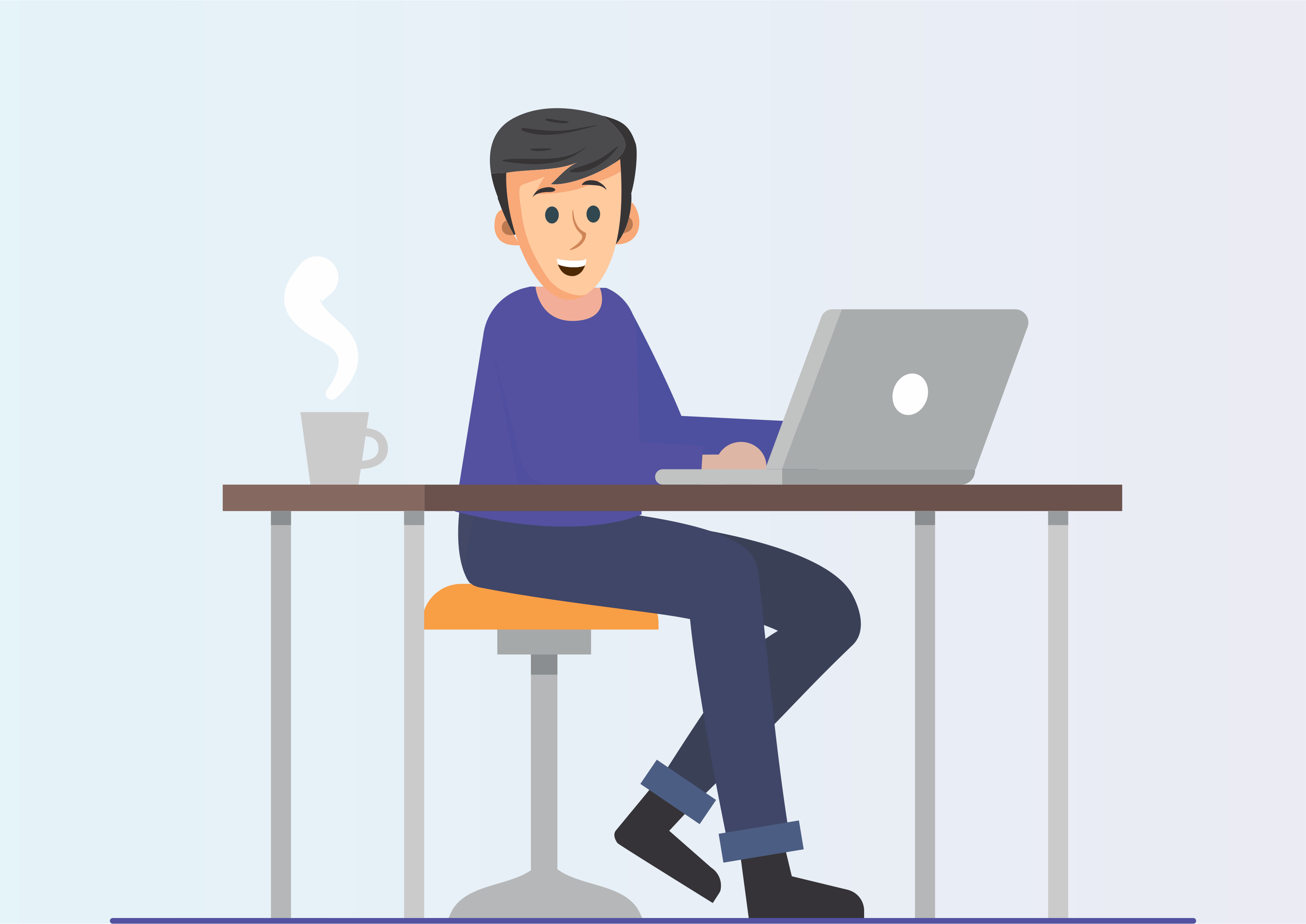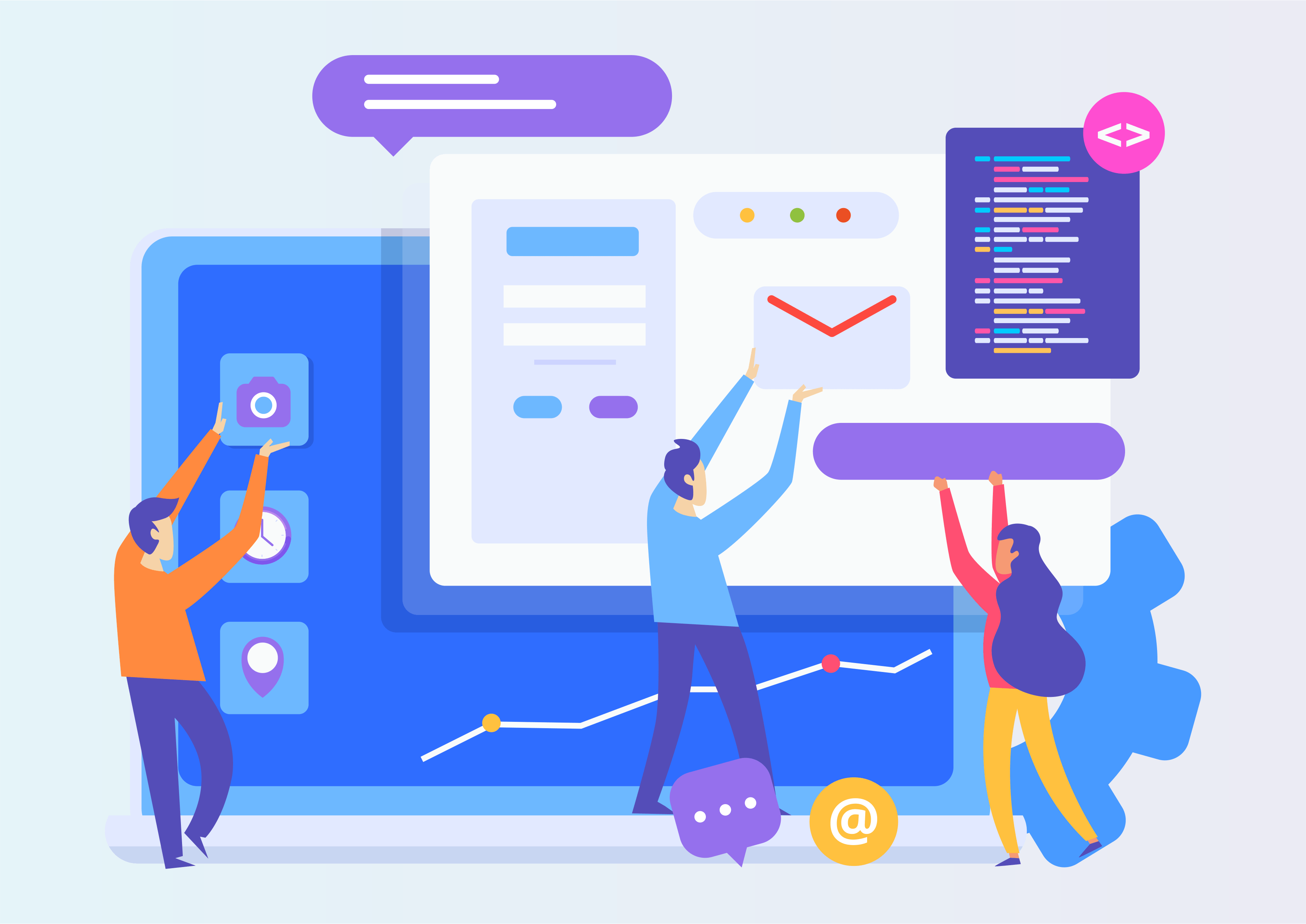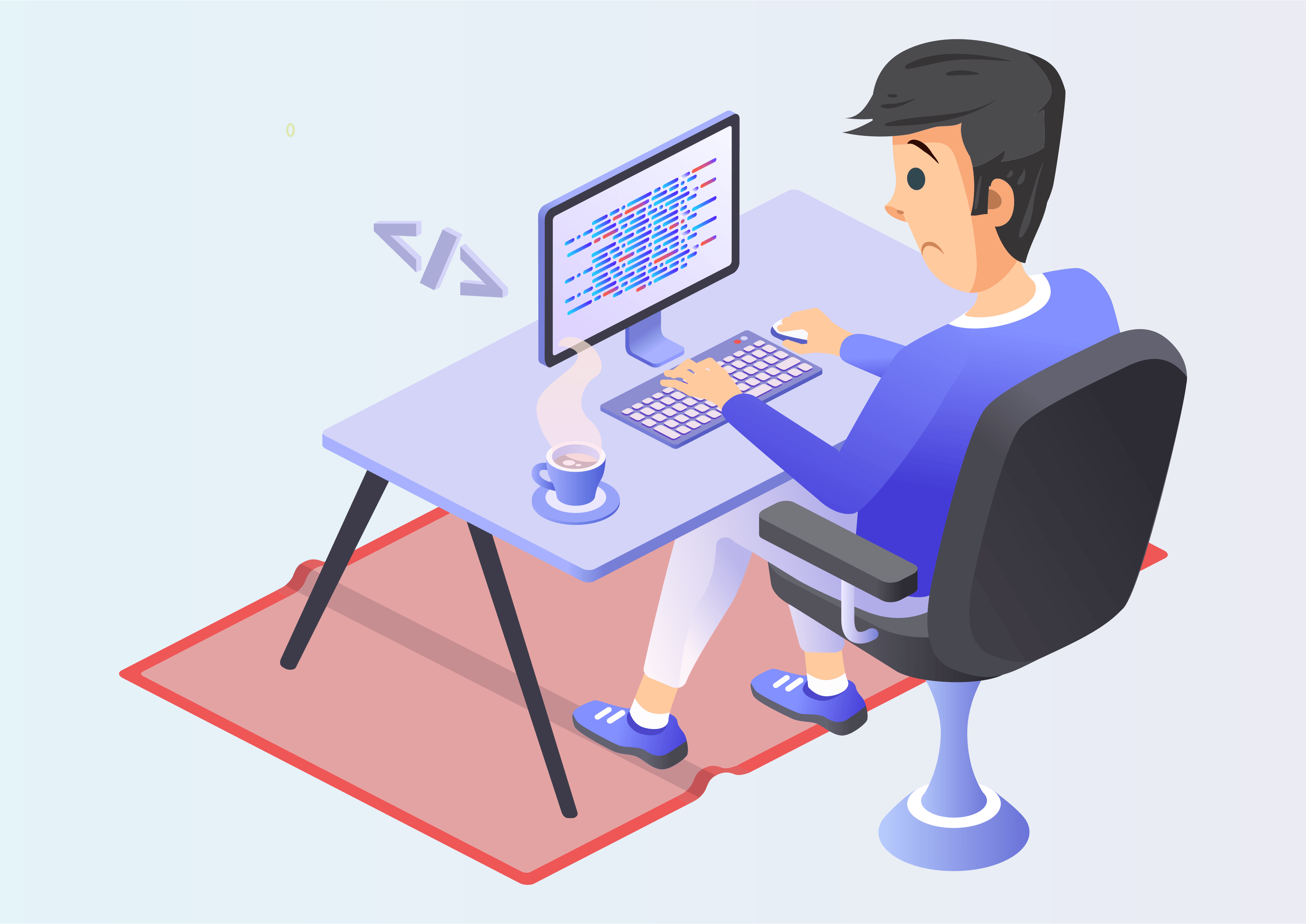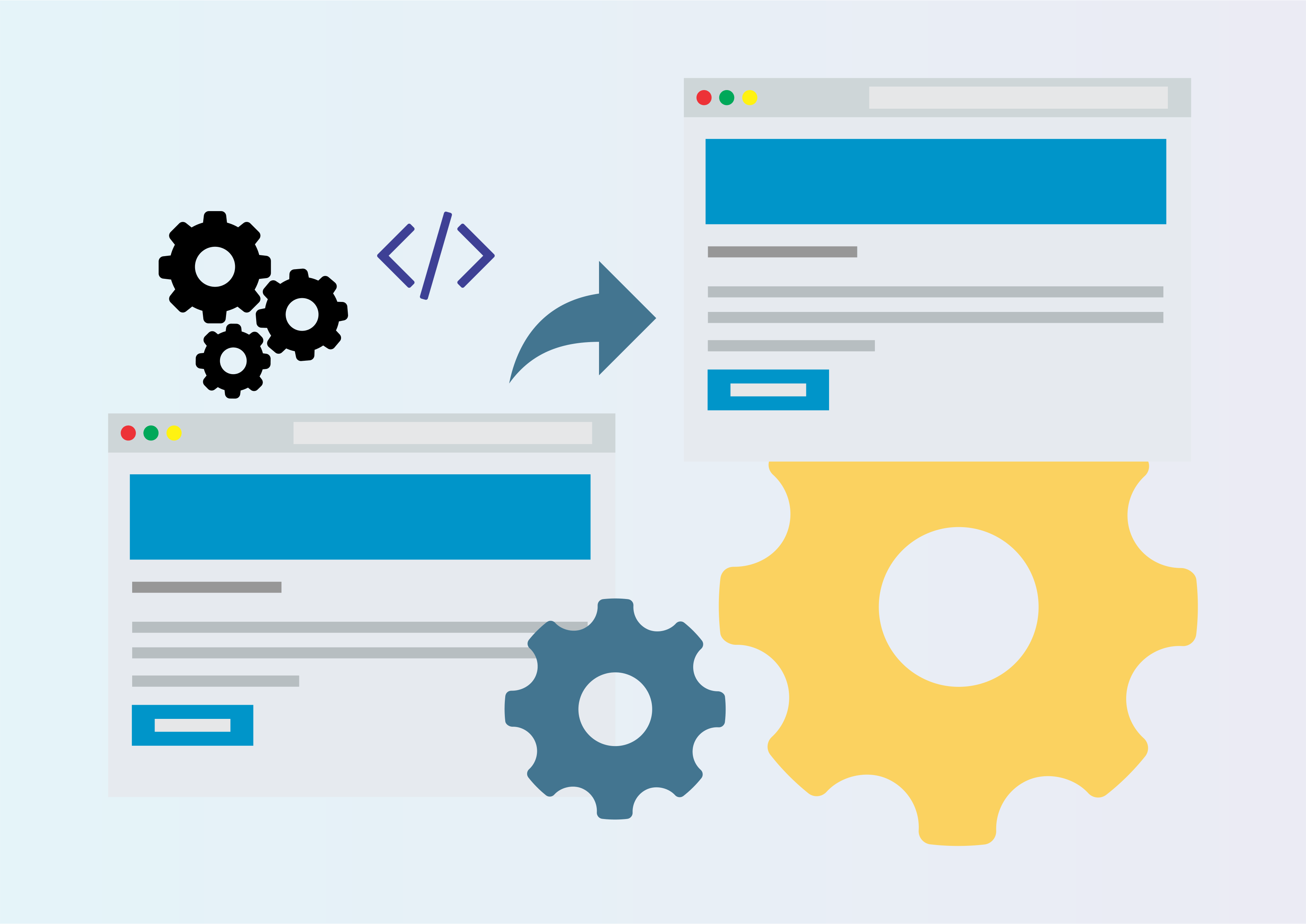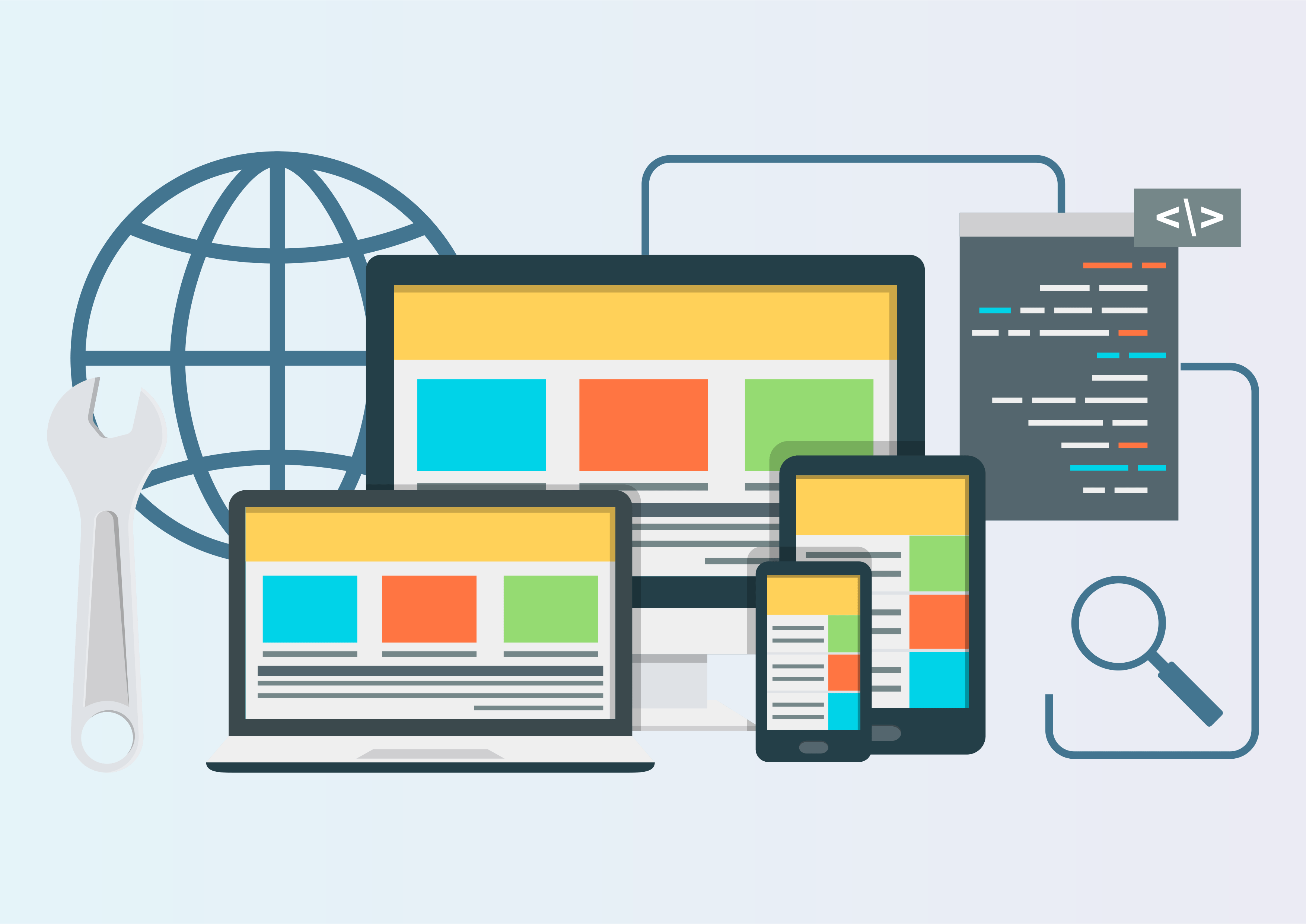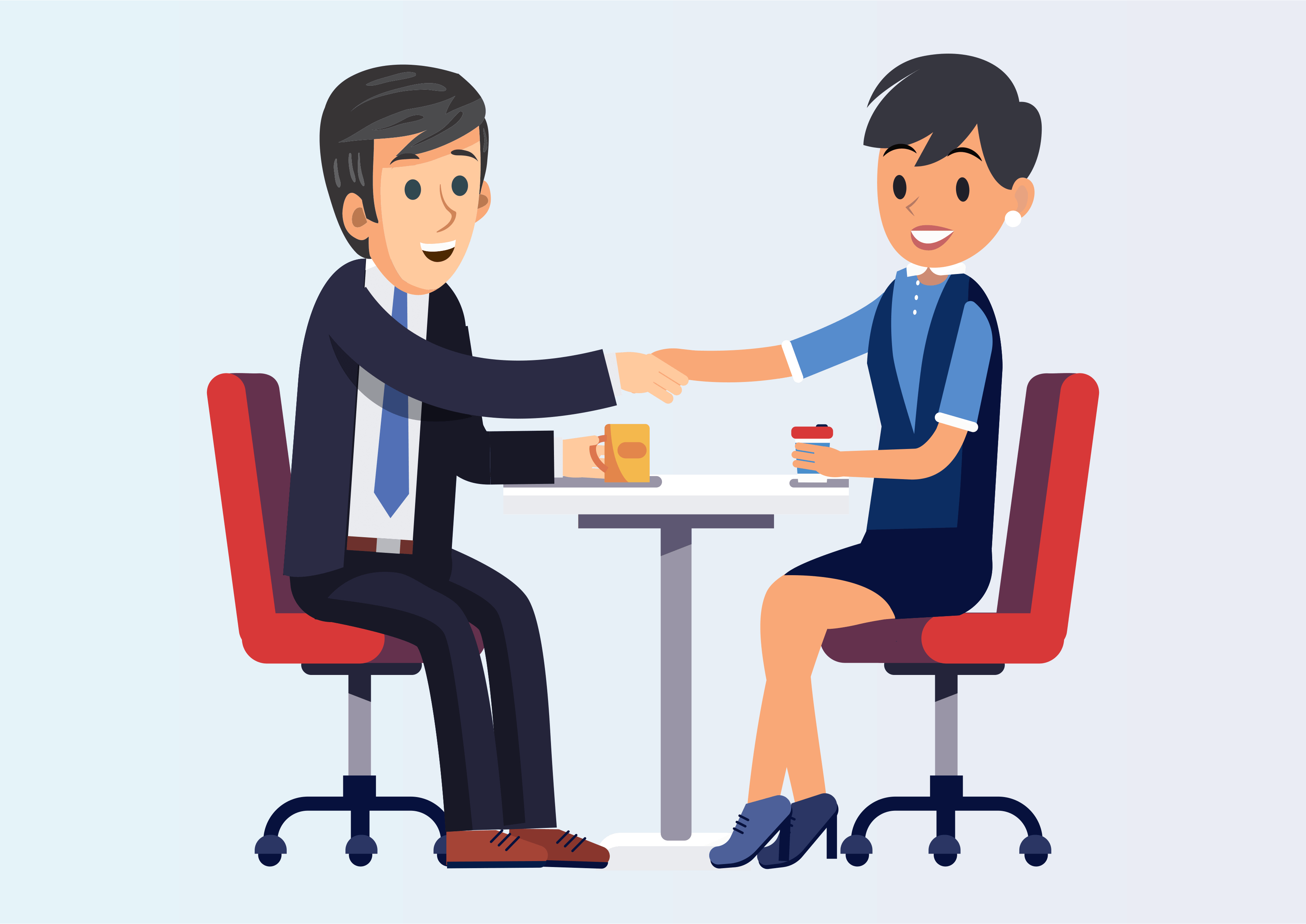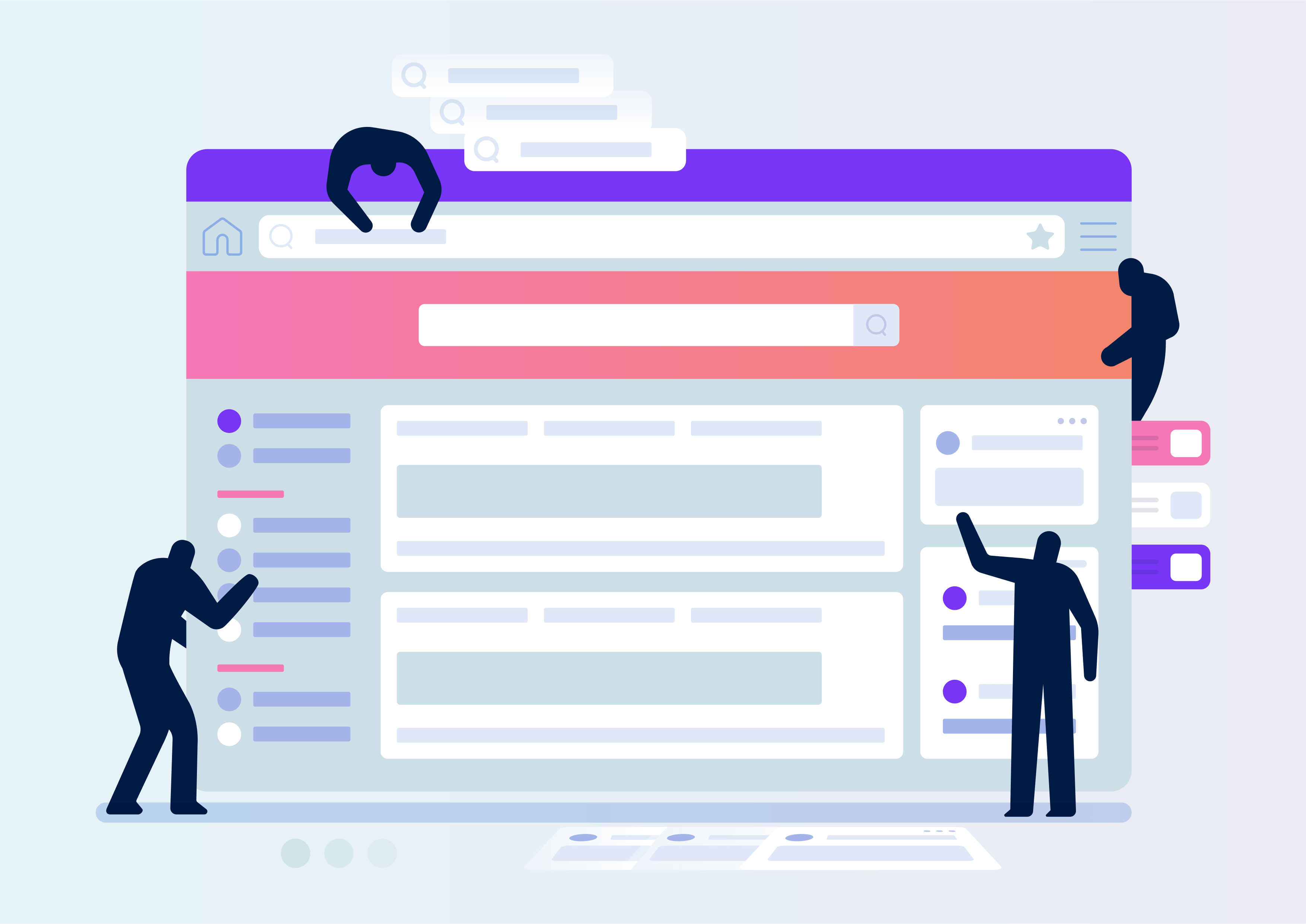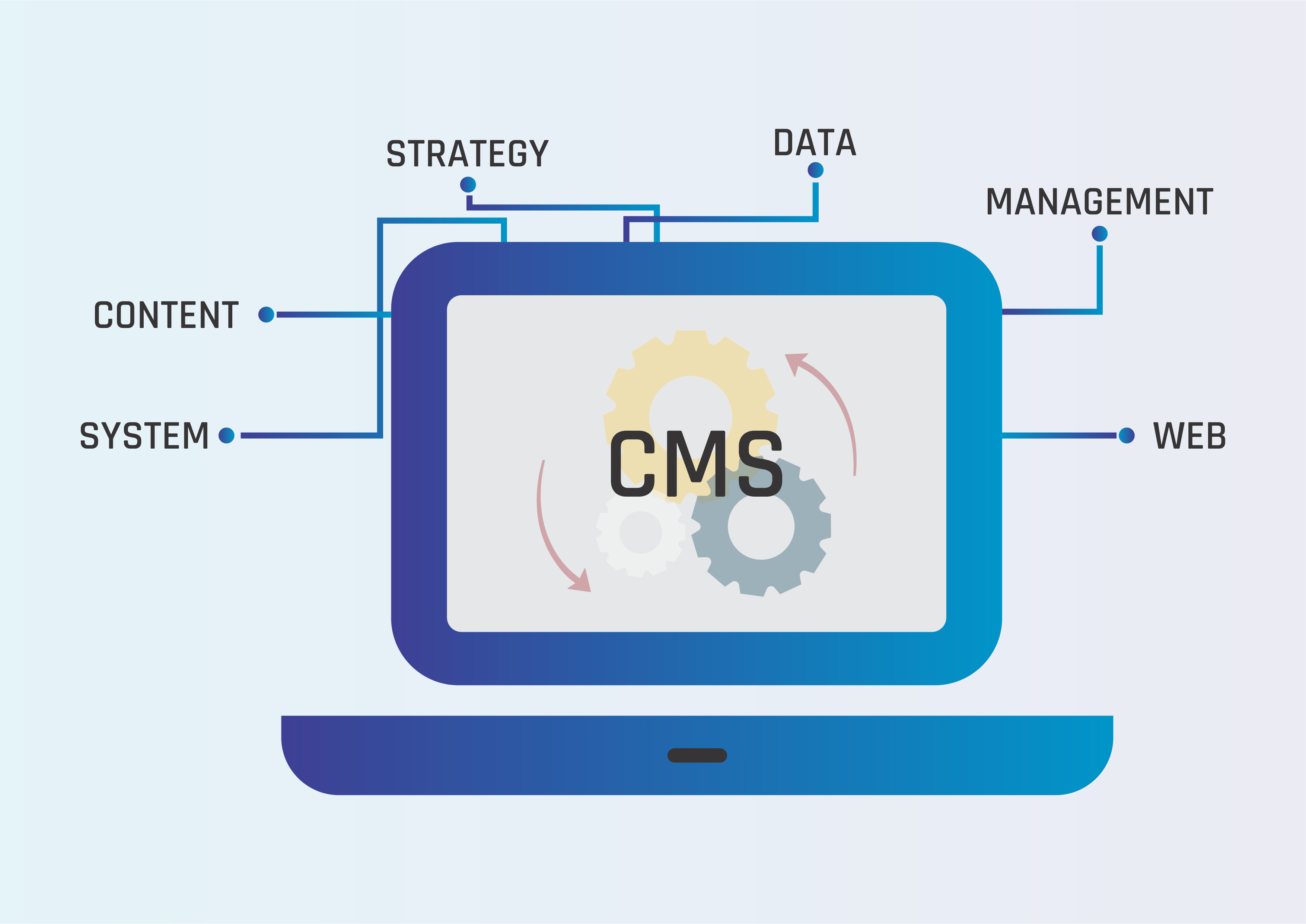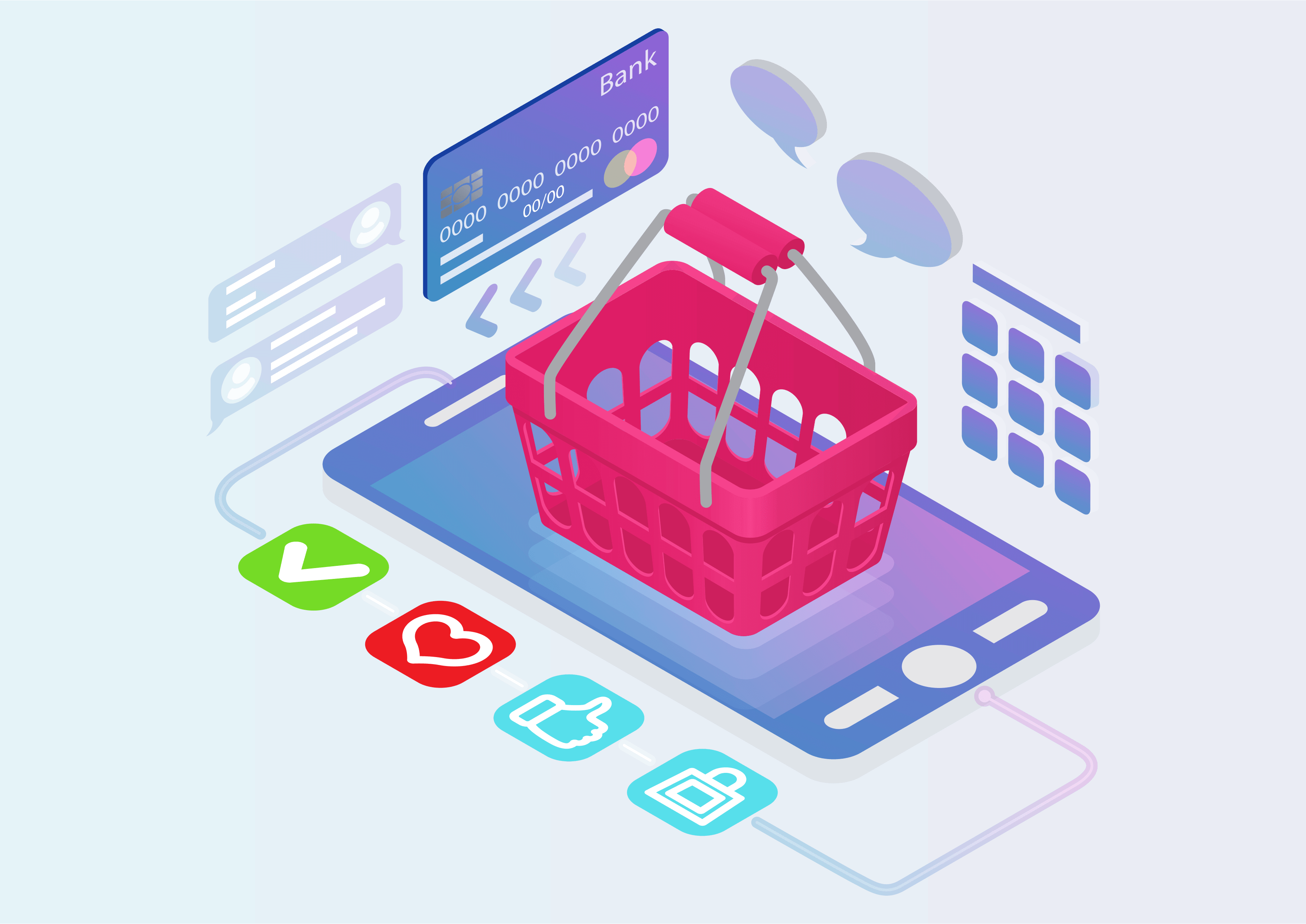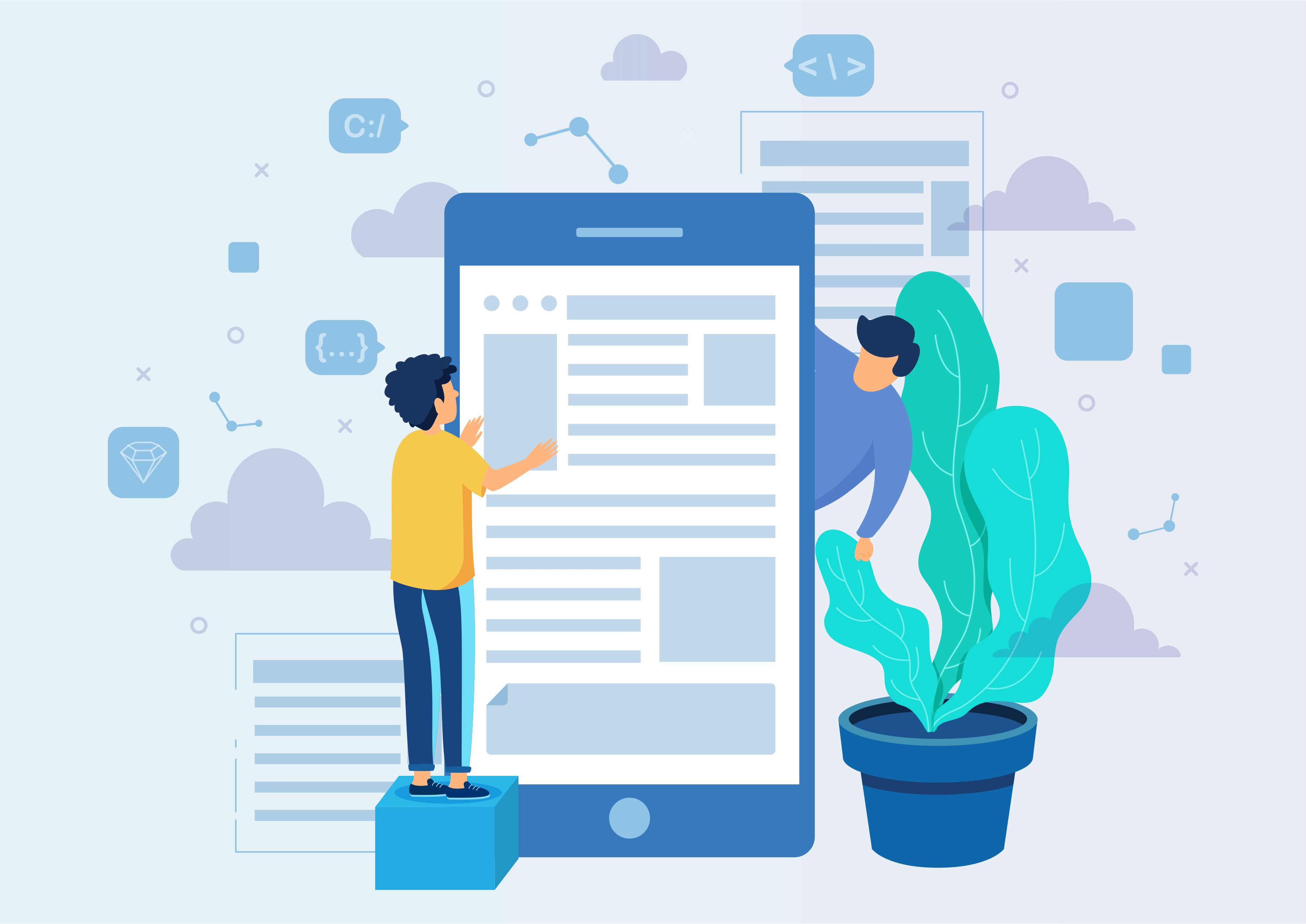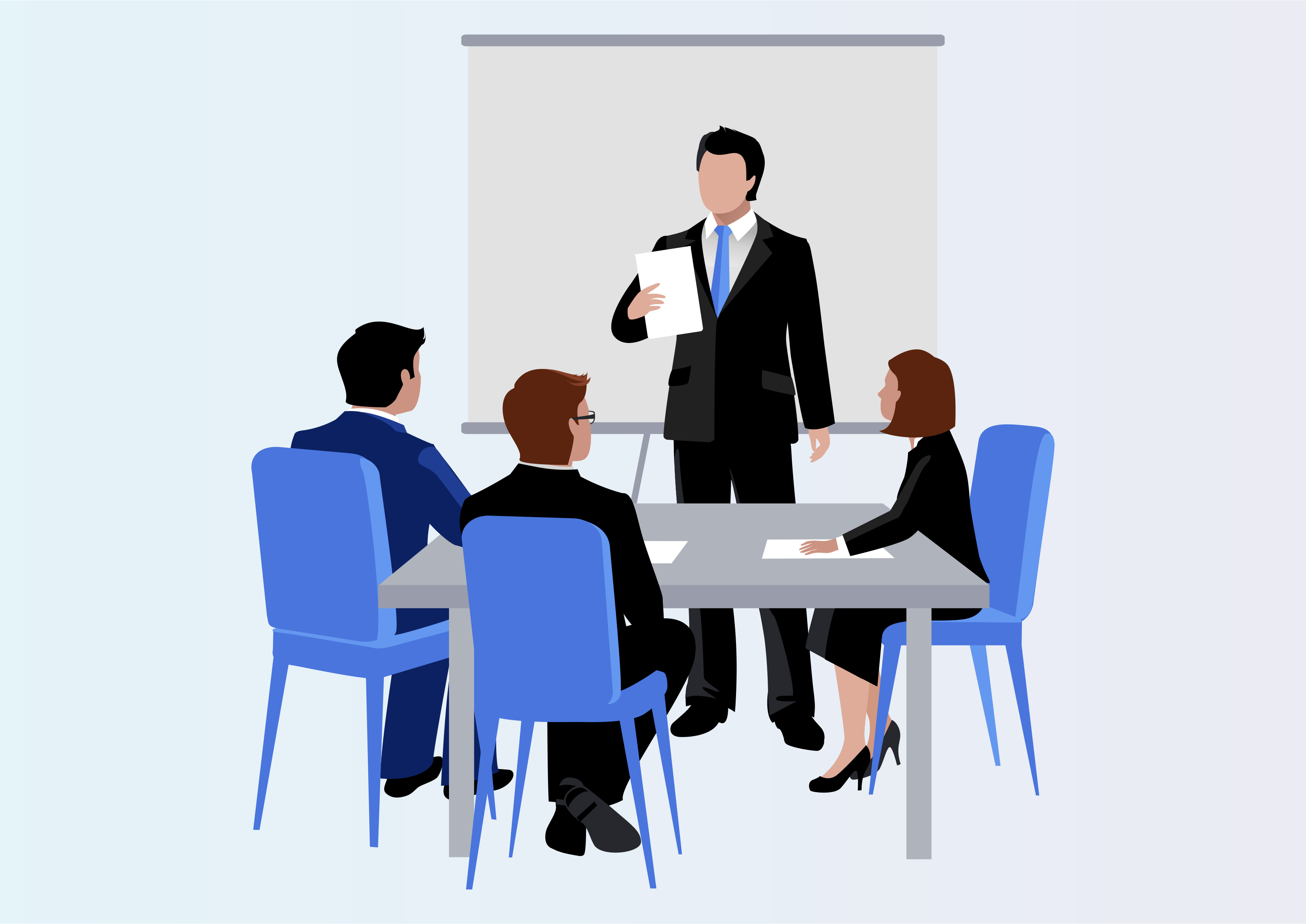Source Document Clickable
CR Source Document Clickable
This module allows to click and navigate the origin document.Just install module and all source document on Delivery Order, Purchase Order, Manufacturing Order are clickable.
Youtube Video
01
Create a Sale Order and confirm the Sale Order.
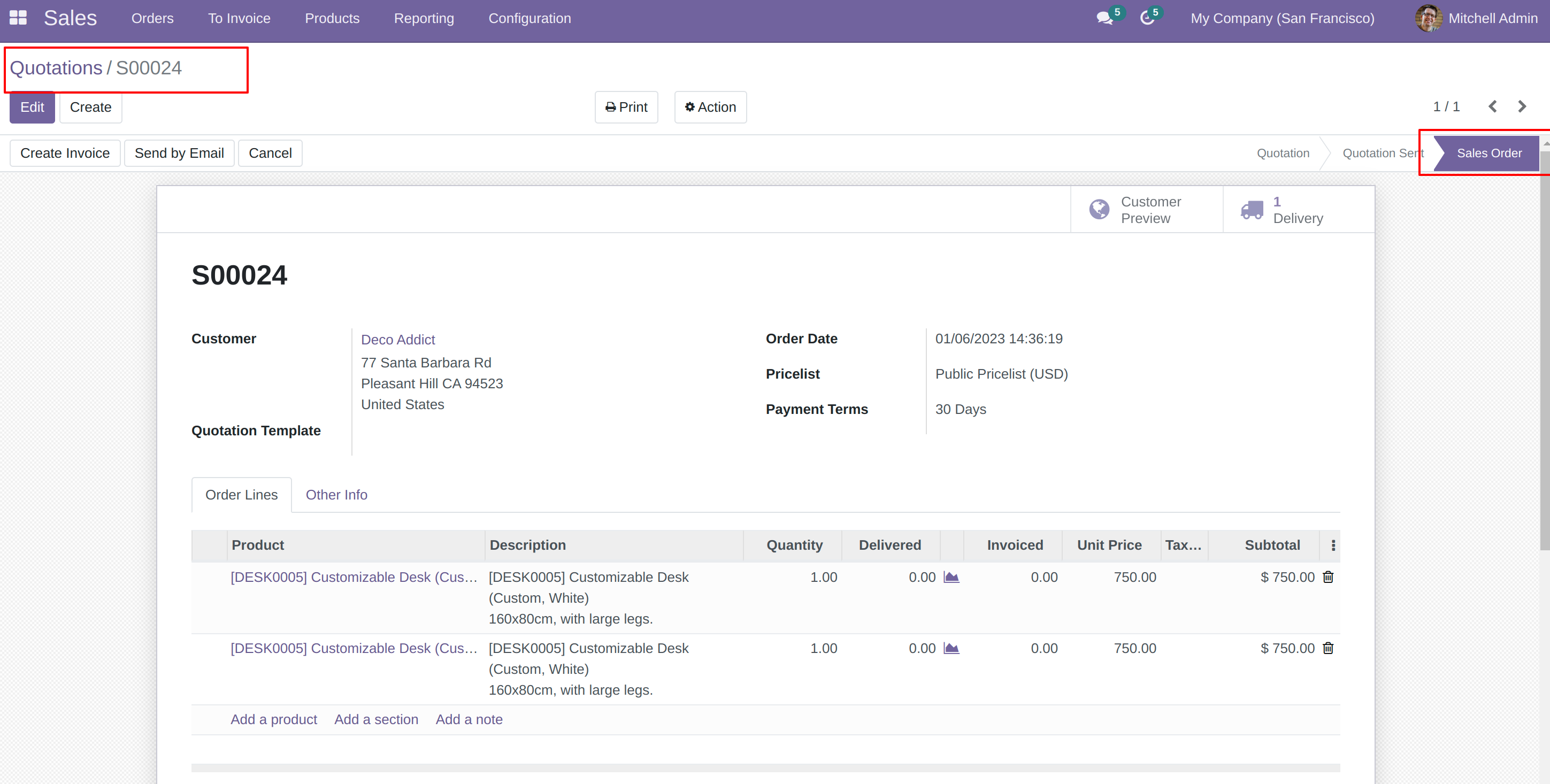
02
After creating Sale Order click on the Delivery button.
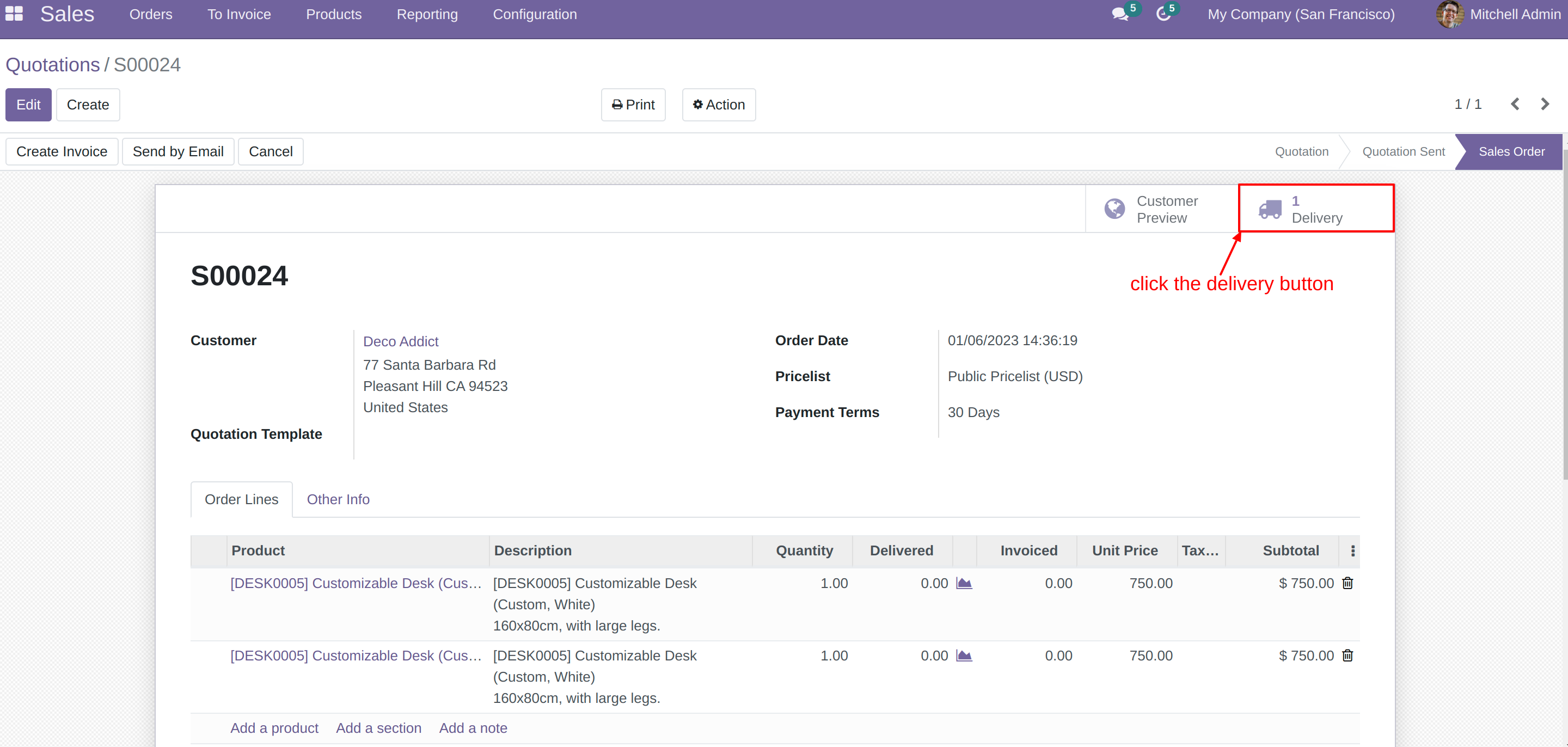
03
After Click that button you will show the sale order reference in Source Document.
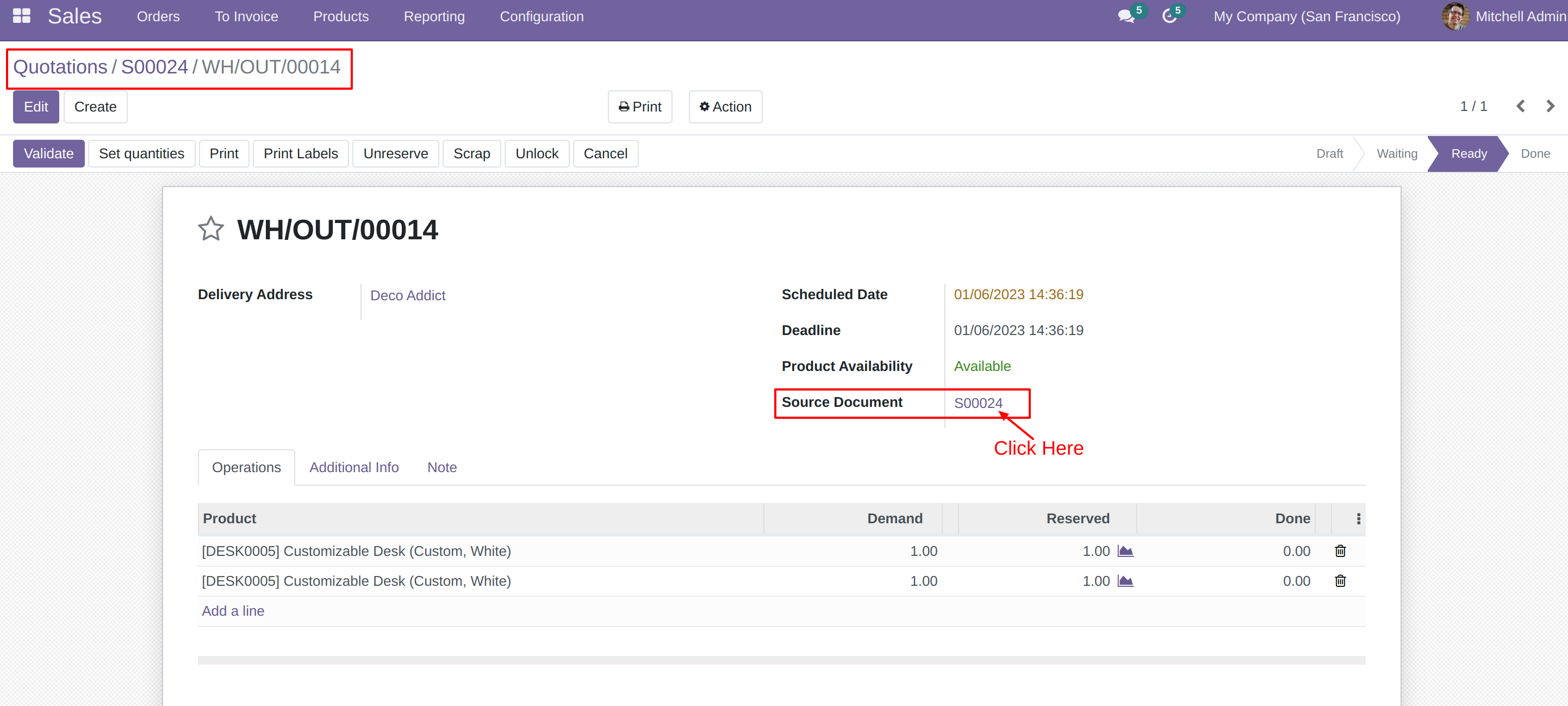
04
Click on that reference you will navigate to the Sale Order.
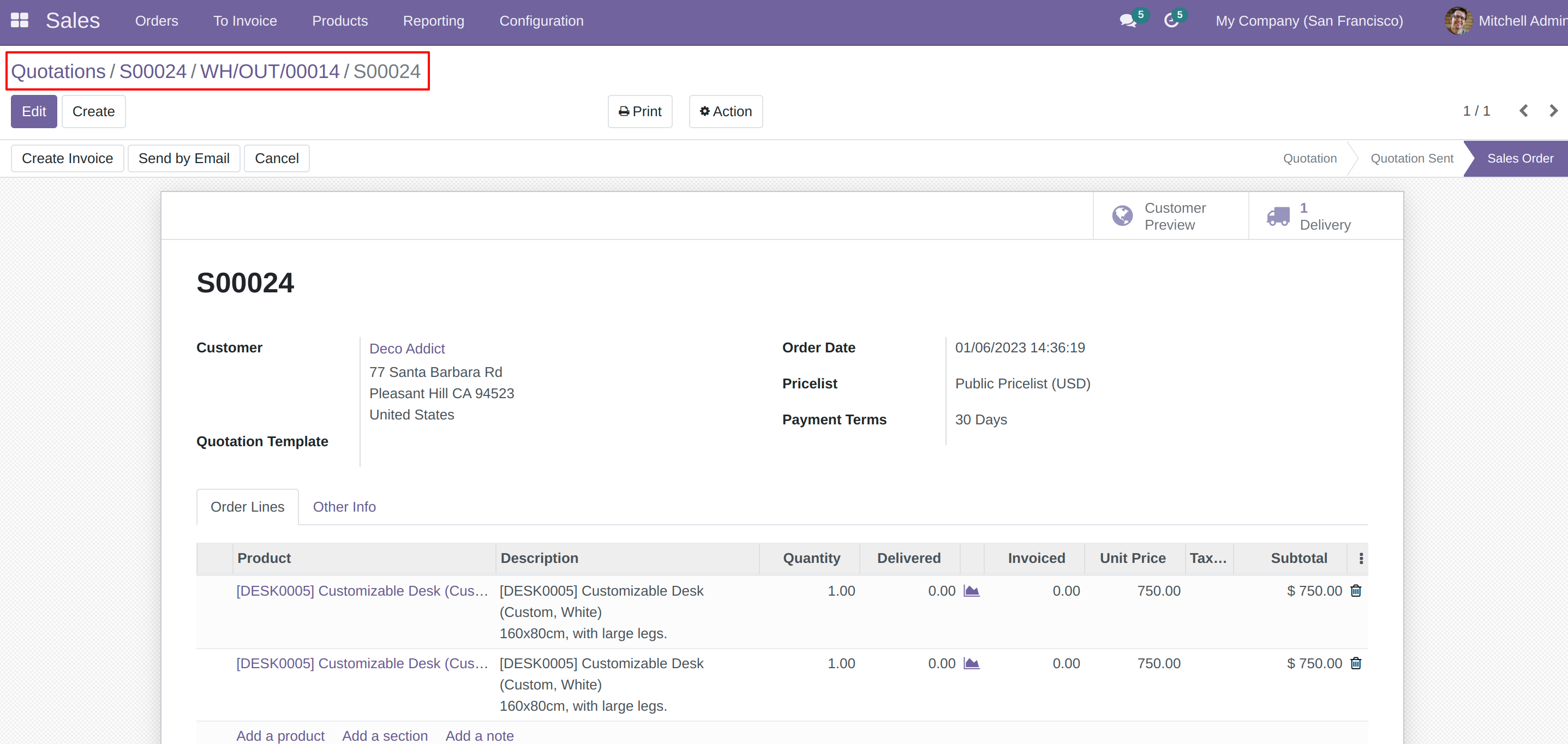
05
Create a Purchase Order and Confirm the Purchase Order and click on the Receipt button.
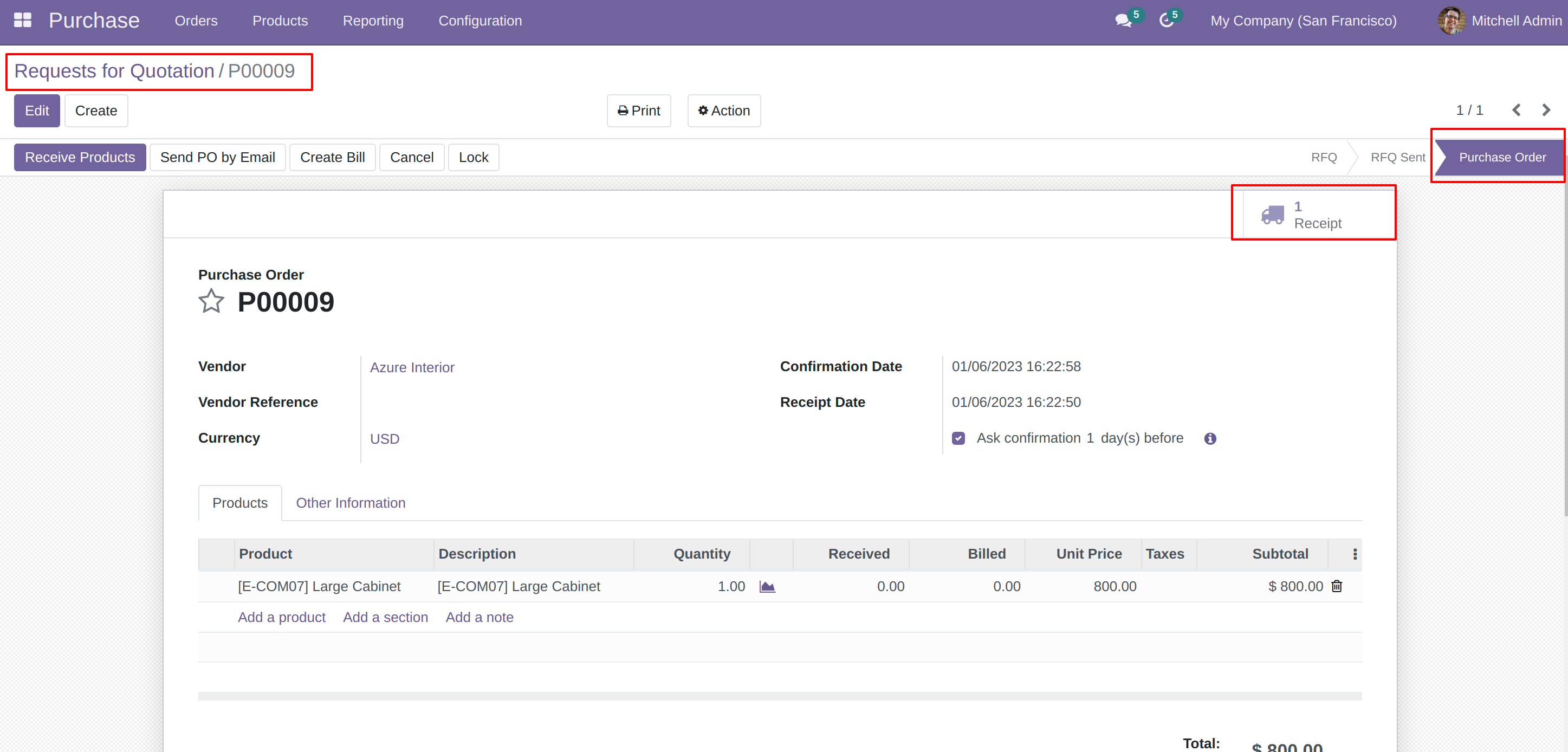
06
You will see the Purchase order clickable reference in source document of the Receipt.
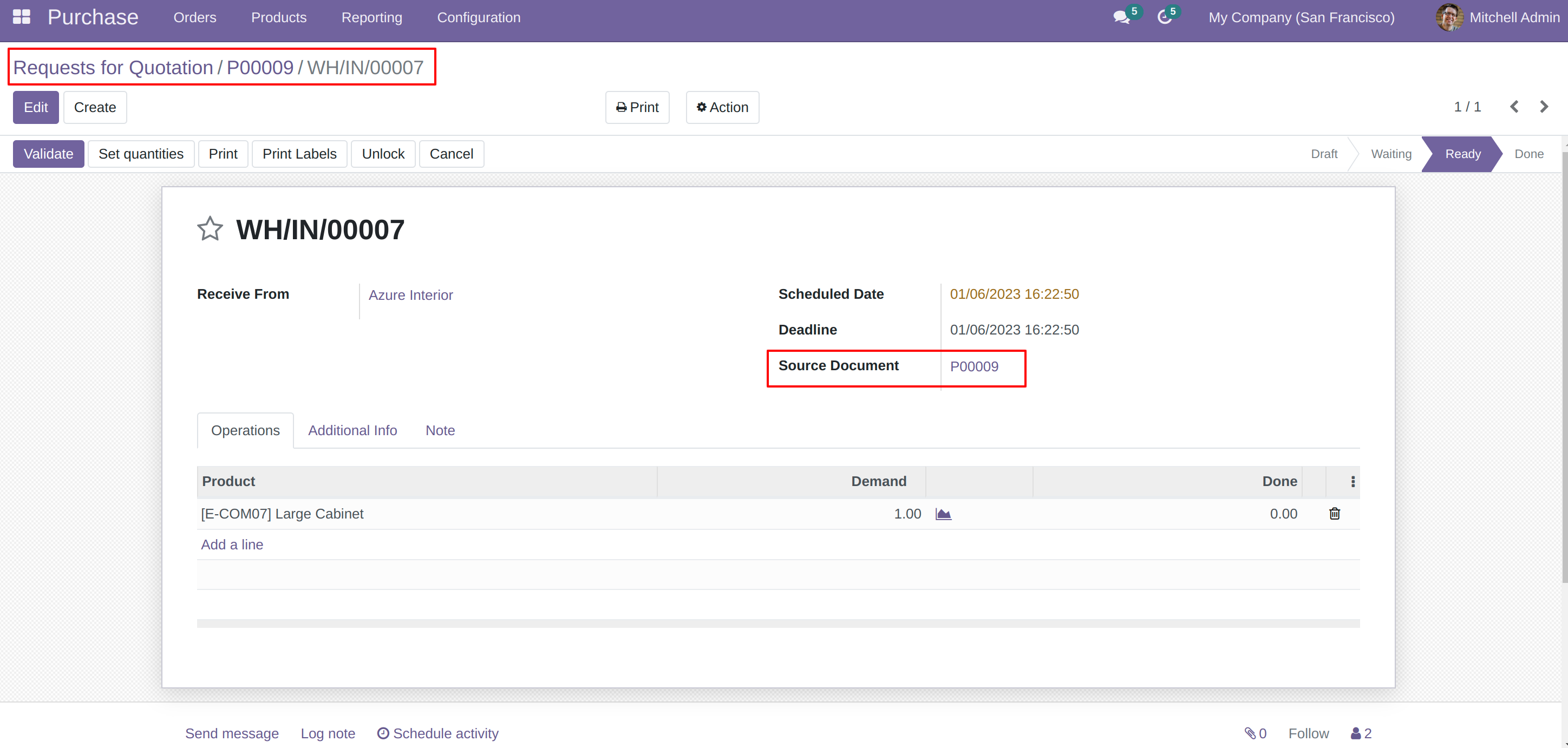
07
Click on that reference you will navigate to the related Purchase Order.
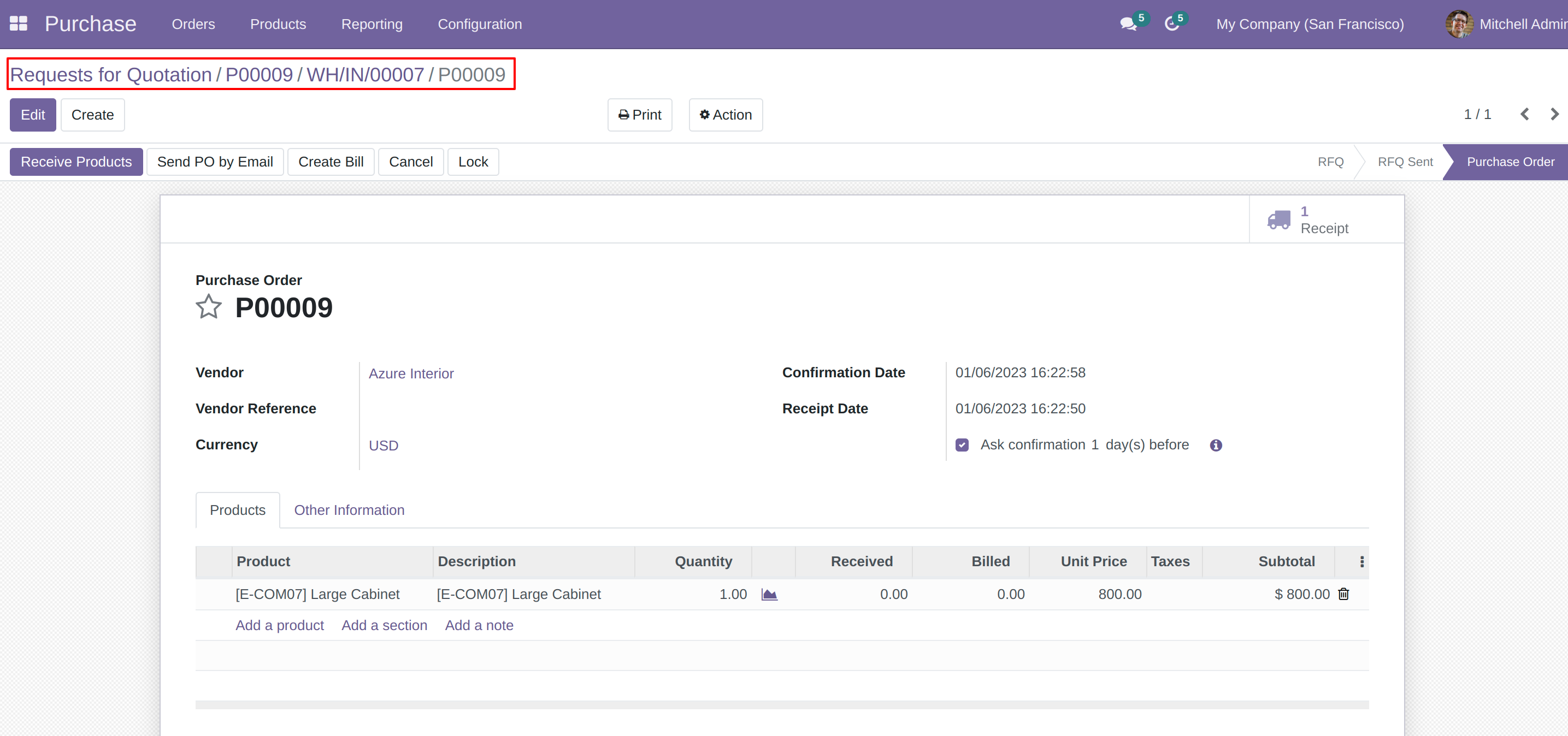
08
Create a Manufacturing Order from Sale order than you can see clickable reference of that Sale Order.
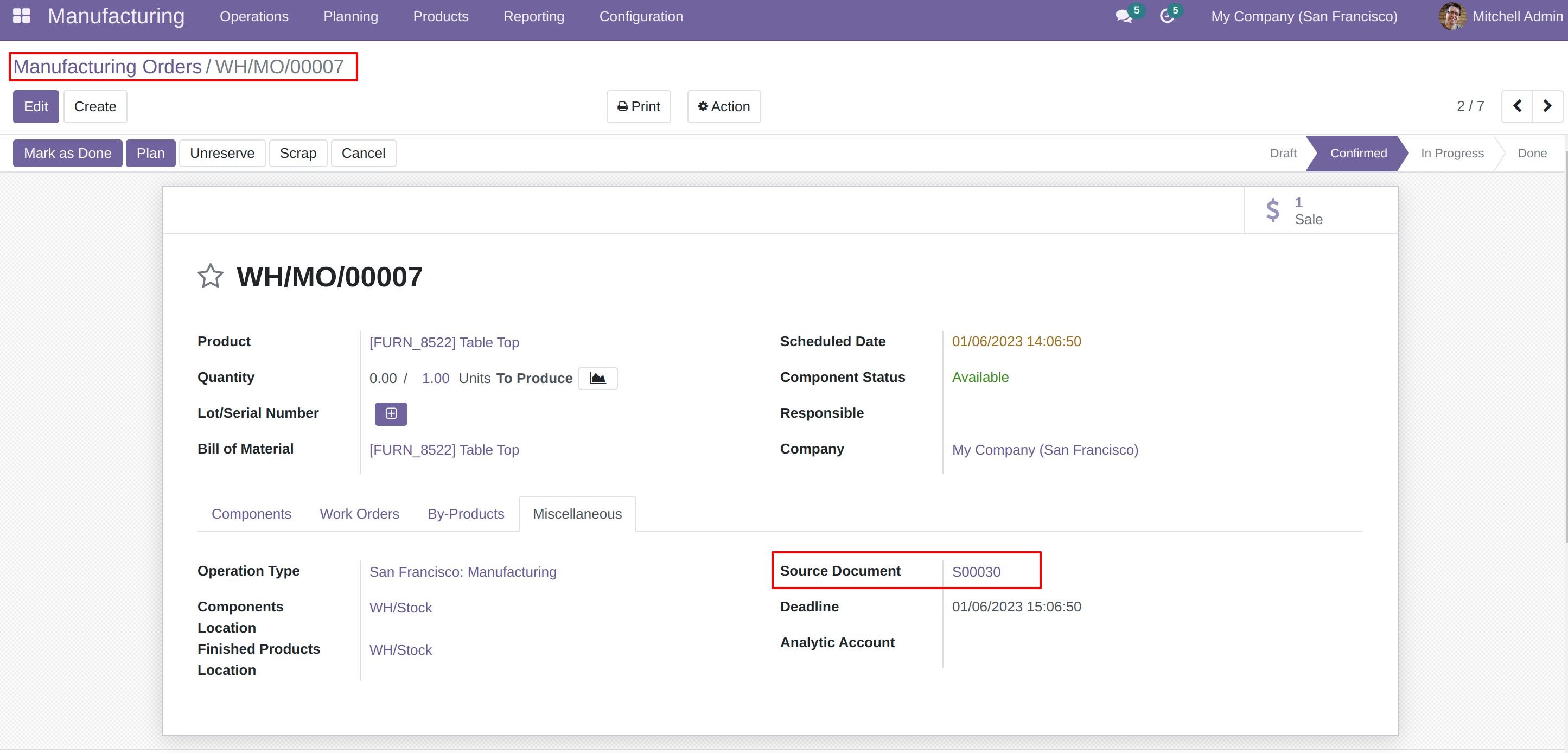
09
Click on that reference you will navigate to the related Sale Order.
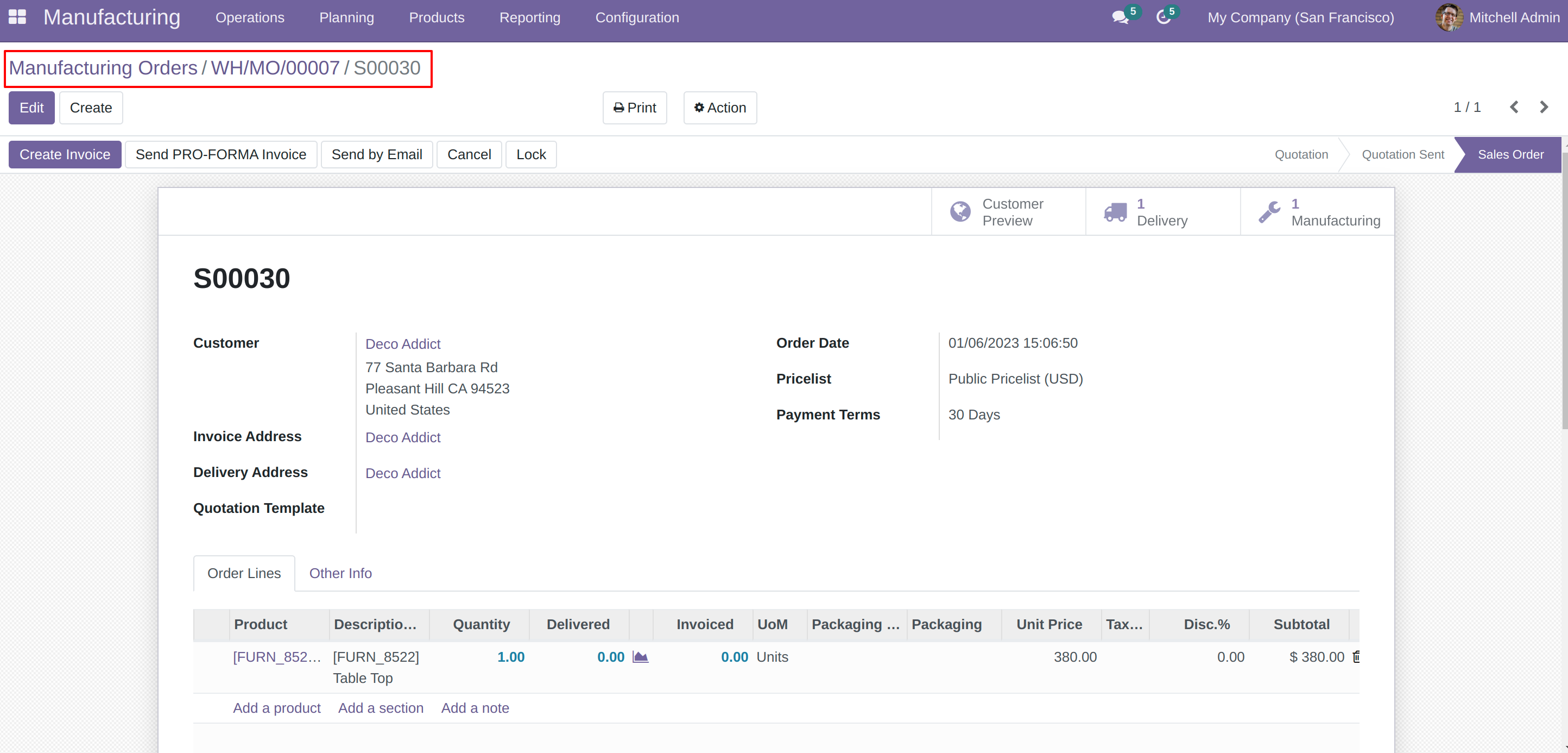
10
Create a Purchase Order from Sale order than you can see clickable reference of that Sale Order in Source
Document.
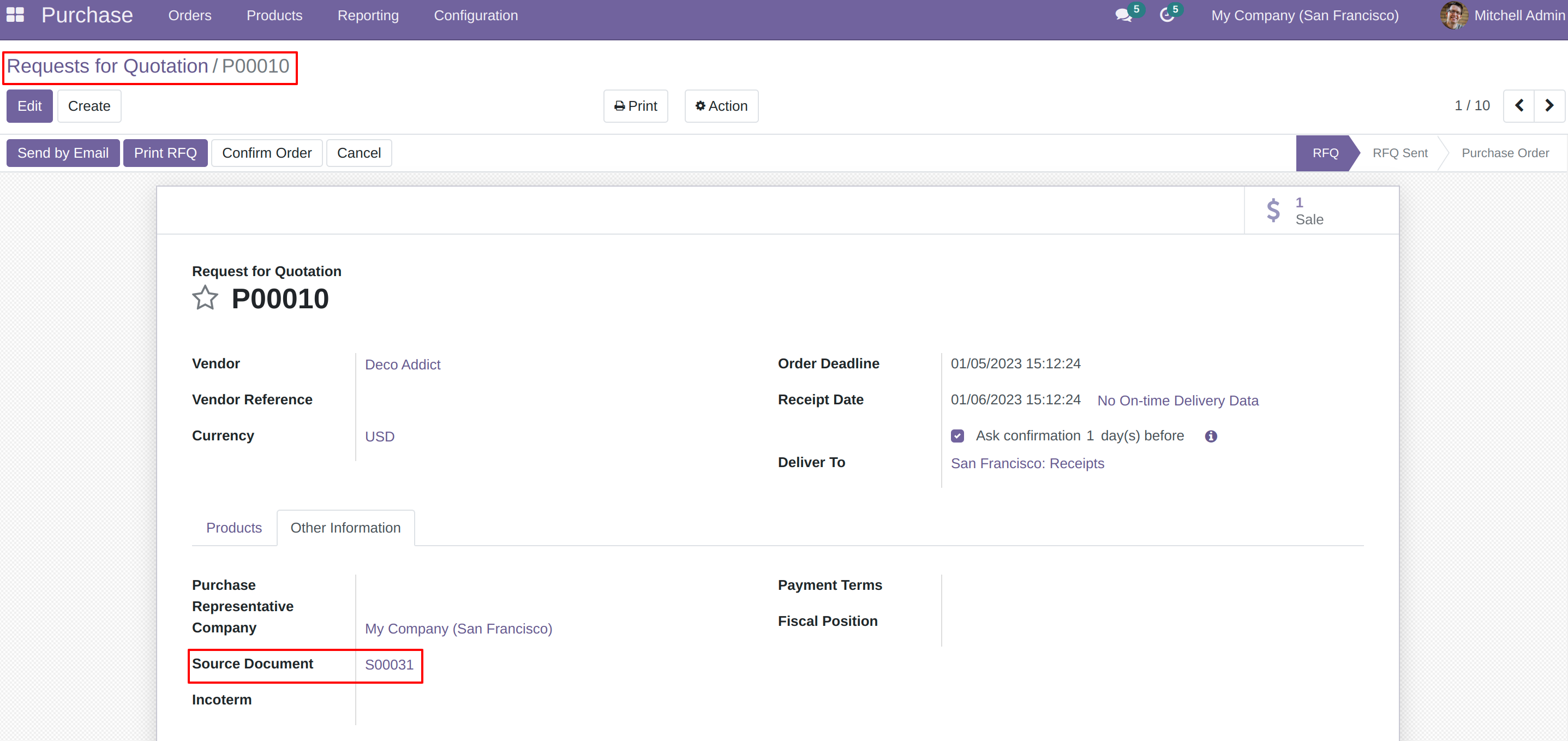
11
Click on that reference you will redirect to the that Sale Order document.
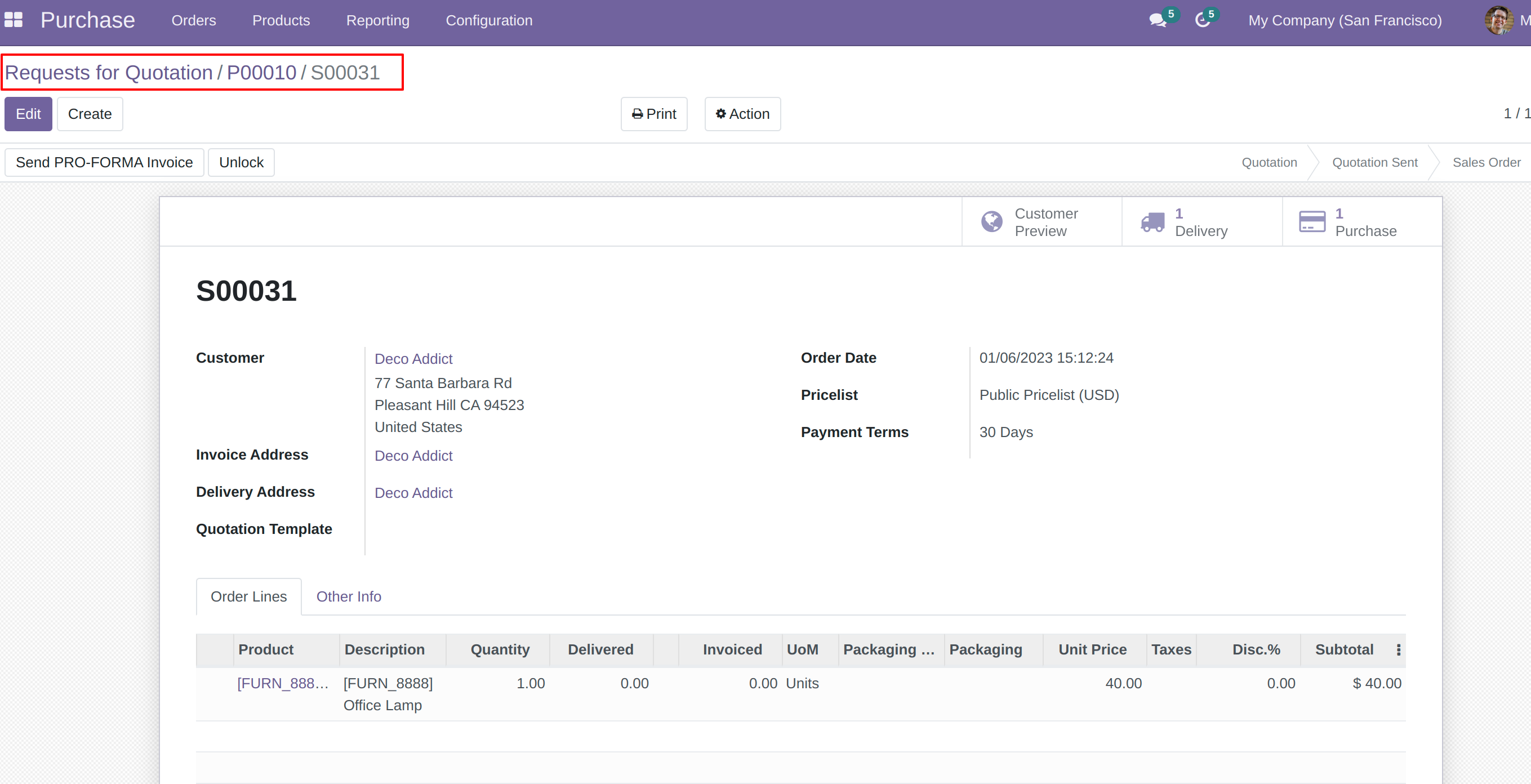
12
Create an Invoice from Sale order than you can see clickable reference of that Sale Order in Source
Document.
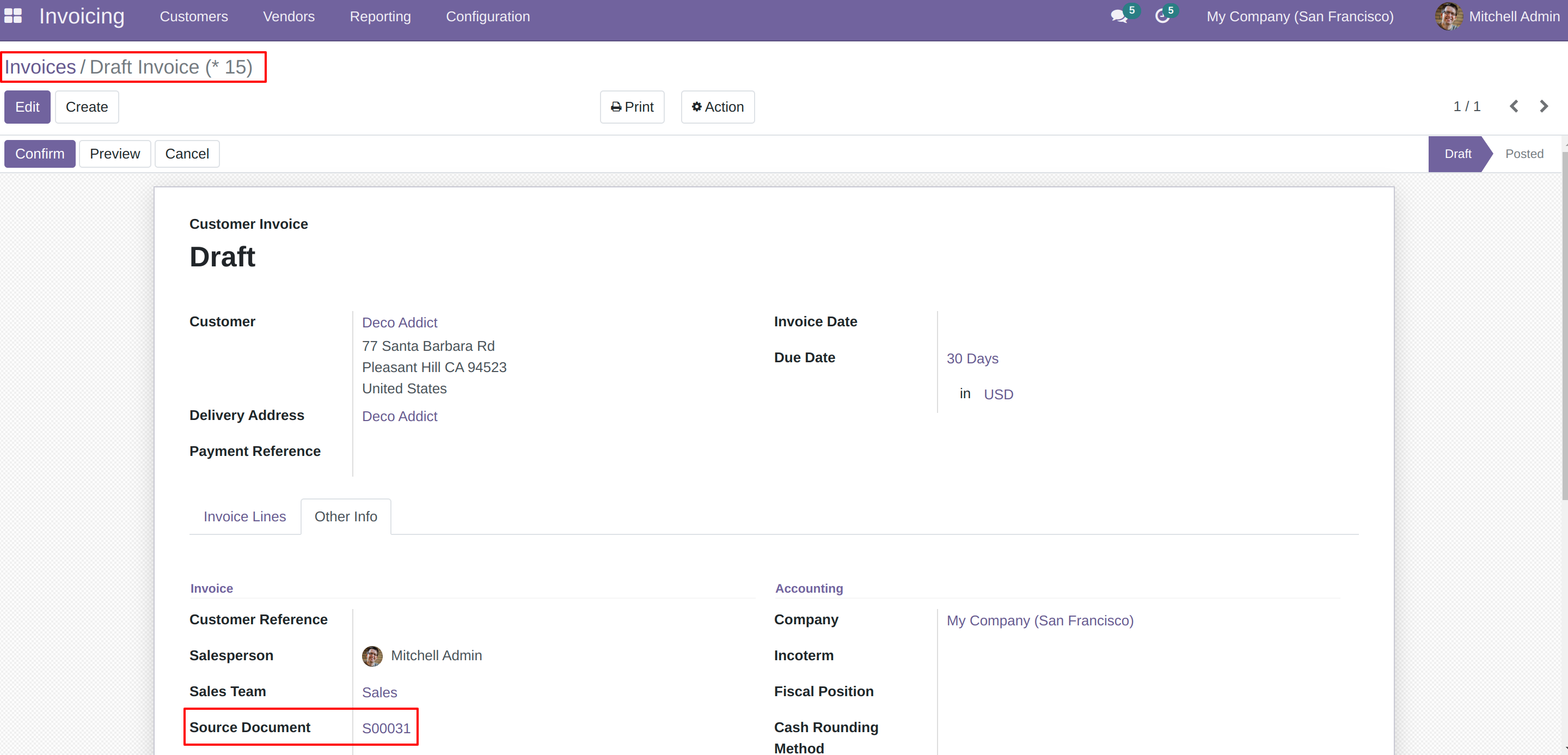
13
Click on that reference you will Show the Sale Order document.