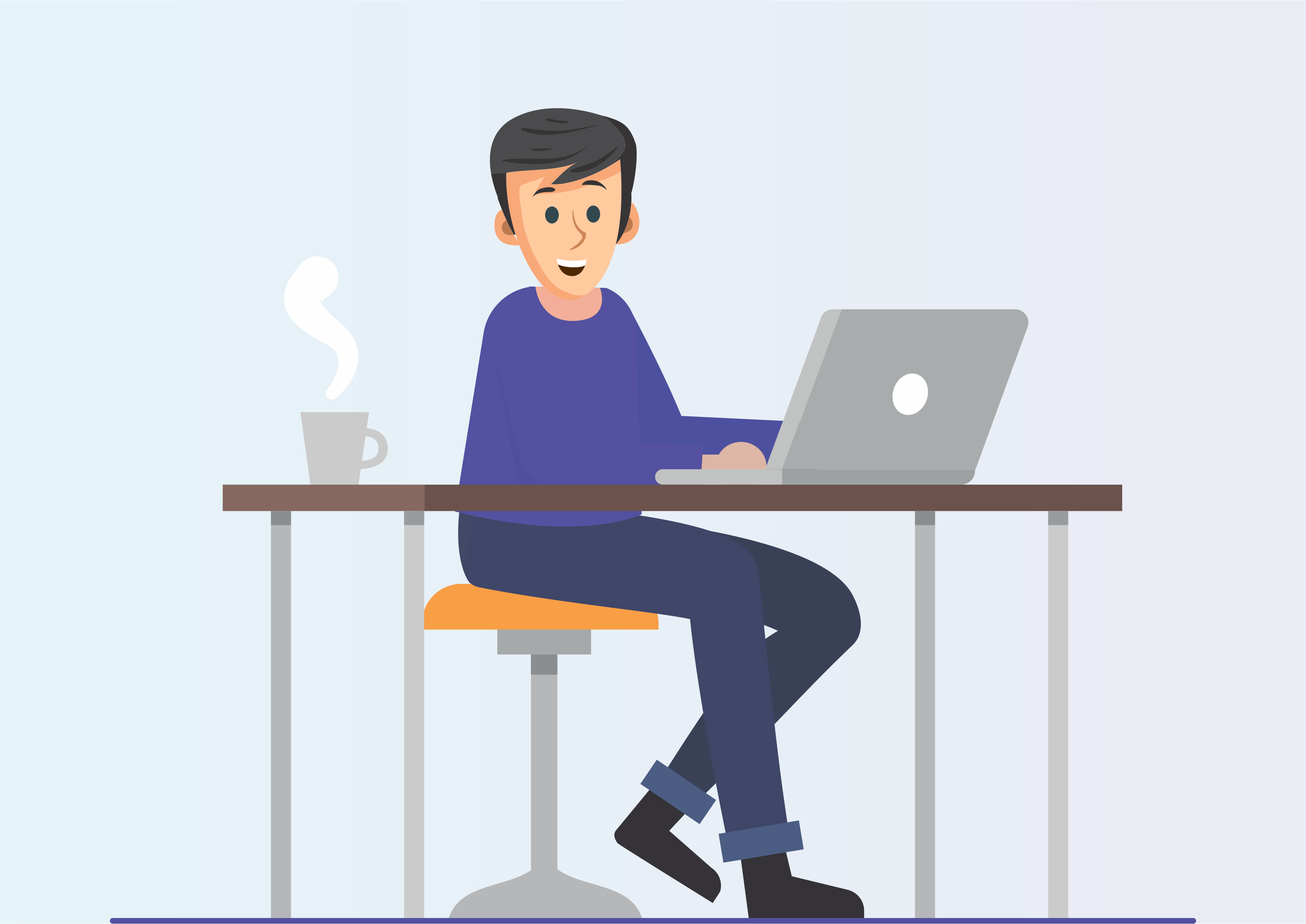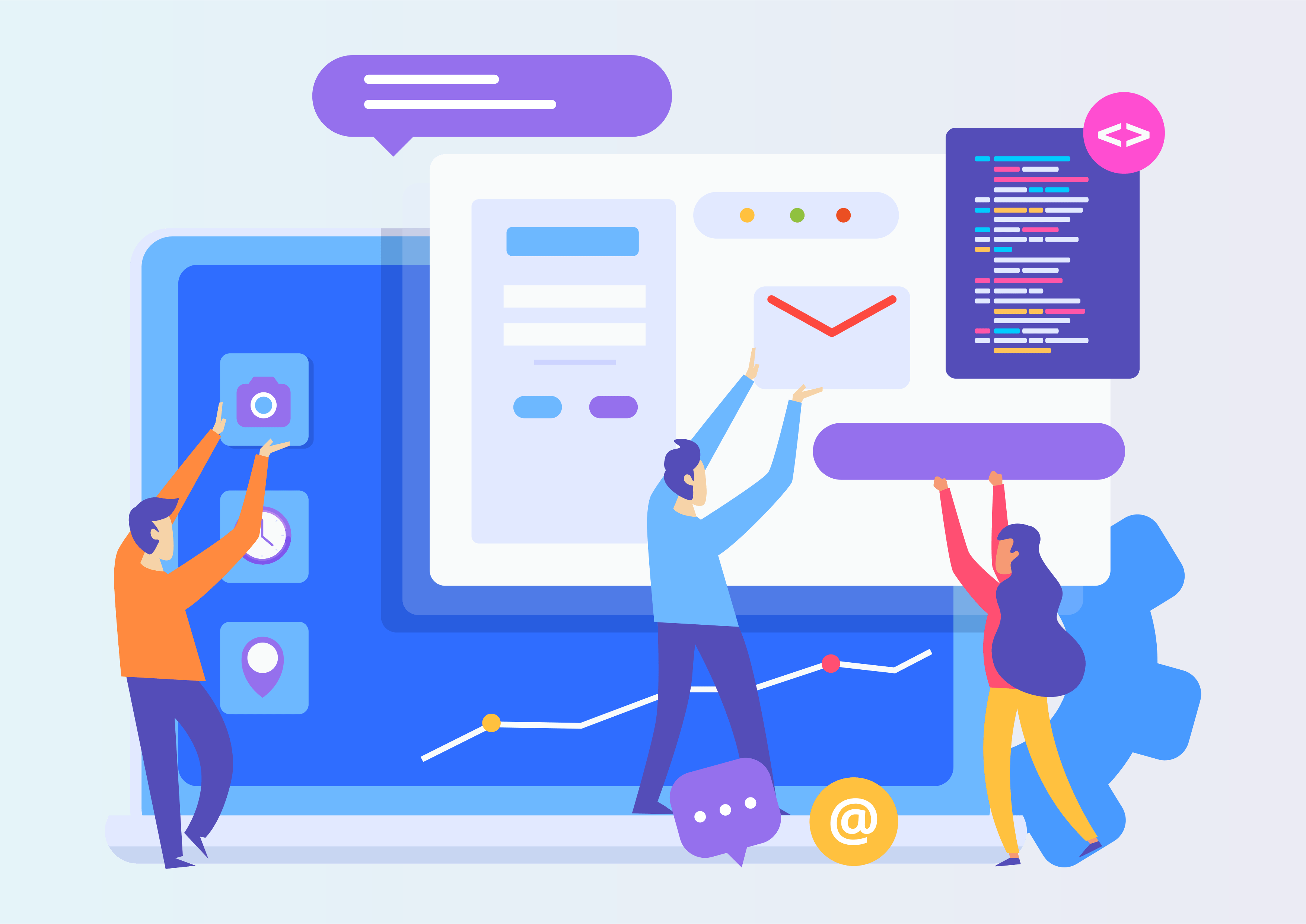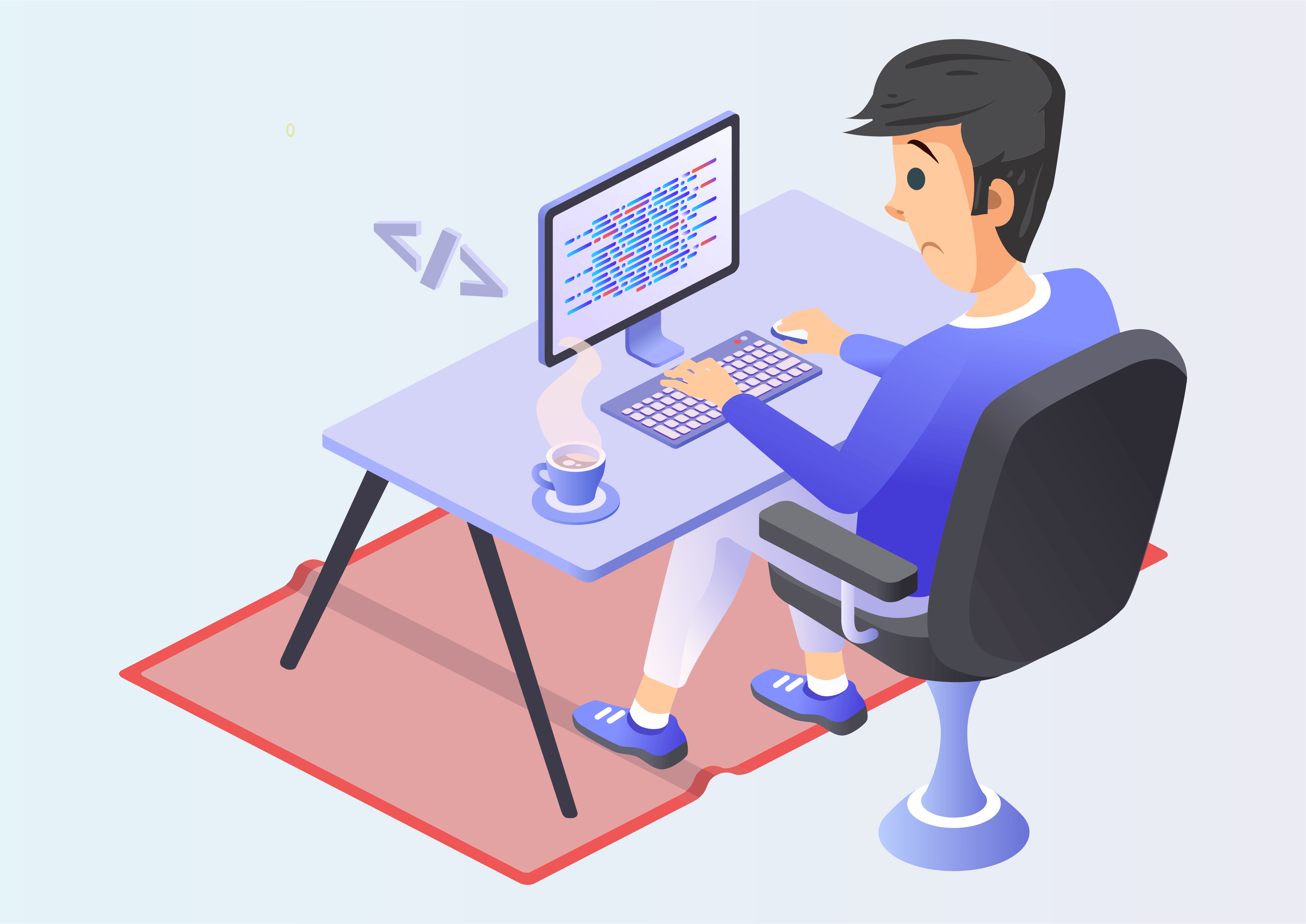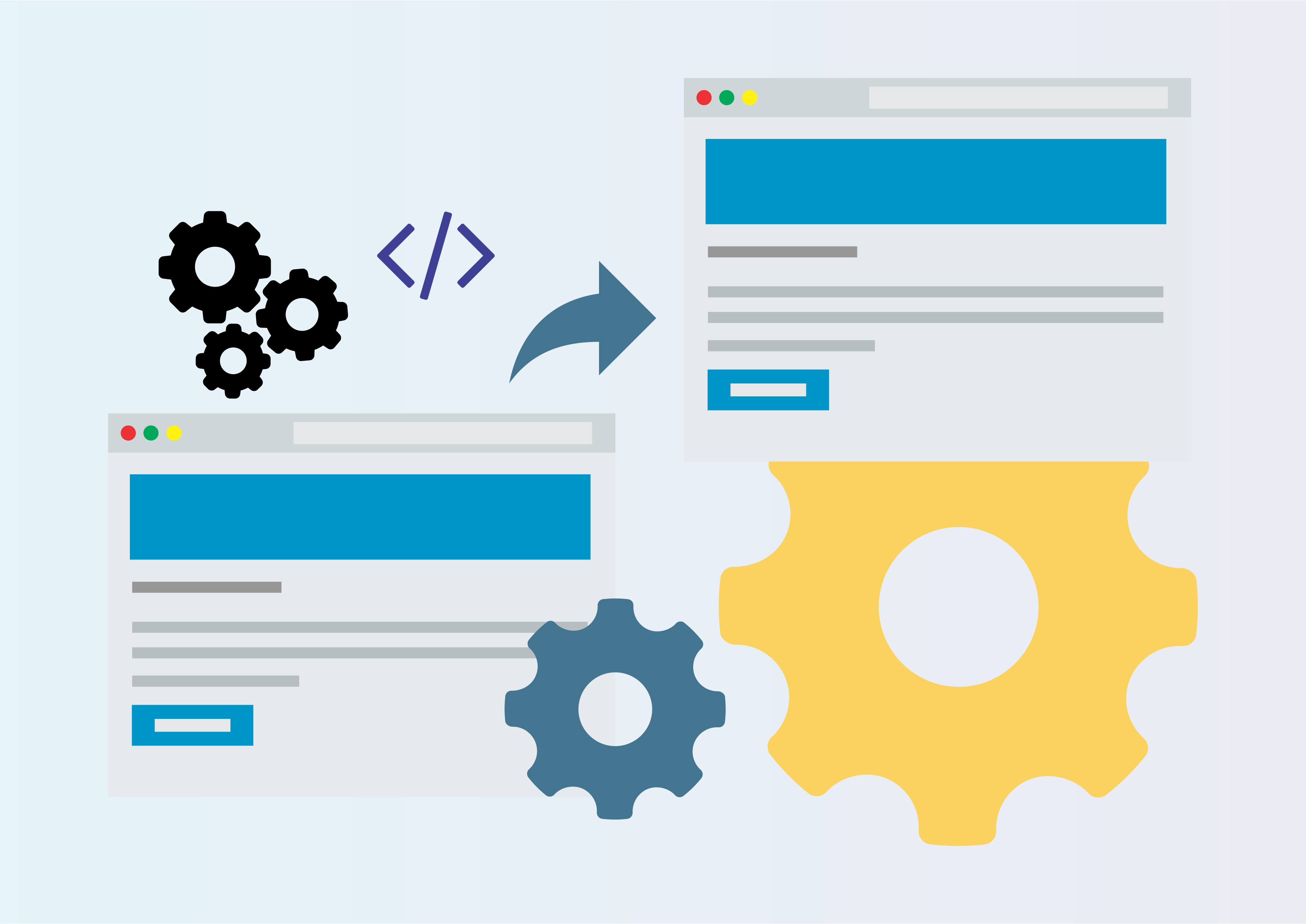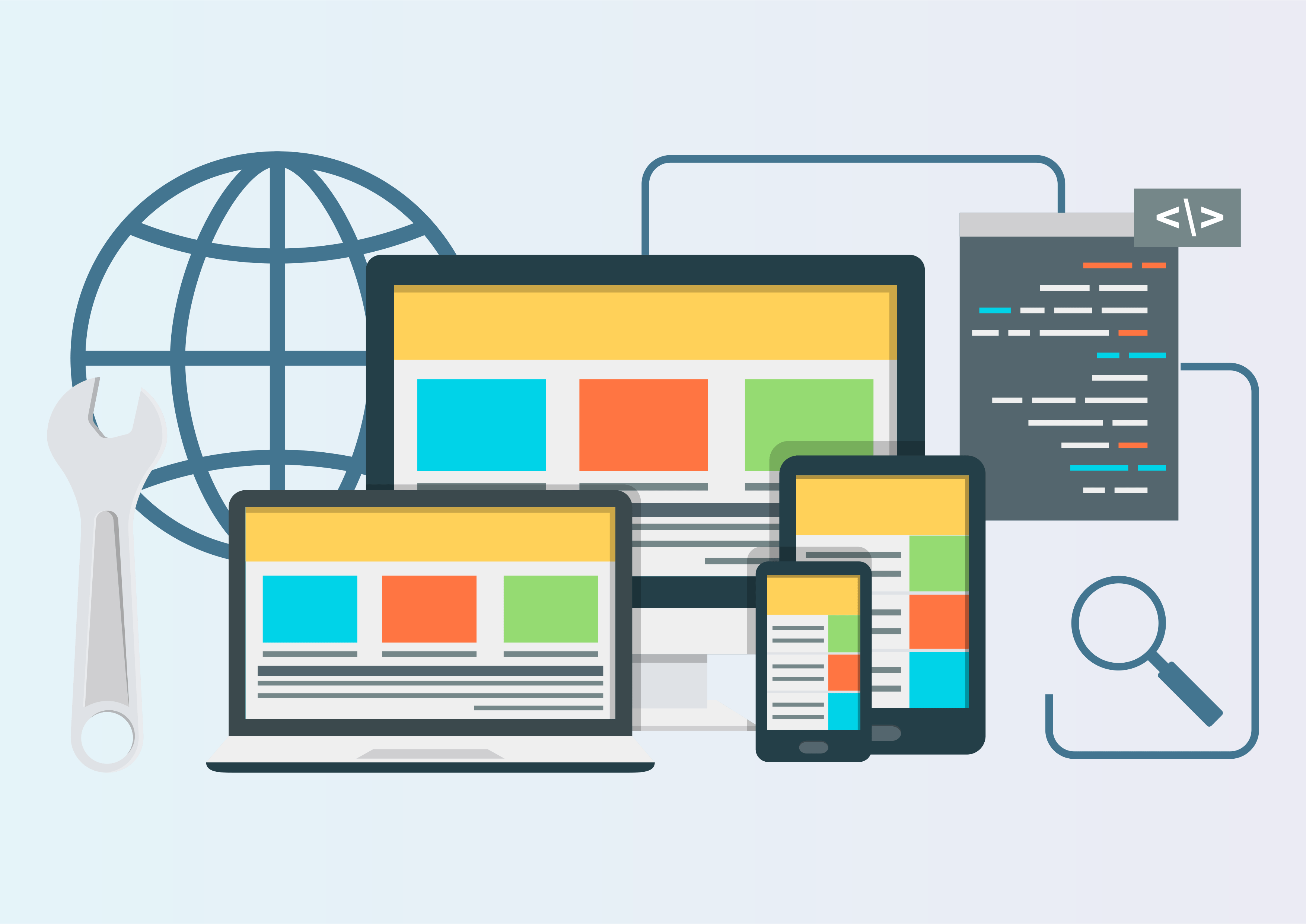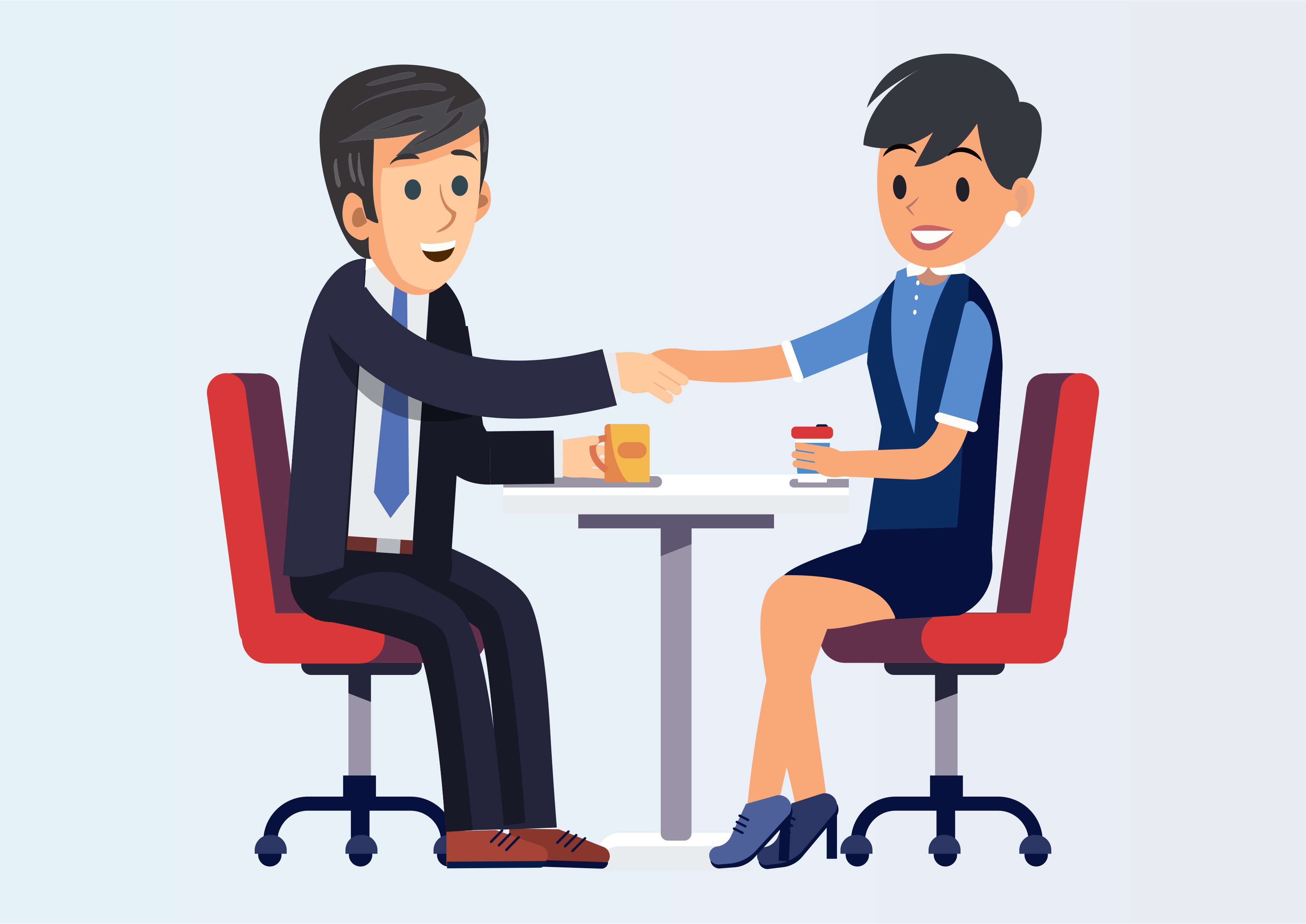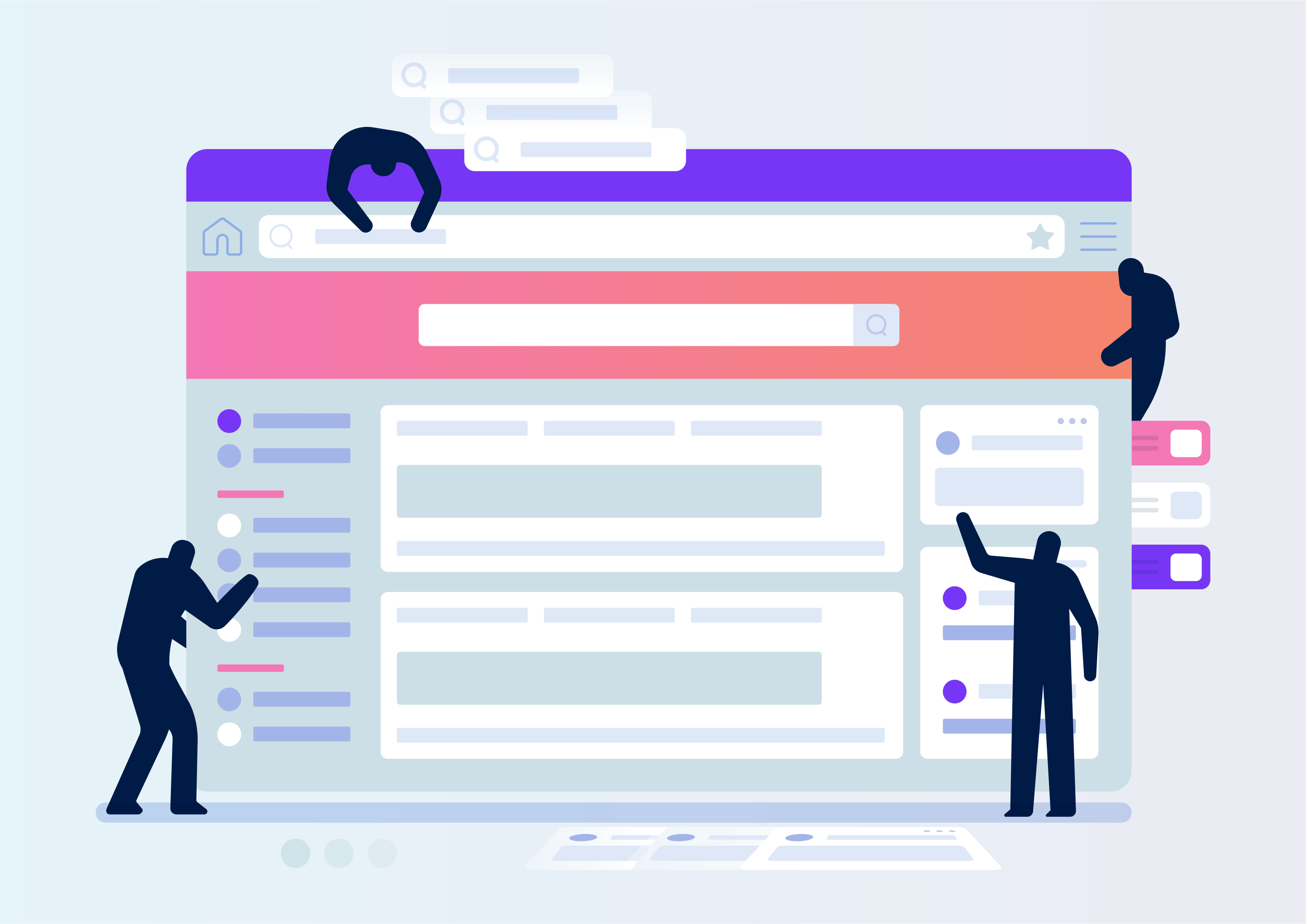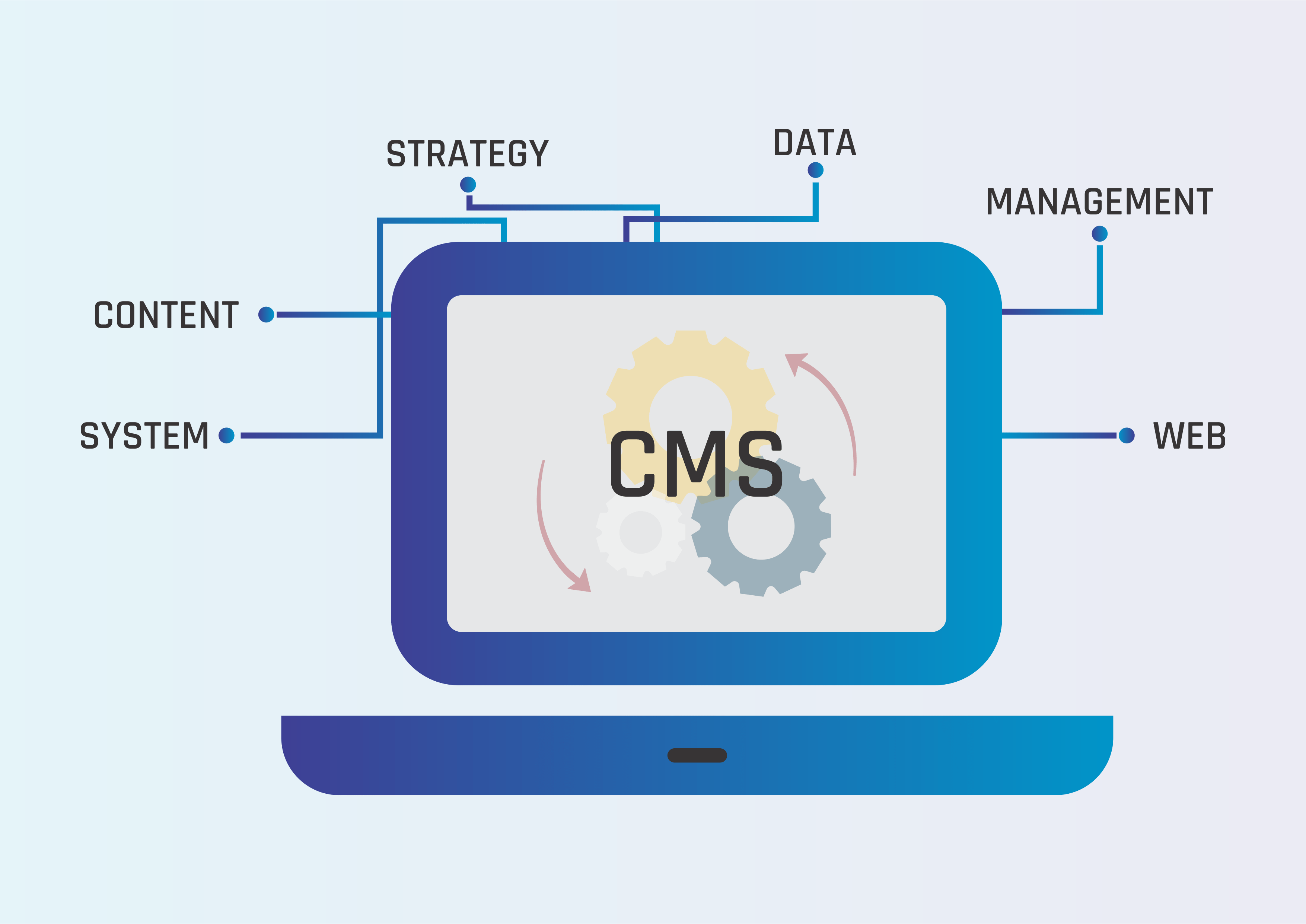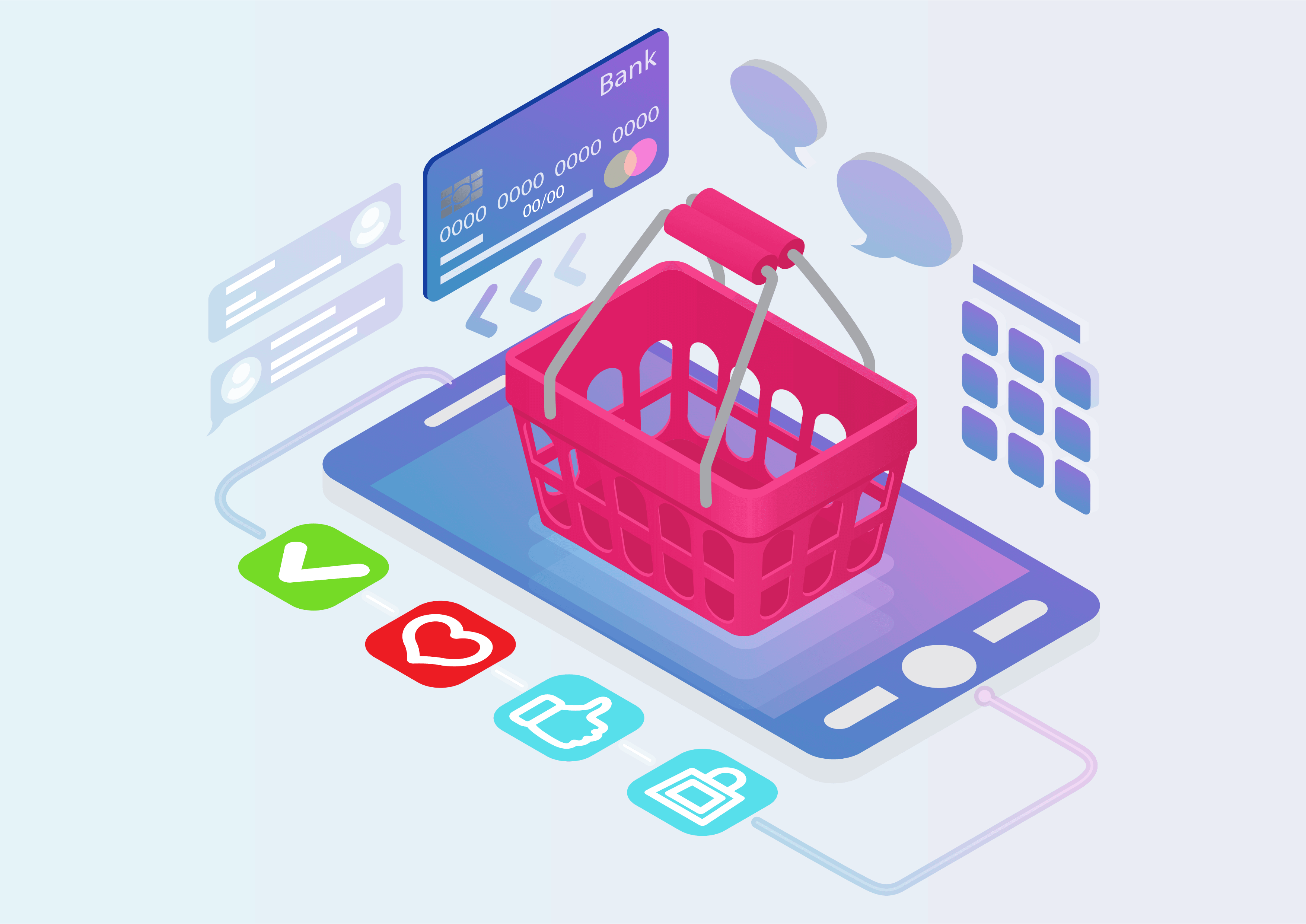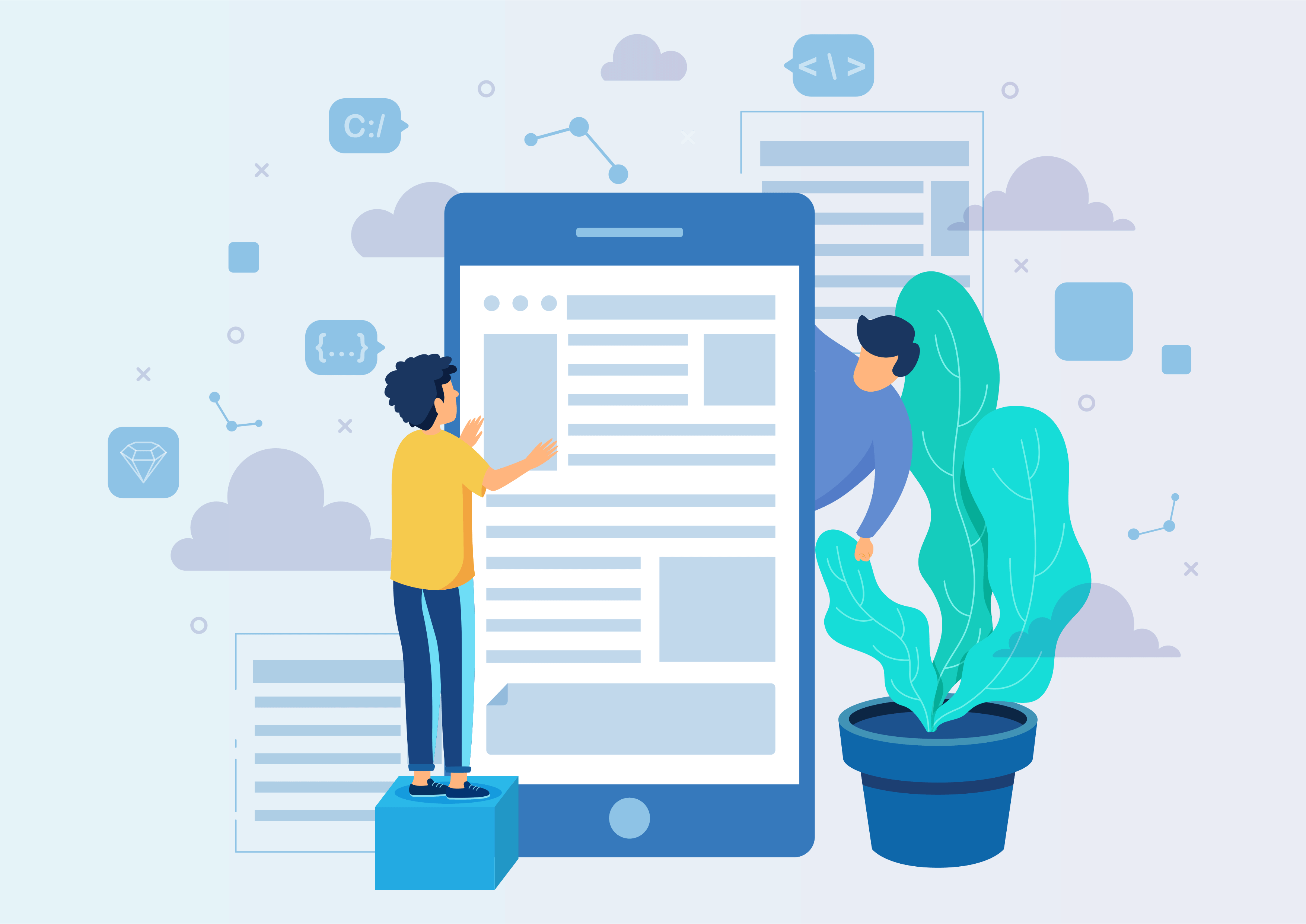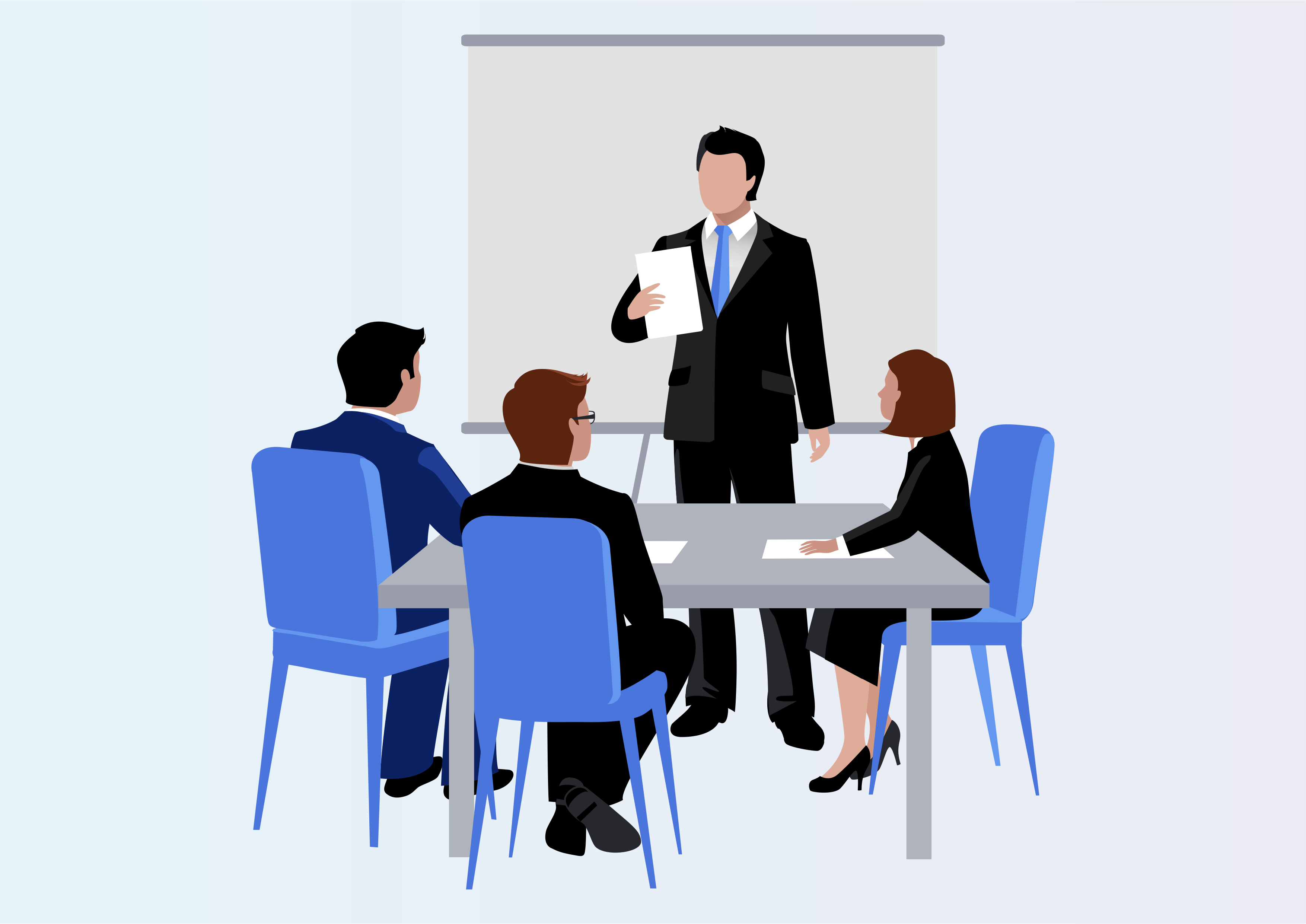Product Deposit Management
Product Deposit Management.
This module allows you to select deposit type as 'Contains Deposit' or 'Deposit Product' for each product. In order lines, you can have new line created automatically if you select "Contains Deposit Product'. If we select packaging in the selected product(for Coca Cola), one more line will be created automatically as deposit line for product provided in Coca cola.
Youtube Video
01
Product
Sales -> Products -> Products(Deposit Product - Crates Deposit)
User can configure 'deposit type' from product whether the product has deposit type as 'Contains
Deposit' or 'Deposit product'.

02
Deposit Product - Crates Deposit
Sales -> Products -> Products(Deposit Product - Bottle Heineken)
User can configure 'deposit type' from product whether the product has deposit type as 'Contains
Deposit' or 'Deposit product'.

03
Create New Product.
Sales -> Products -> Products
Create new product with deposit type as 'Contains Deposit', it will enable 'Deposit Product' field. User
can link deposit product to the existing product.

04
Packaging
Sales -> Products -> Products
User can configure packagings with 'Deposit Product' from Inventory tab of product form.

05
Sales -> Orders -> Quotations
Sales -> Orders -> Quotations
Create Quotations with new created product. After selection of the product, new line will be created to
sales/purchase order line with the product
you have selected in deposit product. You can also select packaging for the product. Select packaging
will add new line with product given in packaging.

06
Reverse Transfer
Sales order -> Delivery -> Transfers -> Return
If you want to return deposit product, create return with that deposit product. By providing journal,
you can create Credit note for the same deposit product
line , if the invoice is posted/paid. If Invoice is posted, credit note will be posted and if invoice is
paid, credit note will be paid on click of 'Create
Credit Note and Return'.

07
Sales order -> Delivery
Sales -> Orders
You can see return is created and credit notes created with increased count on Sales order.

08
Invoices
Sales -> Orders -> Invoices
Credit note is created with the refunded deposit product line only, and posted.

09
Proudcts
Sales -> Products -> Products
User can see 2 smart buttons for the product which will redirect to the deposit lines, where user can
see product is refunded or not yet.
1st Deposits is for Sales, 2nd Deposits is for purchase.

10
Sales -> Orders -> Customers
Sales -> Orders -> Customers
User can see smart buttons for the Customer which will redirect to the deposit lines, where user can see
product is refunded from specific customer or not yet.
1st Deposits is for Sales, 2nd Deposits is for purchase.