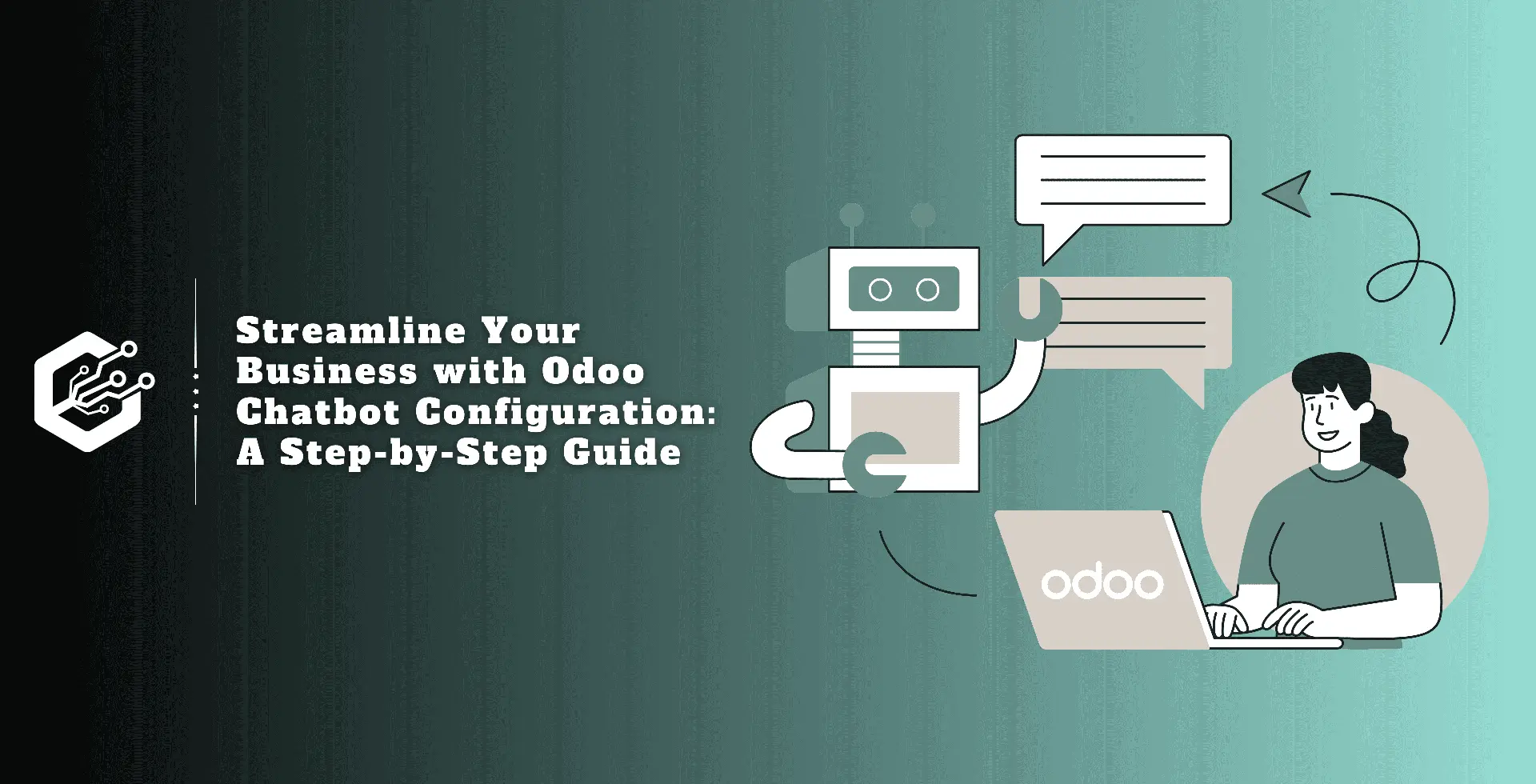In the rapidly evolving landscape of business technology, the integration of chat-bots has become a game-changer for enhancing customer engagement, improving operational efficiency, and driving overall business success. Odoo, a versatile and comprehensive ERP system, offers robust chatbot configuration capabilities that can revolutionize the way your business interacts with customers and manages internal processes.
In this step-by-step guide, we will explore the process of configuring chatbots in Odoo to streamline your business operations effectively.
Odoo Chatbot Configuration : Step by Step
Step 1: Accessing Odoo's Chat-bot Module
Start by logging into your Odoo instance and navigate to the Applications menu. Locate the Chat module, and ensure that it is installed. If not, install it from the Odoo App Store. Once installed, go to the main dashboard and click on the Chat icon to access the chat interface.
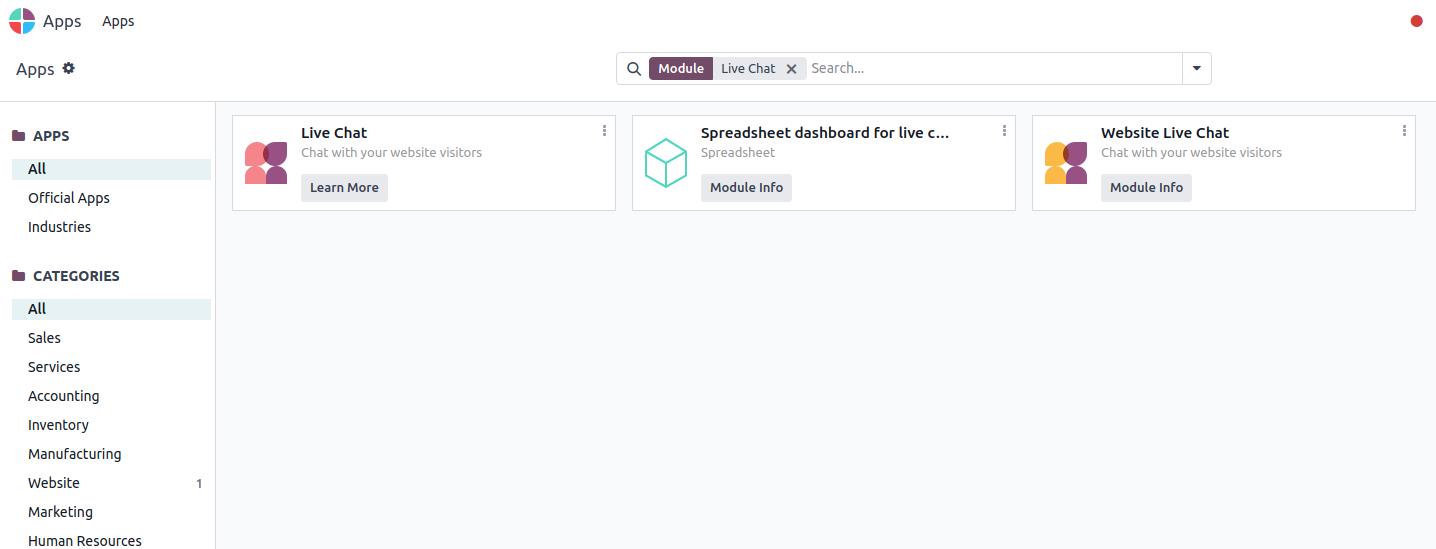
Step 2: Configuring Basic Settings
In the Chat interface, click on the Settings icon. Here, you can configure basic settings such as the default channel, enable notifications, and adjust privacy settings. Ensure that these settings align with your business requirements.
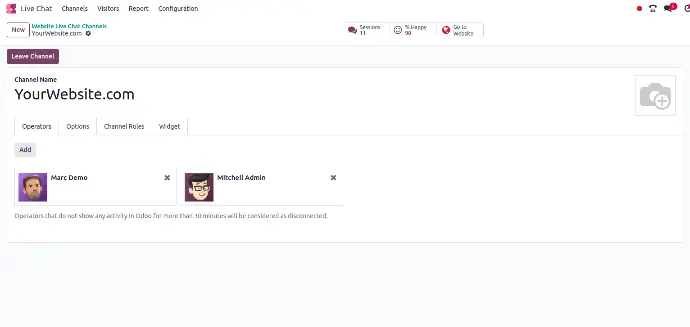
Step 3: Creating a Chat-bot User
To configure a chatbot, you need to create a dedicated user account for it. Navigate to the 'Users' section in Odoo and create a new user with a distinct name and role, such as 'Chatbot User.' Assign the necessary access rights based on the tasks you want the chatbot to perform.
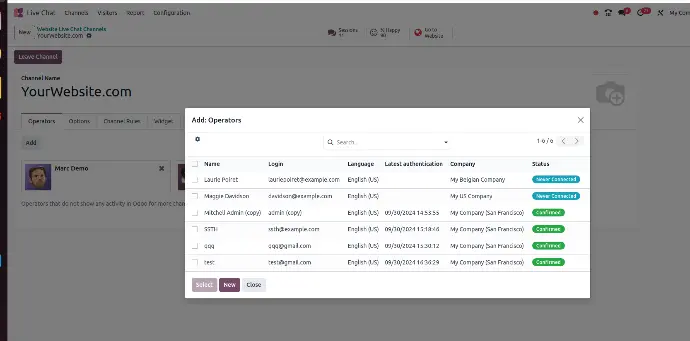
Step 4: Defining Chatbot Commands
Odoo allows you to define custom commands for your chatbot to execute specific actions. In the 'Configuration' menu, select 'Automated Actions' and create a new automated action. Define the trigger conditions and set the action to 'Send a Message' or perform other relevant tasks.
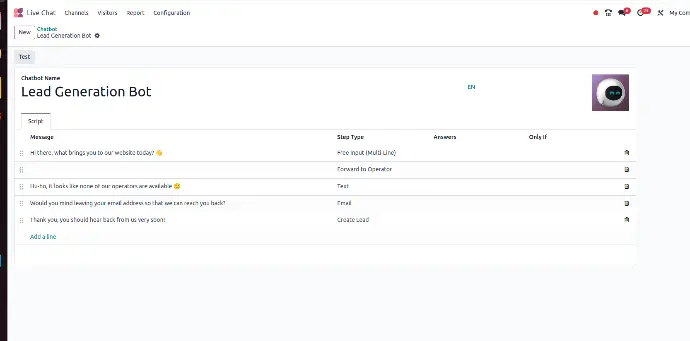
Step 5: Integrating External Systems
Enhance the capabilities of your Odoo chatbot by integrating it with external systems. Odoo supports integrations with various applications and services. Utilize the 'Integrations' section in the configuration menu to connect your chatbot to databases, CRM systems, or other tools.
Step 6: Training the Chatbot with AI
Odoo allows you to define custom commands for your chatbot to execute specific actions. In the 'Configuration' menu, select 'Automated Actions' and create a new automated action. Define the trigger conditions and set the action to 'Send a Message' or perform other relevant tasks.
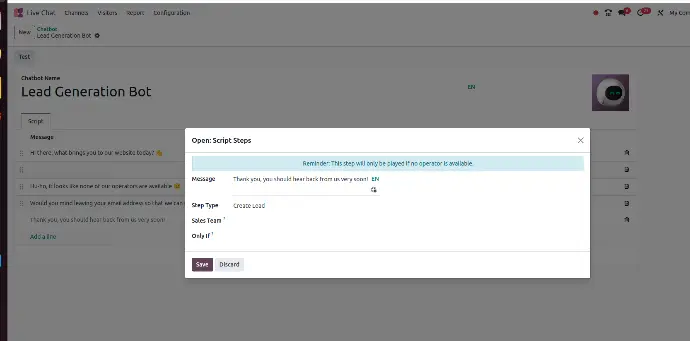
Step 7: Testing and Iteration
Before deploying your chatbot in a live environment, thoroughly test its responses and actions. Use the 'Test' feature within the chatbot configuration to simulate user interactions. Iterate on the configuration based on the test results to ensure optimal performance.
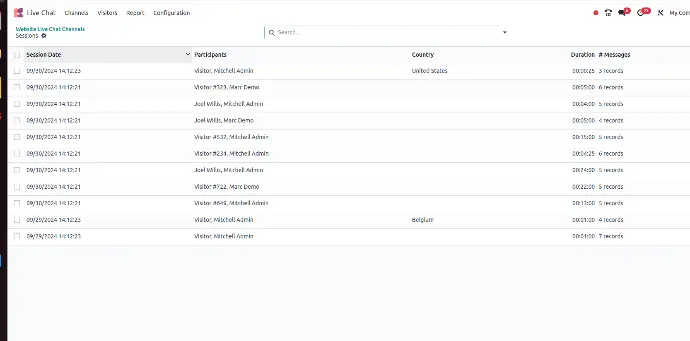
Step 8: Deploying the Chatbot
Once you are satisfied with the chatbot's configuration and performance in the testing environment, deploy it for live use. Communicate the availability of the chatbot to your team or customers, providing guidelines on its capabilities and usage.
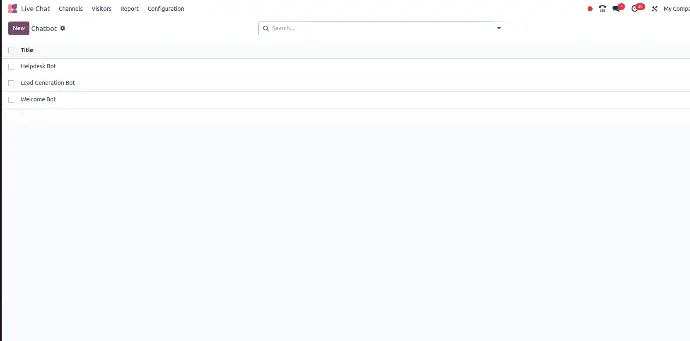
Step 9: Monitoring and Maintenance
Regularly monitor the chatbot's interactions and performance. Odoo provides analytics and reporting features to track the chatbot's effectiveness. Implement updates and refinements as needed, keeping the chatbot aligned with changing business requirements.
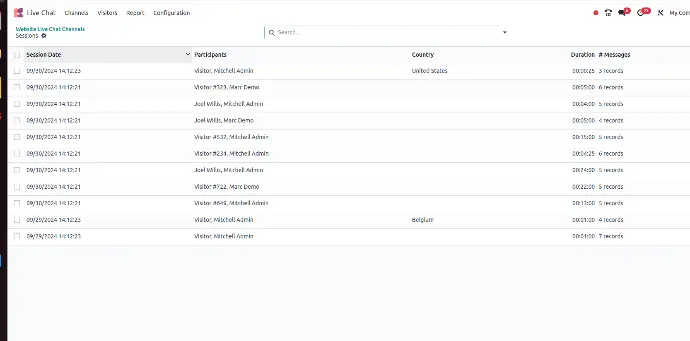
Step 10: Scaling and Expanding Capabilities
As your business grows, consider scaling and expanding the capabilities of your Odoo chatbot. Explore advanced features, such as sentiment analysis, multilingual support, and integration with voice commands, to enhance the user experience and meet evolving business needs.
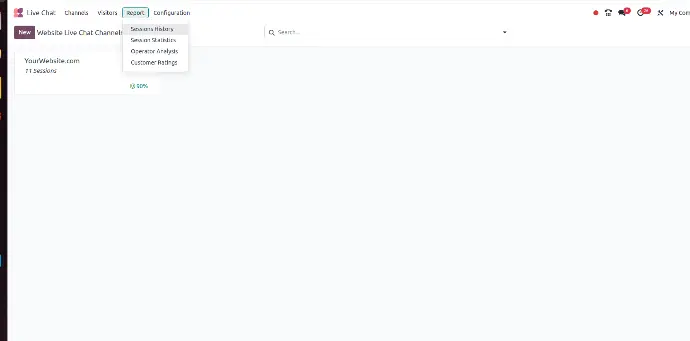
In conclusion,
The configuration of chat-bots in Odoo presents a powerful opportunity to streamline your business operations, improve customer interactions, and boost overall efficiency.
By following this step-by-step guide, you can harness the full potential of Odoo's chatbot capabilities and stay at the forefront of innovation in the competitive business landscape. Implement these strategies today, and witness the transformative impact of a well-configured chatbot on your business success.
CandidRoot Solutions specializes in understanding the unique requirements of your business and tailoring Odoo ERP solutions to maximize their impact. Whether you're looking to implement a chatbot for customer support, internal processes, or sales, CandidRoot Solutions can guide you through the configuration process, offering personalized insights and support at every step.
By choosing CandidRoot Solutions as your strategic Odoo partner, you gain access to a team of professionals dedicated Odoo developer to ensuring the success of your ERP initiatives. From initial setup to ongoing maintenance and optimization, CandidRoot Solutions is committed to delivering value that aligns with your business goals.
Streamline your business, engage your customers, and drive success with Odoo chatbot configuration, supported by CandidRoot Solutions. Take the next step towards innovation and efficiency – your business deserves nothing less.