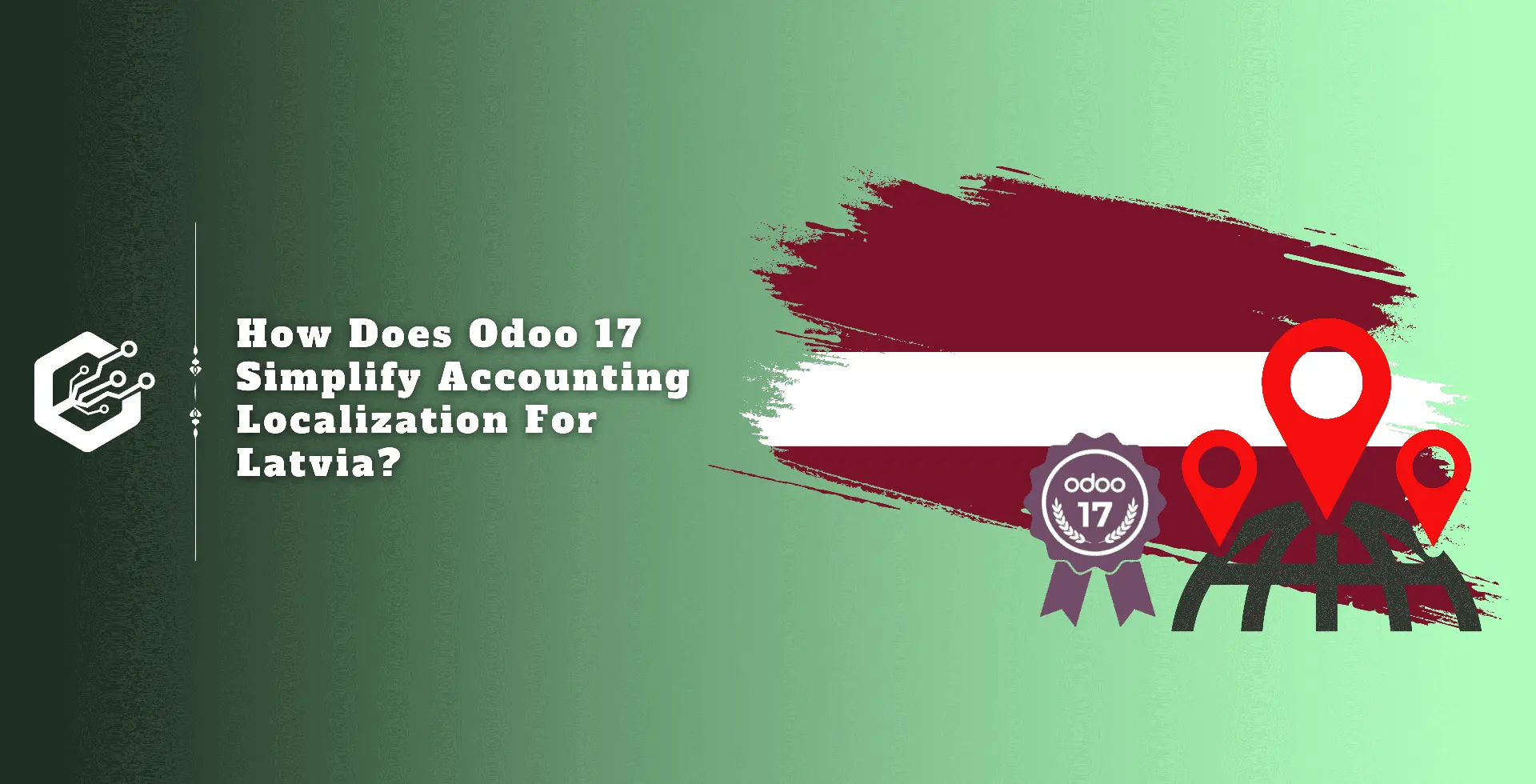Accounting localization in Odoo 17
Accounting localization in Odoo refers to making the application in line with the specific financial rules and conventions of a given country. In essence, it’s an Odoo feature that customize the accounting process to your location.
Odoo offers localization modules for many countries. Odoo automatically installs the relevant localization module when you install the accounting module and specify your business’s country.
In this blog, we will explain the accounting elements of a Latvian Corporation. To accomplish this, we must establish a new Latvian company. Odoo 17 provides the opportunity to create a business from the General settings.
There is a firm’s sub-menu under the Users & Companies menu, which contains a list of businesses that have already been created. We can form new businesses by clicking the New button on this page.
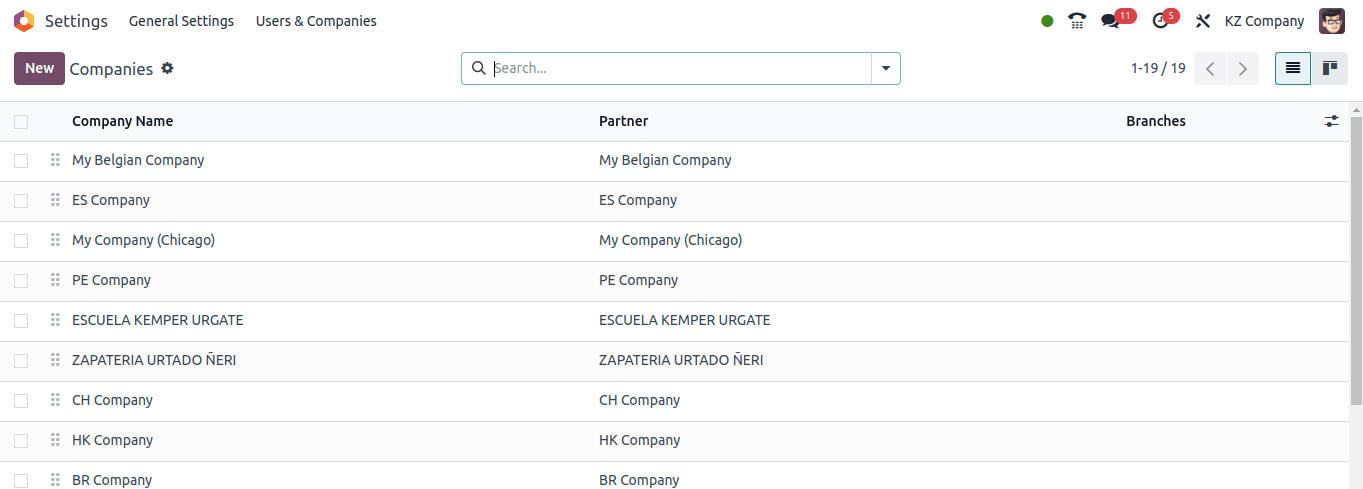
When we click the New button, a form will open where we can enter the company’s details. Fill out the form with the name of the company, its address, the country to which it belongs, and so on.
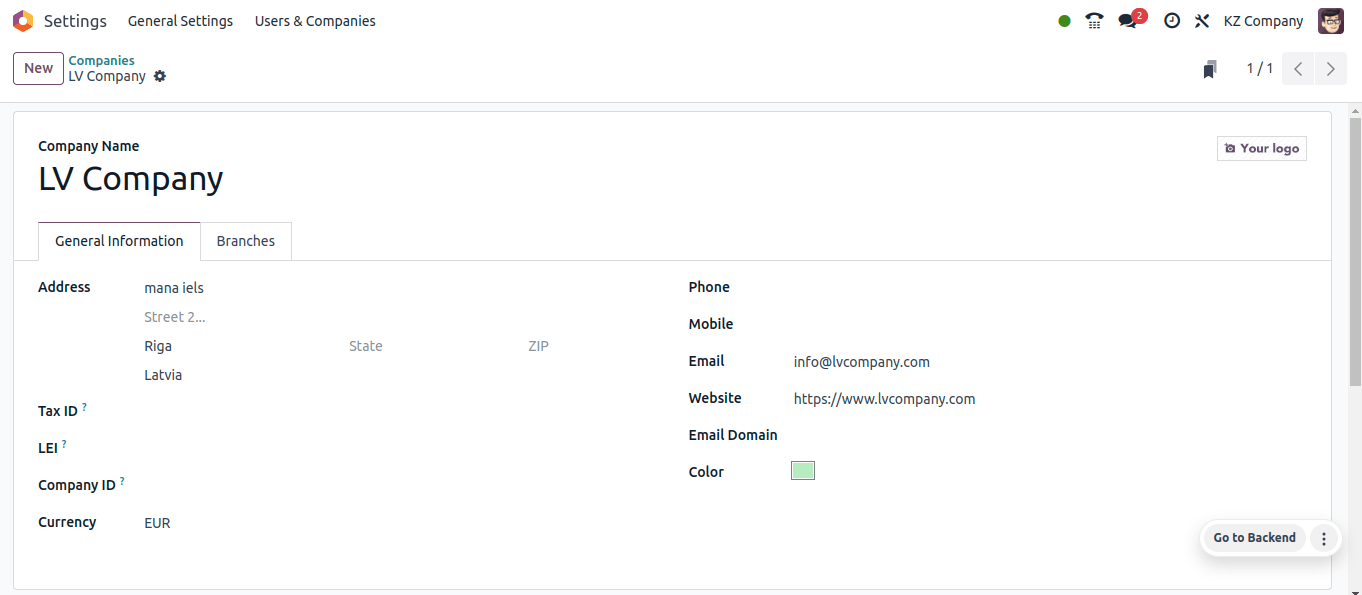
To enable country-specific features in Odoo for a company, we must first set up the localization package for that company. To configure the localization package, go to the Accounting application. The Accounting application’s Configuration > Settings menu contains an option to set the company’s localization package.
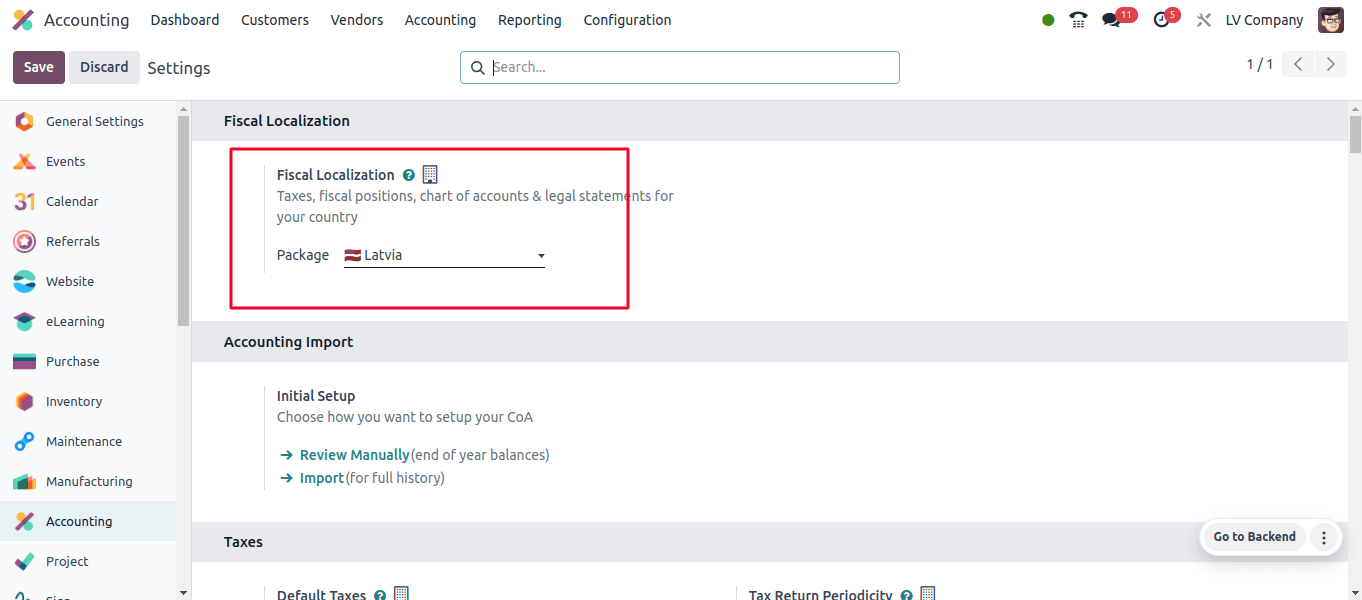
For a Latvian company, we can deliver the package as Latvia itself. Once the package is appropriately configured, click the save button to save the changes. Then, let’s look at the modifications that occur when the localization package is properly configured.
Changes made during the configuration of the Latvian localization package.
Chart of Accounts
The Chart of Accounts is a company’s main accounting pillar. It acts as an ordered list of all the accounts used to document your company’s financial operations. Odoo’s chart of accounts offers particular details such as the account’s unique identification code, name, type, currency, and the company.
A sub-menu called chart of accounts can be found in the setup menu. When you click on the Chart of Accounts sub-menu, it will display a list of all Chart of Accounts that have already been configured for this organization.
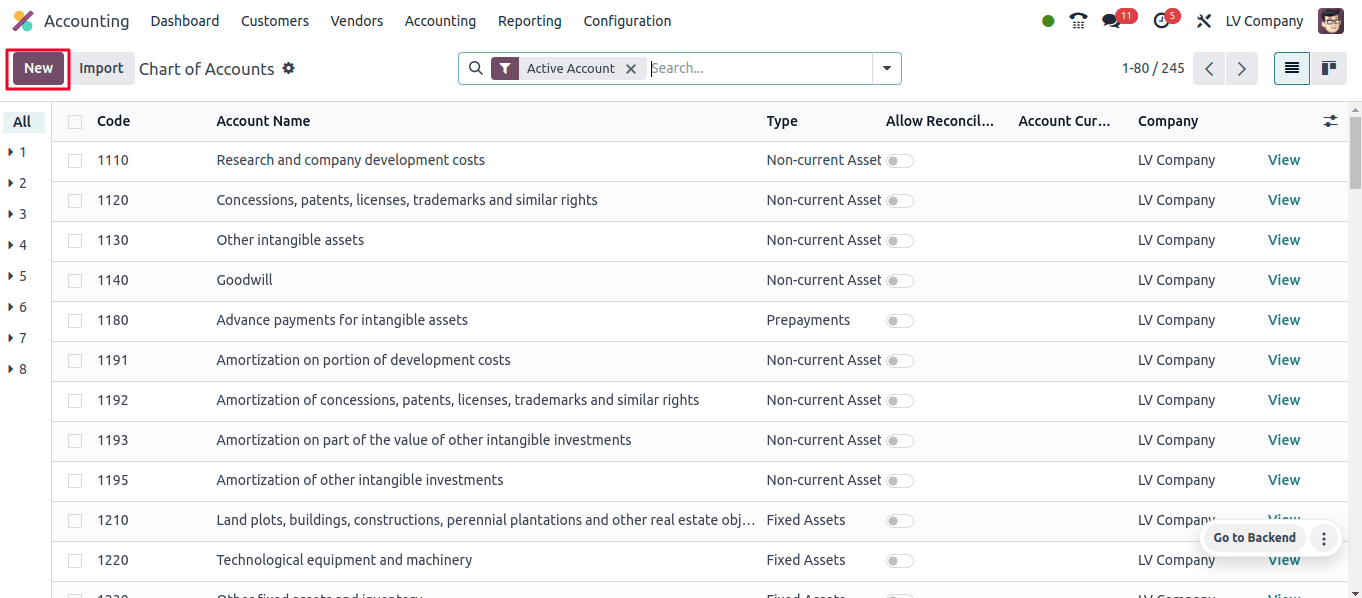
Account codes, names, and types may differ between nations and for different purposes. Clicking the new option allows you to create a chart of accounts for the company.
Financial transactions are classified by the organized system, making them easier to find and follow. This enables data retrieval easier for tasks such as preparing reports or doing in-depth financial analysis.
Fiscal Position
Fiscal positions are a useful tool in Odoo that allows you to automate account mapping and tax calculations based on established criteria. Under the configuration menu, there is a fiscal position sub-menu where you may locate all of the company’s predefined fiscal positions.
You may also create a new fiscal position for this company by selecting the New option on this page.
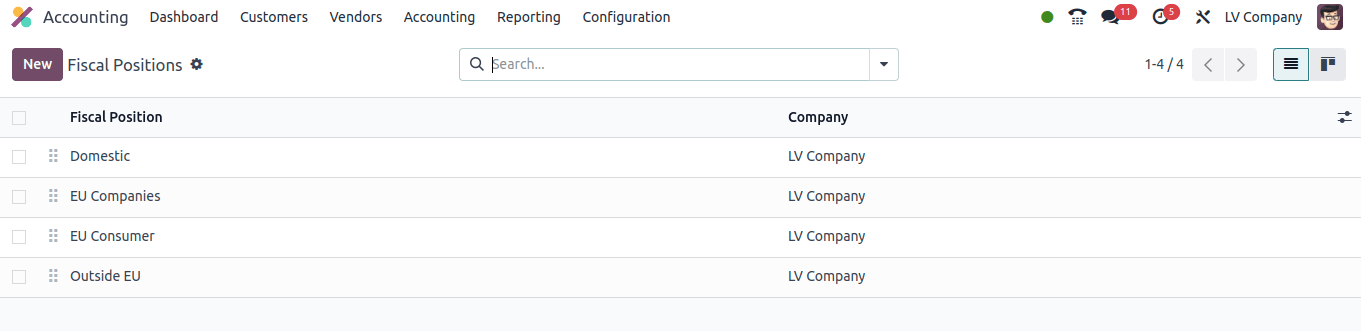
Tax Mapping Determines how taxes are imposed on transactions based on the fiscal status. You can substitute the default taxes with alternative ones or completely remove them.
The account mapping determines which accounts to use for recording income and expenses based on the fiscal condition. This provides accurate categorization of financial data. You can also define rules that automatically assign fiscal positions to transactions.
Taxes
Taxes are significant in accounting because they influence many aspects of the recording and reporting of financial data. In Odoo, you may apply both default and special taxes to distinct products.
Taxes is a sub-menu of the Configuration menu. There, you can view all of the taxes that are specifically configured for the Latvian company.
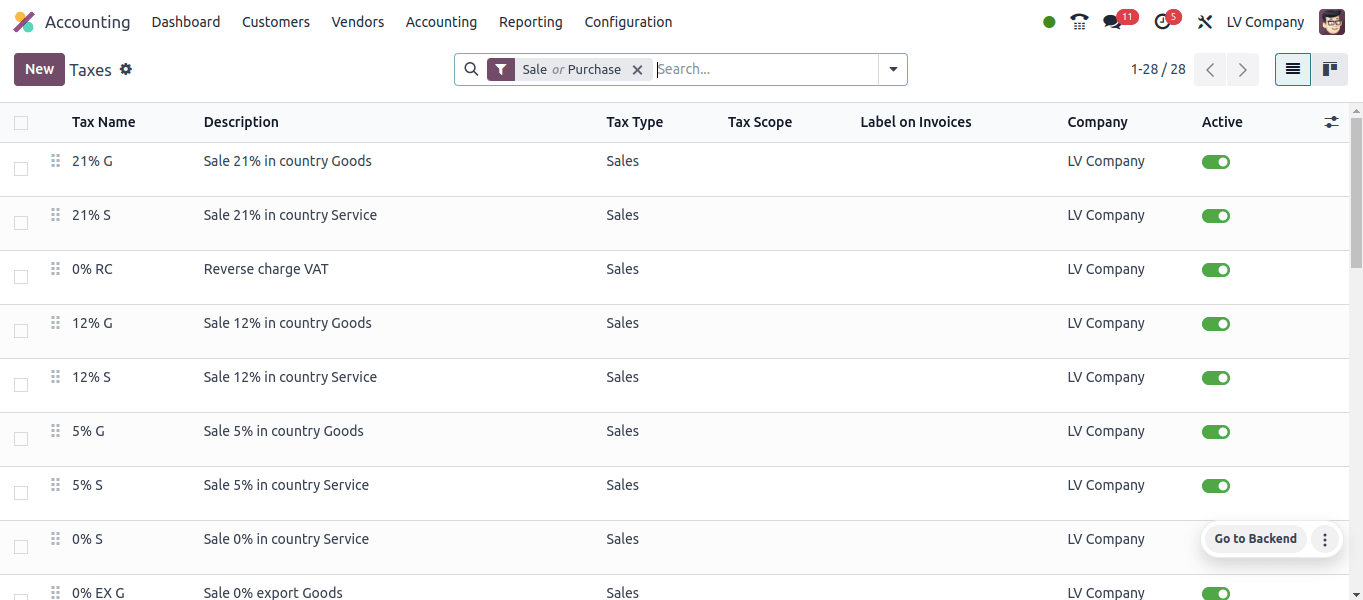
You can also generate new taxes here by clicking the New button. There are two basic sorts of taxes: Sales taxes and purchase taxes. Products are subjected to sales taxes when they are sold and purchase taxes when they are purchased.
In Odoo 17, it is possible to specify a default tax for each sale and purchase order separately. When selling or acquiring products that do not have individual taxes, these default taxes will be imposed.
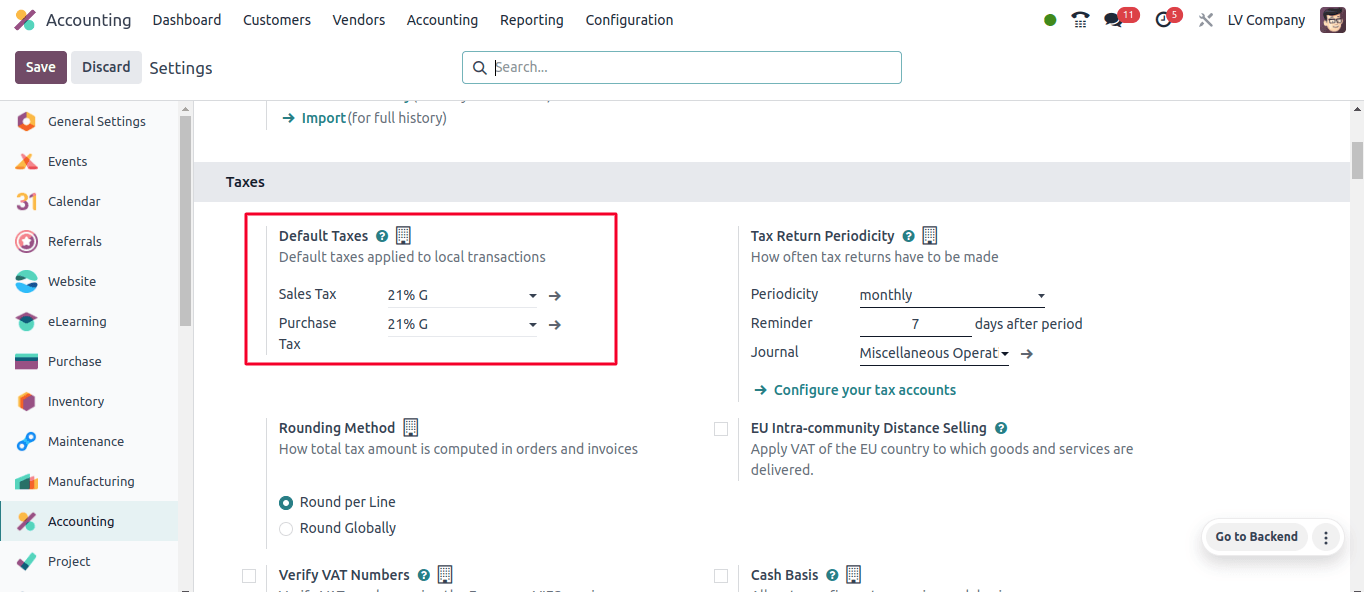
Under the Taxes section of Configuration > Settings, there is an opportunity to specify the company’s default tax. However, when we set the company’s translation package, Odoo automatically updates the Default sales and Default purchase taxes.
Journals
A journal is essentially the first place in accounting where all of a company’s financial transactions are recorded sequentially.
It serves as a form of historical record for a company’s financial dealings. Because these journals contain the first information regarding each transaction, they are also known as the Book of Original Entry.
The Journals sub-menu can be found under Configuration > Settings. When you click on this Journal, a list of all the journals for this company will appear, along with its kind, short code, and other information.
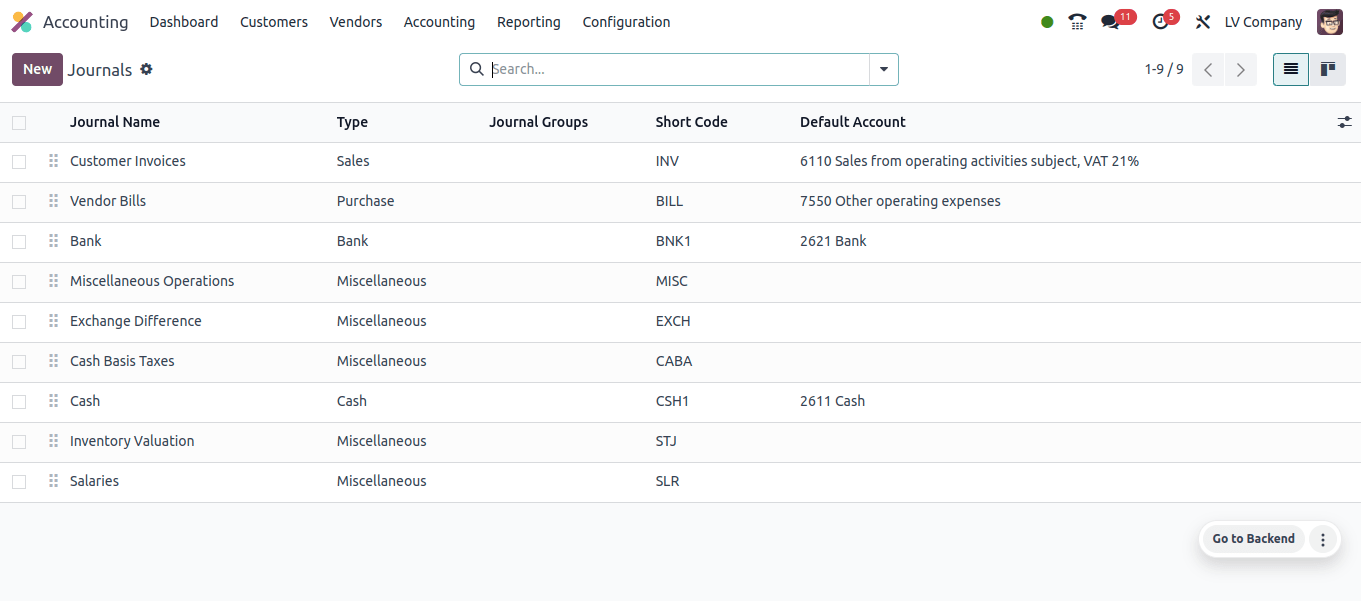
You can add a new journal for this firm by clicking the New button. There are five categories of Journals: Sales, purchases, cash, bank, and miscellaneous. The Journal guarantees that all transactions are accounted for, reducing errors and increasing financial transparency.
Under Configuration > Settings, there is a currency section, which contains the main currency. We can either establish the primary currency automatically, or Odoo will set the main currency for the company when we select the Fiscal localization package.
Financial Statements
The next section shows the company’s balance sheet. Latvian Companies’ balance sheets include their assets, liabilities, and equity. Under the reporting menu, we have the balance sheet sub-menu, where we may access the company’s balance sheet.
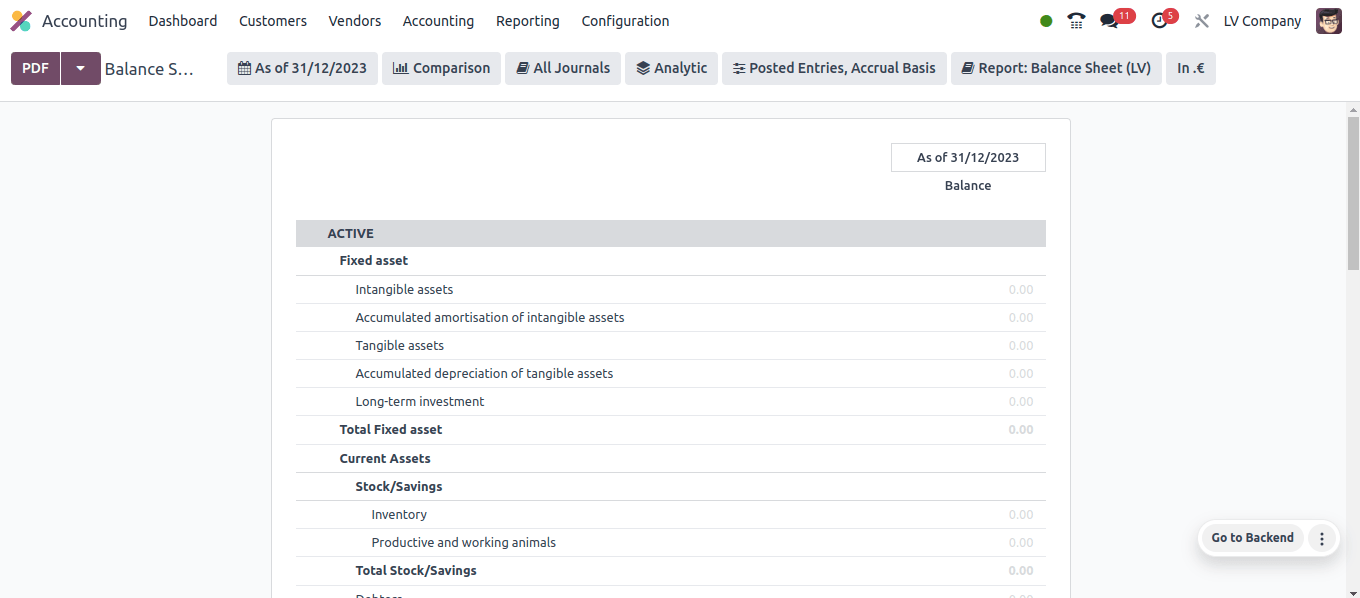
Assets are resources that have the potential to generate economic value for an organization. These are tracked and sorted in Odoo to provide a complete financial picture.
This assets field includes current assets, bank and cash accounts, receivables, prepayments, fixed assets, and non-current assets, among other things.
Liabilities are the financial commitments that a company owes to others. Current liabilities, payables, and non-current liabilities are all included in the company’s obligations on the balance sheet.
Equity represents an owner’s stake in a company. It is the remaining asset value after reducing liabilities.
Simply put, it is the entire amount of money that would be returned to shareholders if all liabilities and assets were settled and liquidated. The equity component of the Odoo balance sheet includes allocated earnings, unallocated earnings, retained earnings, and so on.
Odoo’s Profit and Loss (P&L) report provides a detailed breakdown of your company’s financial performance over time. It shows your earnings, expenses, and net profit or loss as a result. The profit and Loss report is available under the Reporting menu.
The profit and loss report covers information such as net profit, income, and expenses. The income part includes operating income, cost of revenue, total gross profit, and other incomes, whereas the expense portion includes expenses and depreciation.
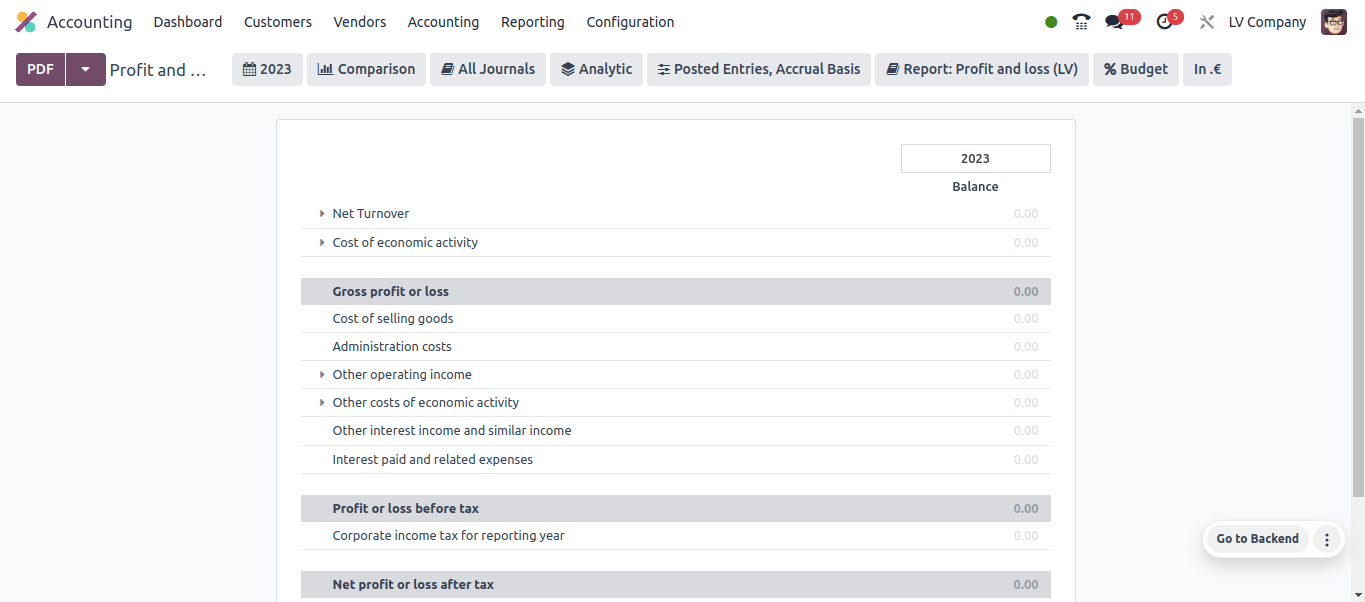
The Odoo Profit and Loss (P&L) report gives relevant information about your company’s financial state, allowing investors to make informed decisions. Assets in setting financial targets and goals. Identify areas that require budget reduction or additional resources, and help in assessing potential financial risk.
The following is the company’s tax report. The company’s tax report is available under the Reporting menu. Odoo has a dedicated tax report feature that lets you create reports based on various tax periods. You can also customize the tax reports to meet your individual needs.
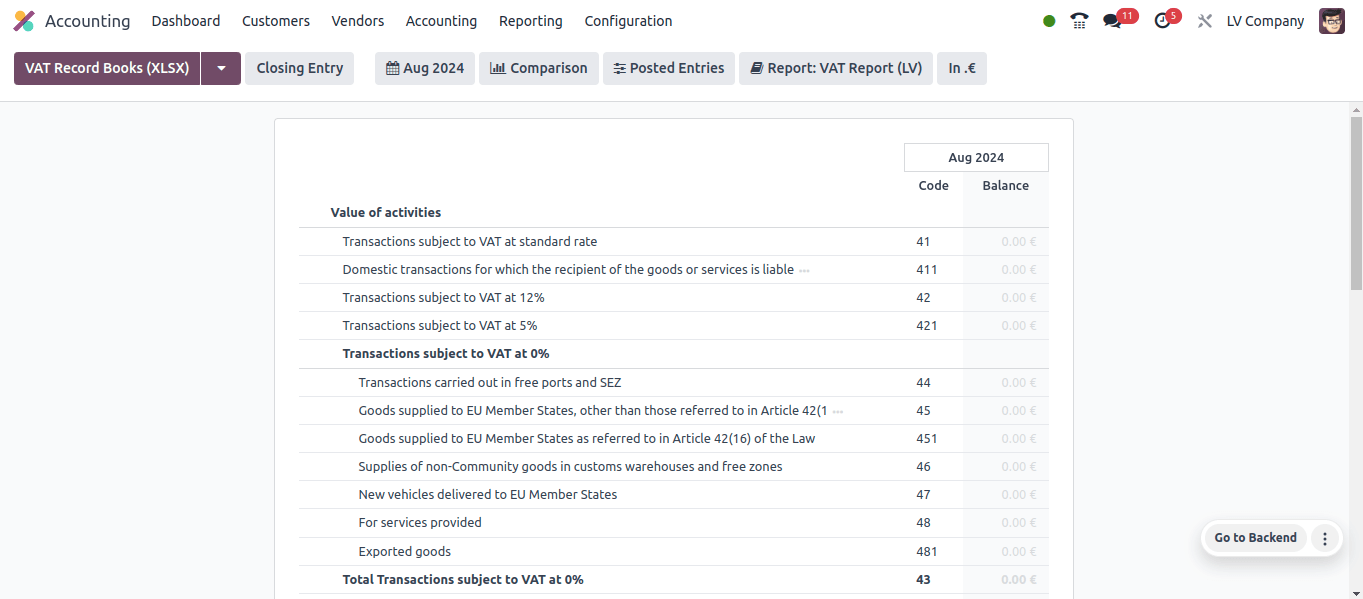
The company’s Tax report includes the Value of activity, VAT-covered transactions, computed VAt, VAT paid for Products and services purchased, and so on.
An executive summary will be prepared for each company, and the report will be available under the reporting option.
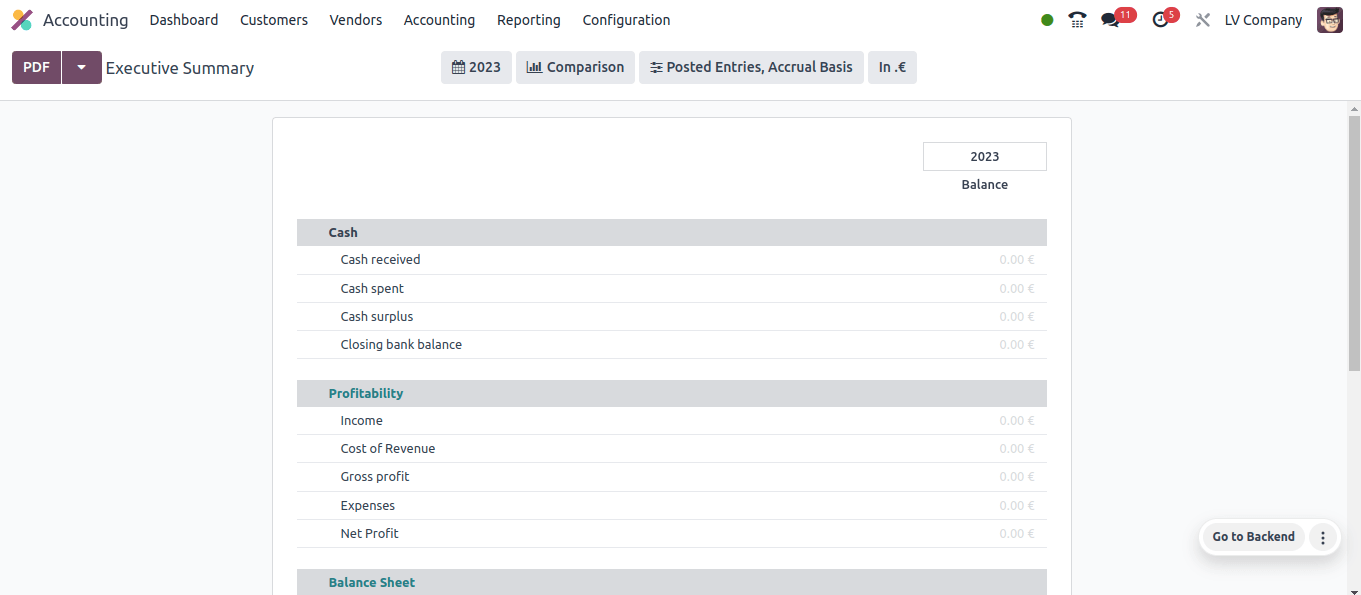
An executive summary often provides a high-level overview of a company’s financial performance.
Odoo provides a number of dashboards and reports to help you gather the information you need and create a personalized executive summary.
In this blog, we covered accounting localization for a Latvian company. Odoo is a great tool for companies doing business in Latvia.
Businesses can use Odoo’s feature to provide accurate financial reports, simplify accounting processes, and comply with local laws.