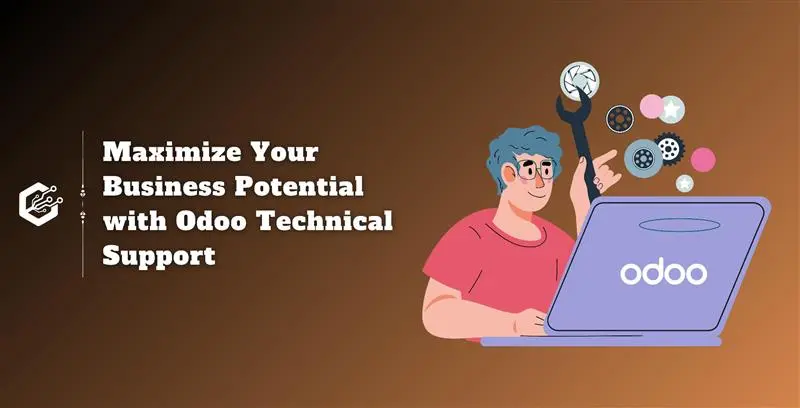Every company in today’s day and age wants to engage more with its customers. That is where CRM systems are helpful. CRM means customer relationship management, and it enables companies to monitor their customer information, enhance sales, provide better service, and establish relationships.
Just buying a CRM tool isn’t enough. You need to implement it correctly, too. That is where CRM implementation services fit in. CRM implementation services help you install, implement, customize, and effectively utilize the CRM. This blog will guide you through what these services are, why they are important, how to plan an effective rollout, and how to avoid typical mistakes.
What Are CRM Implementation Services?
CRM implementation services are the support and procedures required to have a CRM system in your company. It is making certain that the tool is suitable for your company, your employees are trained to use it, and information flows smoothly.
A complete CRM implementation typically involves;
- Selecting the correct CRM software
- Configuring user roles and permissions
- Adding or modifying features
- Migrating data from legacy systems
- Staff training
- Testing everything
- Support after launch
Your internal IT staff or third-party specialists, such as Odoo consultants, can provide these services.
Benefits of CRM Implementation Services
1. Improved Customer Relationships
CRM provides you with the entire details of every customer, including what they have purchased, inquired about, or complained about. Your employees can respond quickly and more personally.
2. Increased Efficiency
CRM systems pre-schedule email reminders, follow-ups, and ticket tracking. Your team saves time and is less prone to errors.
3. Better Data Management
Instead of keeping data in disorganized spreadsheets or strewn across multiple apps, a CRM keeps it all in one place. This means cleaner and more accurate data.
4. Enhanced Communication
All the marketing staff, sales teams, and support agents have a single common customer record. All of this is maintained intact and structured, and that makes it easy for everyone to cooperate.
5. Sales Growth
CRM software enables you to track opportunities, leads, and manage deals. You can know what is effective and where to follow up.
6. Insightful Analytics
Reports and dashboards joined together allow you to observe trends. You can track customer behavior, campaigns, and sales.
7. Customer Retention
By following up on time, addressing problems promptly, and providing valuable information, you can retain customers for longer periods.
8. Scalability
Good CRM systems expand with your company. You can increase users, features, and information as you require without having to begin again from scratch.
CRM System Implementation Plan
Implementing a successful CRM is not an overnight affair. Here is a tried-and-tested step-by-step method to get it right.
1. Conduct a Needs Assessment
Before choosing a CRM, talk to your team and find out what they need. Do you need the addition of sales tracking, marketing automation, or customer service capabilities?
Ask throughout all departments, including sales, support, finance, and IT. Set down on paper your objectives and requirements.
2. Choosing a CRM
You now have some idea of what you require. Compare various tools. Some of the well-known CRMs are Odoo CRM, Salesforce CRM and HubSpot CRM. While others, such as Zoho CRM and Microsoft Dynamics, also possess strong solutions.
Consider:
- Price (monthly fees and installation costs)
- Ease of use
- How customizable is it
- Mobile access
3. Planning and strategy
Name a project manager and create a timeline. Identify roles: who will install it, test it, and train others? Create milestones like data import dates, training sessions, and go-live day. Also, identify whether to deploy all at once or in phases (also called a phased rollout).
4. Customization and Integration
Let us now configure the CRM to fit your requirements.
- Add custom fields
- Set up user roles
- Create dashboards
- Build workflows
You can also integrate it with other apps you use, such as Gmail or QuickBooks. This section may require assistance from a expert developer or CRM expert.
5. Data Migration
You will have to migrate customer data from spreadsheets or previous tools to your new CRM. This involves
- Data refinement (correcting errors)
- Field mapping
- Import testing on a small batch before importing all
Related Post: Data Migration in Odoo: A Step-by-Step Guide to Best Practices
6. Testing
Test everything before going live:
- Are users able to log in?
- Are workflows firing as they should?
- Are reports firing?
- Is mobile access smooth?
Get feedback from a small number of users. Fix problems early.
7. Training and Support
A CRM won’t be useful unless people understand how to use it. Trained to fill each role, sales representatives are trained differently from customer service representatives. Have help available, either internal IT or the CRM vendor.
8. Going Live
You are ready to launch. Let everyone know. Prepare to be backing up your team quickly with solutions and responses within the first couple of days. Monitor the usage of the system to identify who may require more assistance. You can opt to go live on one team initially (pilot group) and then expand later.
9. Evaluation and Iteration
After launch, track results. Are leads increasing? Are customer tickets being solved faster? Request that the team give feedback and adjust settings accordingly. CRM does not happen once. Keep refining as your company keeps expanding.
What are the Challenges of CRM Implementation?
A CRM system can have spectacular outcomes, but putting one in place is a frustrating experience. Most companies find setup issues. Knowing about these issues in advance can save you from creating them.
1. Data Migration Issues
It is a tricky problem to merge historic customer information into a new CRM. The information may be old, unstructured, or in various formats. Phone numbers, names, or email addresses saved in the wrong format won’t be usable for the new system. There could be many duplicates of the same customer or missing data.
Clean the data and ensure it’s set up right before transferring it into a new system. Eliminate duplicate records, correct bad entries, and have everything in sync with your existing needs. Test it initially on a test sample to avoid colossal problems later.
2. Staff Resistance
As a new system is being introduced, some staff members might be worried or confused. They might feel that the CRM is too difficult to learn or will take them more time to accomplish tasks.
Employ your staff first. Show them how the CRM will make their job easier, for example, save them time and improve the management of sales. Provide some basic training and listen to them. Once people know the benefits, they will be more likely to use it.
3. Integration Challenges
A CRM will do its best if it can be integrated into the software you use correctly. It may be email, customer service software, calendars, or accounting packages. If the CRM is not properly integrated, you are going to be entering the same data in numerous locations several times, wasting time and committing mistakes.
Before selecting a CRM, write down the programs your employees access. Ensure the CRM will be able to support them. If not, you will have to hire an expert to create custom links or find another CRM.
4. Security Concerns
A CRM holds private customer details like phone numbers, emails, and what they’ve bought in the past. When the system is not secure, this data can be accessed or stolen by unauthorized individuals.
Create brief roles and permission sets. Give each user only the access they require. Implement strong passwords and use two-factor login where available. Consult your IT support or CRM vendor to establish robust data security policies.
5. Unclear Objectives
Sometimes companies buy a CRM because they think they “should,” but don’t establish goals. Without clear goals, people won’t know how to use it properly. So, the system gets used less and doesn’t create value.
Set easily memorable objectives such as “record every customer call” or “call back every lead within 2 days.” Inform your employees of these objectives. Monitor the CRM’s performance for some time to observe its progress.
How to Choose the Right CRM for Your Business?
There are lots of different CRM programs available to choose from. How do you select the best one? Utilize this checklist.
1. Identify Your Business Needs
Do you need a sales-focused CRM? Or one that’s better for customer service? Write down your five most important needs.
2. Set a Budget
CRM pricing is different. Think about software costs, setup charges, training, and add-ons. Some CRMs are free but will have fewer capabilities.
3. Evaluate Features
Look for features like
- Contact tracking
- Deal pipelines
- Email automation
- Reports and dashboards
- Mobile access
4. Consider Usability
Choose a CRM that your employees can master easily. Shy away from systems introduced too technically unless you have internal experts.
5. Check Integration Capabilities
Can it integrate with things you have already implemented (such as Gmail, QuickBooks, and Mailchimp)? This is time-saving and keeps you from having to do more work.
6. Scalability
Choose a CRM that will grow with you. You should be able to add users, tools, or workflows based on how your business grows.
7. Test the Software
Request for a trial. Test it with real usage scenarios. Observe how it functions through your routine activity.
8. Get Feedback from Your Team
Engagement of your users prevents incorrect decisions and achieves early acceptance.
Why CandidRoot For CRM Implementation Services ?
Here are some reasons why CandidRoot might be a strong choice for CRM implementation services, based on the previous conversation and general assumptions about an Odoo specialist:
Odoo Development Expertise: Expert in Odoo ensures in-depth knowledge and efficient solutions.
Experience with Complex, Multi-Company Odoo Environments: Proven track record to handle intricate setups and integrations.
Seamless Integration with In-House Teams: Designed to complement your internal PM/BA for a collaborative approach.
Robust Functionality in System: Focus on high-quality solutions and fully functional CRM solutions.
Customization Capabilities: A Team of Odoo experts to customize Odoo to meet specific business requirements and processes.
Quality Support: We are committed to providing end-to-end support to our clients throughout the project lifecycle to ensure positive outcomes.
CandidRoot is a certified Odoo Silver Partner and Odoo implementation company. We provide custom Odoo CRM implementation services to help businesses. We have a team of Odoo experts who thoroughly communicate with businesses to provide them with the best Odoo CRM solutions.
Conclusion
CRM implementation is one of the most important processes for creating stronger customer relationships. It gets your teams organized, answers more quickly, and sells more. Once your system is set up and operational, it ignites growth at all levels in your company.
With the proper mindset, a CRM system is a natural part of operations. It keeps people in line, smarter in the office, and customer-focused. A good CRM implementation is the key to improved decision-making, greater collaboration, and subsequent business expansion.
Related Post:
- Why Choose Odoo For CRM Development
- Why Odoo CRM Stands Out from the Crowd
- 6 Reasons Why CRM Is Significant For Real Estate Business
- What are the Advantages of Using Odoo CRM