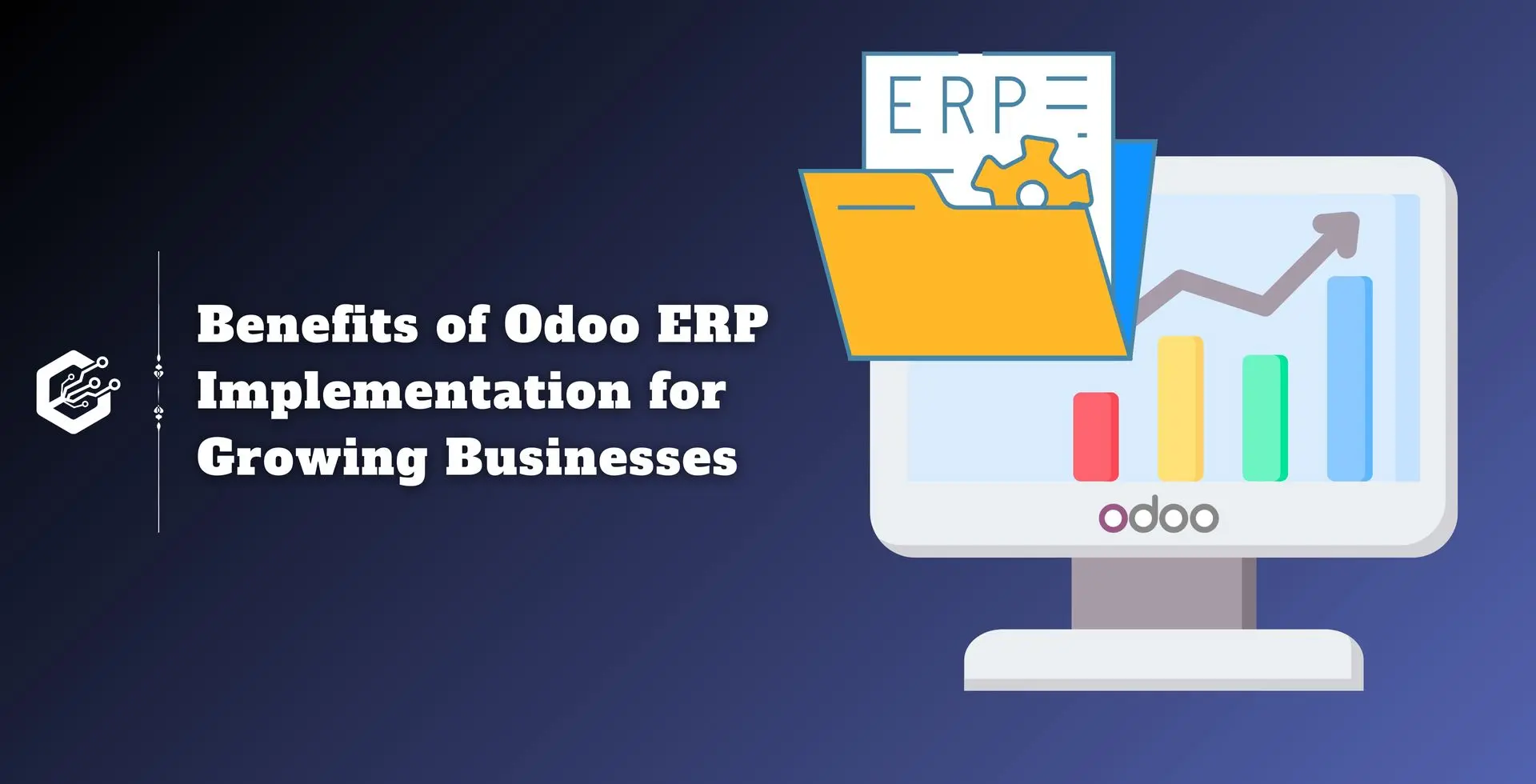Data migration helps you successfully implement the Odoo ERP system. It ensures that your business's confidential information is smoothly transferred and allows the ERP system to function as the backbone of your operations.
But it helps you to transfer data accurately, securely, and efficiently. If you don’t plan it properly, you may face several challenges like data inconsistency, loss, or compliance issues. In this guide, you can explore the best practices for Odoo data migration. This guide covers everything, including importance, actionable steps, and solutions to common challenges.
What is Data Migration?
Data migration helps transfer your data from one system to another. It moves your organization's existing data into Odoo’s system. Here are some of the data:
- Customer records
- Inventory details
- Financial transactions
This process includes three key phases:
- Data extraction
- Transformation
- Loading
It ensures compatibility with Odoo's database structure.
Data migration requires customization to suit your business needs and its existing data infrastructure. A well-executed migration ensures that the ERP system functions smoothly. It also provides the insights and efficiencies required for business growth.
Why Is Odoo Data Migration Important in Odoo Implementation?
Below are some important key point that clear why Odoo data migration is important in Odoo implementation
1. Seamless Business Operations
Odoo data migration ensures that all important business data is available in the new system. It will not disrupt your process. This allows businesses to continue their operations smoothly during and after the migration process.
2. Centralized Information
By consolidating all data into Odoo, you can eliminate the need for multiple systems and reduce manual work. A centralized database allows your employees to access accurate and real-time information.
3. Better Decision-Making
Accurate data is important for better and effective decision-making. To ensure a smooth Odoo data migration, you have to depend on their ERP system to provide actionable insights to increase business growth.
4. Security
Migrating data allows you to implement modern security protocols. Regulations such as GDPR protect private information and reduce legal risks.
5. Enhanced Productivity
Proper data migration eliminates redundancies and inconsistencies. It boosts system performance and user productivity.
How to Do Odoo Data Migration Perfectly?
1. Conduct a Data Audit
Before initiating Odoo data migration, you need to conduct an extensive data audit. This involves:
- You need to identify the relevant data for migration.
- Next eliminate the outdated or duplicate records.
- You have to address inconsistencies or errors in the data.
A thorough data audit ensures that only clean and essential data is migrated. It reduces clutter and optimizes system performance. This step lays the foundation for a successful migration process.
2. Define Your Data Migration Strategy
A clear and well-documented strategy helps you to succeed in data migration. Below you can see the data migration strategy:
- The scope of migration includes data types and volume.
- Timelines for each phase of the process.
- Roles and responsibilities for team members.
Additionally, the strategy should include contingency plans to address challenges. A robust strategy ensures alignment with project goals and helps you minimize disruptions.
3. Choose the Right Migration Tools
Selecting the appropriate tools is a vital step in ensuring a smooth migration process. Odoo offers several migration tools and APIs designed to facilitate data transfer. When choosing tools, consider the following:
- Compatibility with your current data formats.
- Automation features to minimize manual intervention.
- Scalability to handle large datasets efficiently.
Leveraging professional Odoo ERP migration services can be particularly beneficial for complex migrations that require advanced expertise.
What is The Odoo Data Migration Process?
1. Data Extraction
You need to extract the data from the existing system which is a crucial step in the data migration process. This involves using tools or scripts to retrieve data from
- Legacy databases
- Spreadsheets
- Third-party systems
It ensures that all essential data fields are included such as
- Customer details
- Inventory records
- Financial transactions
2. Data Transformation
Next you need to transform it into a format compatible with Odoo’s database structure. This step may include:
- Standardizing field names and formats.
- Next you need to clean the data by removing duplicates and correcting errors.
- Mapping fields from the old system to their corresponding fields in Odoo.
3. Data Loading
The transformed data is then loaded into Odoo. This step requires precision to ensure that the data aligns with Odoo’s requirements. Tools such as Odoo’s import/export feature can simplify this process. But you need to monitor the migration closely. It helps you prevent errors.
4. Data Validation and Testing
Validation and testing ensure accuracy and integrity. You can perform end-to-end testing to confirm that the data:
- Matches the original records.
- Functions properly within Odoo’s modules.
- Supports key business operations without errors.
This step helps identify and rectify any discrepancies before the system goes live.
Common Challenges in Data Migration to Odoo
Data Complexity
Legacy systems contain unstructured or inconsistent data. It can complicate the migration process. You need to address these issues but some effort is required to clean and transform the data.
Integration with Third-Party Systems
Many organizations rely on third-party tools or applications to interact with data. It ensures smooth integration with these systems to maintain operational workflows.
Data Security
Transferring sensitive data such as customer information or financial records, involves compliance with data protection regulations. Failure to address security concerns can lead to legal risks.
Resource Constraints
Data migration requires
- Skilled Personnel
- Advanced tools
- Sufficient time
Underestimating these resource requirements can lead to delays and incomplete migrations.
Unexpected Data Challenges
Hidden errors, legacy data issues or sudden scope changes can arise during migration. You should have contingency plans to address these unforeseen challenges.
Best Practices for Successful Odoo Data Migration
Engage Stakeholders Early : Involve key stakeholders to align expectations.
Test Extensively : Perform multiple testing to identify and address issues early.
Document the Process : You need to maintain detailed records to facilitate troubleshooting and future upgrades.
Leverage Expert Support : Professional Odoo migration services can provide the expert Odoo support to navigate complex migrations.
Monitor Post-Migration Performance : Continuously monitor the system after migration to ensure optimal performance and address any issues promptly.
Conclusion
Odoo data migration is a strategic initiative to determine the efficiency and success of your Odoo implementation. By knowing the above things, you can smoothly set up your businesses in Odoo. Overcoming the above challenges requires meticulous planning and expert assistance from Odoo migration services. With the right approach, you can unlock the full potential of Odoo.
Odoo data migration allows your business to have accurate data and streamlined processes. Data migration transfers information and sets the stage for growth and success.