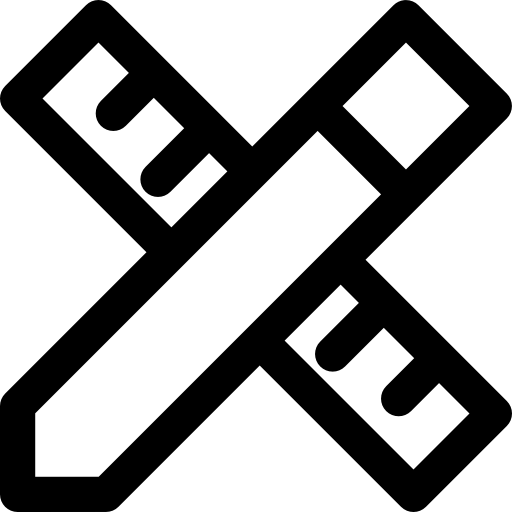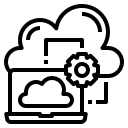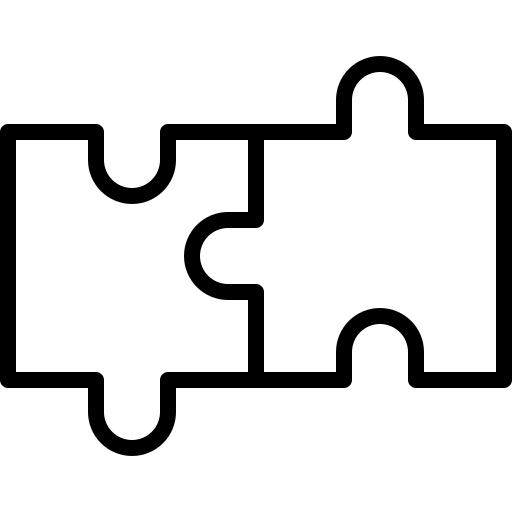Odoo Sign
Imagine a world in which signing documents is as simple as a few clicks. Odoo Sign simplifies the document signing process, saves time, and eliminates the bother of paper-based documents.
Let’s look at how Odoo Sign can improve the way you manage documents.
Key Features Odoo Sign
1. User-Friendly Interface
Odoo Sign provides an easy, user-friendly interface for managing your papers. And the drop feature allows you to easily add signatures, initials, and other fields to your documents.
2. Multi-Platform Access
Sign papers from anywhere, using any device. Odoo Sign offers a smooth experience on a PC, tablet, or mobile device, allowing you to sign and share documents while on the move.
3. Secure and Legally Binding
Odoo Sign makes sure your documents are secure and legally binding. With modern technology and e-signature rules, you can be confident that your documents are secure and genuine.
4. Customizable Templates
Save time by generating and customizing templates for commonly used documents. Simply upload your document, fill out the right fields, and save it as a template for future use.
5. Workflow Automation
Configure approval processes and notifications to automate your document workflow. Odoo Sign allows you to route papers to the right recipients and follow their status, ensuring a seamless workflow.
6. Integration with Odoo Apps
Odoo Sign works smoothly with other Odoo apps like CRM, Sales, and Accounting, creating a unified platform for controlling all of your business processes. This integration ensures a more efficient workflow by reducing the need for different tools.
FAQs for Odoo Sign
1. What is an Odoo Sign?
Odoo Sign is an electronic signature solution that lets you sign, send, and manage documents digitally. It has a simple UI and connects seamlessly with other Odoo applications.
2. How does Odoo Sign facilitate document management?
Odoo Sign makes document management easier by letting you generate, send, and track papers electronically. It reduces the need for paper-based processes while improving workflow efficiency.
3. Can I use Odoo Sign to sign documents from any device?
Yes, Odoo Sign is compatible with all devices, including desktops, tablets, and mobile devices, ensuring a flawless signing experience no matter where you are.
4. Are documents signed with Odoo Sign legally binding?
Yes, Odoo Sign uses strong encryption and follows e-signature standards to ensure that your papers are legally binding and safe.
5. How can I create templates in Odoo Sign?
Creating templates in Odoo Sign is simple. Upload your document, fill out the right fields for signatures and other information, and store it as a template for later use.
6. Can I use Odoo Sign to automate document workflows?
Yes, Odoo Sign enables you to automate your document workflows by configuring approval processes and notifications, resulting in a seamless and effective workflow.
7. How secure are my documents with Odoo Sign?
Odoo Sign protects your documents with strong encryption and secure storage, ensuring their safety and legal compliance.
8. How do I get started with Odoo Sign?
Getting started with Odoo Sign is simple. Sign up for an account, upload your document, complete the registration, and begin submitting it for signatures. Odoo’s user-friendly interface and comprehensive guidelines will help you up and running quickly.