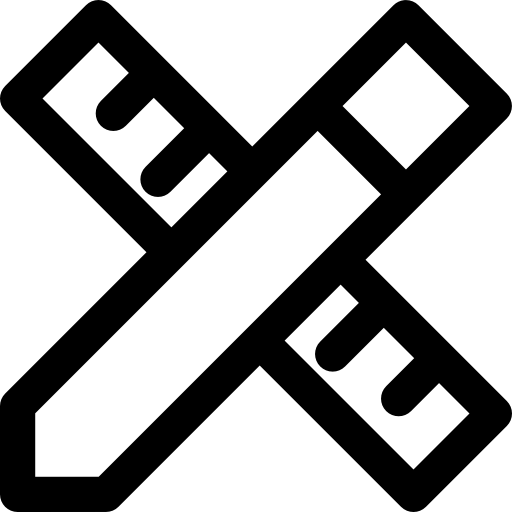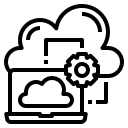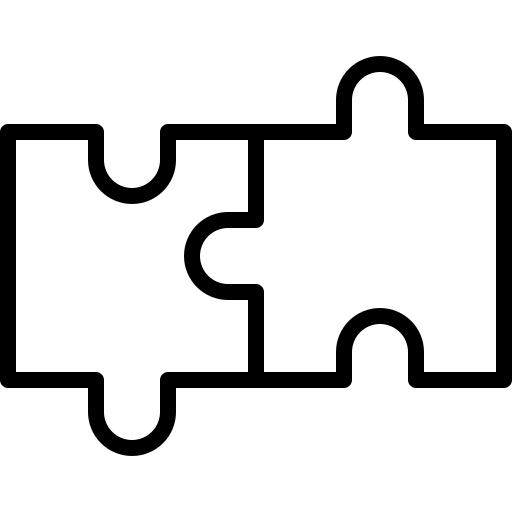Odoo Field Service - The multi-tool of the Odoo apps!
Odoo Field Service is the most versatile of the Odoo apps. It is the solution that will assist you and your personnel in providing exceptional services to your customers in all areas, from administration to face-to-face support, all inside an intuitive interface.
Schedule appointments, assign projects, plan routes, manage time, sell things, create worksheets, invoice services, and generate quotes with a few clicks!
Key Features Odoo Field Service
1. Overview
Odoo Field Service has a comprehensive dashboard that offers you an overview of your complete field service business. Monitor ongoing work, track team locations, and obtain important performance statistics in real time.
2. Task Management
Use Odoo Field Service to efficiently manage your tasks. Assign jobs to team members, establish priorities, and monitor progress from start to finish. The user-friendly interface makes it simple to schedule, manage, and track tasks.
3. Sales and Invoicing
Integrate your field service activities with sales and invoicing. Create quotes, sales orders, and invoice customers right from the field. Odoo Field Service enables accurate billing and increases cash flow.
4. Reporting
Detailed reporting and analytics provide insights into your field service operations. Monitor task completion rates, client happiness, and financial success to make data-driven decisions and improve your services.
FAQ Odoo Field Service
1. What is Odoo Field Service?
Odoo Field Service is a full-featured field service management system that lets you manage jobs, track team positions, produce quotes, and invoice customers from any device.
2. How might Odoo Field Service help with task management?
Odoo Field Service offers a user-friendly interface for scheduling, modifying, and tracking tasks. Assign jobs to team members, establish priorities, and track progress in real time.
3. Can I use Odoo Field Service to produce quotations and invoices?
Yes, Odoo Field Service enables you to generate quotations, sales orders, and invoice customers right from the field, assuring precise billing and increasing cash flow.
4. How can Odoo Field Service enable real-time monitoring?
Odoo Field Service delivers a dashboard with real-time information on task progress and team whereabouts, allowing you to stay informed and respond to changes in the field.
5. Can I create detailed reports with Odoo Field Service?
Yes, Odoo Field Service offers rich reporting and analytics, enabling you to track task completion, client satisfaction, and financial performance.
6. Is Odoo Field Service secure?
Odoo Field Service protects your data and ensures secure field service management by implementing advanced security measures such as encryption and access limits.
7. Can I use Odoo Field Service from my mobile device?
Yes, Odoo Field Service is available via any device, including desktops, tablets, and smartphones, allowing you to manage field operations while on the road.
8. Is Odoo Field Service compatible with other Odoo applications?
Yes, Odoo Field Service works smoothly with other Odoo applications, creating a unified platform for controlling your business operations.
9. Is Odoo Field Service good for smaller businesses?
Yes, Odoo Field Service is adaptable and configurable to meet the demands of small businesses, providing powerful capabilities at affordable prices.