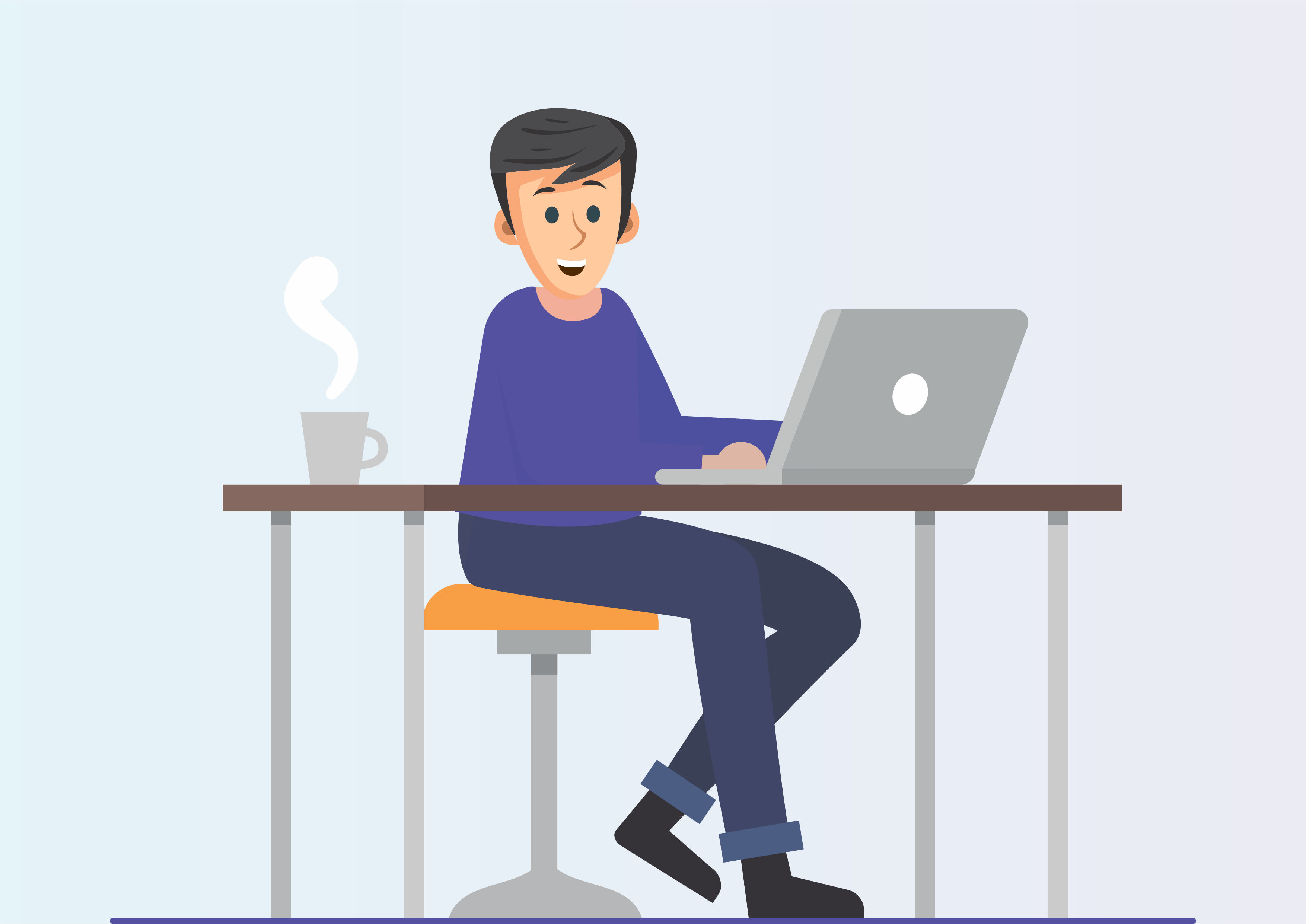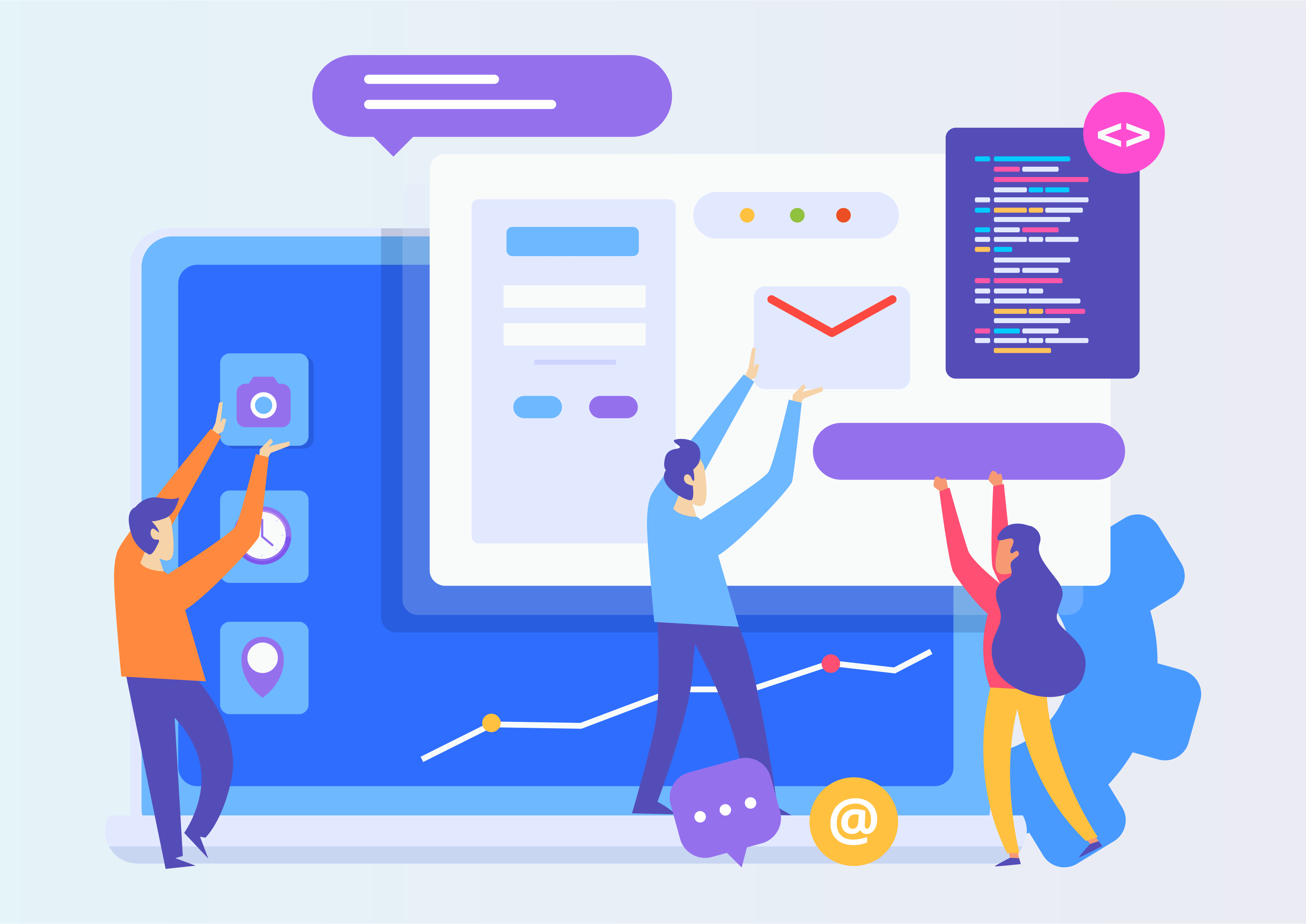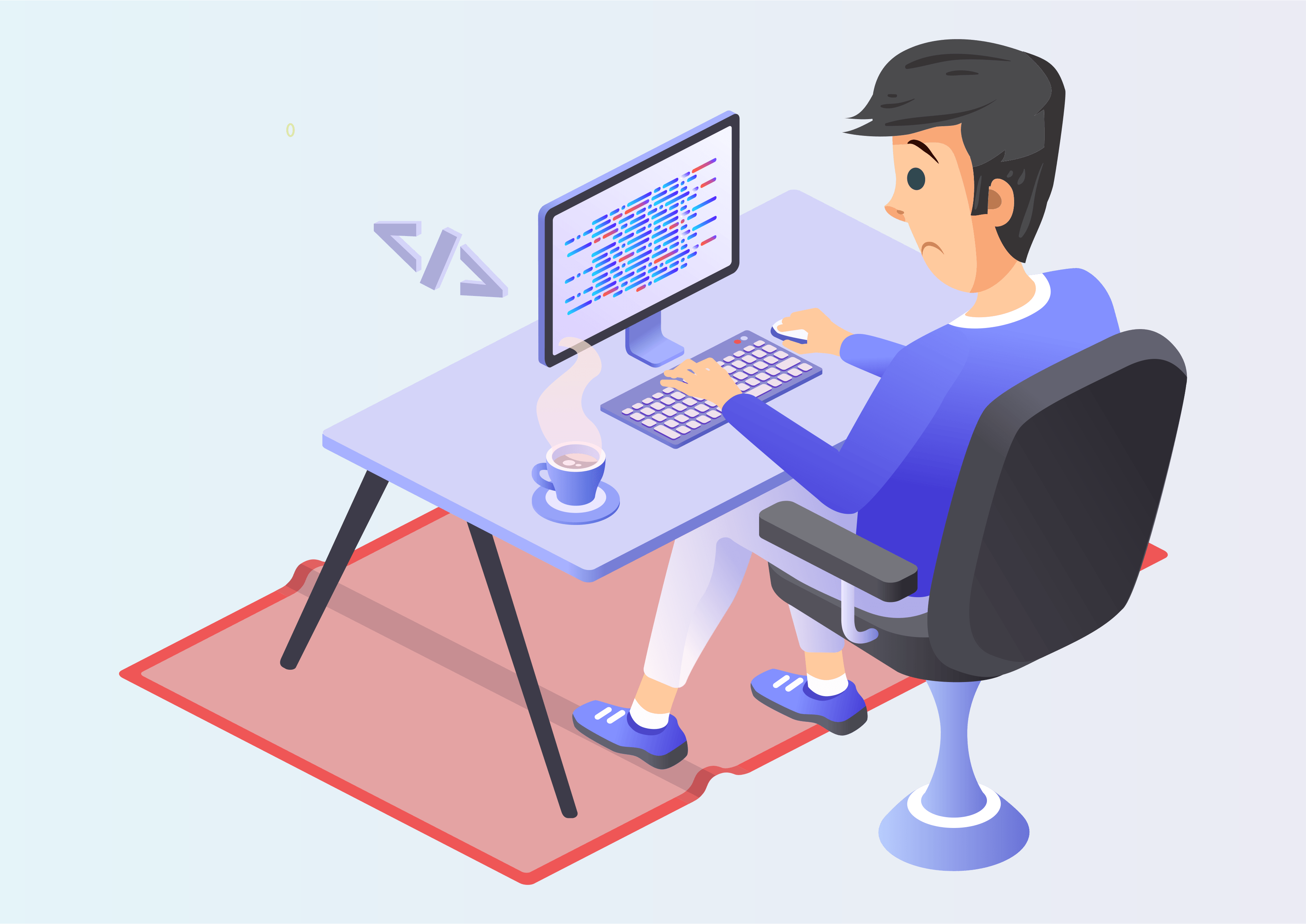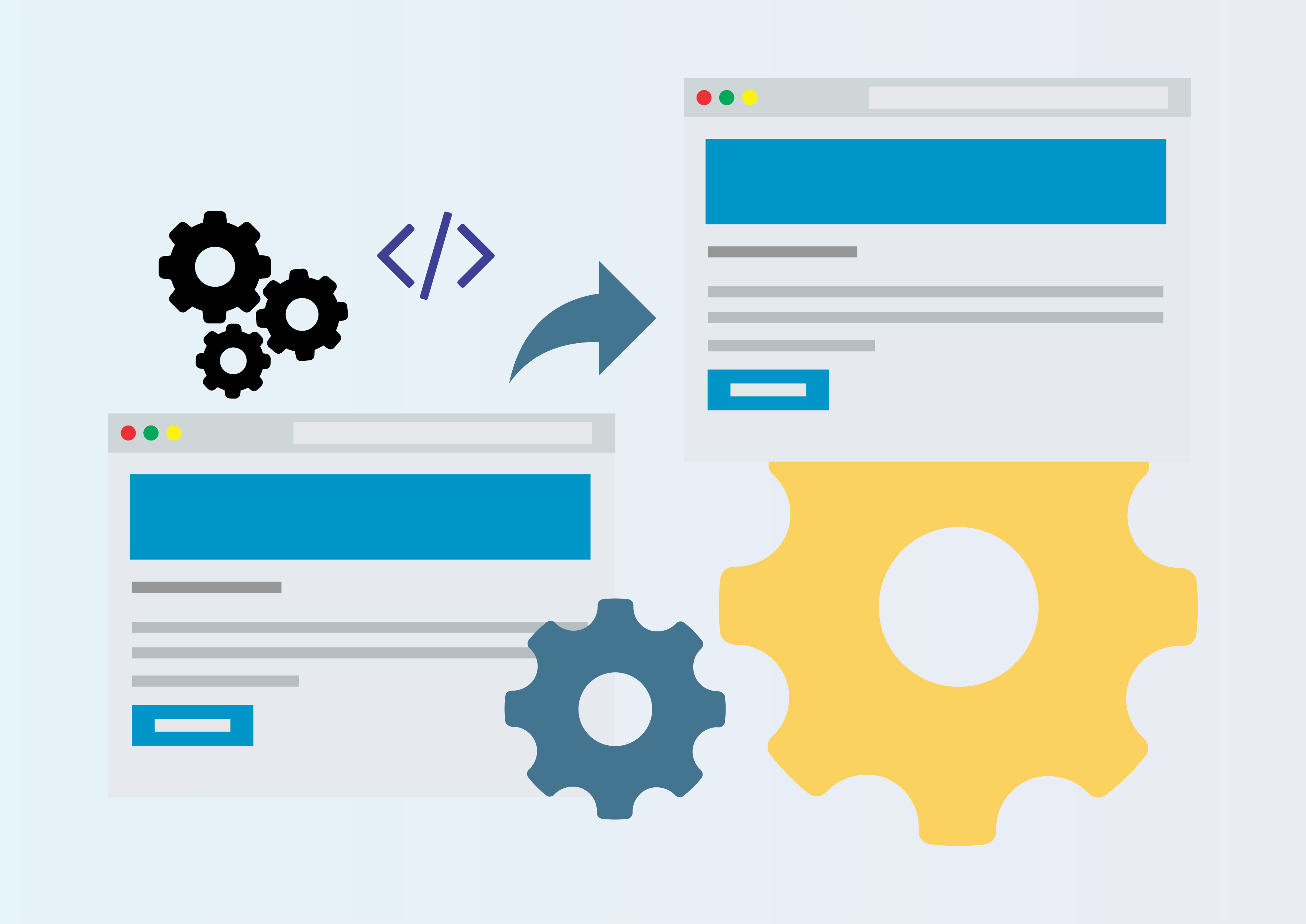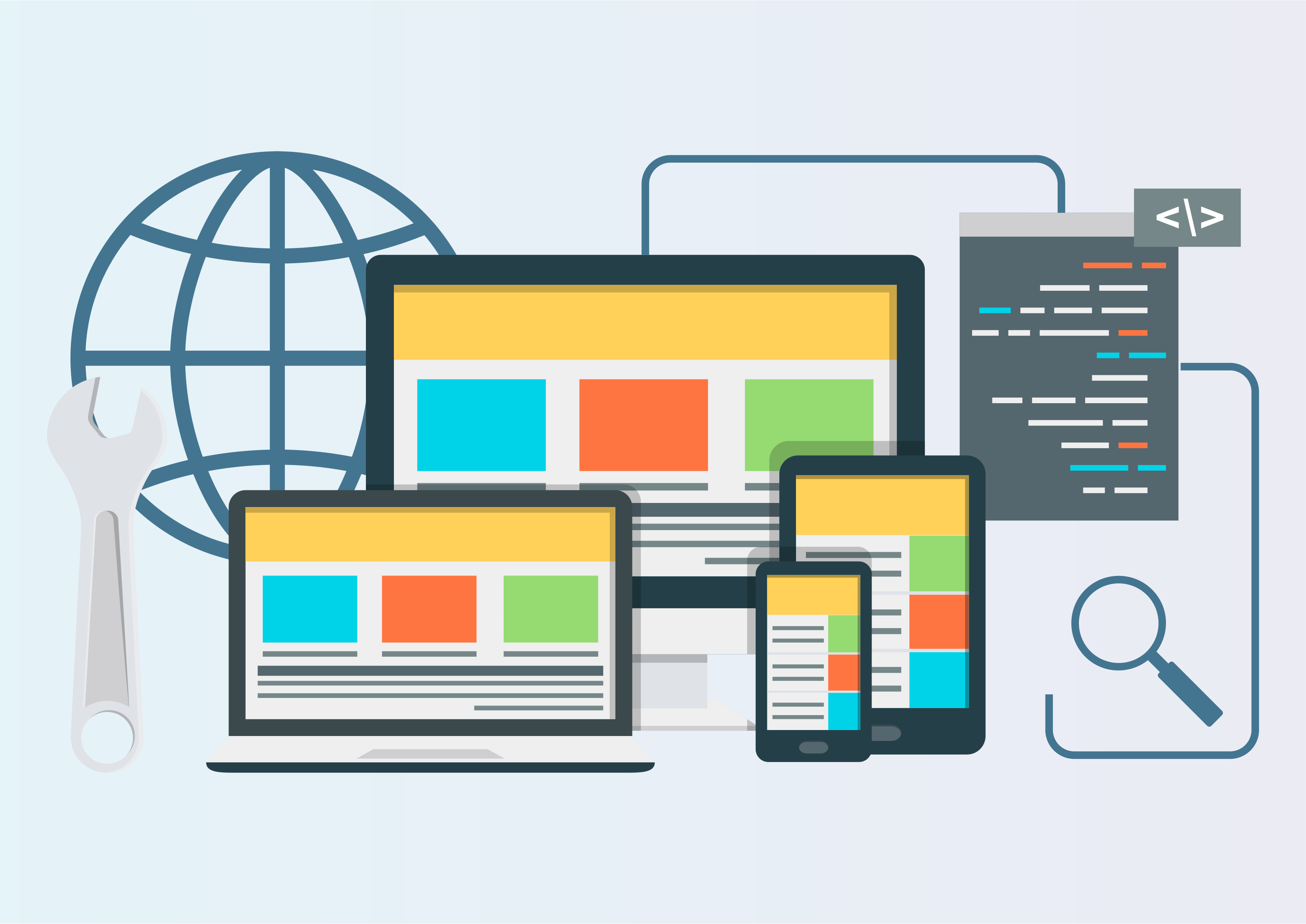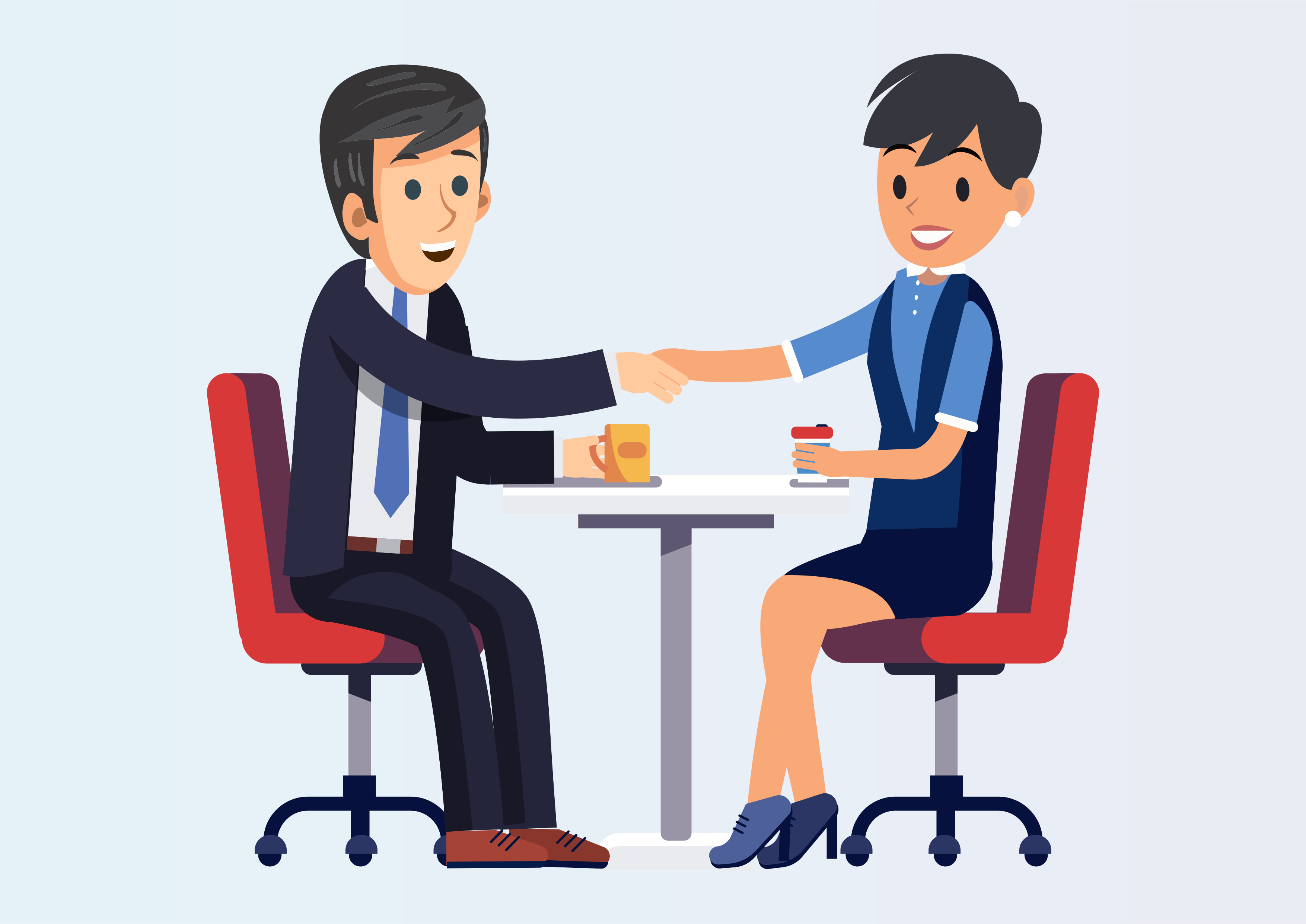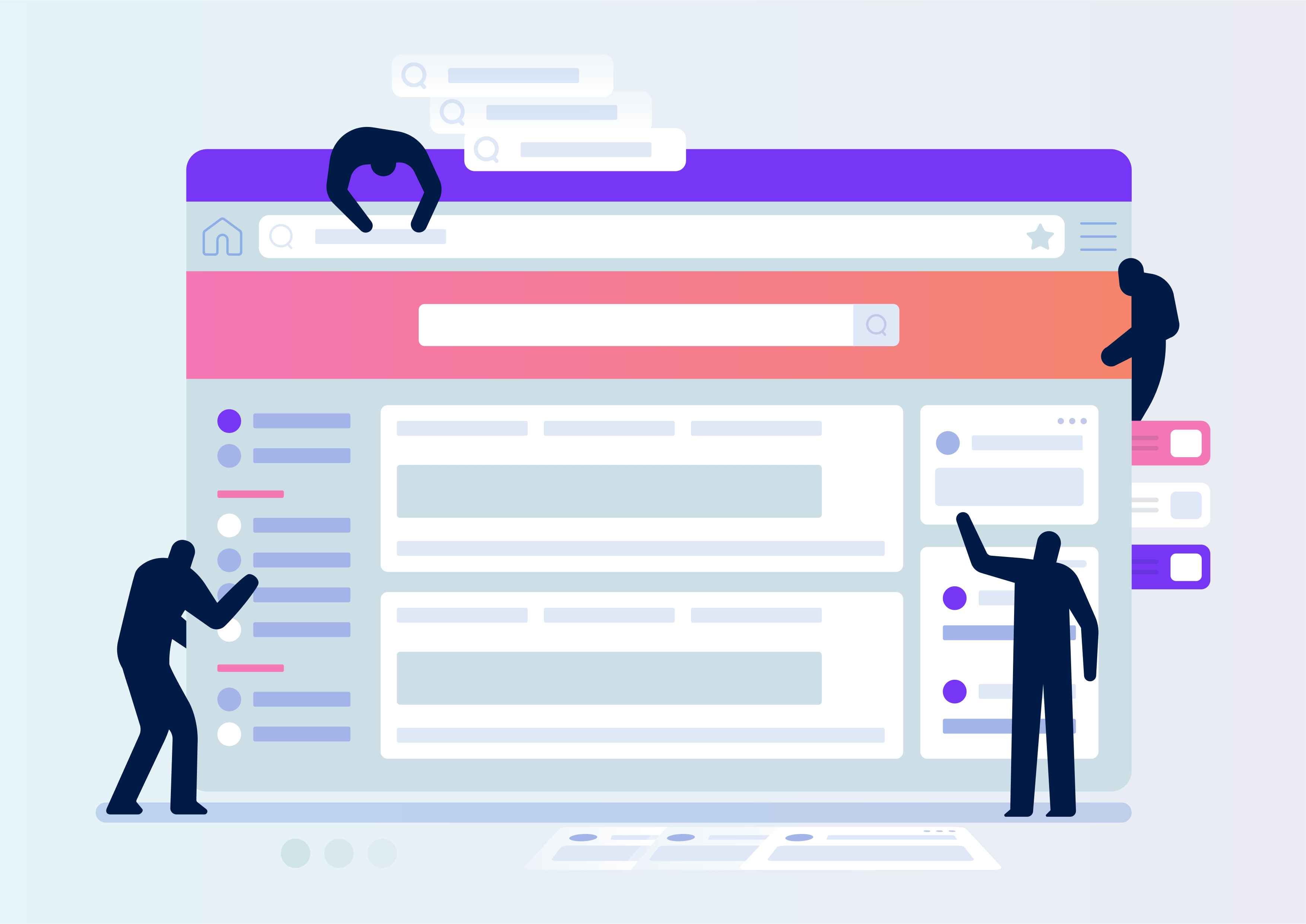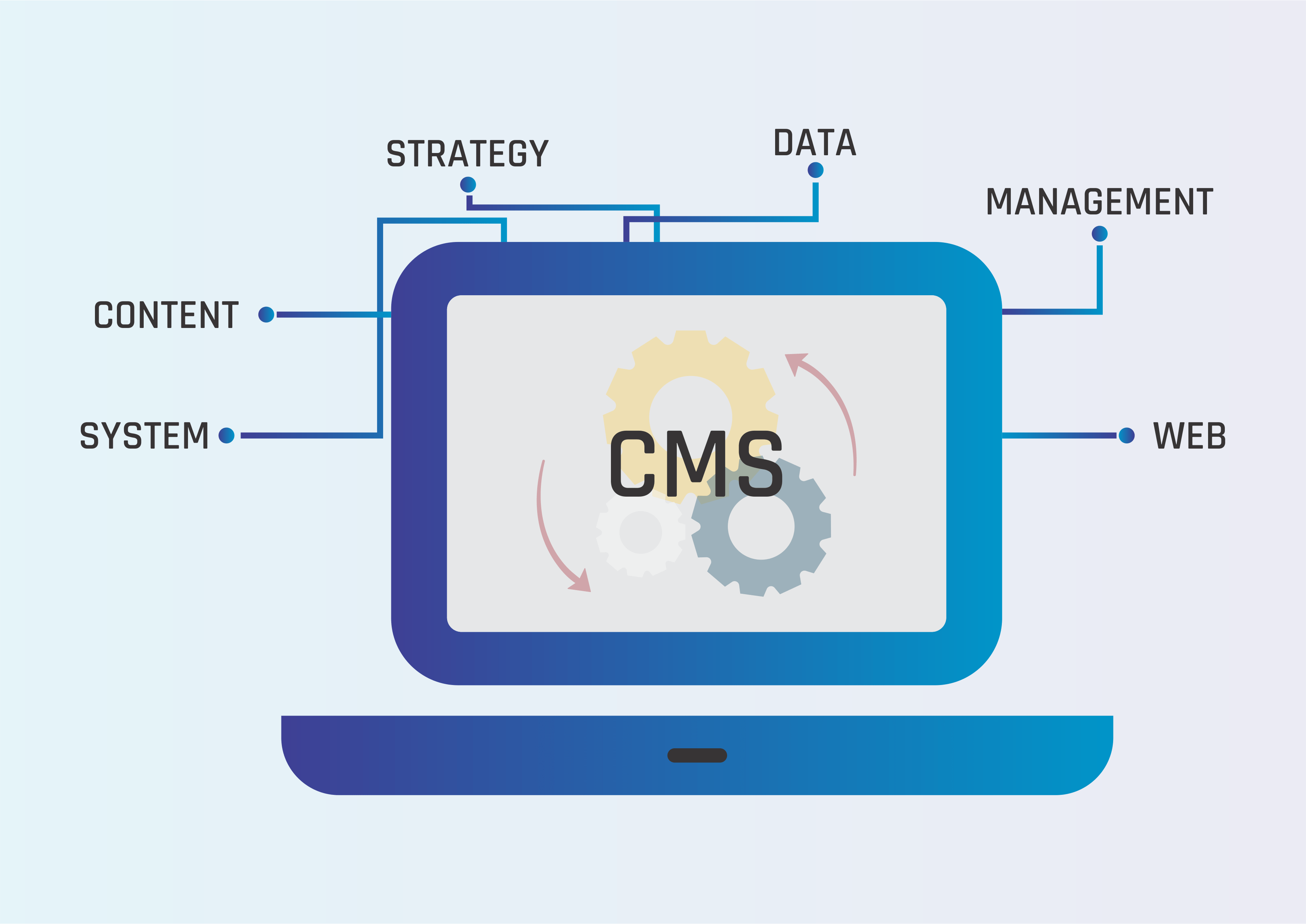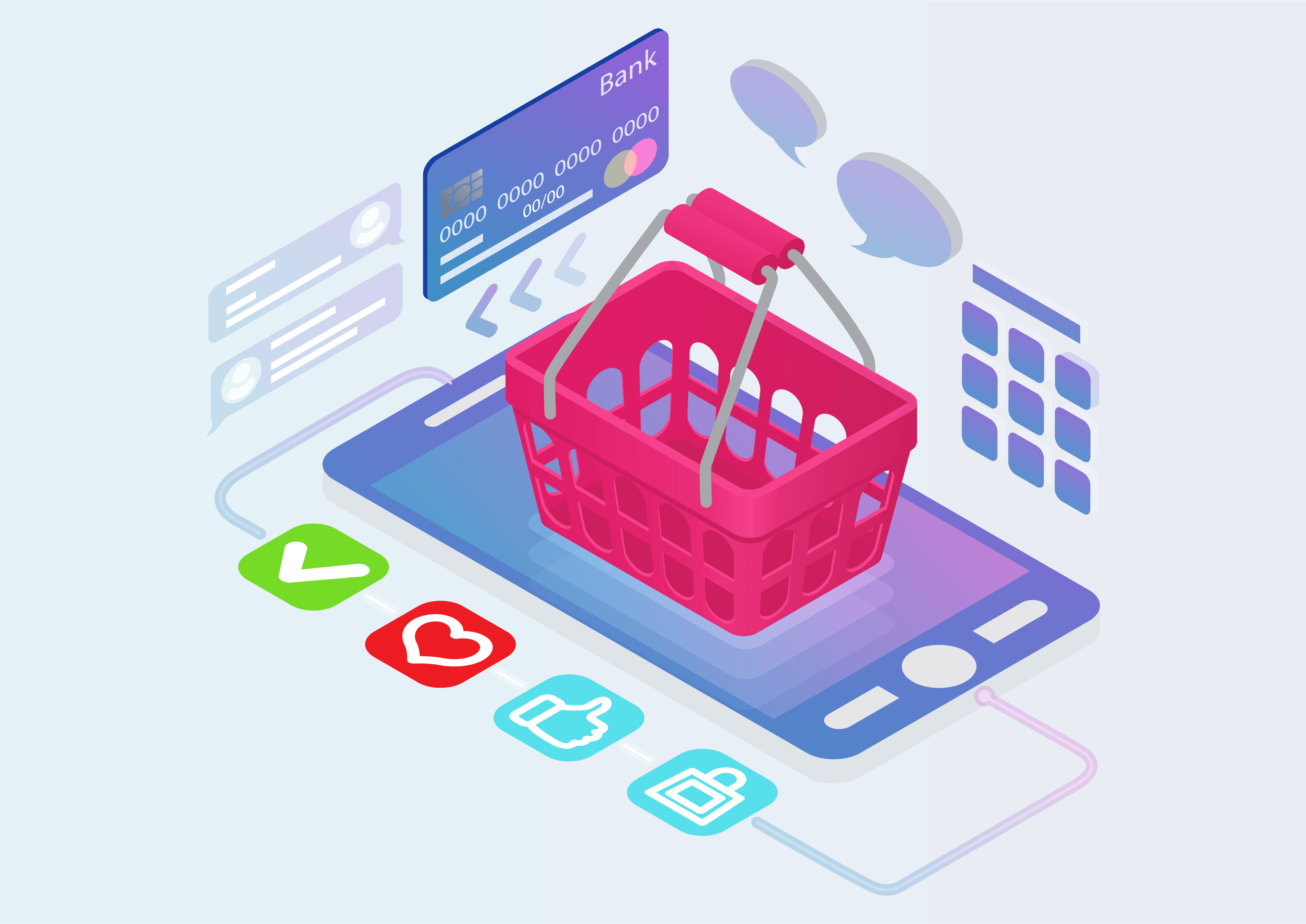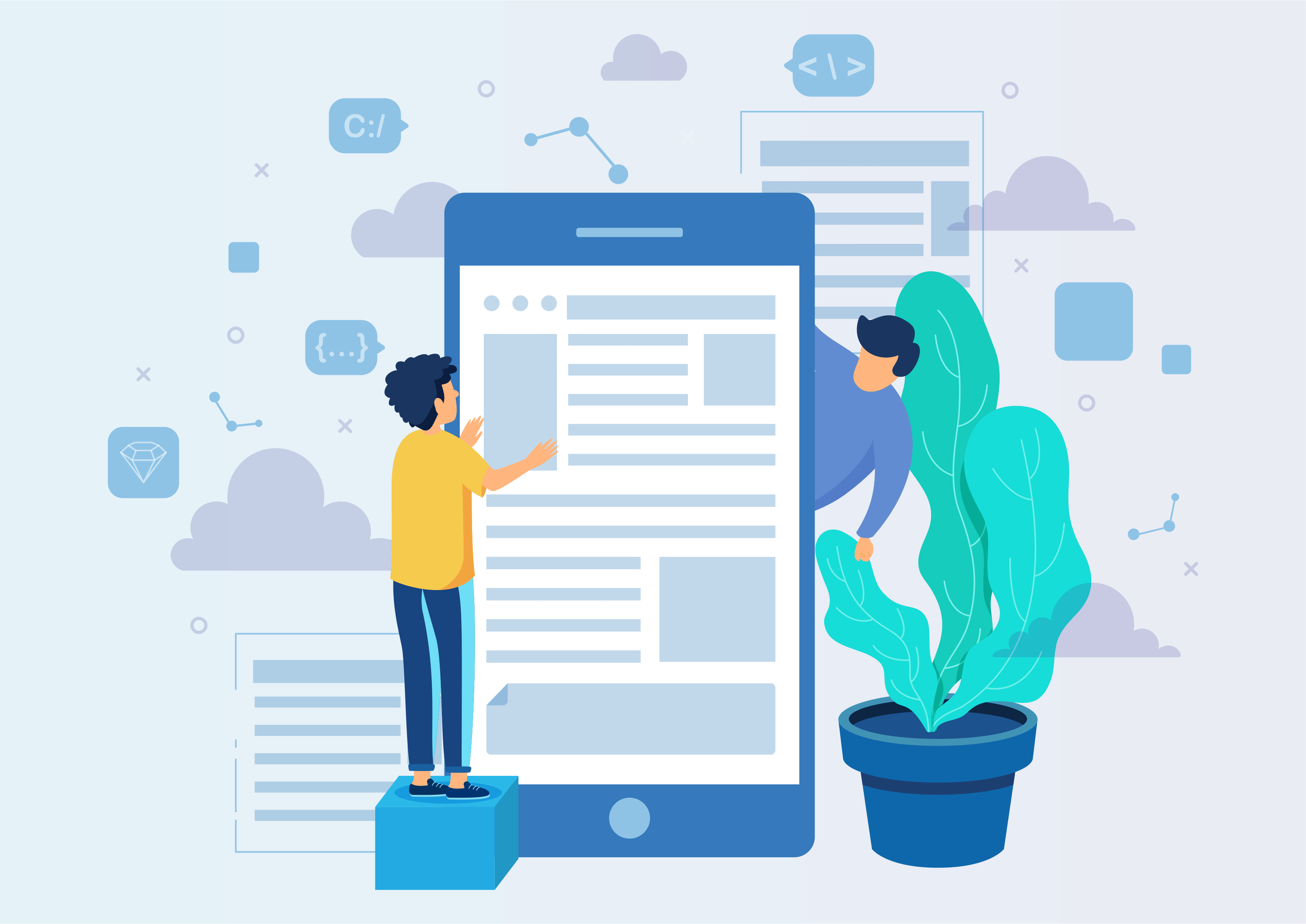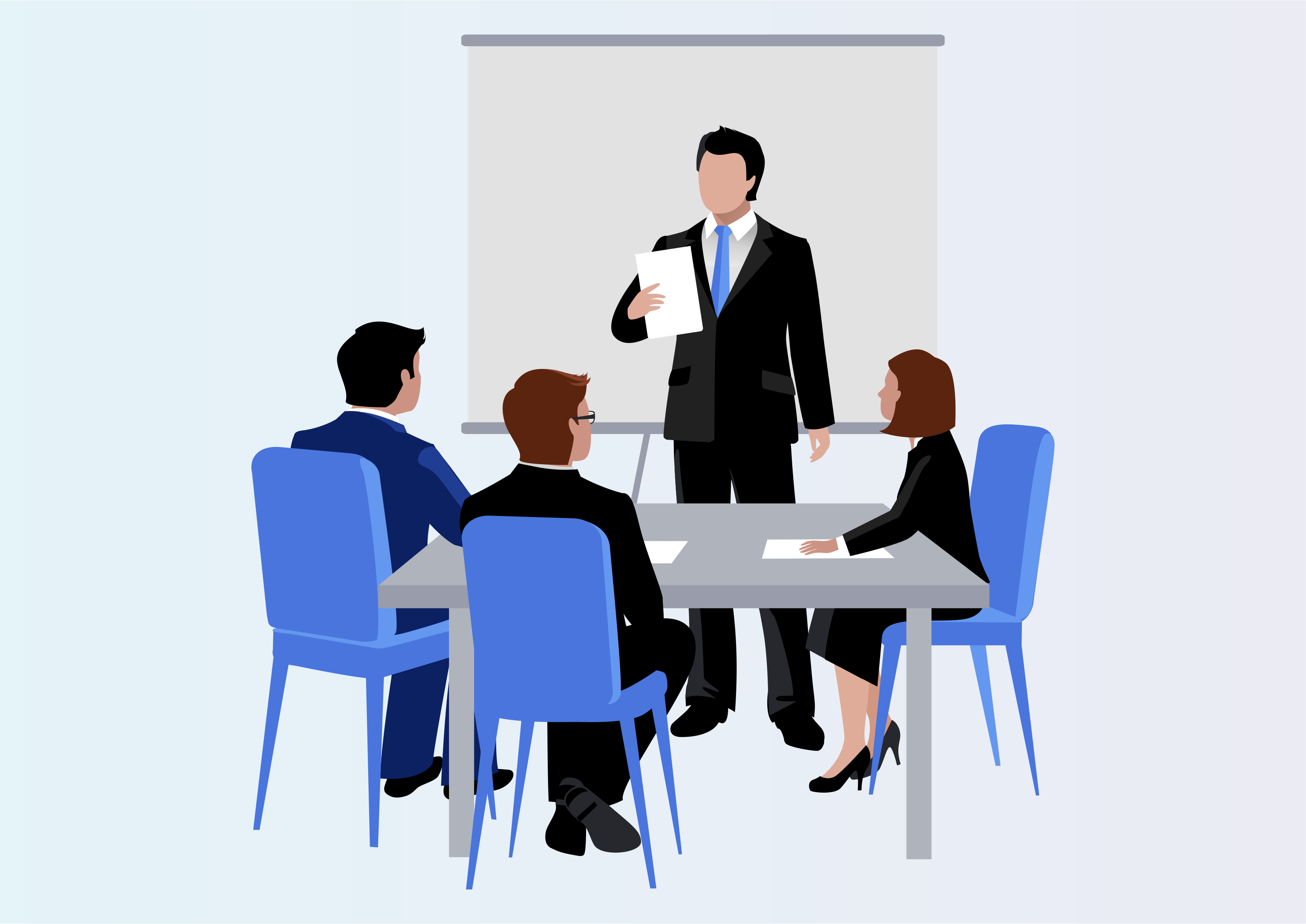Web Chatter Position
Chatter Position Custom Configuration based on users specific
Web Chatter Position
Chatter Position Custom Configuration based on users specific.
With the help of this module user can configure chatter position based on specific position
like 'Side', 'Bottom' & 'Responsive'.
Youtube Video
01
First, You need to install(Activate) the module.

02
Once the module is successfully installed, navigate to the Login User Menu and select Preferences. Clicking on Preferences will open a pop-up wizard.
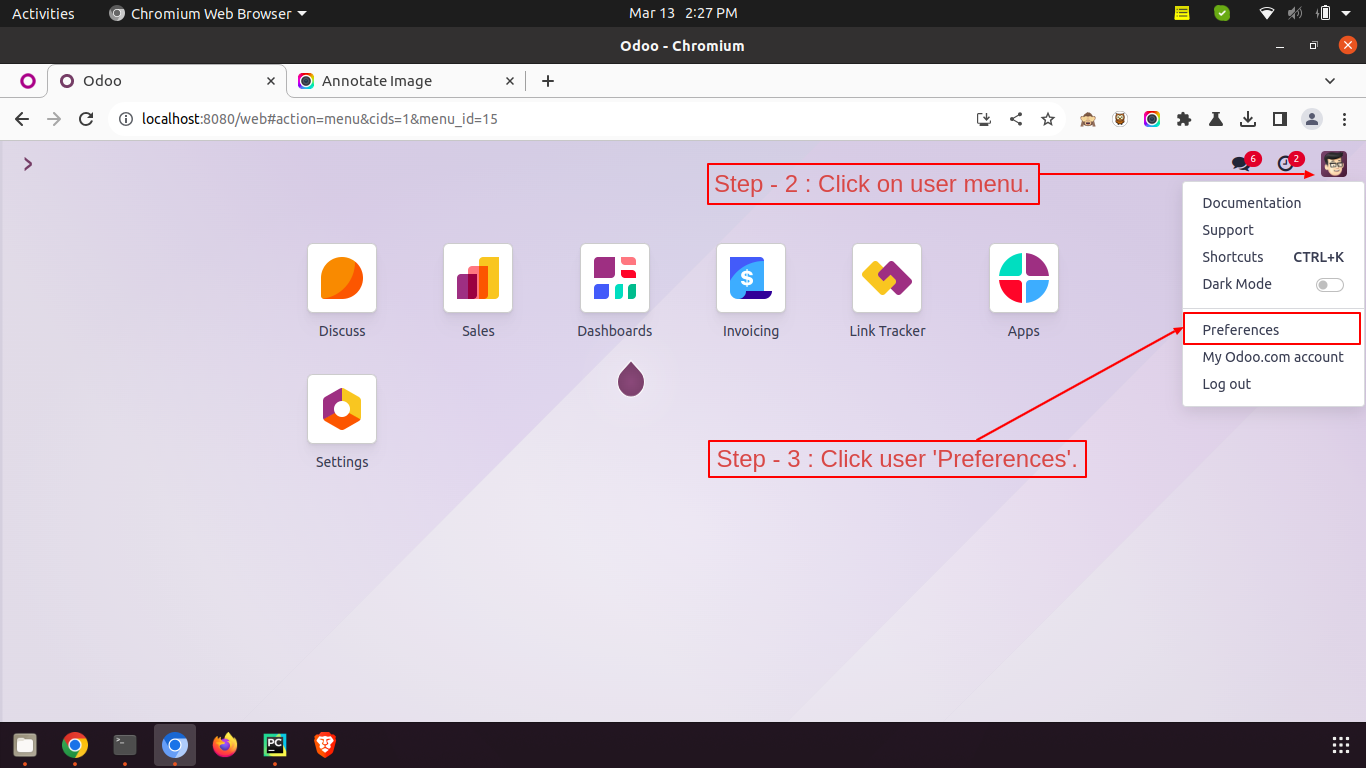
03
User can set Chatter position as per needs.

04
Test Case 1: chatter position set 'Bottom'.
When the chatter position is set to 'Bottom', the chatter will always appear at the bottom of all form views.
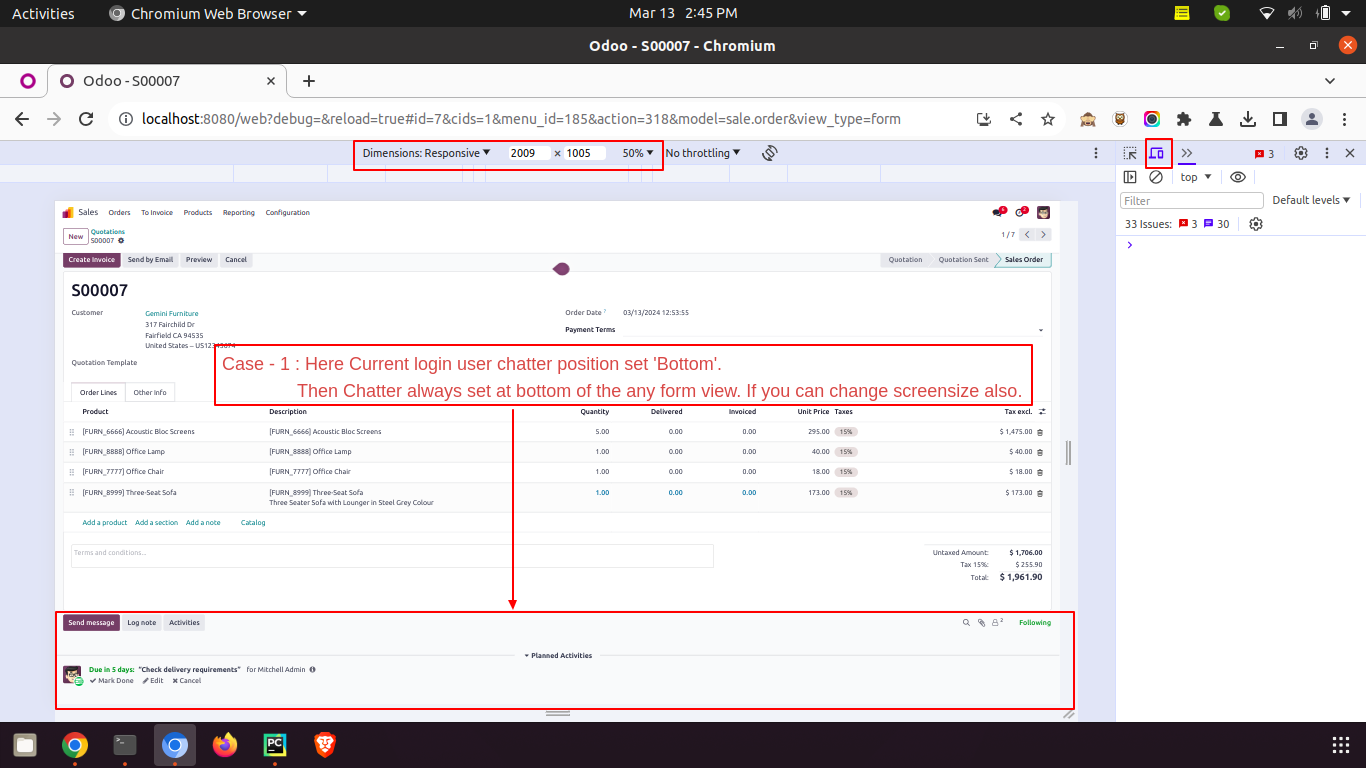
05
Test Case 2: chatter position set 'Side'.
When the chatter position is set to 'Side', the chatter will always appear on the right side of all form views.
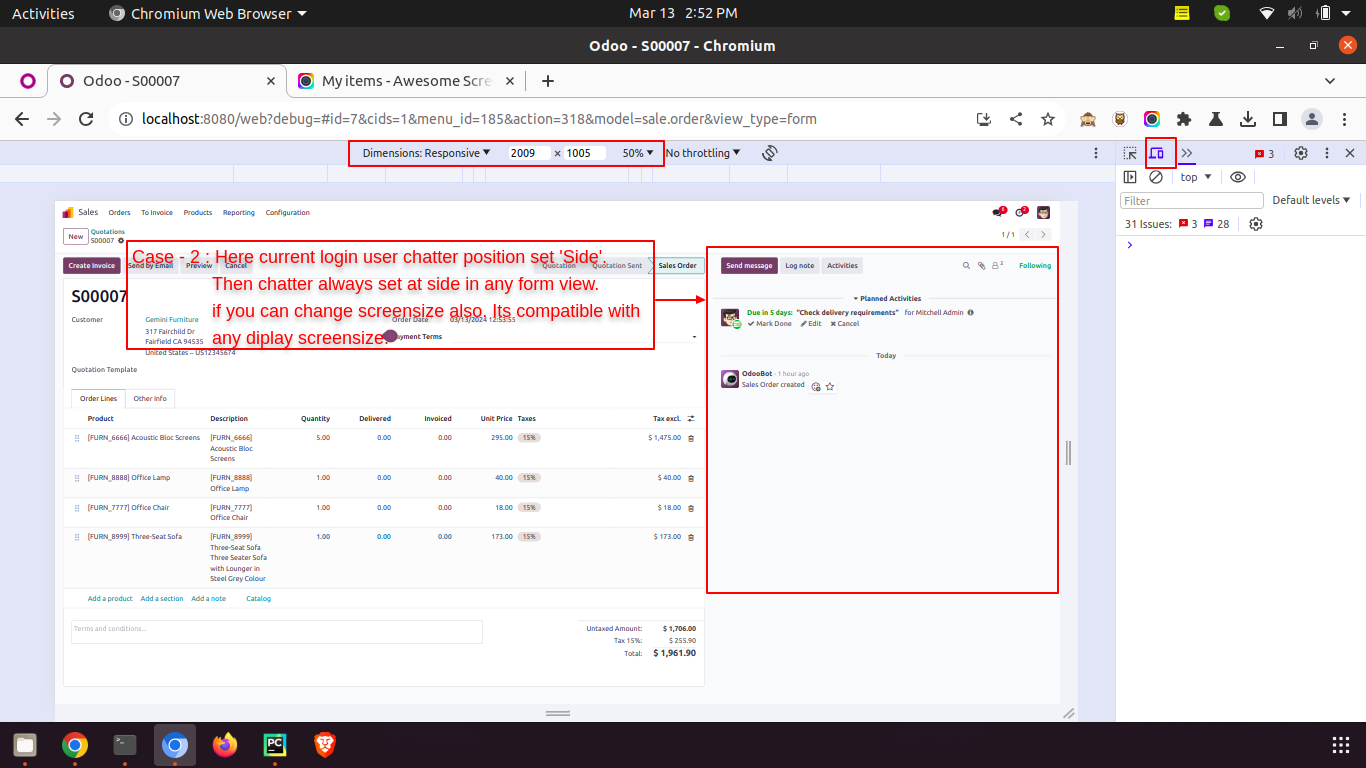
Get Help From Us!
Please Follow Us On
Explore More Products
Your Dynamic Snippet will be displayed here...
This message is displayed because youy did not provide both a filter and a template to use.