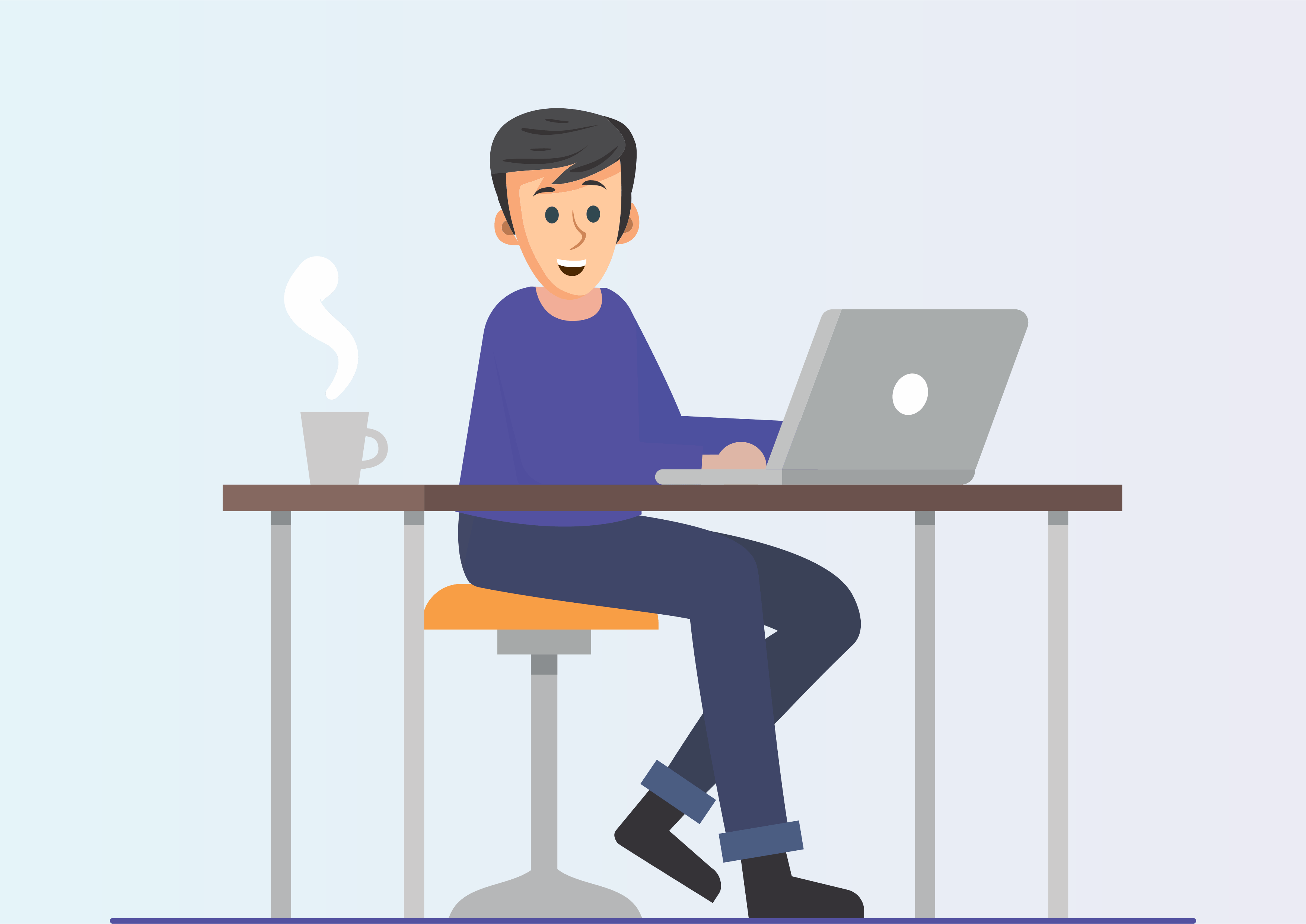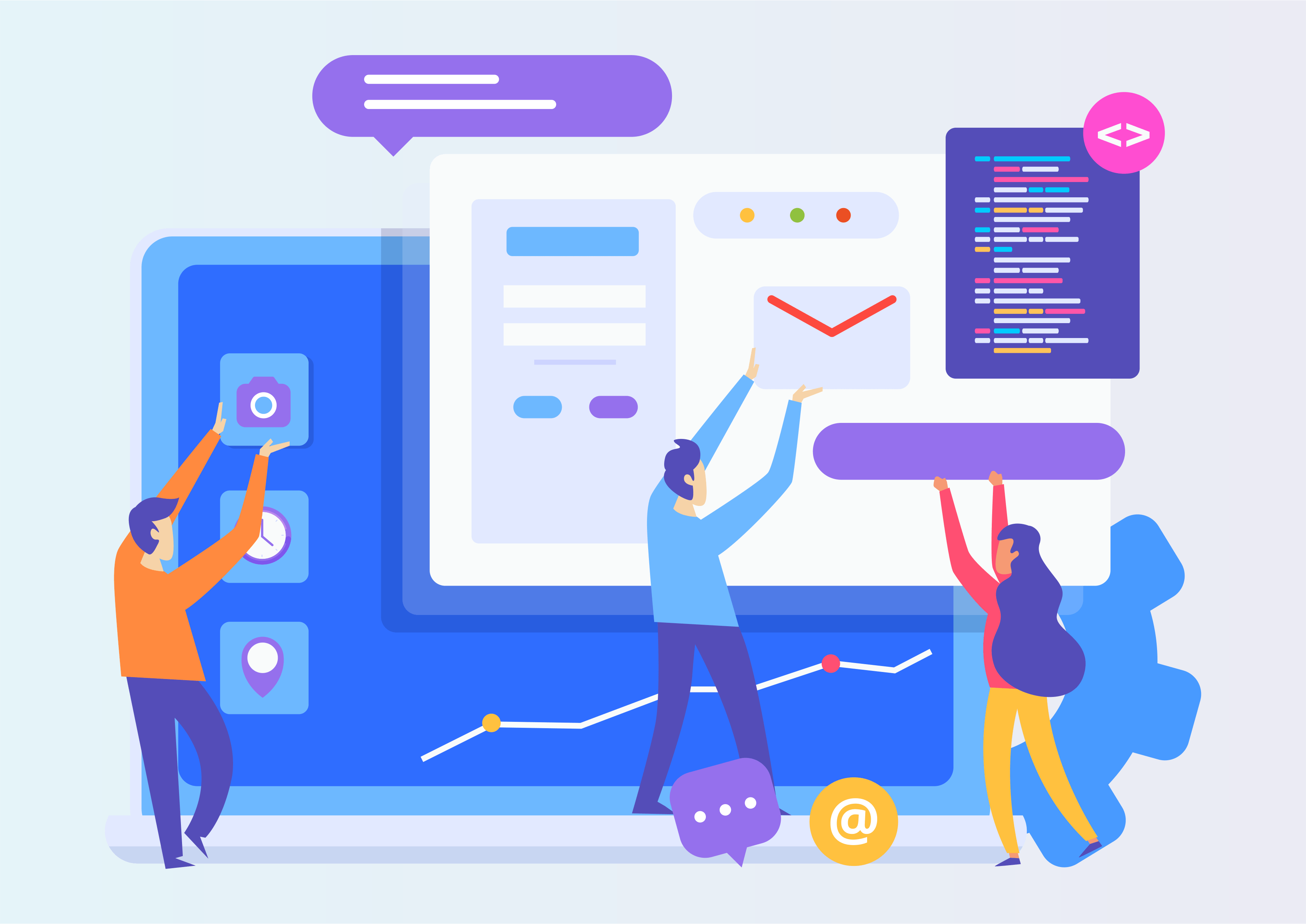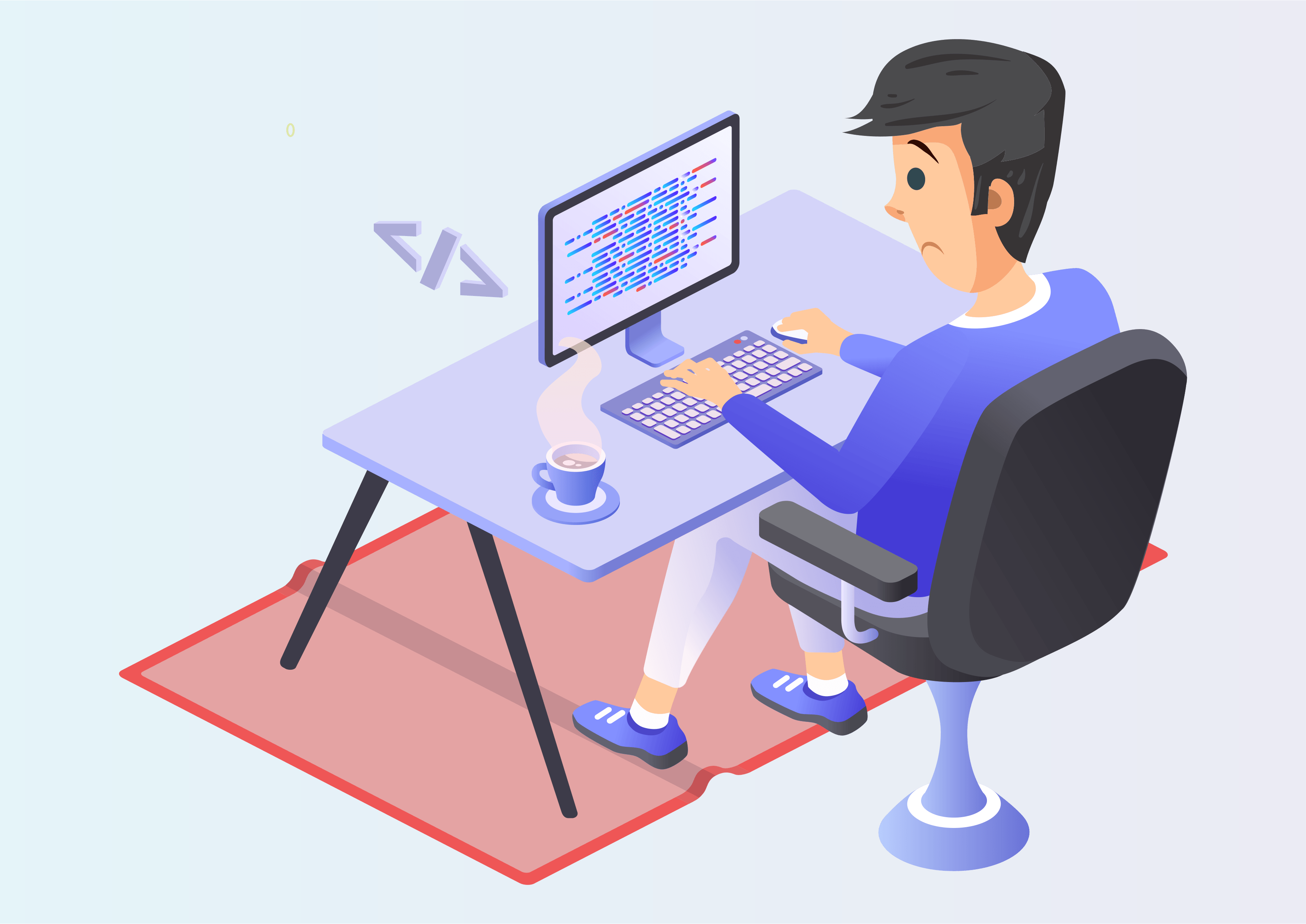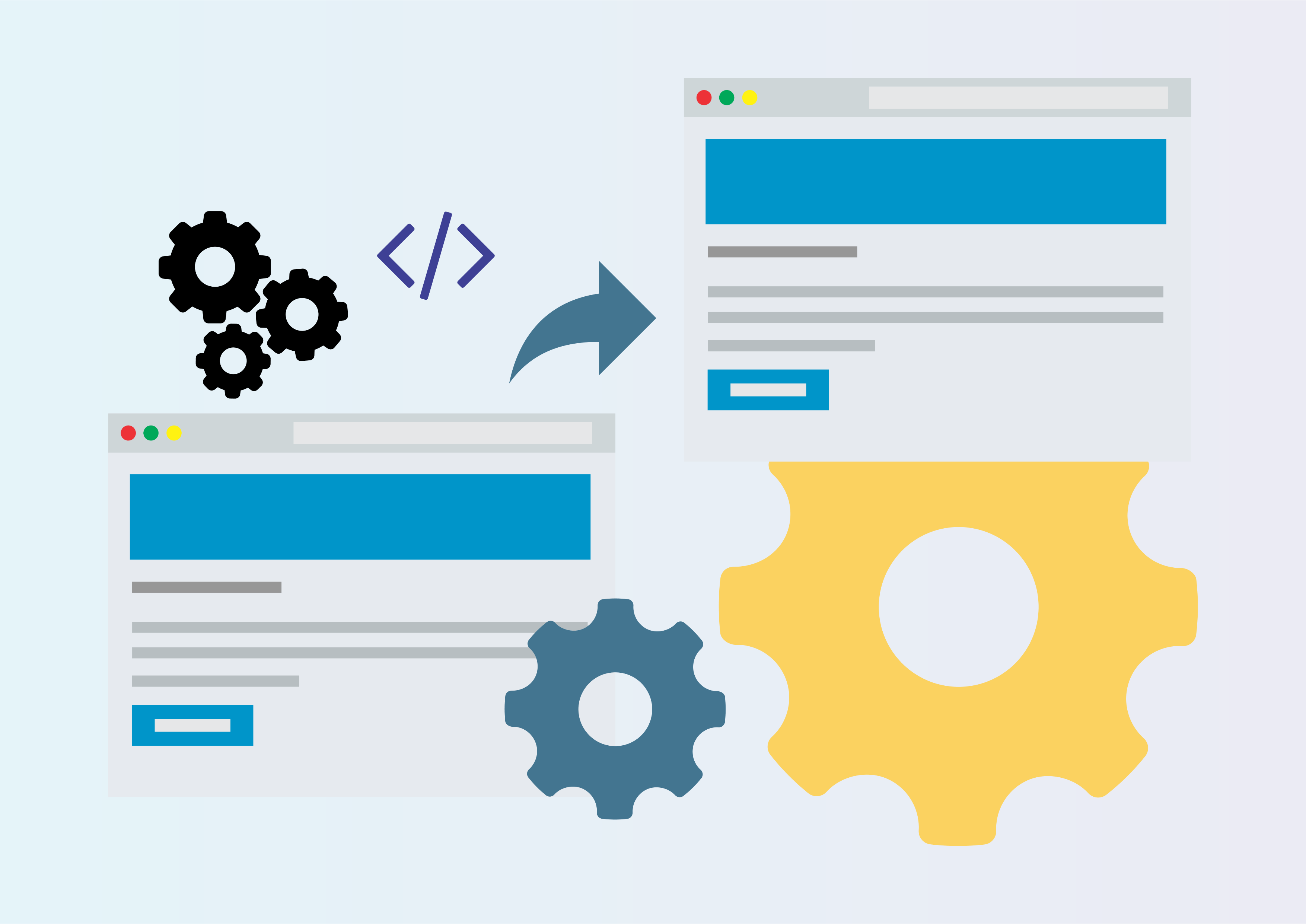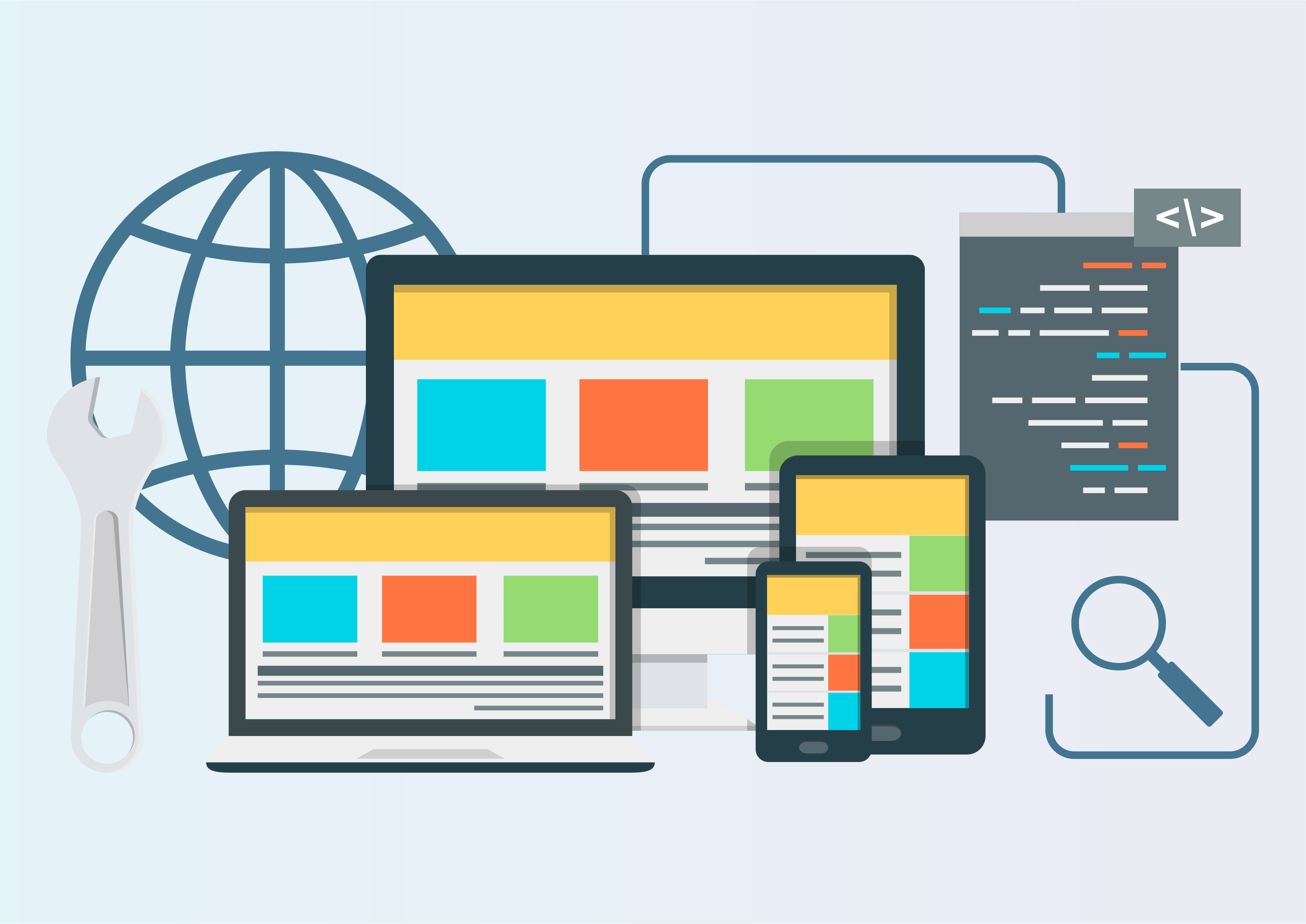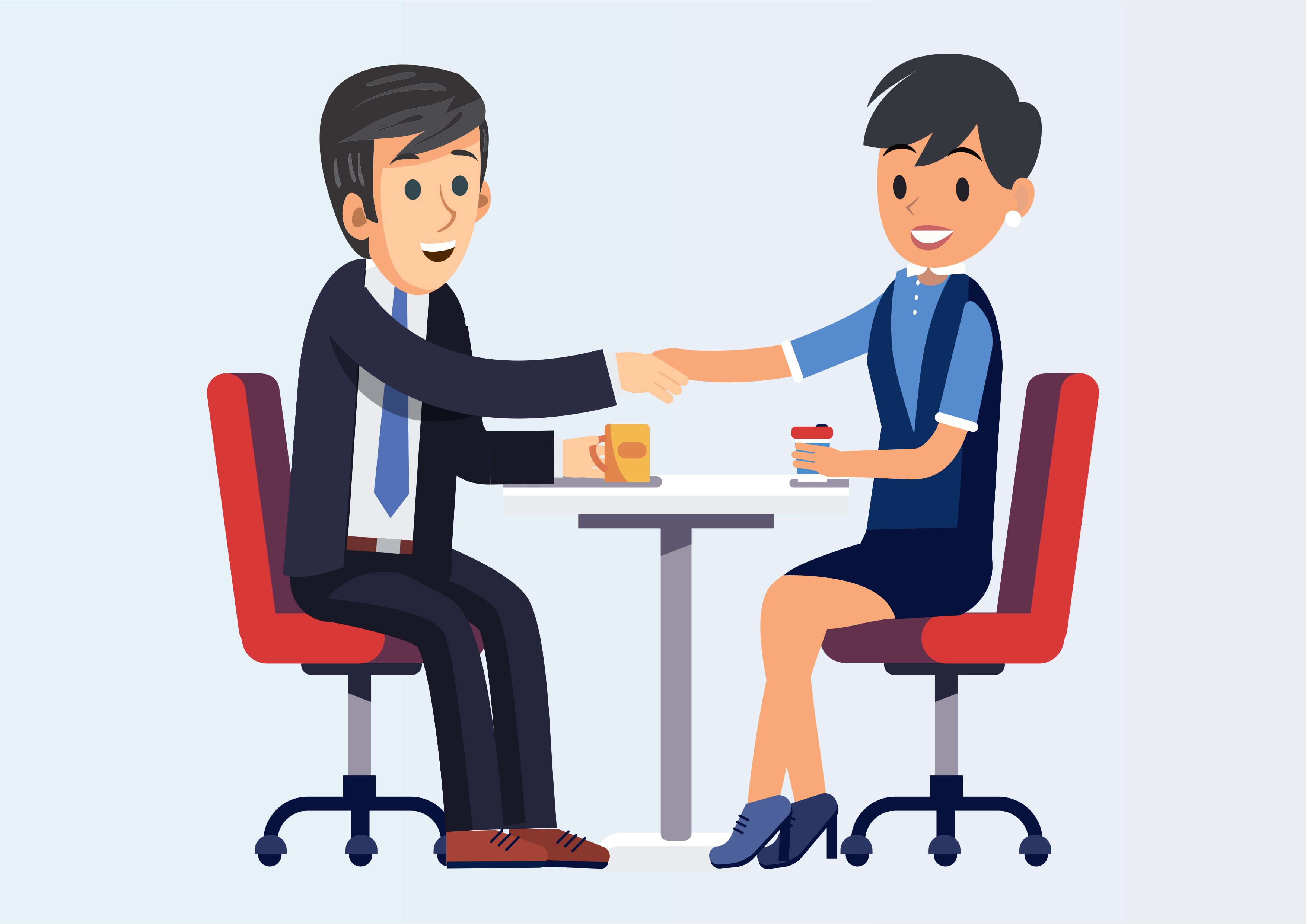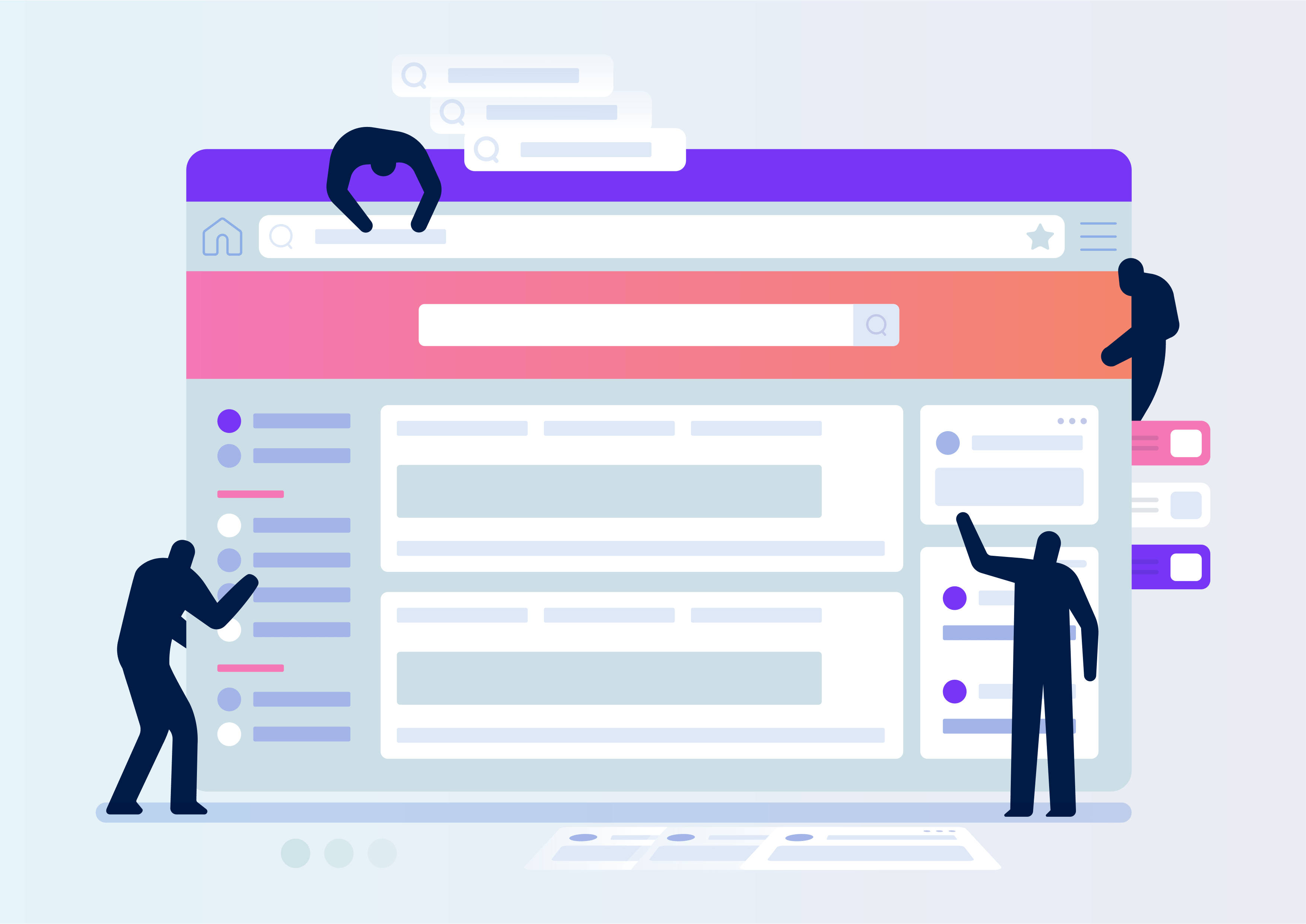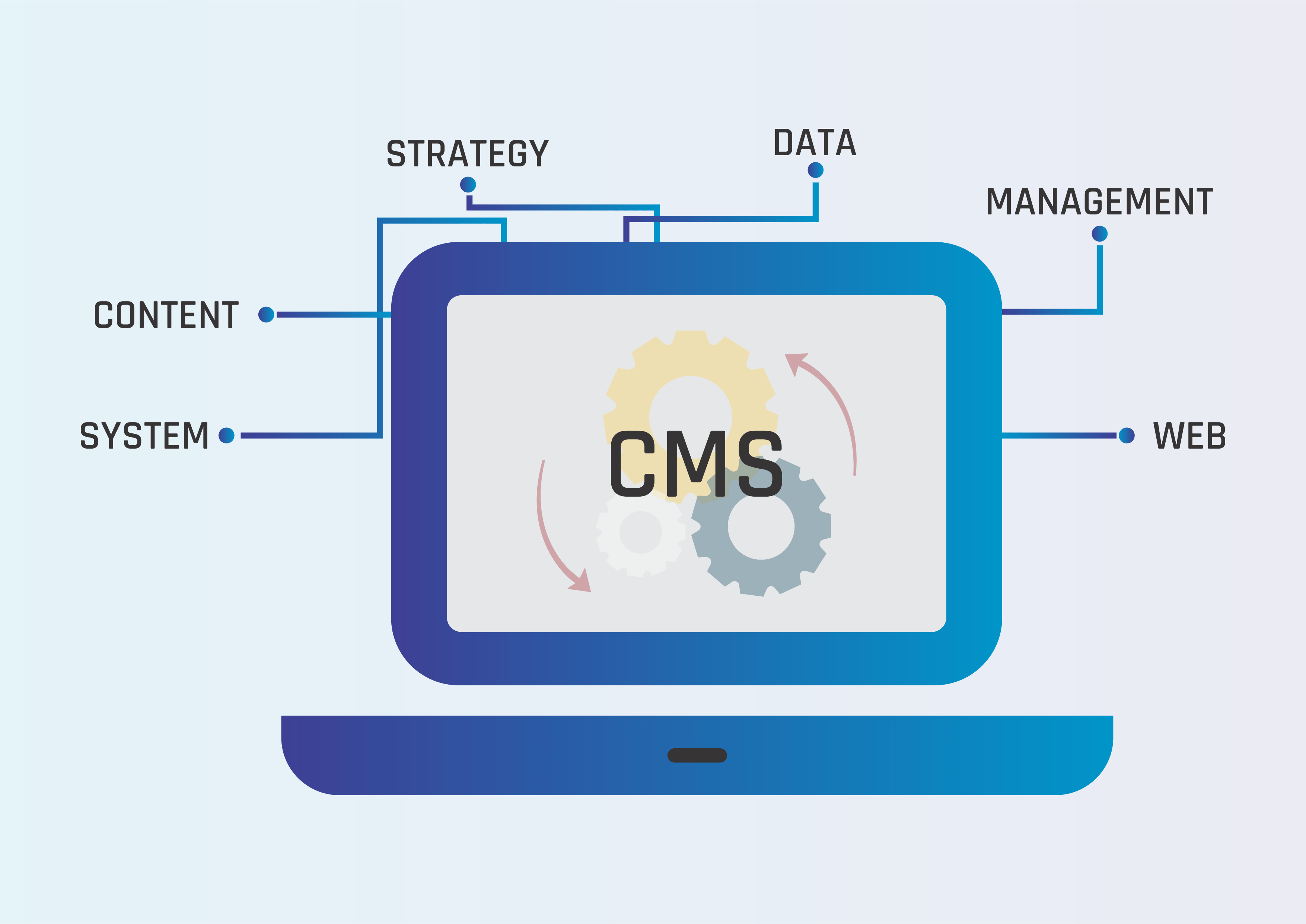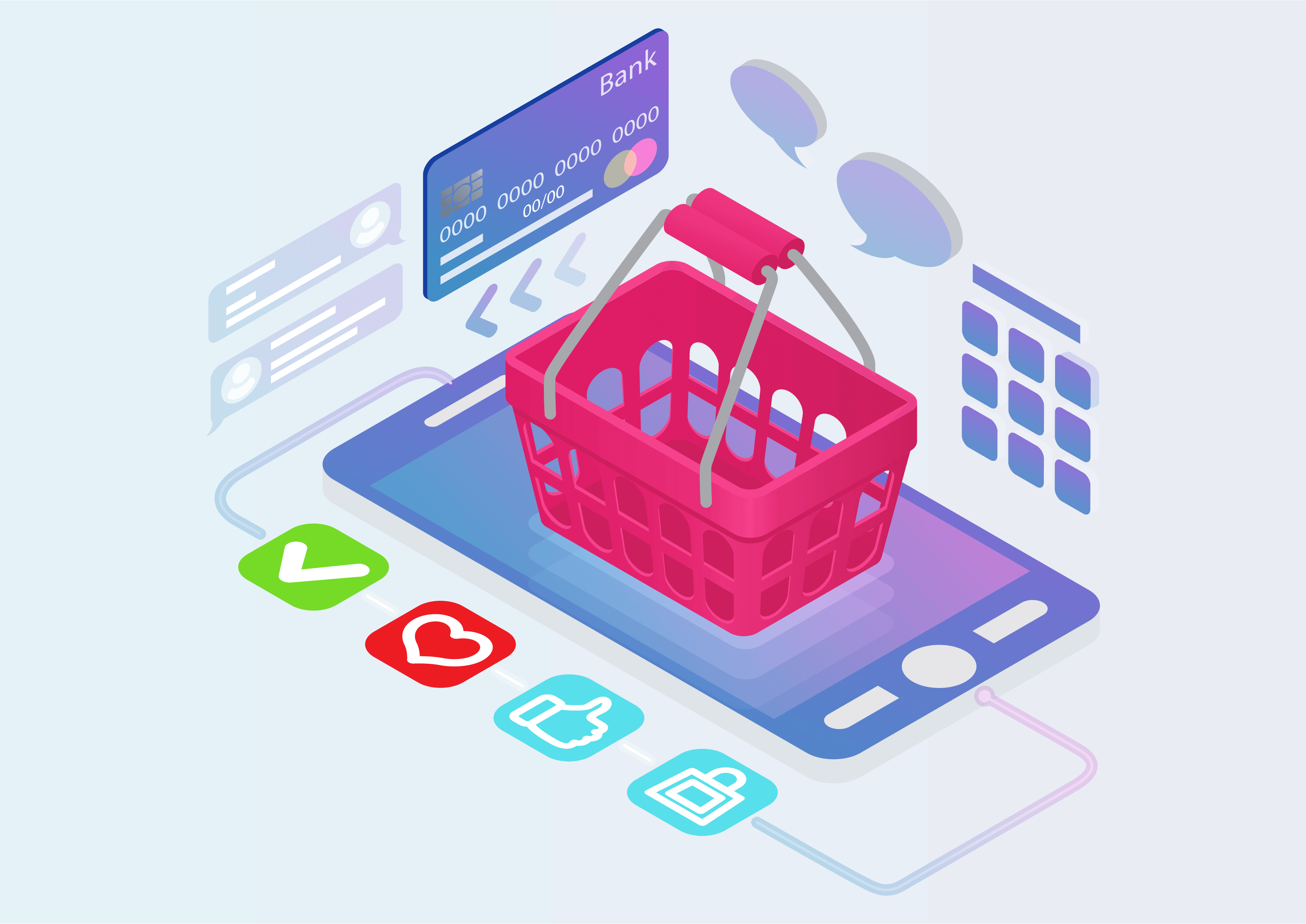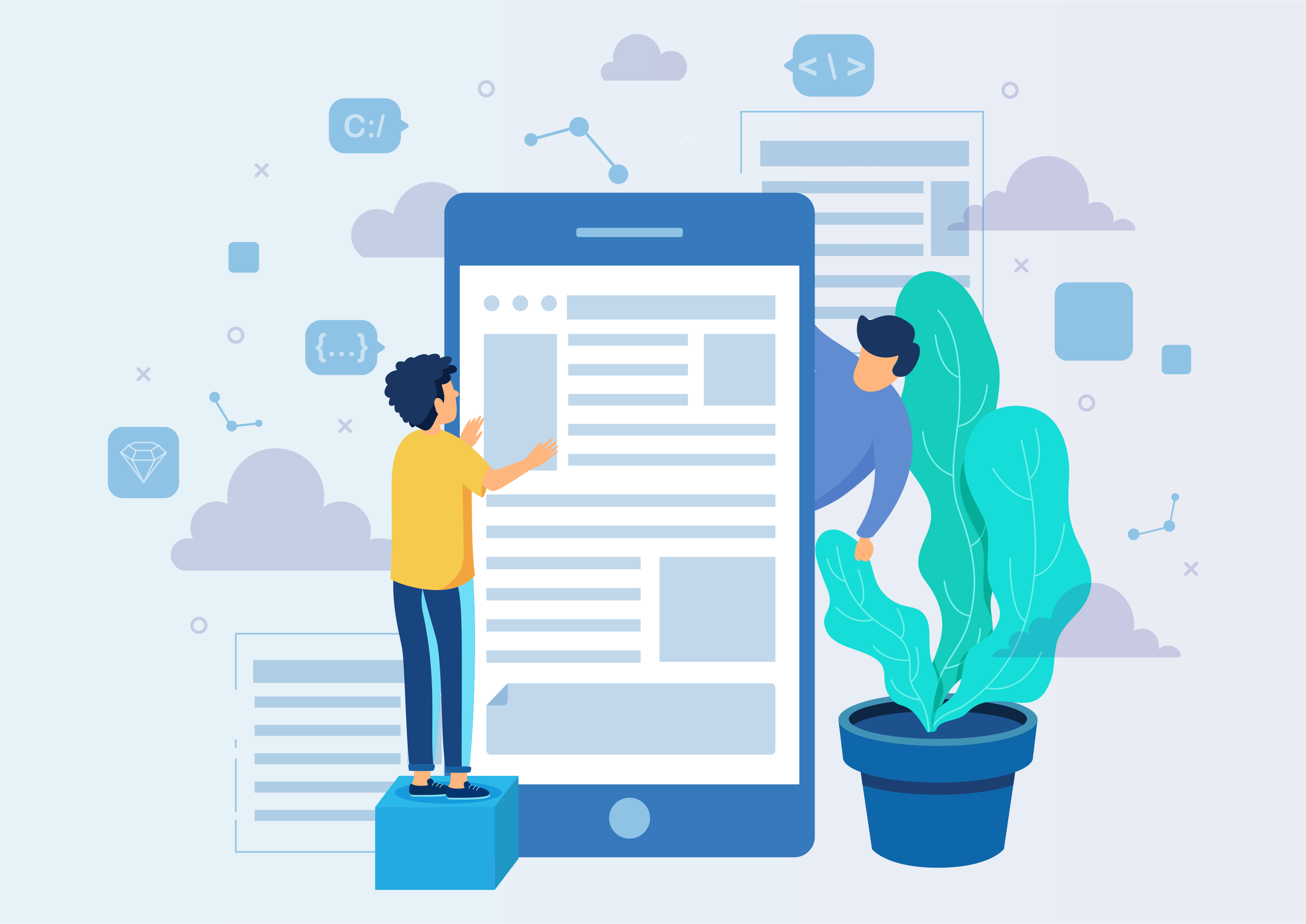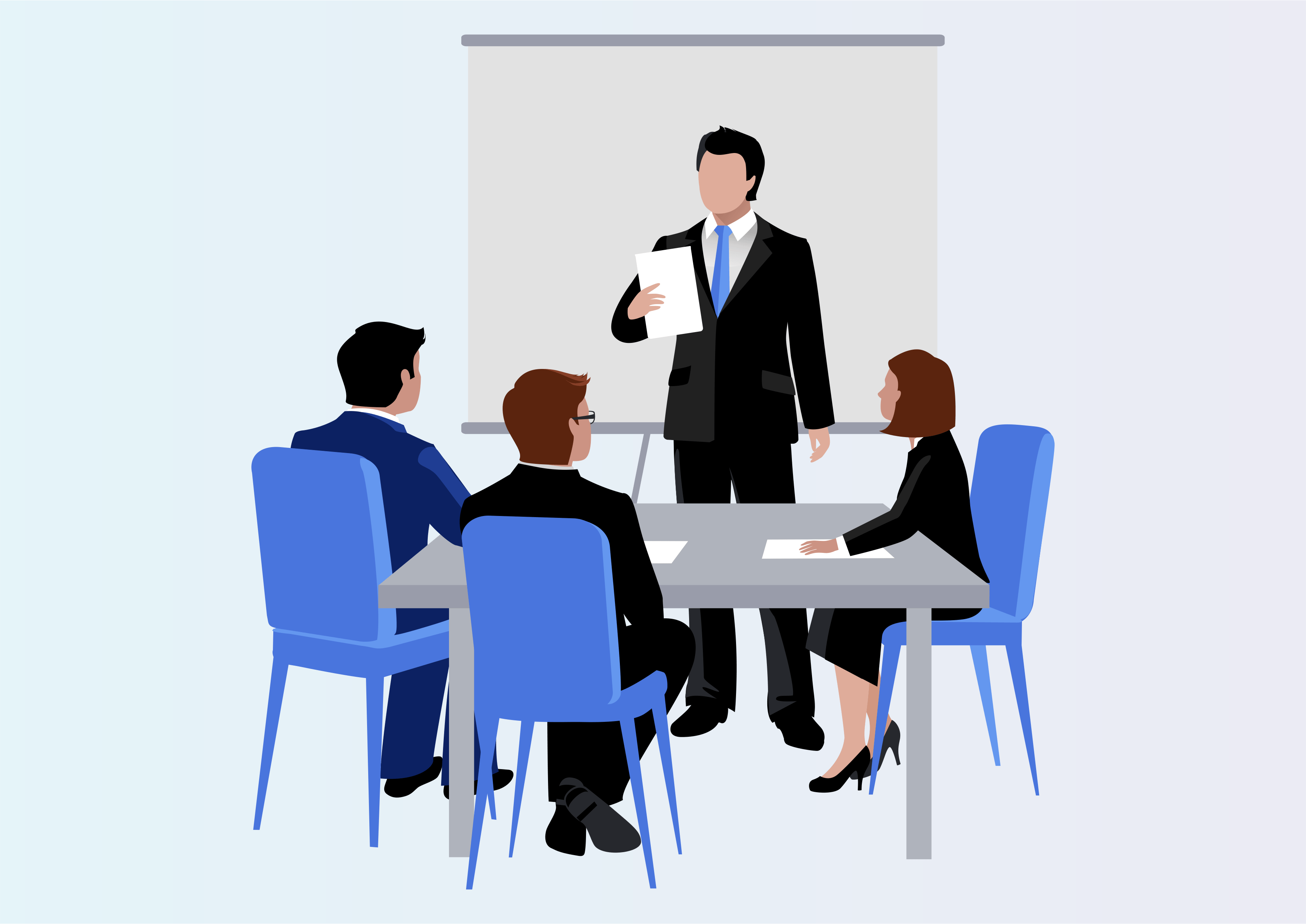Request Demo for Product
Request Demo for Product on Ecommerce / Shop Website Page.
Request Demo For Product
Enable users, both logged-in and public, to easily request product demos on your E-commerce or Store Website Page with the Request Demo For Product module.
This module helps to Request Demo for Product on Ecommerce / Shop Website Page
for login and public user.
Youtube Video
01
Easily request a demo for a specific product with a single click—available for both logged-in and public users on your store or eCommerce site.
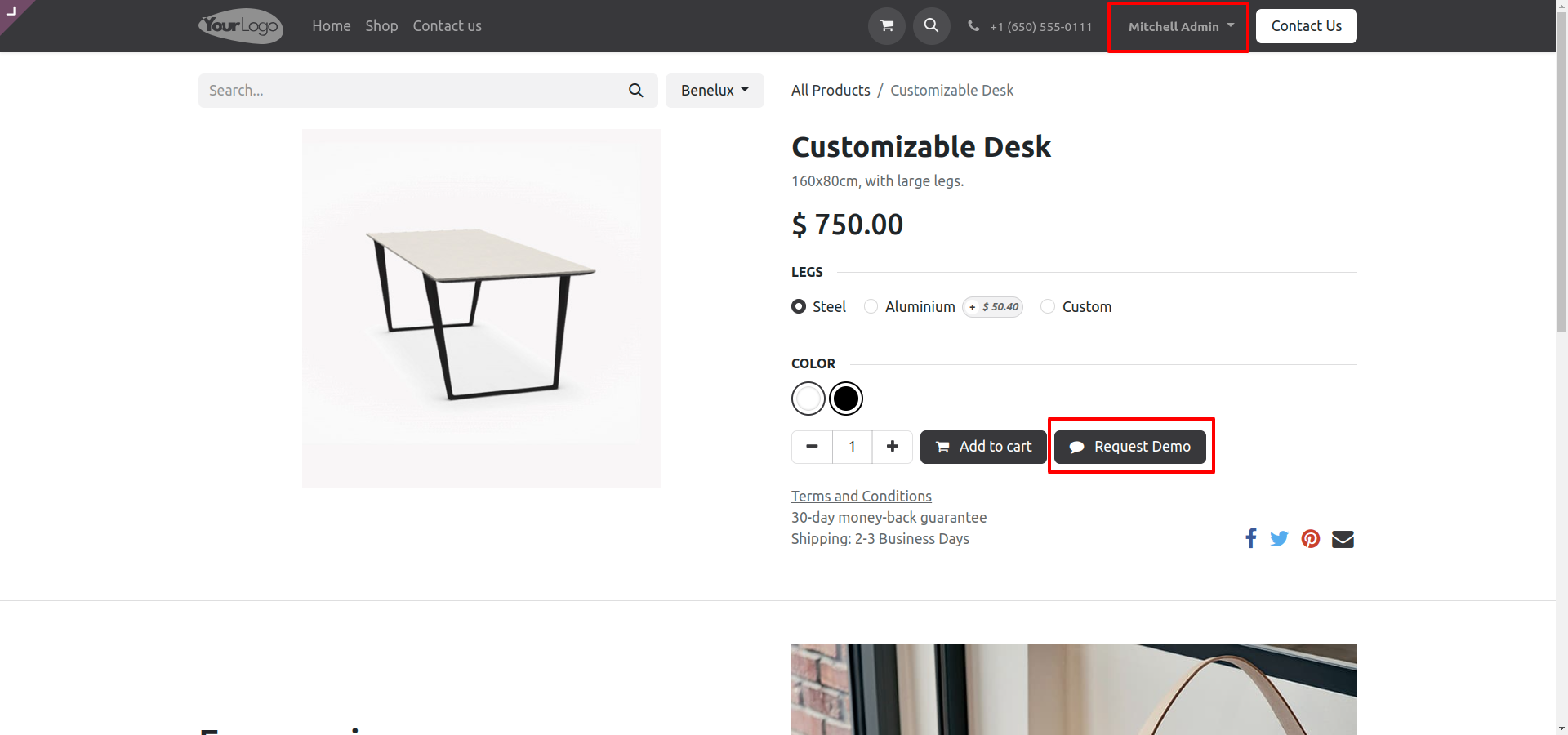
02
Click the "Request Demo" button, fill in the necessary details in the popped-up form, and click "SEND" for a seamless demo request process.
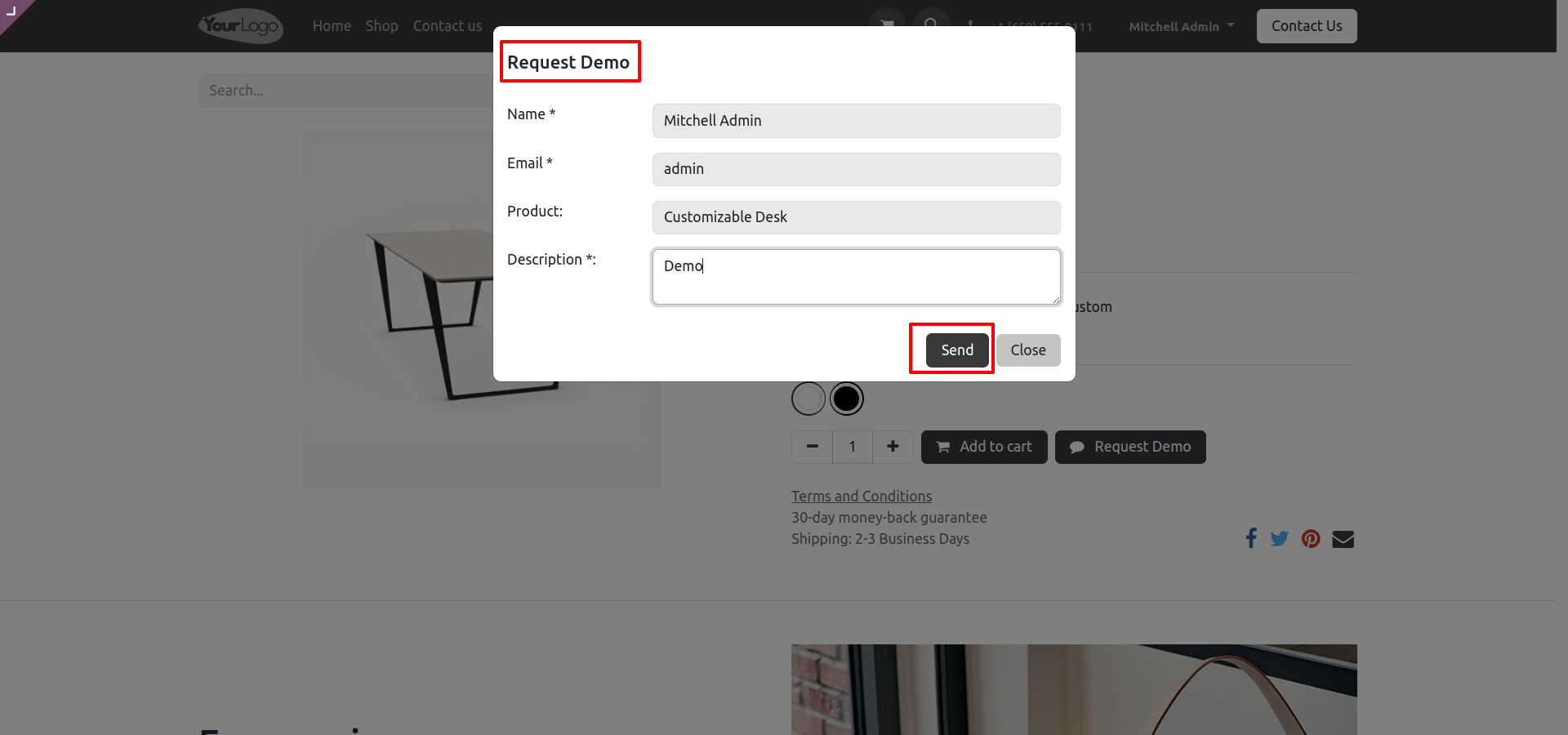
03
After clicking "SEND" a confirmation page appears; proceed with your shopping by clicking the "Continue Shopping" button.
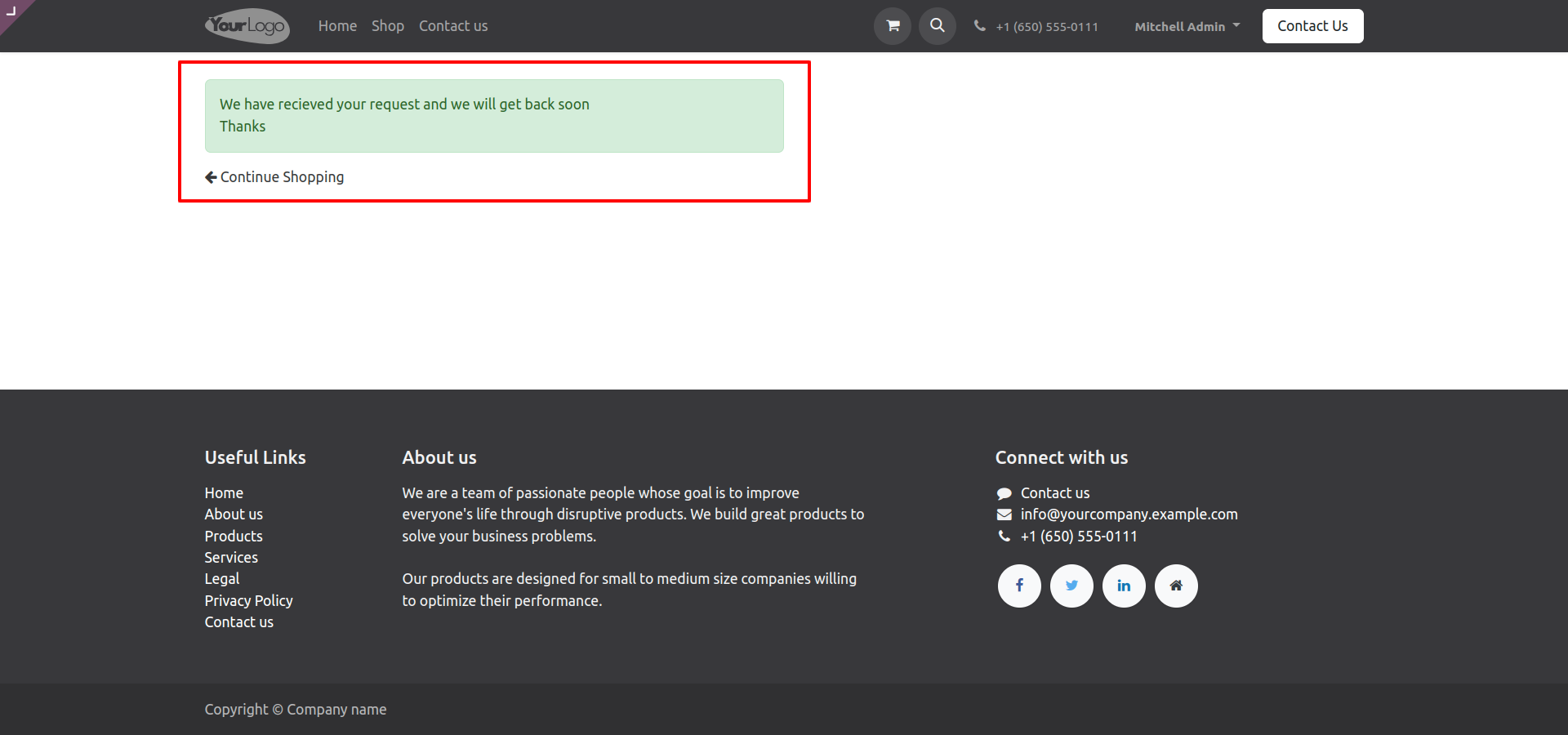
04
Receive a Confirmation Email for the requested demo after submitting the request.
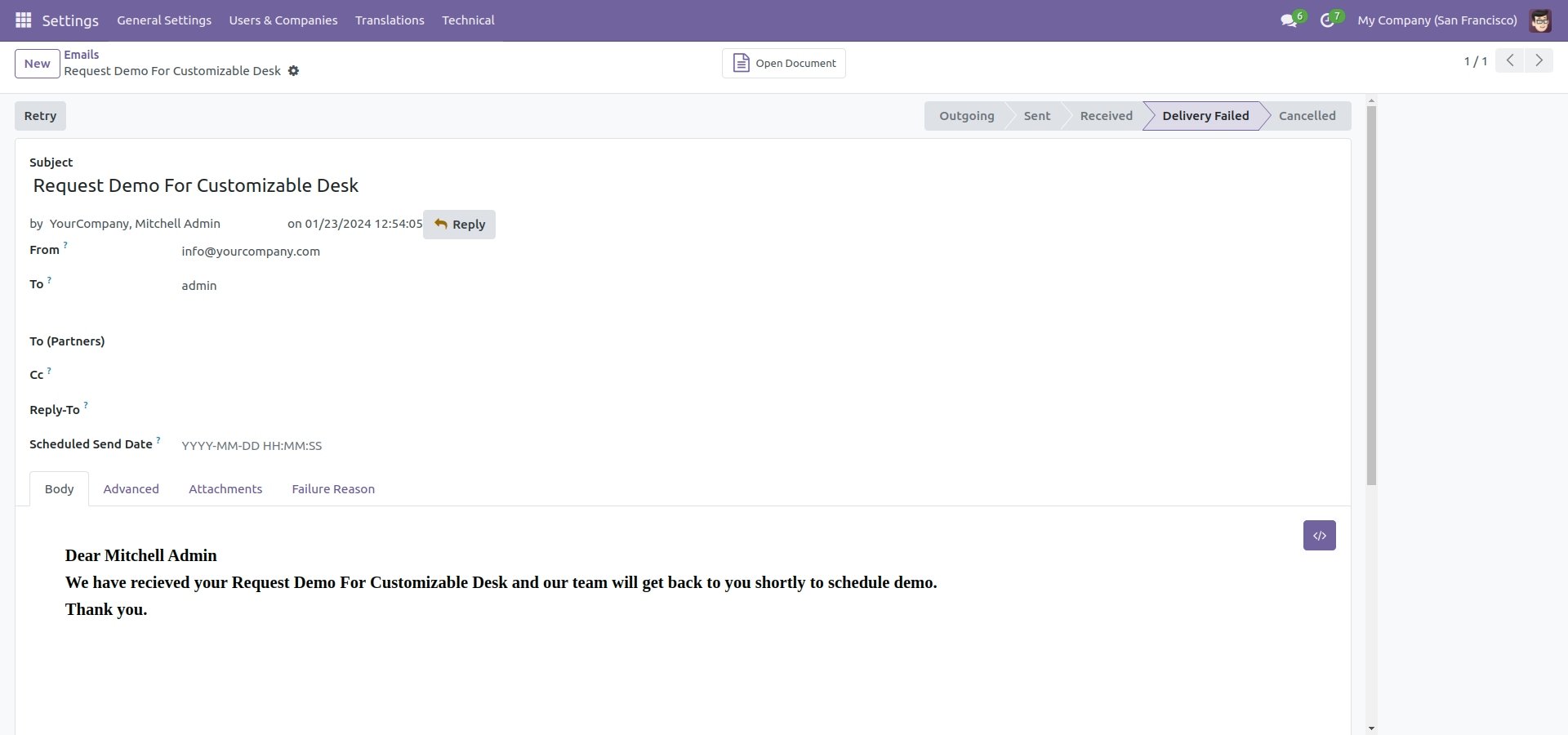
05
Automatically create a lead record for logged-in users based on the form details, aiding the sales team in tracking requested demos.
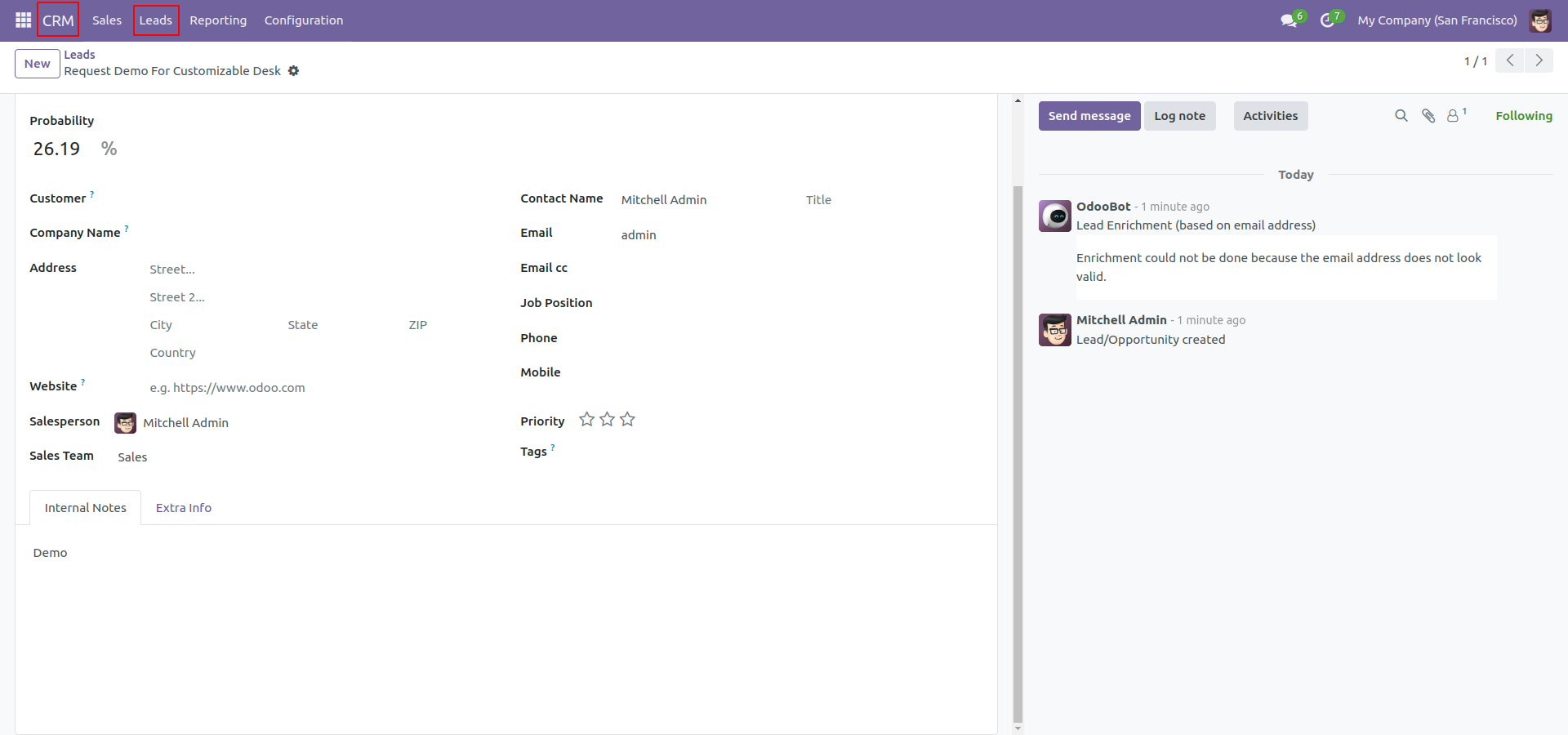
06
Click the "Request Demo" button, fill in the necessary details in the popped-up form, and click "SEND" for a hassle-free demo request.
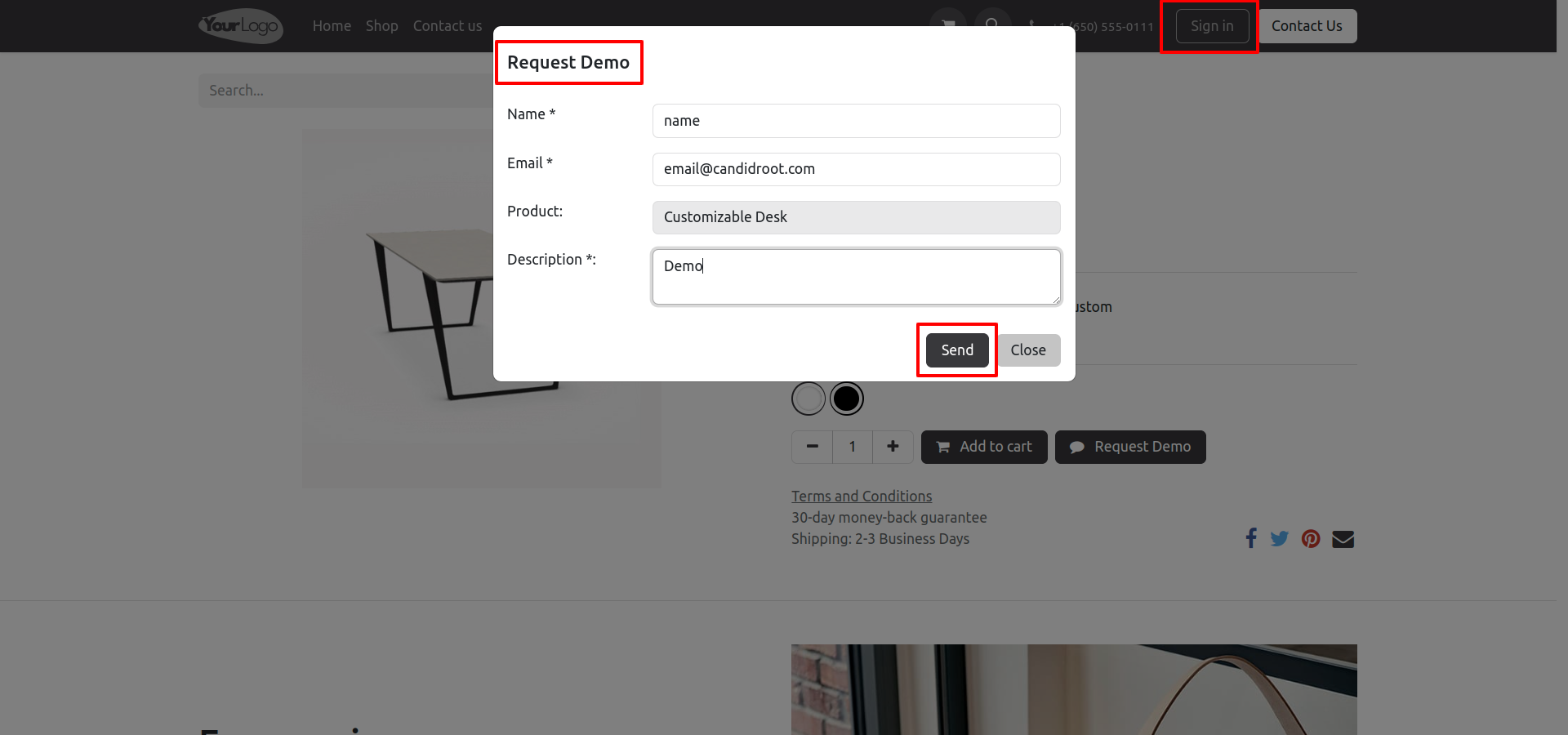
07
Automatically generate a lead record for public users, assisting the sales team in monitoring requested demos.
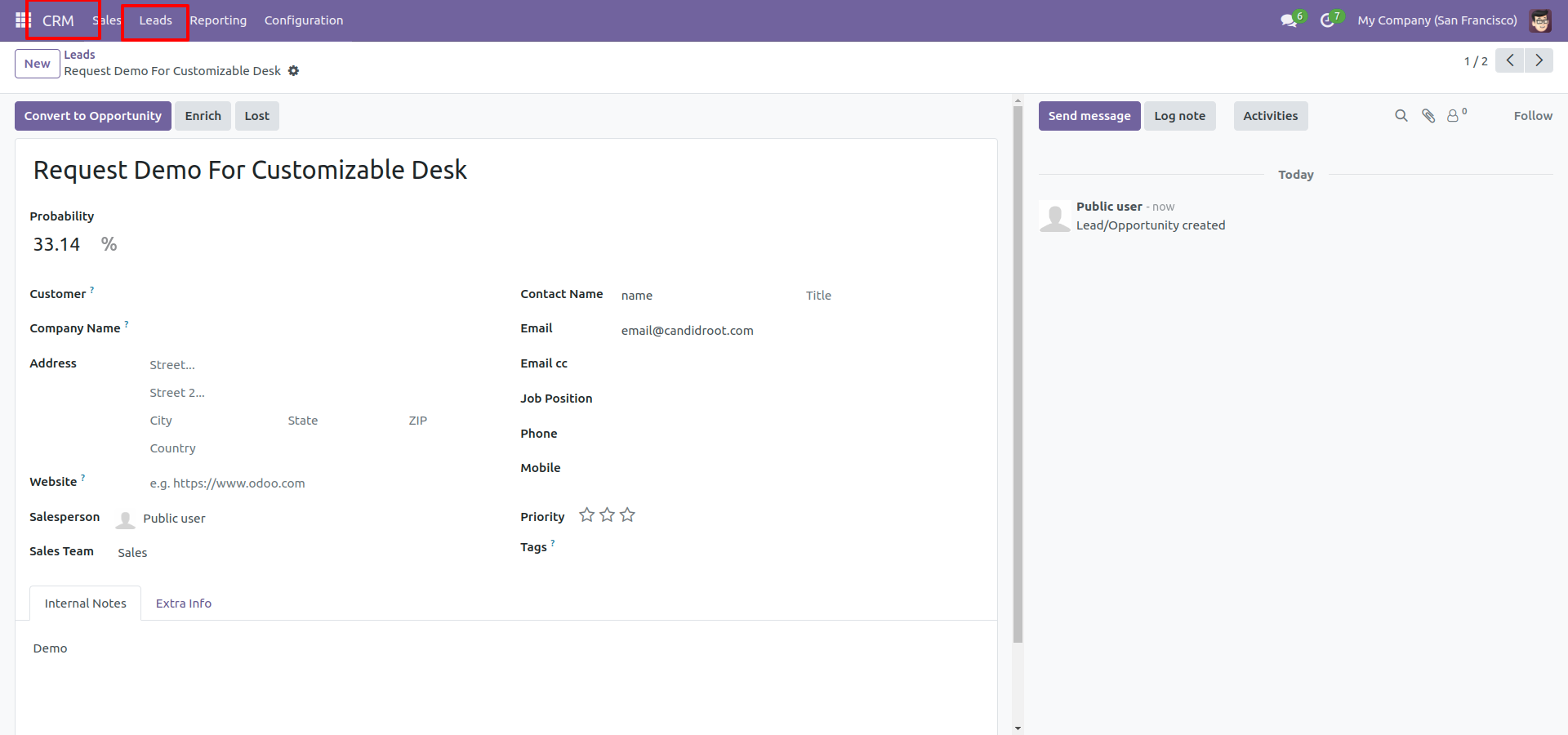
Get Help From Us!
Our Services
Please Follow Us On
Explore More Products
Your Dynamic Snippet will be displayed here...
This message is displayed because youy did not provide both a filter and a template to use.