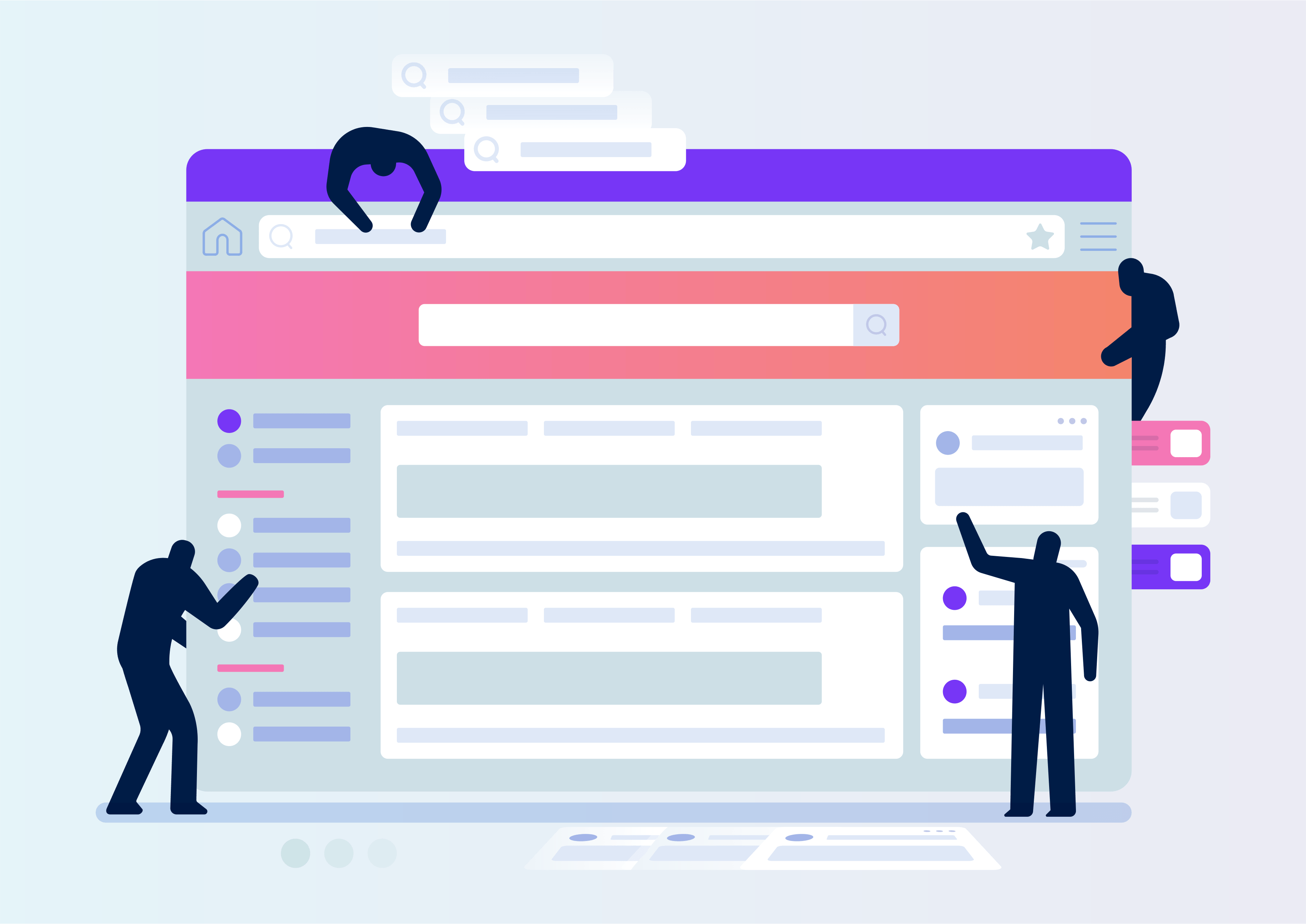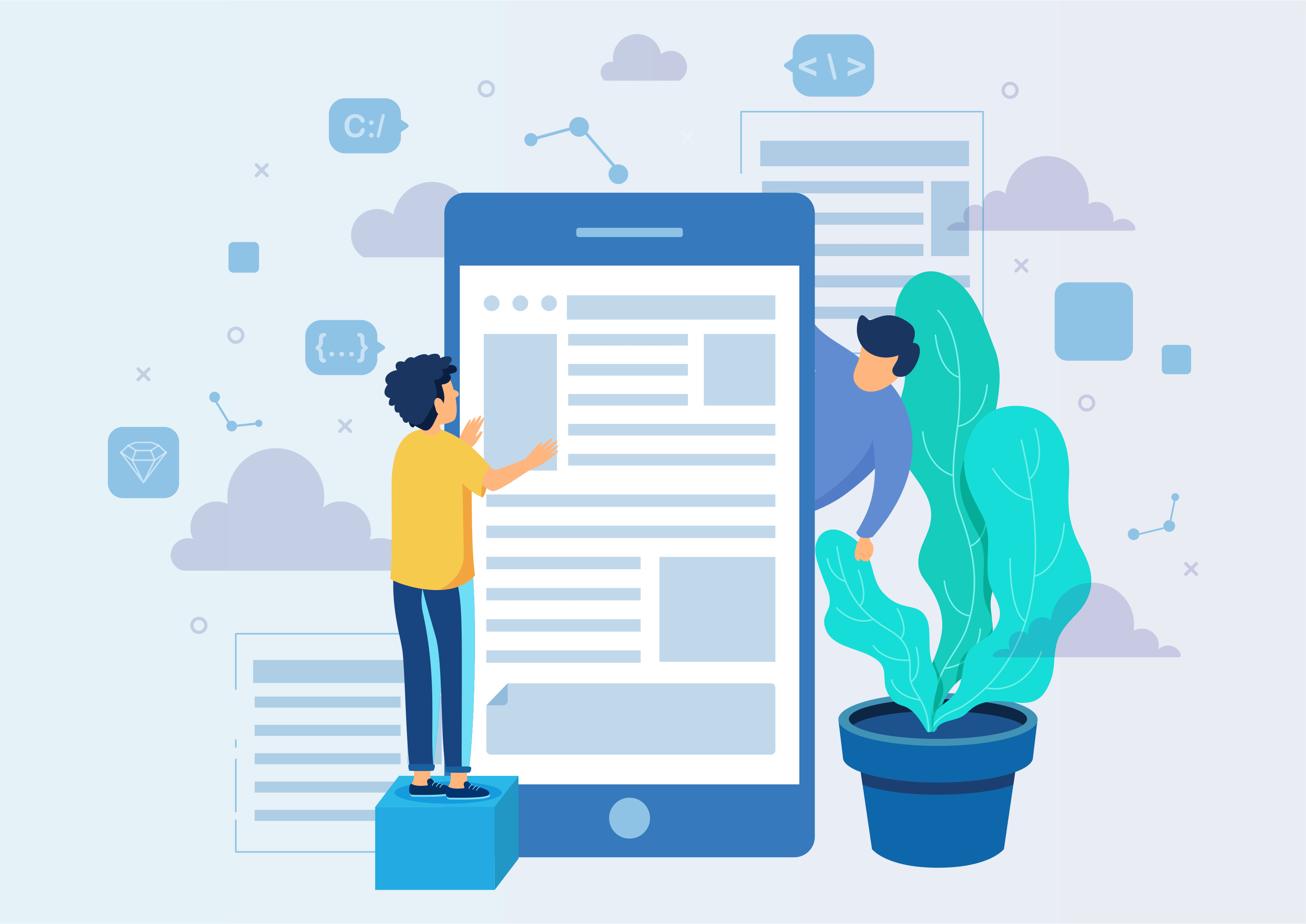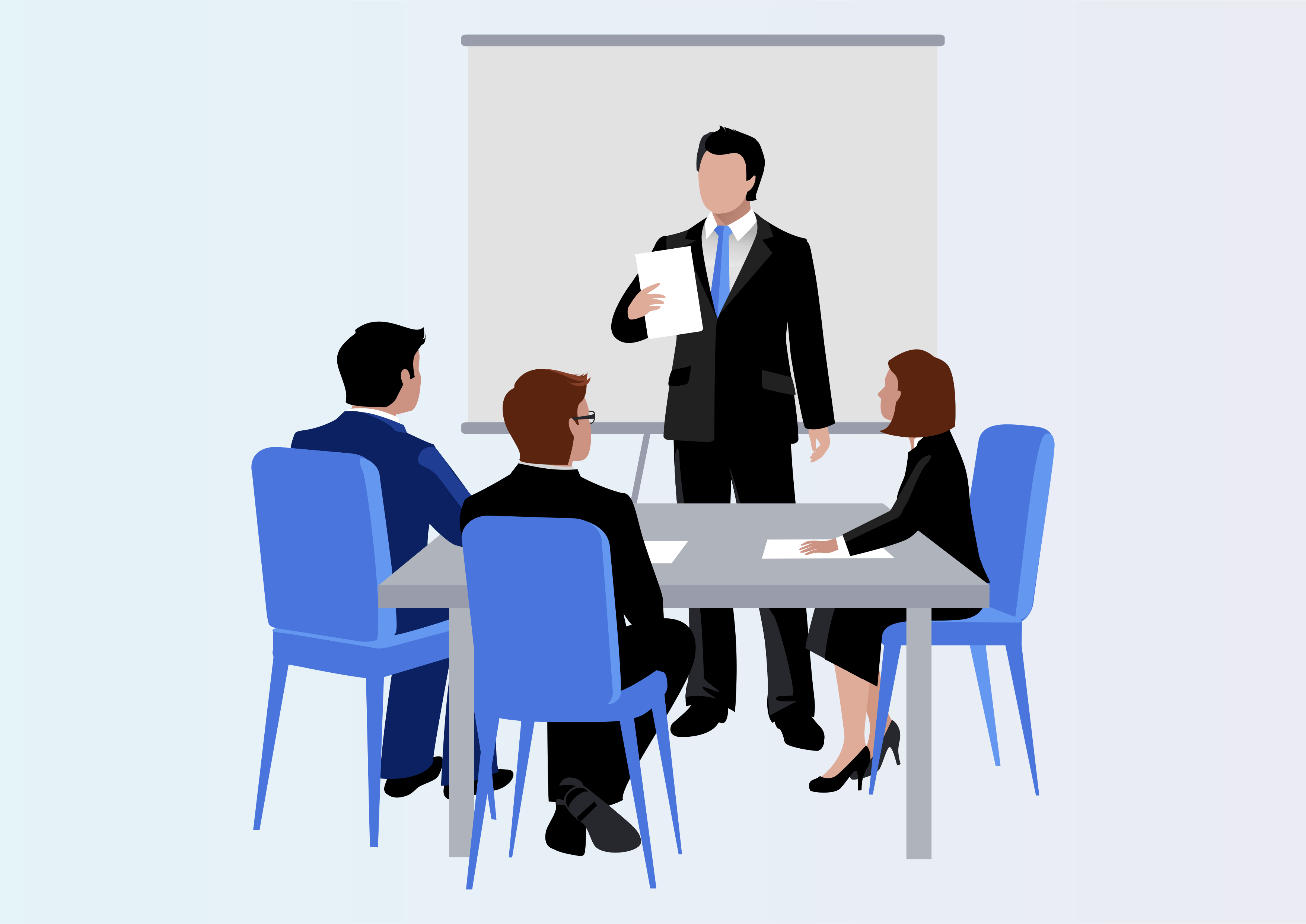Product Report with Multi Barcode
Generate Multiple Products Barcode Report Based on Given Quantity
Product Multi Barcode
Generate barcode reports for a product based on specified quantities with the Product Multi Barcode module.
Youtube Video
01
Generate barcodes for selected products by choosing items with barcodes, then accessing the "Action" menu and clicking on "Barcode Generate".
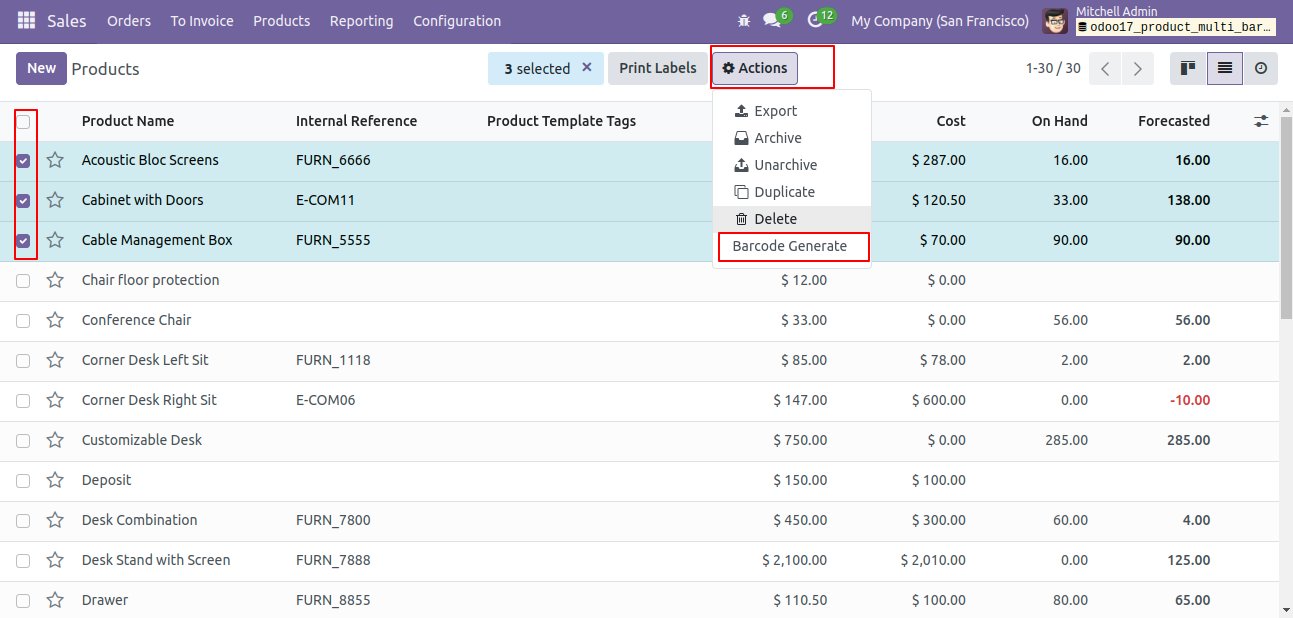
02
In the Barcode Generate Wizard, input the desired quantity, and then click the "Print" button for easy barcode creation.
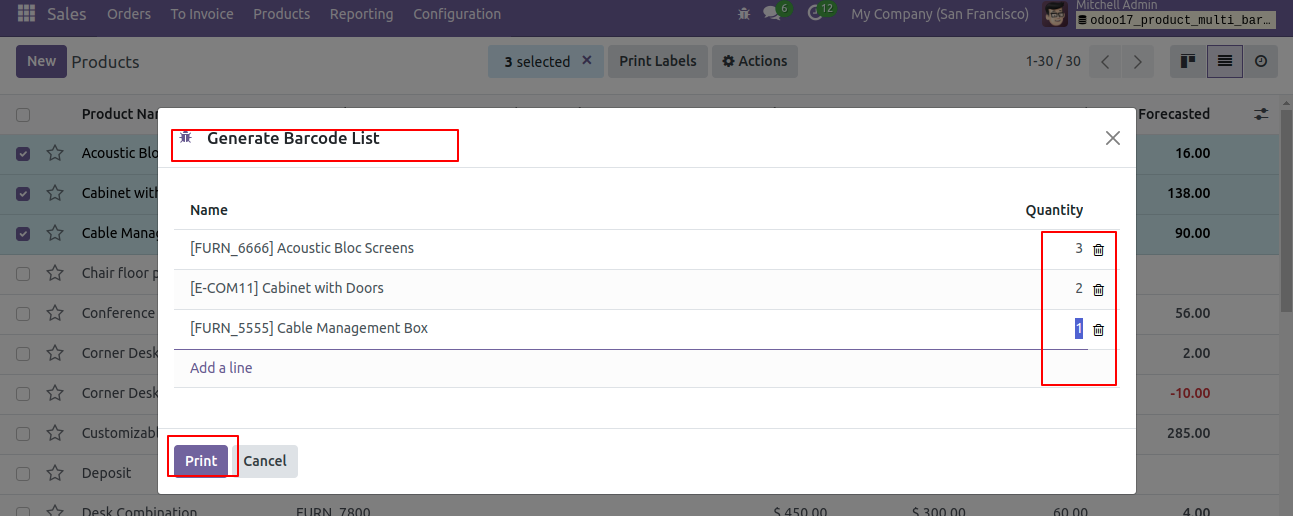
03
Generate a Product Multi Barcode Report based on the specified product quantity for easy tracking and management.
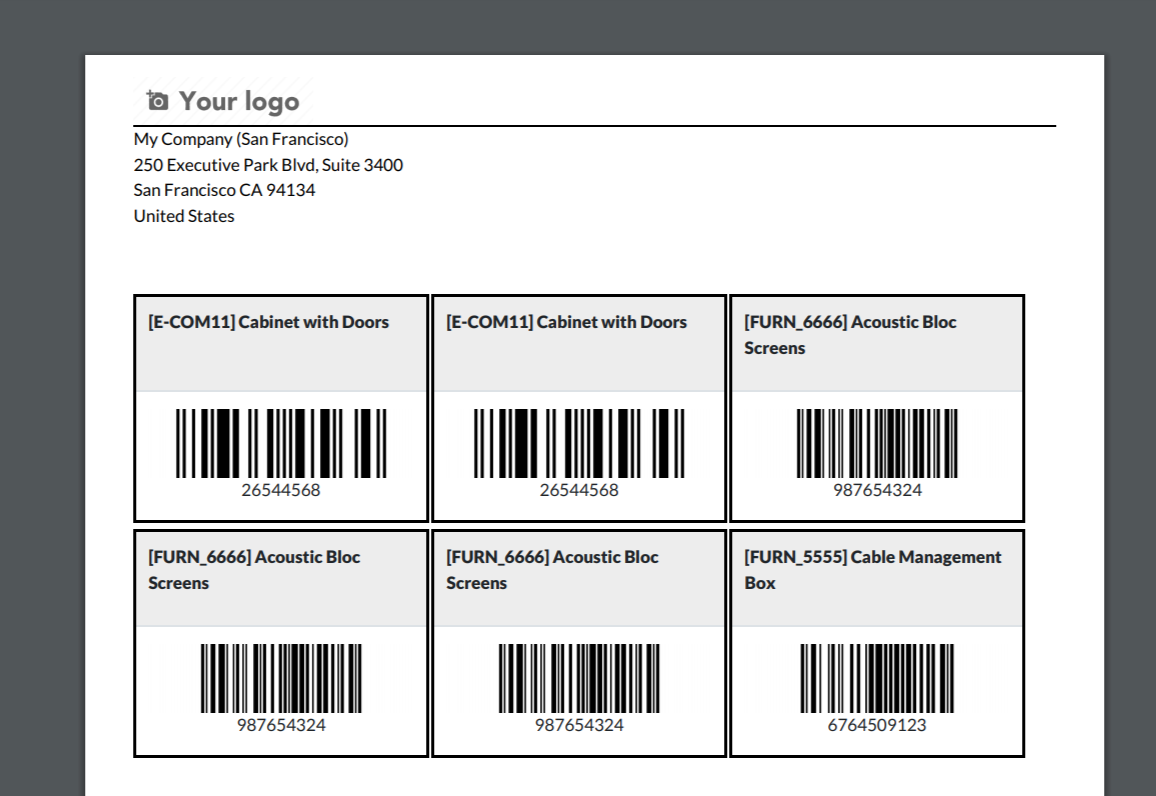
04
Generate barcodes for product variants by selecting the variant with a barcode, then accessing the "Action" menu and clicking on "Barcode Generate".
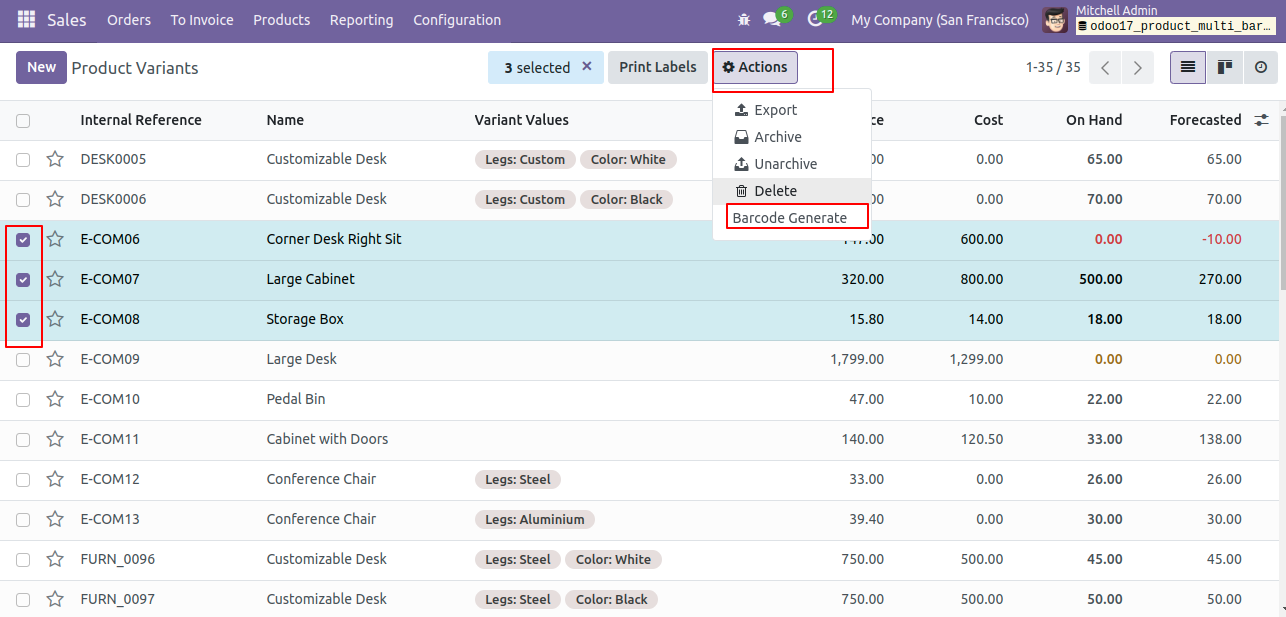
05
In the Barcode Generate Wizard, input the desired quantity, and then click the "Print" button for convenient barcode creation.
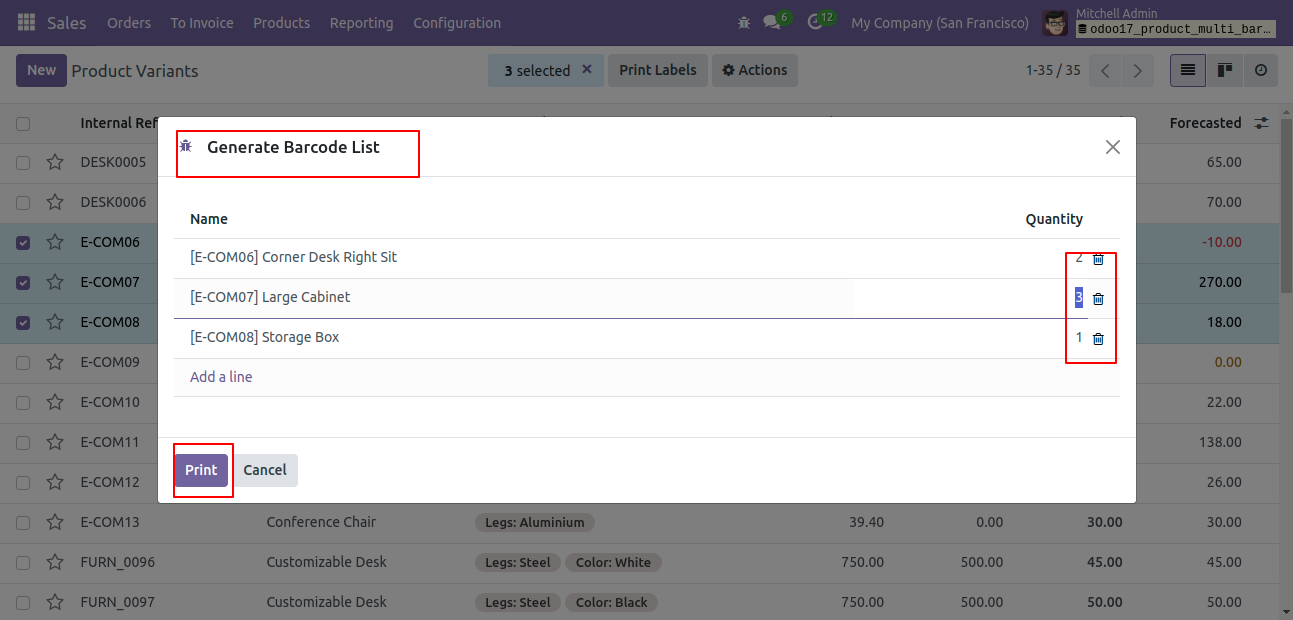
06
Generate a Product Variant Multi Barcode Report based on the specified product quantity for effective tracking and reporting.
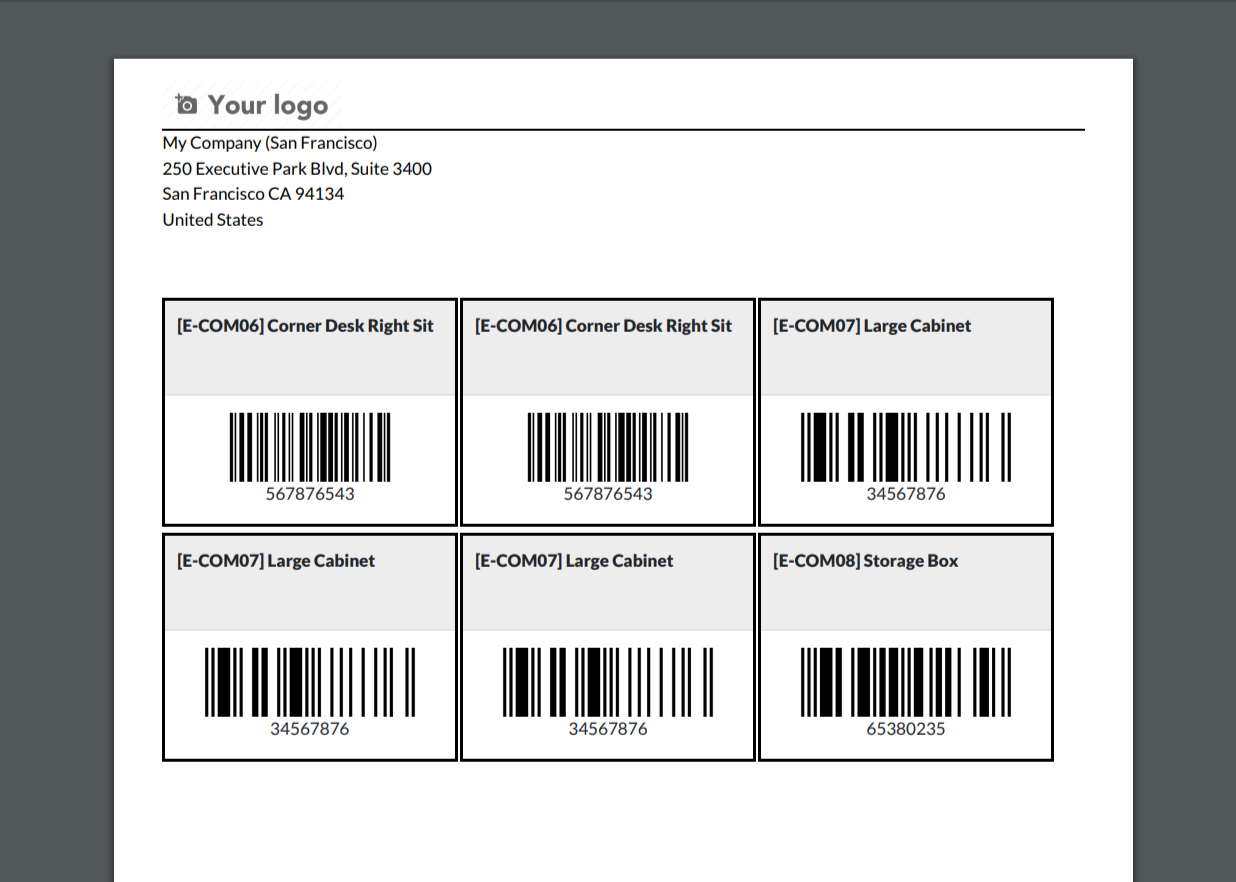
Get Help From Us!
Our Services
Please Follow Us On
Explore More Products
Your Dynamic Snippet will be displayed here...
This message is displayed because youy did not provide both a filter and a template to use.