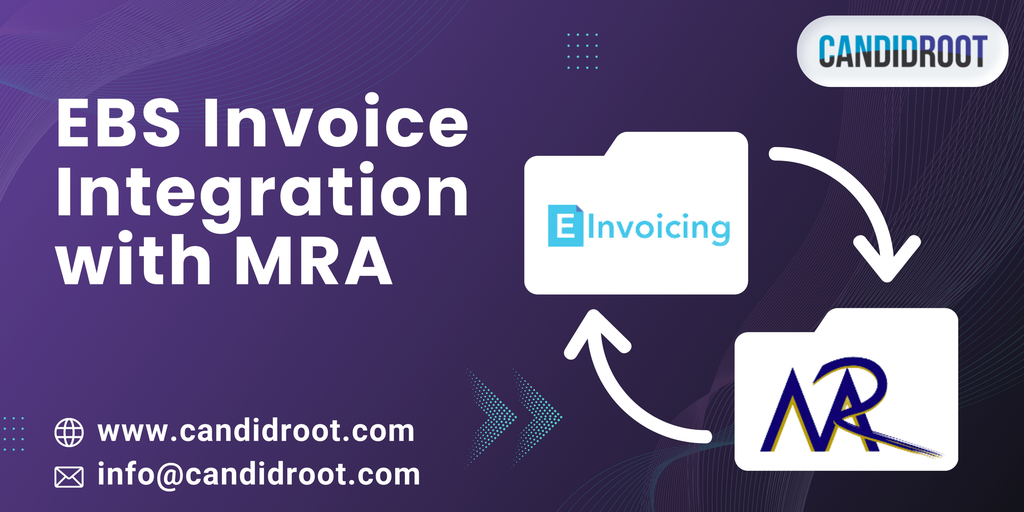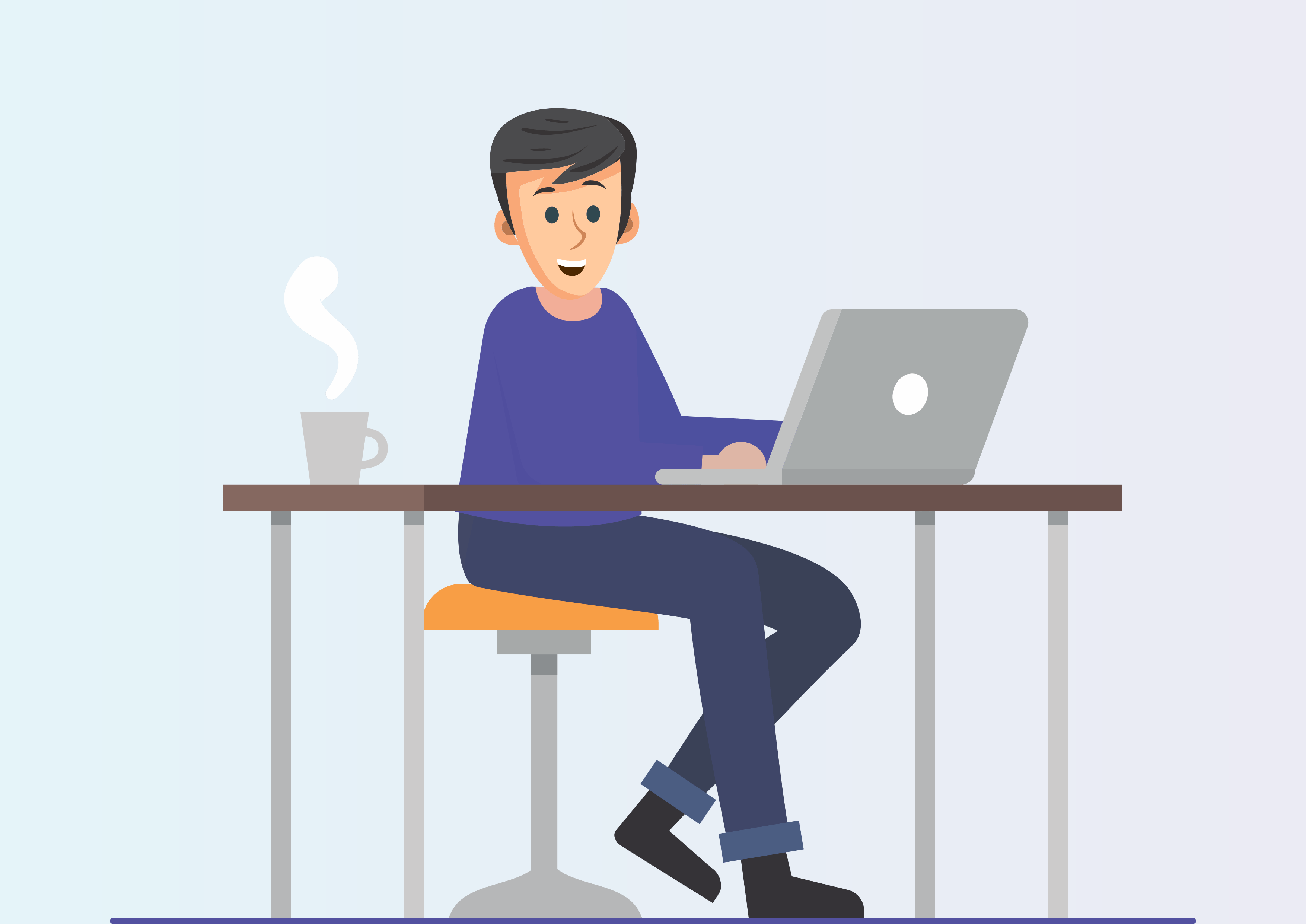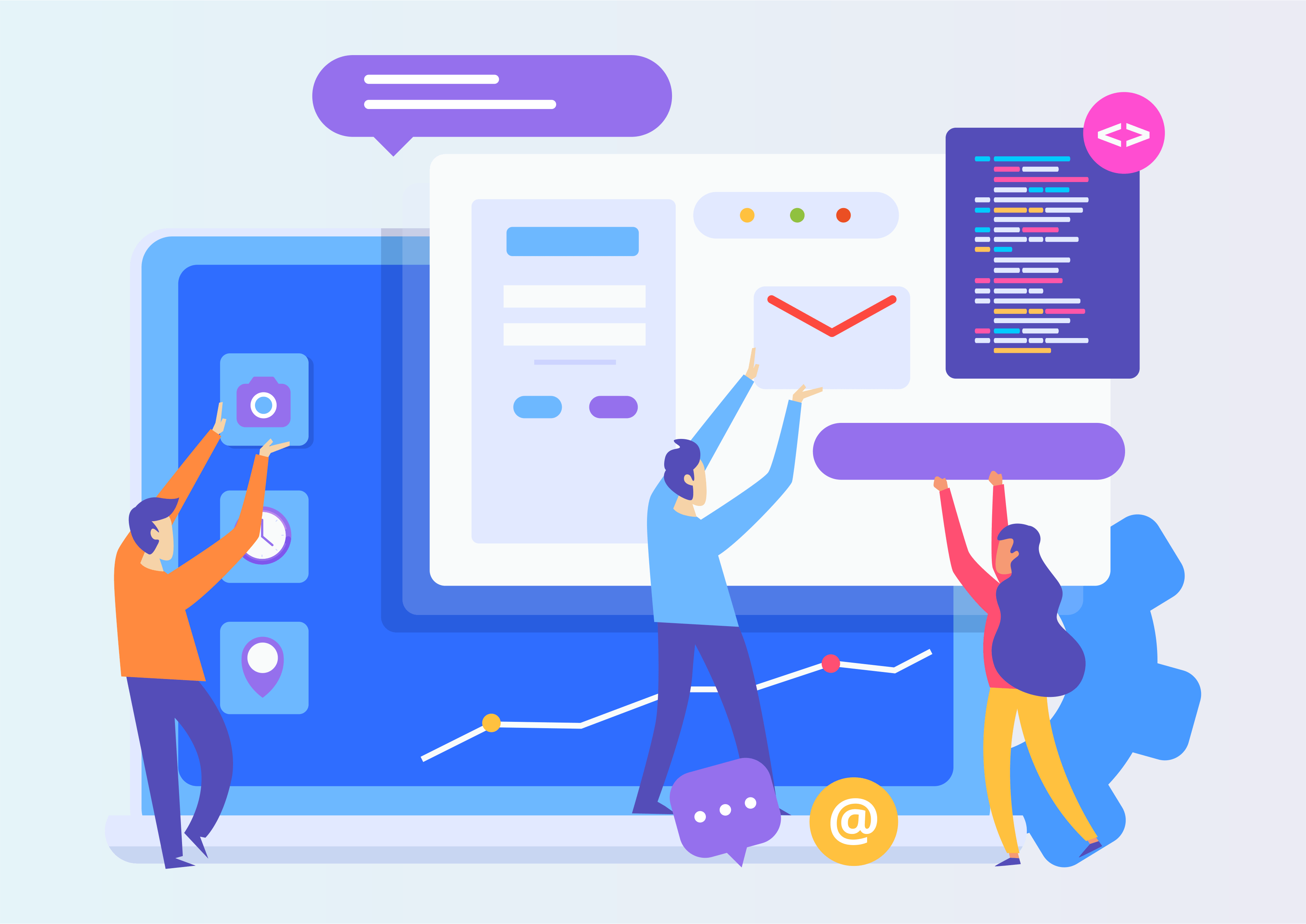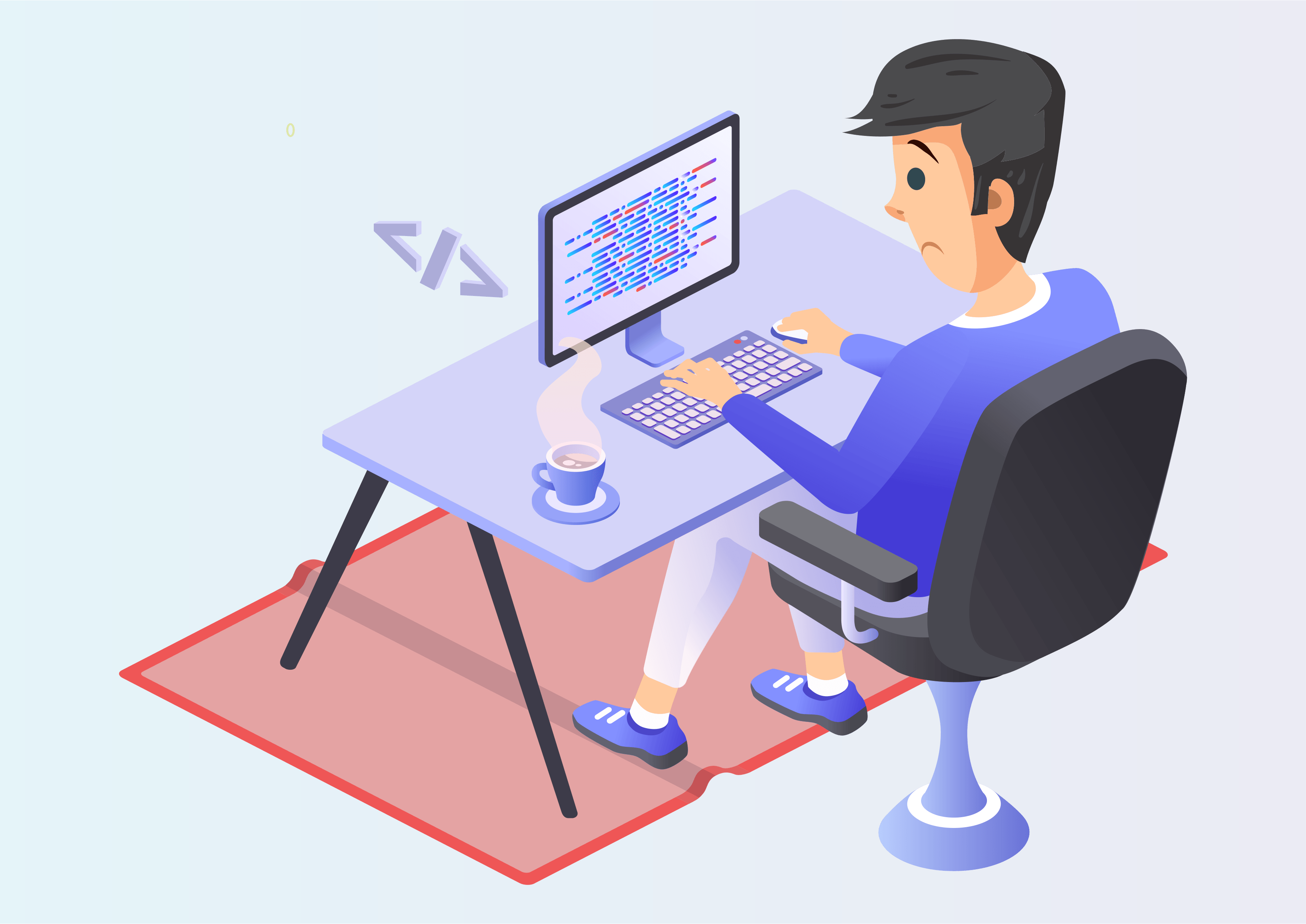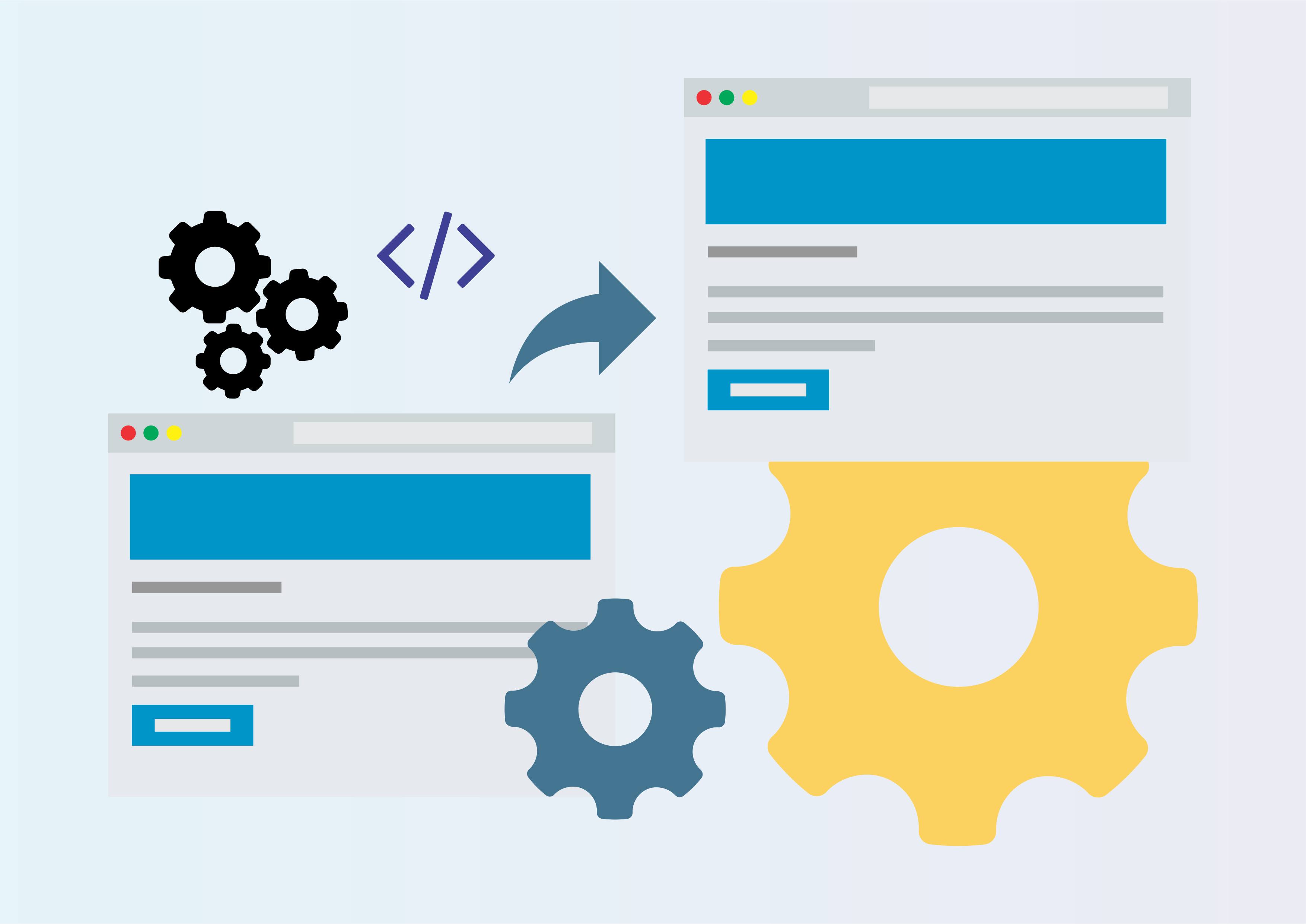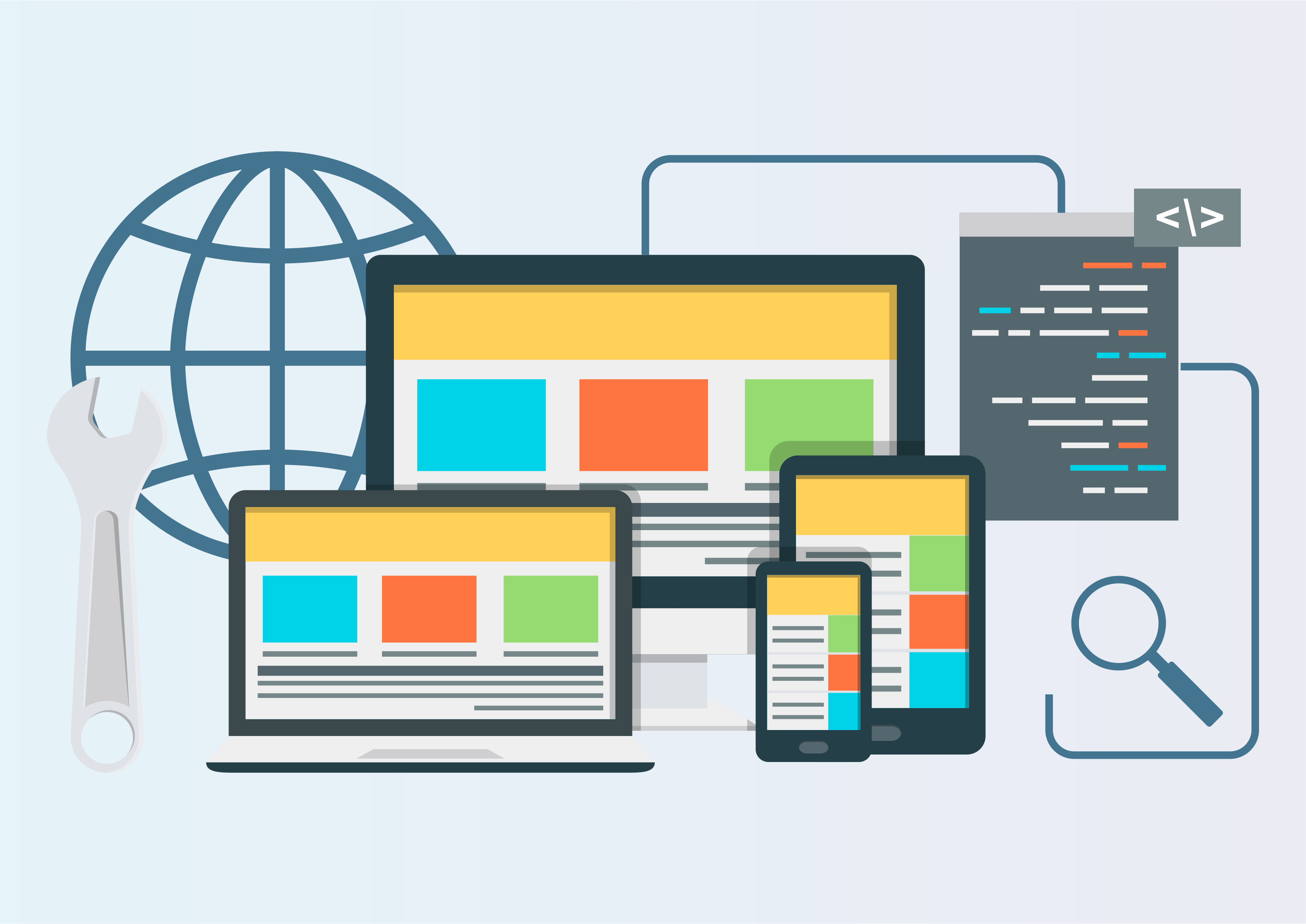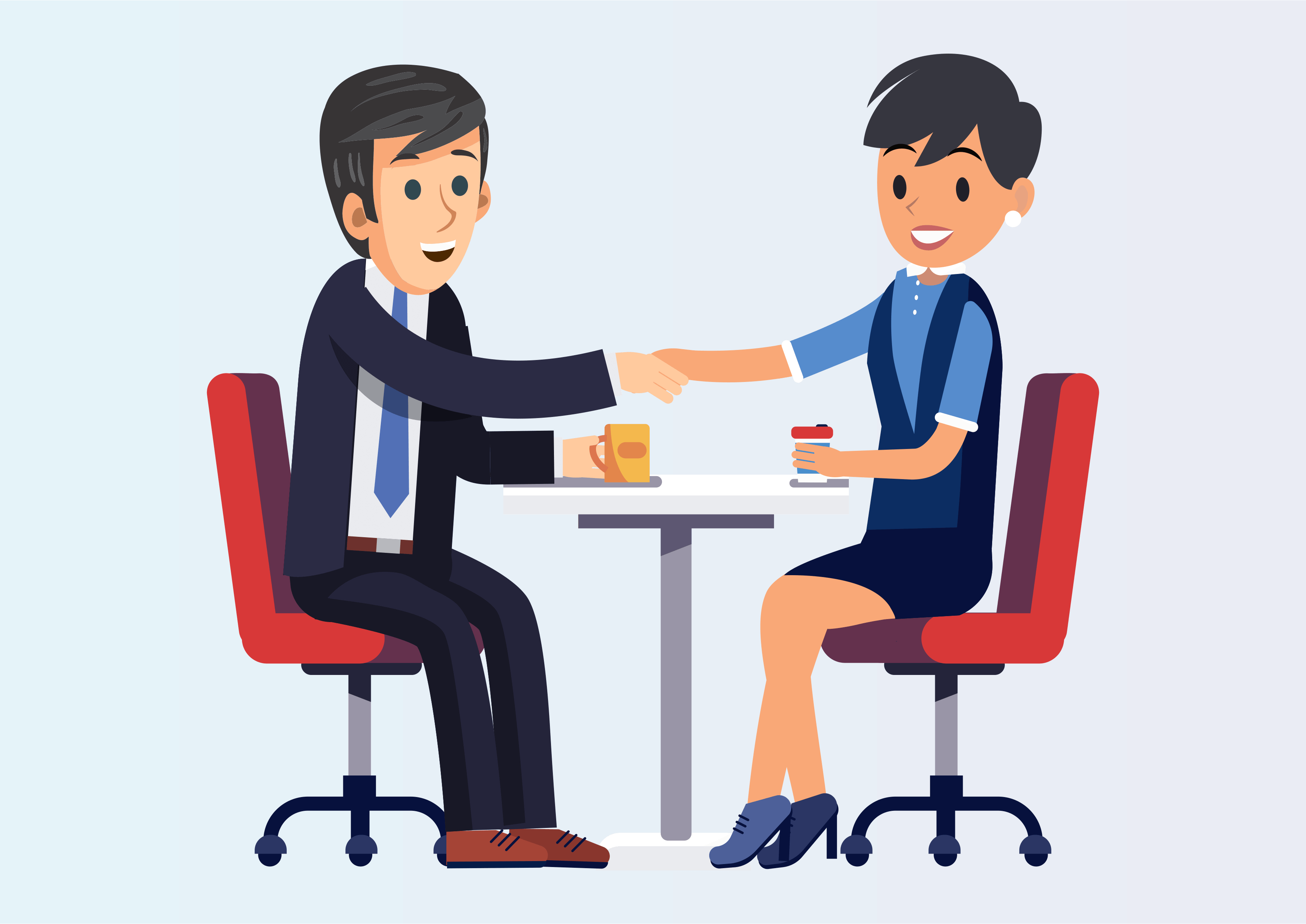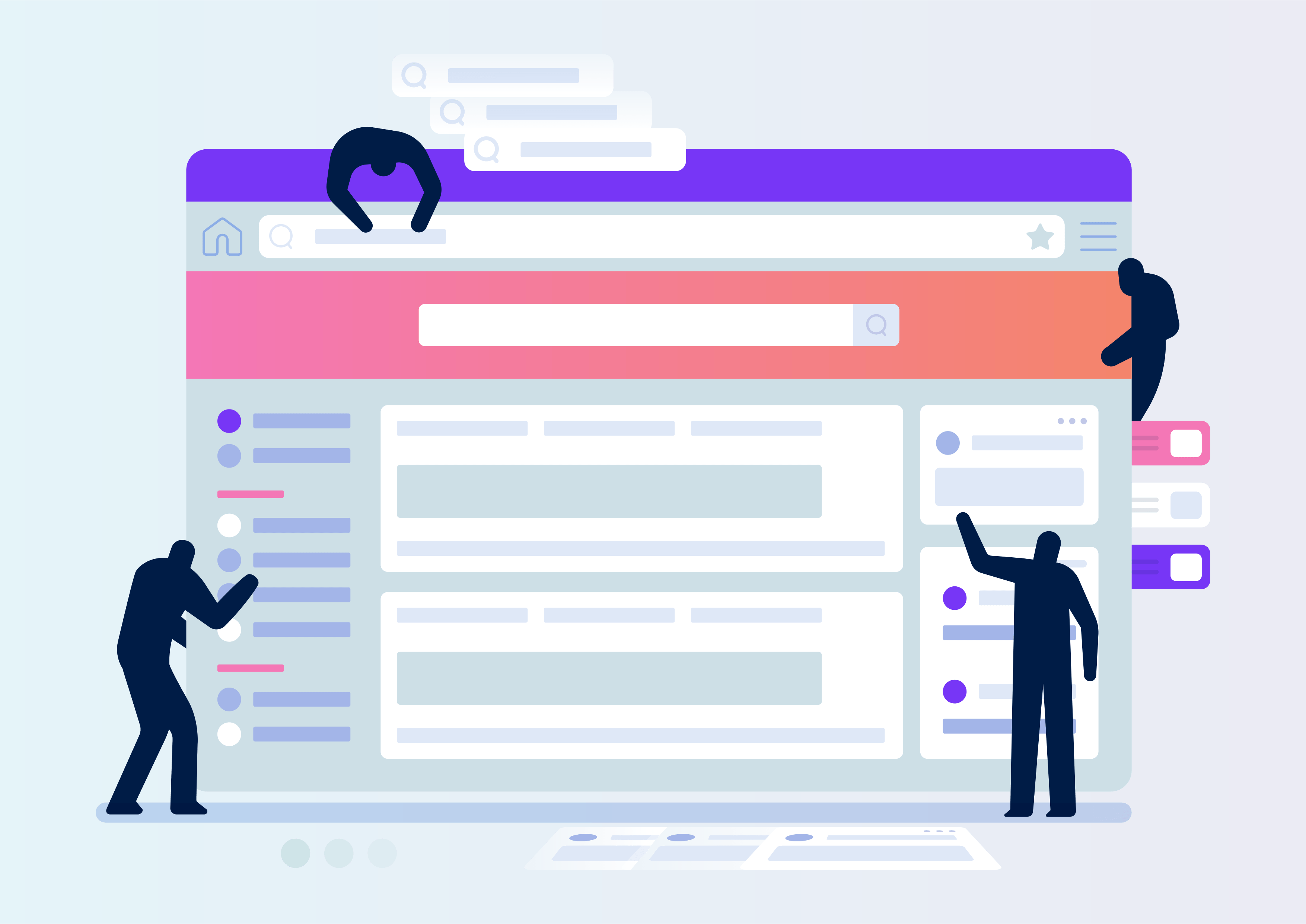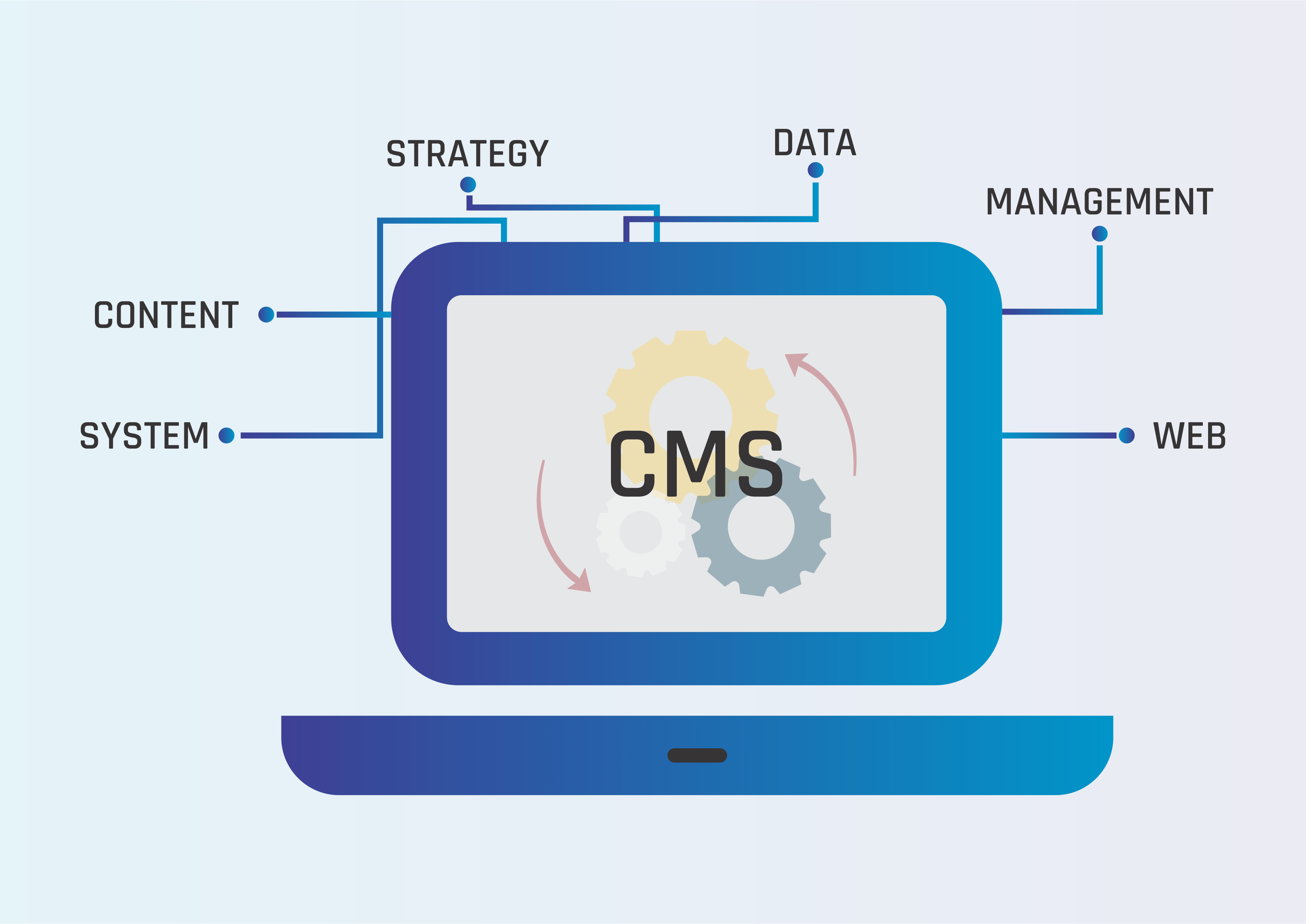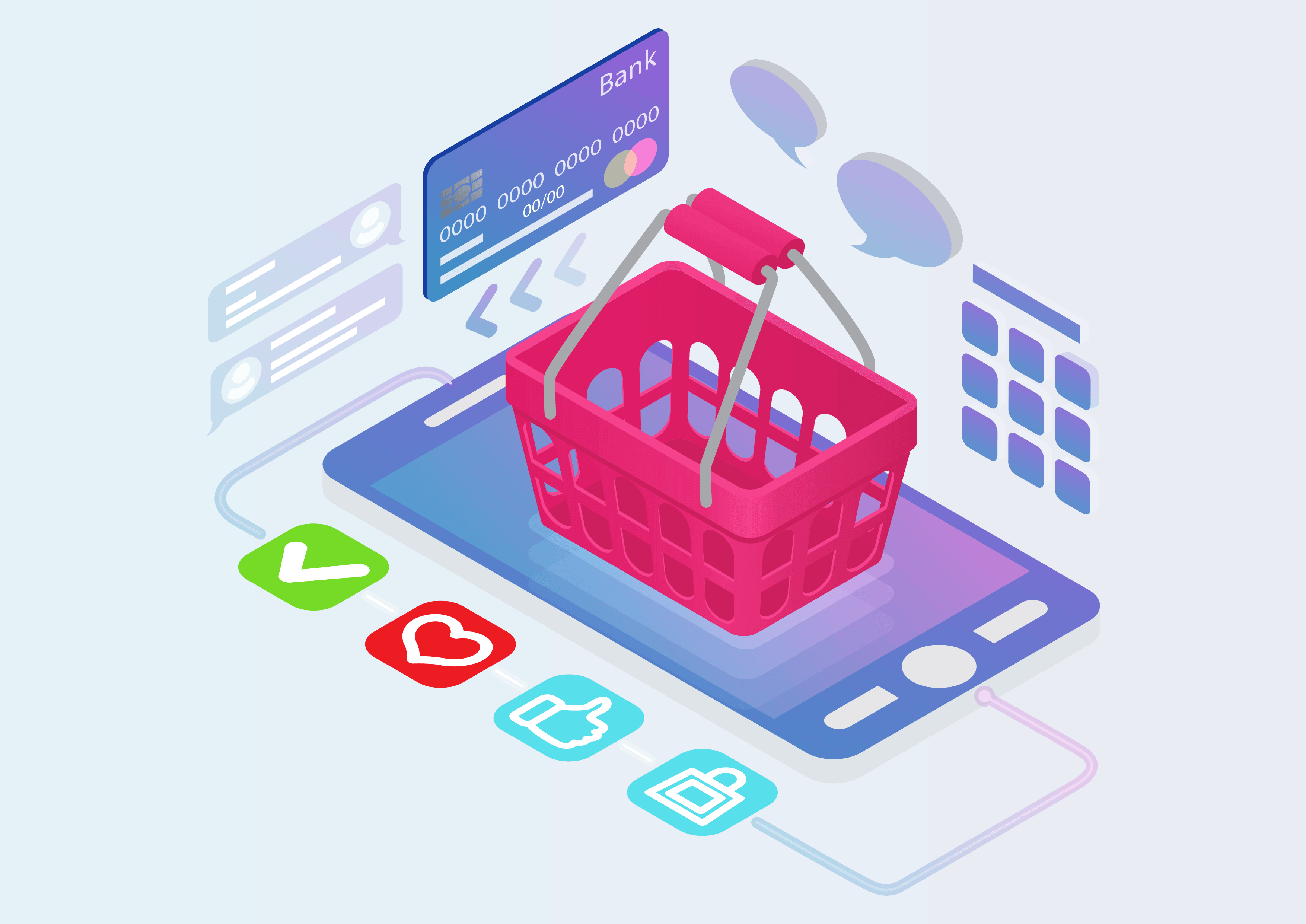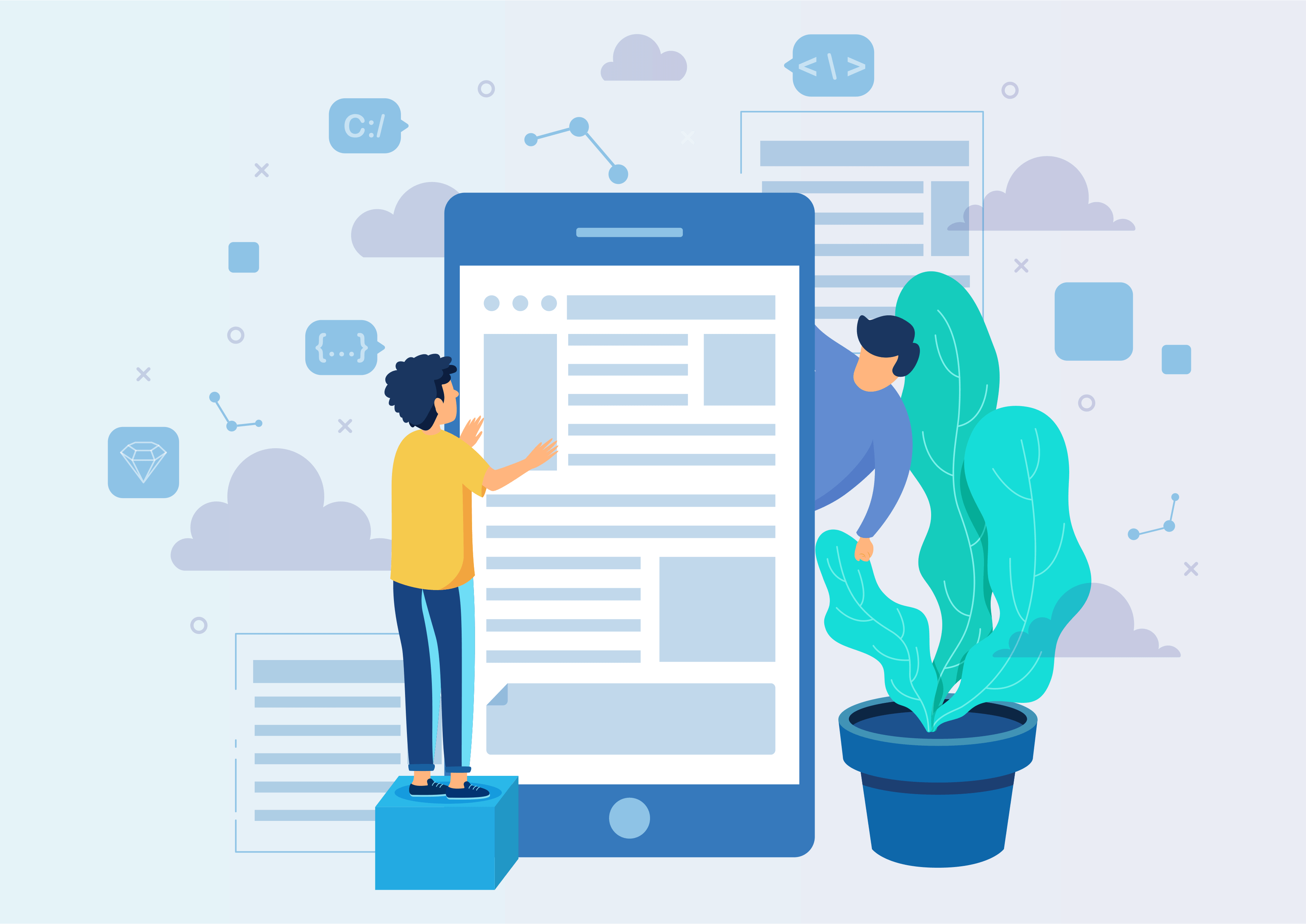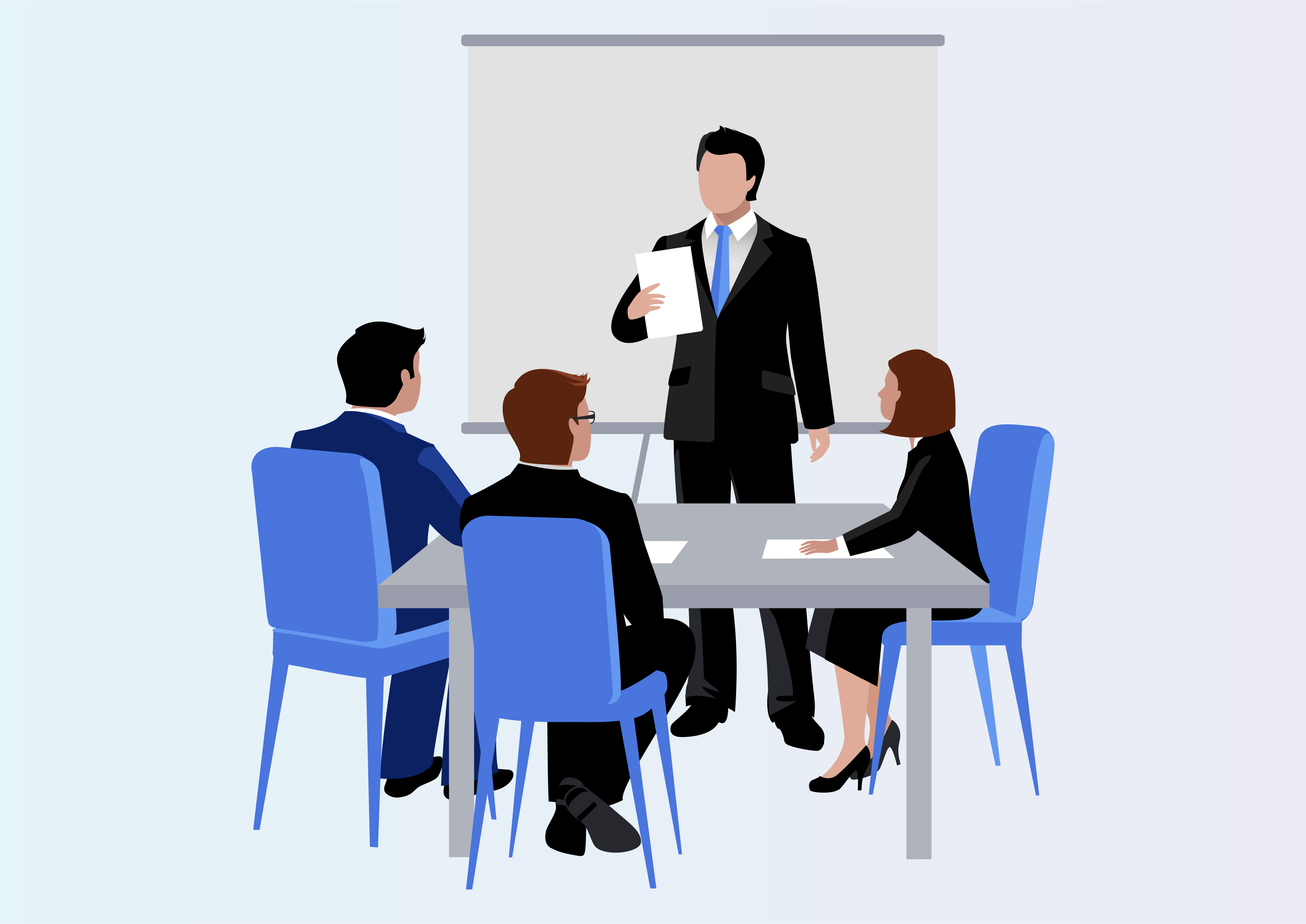EBS Integration
Integrates Odoo with MRA portal for invoice
EBS Integration.
One such integration, with Electronic Banking Services (EBS), allows for safe and effective payment processing, improving Odoo’s POS (Point of Sale) and Invoice functionalities.
Youtube Video
01
Install module/application.
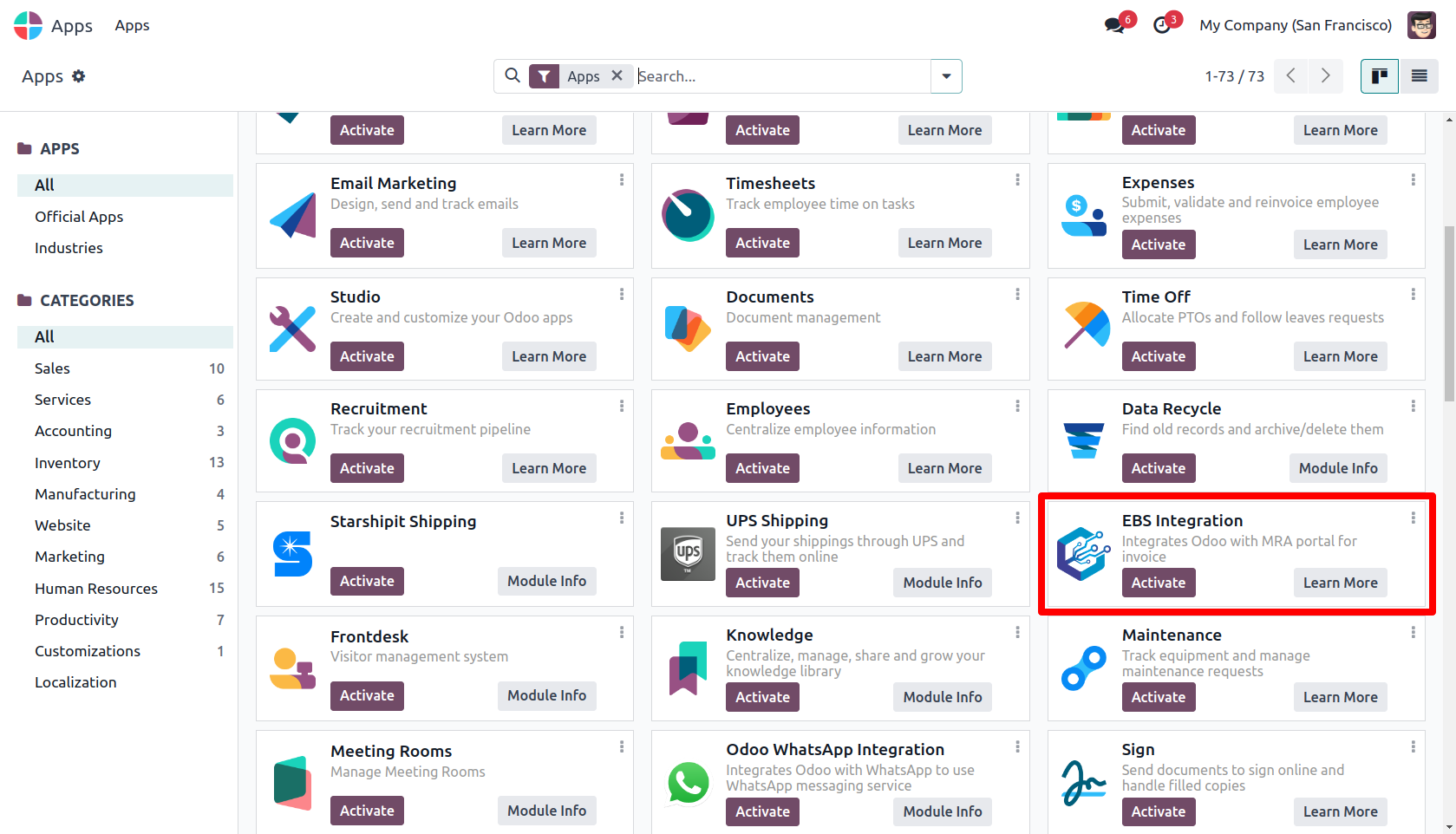
02
Once the application or module has been installed, open it and fill out the integration requirements.
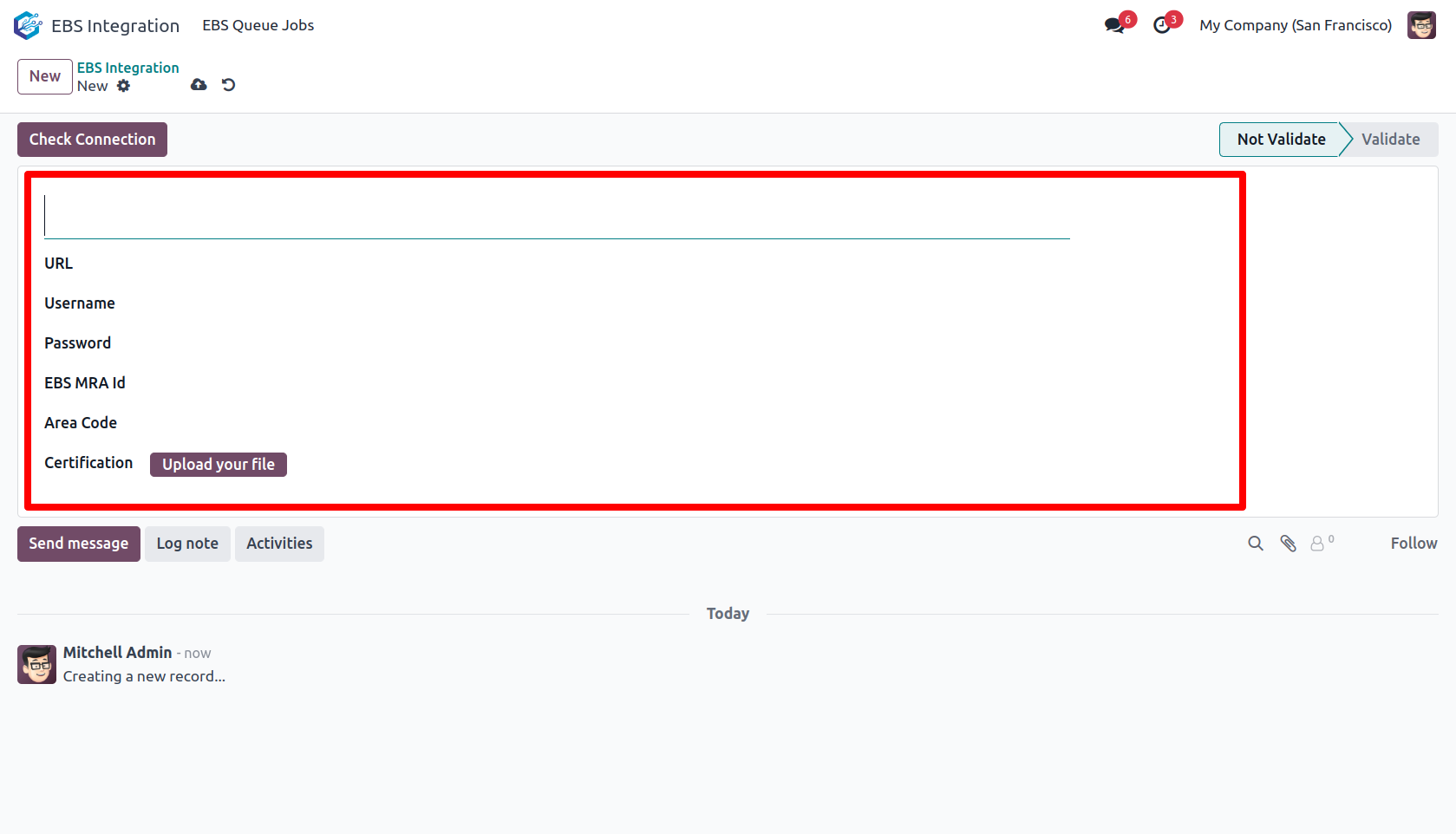
03
After filling out the form, press the "Check Connection" button.
If a connection is made, the stage moves to "Validate", else it says "Validation Error".
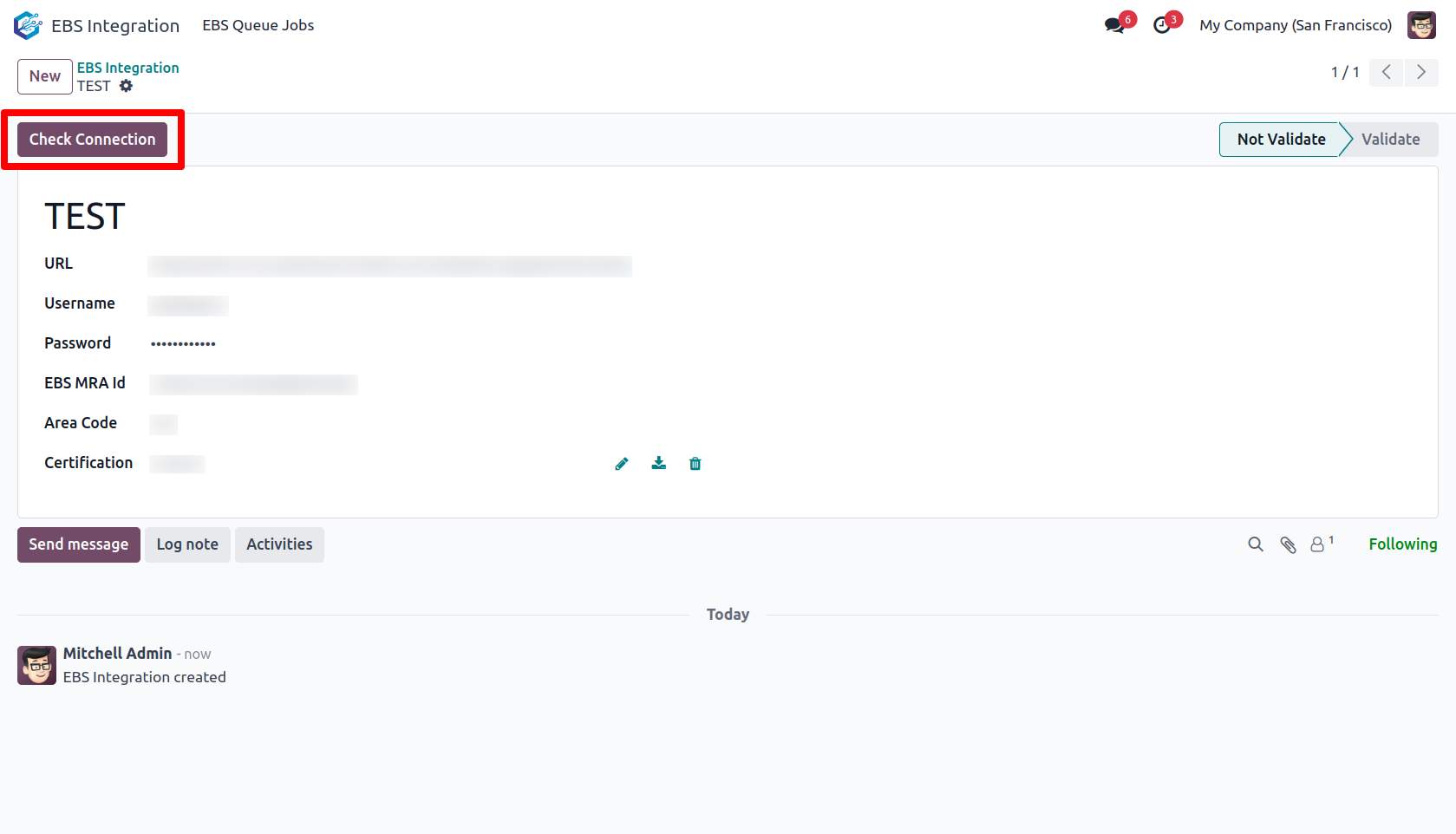
04
After the connection is established successfully, enter the customer's ( Buyer ) or company's ( Seller ) information.
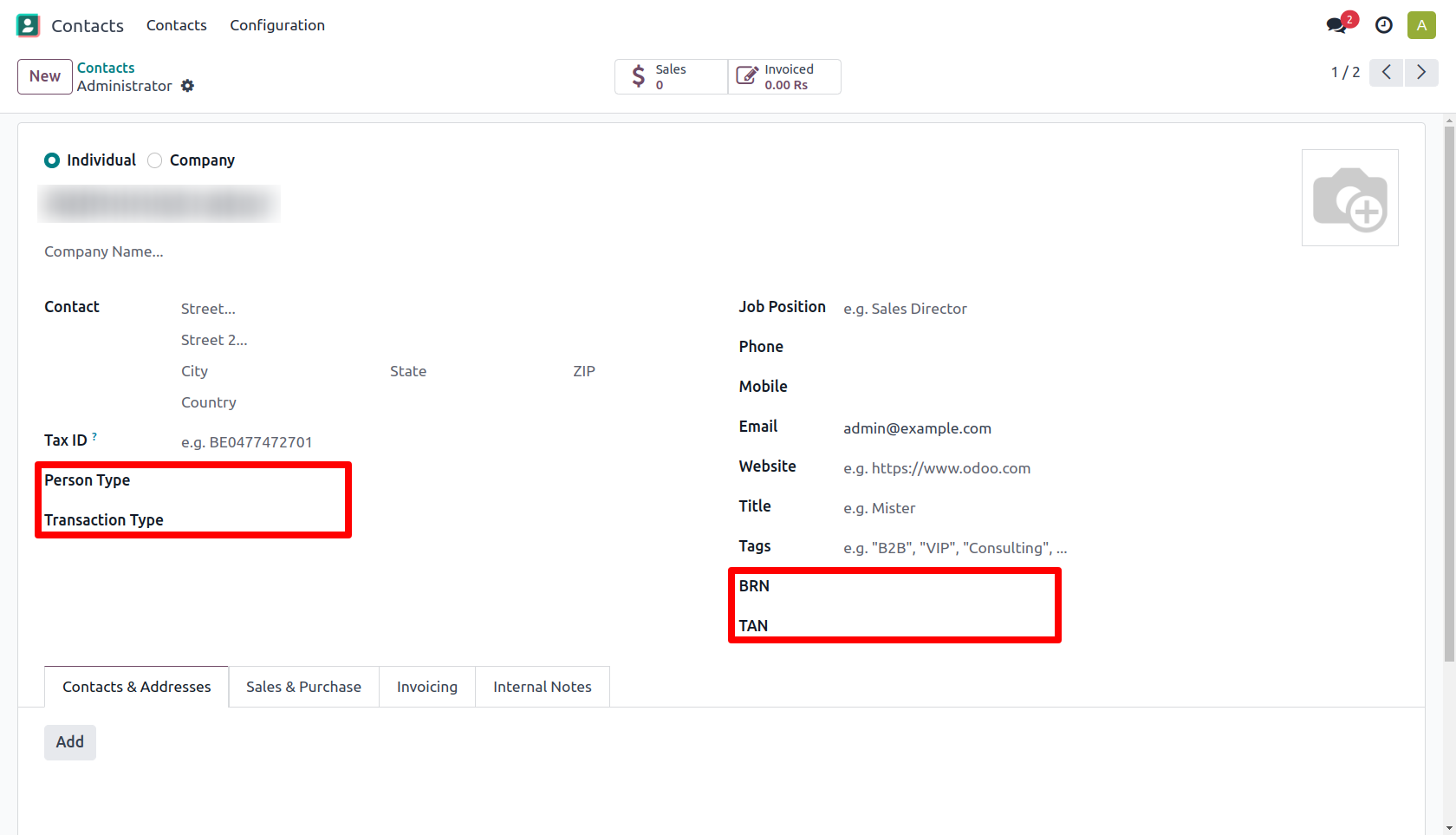
05
The "EBS Response" page will display the response when payment is successful.
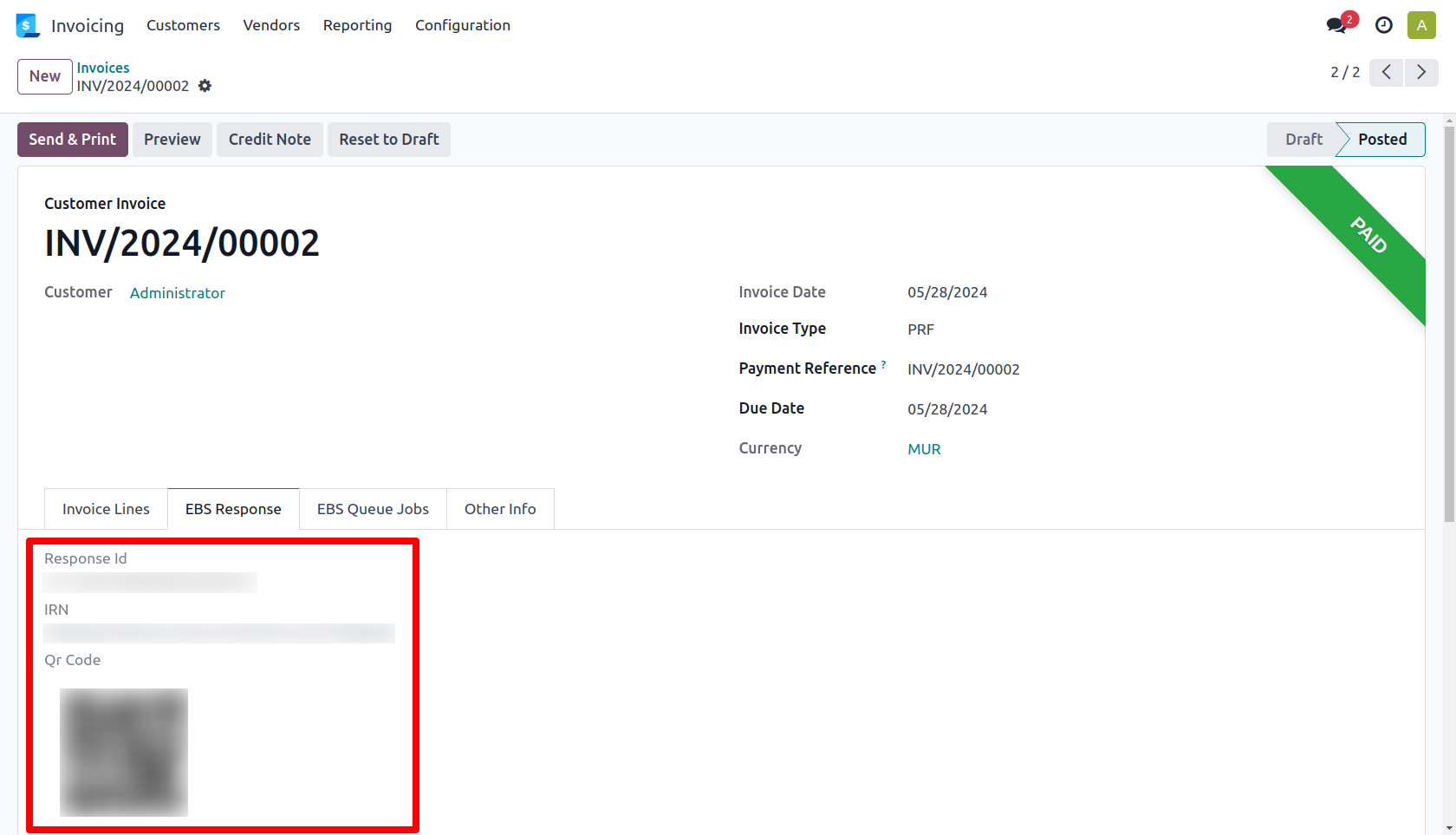
06
As well as for POS, you will be able to view the response on the bill receipt following a successful payment.
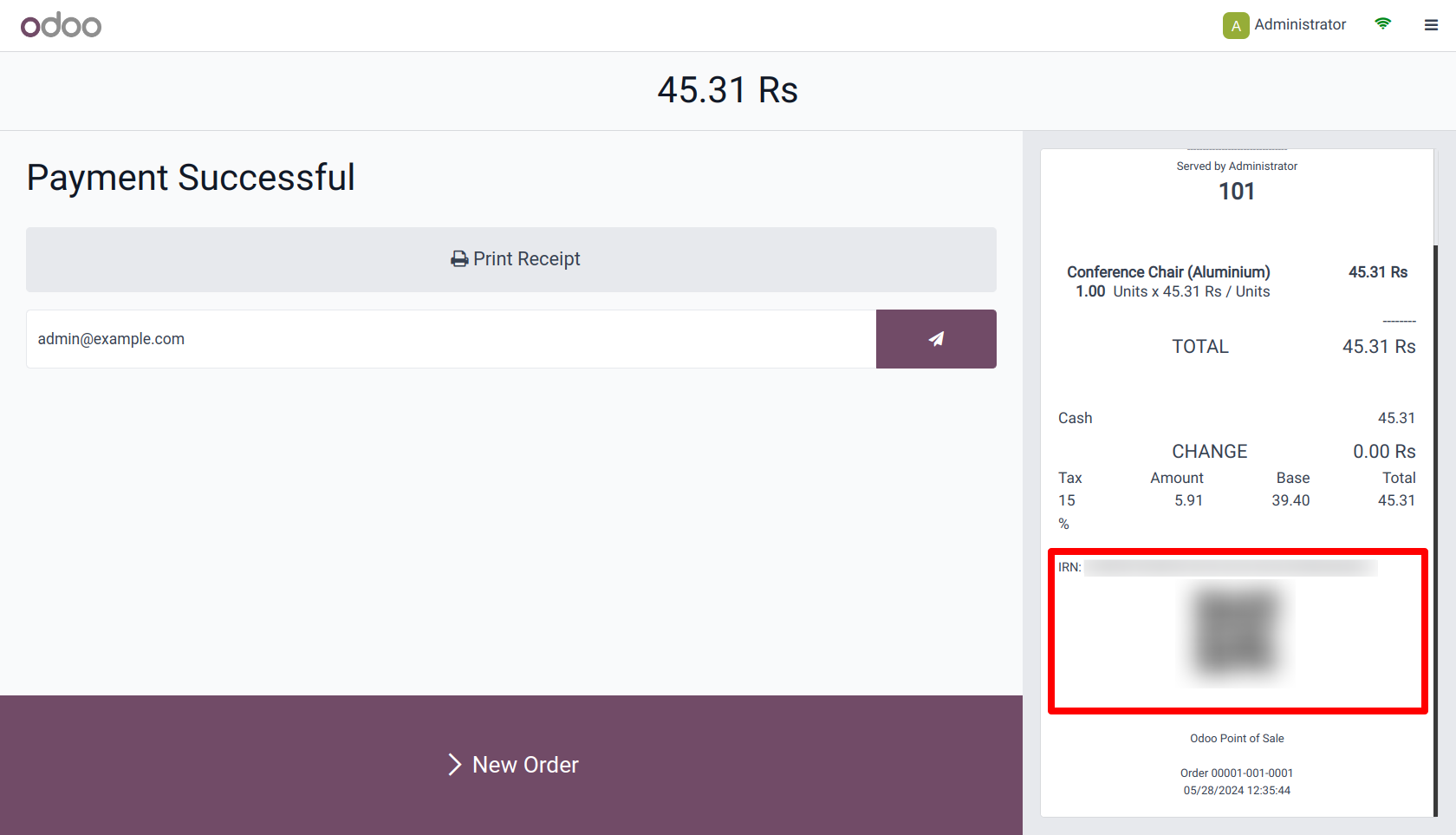
07
EBS Queue Jobs will display the response status, either as SUCCESS or ERROR.
The "Fail Status Description" box will display an error if the status is unsuccessful.
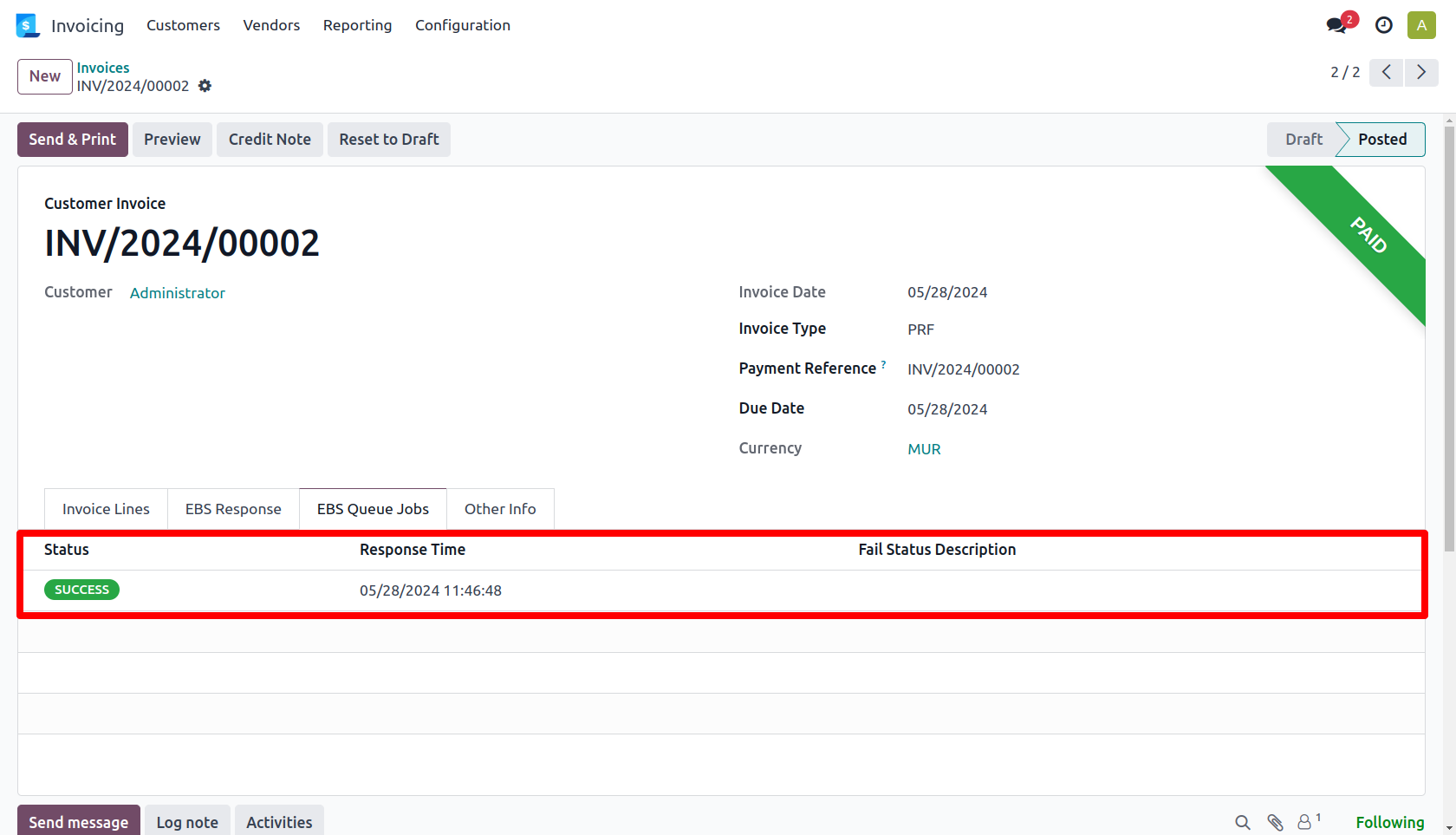
08
You can examine the ebs status of each of your invoices in tree view.
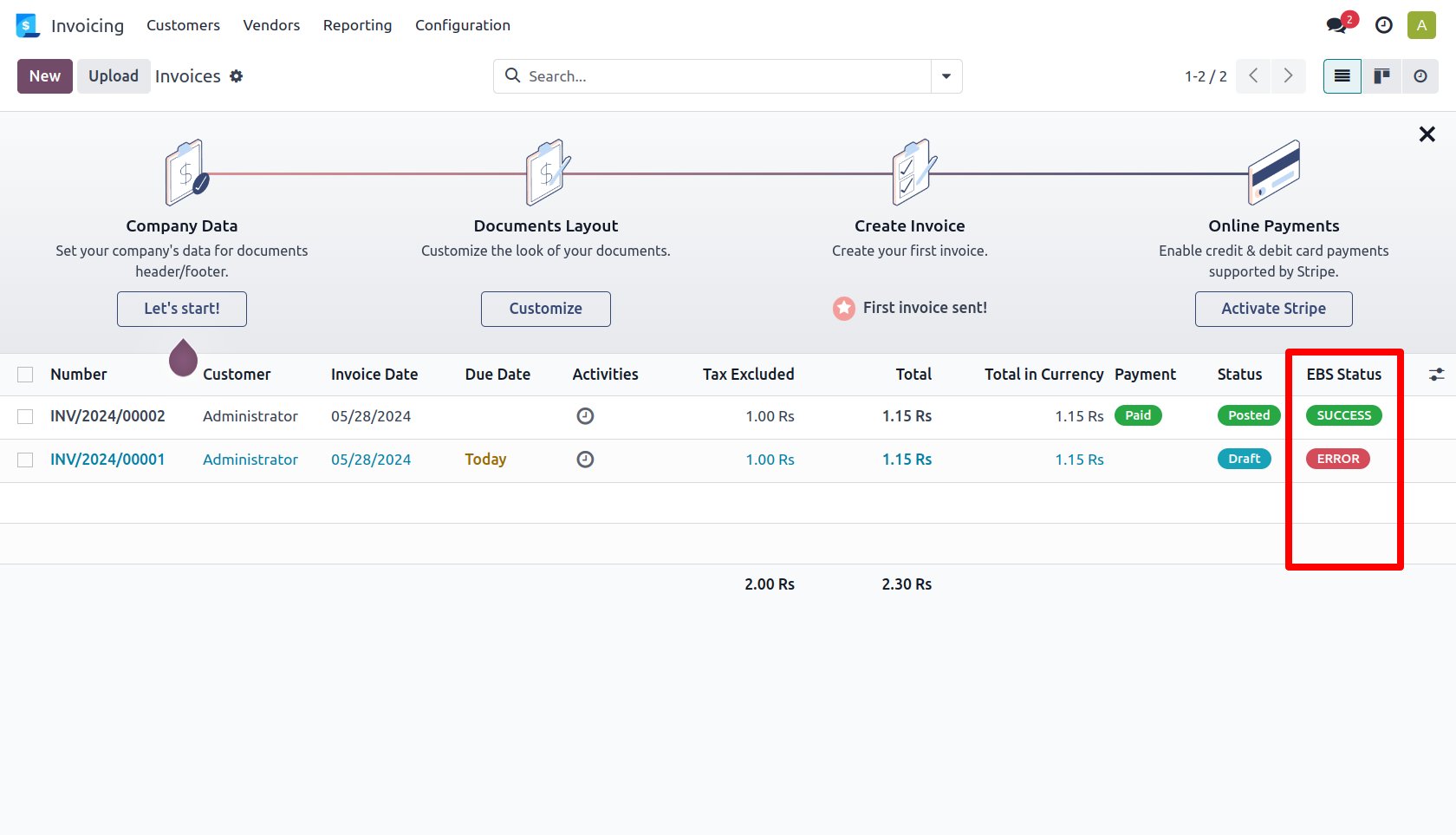
09
EBS responses for several invoices are available to you simultaneously.
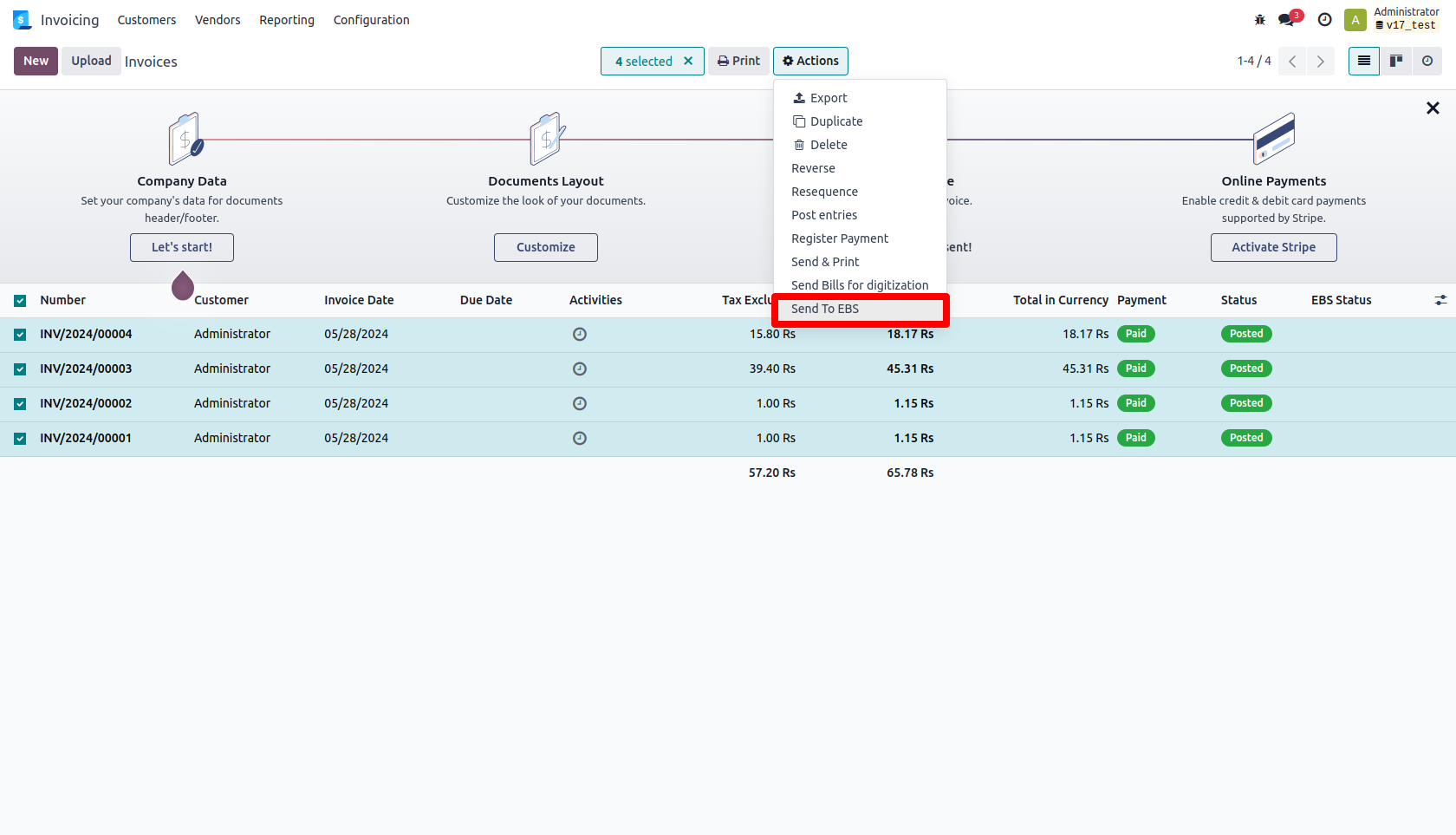
Get Help From Us!
Our Services
Please Follow Us On
Explore More Products
Your Dynamic Snippet will be displayed here...
This message is displayed because youy did not provide both a filter and a template to use.