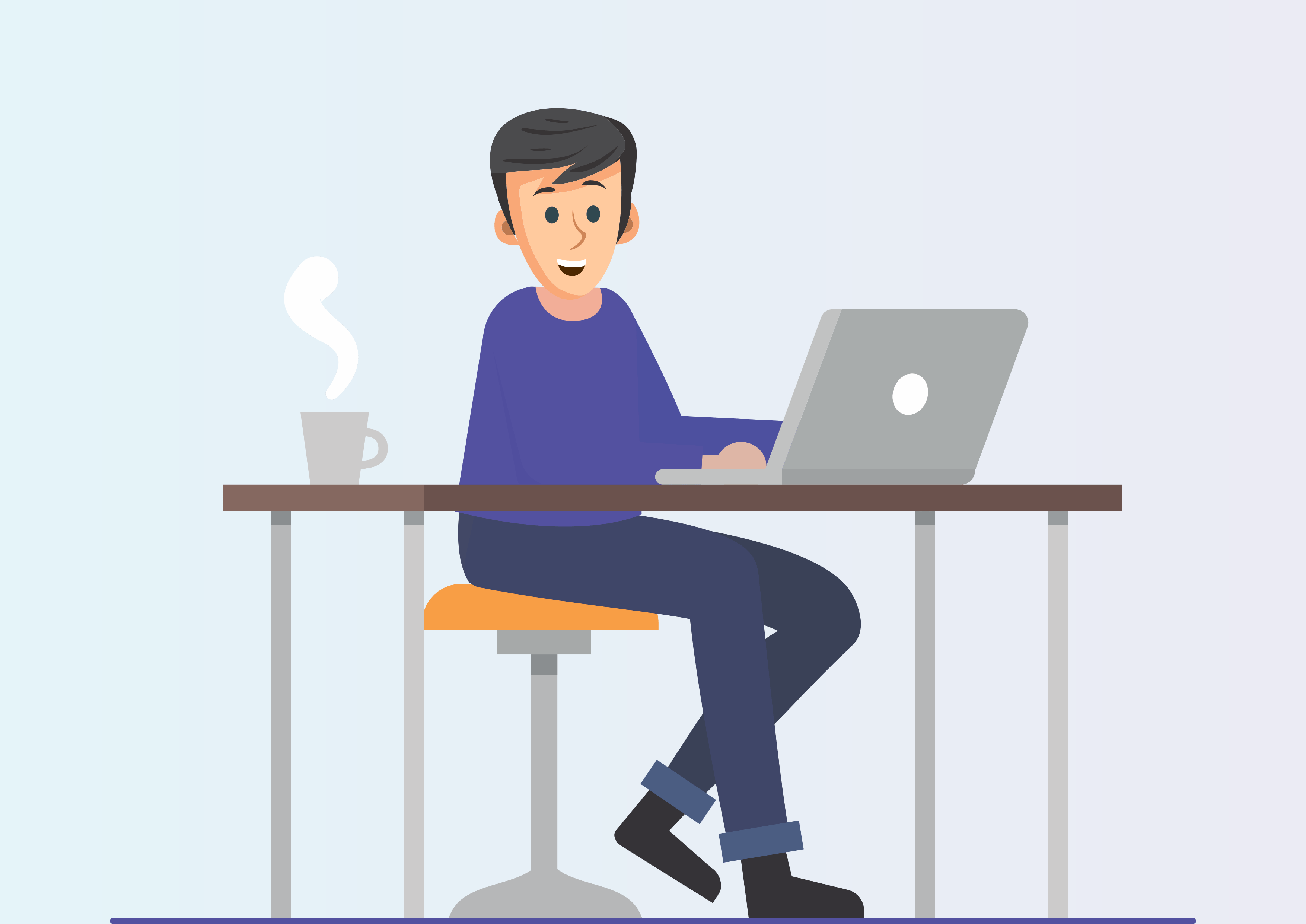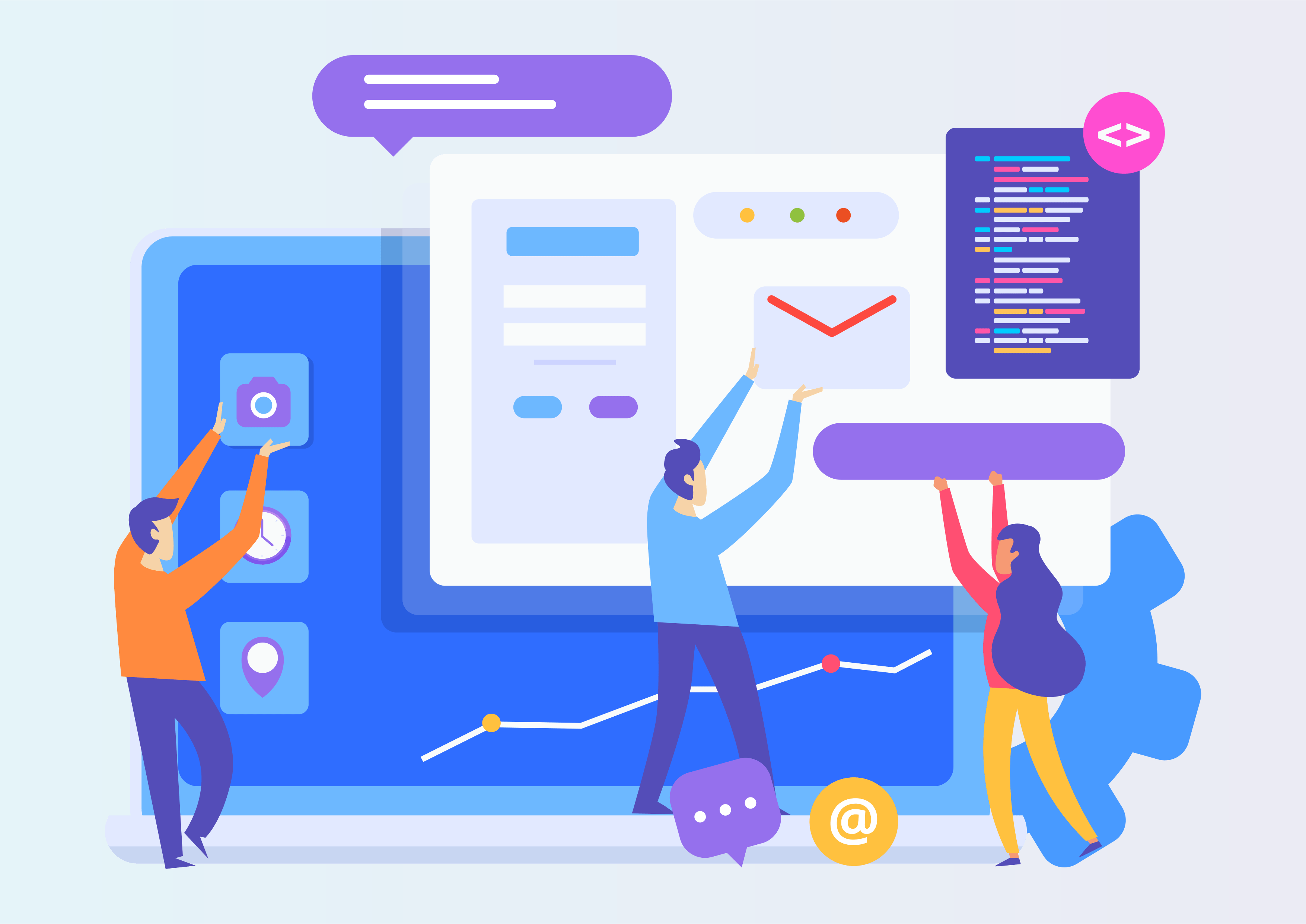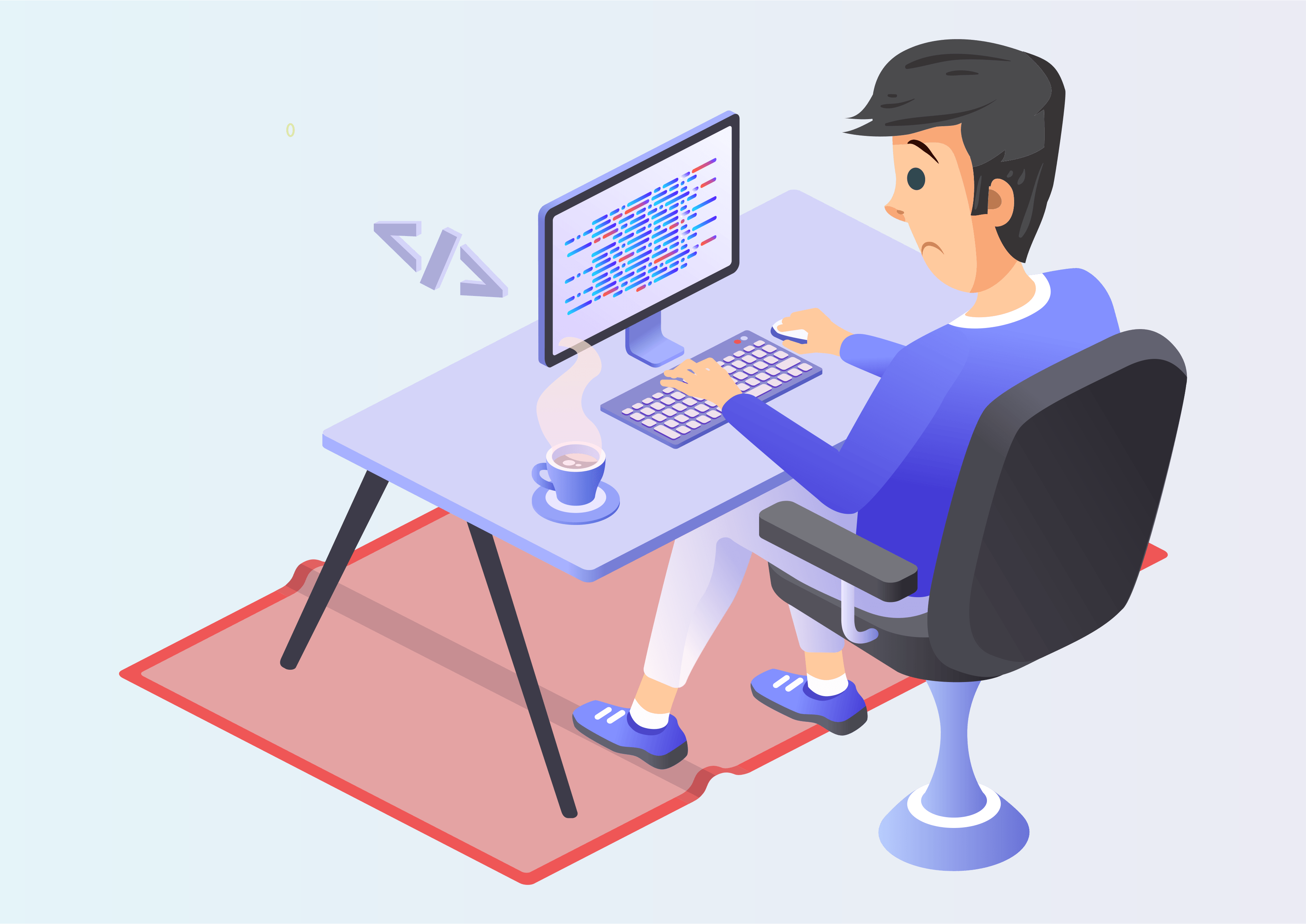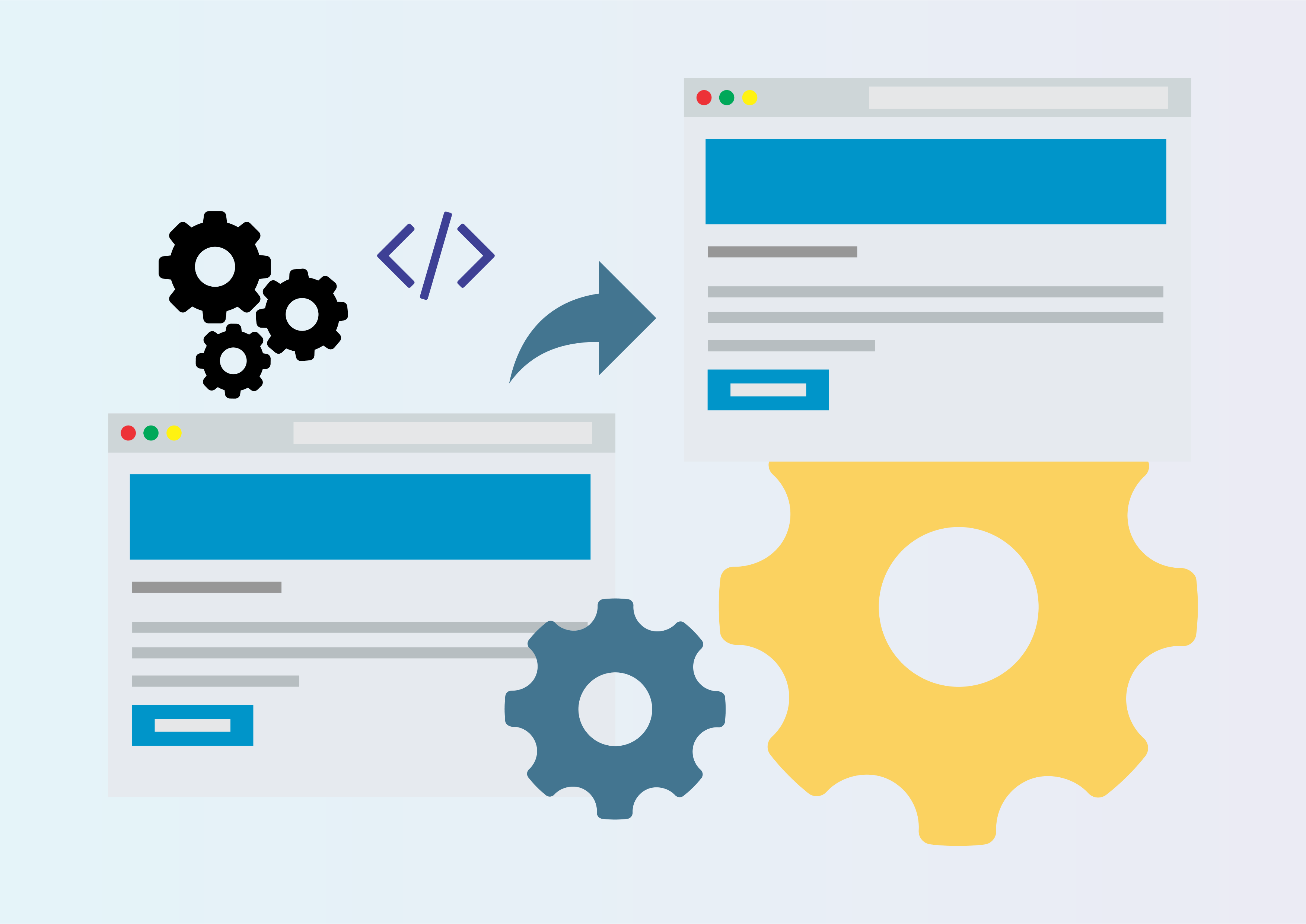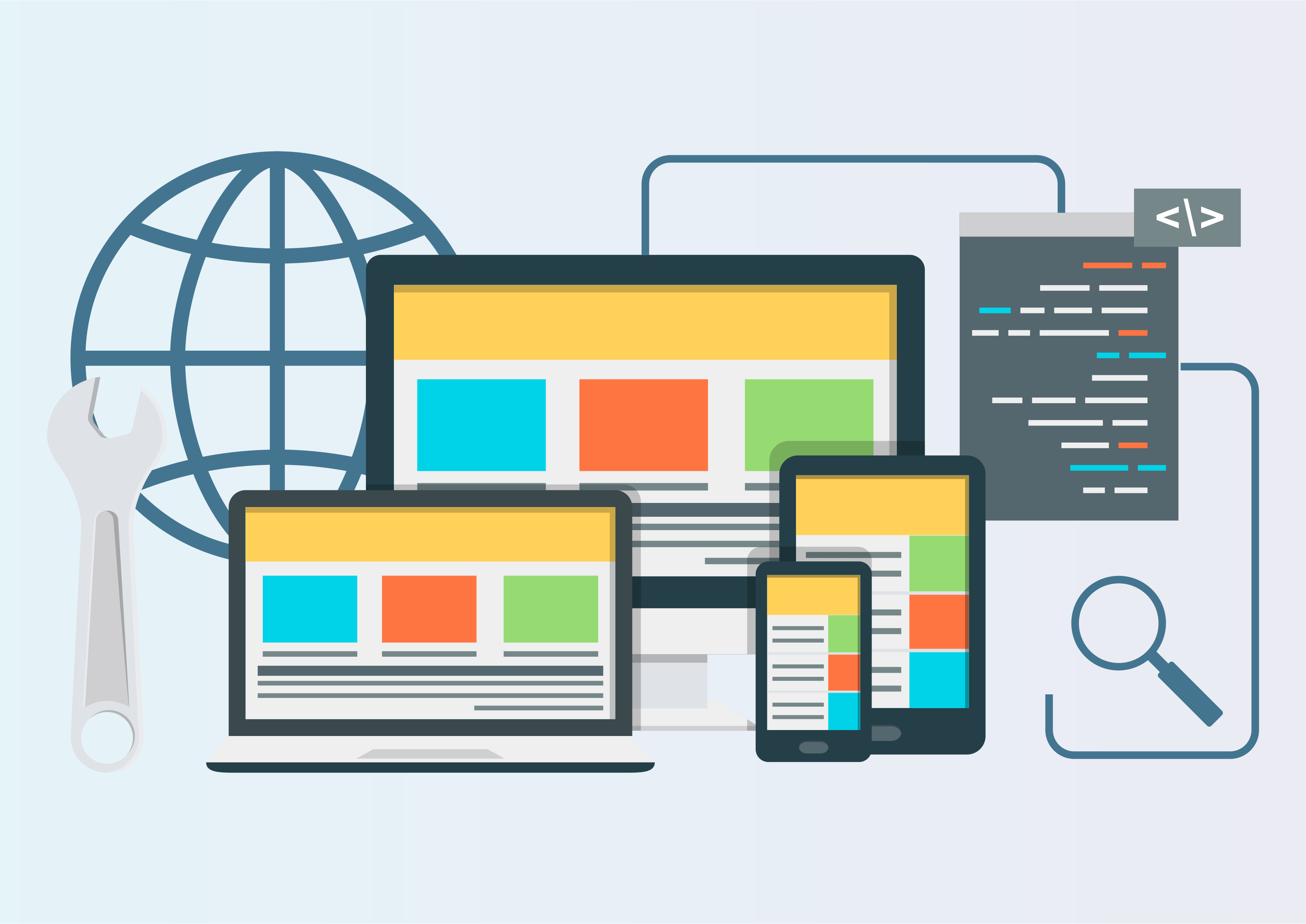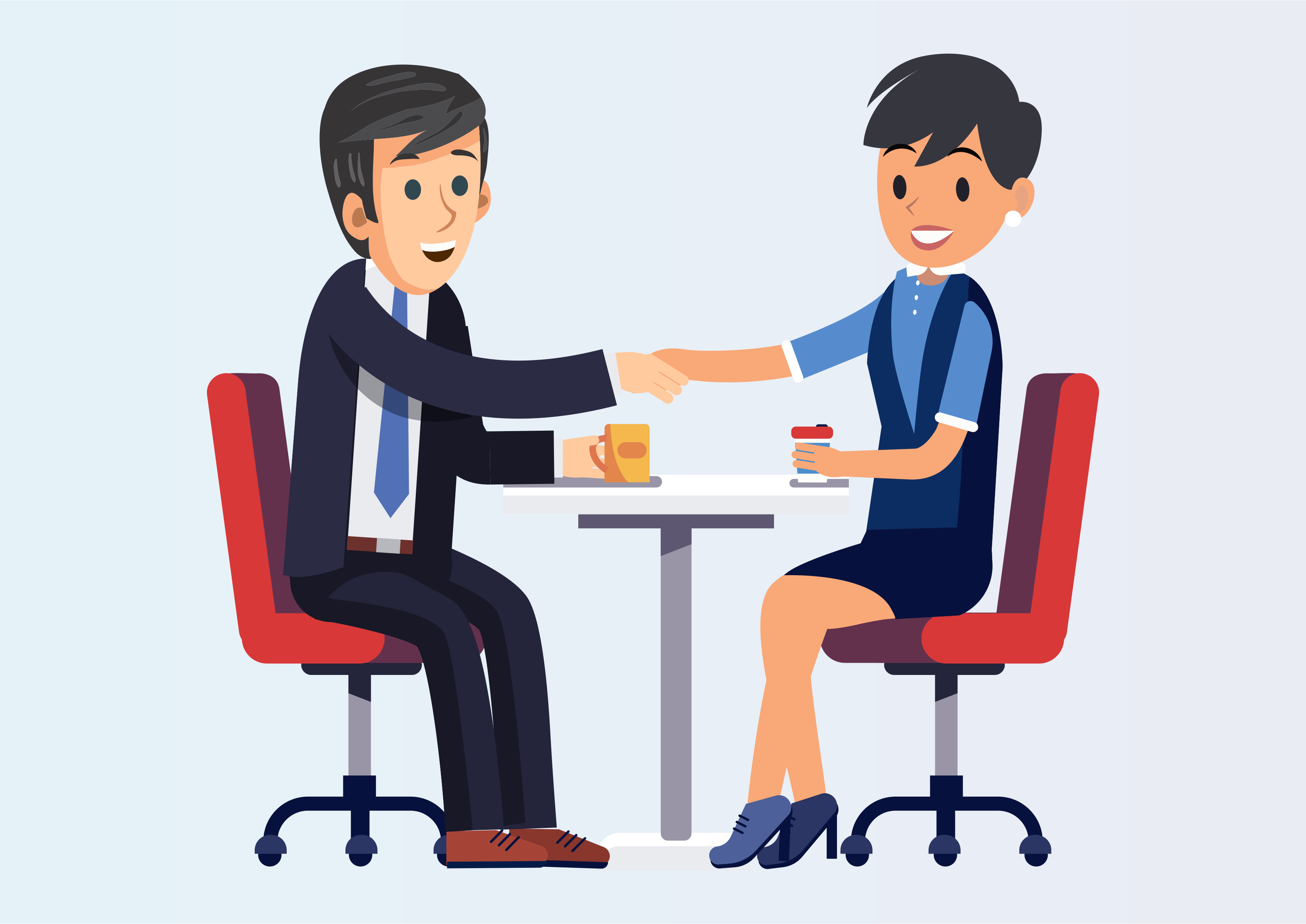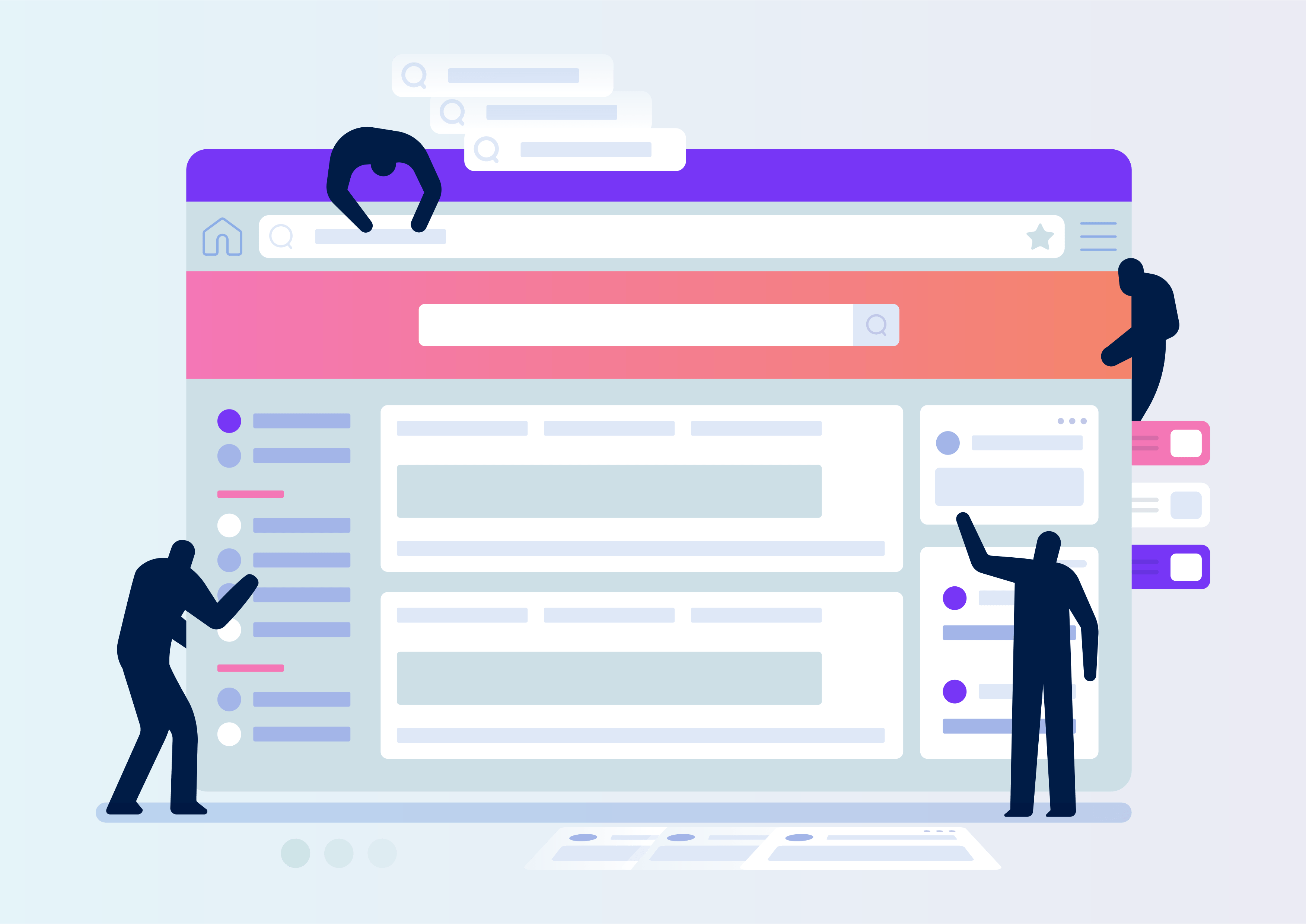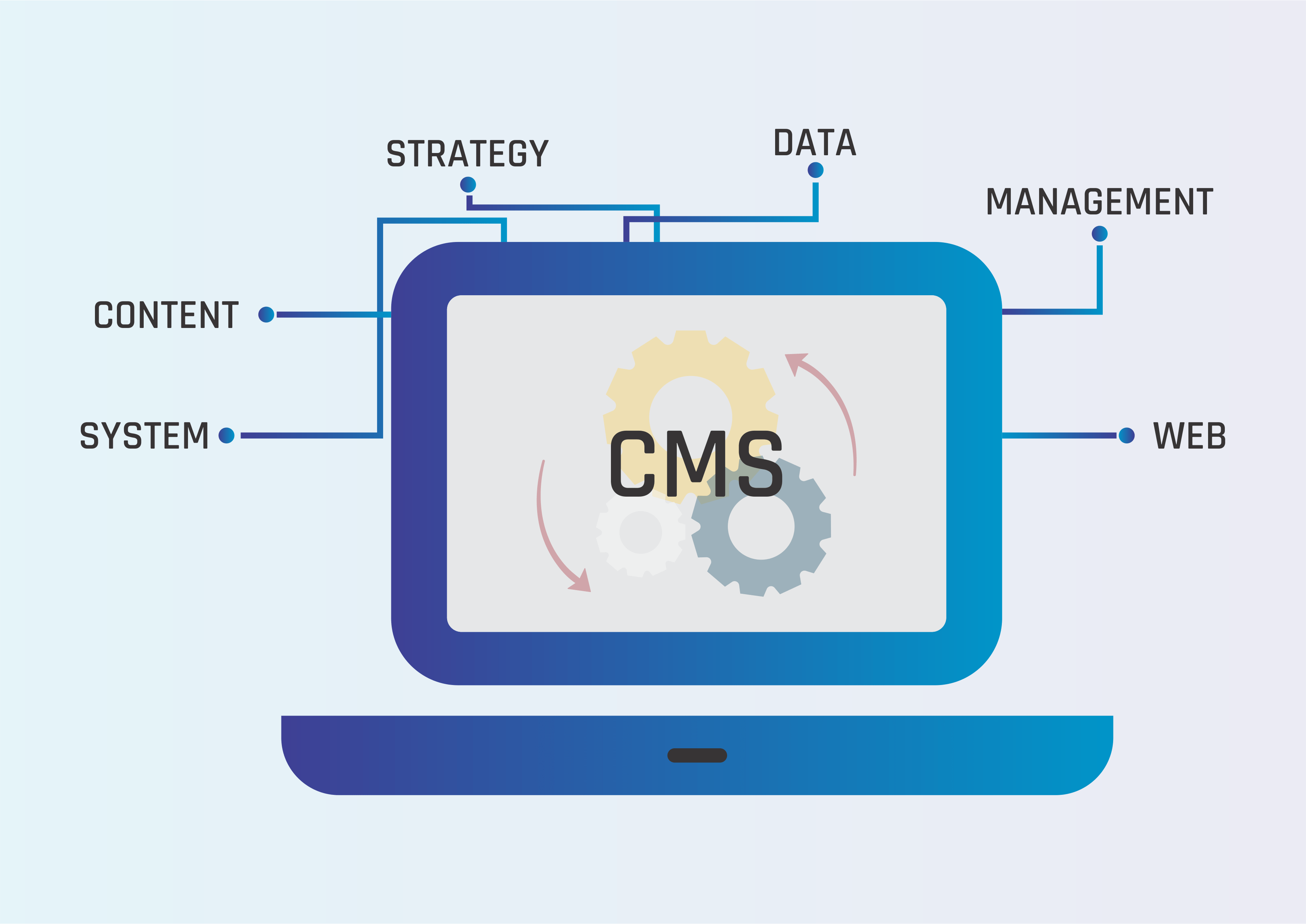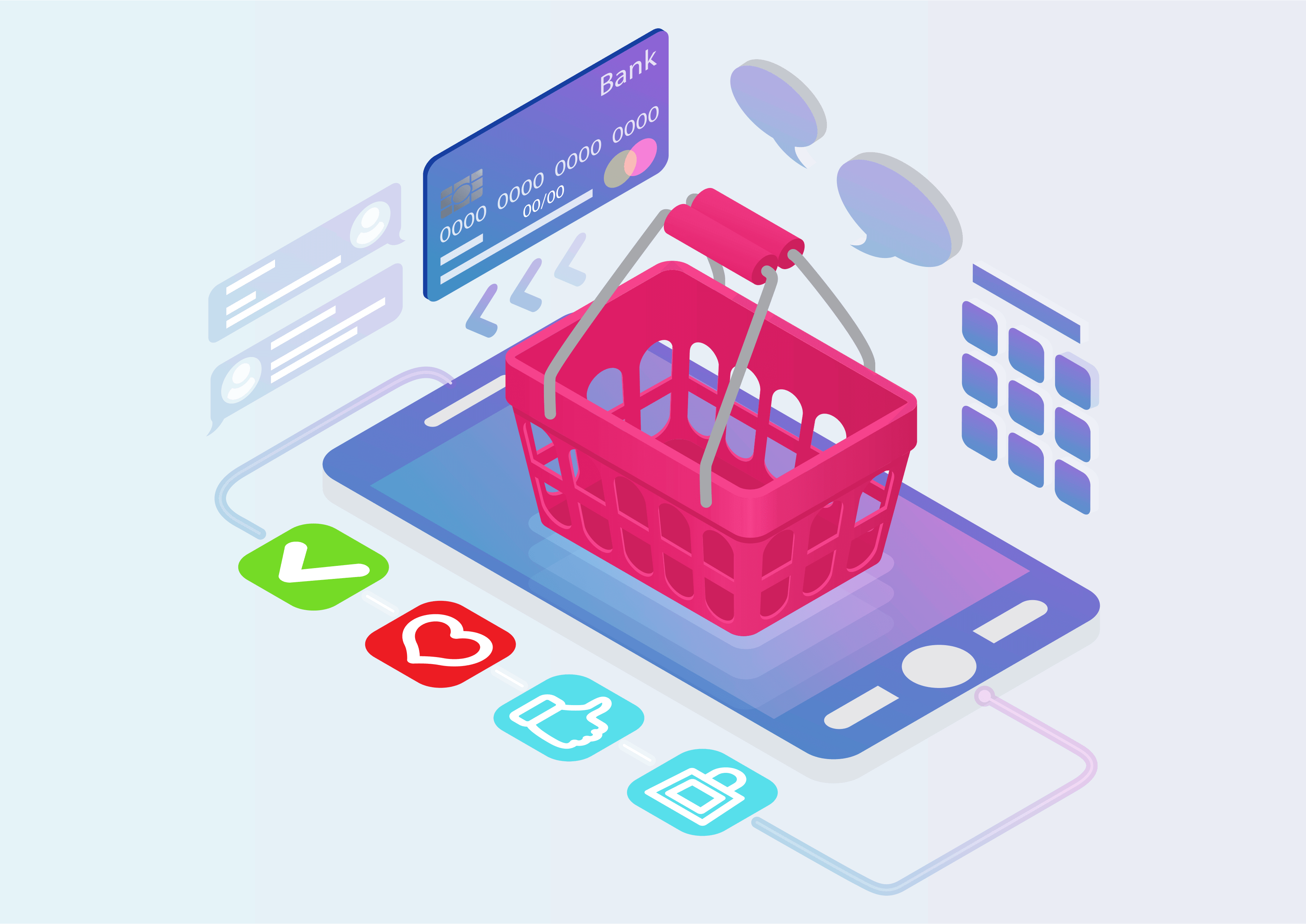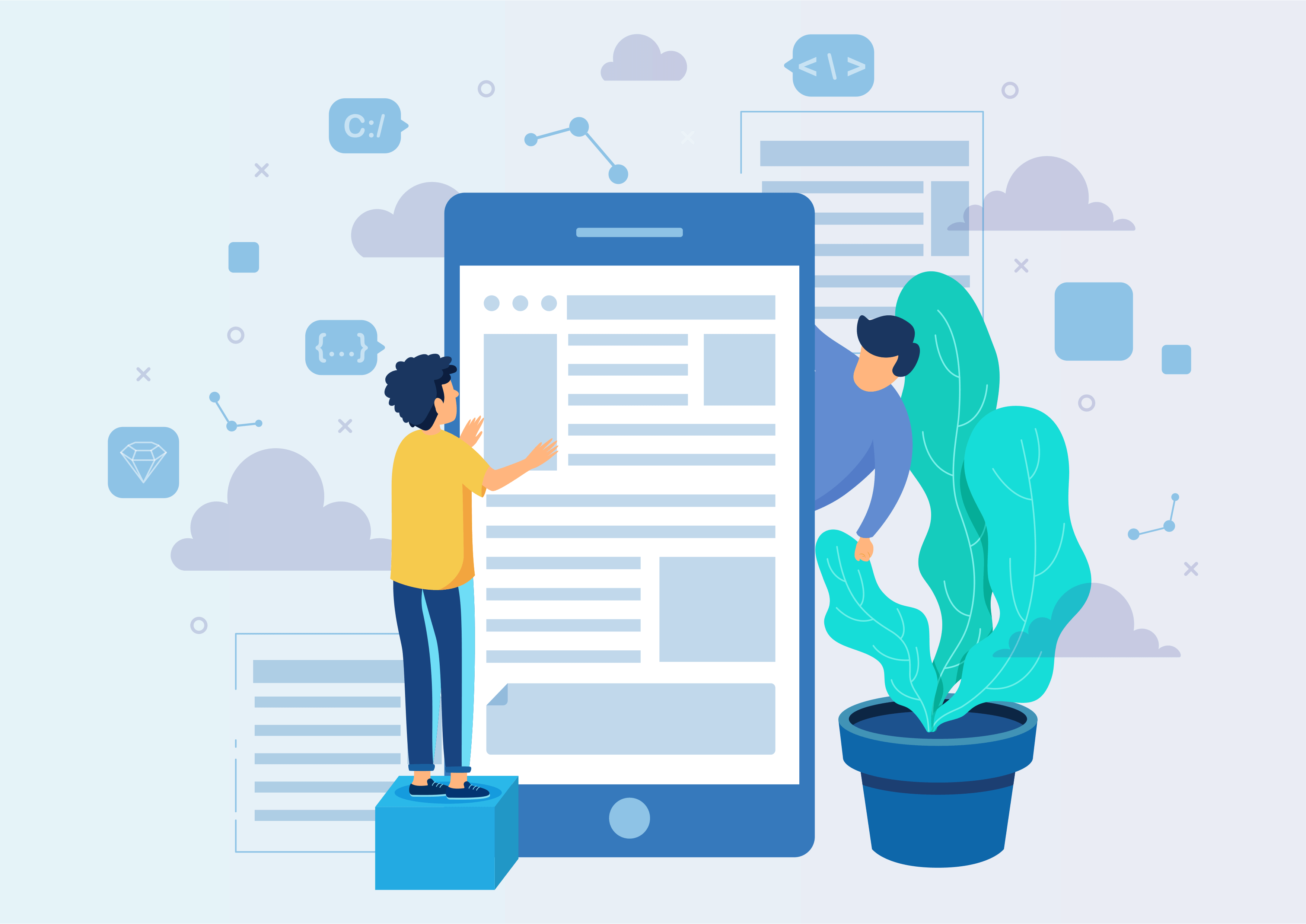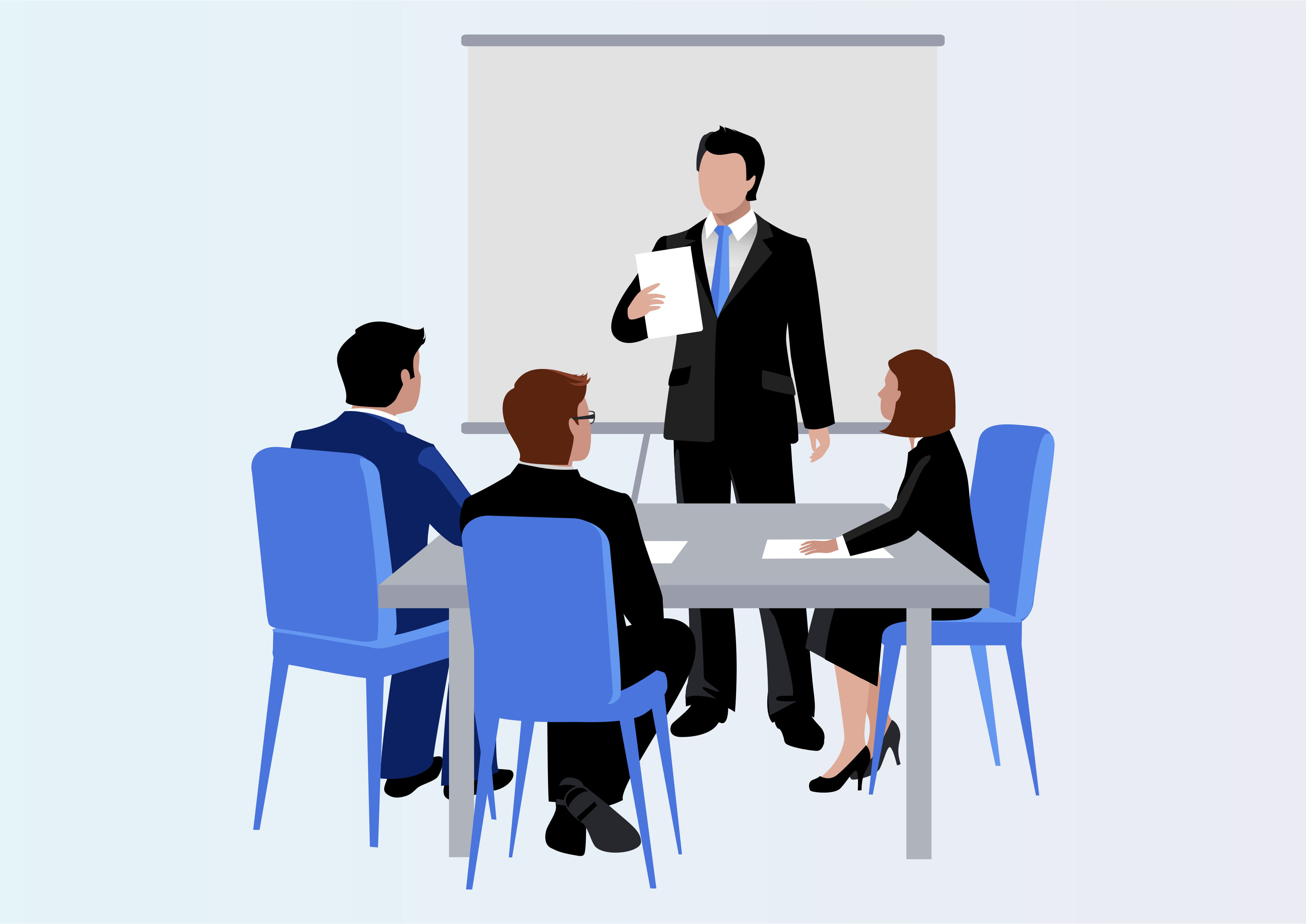Cancellation Order Feature
Cancellation Feature for Sales Order, Purchase Order, Inventory and Invoice.
Cancellation Order Feature
Enable cancellation functionality for Sales Order, Purchase Order, Inventory, and Invoice using this module.
Youtube Video
01
Access the sales order, then click on any specific order within it.
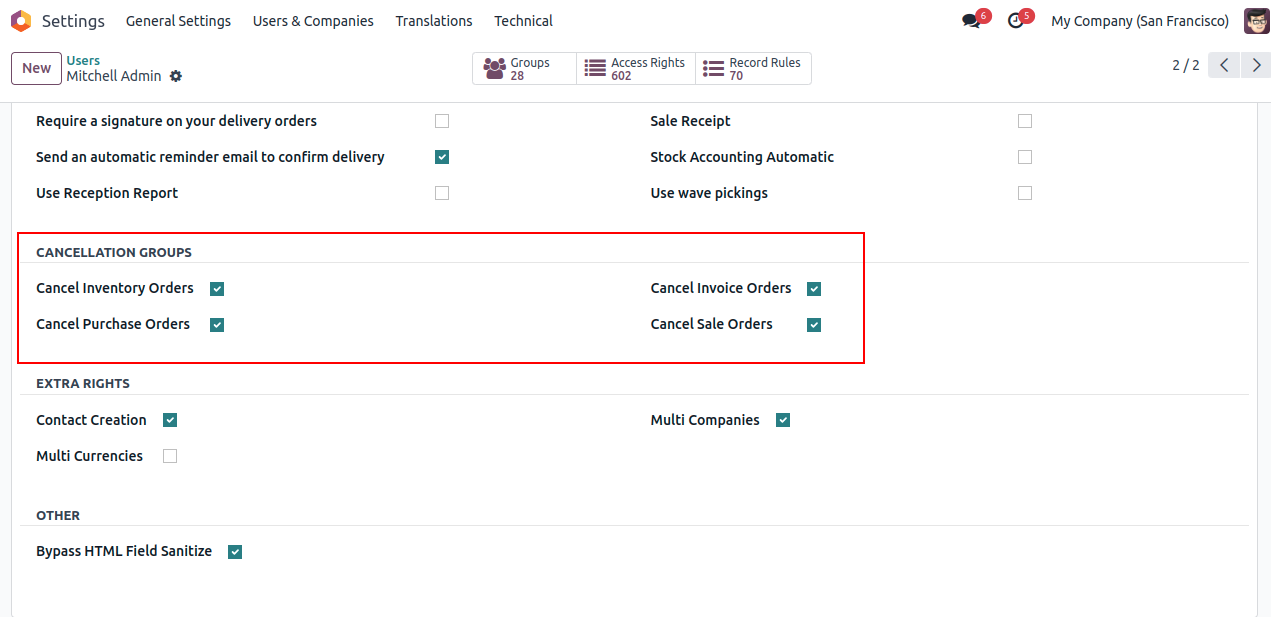
02
Access cancellation groups.
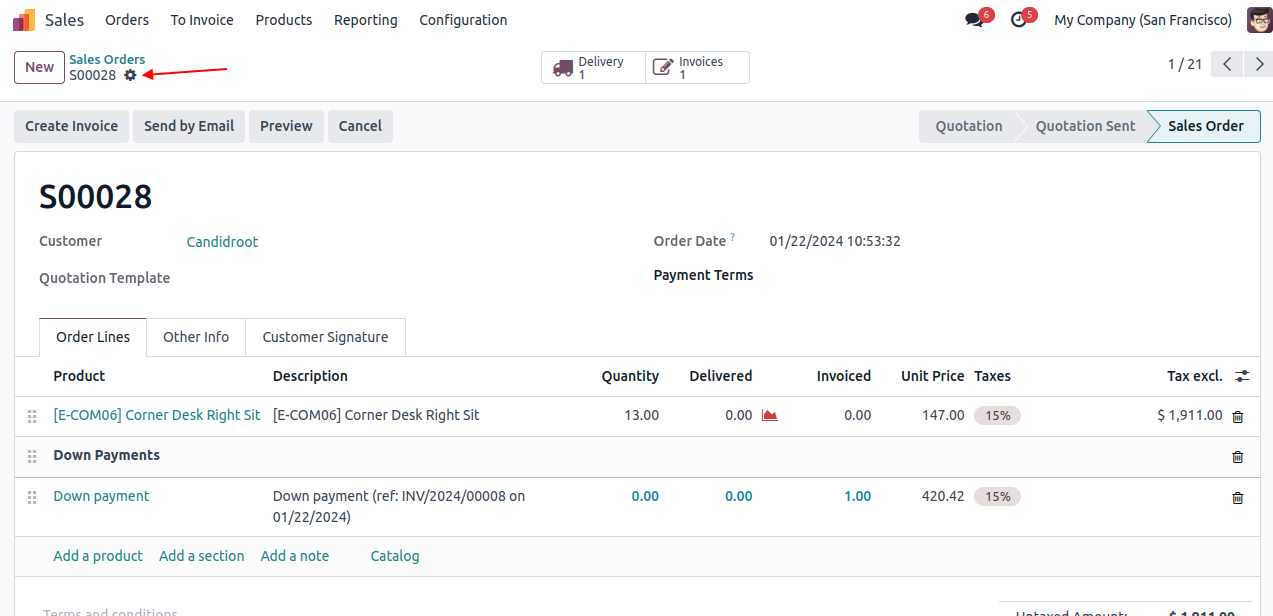
03
If the "Cancel delivery order, Cancel Invoice & Payment" option is selected in the sale order settings, canceling the sale order will also cancel the associated invoice, payment, and delivery order.
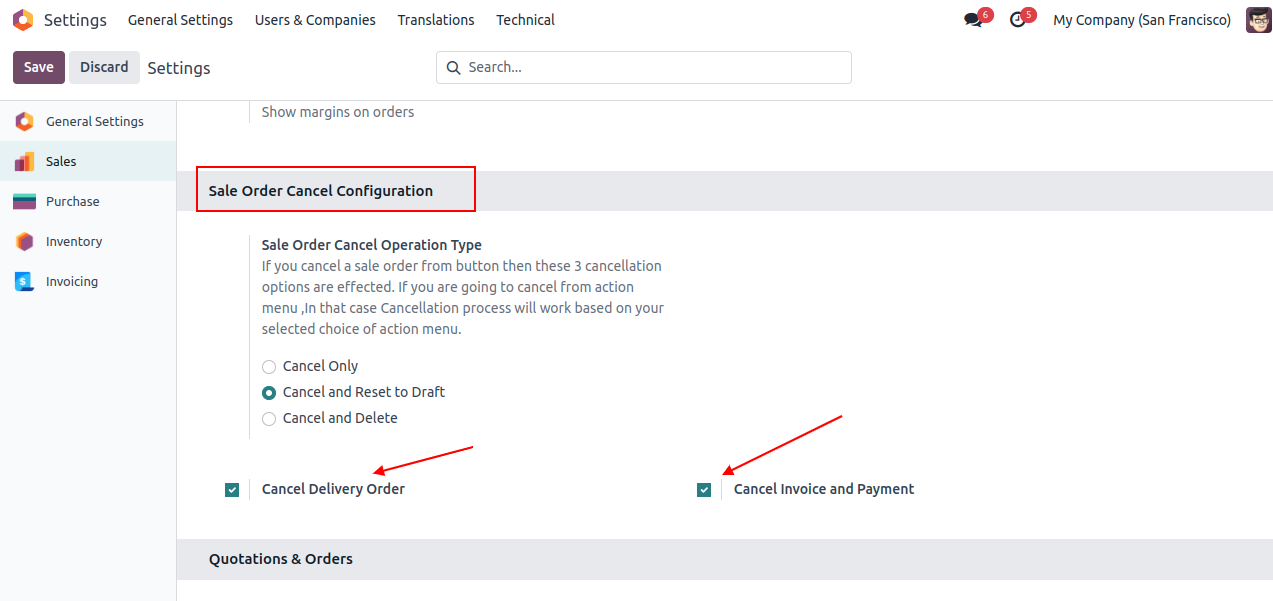
04
Click the sale order Cancel button to initiate the cancellation of the respective sales order.
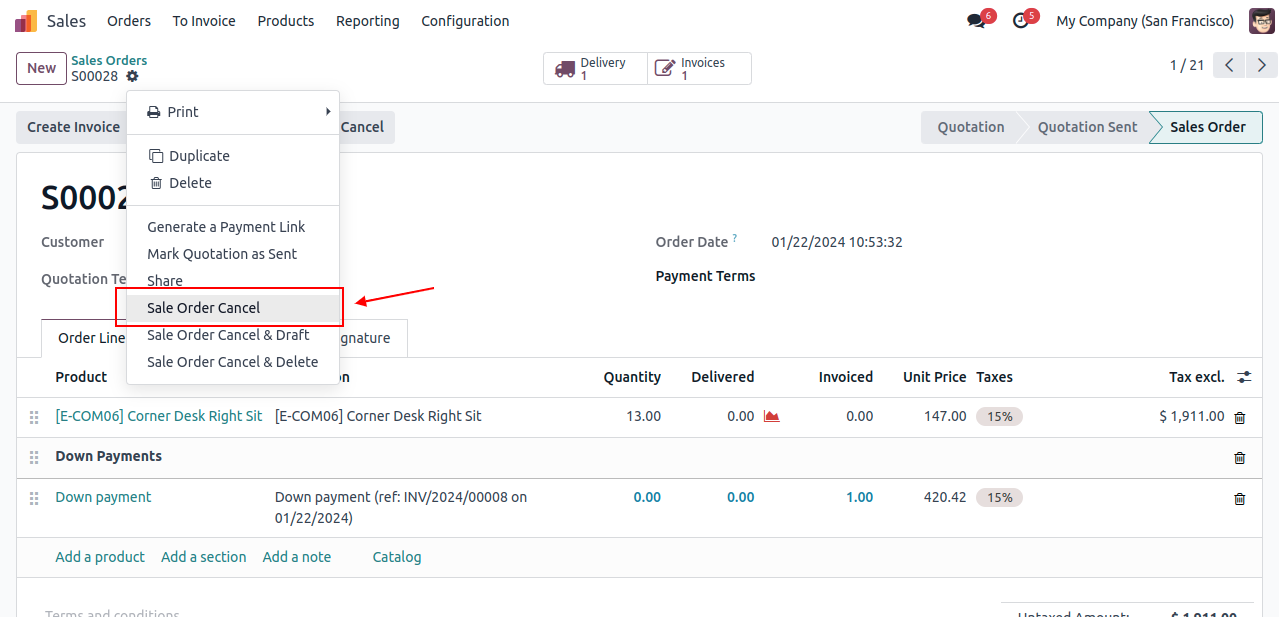
05
Upon clicking the sale order cancel button, the sale order, invoice, and payment in that state will be canceled.
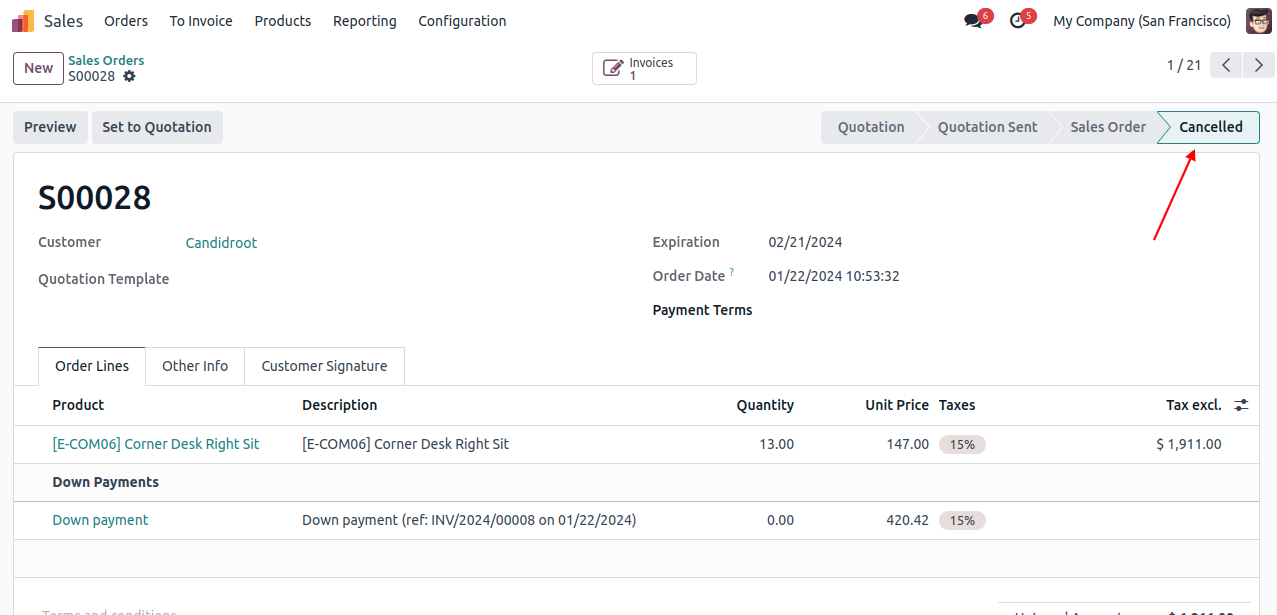
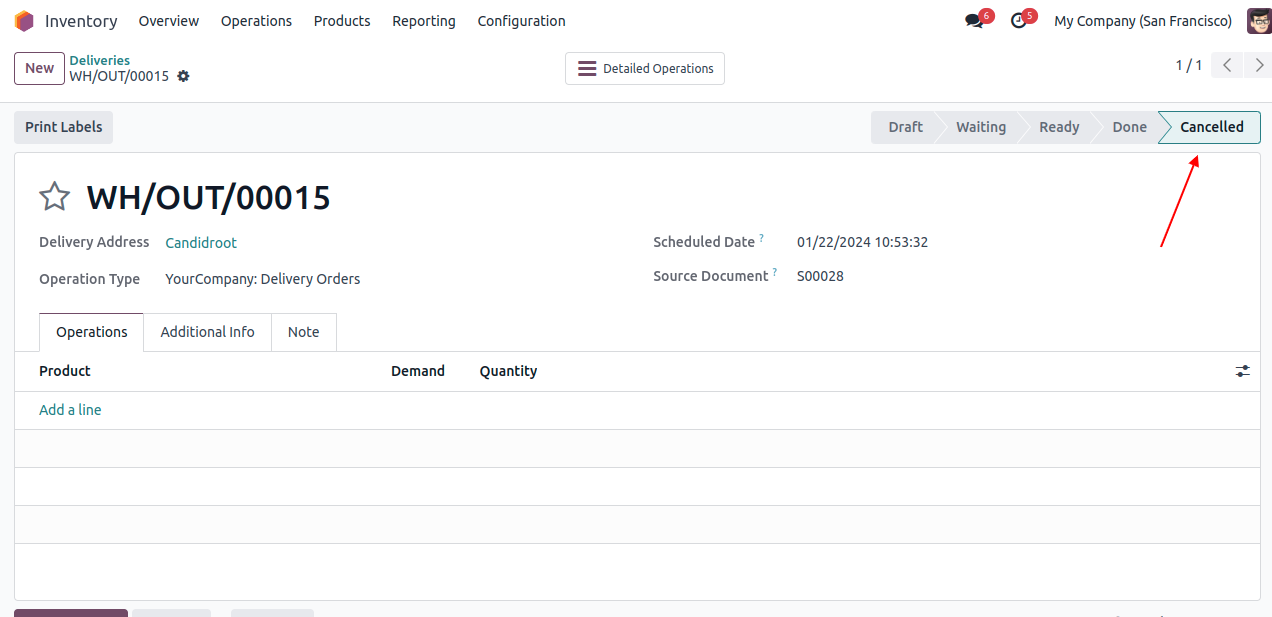
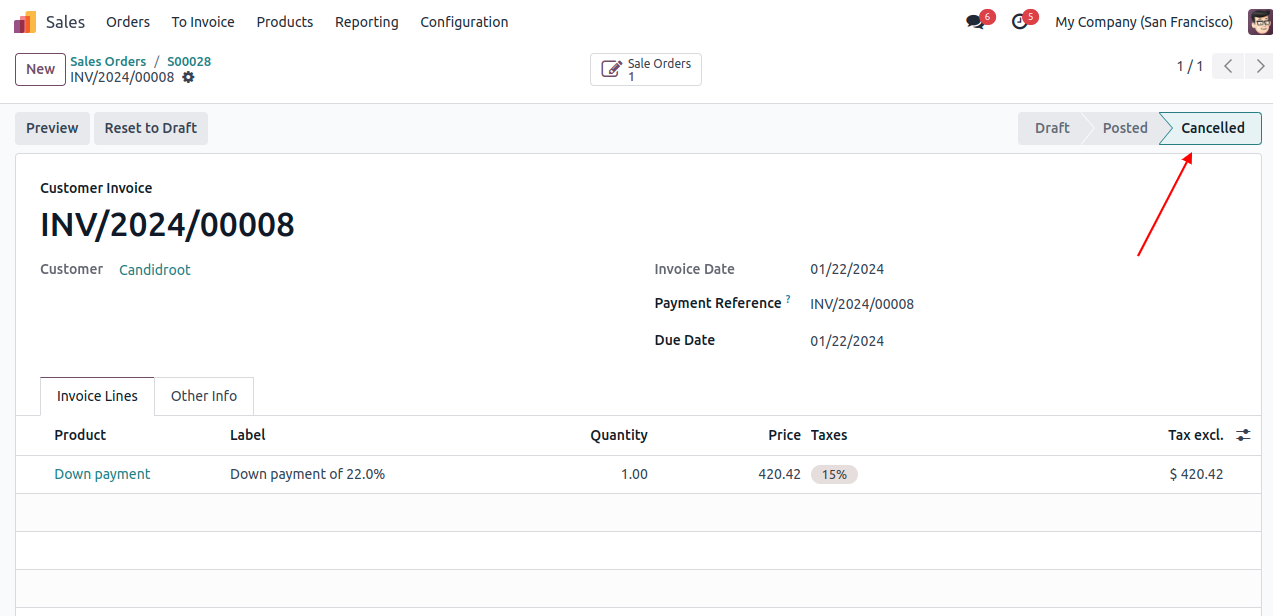
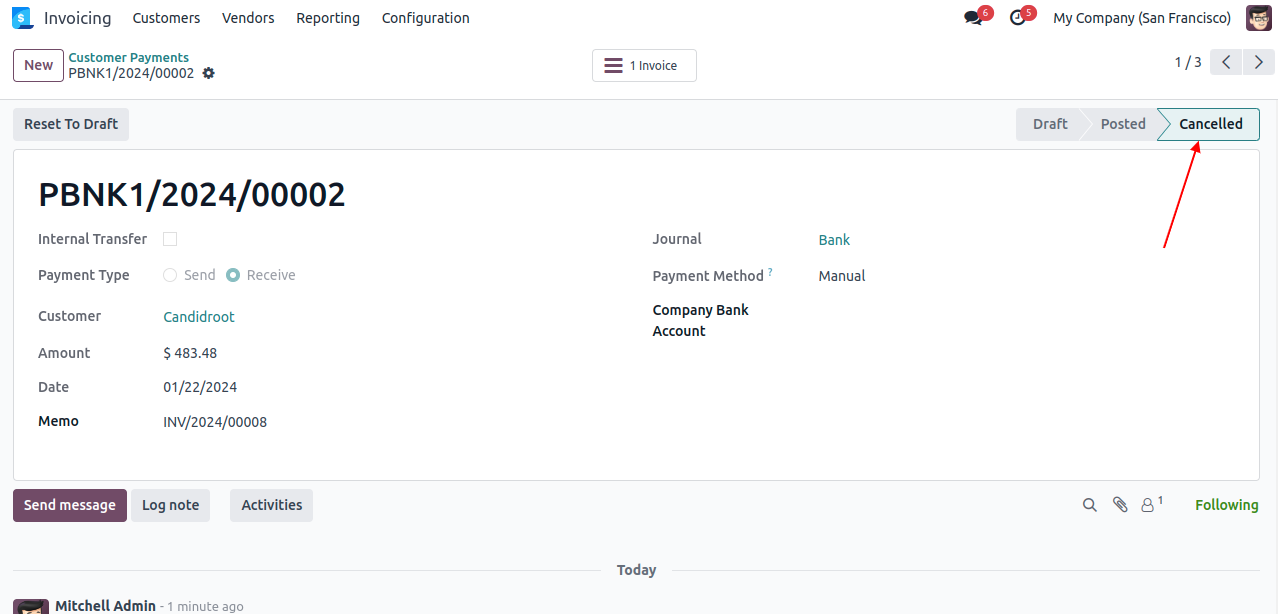
06
Click on "Sale Order Cancel & Draft" to initiate the cancellation and return the sale order to draft status.
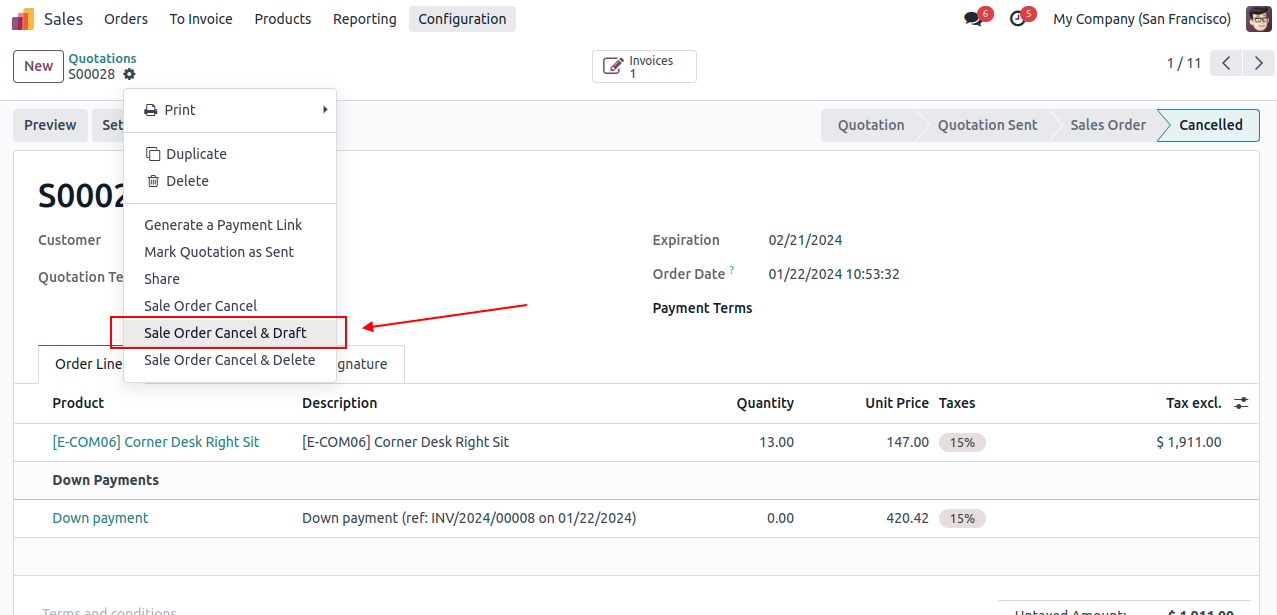
07
Clicking "Sale Order Cancel & Draft" transitions a canceled sale order to the draft state; if the order is not canceled, the usual cancellation process occurs.
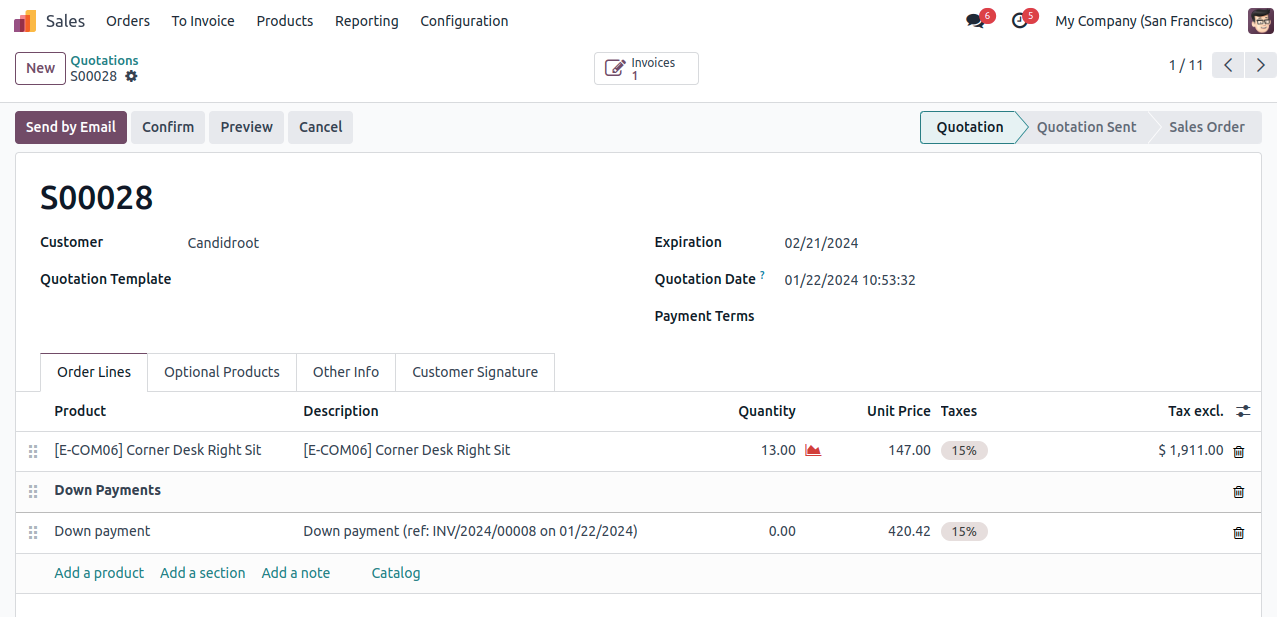
08
Clicking "Sale Order Cancel & Delete" deletes an already canceled sale order; if not canceled, the regular cancellation process is initiated.
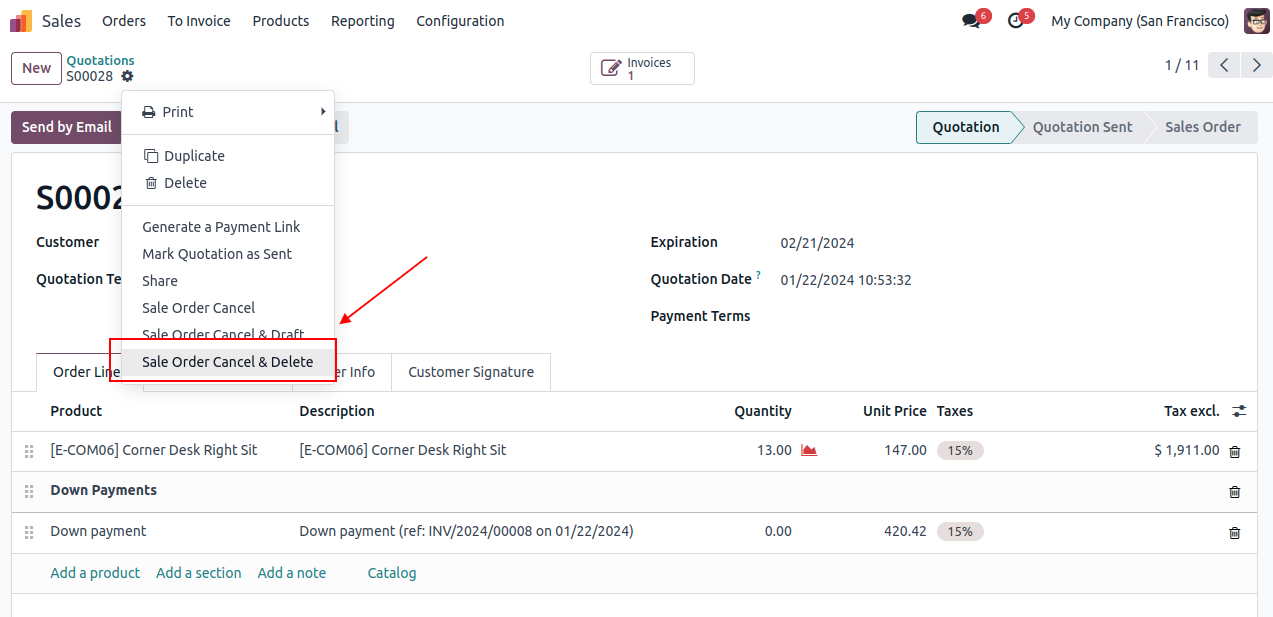
09
If the "Cancel Receipt Order & Cancel Bill" option is selected in the purchase order settings, canceling the purchase order will also cancel the associated bill, payment, and receipt order.
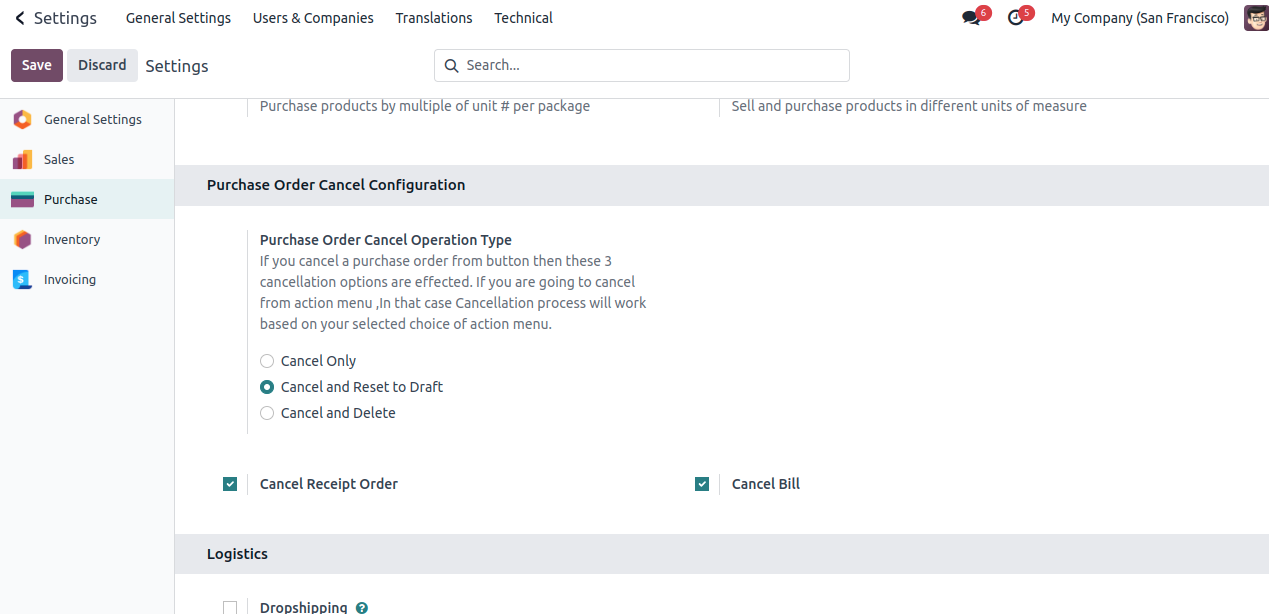
10
Click the Purchase Order Cancel button to initiate the cancellation of the respective purchase order.
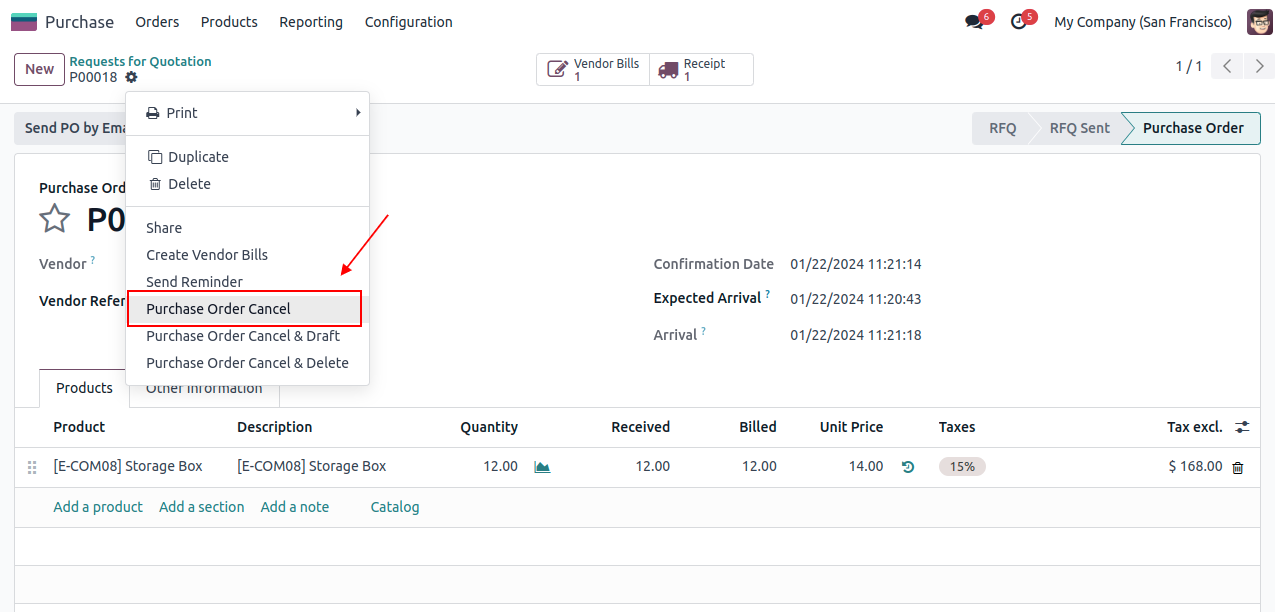
11
After clicking the purchase order cancel button, the purchase order, bill, receipt, and payment in that state will be canceled.
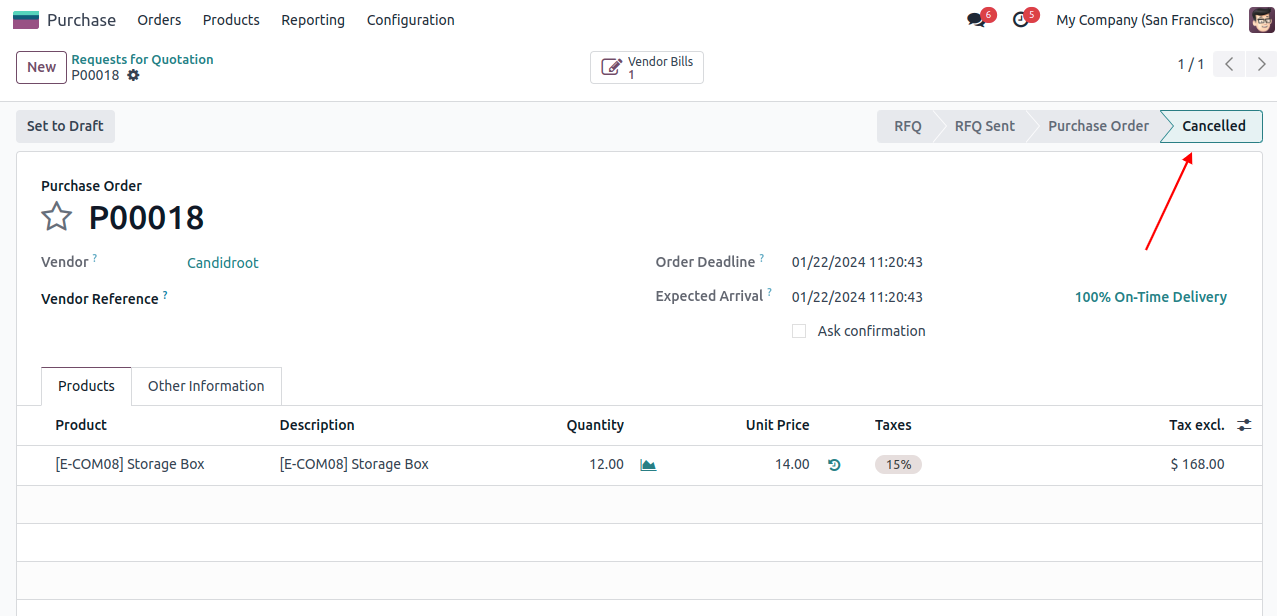
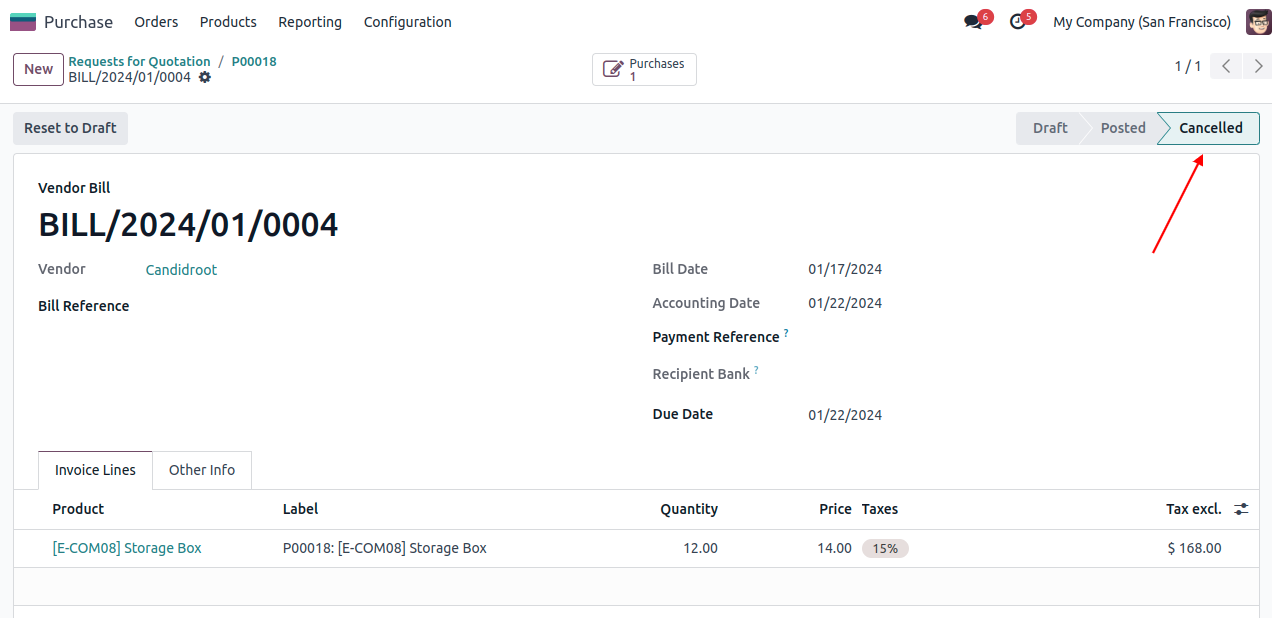
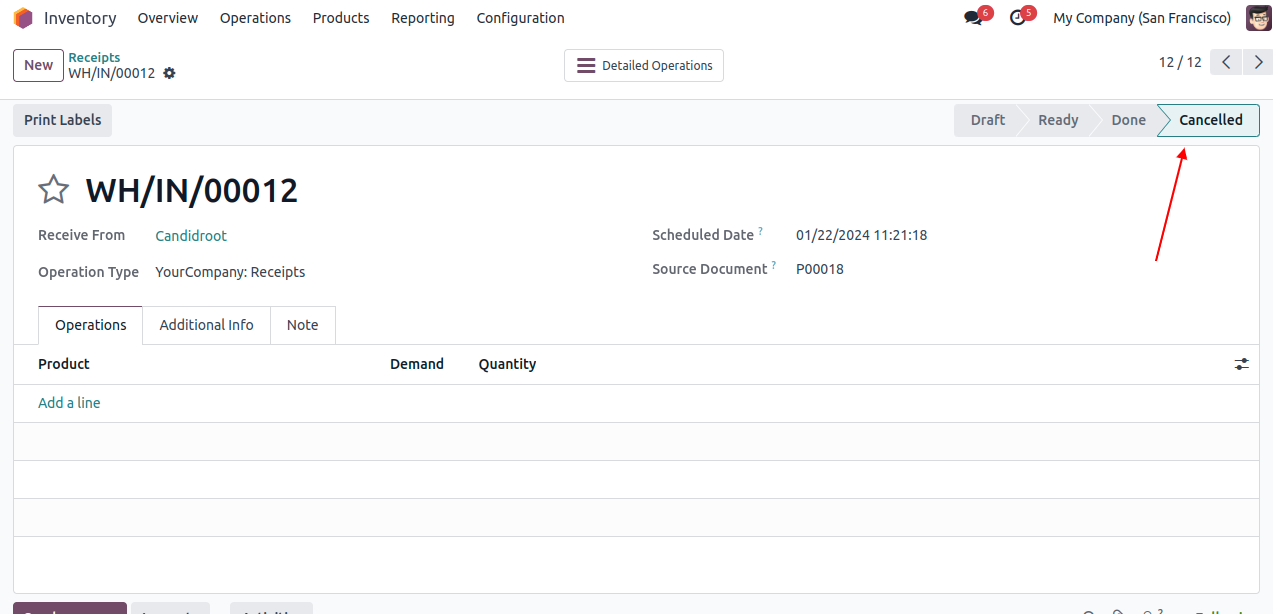
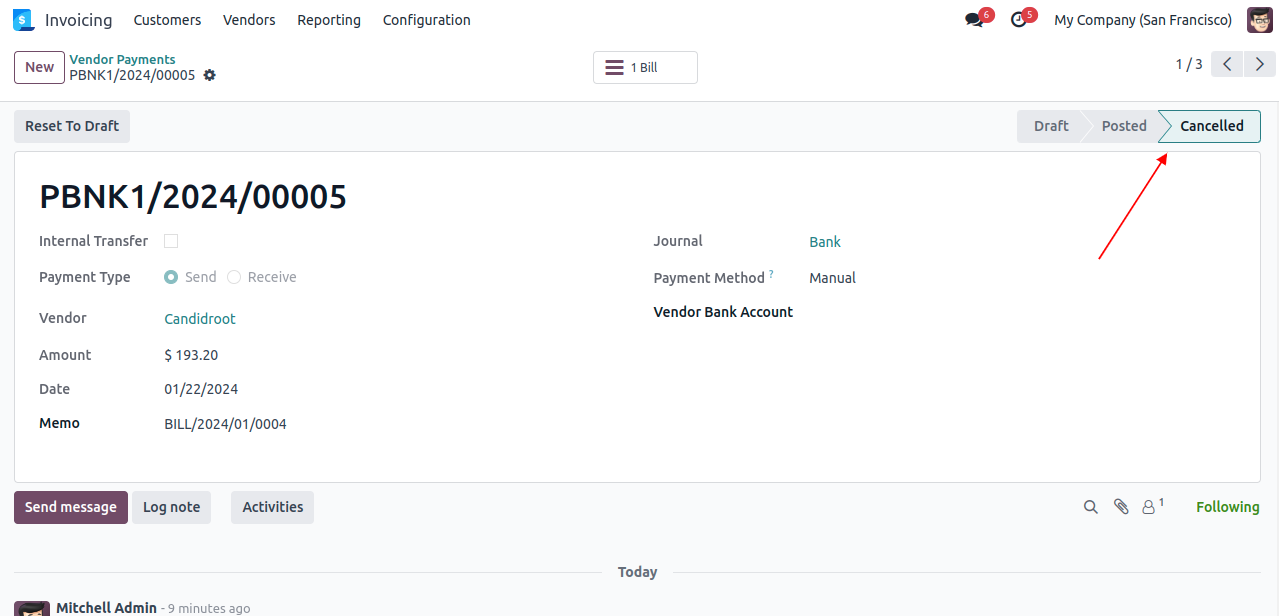
12
Click on "Purchase Order Cancel & Draft" to cancel the purchase order and return it to draft status.
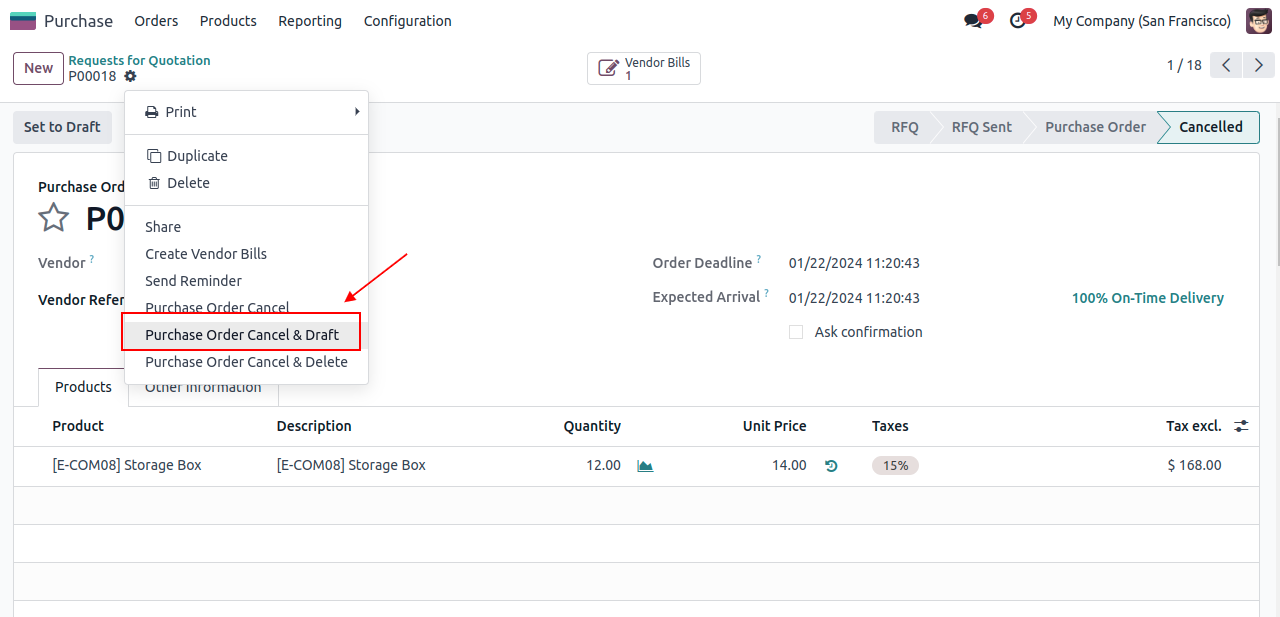
13
Clicking "Purchase Order Cancel & Draft" transitions a canceled purchase order to a draft state; if not canceled, the regular cancellation process occurs.
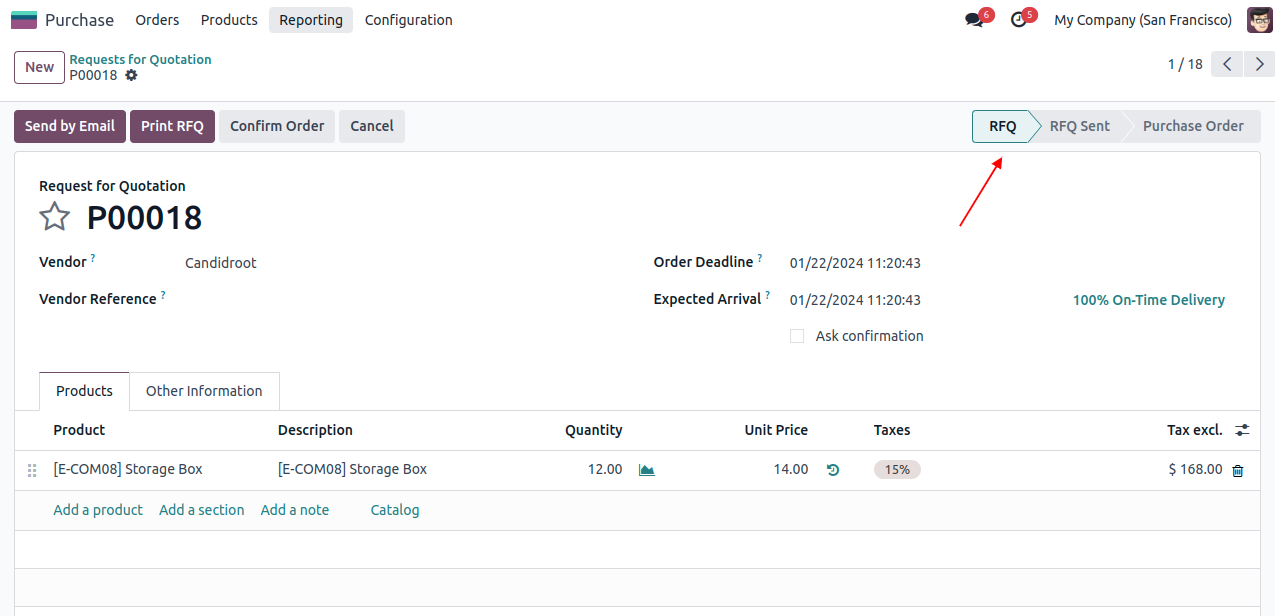
14
Clicking "Purchase Order Cancel & Delete" deletes an already canceled purchase order; if not canceled, the regular cancellation process is initiated.
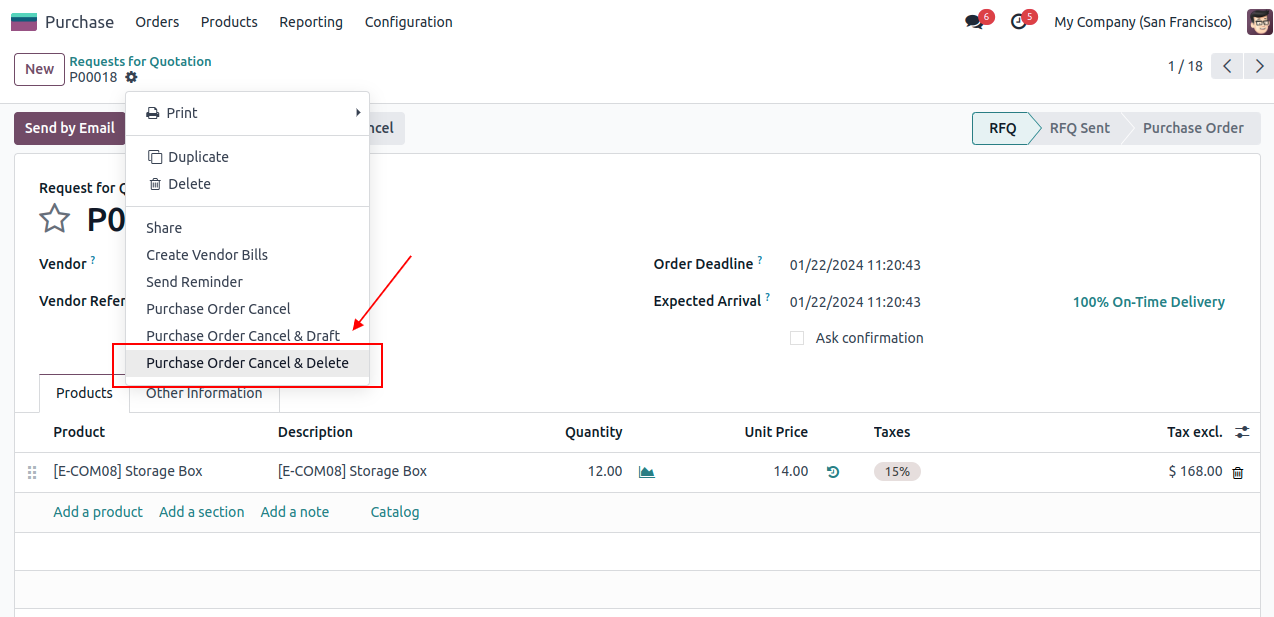
Get Help From Us!
Our Services
Please Follow Us On
Explore More Products
Your Dynamic Snippet will be displayed here...
This message is displayed because youy did not provide both a filter and a template to use.