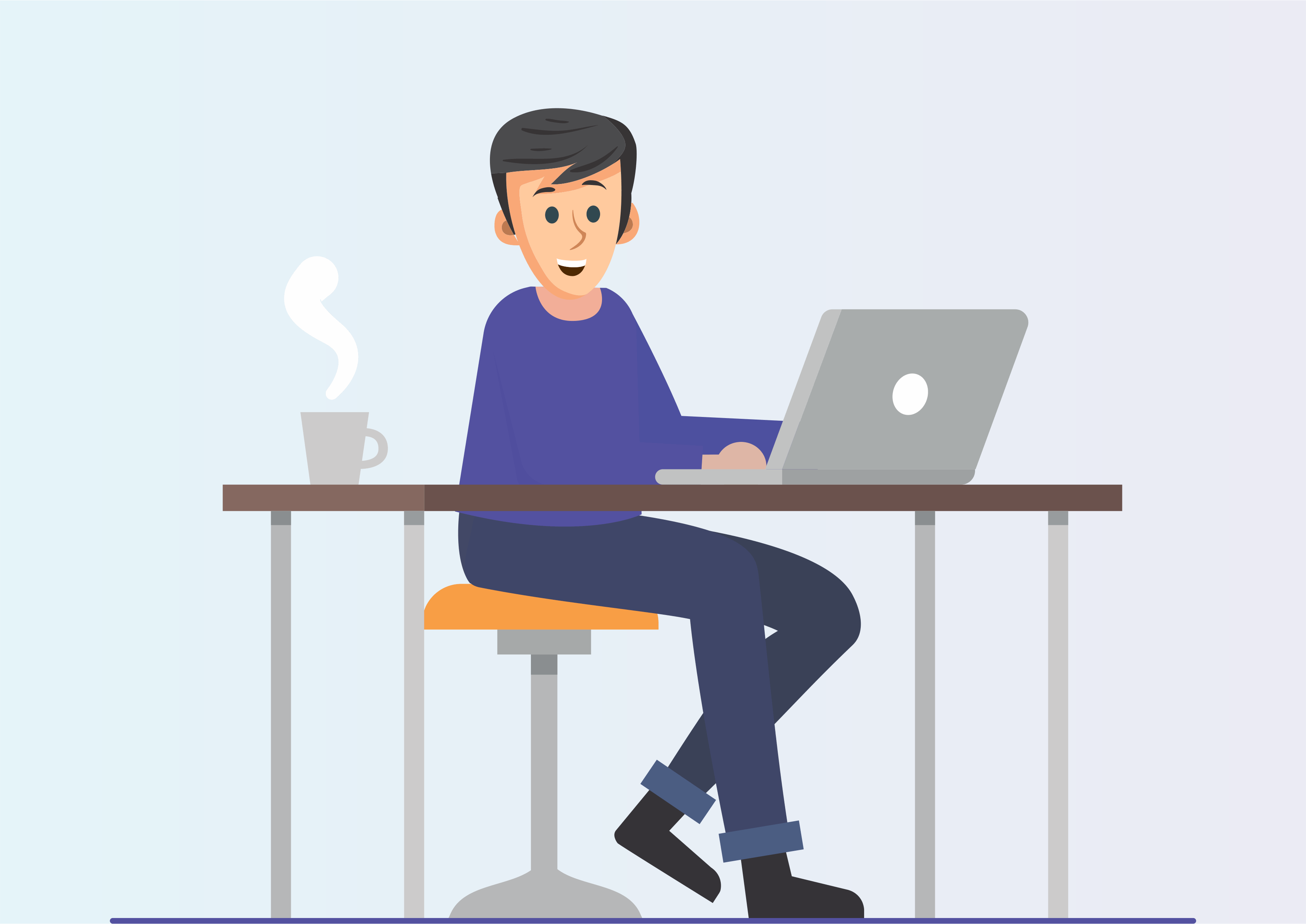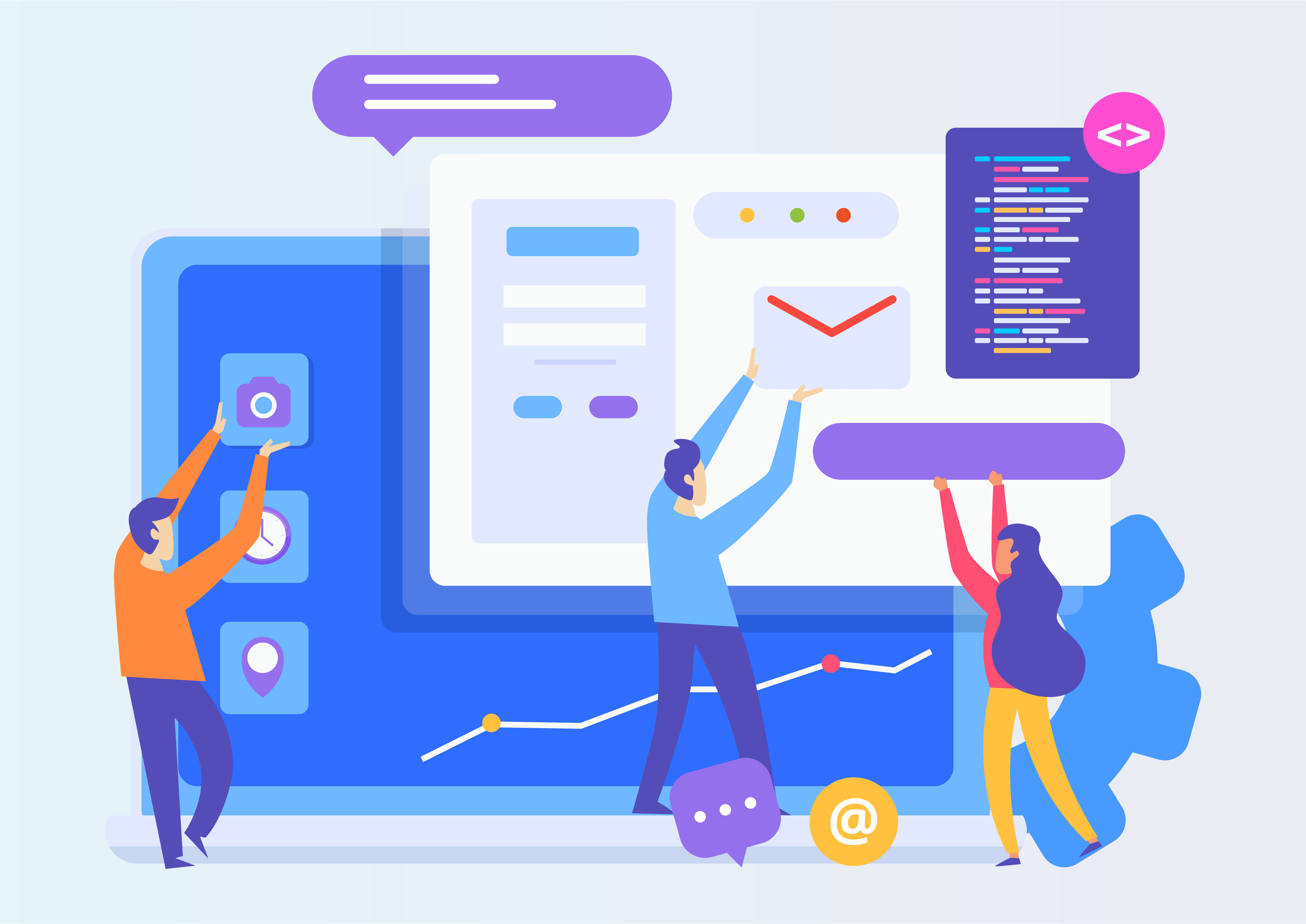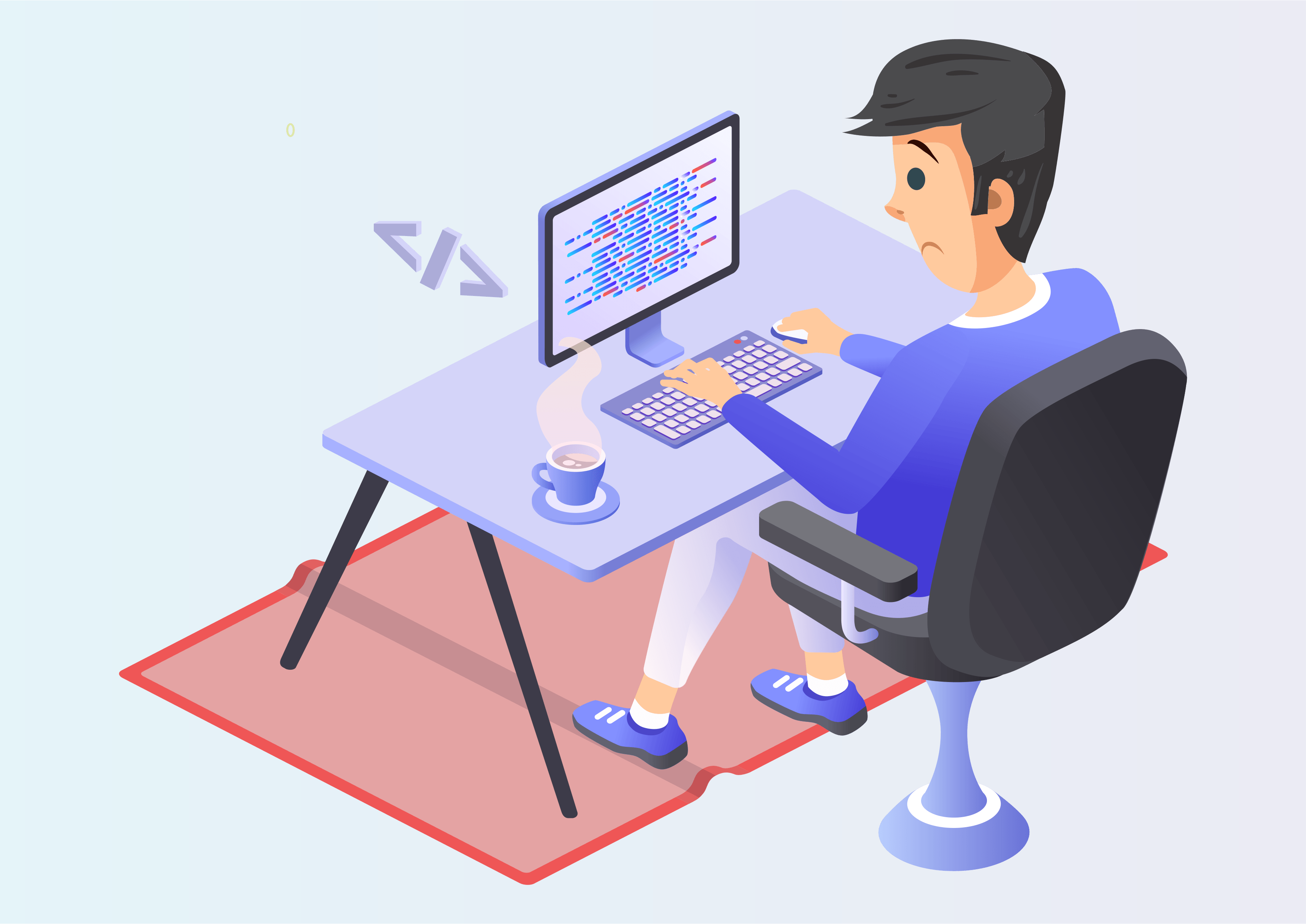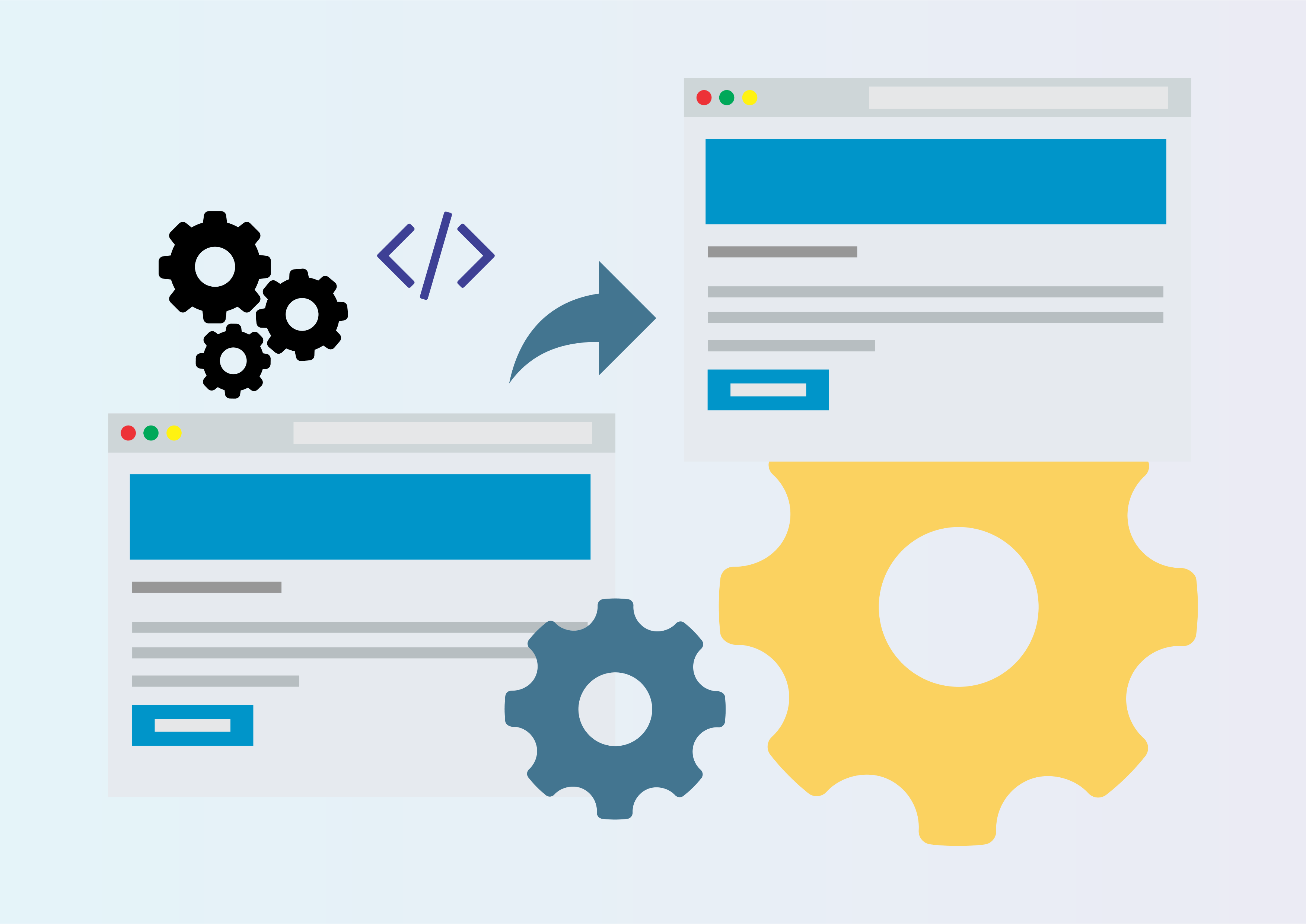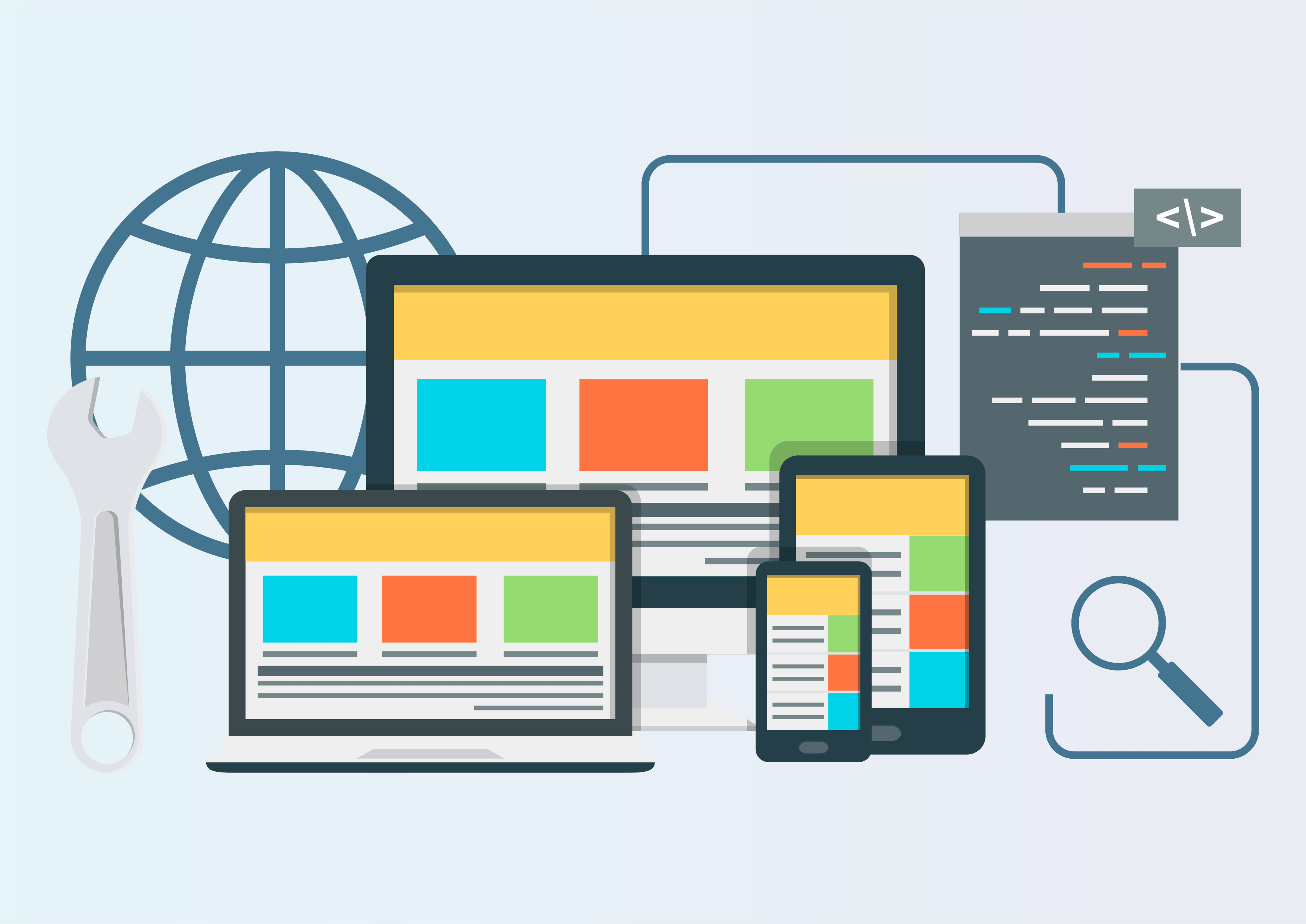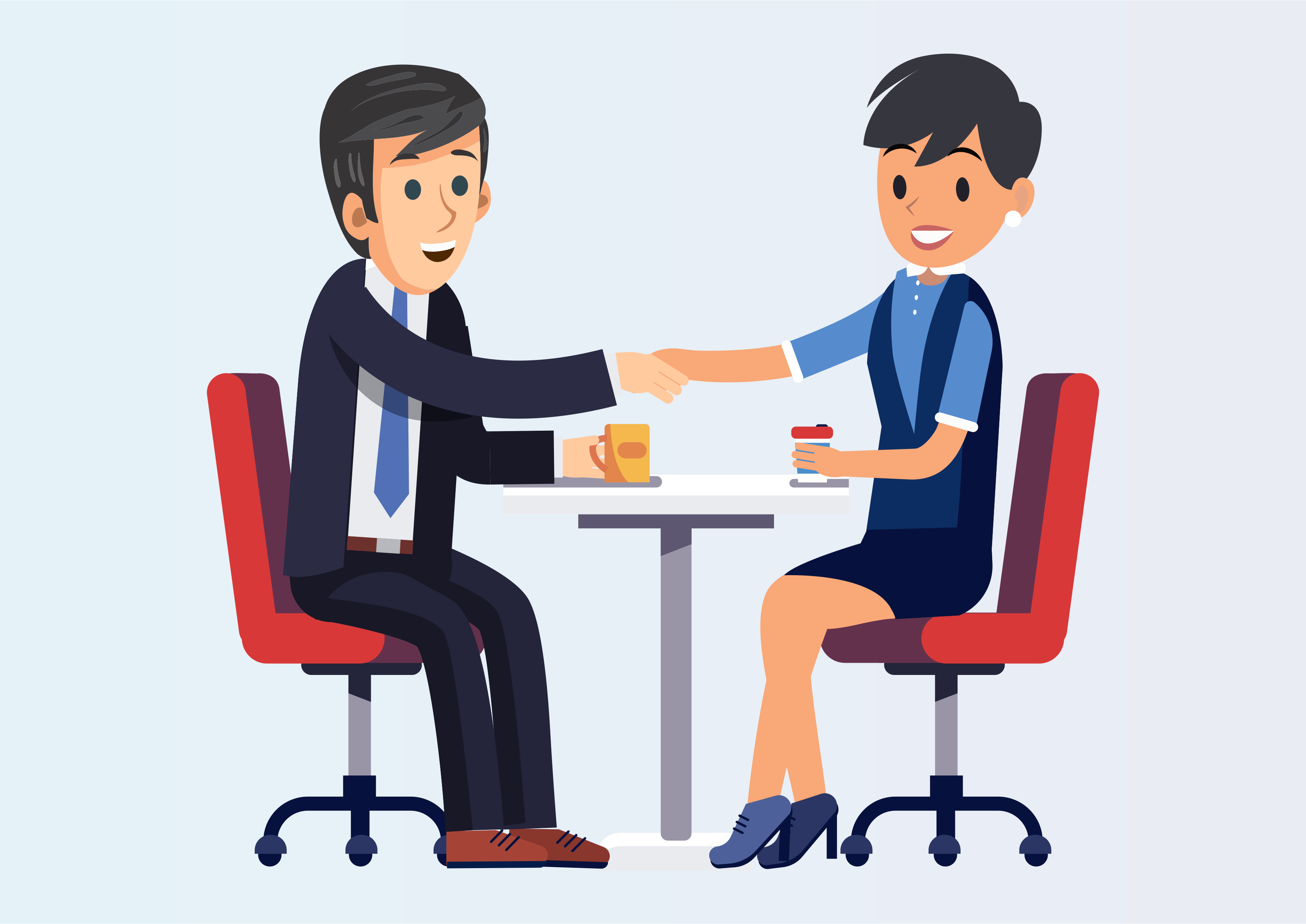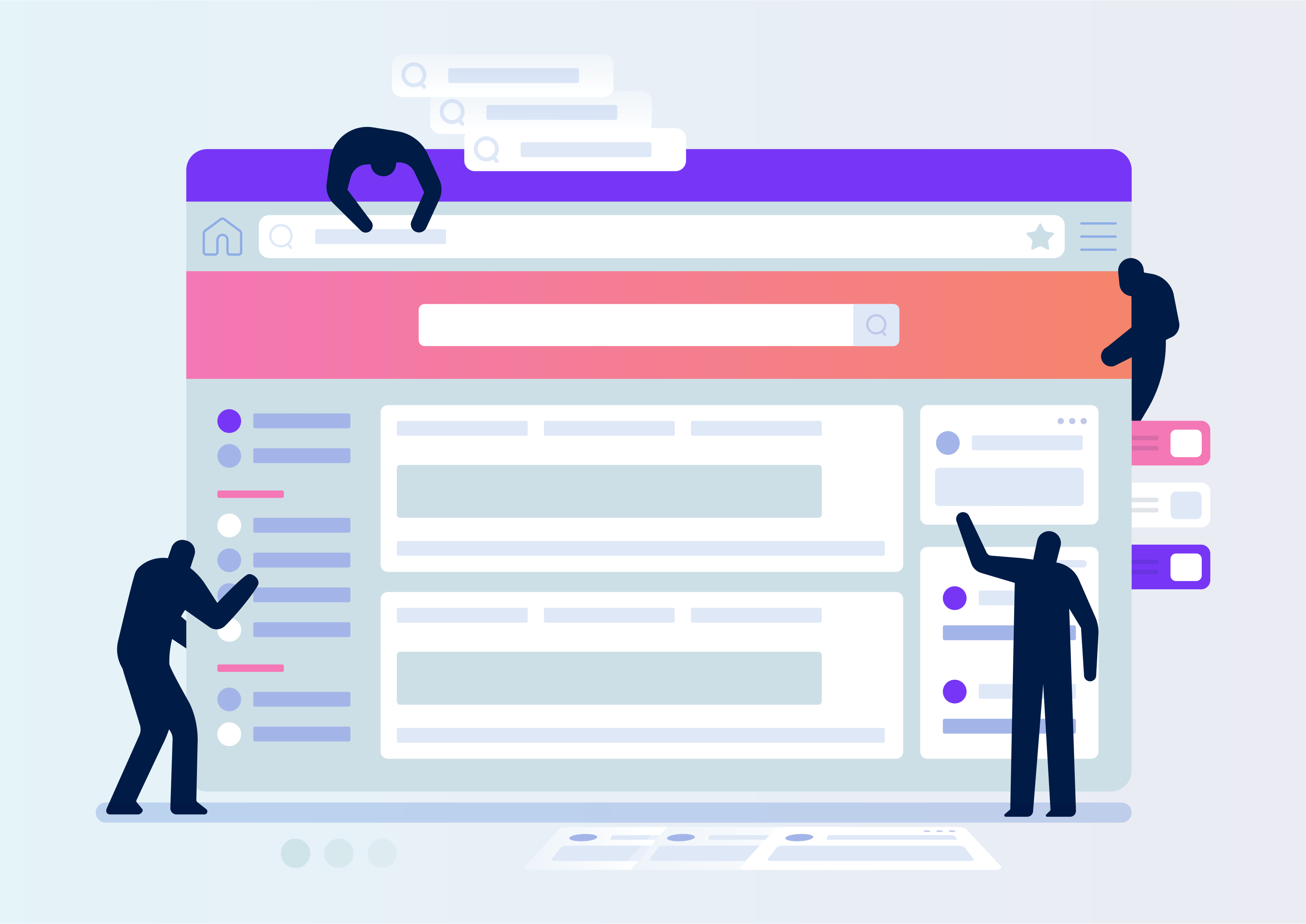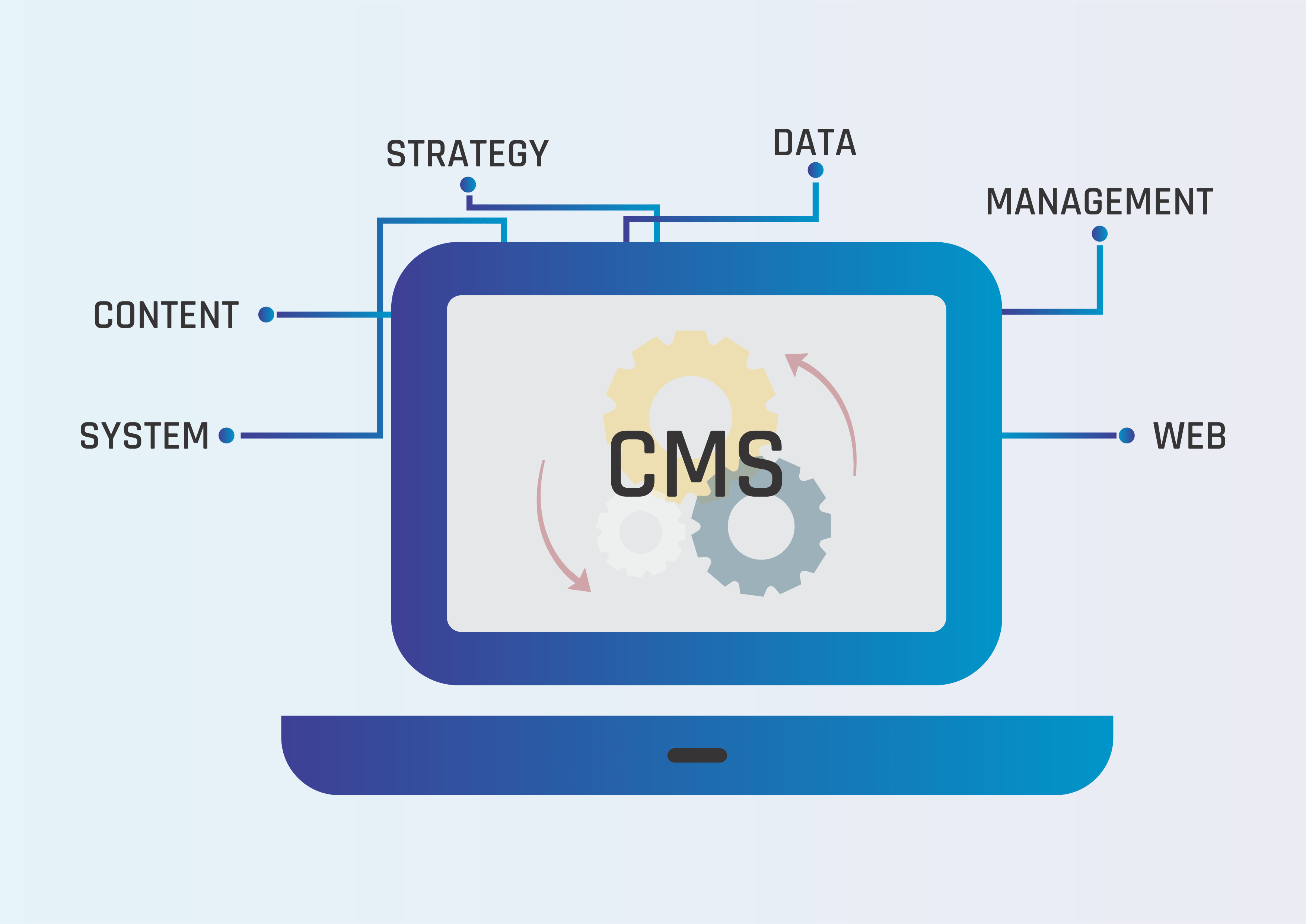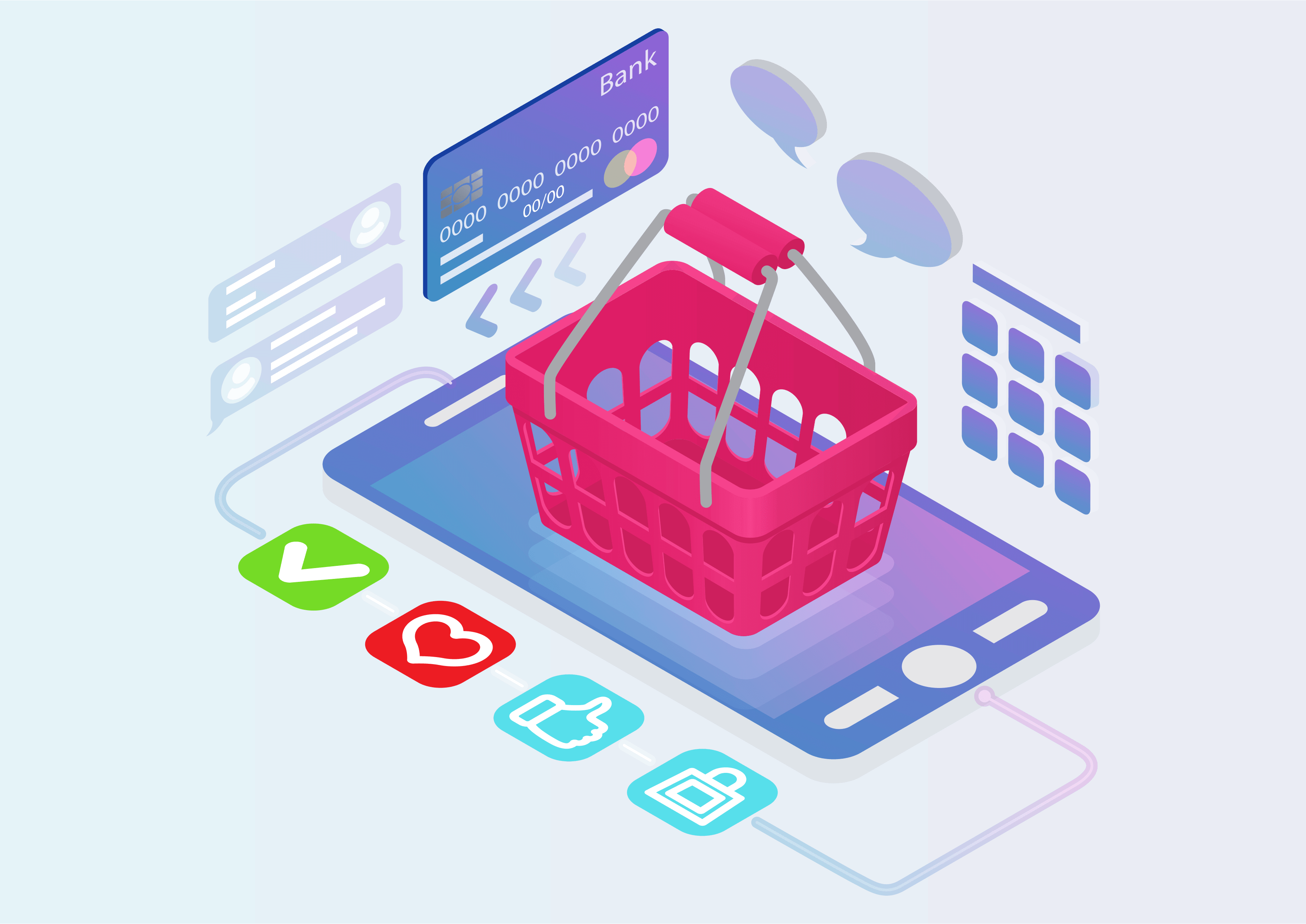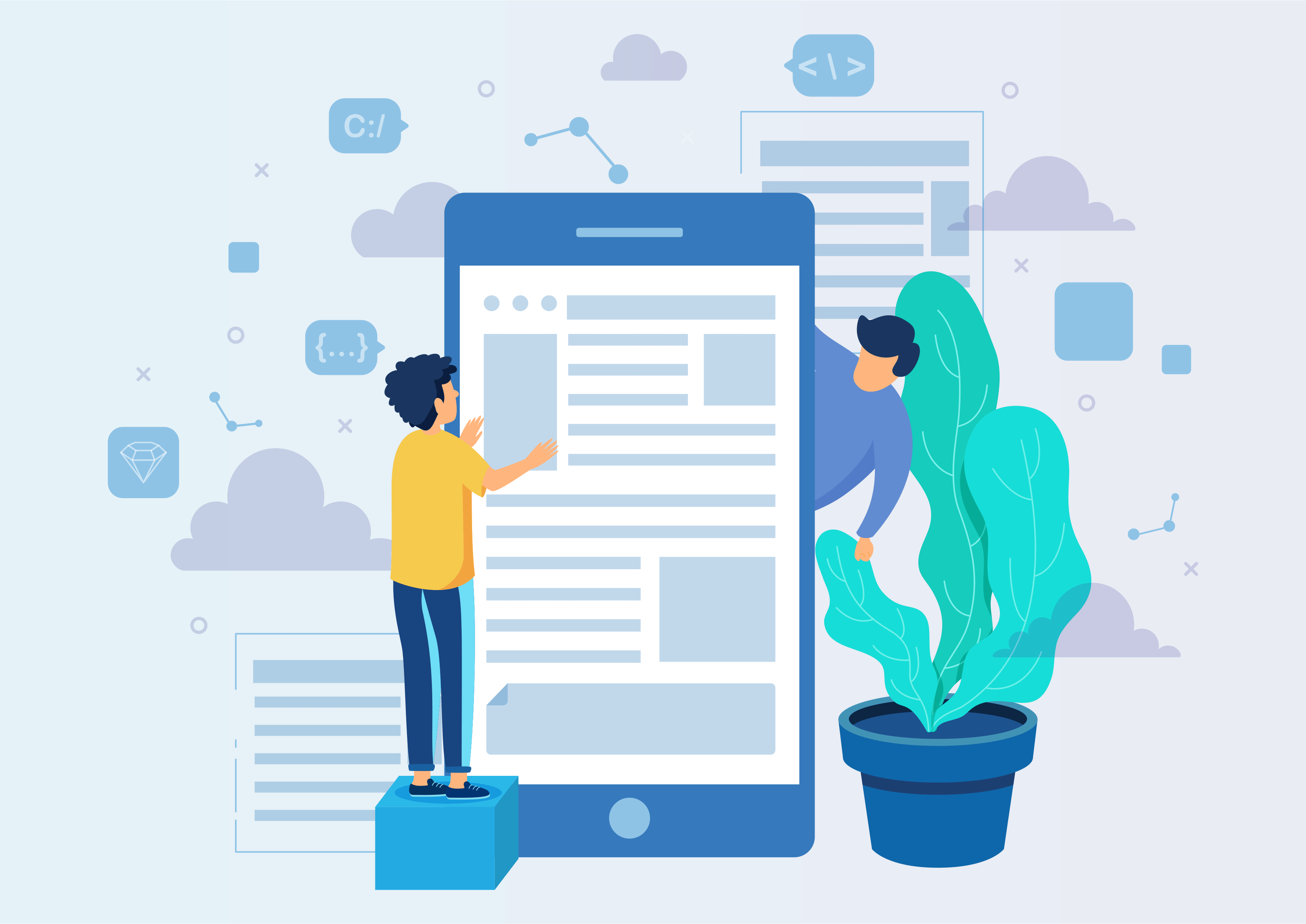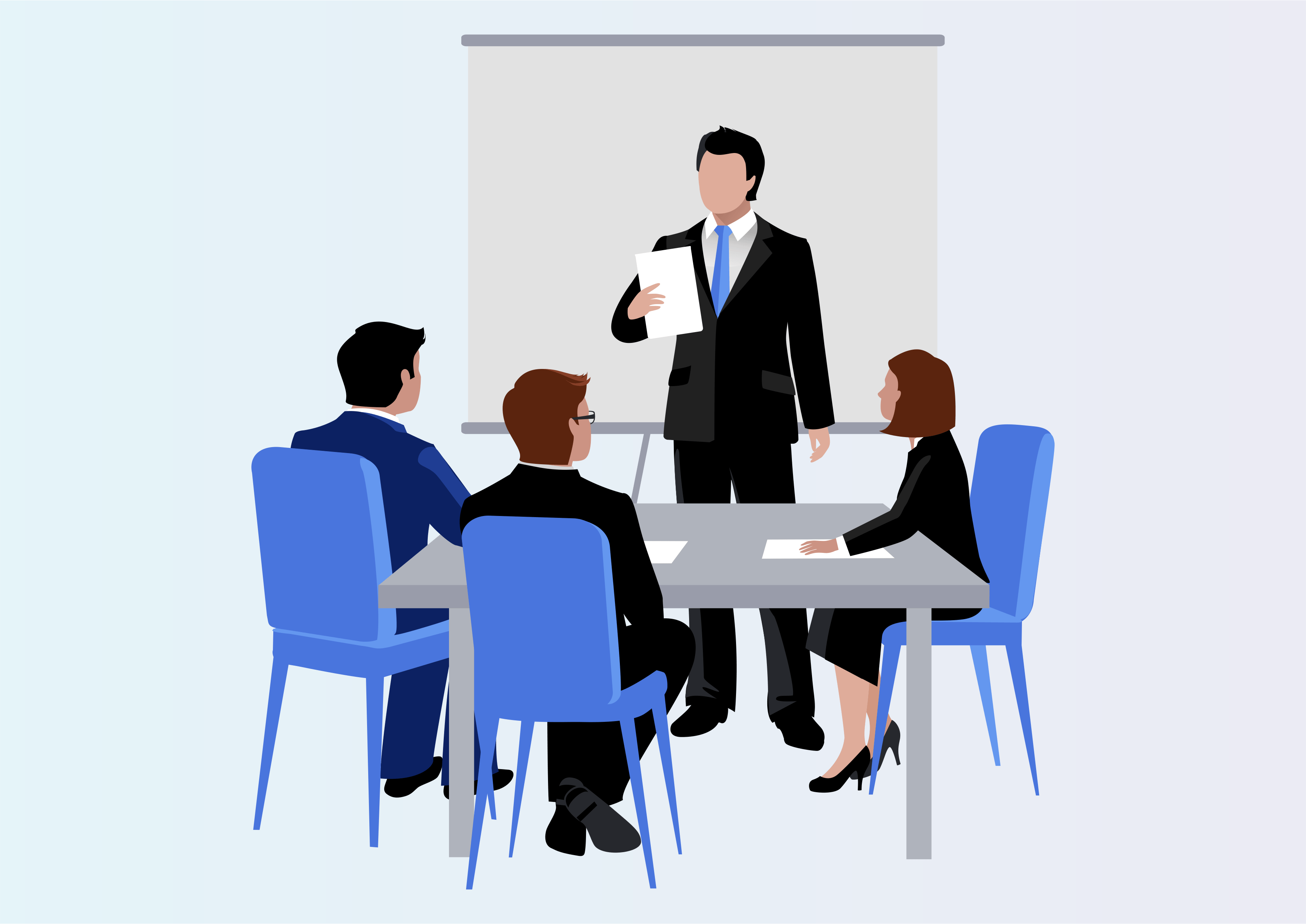Attachments On Website Shop
Attachments On Website Shop
Attachments On Website Shop
Enable attachment functionality on the Website Shop using the Attachments On Website Shop module.
Youtube Video
01
Visit the product page under Website in the Products section.
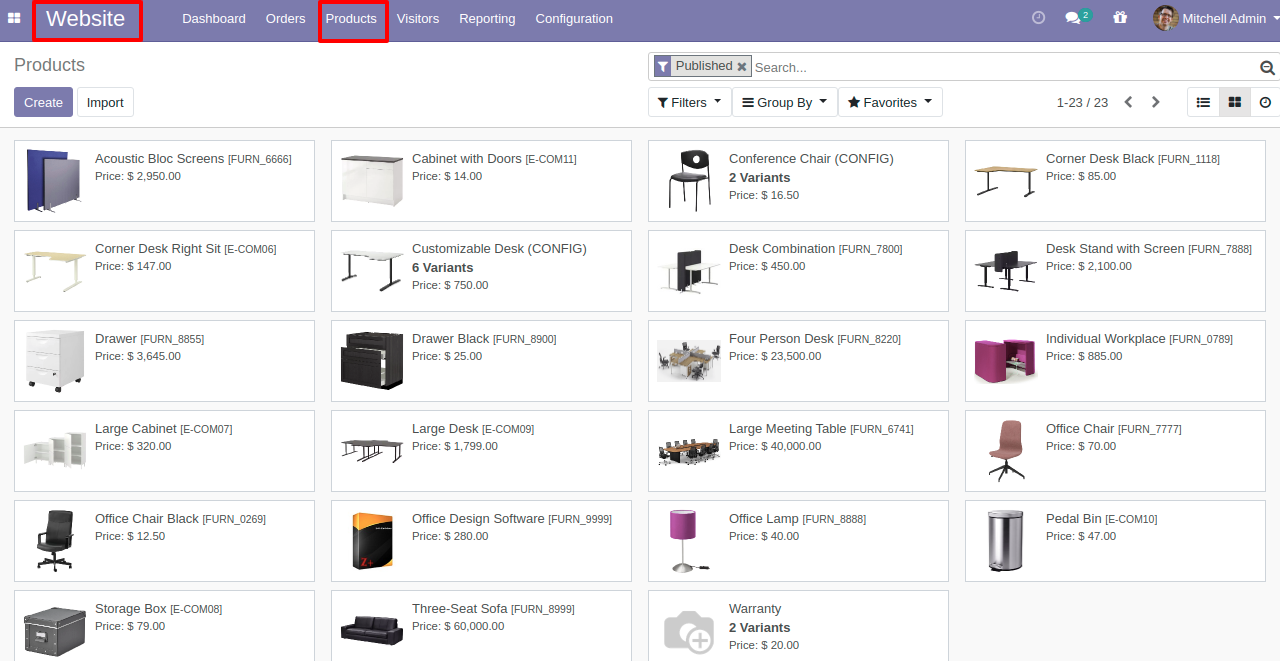
02
Attach additional product details by navigating to the product page on the Website, selecting the desired product, and accessing the E-commerce section.
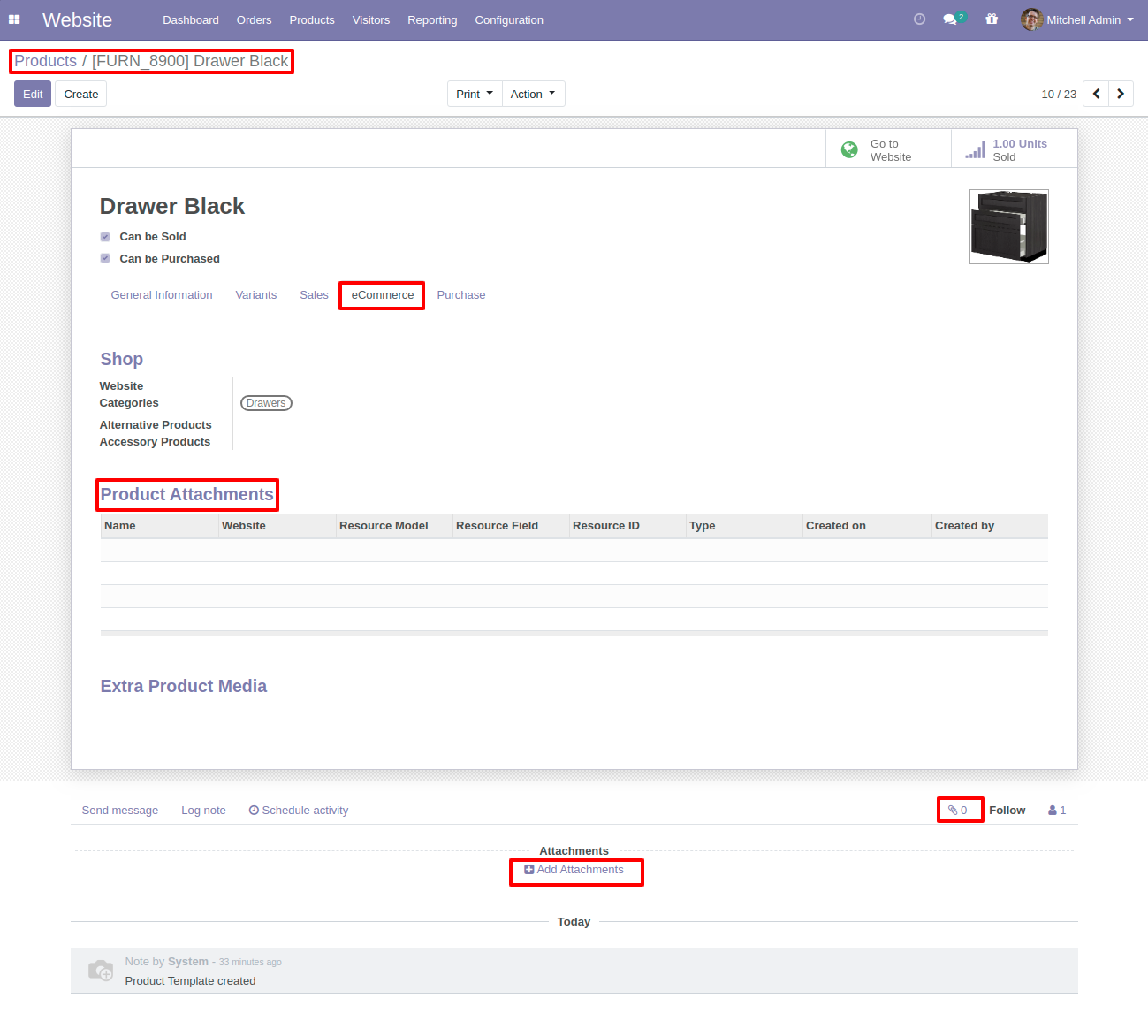
03
Include product attachment details through the chat by clicking 'Add Attachments' or through the Product Attachment's add line.
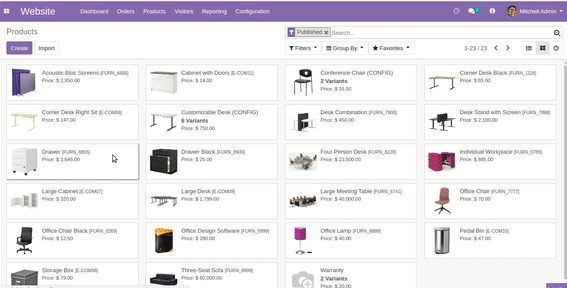
04
Generate and delete attachments effortlessly using the Create Attachment feature.

05
Visit the Website, go to Shop, select a product, and customize it to activate the "Show Attachments" configuration.
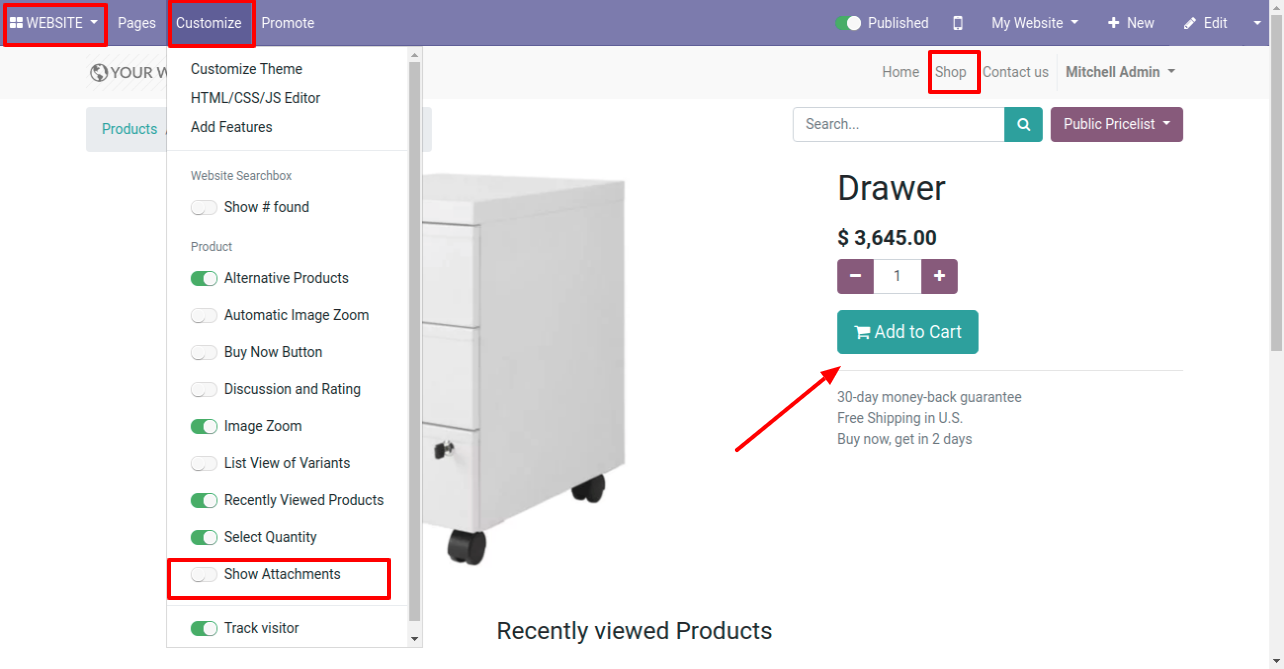
Get Help From Us!
Our Services
Please Follow Us On
Explore More Products
Your Dynamic Snippet will be displayed here...
This message is displayed because youy did not provide both a filter and a template to use.