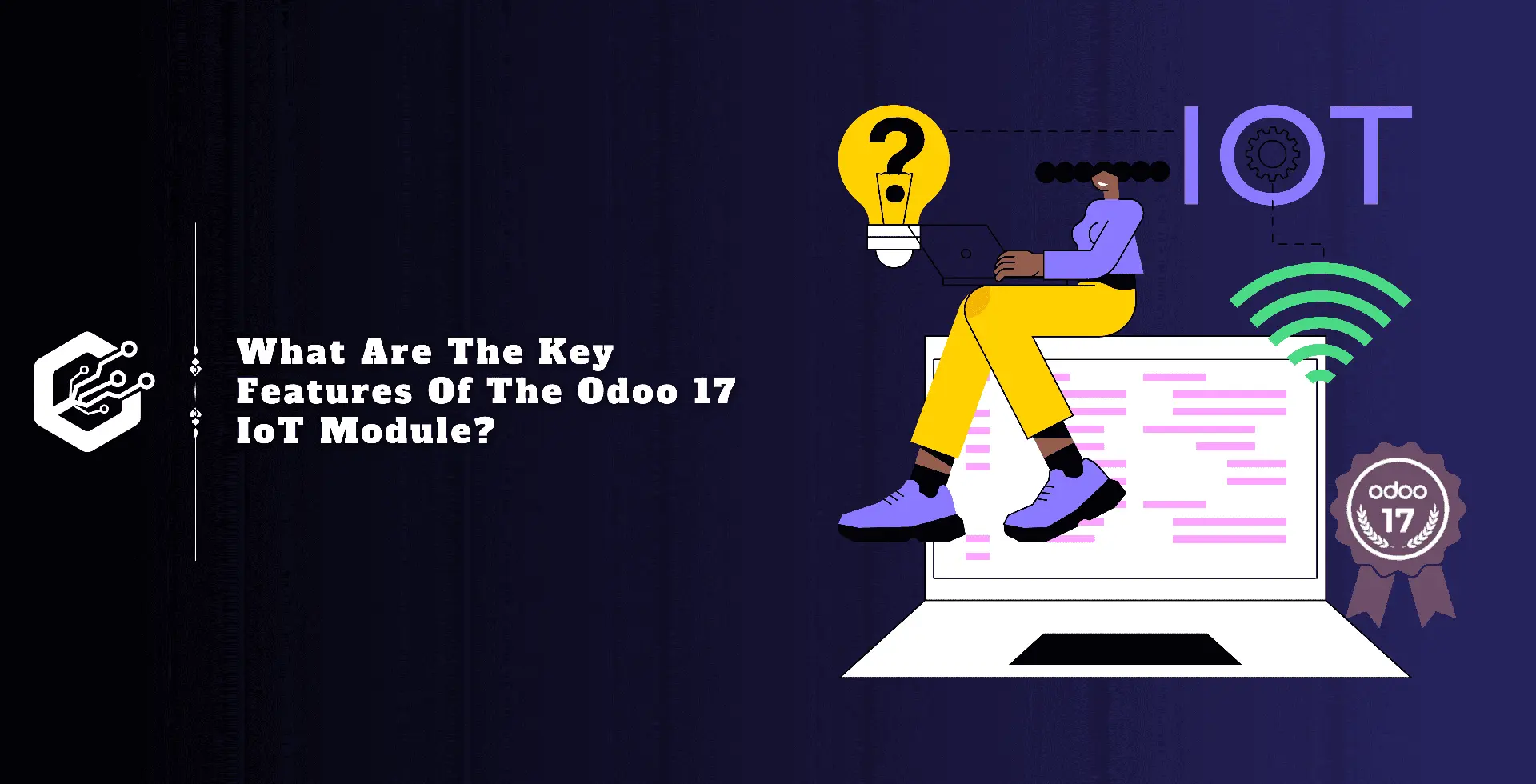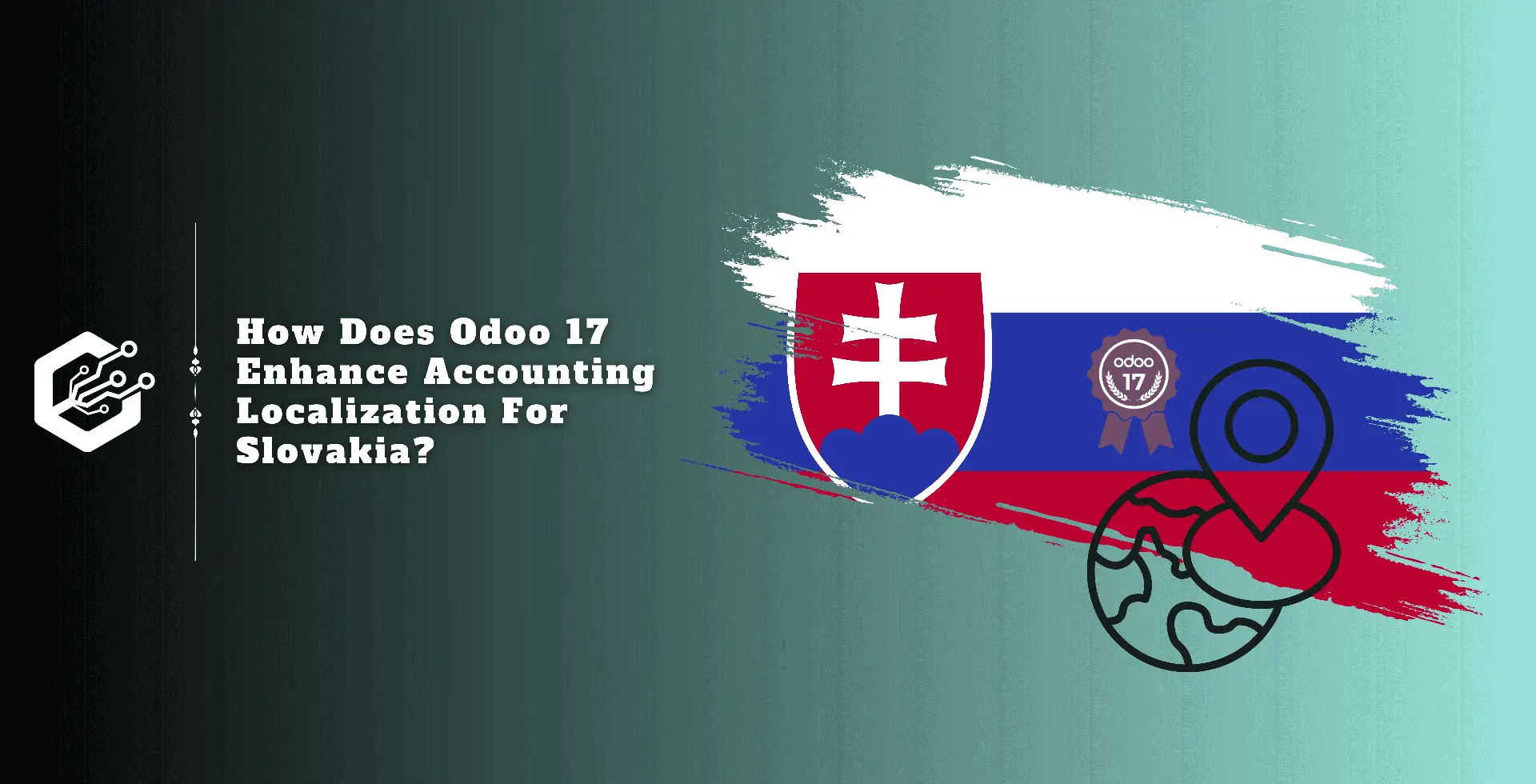What are IoT Devices?
In today's technology-driven industry, we must rely on smart products such as televisions, wearables, appliances, mobile phones, and speakers. We have transformed the way we engage with our surroundings.
All of these gadgets, known as IoT (Internet of Things), may connect wirelessly to any network and quickly broadcast data.
Generally, IoT devices form an ecosystem that automates tasks both in the home and workplace. It shares valuable sensor data with consumers and businesses alike. It’s easy to categorize IoT devices into consumer, business, and industrial sectors
Consumer IoT Devices
The main focus of Consumer IoT devices is to sense and react to an individual's presence, making them an integral part of the IoT ecosystem.
For example, a smart device Thermostat adjusts the temperature based on occupancy and preferences, while wearable fitness trackers monitor physical activity and health metrics.
These technologies improve convenience and efficiency in everyday life by automating common processes and giving real-time data.
Industrial and Business IoT Devices
Sensors, security cameras, and industrial machinery are examples of IoT devices used in business and industry. These gadgets are physical items with the ability to communicate with the outside world.
They often include an integrated CPU, network adapter, and firmware, which is frequently based on open-source designs. For network access, these devices connect to a Dynamic Host Configuration Protocol (DHCP) server to receive an IP address.
While many operate on private networks, some have limited access to the public internet. The majority of traffic to and from IoT devices is outbound, managed by software applications or integrated web servers.
Challenges in IoT System Adoption
Despite their huge advantages, IoT systems confront a number of hurdles that prevent mainstream implementation..
Security, interoperability, power and processing capability, scalability, and availability are all critical concerns. Meeting these problems is critical for the successful adoption and administration of IoT devices.
IoT Device Management
Effective IoT device management is critical for overcoming these issues. It entails integrating, organizing, monitoring, and remotely managing internet-enabled devices to maintain their health, connectivity, and security throughout their lifespan.
This management method is critical for the continued operation and effectiveness of IoT ecosystems.
Odoo 17 IoT Boxes Application
The Odoo 17 IoT Boxes application is a novel solution for managing IoT devices. Odoo provides an external IoT Box device along with accompanying application software.
The Internet of Things (IoT) box, a micro-computer, connects input and output devices to an Odoo database. To utilize the IoT box with a secure connection, you must first subscribe.
The Odoo 17 IoT Module offers a platform for managing IoT services using both external and internal database systems.
Connecting Devices to Odoo Database
Connecting external devices to your Odoo database is simple with the IoT Box. It increases productivity by effortlessly integrating with current corporate practices.
Devices can be linked without the need for technical understanding using standard connectivity such as WiFi, Bluetooth, USB, or HDMI. This straightforward and rapid method provides efficient connectivity and management of IoT devices.
Installation and Setup of Odoo 17 IoT Application
To manage IoT devices with Odoo, install the application from the Odoo 17 ERP Package.
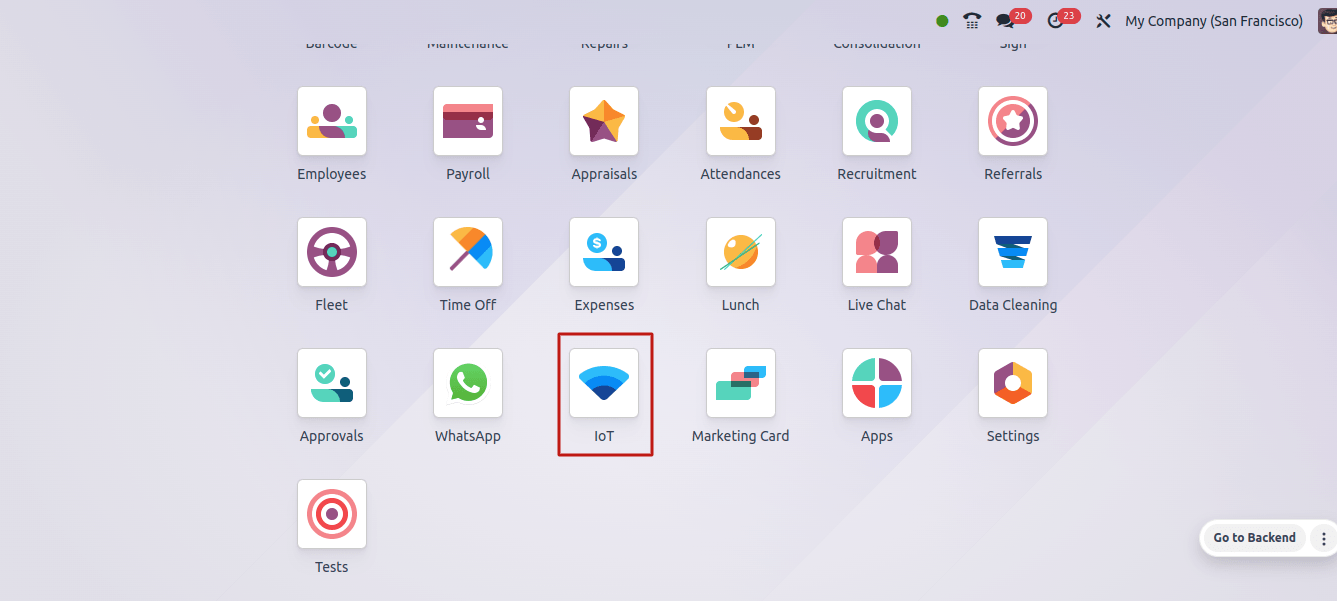
Upon installation, the dashboard will show the available IoT Boxes.
IoT Boxes Menu
The IoT Boxes menu displays a Kanban view of the IoT Boxes, including the connection links and the number of associated devices.
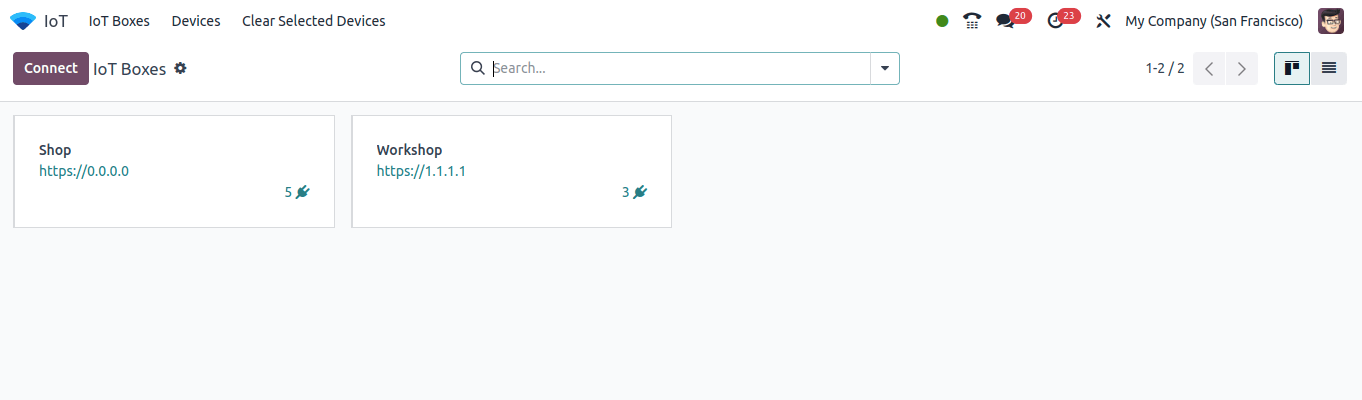
Users can switch to a list view by clicking the "List" icon in the upper right side of the page.
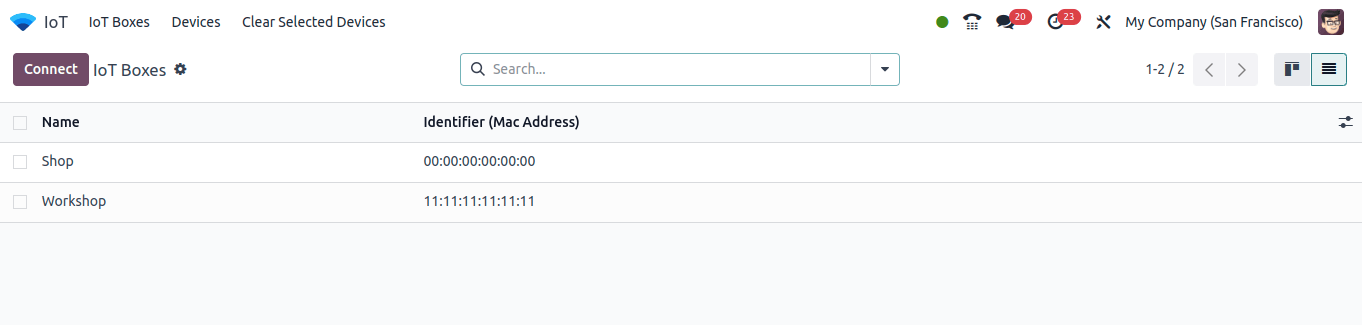
By viewing the Kanban Card, users may see which devices are connected to which IoT Box.
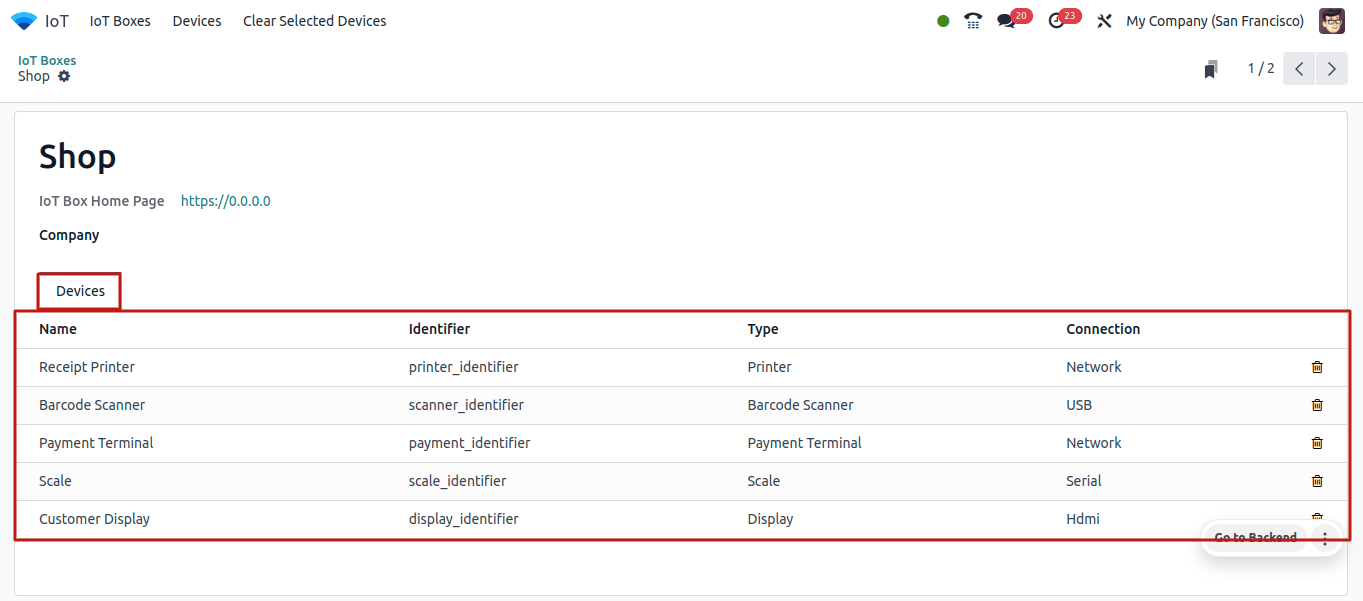
Connecting Devices to the Odoo IoT Box
To connect devices, go to the IoT Boxes Application Platform and select the "Connect" button from the "IoT Boxes" dashboard.
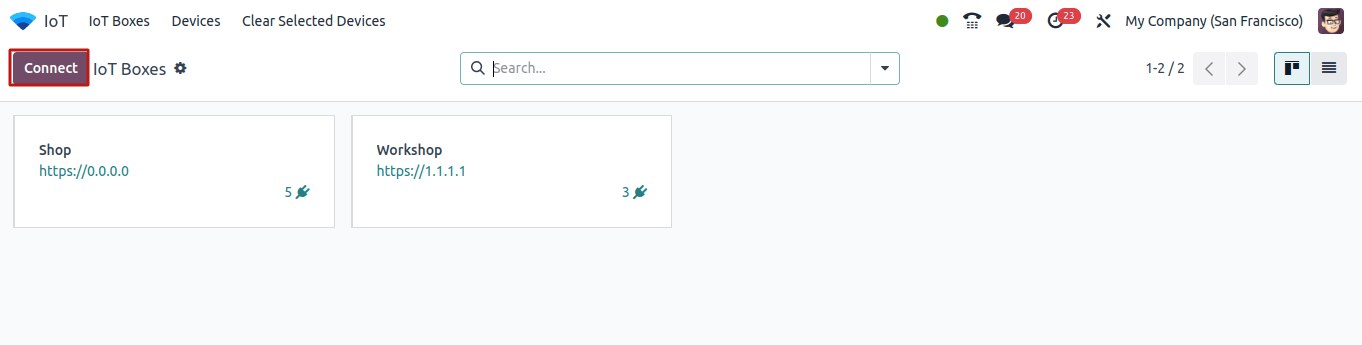
This operation displays a pop-up window with two recommended ways to connect the IoT box to the database: Ethernet Connection and WiFi Connection.
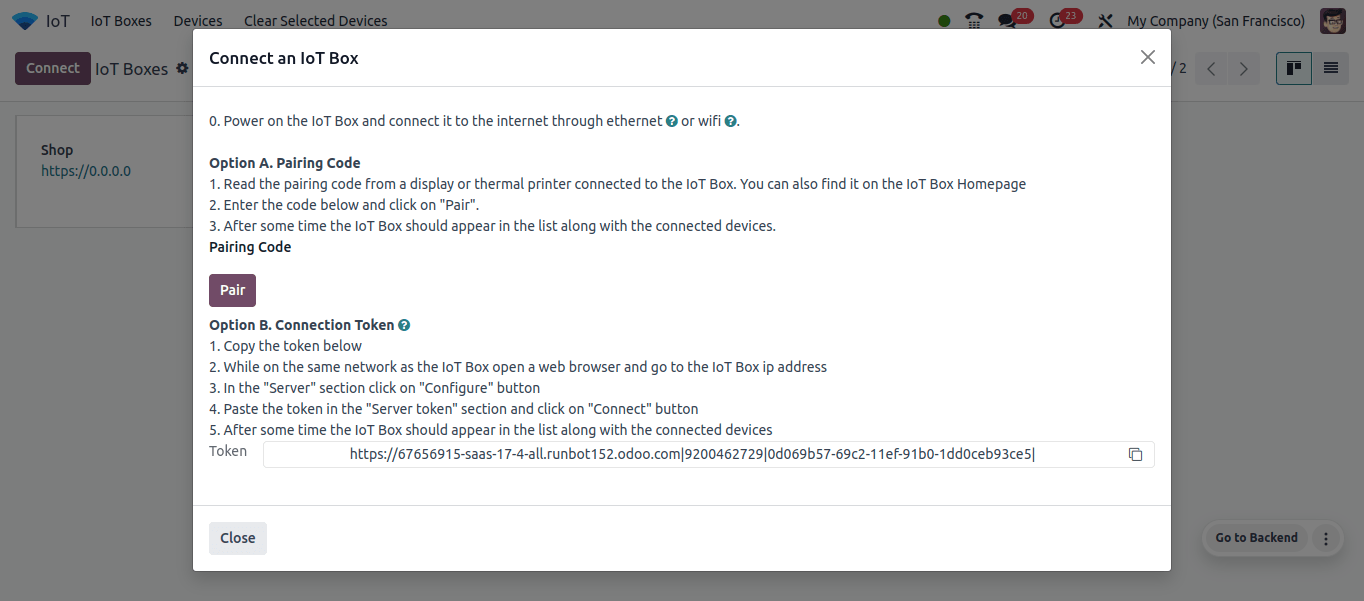
Ethernet Connection
To establish an Ethernet connection, input the "Pairing Code" in the designated field and push the "PAIR" button. The IoT box will then connect to the database and show up on the IoT Boxes page.
WiFi Connection
To connect the IoT box to the Odoo database via WiFi, utilize the link in the "Token" field from the "WiFi Connection" area.
Connect to the IoT box WiFi network using your computer or laptop by navigating to the accessible WiFi networks. This is as simple as establishing a Bluetooth or wifi connection.
Devices Menu
The Devices menu shows IoT-connected devices organized in a Kanban style based on groups.
This view displays the numerous devices connected to your IoT box, along with their connection methods (Ethernet or WiFi). The dashboard allows users to control these devices and verify their connectivity status.
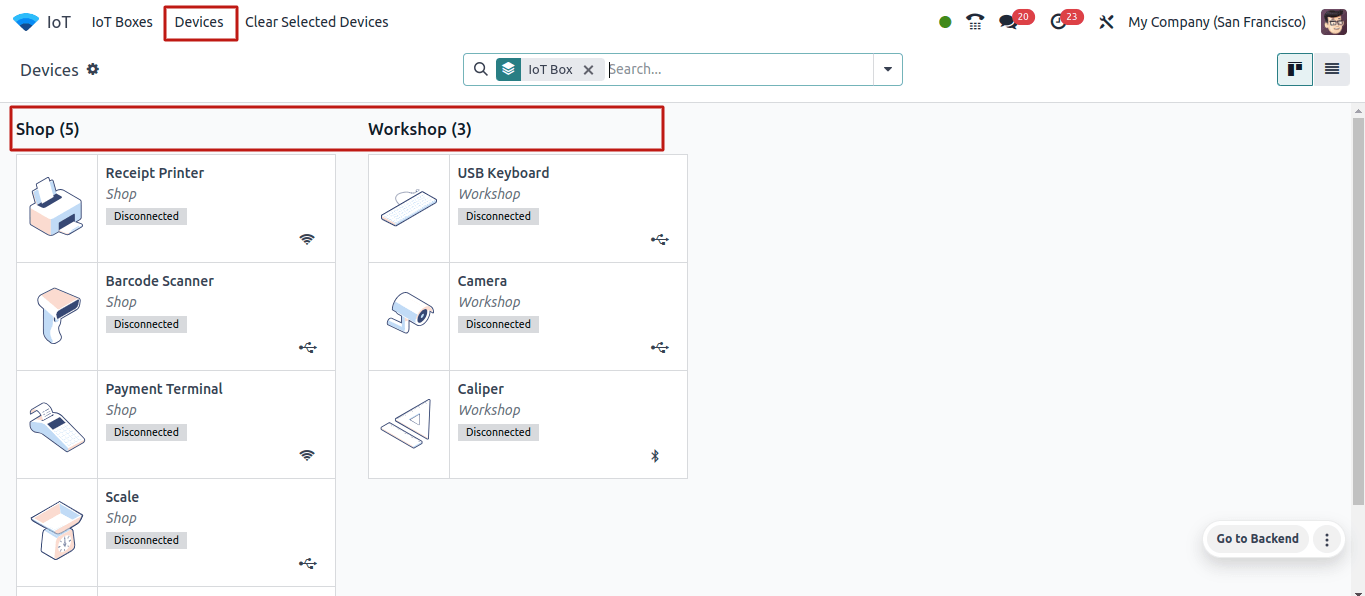
Managing Devices
The "Settings" icon next to the device category title allows users to edit, fold, or delete the Kanban view.
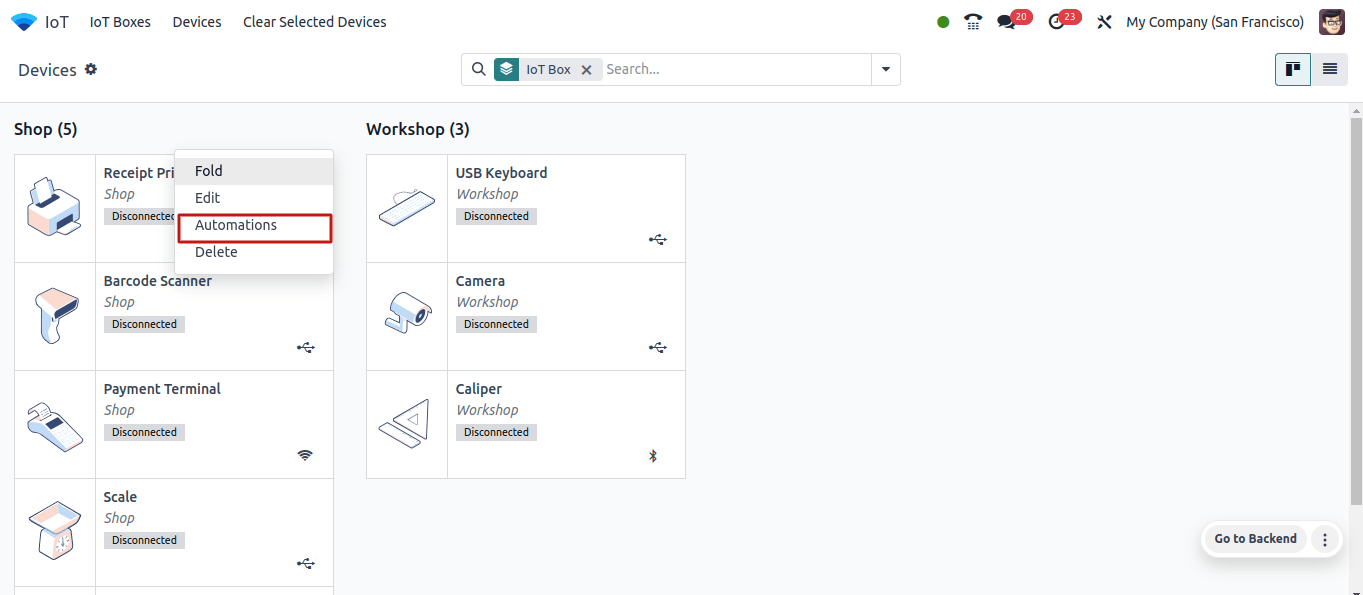
Conclusion
The Odoo 17 IoT Application Platform provides powerful capabilities for handling various IoT connections and devices. Its user-friendly interface and comprehensive administration capabilities allow for easy control of IoT ecosystems.
Odoo 17 IoT Boxes address the difficulties of security, interoperability, power and processing capability, scalability, and availability to provide a secure and simple platform for IoT device administration.
This unique solution not only increases efficiency but also enables seamless integration with existing corporate processes, making it a vital tool in today's technology environment.