Odoo 13 Website Form Builder
In Earlier versions, Form Builder was part of Odoo Enterprise edition but from Odoo 13 Website From Builder moved to community version.
Drag & Drop snippets will allow you to create different forms which can be used to input the organizational information as a contact form to collect customer information. Let’s check this in detail.
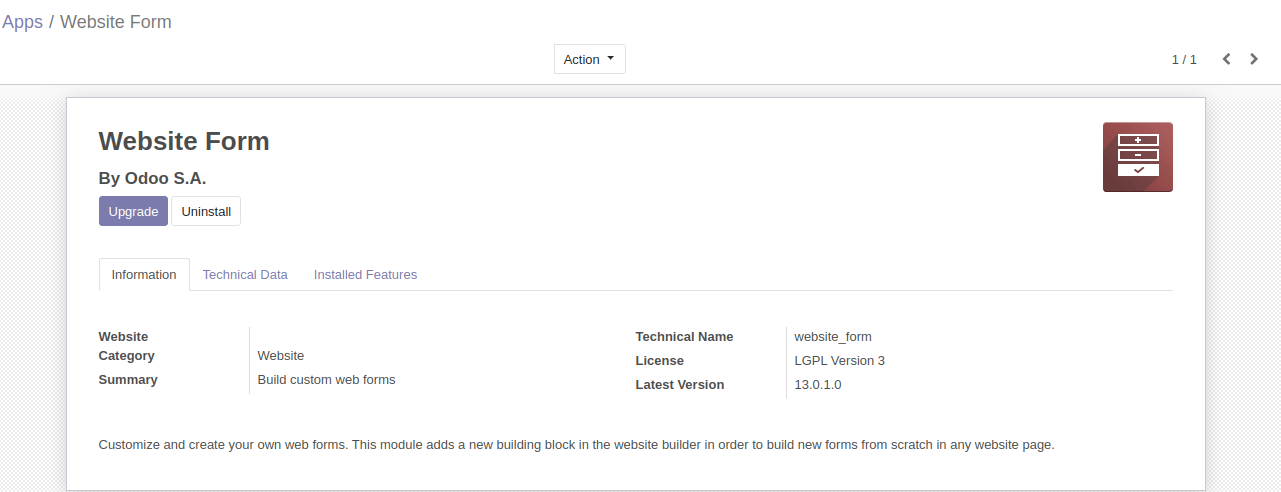
Now
Go to Website
Create New Page (Contact Us)
Drag & Drop Snippet (Form Builder)
There are some Form Parameters
Apply For A Job
Create A Customer
Create an Opportunity
Sales Order
Create A Task
Send an Email
Let’s Create A Customer :-
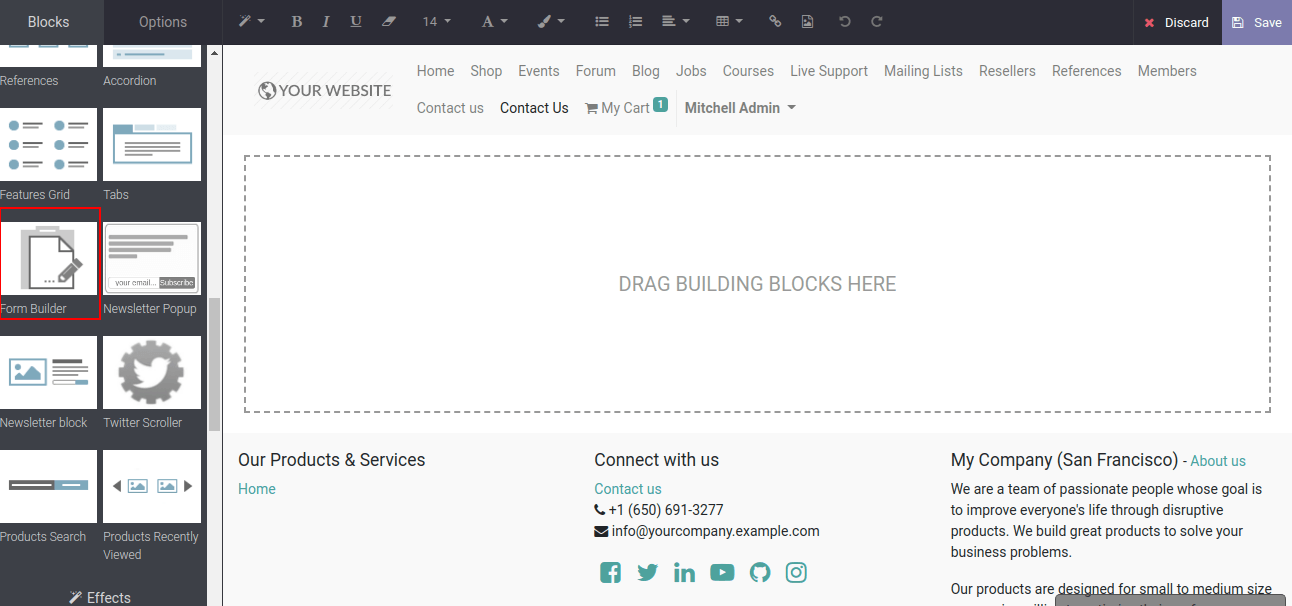
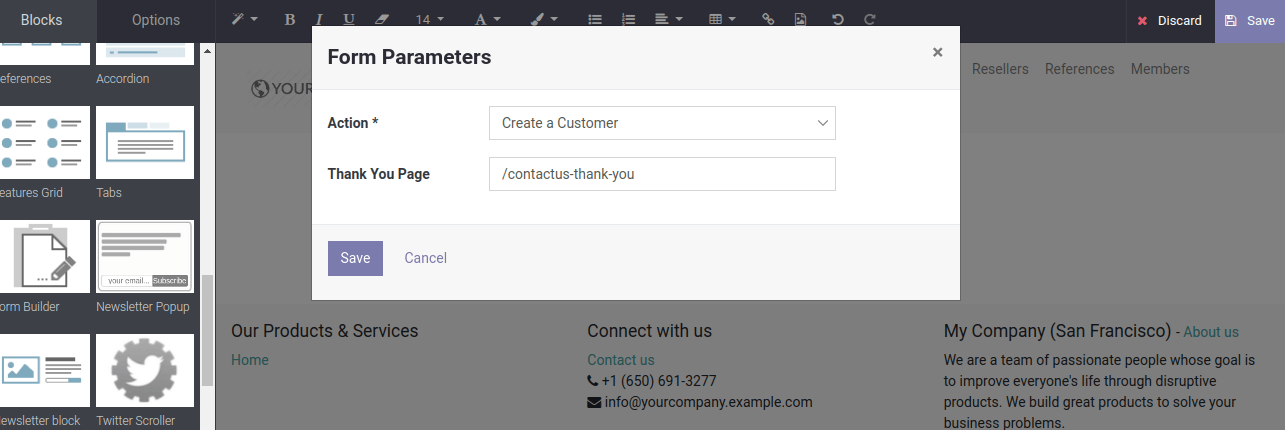
You will Find following field in the Create A Customer Form
Name
Email
Phone
Company Name
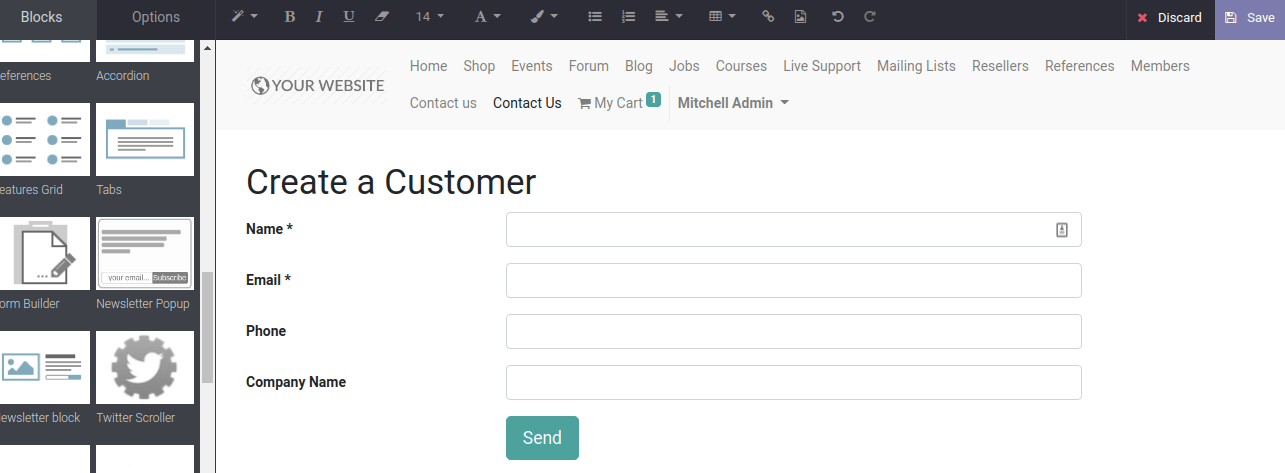
Add a Custom Field
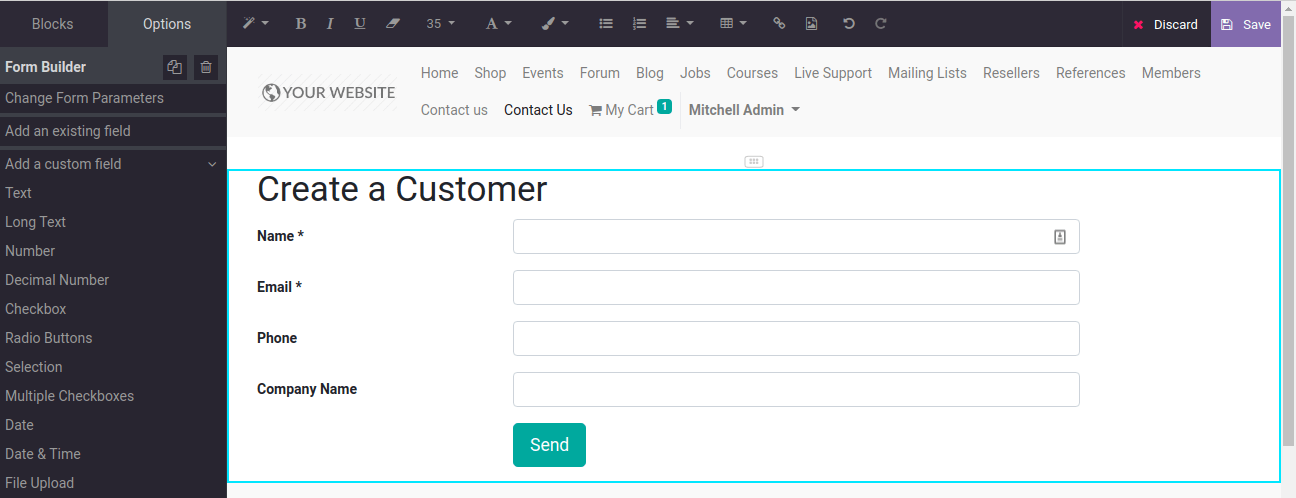
It is Easy to Change Heading Of Form, Fields Name and Form will look like this,
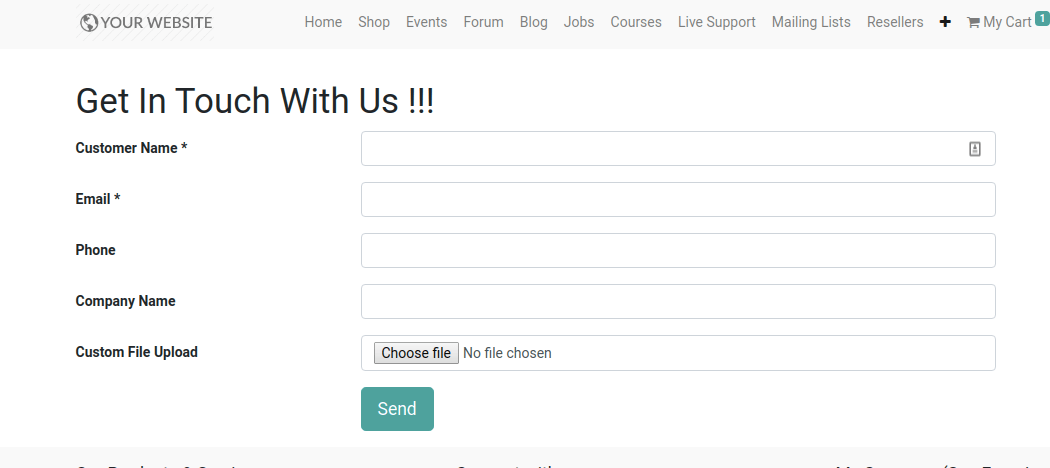
Fill up all the details of From and Send it, It will redirect you to Thank you Page.
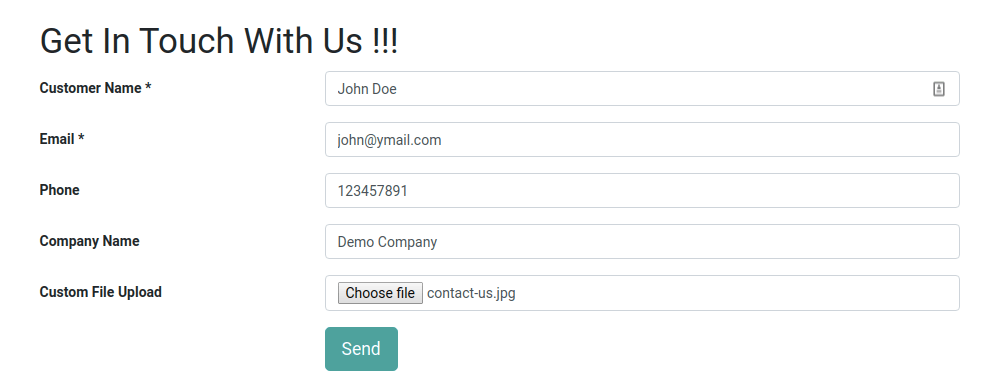
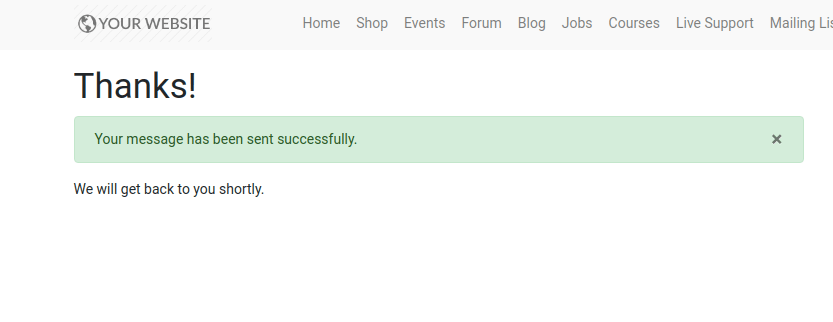
Now, You can see that Customer is already created in the back-end.
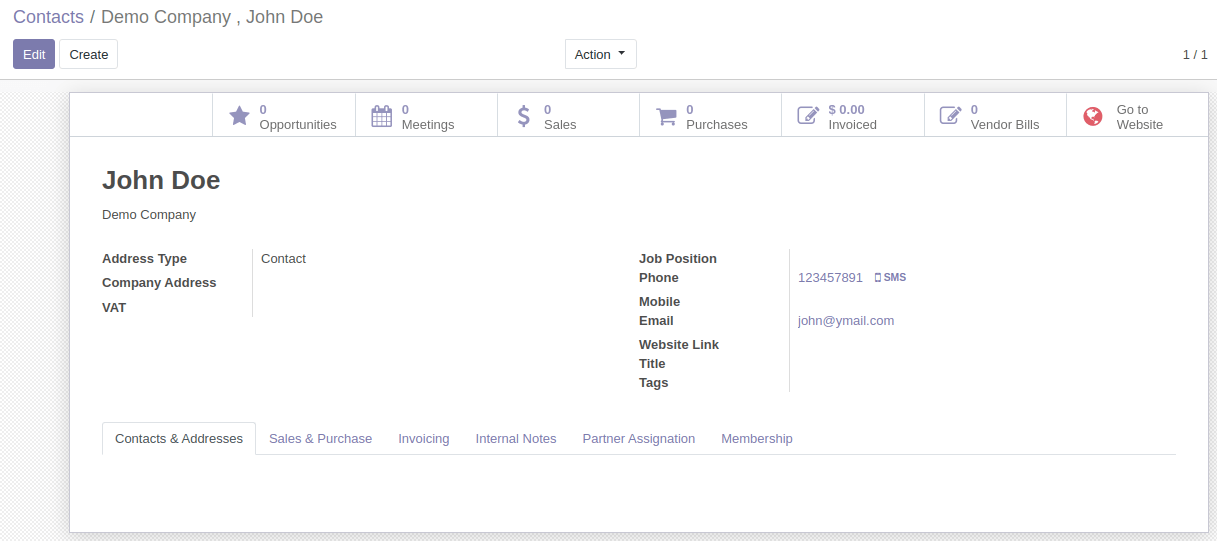
Conclusion :
This is all about Form Builder in Odoo 13 Community Version and It is easy to get customer information using Website Form builder. Using Odoo Implementation added this feature to work effectively in your business.