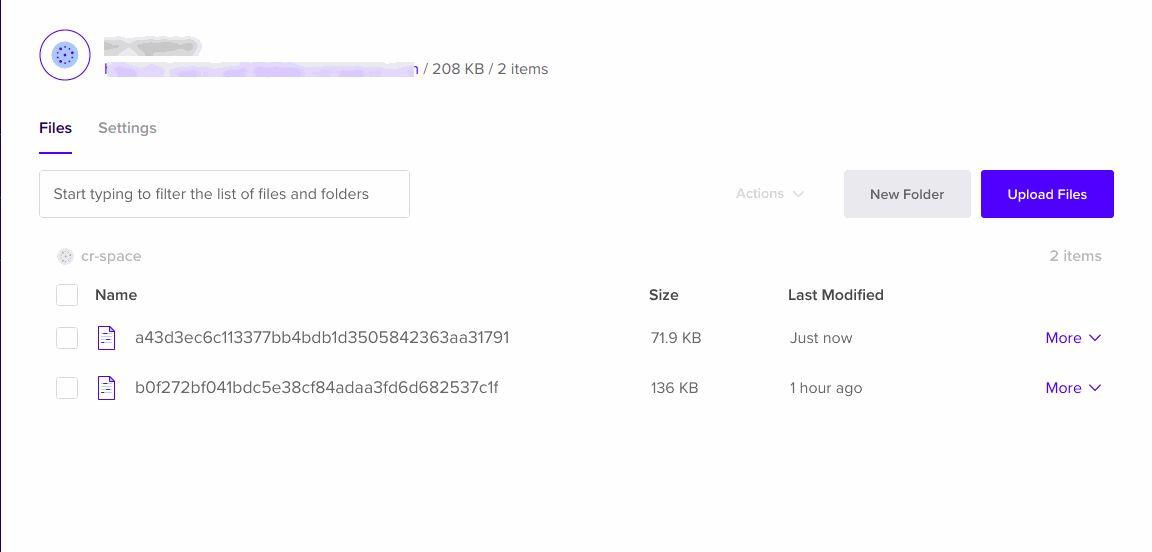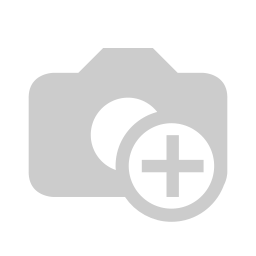Digital Ocean Attachment Sync
The module allows to upload the attachments in Digital Ocean Spaces automatically without storing them in Odoo database. It will allow to reduce the load on your server. Attachments will be uploaded on DO Spaces depending on the condition you specified in Odoo settings. So you can choose and manage which type of attachments should be uploaded on DO.
It is useful in cases where your database was crashed, because you will be able to easily restore all attachments from external storage at any time.
The possibility to use one external storage for any number of databases.
Digital Ocean Configuration
Go to Settings --> General Settings
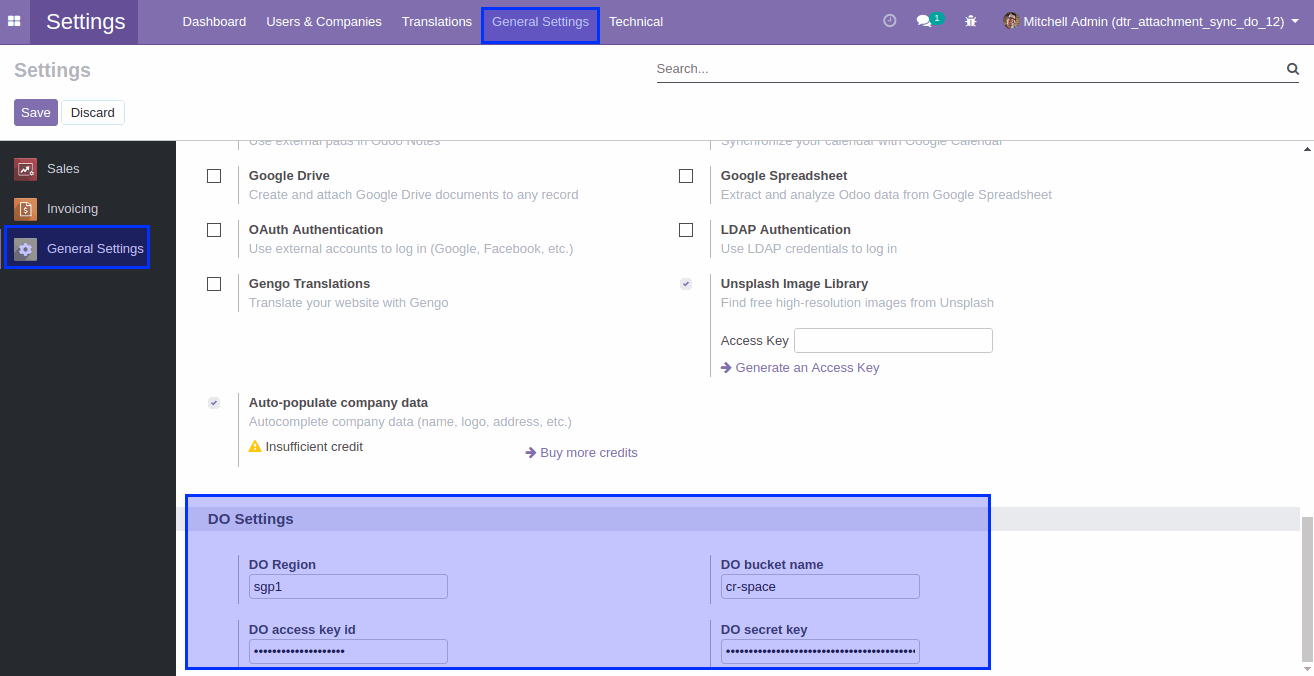
Attachment Example
Attach any file in customer view.
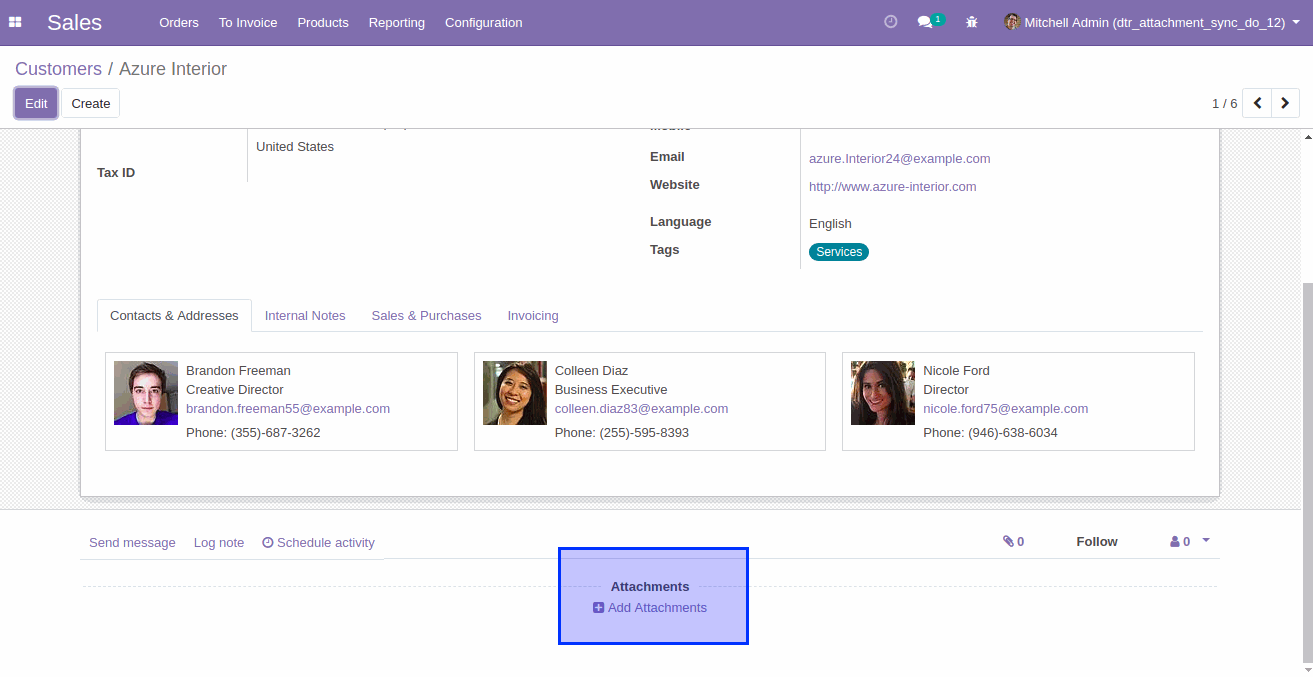
Show on Digital Ocean